MySpace, a pioneering social media platform that predates giants like Facebook and Twitter, captivated a global audience and reached its zenith in the 2000s. Although it has undergone a significant transformation to cater to modern user preferences, for many, it remains a nostalgic repository of early online memories.
While MySpace has stated that the majority of older profiles were migrated to the new version, unfortunately, some users have experienced the loss of their cherished MySpace photos and other content. If you’re wondering How To Recover Myspace Photos, you’ve come to the right place. This article will provide you with a comprehensive guide to understanding and navigating the process of MySpace photo recovery.
Cisdem Data Recovery for Windows and Mac
Effortlessly Recover Your Old MySpace Pictures
- Recover MySpace photos lost due to deletion, formatting, partition loss, system failures, virus attacks, and various data loss scenarios.
- Repair corrupted photos and videos from MySpace.
- Compatible with diverse file systems, including FAT, NTFS, HFS+, ext2/3, and more.
- Features both quick and deep scan modes to maximize file retrieval.
- Utilize file filters to swiftly pinpoint desired items.
- Preview scan results before recovery to streamline the process.
- Resume scan sessions to eliminate redundant rescanning.
- Recover data even from crashed computers.
Free Download Windows 11/10/8/7 Free Download macOS 10.9 or later
Is MySpace Photo Recovery Possible?
Yes, there is still hope for accessing your MySpace pictures. We can broadly categorize MySpace photo loss into two primary situations. In each of these scenarios, recovering your MySpace photos is potentially achievable under specific circumstances.
For photos lost due to the MySpace upgrade and platform rebuild, if your old or classic MySpace account was successfully synced with the current MySpace, it means your photos should have been migrated. In this case, several effective methods, detailed in the sections below under “Recovering Old MySpace Photos from MySpace“, can be employed to restore your MySpace photo albums directly from the platform.
On the other hand, if you accidentally deleted MySpace pictures that were originally saved on your personal devices like a PC, laptop, USB drive, HDD, SSD, SD card, or digital camera, professional data recovery software offers a strong chance of recovery. As long as your MySpace photos have not been overwritten by new data on the storage device, software-based recovery can be highly successful.
How to Recover Deleted MySpace Photos from Your Computer
When it comes to recovering lost MySpace photos from various storage devices, we highly recommend using a robust and reliable tool like Cisdem Data Recovery for Mac or Windows. This software has gained the trust of numerous users due to its impressive recovery rate and wide-ranging compatibility. Beyond just recovering MySpace photos, Cisdem Data Recovery also includes the capability to repair corrupted or damaged photos discovered during the scanning process.
It supports the recovery of virtually all file types, including photos, videos, audio files, documents, archives, emails, and more. This versatility ensures users can find the most appropriate recovery solution for their specific needs.
Here is a step-by-step guide on how to recover deleted MySpace photos using Cisdem Data Recovery:
-
Download and Install Cisdem Data Recovery: Begin by downloading and installing Cisdem Data Recovery on your computer. If your MySpace photos were stored on an external device, ensure it is connected to your PC or Mac. Free Download Windows 11/10/8/7 Free Download macOS 10.9 or later
-
Select the Location for Scanning: Launch Cisdem Data Recovery and navigate to the “Hardware Disk” section. Choose the specific drive or location where your MySpace photos were originally stored. Click “Search for Lost Data” to initiate the recovery process.
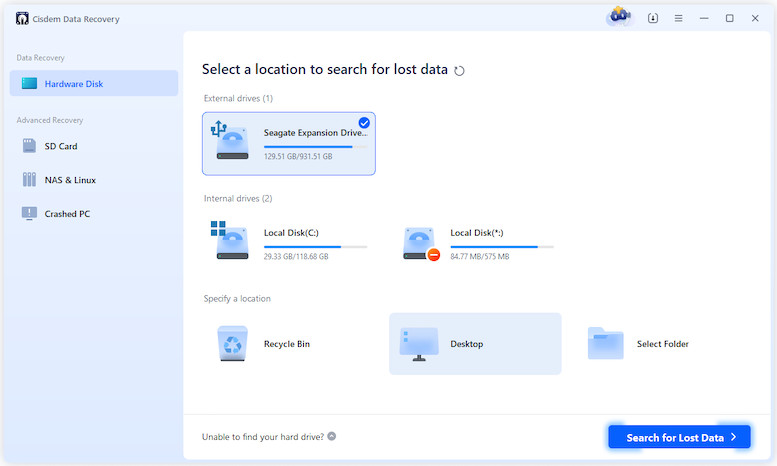 cisdem data recovery win 01
cisdem data recovery win 01
- Scan for Lost MySpace Photos: Cisdem Data Recovery will thoroughly scan the selected location. Once the scan is complete, it will display all recoverable files in the left panel. Use the built-in file filters or the search bar to quickly locate your MySpace photos. You can filter by file type (e.g., images) and use keywords like “MySpace” or specific file names if you remember them.
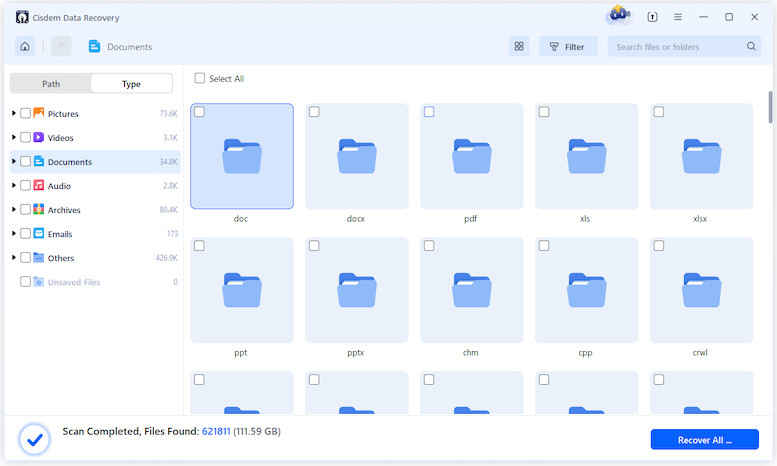 cisdem data recovery win02
cisdem data recovery win02
- (Optional) Repair Corrupted Photos: Before recovery, Cisdem Data Recovery allows you to preview the found photos by double-clicking them, ensuring they are the ones you intend to recover. If a photo appears corrupted or cannot be previewed correctly, Cisdem offers a photo repair function. Click “Recover Repaired” to attempt to repair the MySpace photo before proceeding with the recovery.
This image highlights the photo repair functionality within Cisdem Data Recovery, demonstrating the software’s ability to fix potentially corrupted MySpace photos before the final recovery.
- Recover Your MySpace Photos: Finally, select the MySpace photos you wish to restore. Click the “Recover” button and choose a destination folder on your computer to save the recovered photos. It’s advisable to choose a different drive than the one you scanned to avoid overwriting any potentially recoverable data.
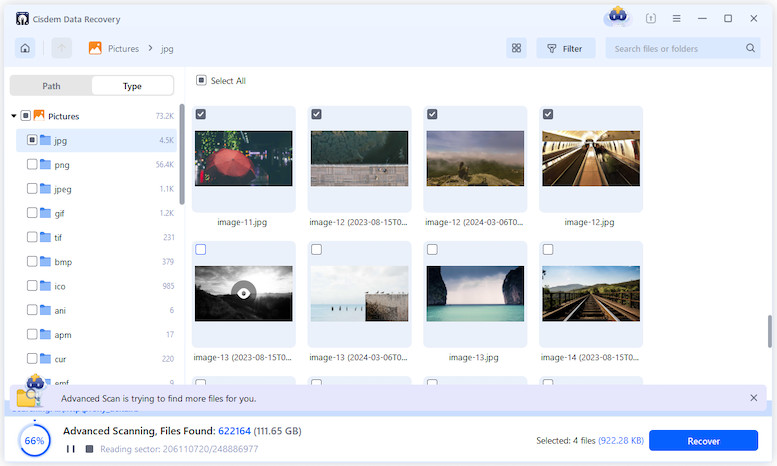 cisdem data recovery win 03
cisdem data recovery win 03
How to Recover Old MySpace Photos Directly from MySpace
If you’re encountering issues like MySpace photos not showing up or loading, the following five methods are designed to help you retrieve old photos directly from the MySpace platform. Try each option to determine which works best for your situation.
Option 1. Retrieve Old MySpace Photos from “Mixes”
Since all your content was intended to be synced with your old or classic MySpace account during the platform migration, your old photo albums should have been transferred to the new MySpace platform. Checking the “Mixes” section is often the quickest way to recover old MySpace pictures. Here’s how:
- Log into MySpace: Go to the MySpace website and sign in to your account using your credentials.
A screenshot of the MySpace login page, guiding users to sign in to their account to begin the process of recovering old photos from the “Mixes” section.
- Access “Classic – My Photos” in Mixes: On the left-hand panel, click on the “Mixes” link. Within the Mixes section, look for “Classic – My Photos.” Select this folder and export the contents to restore all of your previous photos.
Navigating the “Mixes” section within MySpace, this image directs users to locate and select the “Classic – My Photos” folder to recover their old photo albums.
Additionally, explore the “ProfileMix” and “CoverMix” folders within the Mixes section. These folders might also contain some of your old MySpace photos. Carefully check these locations to maximize your chances of finding more of your lost MySpace content.
Option 2. Recover MySpace Photos from “My Stream Photos”
“My Stream Photos” is another folder within MySpace where you might find your old photos. This option is viable if you actively uploaded pictures to your MySpace Stream in the past. If you utilized the Stream feature, follow these steps to attempt recovering your MySpace photos:
- Sign into Your MySpace Account: Log in to your MySpace account as described in Option 1.
- Navigate to “Stream”: In the left-hand column of the MySpace interface, click on the “Stream” option.
This screenshot shows the MySpace interface with the “Stream” option highlighted in the left column, instructing users to click here to access and potentially recover photos from their Stream.
- Export Stream Photos: Browse through the photos within the “Stream” folder. Select the photos you want to recover and export them to your computer.
Option 3. Access Old MySpace Photos Using the Wayback Machine
If you happen to know the specific URL of your old MySpace photo albums or profile, the Wayback Machine, a digital archive of the internet, can be a valuable tool for retrieving your old MySpace pictures. Here’s how to use it:
- Visit the Wayback Machine: Open your web browser and go to http://archive.org/.
- Enter Your MySpace URL: In the search bar at the top of the Wayback Machine homepage, type or paste the URL of your old MySpace profile or photo album. Then, press Enter or click “Browse history.”
The Wayback Machine interface is displayed, with an arrow pointing to the search bar where users should input their old MySpace URL to search for archived versions of their profile and photos.
- Browse the Calendar Archive: After the page loads, a calendar will appear, displaying the history of archived captures for the URL you entered. Dates with available archives are typically highlighted or encircled.
- Explore Archived Pages: Click on a highlighted date to view the archived version of your MySpace page from that date. If the page loads successfully, right-click on the images you want to recover and select “Save Image As” or a similar option to save them to your computer.
Option 4. Find Old MySpace Pictures Through the MySpace Search Bar
There’s a possibility that your old MySpace profile is still active but hidden within the platform’s search results. If your profile was set to public, you might be able to find it and access your photos without needing your old password. Even if you don’t remember your login details, you can attempt to search for public MySpace accounts to recover old personal pictures. To try recovering old MySpace photos without a password:
- Go to MySpace.com: Open your browser and navigate to the MySpace homepage.
- Use the Search Bar: In the search bar located on the left side of the page, type your name or the display name you used on your old MySpace profile. Press Enter or click the search icon.
The MySpace homepage with the search bar clearly indicated, instructing users to type their name or old display name to search for their potentially hidden profile and recover photos.
- Review Search Results: After the search is complete, examine the results to see if your old MySpace profile appears.
- Access Your Profile and Photos: If your profile is listed, click to open it. Then, navigate to your photo sections to find and recover your old pictures.
If you don’t find your profile in the initial search results, try using alternative display names or usernames you might have used on MySpace.
Option 5. Contact MySpace Support for Photo Recovery Assistance
If none of the previous methods work and even data recovery software fails to retrieve your MySpace photos, your last resort is to contact MySpace’s customer support team. While the chances of recovery through this method might be slim, it’s worth exploring if they have any internal options or further suggestions. To ensure a more efficient process, prepare as much information as possible to verify your identity and account ownership.
- Visit MySpace Help Center: Open your browser and go to the MySpace Help Center.
- Submit a Support Request: Use the search bar within the Help Center to submit a request asking for potential solutions to recover your old MySpace photos. Clearly explain your situation and provide any relevant account details you remember.
A view of the MySpace Help Center interface, guiding users to utilize the search bar to submit a support request for assistance with recovering their old MySpace photos.
In Conclusion
While MySpace doesn’t offer direct backups of your photos, several viable methods can help you regain access to your old MySpace photos, especially if your profile was synced during the platform update. For photos deleted from your personal devices, Cisdem Data Recovery remains an excellent choice for recovery. To prevent future photo loss, consider backing up your valuable MySpace content to cloud storage or a reliable external drive.
