Losing cherished photos from your iPhone can be distressing, but understanding How To Recover A Deleted Photo Iphone is crucial. At dfphoto.net, we offer expert guidance and techniques to help you retrieve your lost memories, employing the latest methods in data recovery and preventative measures. Let’s explore practical solutions, preventative strategies, and the digital artistry that empowers your photography with photo restoration, image recovery, and digital preservation.
1. What To Do Immediately After Deleting A Photo On iPhone?
The immediate aftermath of deleting a photo on your iPhone is critical. Swift action can significantly increase the chances of a successful recovery.
- Stop Using Your iPhone: As soon as you realize a photo has been deleted, stop using your iPhone immediately. The more you use your device, the higher the risk of overwriting the deleted data with new information.
- Turn On Airplane Mode: Enable Airplane Mode to prevent new data from being written to your phone’s storage. This minimizes the chance of the deleted photo being overwritten.
- Avoid Downloading New Apps or Taking More Photos: Downloading new apps or capturing more photos can also overwrite the deleted data. Refrain from these activities until you have attempted the recovery process.
- Check the “Recently Deleted” Album: The first place to look for a deleted photo is the “Recently Deleted” album in your Photos app. Photos and videos remain in this folder for 30 days before being permanently deleted.
- Do Not Perform a Factory Reset: Performing a factory reset will erase all data on your iPhone, making photo recovery impossible. Avoid this at all costs.
2. How To Recover Photos From The “Recently Deleted” Album?
The “Recently Deleted” album is your first line of defense when trying to recover a deleted photo iphone.
- Open the Photos App: Start by opening the Photos app on your iPhone.
- Go to the Albums Tab: Scroll down and tap on the “Albums” tab.
- Find the “Recently Deleted” Album: Look for the “Recently Deleted” album. It’s usually located at the bottom of the list.
- Select the Photos You Want to Recover: Tap on the photos you wish to recover.
- Tap the “Recover” Button: Tap the “Recover” button, typically found at the bottom right corner of the screen.
- Confirm the Recovery: Confirm that you want to recover the photos. The photos will be restored to their original locations in your photo library.
This method is straightforward and quick, but it only works if the photos were deleted within the last 30 days and haven’t been manually removed from the “Recently Deleted” album.
3. How To Restore Deleted Photos From iCloud Backup?
If your iPhone is set up to back up to iCloud, you have a good chance of recovering deleted photos from a recent backup.
- Verify Your Last Backup Date: Before proceeding, check when your iPhone was last backed up to iCloud. Go to Settings > [Your Name] > iCloud > iCloud Backup. Here, you’ll find the date of the last successful backup.
- Erase All Content and Settings: To restore from an iCloud backup, you need to erase all content and settings on your iPhone. Go to Settings > General > Transfer or Reset iPhone > Erase All Content and Settings. Follow the prompts to erase your device.
- Restore from iCloud Backup: After your iPhone restarts, follow the setup assistant until you reach the “Apps & Data” screen. Choose “Restore from iCloud Backup” and sign in with your Apple ID.
- Select the Most Recent Backup: Select the most recent backup that predates the deletion of your photos.
- Wait for the Restoration to Complete: Wait for the restoration process to complete. This may take some time, depending on the size of the backup and the speed of your internet connection.
- Check Your Photo Library: Once the restoration is finished, check your photo library to see if the deleted photos have been recovered.
Restoring from an iCloud backup will revert your iPhone to the state it was in at the time of the backup. Any data created after the backup will be lost, so ensure the backup contains the photos you need.
4. How To Recover Photos From iTunes or Finder Backup?
If you regularly back up your iPhone to your computer using iTunes (or Finder on macOS Catalina and later), you can recover deleted photos from these backups.
- Connect Your iPhone to Your Computer: Connect your iPhone to the computer you use for backups.
- Open iTunes or Finder: Open iTunes (or Finder if you’re using macOS Catalina or later).
- Select Your iPhone: In iTunes, click on the iPhone icon near the top left. In Finder, your iPhone will appear in the sidebar under “Locations.”
- Restore from Backup: In iTunes, click “Restore Backup.” In Finder, click “Manage Backups” and then select “Restore.”
- Choose the Relevant Backup: Select the backup that predates the deletion of your photos.
- Enter Your Password (If Encrypted): If the backup is encrypted, you’ll need to enter your password to proceed.
- Wait for the Restoration to Complete: Wait for the restoration process to complete. This may take some time, depending on the size of the backup.
- Check Your Photo Library: Once the restoration is finished, check your photo library to see if the deleted photos have been recovered.
Just like restoring from iCloud, restoring from an iTunes or Finder backup will revert your iPhone to the state it was in at the time of the backup. Any data created after the backup will be lost.
5. How To Use Third-Party Data Recovery Software For iPhone?
When backups are unavailable, third-party data recovery software can be a valuable tool to recover a deleted photo iphone. These programs scan your iPhone’s storage for recoverable data.
- Choose a Reputable Data Recovery Software: Select a reputable data recovery software that is specifically designed for iPhone. Popular options include FoneLab, Dr.Fone, and iMobie PhoneRescue.
- Download and Install the Software: Download the software from the official website and install it on your computer.
- Connect Your iPhone to Your Computer: Connect your iPhone to your computer using a USB cable.
- Launch the Software and Scan Your iPhone: Launch the data recovery software and follow the on-screen instructions to scan your iPhone for deleted data.
- Preview the Recoverable Photos: After the scan, the software will display a list of recoverable photos. Preview the photos to ensure they are the ones you want to recover.
- Purchase a License (If Necessary): Most data recovery software requires you to purchase a license to actually recover the files. If you’re using a trial version, you may need to buy a license to proceed.
- Recover the Photos: Select the photos you want to recover and click the “Recover” button. Choose a location on your computer to save the recovered photos.
Keep in mind that the success rate of data recovery software can vary. The sooner you use the software after deleting the photos, the better your chances of recovery.
6. Are There Limitations To Data Recovery Software?
Yes, there are indeed some limitations to data recovery software, and understanding these can help manage expectations when you’re trying to recover a deleted photo iphone.
- Data Overwriting: The biggest challenge is data overwriting. When a file is deleted, it isn’t immediately wiped from the storage medium. Instead, the space it occupied is marked as available. New data can then be written over this space, making the original file unrecoverable.
- TRIM Command on SSDs: Many modern iPhones use Solid State Drives (SSDs) which employ a feature called TRIM. This command tells the SSD which data blocks are no longer in use and can be wiped internally to maintain performance. While TRIM enhances device speed, it also reduces the window of opportunity for data recovery.
- Encryption: iPhones use encryption to protect user data. If the data recovery software cannot bypass this encryption, it won’t be able to access and recover the deleted photos.
- Physical Damage: Data recovery software is useless if the iPhone has physical damage to its storage components. In such cases, professional data recovery services that involve hardware repair might be the only option.
- Software Compatibility: The effectiveness of data recovery software can depend on the iPhone model, iOS version, and the specific software algorithm. Not all software works equally well on all devices or under all circumstances.
7. How Do Cloud Services Help In Photo Recovery?
Cloud services like iCloud Photos, Google Photos, and Dropbox can be invaluable when you need to recover a deleted photo iphone. Here’s how they help:
- Automatic Backup: These services automatically back up your photos to the cloud, ensuring that your photos are safely stored off-device.
- Synchronization: Photos taken on your iPhone are automatically synced to the cloud, so any deletions on the device are reflected in the cloud storage.
- Accessibility: You can access your photos from any device with an internet connection, making it easy to recover deleted photos by simply downloading them from the cloud.
- Version History: Some cloud services, like Dropbox, keep a version history of your files, allowing you to recover previous versions of photos even if they have been modified or deleted.
7.1. Recovering Photos From iCloud Photos
If you use iCloud Photos, follow these steps to recover deleted photos:
- Check the “Recently Deleted” Album: Just like on your iPhone, iCloud Photos has a “Recently Deleted” album where photos remain for 30 days.
- Sign In to iCloud: Sign in to iCloud on your computer or another device.
- Go to Photos: Open the Photos app.
- Check “Recently Deleted”: Navigate to the “Recently Deleted” album and restore the photos you want to recover.
7.2. Recovering Photos From Google Photos
If you use Google Photos, here’s how to recover deleted photos:
- Check the Trash: Google Photos has a “Trash” folder where deleted photos remain for 60 days.
- Open Google Photos: Open the Google Photos app or website.
- Go to Trash: Navigate to the “Trash” or “Bin” folder.
- Restore Photos: Select the photos you want to recover and click the “Restore” button.
7.3. Recovering Photos From Dropbox
If you use Dropbox, follow these steps to recover deleted photos:
- Check the Deleted Files: Dropbox keeps deleted files for a certain period, depending on your subscription plan.
- Sign In to Dropbox: Sign in to Dropbox on your computer or website.
- Go to Deleted Files: Navigate to the “Deleted Files” section.
- Restore Photos: Select the photos you want to recover and click the “Restore” button.
8. Can You Recover Permanently Deleted Photos From iPhone?
Recovering permanently deleted photos from an iPhone can be challenging, but not always impossible. The feasibility depends on several factors:
- Time Elapsed: The longer the time since the deletion, the lower the chances of recovery. This is because the space occupied by the deleted photo may have been overwritten by new data.
- Usage of the iPhone: If you have continued to use your iPhone extensively after deleting the photo, the chances of overwriting the data increase significantly.
- Backup Availability: If you have a recent backup (iCloud or iTunes), you can restore your iPhone to a state before the photo was deleted.
- Data Recovery Software: Third-party data recovery software can sometimes recover permanently deleted photos by scanning the iPhone’s storage for residual data.
9. How To Minimize Data Overwriting On Your iPhone?
Minimizing data overwriting is crucial for increasing the chances of recovering deleted photos. Here are some strategies:
- Stop Using Your iPhone Immediately: As soon as you realize a photo has been deleted, stop using your iPhone to prevent new data from being written to the storage.
- Enable Airplane Mode: Turn on Airplane Mode to prevent apps from syncing data in the background.
- Avoid Taking New Photos or Videos: Refrain from taking new photos or videos, as this can overwrite the deleted data.
- Do Not Download or Install New Apps: Downloading or installing new apps can also overwrite the deleted data.
- Turn Off Automatic Downloads and Updates: Disable automatic downloads and updates to prevent them from running in the background.
- Use Data Recovery Software Quickly: If you plan to use data recovery software, do it as soon as possible to maximize the chances of success.
10. What Are Some Preventive Measures To Avoid Photo Loss On iPhone?
Preventing photo loss is always better than trying to recover deleted photos. Here are some preventive measures you can take:
- Enable iCloud Photos: Enable iCloud Photos to automatically back up your photos to the cloud. This ensures that your photos are safely stored and accessible from any device.
- Use Google Photos: Use Google Photos to back up your photos to your Google account. Google Photos offers unlimited storage for photos (with some compression) or full-resolution storage that counts towards your Google Drive storage limit.
- Regularly Back Up Your iPhone: Regularly back up your iPhone to iCloud or your computer using iTunes (or Finder). This creates a complete copy of your iPhone’s data, including photos, that you can restore in case of data loss.
- Use a Third-Party Cloud Service: Consider using a third-party cloud service like Dropbox or OneDrive to back up your photos. These services offer additional storage options and features.
- Organize Your Photos: Organize your photos into albums and folders to make them easier to find and manage.
- Be Careful When Deleting Photos: Double-check before deleting photos to ensure you don’t accidentally delete important memories.
- Create Multiple Backups: Create multiple backups of your photos to different locations (e.g., iCloud, computer, external hard drive) to ensure redundancy.
11. The Role Of Professional Data Recovery Services
Professional data recovery services specialize in retrieving data from damaged or non-functional storage devices. They can be particularly useful in situations where:
- Physical Damage: Your iPhone has suffered physical damage (e.g., water damage, broken screen) that prevents you from accessing the data.
- Complex Data Loss Scenarios: You have experienced complex data loss scenarios (e.g., failed iOS update, jailbreak issues) that require specialized expertise.
- Data Overwriting: The deleted photos have been overwritten, but you still want to explore every possible recovery option.
11.1. How Professional Services Work
Professional data recovery services typically follow these steps:
- Evaluation: They evaluate the condition of your iPhone and the extent of the data loss.
- Quotation: They provide you with a quotation for the recovery service.
- Data Recovery: They use specialized tools and techniques to attempt to recover the data.
- Data Verification: They verify the recovered data to ensure its integrity.
- Data Delivery: They deliver the recovered data to you on an external storage device.
While professional data recovery services can be expensive, they offer the best chance of recovering data in challenging situations.
12. What Are Some Advanced Techniques For Photo Recovery?
Advanced techniques for photo recovery can involve more complex procedures and specialized tools. These are typically employed by professionals but understanding them can provide insight into the possibilities and limitations of data recovery.
- Chip-Off Recovery:
- Description: This involves physically removing the memory chip from the iPhone and reading the data directly. This is often used when the device is severely damaged and cannot be accessed through normal means.
- Process: The memory chip is desoldered from the logic board and connected to a specialized reader. The reader extracts the raw data, which is then analyzed and reconstructed.
- Limitations: Requires highly specialized equipment and expertise. The process can be risky and may further damage the chip.
- Forensic Data Recovery:
- Description: This involves using forensic techniques to analyze the iPhone’s storage and recover deleted data. Forensic tools can bypass security measures and access hidden or fragmented data.
- Process: The iPhone is connected to a forensic workstation, and specialized software is used to scan the storage for recoverable data. The software can identify and reconstruct deleted files, even if they have been partially overwritten.
- Limitations: Requires specialized software and expertise. The process can be time-consuming and may not always be successful.
- JTAG (Joint Test Action Group) Recovery:
- Description: JTAG is a hardware interface used for debugging and testing electronic devices. It can be used to access the iPhone’s memory and recover data.
- Process: The JTAG interface is connected to the iPhone’s logic board, and specialized software is used to access the memory. The software can read and write data to the memory, allowing for data recovery.
- Limitations: Requires specialized equipment and expertise. The process can be risky and may damage the iPhone.
- Data Carving:
- Description: This technique involves scanning the iPhone’s storage for specific file signatures and reconstructing the files based on these signatures.
- Process: The iPhone’s storage is scanned for file headers and footers. When a file signature is found, the surrounding data is analyzed to reconstruct the file.
- Limitations: Requires a good understanding of file formats and data structures. The process can be time-consuming and may not always be successful.
- Hex Editing:
- Description: This involves directly editing the raw data on the iPhone’s storage using a hex editor. This can be used to repair damaged files or recover deleted data.
- Process: The iPhone’s storage is accessed using a hex editor, and the raw data is analyzed and modified. This requires a deep understanding of data structures and file formats.
- Limitations: Requires advanced technical skills and a deep understanding of data structures. The process can be risky and may damage the iPhone.
These advanced techniques are typically used by professional data recovery services and are not recommended for inexperienced users.
13. How To Choose The Right Data Recovery Software?
Choosing the right data recovery software is crucial for successfully recovering deleted photos. Here are some factors to consider:
- Compatibility: Ensure that the software is compatible with your iPhone model and iOS version.
- Features: Look for software that offers a range of features, such as deep scanning, file preview, and selective recovery.
- User Reviews: Read user reviews to get an idea of the software’s effectiveness and ease of use.
- Pricing: Compare the pricing of different software options and choose one that fits your budget.
- Support: Check if the software offers good customer support in case you need help.
13.1. Popular Data Recovery Software Options
Some popular data recovery software options for iPhone include:
- FoneLab iPhone Data Recovery:
- Pros: Supports a wide range of file types, offers deep scanning, and allows selective recovery.
- Cons: Can be expensive, and the trial version has limited functionality.
- Dr.Fone – Data Recovery (iOS):
- Pros: Easy to use, supports multiple data recovery modes, and can recover data from iCloud and iTunes backups.
- Cons: Can be slow, and the recovery rate may vary.
- iMobie PhoneRescue:
- Pros: Offers advanced data recovery features, supports multiple iOS devices, and can repair iOS system issues.
- Cons: Can be expensive, and the user interface can be confusing.
- EaseUS MobiSaver:
- Pros: Affordable, easy to use, and offers both iOS and Android data recovery.
- Cons: Limited features, and the recovery rate may not be as high as other options.
14. What Is The Future Of Photo Recovery Technology?
The future of photo recovery technology is likely to see advancements in several key areas:
- Improved Data Recovery Algorithms: Data recovery software will continue to improve its algorithms for scanning and reconstructing deleted data. This will lead to higher recovery rates and the ability to recover data from more challenging situations.
- Integration of AI and Machine Learning: AI and machine learning will play a larger role in data recovery, helping to identify and reconstruct deleted files more accurately.
- Enhanced Security and Privacy: Data recovery software will incorporate enhanced security and privacy measures to protect user data during the recovery process.
- Cloud-Based Data Recovery: Cloud-based data recovery services will become more common, allowing users to recover data from anywhere with an internet connection.
- Hardware-Based Data Recovery: Hardware-based data recovery solutions will continue to evolve, offering more advanced techniques for recovering data from damaged devices.
15. How To Secure Your Photos After Recovery?
Once you have successfully recovered your deleted photos, it’s essential to take steps to secure them and prevent future data loss.
- Back Up Your Photos: Back up your photos to multiple locations, such as iCloud, Google Photos, your computer, and an external hard drive. This ensures that you have multiple copies of your photos in case one backup fails.
- Encrypt Your Backups: Encrypt your backups to protect your photos from unauthorized access. This is especially important if you are storing your backups on a computer or external hard drive.
- Use Strong Passwords: Use strong, unique passwords for your iCloud and Google accounts to prevent unauthorized access to your photos.
- Enable Two-Factor Authentication: Enable two-factor authentication for your iCloud and Google accounts to add an extra layer of security.
- Keep Your Software Up to Date: Keep your iPhone and data recovery software up to date to protect against security vulnerabilities.
- Be Careful When Sharing Photos: Be careful when sharing photos online, and only share them with trusted individuals.
- Use a Secure Cloud Storage Service: Use a secure cloud storage service that offers encryption and other security features to protect your photos.
16. Ethical Considerations In Data Recovery
Data recovery raises several ethical considerations, particularly when dealing with personal or sensitive data.
- Privacy: Respect the privacy of individuals when recovering data, and only recover data that you are authorized to access.
- Confidentiality: Maintain the confidentiality of any sensitive data that you recover, and do not share it with unauthorized individuals.
- Data Integrity: Ensure the integrity of the recovered data, and do not alter or manipulate it in any way.
- Legal Compliance: Comply with all applicable laws and regulations when recovering data, and do not engage in any illegal activities.
- Transparency: Be transparent with clients about the data recovery process, and provide them with accurate information about the chances of success and the potential risks involved.
17. Case Studies Of Successful Photo Recovery On iPhone
Real-world case studies can illustrate the effectiveness of different photo recovery methods and provide valuable insights into the recovery process.
17.1. Case Study 1: Recovering Photos From iCloud Backup
Scenario: A user accidentally deleted a folder of family photos from their iPhone. They had iCloud Photos enabled, but the photos had already been removed from the “Recently Deleted” album.
Solution: The user restored their iPhone from a recent iCloud backup that predated the deletion of the photos. The photos were successfully recovered, and the user was able to restore their photo library to its previous state.
17.2. Case Study 2: Recovering Photos Using Data Recovery Software
Scenario: A user’s iPhone was damaged, and they were unable to access the photos stored on the device. They did not have a recent backup.
Solution: The user used data recovery software to scan the iPhone’s storage and recover the photos. The software was able to recover a significant number of photos, although some were corrupted or incomplete.
17.3. Case Study 3: Recovering Photos With Professional Data Recovery Services
Scenario: A user’s iPhone suffered severe water damage, and they were unable to access the photos stored on the device. They did not have a recent backup.
Solution: The user sent their iPhone to a professional data recovery service. The service was able to recover a portion of the photos by disassembling the device and directly accessing the memory chip.
18. How Does Storage Type Affect Photo Recovery?
The type of storage used in an iPhone can significantly affect the feasibility and methods of photo recovery. iPhones use NAND flash memory, a type of non-volatile storage that retains data even when power is off.
18.1. NAND Flash Memory
- How it Works: NAND flash memory stores data in cells that can be programmed and erased. Data is stored in blocks, and each block consists of multiple pages.
- Data Deletion: When a file is deleted, the operating system marks the blocks containing the file as available for reuse. However, the data may still be present in the memory cells until it is overwritten by new data.
- TRIM Command: As mentioned earlier, the TRIM command optimizes the performance of SSDs by informing the controller which data blocks are no longer in use and can be erased. This can reduce the chances of recovering deleted data.
18.2. Effects on Photo Recovery
- Data Overwriting: The primary challenge in photo recovery is data overwriting. The longer the time since the deletion and the more the iPhone is used, the higher the chances of the deleted data being overwritten.
- Wear Leveling: NAND flash memory has a limited number of program/erase cycles. To prolong the lifespan of the memory, wear-leveling algorithms distribute write operations evenly across the memory cells. This can complicate data recovery efforts.
- Encryption: iPhones use encryption to protect user data. If the data recovery software cannot bypass this encryption, it won’t be able to access and recover the deleted photos.
19. What To Consider When Hiring A Data Recovery Service?
When hiring a data recovery service, it’s essential to choose a reputable and experienced provider. Here are some factors to consider:
- Experience: Look for a service with a proven track record of successfully recovering data from iPhones.
- Expertise: Ensure that the service has the expertise and equipment needed to handle the specific type of data loss you have experienced.
- Security: Choose a service that takes data security seriously and has measures in place to protect your privacy.
- Pricing: Get a clear understanding of the pricing structure and any potential additional costs.
- Turnaround Time: Ask about the estimated turnaround time for the data recovery process.
- Reviews: Read online reviews to get an idea of the service’s reputation and customer satisfaction.
20. How Does iOS Updates Affect Photo Recovery?
iOS updates can have both positive and negative effects on photo recovery.
20.1. Positive Effects
- Improved Data Management: iOS updates often include improvements to data management and file system optimization, which can enhance the chances of recovering deleted data.
- Security Enhancements: Security enhancements in iOS updates can protect your data from unauthorized access and prevent data loss.
- Bug Fixes: Bug fixes in iOS updates can address issues that may have contributed to data loss.
20.2. Negative Effects
- Data Overwriting: The installation of an iOS update can overwrite deleted data, making it unrecoverable.
- Encryption Changes: Changes to encryption algorithms in iOS updates can complicate data recovery efforts.
- Compatibility Issues: An iOS update may cause compatibility issues with data recovery software, making it difficult to recover deleted photos.
21. How To Use iPhone Storage Optimisation Feature Effectively?
The “Optimize iPhone Storage” feature in iOS can help manage storage space by automatically offloading full-resolution photos and videos to iCloud when storage is low, keeping smaller, device-optimized versions on your iPhone. Here’s how to use it effectively:
- Enable “Optimize iPhone Storage”: Go to Settings > [Your Name] > iCloud > Photos, and select “Optimize iPhone Storage.”
- Understand the Trade-Offs: Be aware that while this feature saves storage space, it requires an internet connection to access the full-resolution versions of your photos and videos.
- Regularly Review Your Storage: Check your iPhone storage regularly to ensure that you have enough space for new photos and videos.
- Consider a Larger iCloud Storage Plan: If you find that you are constantly running out of storage, consider upgrading to a larger iCloud storage plan.
- Use Wi-Fi When Downloading Full-Resolution Photos: When you need to access the full-resolution versions of your photos, connect to a Wi-Fi network to avoid using cellular data.
22. The Importance Of Regular Photo Library Maintenance
Regular photo library maintenance can help prevent data loss and make it easier to recover deleted photos.
- Organize Your Photos: Organize your photos into albums and folders to make them easier to find and manage.
- Delete Unwanted Photos: Regularly delete unwanted photos to free up storage space and reduce the risk of accidental deletion of important photos.
- Back Up Your Photos: Back up your photos to multiple locations, such as iCloud, Google Photos, your computer, and an external hard drive.
- Check Your Backups: Regularly check your backups to ensure that they are working correctly and that you can restore your photos if needed.
- Use a Photo Management App: Consider using a photo management app to help you organize and maintain your photo library.
23. How Do Different File Formats Affect Recovery?
Different file formats (e.g., JPEG, PNG, RAW) can affect the complexity and success of photo recovery.
- JPEG: JPEG is a compressed file format that is commonly used for photos. It is relatively easy to recover, as the file structure is well-known and widely supported by data recovery software.
- PNG: PNG is a lossless file format that is often used for graphics and images with text. It is also relatively easy to recover, although the file size may be larger than JPEG.
- RAW: RAW is an uncompressed file format that contains all the data captured by the camera sensor. It is more difficult to recover than JPEG or PNG, as the file structure is more complex and may vary depending on the camera manufacturer.
24. Practical Tips For Managing iPhone Storage To Prevent Data Loss
Managing your iPhone storage effectively can prevent data loss and ensure that you have enough space for new photos and videos.
- Delete Unnecessary Apps: Delete apps that you no longer use to free up storage space.
- Clear App Cache: Clear the cache of apps that store a lot of data, such as social media apps and web browsers.
- Disable Live Photos: Disable Live Photos if you don’t need them, as they take up more storage space than regular photos.
- Use HEIF/HEVC Format: Use the HEIF/HEVC format for photos and videos, as it offers better compression than JPEG/H.264.
- Offload Unused Apps: Use the “Offload Unused Apps” feature to automatically remove apps that you haven’t used in a while, while preserving their data.
- Store Photos in the Cloud: Store your photos in the cloud using iCloud Photos or Google Photos to free up storage space on your iPhone.
25. The Psychological Impact Of Losing Photos And How To Cope
Losing photos can have a significant psychological impact, as photos often hold cherished memories and emotional value.
- Acknowledge Your Feelings: Acknowledge that it’s normal to feel sad, frustrated, or anxious after losing photos.
- Talk to Someone: Talk to a friend, family member, or therapist about your feelings.
- Focus on What You Can Control: Focus on what you can control, such as taking steps to recover the photos or prevent future data loss.
- Create New Memories: Create new memories by taking new photos and videos.
- Practice Self-Care: Practice self-care activities, such as exercise, meditation, or spending time in nature.
- Seek Professional Help: If you are struggling to cope with the loss of your photos, seek professional help from a therapist or counselor.
Losing photos from your iPhone can be a distressing experience, but by understanding the various recovery methods and preventive measures, you can increase your chances of recovering your lost memories and prevent future data loss. Whether you need to check the “Recently Deleted” album, restore from an iCloud or iTunes backup, use data recovery software, or seek professional help, the key is to act quickly and be prepared. And always remember, at dfphoto.net, we are here to provide you with the resources and support you need to navigate the world of digital photography and ensure that your precious memories are safe and secure.
Visit dfphoto.net today to discover comprehensive guides, inspiring photography showcases, and a vibrant community of photography enthusiasts. Let’s capture, preserve, and celebrate the art of photography together.
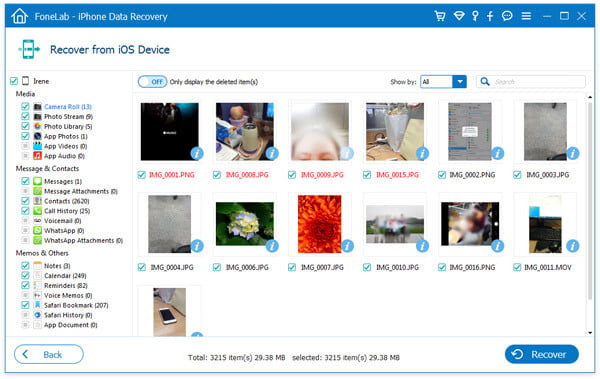 iPhone storage settings showing optimized photos
iPhone storage settings showing optimized photos
Alt: iPhone storage settings illustrating the ‘Optimize iPhone Storage’ option for managing photo storage.
FAQ: How To Recover A Deleted Photo On iPhone
1. Can I recover a deleted photo on iPhone without a backup?
Yes, you can often recover a deleted photo iphone without a backup by checking the “Recently Deleted” album within the Photos app, or by using third-party data recovery software that scans your device for recoverable files.
2. How long do photos stay in the “Recently Deleted” album?
Photos remain in the “Recently Deleted” album for 30 days, after which they are permanently deleted from your device unless you manually remove them sooner.
3. Is it possible to recover photos deleted from the “Recently Deleted” album?
Recovering photos deleted from the “Recently Deleted” album is more challenging but possible using data recovery software or professional data recovery services that attempt to retrieve data from the device’s storage.
4. What is the best data recovery software for iPhone?
Popular and effective data recovery software options for iPhone include FoneLab iPhone Data Recovery, Dr.Fone – Data Recovery (iOS), and iMobie PhoneRescue, which offer various features to scan and recover lost data.
5. How does iCloud Photos affect photo recovery?
If you use iCloud Photos, deleted photos are synced across all your devices and stay in the “Recently Deleted” album on iCloud for 30 days, allowing you to recover them from any device linked to your iCloud account.
6. Can iOS updates impact the ability to recover deleted photos?
Yes, iOS updates can sometimes overwrite deleted data, making it more difficult to recover; therefore, it is advisable to attempt photo recovery before updating your device.
7. How can I minimize data overwriting on my iPhone after deleting a photo?
To minimize data overwriting, immediately stop using your iPhone, enable Airplane Mode, and avoid taking new photos or downloading new apps until you’ve attempted to recover the deleted photo.
8. What role do professional data recovery services play in iPhone photo recovery?
Professional data recovery services offer advanced techniques, such as chip-off recovery and forensic analysis, to retrieve data from damaged or inaccessible iPhones when other methods fail.
9. What are the ethical considerations in recovering deleted photos?
Ethical considerations include respecting privacy, maintaining confidentiality, ensuring data integrity, complying with legal requirements, and being transparent about the recovery process.
10. How does the type of storage (NAND flash memory) in iPhones affect photo recovery?
The NAND flash memory used in iPhones stores data in cells, and when a photo is deleted, the space is marked as available. The TRIM command and wear-leveling algorithms can affect the feasibility of data recovery, as they manage how data is erased and rewritten on the storage.