Protecting your valuable photographs from unauthorized use is crucial; how can you shield them from being easily captured via screenshots? This article by dfphoto.net explores various methods to safeguard your visual content, offering practical solutions for photographers and image creators looking to maintain control over their work with image copyrights and digital security.
Table of Contents
1. Image Protection 101: Essential Terms
- 1.1. Image Theft
- 1.2. Unauthorized Use (of an image)
- 1.3. Image Protection
- 1.4. Copyright
- 1.5. Copyright Notice
- 1.6. Copyright Infringement
- 1.7. Image Rights
2. 13 Tips For Image Protection
- 2.1. Register The Copyright To Your Work
- 2.2. Use A Copyright Notice
- 2.3. Watermark Your Work
- 2.4. Use A Digital Signature
- 2.5. Include Hidden Foreground Layers
- 2.6. Edit EXIF Data
- 2.7. Use Low-Resolution Images
- 2.8. Adjust The Color Profile
- 2.9. Disable Right-Click
- 2.10. Block Screenshots
- 2.11. Disable Hotlinking
- 2.12. Check Where You Upload Photos
- 2.13. Use An Image Monitoring & Protection Service
3. FAQ
1. Image Protection 101: Essential Terms
What are the key terms you need to know for image protection? You need to understand the essential terminology surrounding image protection. Let’s delve into these core concepts that will help you navigate the world of digital image security.
1.1. Image Theft
What exactly is image theft? Image theft occurs when someone uses an image without obtaining proper permission or a valid license from the image owner, who is also the copyright holder. For instance, imagine a blogger uses a photograph of the Grand Canyon found on a search engine without securing the necessary rights from the photographer.
1.2. Unauthorized Use (of an Image)
What constitutes unauthorized use of an image? Unauthorized use happens when an image is used without the explicit permission of the image owner or in a manner that goes beyond the agreed terms of a license. For example, if a license permits only print usage, publishing the image online would breach the copyright terms.
1.3. Image Protection
What does image protection entail? Image protection involves safeguarding an image against unauthorized download, misuse, theft, and general unauthorized use. This is especially important in the digital realm, where tools to monitor and protect against image theft are increasingly accessible. Consider an image monitoring service, which can help track and manage your images online.
1.4. Copyright
What is copyright and what rights does it grant? Copyright is a bundle of rights that includes the authority to distribute, reproduce, display, perform, and create derivative works from the original work. According to The Copyright Society of the USA, these rights collectively allow the copyright holder to control how their work is utilized.
1.5. Copyright Notice
What is the purpose of a copyright notice? A copyright notice provides information about copyright ownership and is generally displayed on or near the work.
1.6. Copyright Infringement
What actions constitute copyright infringement? Copyright infringement occurs when a copyrighted work is reproduced, distributed, publicly displayed, or made into a derivative work without the copyright owner’s permission, according to the U.S. Copyright Office.
1.7. Image Rights
What are image rights and why are they important? Image rights are a set of rights belonging to the individual depicted in a photograph. While the photographer owns the copyright from the moment of creation, they may still need permission from the subject, especially depending on the intended use and the laws of the country where the photograph is taken. It’s crucial for photographers, both amateur and professional, to understand the basics of image rights.
2. 13 Tips For Image Protection
Ready to take control of your image security? Here are thirteen actionable tips to help you protect your photos from being copied or stolen online.
2.1. Register The Copyright To Your Work
Why should you register your copyright? When you create an original work, such as taking a photograph, you automatically hold the copyright, granting you control over its use and distribution. However, registering your work with an official copyright office offers additional safeguards. According to research from the Santa Fe University of Art and Design’s Photography Department, registering an image allows you to claim damages for unauthorized use. This boosts your chances of covering legal expenses and provides a verified ownership database.
Copyright registration processes and costs vary. DFphoto.net suggests registering with the US Copyright Office (USCO), even if you are not based in the US, because a significant portion of online usage originates there. A recent ruling determined that you cannot bring a case to a US court without a valid USCO registration.
 Photographer Markus Winkler capturing an image, emphasizing the importance of registering work with the US Copyright Office for legal protection.
Photographer Markus Winkler capturing an image, emphasizing the importance of registering work with the US Copyright Office for legal protection.
2.2. Use A Copyright Notice
Why is a copyright notice beneficial? Although a copyright notice, like ‘© All Rights Reserved,’ has not been a legal requirement in the US since 1989, it clearly identifies you as the copyright holder. This simple measure reduces the likelihood of unauthorized use and strengthens legal evidence should misuse occur.
A copyright notice should include:
- The copyright symbol (©) or the word “copyright”
- A statement of rights (e.g., “All Rights Reserved”)
- The creator/author’s name
- (optional) The date or date range (of creation) marking the year(s)
- (optional) Contact information (where interested parties can get in touch to request permission to use your work – often your website address)
You can also license your image under a Creative Commons (CC) license with specific terms. DFphoto.net offers resources to help you decide which Creative Commons license is best.
 Luca Sartoni on Flickr using a "Some rights reserved" license, demonstrating the flexibility of Creative Commons licensing.
Luca Sartoni on Flickr using a "Some rights reserved" license, demonstrating the flexibility of Creative Commons licensing.
2.3. Watermark Your Work
How effective are watermarks in protecting your images? Watermarks are a strong visual deterrent against unauthorized use and clearly identify you as the copyright holder. In the age of social media and viral content, this identification is essential.
Unfortunately, most watermarks can be removed. Research released by Google shows that even complex watermarks can be easily removed using basic photo editing software. The study concluded that randomized digital watermarking, which constantly changes the design or shape of digital watermarks, provides better protection. DFphoto.net suggests exploring online tools that offer randomized watermarking.
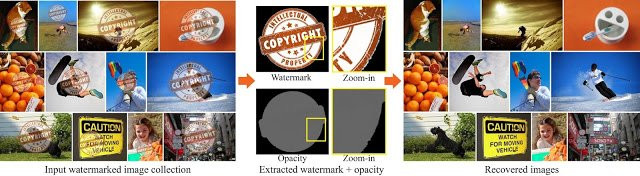 Visible watermarks being removed from a set of images using Google's watermark removal technique.
Visible watermarks being removed from a set of images using Google's watermark removal technique.
2.4. Use A Digital Signature
What are the benefits of using a digital signature? Unlike watermarks, digital signatures do not affect the visual appearance of your work. They are image attributes that remain hidden until the file is downloaded. Anyone using the image would have to knowingly ignore or crop out the digital signature, making it a conscious decision to bypass your copyright information.
2.5. Include Hidden Foreground Layers
What is a hidden foreground layer and how does it protect my images? Protecting an image with a hidden layer means adding a transparent foreground layer. When someone downloads the image, they only see the blank layer and not the actual image. You can easily add hidden foreground layers using Photoshop or similar photo editing software. DFphoto.net recommends this method for images displayed on your website.
 Image protected with a hidden foreground layer, showcasing the technique of Hikarinoshita Hikari.
Image protected with a hidden foreground layer, showcasing the technique of Hikarinoshita Hikari.
2.6. Edit EXIF Data
What is EXIF data and how can it help protect my images? EXIF (Exchangeable Image File) data is metadata generated when you capture a photograph with a DSLR or digital camera. It includes image dimensions, shutter speed, and camera model, plus an option to add your name or copyright notice. DFphoto.net highlights that you can even include data for Google to process and display in search results.
IPTC photo metadata sets the industry standard for administrative, descriptive, and copyright information and is supported by editing software and Google. Adding your copyright information to image metadata is a straightforward step that can quickly resolve disputes by providing verifiable evidence of ownership.
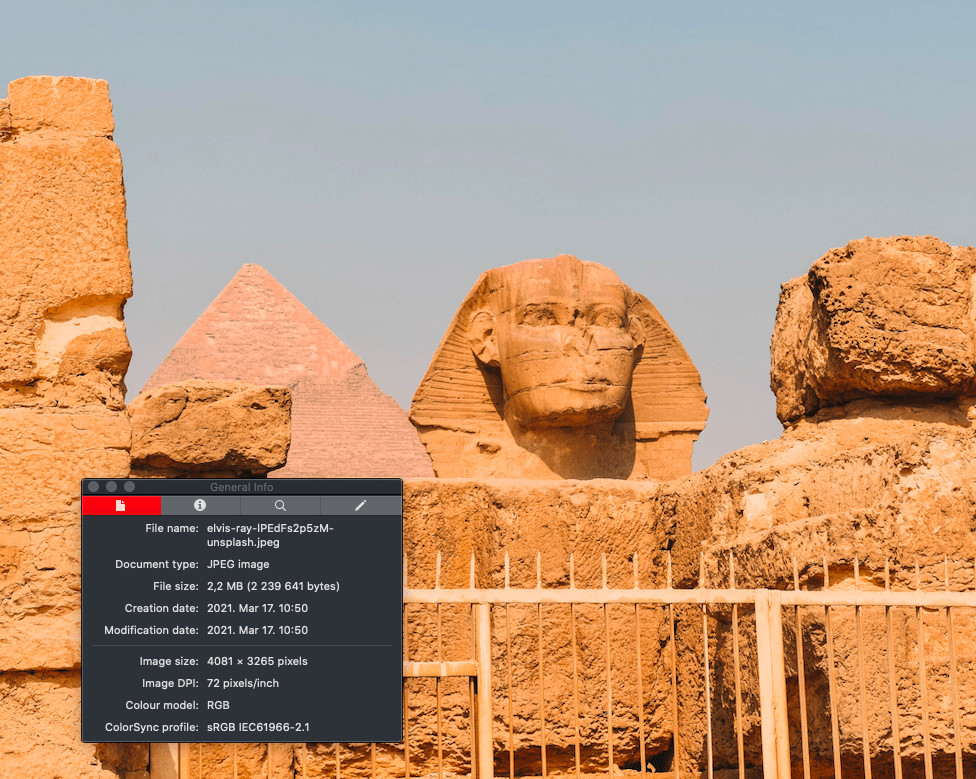 EXIF data of a photo by Elvis Ray, displaying the copyright information included in the metadata.
EXIF data of a photo by Elvis Ray, displaying the copyright information included in the metadata.
2.7. Use Low-Resolution Images
Why should you upload low-resolution images? Uploading low-resolution images to online platforms ensures that any downloaded versions will be of poor quality, making them less usable. A low-resolution image looks fine online as a thumbnail and improves site loading speed. You can also offer a full-resolution version through a licensing portal or only to paying clients.
2.8. Adjust The Color Profile
How does adjusting the color profile protect your images? Adjusting the color profile can improve how your images appear on the web. While web browsers are color-managed, they may display your work differently. DFphoto.net notes that uploading images without a standardized color profile, like sRGB (the recommended choice for the web), can prevent some instances of theft. Although browsers will color-correct the online viewing experience, any downloads might be unusable.
2.9. Disable Right-Click
What are the pros and cons of disabling right-click? Disabling the right-click option on your website can prevent users from easily downloading your images. You can achieve this using HTML, JavaScript, or WordPress plugins. However, keep in mind that this blocks all right-click options, which may frustrate users. Although this method isn’t foolproof (screenshots can bypass it), it adds a layer of protection.
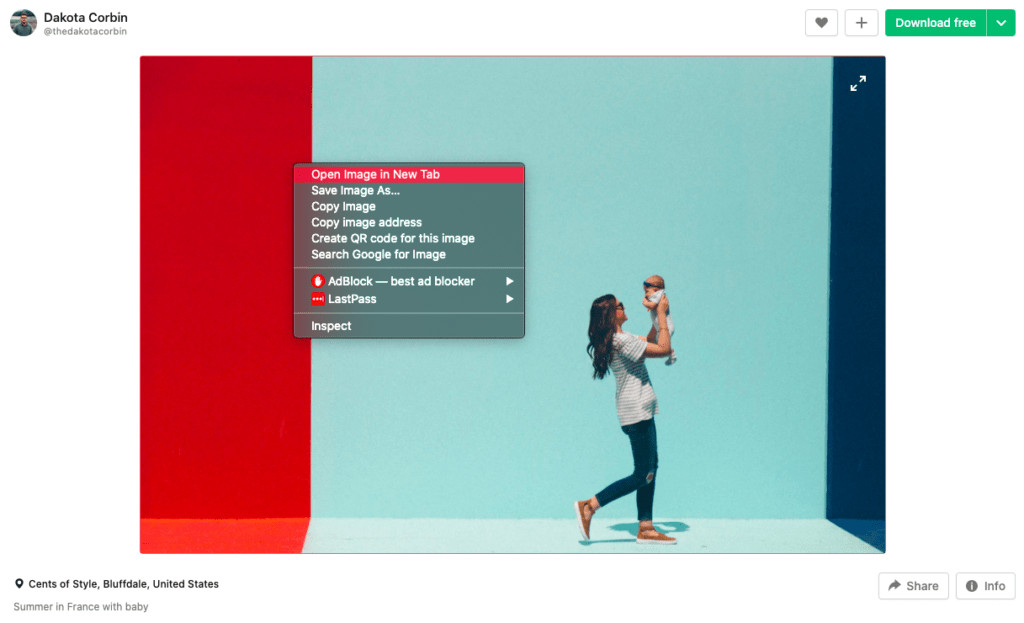 Right-click options of an image online, showing how disabling this function can prevent easy downloads.
Right-click options of an image online, showing how disabling this function can prevent easy downloads.
2.10. Block Screenshots
Is it possible to block screenshots on a website? While it may seem impossible, there are plugins available that can prevent screenshots on websites. Many of these are compatible with popular publishing platforms like WordPress. However, DFphoto.net cautions that these plugins are script-based and can potentially be disabled.
2.11. Disable Hotlinking
What is hotlinking and how can you prevent it? Hotlinking occurs when someone embeds an image on their website without proper credit, effectively stealing your bandwidth. This can harm your site’s performance. You can disable hotlinking by editing your code or using plugins. The following code can be added to your .htaccess file:
RewriteEngine on
RewriteCond %{HTTP_REFERER} !^$
RewriteCond %{HTTP_REFERER} !^http(s)?://(www.)?yourdomain.com [NC]
RewriteCond %{HTTP_REFERER} !^http(s)?://(www.)?google.com [NC]
RewriteRule .(jpg|jpeg|png|gif)$ – [NC,F,L]
Remember to replace “?yourdomain.com [NC]” with your actual domain name and adjust the “?google.com [NC]” section as needed. CDNs also offer options to disable hotlinking.
2.12. Check Where You Upload Photos
What should you consider before uploading your photos to third-party sites? When uploading images to third-party sites, they become less protected. DFphoto.net recommends checking the site’s terms and conditions regarding image handling, protection, and crediting policies.
Social media sites may even use your images for their own economic purposes. However, remember that social media copyright still means you retain the copyright of your image, even when shared on these platforms.
 Photographer Jakob Owens capturing an image, highlighting the importance of reviewing terms and conditions before uploading to stock photography or social media sites.
Photographer Jakob Owens capturing an image, highlighting the importance of reviewing terms and conditions before uploading to stock photography or social media sites.
2.13. Use An Image Monitoring & Protection Service
What are the benefits of using an image monitoring service? An active image protection service, such as Pixsy, monitors your work for duplicate uses. When a match is found, you can review it to determine if it’s an infringement or an approved use. Getting compensated for commercial infringements can be as easy as submitting a case to their copyright experts. Monitoring your images ensures long-term protection and outsources image protection tasks to a competent third party.
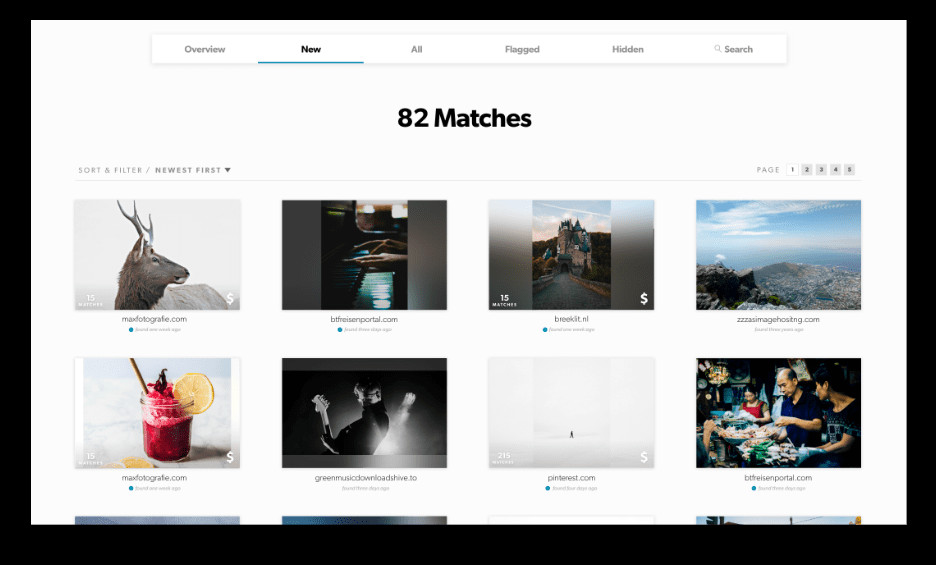 Pixsy's monitoring service tracking image usage across the web.
Pixsy's monitoring service tracking image usage across the web.
3. FAQ
Here are 10 frequently asked questions about protecting your photos from screenshots:
-
What is the best way to prevent screenshots of my photos? While no method is foolproof, disabling right-click, using watermarks, and implementing script-based plugins to block screenshots can deter most casual attempts.
-
Can I legally prevent someone from taking a screenshot of my photo? It is difficult to legally prevent screenshots. Focus on making unauthorized use less appealing through deterrents and legal recourse if infringement occurs.
-
How effective are watermarks in preventing image theft? Watermarks deter unauthorized use and identify you as the copyright holder, but they are not entirely effective as they can be removed with photo editing software.
-
Is registering my copyright necessary? Registering your copyright provides significant legal protections, enabling you to claim damages and cover legal expenses in case of infringement.
-
What should I include in a copyright notice? A copyright notice should include the copyright symbol (©), a statement of rights, the creator’s name, and optionally, the date of creation and contact information.
-
Does using low-resolution images really help? Yes, low-resolution images deter theft by making downloaded images too poor in quality for practical use.
-
What is EXIF data and how can I use it? EXIF data is metadata embedded in your image file that can include copyright information, making it easier to prove ownership if your image is stolen.
-
How does disabling hotlinking protect my images? Disabling hotlinking prevents others from using your bandwidth by directly linking to your images, reducing your site’s performance.
-
Are image monitoring services worth the investment? Yes, these services can save you time and energy by automatically tracking your images online and helping you take action against infringements.
-
What steps should I take if I find someone has taken a screenshot of my photo and is using it without permission? Contact the individual or company using the image, send a takedown notice, and consider consulting with a copyright lawyer if necessary.
Explore More at dfphoto.net
Ready to master the art of photography and protect your visual creations? Visit dfphoto.net to discover a wealth of tutorials, inspiring images, and a thriving community of photographers. Dive into detailed guides on photography techniques, explore stunning portfolios, and connect with fellow enthusiasts. Enhance your skills and find the inspiration you need to excel in the world of photography.
Connect With Us
Address: 1600 St Michael’s Dr, Santa Fe, NM 87505, United States
Phone: +1 (505) 471-6001
Website: dfphoto.net
Protect your photographs and elevate your photography journey with dfphoto.net today!