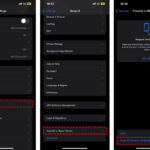Printing photos doesn’t have to be a hassle. At dfphoto.net, we understand the importance of preserving your precious memories, and Walmart offers a convenient solution for printing photos with various options to suit your needs, from one-hour prints to custom photo gifts. Let’s dive into the world of photo printing, explore Walmart’s services, and uncover how you can make the most of your cherished photos with print sizes, business printing, and personalized gifts.
1. What Photo Printing Options Does Walmart Offer?
Walmart offers a variety of photo printing options, including one-hour photo prints, same-day gifts, and standard delivery for larger projects. This allows you to quickly obtain prints for urgent needs or plan ahead for special occasions.
Walmart provides a range of services to cater to different needs:
- One-Hour Photo Prints: Ideal for quickly getting standard photo prints.
- Same-Day Gifts: Perfect for personalized items like canvas prints, posters, photo books, and cards when you’re short on time.
- Standard Delivery: A great option for larger or more complex projects, with an estimated arrival in three to five days.
This variety ensures that whether you need a last-minute gift or are planning a large-scale project, Walmart has a suitable option.
2. How Can I Get One-Hour Photo Prints At Walmart?
To get one-hour photo prints at Walmart, simply upload your photos online or in-store, select your print sizes, and choose the one-hour pickup option. This service is perfect for those last-minute needs.
Here’s a step-by-step guide to getting your photos printed quickly:
- Upload Your Photos: Use the Walmart Photo Center website or visit the in-store kiosk.
- Select Print Sizes: Choose from various sizes, such as 4×6, 5×7, or 8×10.
- Choose One-Hour Pickup: Select the option for one-hour printing during checkout.
- Wait for Confirmation: You’ll receive a notification when your prints are ready for pickup.
This service is excellent for those moments when you need physical copies of your photos without delay.
3. What Kind Of Photo Gifts Can I Get On The Same Day At Walmart?
Walmart offers a variety of same-day photo gifts, including canvas prints, posters, photo books, and custom cards. These personalized gifts are perfect for birthdays, graduations, and other special occasions.
Here’s a list of same-day photo gift options:
- Canvas Prints: Transform your favorite photos into stunning wall art.
- Posters: Great for decorating rooms with memorable moments.
- Photo Books: Compile your cherished memories into a beautiful keepsake.
- Custom Cards: Perfect for sending personalized greetings for any occasion.
These options make it easy to create meaningful, personalized gifts even when you’re under a tight schedule.
4. What Are The Different Photo Print Sizes Available At Walmart?
Walmart offers a wide array of photo print sizes, ranging from wallet-size to poster-size. Common sizes include 4×6, 5×7, 8×10, and 20×30 inches, catering to various display needs.
Here’s a breakdown of available sizes and their best uses:
| Size | Use |
|---|---|
| Wallet-Size | Keeping photos in wallets or phone cases. |
| 4×6 inches | Placing in albums. |
| 5×5 inches | Placing in albums. |
| 8×10 inches | Framing for display. |
| 8×8 inches | Framing for display. |
| 20×30 inches | Decorating rooms as posters. |
Choosing the right size ensures your photos look their best whether in an album or on display.
5. How Can I Create Collage Prints And Posters At Walmart?
Collage prints and posters can be created at Walmart by selecting multiple photos and arranging them into a single print. This is an economical and creative way to display your favorite shots from events like vacations or weddings.
To create collage prints and posters, follow these steps:
- Upload Multiple Photos: Select the photos you want to include in your collage.
- Choose a Layout: Walmart offers various collage layouts to choose from.
- Arrange Your Photos: Customize the arrangement of your photos within the collage.
- Select Print Size: Choose the size of your collage print or poster.
Collage posters are especially ideal for capturing special moments around a theme, such as a new baby, family vacation, wedding, or anniversary.
6. Can I Create Custom Photo Cards At Walmart?
Yes, you can create custom photo cards at Walmart for various occasions, including invitations, thank you cards, and graduation announcements. You can choose from a variety of themes or create your own designs.
Creating custom cards is a great way to add a personal touch to your stationery. Here’s how:
- Choose a Theme: Select from a variety of pre-designed themes for different occasions.
- Add Your Photos: Upload your photos to personalize the card.
- Customize Your Design: Add text, graphics, and other elements to create a unique card.
- Select Card Type: Choose between folded cards and postcard-type prints.
Envelopes are included with your cards, making them ready to send.
7. What Business Printing Services Does Walmart Offer?
Walmart offers business printing services that allow you to create custom printed products with your company logo, photos, and graphics. This includes promotional items, gifts, and announcements to promote your brand.
Here are some ideas for using Walmart’s business printing services:
- Promotional Items: Create custom pens, mugs, and other items with your logo.
- Gifts: Design personalized gifts for employees and clients.
- Announcements: Print professional-looking announcements for company events.
Using these services can help you create a consistent and professional brand image.
8. What Personalized Photo Gifts Can I Create At Walmart?
Walmart offers a wide range of personalized photo gifts, including blankets, pillows, mugs, and wall art. These gifts evoke feelings of appreciation and bring fond memories to mind.
Here’s a list of personalized photo gifts available at Walmart:
- Photo Blankets and Pillows: Keep loved ones warm and cozy with custom fabrics.
alt text: A cozy living room featuring a custom photo blanket and pillows, showcasing a family’s cherished memories.
- Photo Mugs, Tumblers, and Water Bottles: Keep favorite photos in hand all day long.
- Wall Art: Add personalized touches to a home or office with canvas prints and framed corkboards.
alt text: A selection of custom frames and canvas prints displayed in a home setting, enhancing the room’s decor with personal photos.
- Photo Books: Preserve memories from special occasions and everyday life.
alt text: A beautifully designed photo book showcasing memories from a special event, providing a tangible keepsake.
- Photo Placemats, Totes, Magnets, Phone Cases, Jewelry, and Keychains: Display your favorite moments on everyday items.
alt text: An assortment of personalized items including photo placemats, totes, magnets, phone cases, jewelry, and keychains, each displaying unique photos.
For these items, it’s best to use high-resolution images for the clearest printed image possible.
9. How Can High-Resolution Images Improve My Photo Gifts At Walmart?
Using high-resolution images for your photo gifts ensures the clearest and most detailed printed image possible. This is especially important for larger prints and items where image quality is crucial.
Here’s why high-resolution images matter:
- Clarity: High-resolution images result in sharper and clearer prints.
- Detail: More detail is preserved, capturing the nuances of your photos.
- Enlargement: High-resolution images can be enlarged without significant loss of quality.
By using high-resolution images, you ensure that your personalized gifts look their best and truly capture the memories you want to preserve.
10. What Kind Of Photo Blankets And Pillows Can I Customize At Walmart?
Walmart offers customizable photo blankets and pillows in various fabrics such as fleece, sherpa, and plush velour. These personalized items make cozy and thoughtful gifts for loved ones.
Here’s a closer look at the available options:
- Fleece Blankets: Lightweight and soft, perfect for everyday use.
- Sherpa Blankets: Extra warm and cozy, ideal for colder months.
- Plush Velour Pillows: Soft and luxurious, adding a touch of elegance to any room.
Customizing these items with your favorite photos adds a personal touch that makes them extra special.
11. Can I Create Personalized Photo Mugs And Drinkware At Walmart?
Yes, Walmart allows you to create personalized photo mugs, tumblers, and water bottles. These items keep your favorite photos in hand all day long, making them a practical and sentimental gift.
Here’s why personalized drinkware is a great idea:
- Everyday Use: Mugs, tumblers, and water bottles are used daily, keeping your photos visible.
- Personal Touch: Adding a photo makes these items unique and special.
- Variety: Choose from different styles and sizes to suit your needs.
These personalized items are perfect for adding a personal touch to your daily routine.
12. What Types Of Wall Art Can I Personalize With Photos At Walmart?
Walmart offers several types of wall art that you can personalize with photos, including canvas prints, wall tapestries, and framed corkboards. These items add personalized touches to a home or office.
Here’s a breakdown of the options:
- Canvas Prints: Transform your photos into gallery-worthy art pieces.
- Wall Tapestries: Add a unique and artistic touch to your walls.
- Framed Corkboards: Combine functionality with personalization, perfect for displaying photos and notes.
These options allow you to create a customized and visually appealing space.
13. How Do I Create A Photo Book At Walmart?
Creating a photo book at Walmart involves uploading your photos, choosing a layout, and customizing the design. Photo books preserve memories from special occasions and everyday life, bound in durable and attractive materials.
Here’s a step-by-step guide:
- Upload Your Photos: Gather the photos you want to include in your photo book.
- Choose a Layout: Select a layout that suits the number and style of your photos.
- Customize Your Design: Add text, backgrounds, and other design elements.
- Select Binding and Cover: Choose from leather, linen, and other materials for a durable and attractive finish.
Photo books make excellent gifts and cherished keepsakes.
14. What Other Personalized Items Can I Get Printed With My Photos At Walmart?
Besides the items already mentioned, Walmart also offers personalized placemats, totes, magnets, phone cases, jewelry, and keychains. These items display your favorite moments on items you’ll use throughout the day.
Here’s a more detailed look:
- Photo Placemats: Add a personal touch to your dining table.
- Totes: Carry your favorite photos with you wherever you go.
- Magnets: Display your photos on your refrigerator or other magnetic surfaces.
- Phone Cases: Protect your phone while showcasing your favorite memories.
- Jewelry and Keychains: Keep your loved ones close with personalized accessories.
These personalized items make great gifts and are a fun way to showcase your favorite memories.
15. How Can I Ensure The Best Quality Prints From Walmart?
To ensure the best quality prints from Walmart, use high-resolution images, choose the right print size for your needs, and review your photos before printing. Also, consider the paper type and finish for optimal results.
Here are some tips for achieving the best print quality:
- Use High-Resolution Images: Higher resolution ensures clearer and more detailed prints.
- Choose the Right Print Size: Match the print size to the resolution of your image to avoid pixelation.
- Review Your Photos: Check for any imperfections before printing.
- Consider Paper Type and Finish: Matte, glossy, and other finishes can affect the look and feel of your prints.
By following these tips, you can ensure that your prints look their best.
16. What Are The Benefits Of Printing Photos At Walmart?
Printing photos at Walmart offers several benefits, including convenience, affordability, and a wide range of options. Whether you need quick prints or personalized gifts, Walmart provides a convenient and accessible solution.
Here’s a summary of the benefits:
- Convenience: With numerous locations, Walmart offers easy access to photo printing services.
- Affordability: Competitive pricing makes photo printing accessible to everyone.
- Wide Range of Options: From standard prints to personalized gifts, Walmart offers a variety of options to suit your needs.
- Quick Turnaround: Options like one-hour photo prints provide fast results for urgent needs.
These benefits make Walmart a popular choice for photo printing.
17. Can I Order Photo Prints Online For Pickup At Walmart?
Yes, you can order photo prints online for pickup at Walmart. This convenient option allows you to upload your photos, select your print sizes, and choose a pickup location.
Here’s how it works:
- Upload Your Photos: Use the Walmart Photo Center website to upload your photos.
- Select Print Sizes: Choose the sizes you want for your prints.
- Choose a Pickup Location: Select the Walmart store where you want to pick up your order.
- Wait for Notification: You’ll receive an email when your order is ready for pickup.
This option saves time and makes the photo printing process even more convenient.
18. What If I Have Problems With My Photo Prints From Walmart?
If you experience problems with your photo prints from Walmart, contact their customer service or visit the store where you picked up your order. They can assist with reprints, refunds, or other solutions.
Here are some steps to take if you have issues:
- Contact Customer Service: Reach out to Walmart’s customer service online or by phone.
- Visit the Store: Go to the photo center at the store where you picked up your order.
- Provide Details: Explain the issue and provide any relevant information, such as your order number.
Walmart is typically accommodating and will work to resolve any issues with your photo prints.
19. How Does Walmart’s Photo Printing Service Compare To Other Services?
Walmart’s photo printing service is competitive in terms of price, convenience, and options. Compared to other services, it offers a good balance of quality and affordability, with the added benefit of in-store pickup.
Here’s a comparison with other popular photo printing services:
| Service | Price | Convenience | Options | Quality |
|---|---|---|---|---|
| Walmart | Affordable | High | Wide Range | Good |
| Shutterfly | Moderate | High | Wide Range | Excellent |
| CVS | Moderate | High | Limited | Good |
| Amazon Prints | Affordable | High | Wide Range | Good |
Walmart stands out for its affordability and convenience, making it a strong choice for many customers.
20. What Are Some Creative Ideas For Using Walmart Photo Prints?
There are numerous creative ideas for using Walmart photo prints, such as creating personalized gifts, decorating your home, making scrapbooks, and preserving memories. The possibilities are endless with a bit of imagination.
Here are some inspiring ideas:
- Personalized Gifts: Create custom mugs, blankets, and photo books for loved ones.
- Home Decor: Decorate your walls with canvas prints, posters, and framed photos.
- Scrapbooks: Create lasting keepsakes by compiling photos and mementos in a scrapbook.
- Event Decorations: Use photo prints to decorate for parties, weddings, and other special events.
Unleash your creativity and make the most of your photo prints.
21. How Can I Transfer Photos From My Phone To Walmart For Printing?
You can transfer photos from your phone to Walmart for printing by using the Walmart Photo Center app, connecting your phone to a computer and uploading the photos, or using a USB drive.
Here are detailed steps for each method:
- Walmart Photo Center App:
- Download and install the app on your phone.
- Upload your photos directly from your phone’s gallery.
- Connect to a Computer:
- Connect your phone to your computer using a USB cable.
- Transfer the photos to a folder on your computer.
- Upload the photos to the Walmart Photo Center website.
- Use a USB Drive:
- Transfer the photos from your phone to a USB drive.
- Insert the USB drive into the in-store kiosk at Walmart.
Choose the method that works best for you to easily transfer your photos for printing.
22. What Are Some Tips For Taking Great Photos To Print At Walmart?
To take great photos for printing at Walmart, ensure good lighting, use a high-resolution camera setting, compose your shots carefully, and edit your photos before printing.
Here are some helpful tips:
- Good Lighting: Natural light is best, but avoid direct sunlight.
- High Resolution: Use the highest resolution setting on your camera or phone.
- Composition: Pay attention to the composition of your shots.
- Editing: Edit your photos to adjust brightness, contrast, and colors.
By following these tips, you can ensure that your photos look their best when printed.
23. Can I Print Passport Photos At Walmart?
Yes, you can print passport photos at Walmart. They offer a convenient and affordable service that meets all official requirements for passport photos.
Here’s what you need to know:
- Professional Quality: Walmart ensures that your passport photos meet all government standards.
- Quick Service: You can often get your passport photos printed in about an hour.
- Affordable Price: Walmart’s passport photo service is competitively priced.
This service is a convenient option for getting your passport photos quickly and easily.
24. What Should I Do If My Photos Are Too Dark Or Too Light For Printing At Walmart?
If your photos are too dark or too light for printing at Walmart, you can adjust the brightness and contrast using photo editing software or the editing tools available at the Walmart Photo Center.
Here are some steps to take:
- Use Photo Editing Software:
- Adjust the brightness and contrast to achieve the desired look.
- Save the edited photo.
- Use Walmart Photo Center Tools:
- Upload your photo to the Walmart Photo Center website or kiosk.
- Use the built-in editing tools to adjust brightness and contrast.
By adjusting the brightness and contrast, you can ensure that your photos print correctly.
25. Are There Any Special Offers Or Discounts Available For Photo Printing At Walmart?
Yes, Walmart often offers special offers and discounts on photo printing services. Check their website or app for current promotions and deals.
Here are some ways to find discounts:
- Walmart Photo Center Website: Check for online promotions and coupon codes.
- Walmart App: Look for exclusive deals in the app.
- Email Sign-Up: Sign up for email newsletters to receive notifications about discounts.
Taking advantage of these offers can help you save money on your photo printing needs.
26. How Can I Preserve My Printed Photos To Last Longer?
To preserve your printed photos and make them last longer, store them in acid-free albums or boxes, avoid direct sunlight and humidity, and handle them with clean hands.
Here are some tips for preserving your photos:
- Acid-Free Storage: Use acid-free albums or boxes to prevent damage.
- Avoid Sunlight and Humidity: Store your photos in a cool, dry place away from direct sunlight.
- Handle with Clean Hands: Avoid touching the surface of the photos to prevent smudging and fingerprints.
By following these tips, you can ensure that your printed photos remain in good condition for years to come.
27. Can I Create Photo Calendars At Walmart?
Yes, you can create photo calendars at Walmart. This is a great way to personalize your year with cherished memories and makes a thoughtful gift.
Here’s how to create a photo calendar:
- Upload Your Photos: Choose the photos you want to include in your calendar.
- Select a Template: Pick a calendar template that suits your style.
- Customize Your Design: Add photos to each month and include special dates.
- Choose Your Calendar Size: Select the size that best fits your needs.
Photo calendars are a practical and personal way to stay organized and enjoy your favorite memories throughout the year.
28. What Are The Best Types Of Photos To Print For Wall Decor At Walmart?
The best types of photos to print for wall decor at Walmart include high-resolution images of landscapes, portraits, and special moments. Consider the color scheme and style of your room when selecting photos.
Here are some tips for choosing photos for wall decor:
- High Resolution: Use high-resolution images for the best quality prints.
- Landscapes: Scenic landscapes can add beauty and tranquility to any room.
- Portraits: Display cherished memories of family and friends.
- Color Scheme: Choose photos that complement the colors and style of your room.
By carefully selecting your photos, you can create stunning wall decor that reflects your personal style.
29. How Can I Get Help With My Photo Printing Order At Walmart?
You can get help with your photo printing order at Walmart by visiting the in-store photo center, contacting customer service online or by phone, or checking the FAQs on their website.
Here are the different ways to get assistance:
- In-Store Photo Center: Visit the photo center at your local Walmart for in-person help.
- Customer Service: Contact Walmart’s customer service team online or by phone.
- FAQs: Check the frequently asked questions on the Walmart Photo Center website for answers to common questions.
Walmart provides multiple avenues for support to ensure a smooth photo printing experience.
30. What Are The Latest Trends In Photo Printing At Walmart?
The latest trends in photo printing at Walmart include personalized photo gifts, canvas prints, and same-day services. Customers are increasingly looking for unique and convenient ways to preserve and display their memories.
Here are some of the emerging trends:
- Personalized Photo Gifts: Custom items like mugs, blankets, and phone cases are gaining popularity.
- Canvas Prints: Transforming photos into gallery-worthy art pieces is a growing trend.
- Same-Day Services: Fast turnaround times are increasingly in demand for last-minute gifts and prints.
Staying up-to-date with these trends can inspire you to create unique and memorable photo products.
Navigating the world of photo printing at Walmart is now easier than ever. From understanding the various printing options to creating personalized gifts, you’re well-equipped to make the most of your cherished memories. Remember, high-resolution images and careful consideration of print sizes can significantly enhance the quality of your prints. And don’t forget to explore the creative possibilities, from designing custom photo cards to personalizing your home decor.
Ready to take your photo printing skills to the next level? Visit dfphoto.net for more in-depth guides, creative ideas, and expert tips on capturing and preserving your precious moments. Discover the art of photography and unleash your creativity with dfphoto.net today.
FAQ: How to Print Photos at Walmart
1. Can I print photos from my phone at Walmart?
Yes, you can print photos from your phone at Walmart using the Walmart Photo Center app, connecting your phone to a computer, or using a USB drive. These methods provide easy ways to transfer your photos for printing.
2. How much does it cost to print photos at Walmart?
The cost to print photos at Walmart varies depending on the size and type of print. Standard 4×6 prints are typically very affordable, while larger prints and custom items will have a higher price. Check the Walmart Photo Center website or in-store kiosk for current pricing.
3. How long does it take to print photos at Walmart?
Walmart offers several options for turnaround time. One-hour photo prints are available for standard sizes, while larger projects and custom items may take longer, with standard delivery estimated at three to five days.
4. What sizes of photos can I print at Walmart?
Walmart offers a wide range of photo sizes, from wallet-size to poster-size. Common sizes include 4×6, 5×7, 8×10, and 20×30 inches, catering to various display needs.
5. Can I create a photo collage at Walmart?
Yes, you can create photo collages at Walmart. Simply upload multiple photos and arrange them into a single print using the Walmart Photo Center website or in-store kiosk.
6. Does Walmart offer same-day photo printing?
Yes, Walmart offers same-day photo printing for select items, including one-hour photo prints, canvas prints, posters, photo books, and custom cards. This option is perfect for last-minute gifts and urgent needs.
7. Can I order photo prints online for pickup at Walmart?
Yes, you can order photo prints online for pickup at Walmart. This convenient option allows you to upload your photos, select your print sizes, and choose a pickup location.
8. What personalized gifts can I create with my photos at Walmart?
Walmart offers a wide range of personalized photo gifts, including blankets, pillows, mugs, wall art, photo books, and more. These items make thoughtful and unique gifts for any occasion.
9. What should I do if I’m not satisfied with my photo prints from Walmart?
If you’re not satisfied with your photo prints from Walmart, contact their customer service or visit the store where you picked up your order. They can assist with reprints, refunds, or other solutions.
10. Are there any discounts available for photo printing at Walmart?
Yes, Walmart often offers special offers and discounts on photo printing services. Check their website or app for current promotions and deals to save money on your photo printing needs.