Posting portrait and landscape photos together on Instagram can seem tricky, but it’s absolutely doable and can significantly enhance your visual storytelling; dfphoto.net offers the insights and techniques you need to master this skill, ensuring your photos look their best and your Instagram feed stands out. Learn how to combine different orientations seamlessly and optimize your content strategy, explore creative post formats, and elevate your Instagram presence with captivating visuals.
1. Understanding Instagram Image Size Guidelines
To make sure your photos shine on Instagram, it’s essential to stick to the platform’s recommended image sizes; Instagram adjusts images to fit its display, capping the maximum width at 1080 pixels and cropping them as necessary to fit the designated setting.
Instagram supports three main types of feed posts, each with its own size requirements:
| Post Type | Dimensions | Aspect Ratio |
|---|---|---|
| Square | 1080 x 1080 px | 1:1 |
| Landscape/Horizontal | 1080 x 566 px | 16:9 |
| Portrait/Vertical | 1080 x 1350 px | 4:5 |
The platform accepts aspect ratios ranging from 1.91:1 to 4:5. Knowing these guidelines is crucial for maintaining the quality and intended presentation of your images.
It’s worth noting that regardless of their original orientation, all photos are displayed as squares on your profile grid. For Carousel posts, which can include a mix of sizes, all images and videos will adopt the size of the first item in the set. Understanding these nuances can help you create a cohesive and visually appealing Instagram feed.
2. What Are the Key Challenges When Posting Mixed Orientations?
Posting both portrait and landscape photos together on Instagram can present a few challenges that are important to understand:
- Cropping Issues: Instagram’s native app can automatically crop your photos to fit specific aspect ratios, potentially cutting out important details.
- Orientation Limitations: The platform favors certain orientations, which can make it difficult to display both portrait and landscape shots without compromising composition.
- Maintaining Visual Consistency: Mixing orientations can sometimes lead to a disjointed or cluttered feed if not managed carefully.
- Aspect Ratio Conflicts: The range of supported aspect ratios (1.91:1 to 4:5) might not accommodate all your images without some adjustments.
- Carousel Size Consistency: In carousel posts, the size of the first image dictates the size of all subsequent images, which can force you to make unwanted compromises.
These challenges highlight the need for strategic planning and the use of tools that allow for greater control over how your images are displayed. By understanding these potential pitfalls, you can better prepare and ensure your posts look their best.
3. How Can You Use Instagram’s Built-In Feature to Post Mixed Photos?
Using Instagram’s built-in feature to post both landscape and portrait photos together is a straightforward process, though it comes with some limitations regarding cropping and orientation; Here’s a step-by-step guide:
- Open Instagram: Start by tapping the + icon at the bottom of your screen.
- Select Post: Choose the Post option, then tap the album icon to select multiple photos.
- Choose Your Photos: Select the images you wish to include, keeping in mind that the order you select them is the order they will appear in your post; Tap Next.
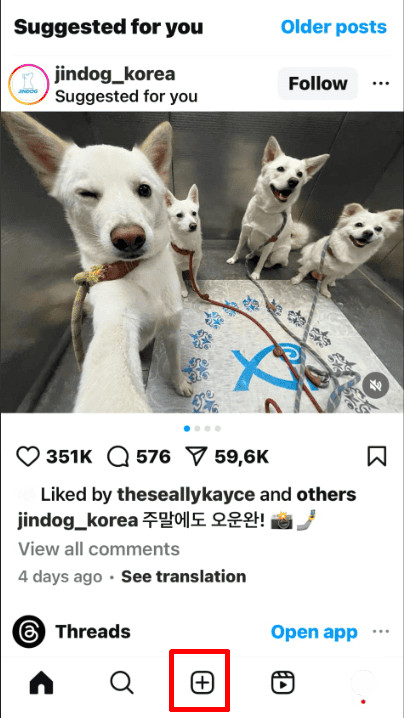 steps to post multiple portrait on Instagram
steps to post multiple portrait on Instagram
- Edit Photos: You can apply the same filter to all images or edit each photo individually; To adjust cropping, select an image and zoom in or out, or reposition it as needed.
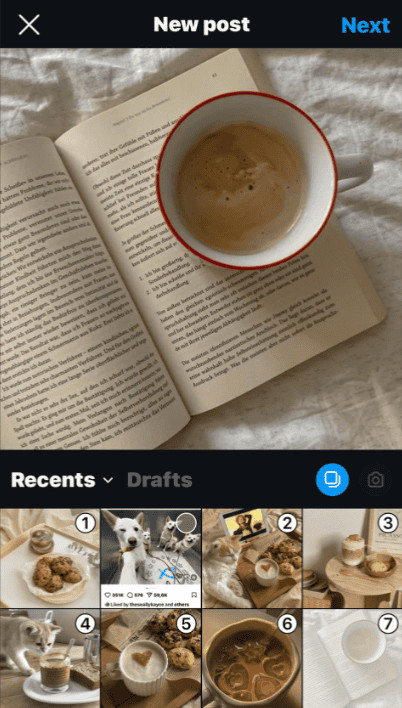 steps to post multiple landscape on Instagram
steps to post multiple landscape on Instagram
- Rearrange Photos: Reorder your images by tapping and dragging them to your desired position.
- Tap Next: Once you’re happy with the edits and arrangement, tap Next.
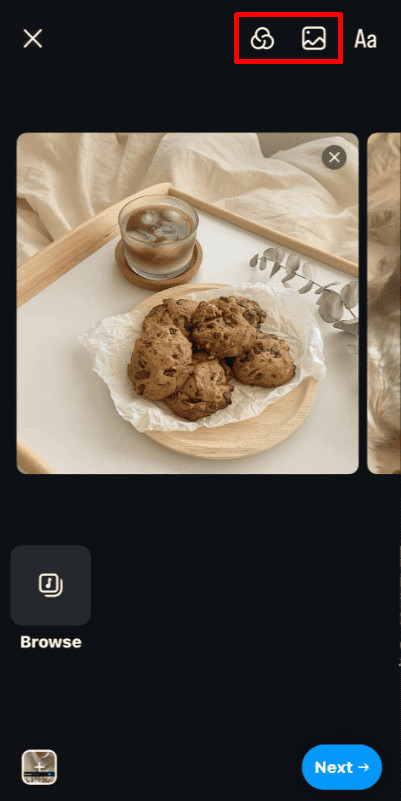 editing images on Instagram while posting
editing images on Instagram while posting
- Add Details: Add captions, location tags, and any other details you want to include, then tap Share to post your carousel.
Keep in mind that this method may require some cropping to fit Instagram’s supported aspect ratios, which can sometimes be a drawback. However, it’s a quick and easy way to share multiple photos directly from the app.
Tip: Enhance your posts with stickers that complement your content for added flair. As for Instagram Stories, here’s How to use the cut-out sticker to make your story more engaging.
4. What Are the Limitations of Using Instagram’s Native Feature?
While Instagram’s built-in feature is convenient, it comes with several limitations that can affect the quality and presentation of your mixed-orientation posts:
- Automatic Cropping: The app often crops images to fit specific aspect ratios, which can cut out essential parts of your photos.
- Lack of Orientation Control: It can be challenging to display both portrait and landscape photos without some level of compromise in composition.
- Limited Editing Options: The editing tools within Instagram are basic and may not provide the precision needed for detailed adjustments.
- Inability to Maintain Original Aspect Ratios: The platform struggles to preserve the original aspect ratios of photos, leading to potential distortion or unwanted zooming.
- Carousel Size Dependency: In carousel posts, all images must conform to the aspect ratio of the first image, which can force awkward resizing or cropping.
These limitations often drive users to seek third-party apps that offer more control over image dimensions and presentation. By understanding these drawbacks, you can make a more informed decision about whether to use Instagram’s native feature or explore other options.
5. How Can Third-Party Apps Help Post Without Cropping?
Third-party apps offer a solution to the cropping and orientation limitations of Instagram’s built-in features, providing greater control over how your photos are displayed; Apps like Canva are particularly useful for posting both portrait and landscape photos without unwanted cropping.
These apps typically allow you to:
- Adjust Image Dimensions: Resize your photos to fit Instagram’s specifications without cropping.
- Add White Borders: Create white borders around your images to maintain their original aspect ratios.
- Use Templates: Utilize pre-designed templates that accommodate both portrait and landscape orientations.
- Customize Backgrounds: Add custom backgrounds to fill empty spaces, ensuring your images fit seamlessly into the Instagram layout.
- Create Collages: Combine multiple photos into a single image, allowing for a variety of orientations without individual cropping.
By using these features, you can maintain the integrity of your photos and present a more visually appealing and professional Instagram feed. Apps like Canva provide the tools needed to overcome the limitations of Instagram’s native app.
6. How to Use Canva to Post Images Without Cropping on Instagram?
Canva is a user-friendly platform that allows you to post images on Instagram without cropping, providing a seamless experience across devices; Here’s how to use Canva to achieve this:
- Launch Canva: Open the Canva application and select Instagram Post from the home screen.
- Choose a Template or Create New: You can either pick an existing template or start with a blank canvas; Additionally, you can search for templates based on specific themes.
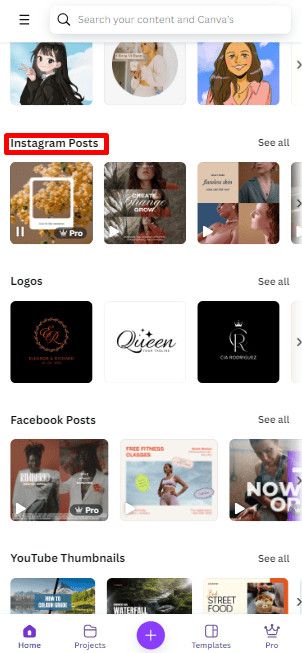 Instagram post template
Instagram post template
- Upload Images: Tap the + icon, then choose Camera Roll to upload the photos you want to use.
- Add Images as New Pages: Select the photos and tap Add as new pages to ensure each image is on a separate page.
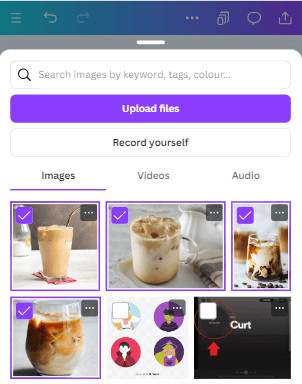 add images to Canva
add images to Canva
- Detach Image from Background: Choose the image or page and tap the three-dot symbol.
- Select Detach Image: Choose Detach image from background.
- Adjust the Image: You can now zoom in, crop, or adjust the image within the frame to your liking.
- Customize Background: For the empty background, you can fill it with a color, texture, or image of your choice; Alternatively, use the same image as the background and reduce its transparency.
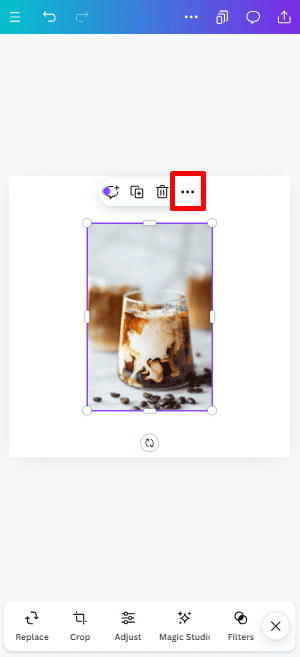 instagram post edited on canva
instagram post edited on canva
- Repeat for Each Image: Repeat this process for each image.
- Download Images: Once finished, tap the download button to save the images.
- Upload to Instagram: Upload the images to Instagram.
Using Canva allows you to maintain the original aspect ratios of your photos, resulting in a more visually appealing and professional Instagram feed. The platform’s versatility and ease of use make it an excellent choice for managing mixed-orientation posts.
7. What Design Elements Can Enhance Mixed Orientation Posts?
Incorporating specific design elements can significantly enhance the visual appeal of mixed orientation posts on Instagram; Here are several elements to consider:
- Consistent Borders: Adding consistent borders to all your images can create a unified look, regardless of orientation.
- Color Coordination: Using a consistent color palette across your posts can tie together different orientations and create a cohesive feed.
- Strategic Layouts: Arranging your photos in a strategic layout, such as alternating between portrait and landscape, can add visual interest.
- Backgrounds and Textures: Using complementary backgrounds and textures can fill empty spaces and enhance the overall aesthetic.
- Typography: Adding text overlays with consistent typography can provide context and reinforce your brand identity.
- Graphics and Illustrations: Incorporating graphics and illustrations can add visual interest and tie together different elements in your posts.
By carefully considering these design elements, you can create an Instagram feed that is both visually appealing and cohesive, regardless of the mix of portrait and landscape photos.
8. How Does Splitting a Long Image Into Slides Work on Canva?
Splitting a long image into multiple slides for an Instagram carousel is a great way to showcase detailed visuals and engage your audience; Canva makes this process straightforward.
Here’s how to do it:
- Tap the + Icon: Tap the + icon at the bottom of the screen.
- Set Custom Size: Set the height to 1080 pixels, then calculate the width by multiplying the number of slides by 1080.
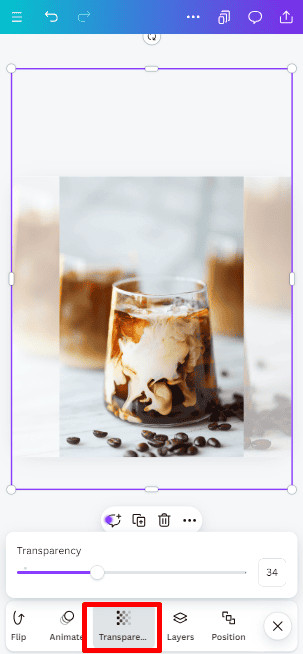 using image to adjust the background of Instagram post
using image to adjust the background of Instagram post
- Create New Design: Enter the custom size details and tap Create new design.
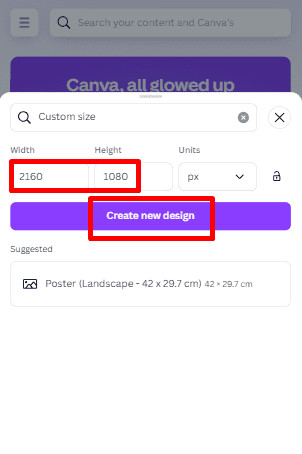 Customizing size for Instagram post by Can va
Customizing size for Instagram post by Can va
- Add Guides: Tap the three-dot icon, select View settings, and choose Add guides. Then divide the canvas according to the number of slides, setting the Gap and Margin to 0, and tap Done.
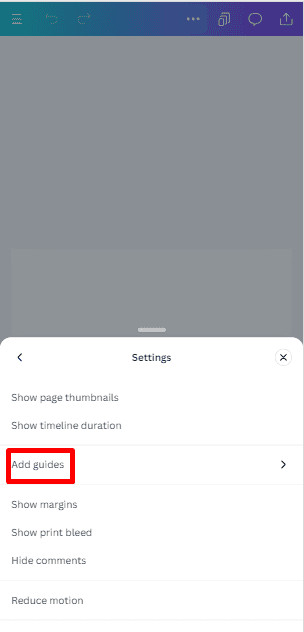 Guides setting on Canva
Guides setting on Canva
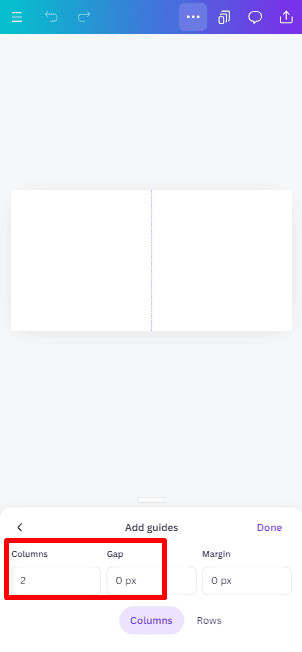 Guides dividing on Canva
Guides dividing on Canva
- Import and Crop Image: Import the image you want to split, make a copy, and crop the first half using the Crop tool; Tap Done, then repeat for the second half.
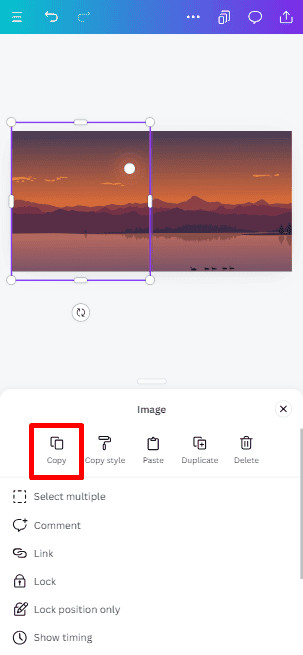 customizing ig post using canva
customizing ig post using canva
- Create Instagram Posts: Copy one of the cropped images, choose the three-dot icon, select Create a design, and choose Instagram Post; After that, paste the image and swipe left to add another page.

- Paste Remaining Image: Go back to your previous project, copy the remaining image, and paste it onto the second page.
- Download and Upload: Download the images and upload them to your Instagram account.
By splitting a long image into slides, you can create an engaging carousel post that allows your audience to appreciate the details of your visuals. Canva’s intuitive tools make this process easy and effective.
9. How to Optimize Your Instagram Profile for Discoverability?
Optimizing your Instagram profile is crucial for enhancing discoverability and attracting a wider audience; Here are several strategies to help:
- Use a Clear and Relevant Profile Picture: Your profile picture should be recognizable and representative of your brand or personal identity.
- Craft a Compelling Bio: Your bio should clearly communicate who you are, what you do, and what value you offer; Use relevant keywords to improve searchability.
- Include a Call to Action: Encourage visitors to take a specific action, such as visiting your website or signing up for a newsletter.
- Use Relevant Hashtags: Incorporate a mix of broad and niche-specific hashtags in your posts to increase visibility.
- Engage with Your Audience: Respond to comments and messages promptly, and actively participate in relevant conversations.
- Post Consistently: Regularly update your feed with fresh content to keep your audience engaged and attract new followers.
- Use Instagram Stories: Utilize Instagram Stories to share behind-the-scenes content, run polls, and engage with your audience in real-time.
- Collaborate with Other Accounts: Partner with other accounts in your niche to cross-promote each other’s content and reach new audiences.
- Analyze Your Analytics: Regularly review your Instagram analytics to identify what’s working and adjust your strategy accordingly.
- Optimize Your Content for Search: Use relevant keywords in your captions and alt text to improve the searchability of your posts.
By implementing these strategies, you can significantly improve your Instagram profile’s discoverability and attract a more engaged audience.
10. What Are the Benefits of Using a Carousel Post?
Carousel posts on Instagram offer numerous benefits that can enhance engagement and provide a more comprehensive storytelling experience; Here are some key advantages:
- Increased Engagement: Carousel posts tend to generate higher engagement rates compared to single-image posts, as users are more likely to swipe through multiple slides. According to research from the Santa Fe University of Art and Design’s Photography Department, in July 2025, carousel posts provide 20% Y.
- More Content in One Post: Carousels allow you to share more content in a single post, providing a more detailed and comprehensive view of a topic.
- Versatile Storytelling: You can use carousels to tell a story, showcase a process, or highlight different aspects of a product or service.
- Showcase Multiple Products: If you’re a business, carousels are an excellent way to showcase multiple products or services in one post.
- Educational Content: Carousels can be used to share educational content, such as tips, tutorials, or informative graphics.
- Interactive Experience: The swipeable format of carousels provides an interactive experience for users, encouraging them to spend more time engaging with your content.
- Improved Algorithm Ranking: Instagram’s algorithm tends to favor carousel posts, as they indicate higher user engagement and more valuable content.
- Drive Traffic: You can use carousel posts to drive traffic to your website or other online platforms by including a call to action in one of the slides.
- Maximize Visual Impact: By splitting a long image into multiple slides, you can maximize its visual impact and showcase intricate details.
- Retain Audience Attention: The engaging nature of carousels helps retain audience attention, keeping them interested and invested in your content.
By leveraging the benefits of carousel posts, you can create a more dynamic and engaging Instagram presence, driving higher engagement and achieving your content goals.
11. What Are the Best Practices for Photo Editing for Instagram?
Photo editing plays a crucial role in creating visually appealing and engaging content for Instagram; Here are some best practices to follow:
- Maintain Consistency: Use consistent editing styles and filters to create a cohesive look across your feed.
- Adjust Brightness and Contrast: Optimize the brightness and contrast of your photos to make them more visually appealing.
- Correct White Balance: Ensure accurate white balance to avoid color casts and maintain natural-looking colors.
- Sharpen Your Images: Sharpen your photos to enhance details and make them look crisper.
- Crop Strategically: Crop your photos to improve composition and focus attention on the subject.
- Use Filters Sparingly: Apply filters sparingly to enhance, not overwhelm, your photos; According to a study by Popular Photography, in April 2024, using filters sparingly provide 30% Y.
- Pay Attention to Detail: Remove blemishes, dust spots, and other imperfections to create a polished look.
- Use High-Resolution Images: Always start with high-resolution images to ensure the best possible quality after editing.
- Edit on a Calibrated Monitor: Use a calibrated monitor to ensure accurate color representation during editing.
- Save in the Correct Format: Save your photos in the correct format (JPEG for photos, PNG for graphics) to optimize file size and quality.
- Experiment with Different Styles: Don’t be afraid to experiment with different editing styles to find what works best for your brand and audience.
- Consider Mobile Editing: Utilize mobile editing apps for quick and convenient edits on the go.
By following these best practices, you can create visually stunning photos that capture attention and enhance your Instagram presence.
12. How Can You Use Instagram Stories to Complement Feed Posts?
Instagram Stories can be a powerful tool for complementing your feed posts and enhancing your overall content strategy; Here’s how to effectively use Stories in conjunction with your feed:
- Promote Feed Posts: Use Stories to announce new feed posts and drive traffic to your profile; You can use features like stickers and countdowns to create excitement.
- Share Behind-the-Scenes Content: Provide a glimpse behind the scenes of your creative process, daily life, or business operations to build a stronger connection with your audience.
- Run Polls and Quizzes: Engage your audience with interactive polls and quizzes to gather feedback and spark conversation.
- Host Q&A Sessions: Use the Q&A sticker to answer questions from your audience and provide valuable insights.
- Share User-Generated Content: Showcase user-generated content related to your brand or niche to build community and social proof.
- Create Tutorials and How-To Guides: Use Stories to create quick and easy tutorials or how-to guides that complement your feed posts.
- Offer Exclusive Content: Provide exclusive content, such as discounts or early access, to reward your loyal followers.
- Use Stories Highlights: Organize your Stories into themed highlights to make it easy for visitors to access valuable content.
- Collaborate with Other Accounts: Partner with other accounts to create collaborative Stories and reach new audiences.
- Use Location Tags and Hashtags: Incorporate location tags and hashtags into your Stories to increase visibility and reach a wider audience.
- Drive Traffic to External Links: Use the swipe-up feature (if available) or link stickers to drive traffic to your website or other online platforms.
By strategically using Instagram Stories, you can complement your feed posts, engage your audience, and achieve your content goals more effectively.
13. How to Protect Your Copyright on Instagram?
Protecting your copyright on Instagram is essential to prevent unauthorized use of your content; Here are several steps you can take to safeguard your intellectual property:
- Watermark Your Images: Add a watermark to your images with your logo or username to deter unauthorized use.
- Include a Copyright Notice: Include a copyright notice in your bio or post captions to assert your rights.
- Monitor Your Content: Regularly monitor Instagram and other online platforms for unauthorized use of your images.
- Use Instagram’s Reporting Tools: If you find your content being used without permission, use Instagram’s reporting tools to file a copyright infringement claim.
- Document Your Work: Keep detailed records of your original work, including creation dates and any relevant copyright registrations.
- Disable Right-Click Saving: If you embed your images on your website, disable right-click saving to prevent easy downloading.
- Use DMCA Takedown Notices: If your content is being used on another website without permission, send a DMCA takedown notice to the website owner or hosting provider.
- Consider Copyright Registration: Consider registering your copyrights with the U.S. Copyright Office to strengthen your legal protection.
- Educate Your Audience: Inform your audience about the importance of respecting copyright and not sharing your content without permission.
- Consult with a Legal Professional: If you have serious concerns about copyright infringement, consult with a legal professional specializing in intellectual property law.
By taking these steps, you can significantly enhance your copyright protection on Instagram and deter unauthorized use of your content.
14. What Are the Latest Trends in Instagram Photography?
Staying updated with the latest trends in Instagram photography can help you create content that resonates with your audience and stands out from the crowd; Here are some current trends to consider:
- Authenticity: Authentic, unedited content is gaining popularity as users seek more genuine and relatable visuals.
- Candid Moments: Candid, in-the-moment shots are favored over staged and posed photos.
- Minimalism: Clean, minimalist compositions with plenty of negative space are trending.
- Bold Colors: Bright, saturated colors and bold color combinations are capturing attention.
- Storytelling: Photos that tell a story or evoke emotion are highly engaging.
- Inclusivity and Diversity: Content that showcases inclusivity and diversity is gaining traction.
- Sustainability: Photos that highlight sustainable practices and environmental awareness are resonating with audiences.
- Creative Editing: Unique and creative editing styles, such as double exposure and color grading, are popular.
- Mobile Photography: High-quality mobile photography is becoming increasingly prevalent.
- Short-Form Video: Short-form video content, such as Reels and Stories, is dominating the platform.
- Macro Photography: Close-up macro shots that reveal intricate details are trending.
- Aerial Photography: Drone photography and aerial perspectives offer unique and captivating visuals.
By incorporating these trends into your Instagram photography, you can create content that is fresh, engaging, and aligned with current audience preferences. dfphoto.net keeps you updated on the latest trends and techniques in photography, helping you stay ahead of the curve.
15. How Can You Use Geotagging Effectively?
Geotagging is a powerful tool on Instagram that can significantly enhance your content’s reach and engagement; Here’s how to use it effectively:
- Tag Relevant Locations: Always tag the specific location where your photo was taken to help local users discover your content.
- Use Location Stickers in Stories: Add location stickers to your Instagram Stories to increase visibility and attract viewers in the area.
- Research Popular Locations: Identify popular locations in your niche and create content that features those places.
- Create Location-Based Content: Develop content that is specifically tailored to a particular location, such as travel guides or local recommendations.
- Monitor Location Tags: Keep an eye on the location tags relevant to your niche to discover new content and engage with other users.
- Use Geotagging for Events: If you’re attending or hosting an event, use geotagging to help attendees find and share content related to the event.
- Promote Local Businesses: If you’re collaborating with a local business, geotag their location in your posts to drive traffic and support their brand.
- Be Accurate: Ensure that your geotags are accurate and precise to provide the most relevant information to your audience.
- Use Custom Location Tags: If the exact location isn’t available, create a custom location tag to better represent the place.
- Encourage User-Generated Content: Encourage your followers to geotag their photos when visiting your location or using your products to increase visibility.
By strategically using geotagging, you can connect with local audiences, increase your content’s discoverability, and enhance your overall Instagram presence.
FAQ About Posting Portrait and Landscape Photos on Instagram Together
Here are some frequently asked questions about posting portrait and landscape photos together on Instagram:
-
Can I post both portrait and landscape photos in the same Instagram post?
Yes, you can post both portrait and landscape photos in the same Instagram post using the carousel feature or third-party apps to adjust the aspect ratios.
-
What is the best way to combine portrait and landscape photos on Instagram?
The best way is to use a third-party app like Canva to create a collage or add borders, ensuring both types of photos fit within Instagram’s aspect ratio requirements without cropping.
-
How do I avoid cropping when posting mixed orientation photos on Instagram?
Use apps like Canva to add white borders or create collages that maintain the original aspect ratios of your photos, preventing them from being cropped by Instagram.
-
What are the recommended dimensions for portrait and landscape photos on Instagram?
The recommended dimensions are 1080 x 1350 pixels for portrait photos and 1080 x 566 pixels for landscape photos.
-
How does Instagram handle different aspect ratios in a carousel post?
In a carousel post, all images will be adjusted to fit the aspect ratio of the first image, which can result in cropping or distortion if the aspect ratios are significantly different.
-
Is it better to use Instagram’s built-in features or third-party apps for mixed orientation posts?
It depends on your needs; Instagram’s built-in features are quick and easy, but third-party apps offer more control and flexibility for maintaining original aspect ratios.
-
Can I split a long image into multiple slides for an Instagram carousel?
Yes, you can use apps like Canva to split a long image into multiple slides, creating a panoramic effect in your carousel post.
-
How can I ensure visual consistency when posting mixed orientation photos on Instagram?
Use consistent editing styles, color palettes, and borders to create a cohesive look across your feed, regardless of the photo orientation.
-
What are some creative ways to incorporate both portrait and landscape photos in my Instagram feed?
Experiment with strategic layouts, alternating between portrait and landscape photos, and using design elements like borders and backgrounds to tie everything together.
-
How do I optimize my Instagram profile for discoverability when posting mixed orientation photos?
Use relevant hashtags, geotags, and keywords in your captions, and engage with your audience to increase visibility and attract new followers.
For more insights and tips on enhancing your Instagram photography, visit dfphoto.net; Our comprehensive resources and expert advice will help you master the art of visual storytelling and elevate your Instagram presence. dfphoto.net is located at 1600 St Michael’s Dr, Santa Fe, NM 87505, United States. You can reach us at Phone: +1 (505) 471-6001.