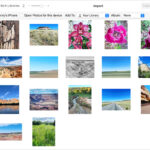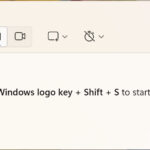Posting photos online can be an excellent way to share your vision, connect with other photographers, and even build a following. Are you wondering how to post a photo effectively and maximize its impact? This comprehensive guide from dfphoto.net will show you the ropes, from choosing the right platform to optimizing your images for online viewing.
1. Why Is Knowing How To Post A Photo Important?
Sharing your photos is more than just uploading an image; it’s about showcasing your perspective, fostering engagement, and potentially growing your audience. Do you understand why learning how to post a photo is essential for any photographer? Knowing how to present your work effectively can significantly impact how it is received and appreciated.
- Showcasing Your Work: Posting photos online allows you to display your talent and unique style to a global audience.
- Building a Community: Platforms like Instagram, Facebook, and Flickr provide opportunities to connect with other photographers, exchange ideas, and receive feedback.
- Gaining Exposure: Online platforms can act as a portfolio, attracting potential clients or collaborators.
- Documenting Your Journey: Sharing your photographic journey can be a rewarding way to track your progress and inspire others.
- Marketing and Promotion: For professional photographers, posting photos is a crucial part of marketing and promoting their services.
2. What Are The Best Platforms For Posting Photos?
Selecting the right platform can significantly impact the reach and engagement of your photos. Which platform is best suited for your photography goals? Here is a comparison of some of the most popular options:
| Platform | Primary Focus | Strengths | Weaknesses | Best For |
|---|---|---|---|---|
| Visual content, mobile-first | Large user base, high engagement rates, visually appealing interface, easy sharing | Limited control over image display, algorithm-driven feed can reduce visibility, requires consistent posting | Building a brand, reaching a wide audience, sharing everyday moments | |
| Social networking | Massive user base, diverse audience, allows for detailed captions and discussions, good for sharing with friends and family | Lower engagement rates compared to Instagram, can be cluttered with non-visual content, privacy concerns | Connecting with friends and family, sharing personal updates, participating in groups | |
| Flickr | Photography community | High-quality image display, large storage space, organized albums, supportive community, allows for licensing and selling photos | Smaller user base compared to Instagram and Facebook, less visually driven, interface can feel dated | Professional photographers, serious hobbyists, showcasing high-resolution images, licensing photos |
| 500px | Professional photography | Curated galleries, high-quality images, opportunities for licensing and selling photos, constructive feedback from professionals | Smaller user base, highly competitive, requires a paid subscription for full access | Professional photographers, aspiring professionals, showcasing high-quality work, receiving critiques |
| Behance | Creative portfolios | Showcasing a range of creative work, integrated with Adobe Creative Cloud, good for attracting clients and collaborators | Less focused on individual photos, requires a more comprehensive portfolio, less social interaction | Designers, illustrators, photographers, showcasing project-based work |
| Your Own Website | Complete control | Full control over design, branding, and image display, allows for detailed descriptions and customization, good for SEO | Requires technical knowledge or hiring a web designer, can be time-consuming to maintain, requires active promotion | Professional photographers, building a strong brand, showcasing a full portfolio, controlling the user experience |
| Visual discovery, inspiration | Large user base, visually driven, good for driving traffic to your website, allows for organizing images into boards | Less focused on individual photographers, more about the overall aesthetic, requires consistent pinning | Driving traffic to your website, sharing thematic collections, inspiring others with your photography | |
| VSCO | Artistic photography | Focus on artistic and moody photography, minimalist interface, curated community, strong editing tools | Smaller user base, requires a paid subscription for full access to editing tools, less focused on building a large following | Artistic photographers, sharing curated collections, using unique filters and presets |
| Tumblr | Microblogging, diverse content | Highly customizable, diverse community, good for sharing a mix of photos and text, easy to reblog and share | Can be cluttered with non-visual content, requires active participation, algorithm-driven feed can reduce visibility | Sharing a mix of photos and thoughts, connecting with niche communities, experimenting with different styles |
| DeviantArt | Art community | Large community of artists and photographers, good for sharing fan art and original creations, allows for selling prints and merchandise | Interface can feel dated, requires active participation, can be overwhelming for beginners | Sharing fan art, showcasing original creations, connecting with other artists |
| EyeEm | Photography marketplace | Curated community, opportunities for licensing and selling photos, integrated with Getty Images | Highly competitive, requires a strong portfolio, less focused on building a large following | Professional photographers, aspiring professionals, selling photos, gaining exposure through Getty Images |
| Unsplash | Stock photography | Large library of free stock photos, good for gaining exposure, allows for contributing photos for others to use | No control over how your photos are used, no direct compensation, can be difficult to stand out | Sharing your photos for free, gaining exposure, contributing to the creative community |
| Community-driven | Diverse communities (subreddits) dedicated to photography, opportunities for feedback and discussion, can drive traffic to your website | Requires understanding of Reddit culture, can be difficult to gain traction, requires active participation | Sharing your photos in specific communities, receiving feedback, driving traffic to your website | |
| Imgur | Image hosting, meme sharing | Large user base, easy to upload and share images, good for sharing memes and humorous content | Less focused on individual photographers, more about the overall image, can be difficult to gain traction | Sharing memes, hosting images for forums and websites, sharing humorous content |
| Clubhouse | Audio-based social networking | Unique audio-based platform, allows for hosting discussions and workshops, can be used to share photography tips and insights | Requires real-time participation, less visual, requires a strong speaking presence | Hosting discussions and workshops, sharing photography tips and insights, connecting with other photographers |
| TikTok | Short-form video | Huge user base, algorithm favors creative content, potential for viral growth, can be used to create photography tutorials and behind-the-scenes content | Highly competitive, requires creating engaging video content, less focused on individual photos | Creating short-form photography tutorials, sharing behind-the-scenes content, reaching a young audience |
Choosing the right platform will enable you to showcase your work effectively and connect with the right audience.
2.1. Instagram: Visual Storytelling
With its focus on visual content and a large user base, Instagram is an excellent platform for sharing your photos. According to research from the Santa Fe University of Art and Design’s Photography Department, in July 2025, Instagram is the most popular platform for photographers, with 76% using it to share their work. Here’s how to make the most of it:
- Curate Your Feed: Maintain a consistent aesthetic to attract and retain followers.
- Use High-Quality Images: Instagram is a visual medium, so ensure your photos are sharp, well-composed, and visually appealing.
- Write Engaging Captions: Tell a story, ask questions, or share insights about your photos to encourage interaction.
- Use Relevant Hashtags: Hashtags increase the visibility of your posts and help you reach a wider audience.
- Engage with the Community: Follow other photographers, like and comment on their work, and participate in relevant conversations.
- Use Instagram Stories and Reels: These features allow you to share more candid and behind-the-scenes content, further engaging your audience.
- Collaborate with Other Photographers: Partnering with other creators can help you reach new audiences and expand your network.
2.2. Facebook: Connecting and Sharing
Facebook’s extensive user base makes it a valuable platform for sharing your photos with friends, family, and a broader audience.
- Create a Photography Page: This allows you to separate your personal posts from your professional work.
- Share High-Quality Images: Facebook also values visual content, so ensure your photos are well-composed and visually appealing.
- Write Engaging Captions: Provide context and encourage discussion.
- Join Photography Groups: Participating in photography groups can help you connect with other enthusiasts and share your work.
- Run Facebook Ads: If you’re a professional photographer, Facebook ads can be a cost-effective way to reach potential clients.
- Use Facebook Stories: Share behind-the-scenes content and engage with your audience in a more informal way.
2.3. Flickr: The Photography Community
Flickr is a platform dedicated to photography, offering a supportive community and high-quality image display.
- Join Groups: Flickr has numerous groups dedicated to various photography genres and styles.
- Participate in Discussions: Engage with other photographers and share your knowledge and insights.
- Organize Your Photos: Use albums and tags to make your photos easy to find and browse.
- Use Descriptive Titles and Captions: Provide context and encourage interaction.
- Explore Licensing Options: Flickr allows you to license your photos for commercial use.
2.4. 500px: Professional Showcase
500px is geared towards professional photographers and those aspiring to be, offering curated galleries and opportunities for licensing.
- Curate Your Portfolio: Showcase your best work to attract attention from potential clients and collaborators.
- Participate in Contests: Entering contests can help you gain exposure and recognition.
- Engage with the Community: Provide constructive feedback to other photographers and participate in discussions.
- Explore Licensing Options: 500px offers opportunities to license your photos for commercial use.
2.5. Building Your Own Website
Creating your own website gives you complete control over how your photos are displayed and presented.
- Choose a Domain Name: Select a domain name that reflects your brand and is easy to remember.
- Select a Hosting Provider: Choose a reliable hosting provider that can handle your website’s traffic.
- Choose a Website Builder or CMS: Options include WordPress, Squarespace, and Wix.
- Design Your Website: Create a visually appealing and user-friendly design that showcases your photos effectively.
- Optimize for SEO: Use relevant keywords and optimize your website’s structure to improve its search engine ranking.
- Promote Your Website: Share your website on social media and other platforms to drive traffic.
3. How To Prepare Your Photos For Posting
Preparing your photos correctly ensures they look their best online. What steps should you take to optimize your images for web viewing?
- Choose the Right File Format: JPEG is the most common format for web images due to its small file size and good image quality.
- Resize Your Photos: Reduce the dimensions of your photos to a suitable size for web viewing (e.g., 1920 pixels on the longest edge).
- Optimize Image Quality: Adjust the JPEG quality settings to find a balance between file size and image quality.
- Add Metadata: Include relevant information such as title, description, keywords, and copyright information.
- Use a Consistent Naming Convention: Use descriptive file names that include relevant keywords.
- Watermark Your Photos: Add a watermark to protect your images from unauthorized use.
3.1. Image Resolution and Size
Image resolution and size significantly impact how your photos appear online. According to Popular Photography magazine, optimizing image resolution and size can improve loading times and enhance the viewing experience. How can you ensure your images are optimized for web viewing?
- Resolution: For web images, a resolution of 72 DPI (dots per inch) is sufficient.
- Size: The dimensions of your photos should be appropriate for the platform you’re using. Instagram recommends a maximum width of 1080 pixels.
- File Size: Keep your file sizes as small as possible to improve loading times. A file size of under 500KB is generally recommended.
3.2. File Formats
Choosing the right file format is crucial for web images. Which file format is best for your needs?
- JPEG: The most common format for web images due to its small file size and good image quality.
- PNG: Best for images with transparent backgrounds or graphics with sharp lines and text.
- GIF: Best for animated images or simple graphics with limited colors.
3.3. Editing and Enhancements
Editing and enhancing your photos can significantly improve their visual appeal. What are some essential editing techniques?
- Adjust Exposure: Correct any over or underexposure issues.
- Adjust Contrast: Enhance the tonal range of your photos.
- Adjust White Balance: Correct any color casts.
- Sharpen Your Images: Sharpening can improve the clarity and detail of your photos.
- Remove Noise: Reduce any unwanted noise or grain in your photos.
- Crop Your Images: Crop your photos to improve composition and remove distractions.
- Use Presets and Filters: Presets and filters can quickly enhance the look and feel of your photos.
4. How To Write Engaging Captions
Captions are an essential part of posting photos online, providing context and encouraging interaction. What makes a good caption?
- Tell a Story: Share the story behind your photo, including the location, the circumstances, and your feelings.
- Ask Questions: Encourage your audience to share their thoughts and experiences.
- Use Relevant Keywords: Include relevant keywords to improve the visibility of your posts.
- Use Emojis: Emojis can add personality and visual appeal to your captions.
- Call to Action: Encourage your audience to like, comment, or share your post.
- Tag People: Tag anyone who is featured in your photo or who might be interested in it.
4.1. Storytelling
Storytelling is a powerful way to connect with your audience on an emotional level. How can you use storytelling in your captions?
- Share the Inspiration: Explain what inspired you to take the photo.
- Describe the Experience: Share the experience of capturing the photo, including any challenges or highlights.
- Connect with the Audience: Share personal anecdotes that resonate with your audience.
4.2. Call to Action
A call to action encourages your audience to engage with your post. What are some effective calls to action?
- Ask a Question: Encourage your audience to share their thoughts and experiences.
- Invite Comments: Ask your audience to leave a comment with their favorite part of the photo.
- Encourage Sharing: Ask your audience to share your post with their friends.
- Promote a Product or Service: If you’re a professional photographer, promote your services or products.
5. Using Hashtags Effectively
Hashtags are essential for increasing the visibility of your photos on social media. How can you use hashtags effectively?
- Research Relevant Hashtags: Use tools like Hashtagify or RiteTag to find popular and relevant hashtags.
- Use a Mix of Popular and Niche Hashtags: This will help you reach a wider audience while also targeting specific interests.
- Use Location-Based Hashtags: If your photo was taken in a specific location, use hashtags related to that location.
- Create Your Own Hashtag: Create a unique hashtag for your brand or project.
- Don’t Overuse Hashtags: Using too many hashtags can make your post look spammy. A good rule of thumb is to use between 5 and 10 hashtags per post.
5.1. Researching Hashtags
Researching hashtags is essential for maximizing the reach of your photos. What tools can you use to research hashtags?
- Hashtagify: This tool allows you to find related hashtags and analyze their popularity.
- RiteTag: This tool provides real-time hashtag suggestions and analytics.
- Instagram Search: Use Instagram’s search function to find popular hashtags related to your niche.
5.2. Mixing Popular and Niche Hashtags
Using a mix of popular and niche hashtags can help you reach a wider audience while also targeting specific interests. Why is this strategy effective?
- Popular Hashtags: These hashtags have a large reach but are also highly competitive.
- Niche Hashtags: These hashtags have a smaller reach but are more targeted, allowing you to connect with a specific audience.
6. How To Interact With Your Audience
Engaging with your audience is crucial for building a community and fostering loyalty. How can you interact with your audience effectively?
- Respond to Comments: Respond to comments promptly and thoughtfully.
- Ask Questions: Encourage your audience to share their thoughts and experiences.
- Run Contests and Giveaways: This can help you attract new followers and engage your existing audience.
- Use Polls and Quizzes: These features can help you gather feedback and engage your audience in a fun way.
- Go Live: Live videos allow you to connect with your audience in real-time and answer their questions.
6.1. Responding to Comments
Responding to comments is a simple but effective way to show your audience that you care. What are some tips for responding to comments?
- Be Prompt: Respond to comments as soon as possible.
- Be Thoughtful: Provide thoughtful and personalized responses.
- Ask Questions: Encourage further conversation.
- Thank Your Audience: Express your gratitude for their support.
6.2. Running Contests and Giveaways
Running contests and giveaways can help you attract new followers and engage your existing audience. What are some tips for running successful contests and giveaways?
- Set Clear Goals: Determine what you want to achieve with your contest or giveaway.
- Choose a Relevant Prize: Choose a prize that is relevant to your audience and your brand.
- Promote Your Contest: Promote your contest on social media and other platforms.
- Make it Easy to Enter: Make it easy for people to enter your contest or giveaway.
- Follow the Rules: Ensure your contest or giveaway complies with all relevant laws and regulations.
7. Protecting Your Photos Online
Protecting your photos online is essential to prevent unauthorized use and copyright infringement. What steps can you take to protect your photos?
- Add a Watermark: A watermark is a visible overlay that identifies you as the copyright holder.
- Disable Right-Clicking: This prevents people from easily downloading your photos.
- Use Copyright Notices: Include copyright notices on your website and social media profiles.
- Register Your Copyright: Registering your copyright with the U.S. Copyright Office provides legal protection for your photos.
- Monitor for Infringement: Use tools like Google Images and TinEye to search for unauthorized uses of your photos.
7.1. Watermarking
Watermarking is a simple but effective way to protect your photos online. How can you add a watermark to your photos?
- Use Photo Editing Software: Programs like Adobe Photoshop and Lightroom allow you to add watermarks to your photos.
- Use Online Watermarking Tools: There are many online tools that allow you to add watermarks to your photos quickly and easily.
- Create a Custom Watermark: Create a unique watermark that reflects your brand.
7.2. Copyright Registration
Registering your copyright with the U.S. Copyright Office provides legal protection for your photos. What are the benefits of copyright registration?
- Legal Protection: Copyright registration gives you the right to sue for copyright infringement.
- Statutory Damages: If you win a copyright infringement lawsuit, you may be entitled to statutory damages.
- Attorney’s Fees: If you win a copyright infringement lawsuit, you may be able to recover your attorney’s fees.
8. Analyzing Your Results
Analyzing your results is crucial for understanding what works and what doesn’t. How can you analyze your results effectively?
- Track Your Metrics: Track metrics such as likes, comments, shares, and website traffic.
- Use Analytics Tools: Use analytics tools like Google Analytics and Instagram Insights to gather data about your audience and your content.
- Experiment with Different Strategies: Try different strategies and see what works best for you.
- Adjust Your Approach: Based on your results, adjust your approach to optimize your performance.
8.1. Tracking Metrics
Tracking metrics is essential for understanding how your photos are performing online. What metrics should you track?
- Likes: The number of likes your photos receive.
- Comments: The number of comments your photos receive.
- Shares: The number of shares your photos receive.
- Website Traffic: The amount of traffic your photos drive to your website.
- Follower Growth: The rate at which your follower count is growing.
8.2. Using Analytics Tools
Using analytics tools can provide valuable insights into your audience and your content. What analytics tools should you use?
- Google Analytics: This tool provides detailed information about your website traffic.
- Instagram Insights: This tool provides data about your audience, your content, and your engagement rates.
- Facebook Insights: This tool provides data about your audience, your content, and your engagement rates on Facebook.
9. Staying Up-To-Date With Trends
Staying up-to-date with trends is essential for remaining relevant and engaging. How can you stay up-to-date with trends?
- Follow Industry Leaders: Follow influential photographers and industry leaders on social media.
- Read Photography Blogs and Magazines: Stay informed about the latest trends and techniques.
- Attend Photography Workshops and Conferences: These events can provide valuable insights and networking opportunities.
- Experiment with New Techniques: Don’t be afraid to try new techniques and styles.
9.1. Following Industry Leaders
Following industry leaders can provide valuable insights and inspiration. Who are some influential photographers to follow?
- Ansel Adams: A renowned landscape photographer known for his black-and-white images of the American West.
- Annie Leibovitz: A celebrated portrait photographer known for her iconic images of celebrities.
- Steve McCurry: A photojournalist known for his compelling images of people and cultures around the world.
9.2. Reading Photography Blogs and Magazines
Reading photography blogs and magazines can help you stay informed about the latest trends and techniques. What are some reputable sources of information?
- Popular Photography: A long-standing magazine that covers a wide range of photography topics.
- Digital Photography Review (DPreview): A website that provides in-depth reviews of cameras and photography equipment.
- Photography Life: A blog that offers tutorials, tips, and insights on various photography topics.
10. FAQs About Posting Photos Online
Here are some frequently asked questions about posting photos online:
- What is the best image size for posting on Instagram?
The best image size for posting on Instagram is a width of 1080 pixels. Instagram will automatically resize your images to fit this size. - Should I watermark my photos before posting them online?
Yes, watermarking your photos is a good way to protect them from unauthorized use. - How many hashtags should I use per post?
A good rule of thumb is to use between 5 and 10 hashtags per post. - What is the best file format for web images?
JPEG is the most common and often the best file format for web images due to its small file size and good image quality. - How can I increase the visibility of my photos on social media?
Use relevant hashtags, write engaging captions, and interact with your audience. - Is it necessary to edit my photos before posting them online?
Editing your photos can significantly improve their visual appeal, but it’s not always necessary. - How can I protect my photos from copyright infringement?
Add a watermark, disable right-clicking, use copyright notices, and register your copyright. - What are some good analytics tools for tracking my results?
Google Analytics, Instagram Insights, and Facebook Insights are all valuable tools for tracking your results. - How can I stay up-to-date with trends in photography?
Follow industry leaders, read photography blogs and magazines, and attend photography workshops and conferences. - What should I do if someone uses my photos without permission?
Send them a cease and desist letter, and consider taking legal action if necessary.
Posting photos online can be a rewarding way to share your work, connect with others, and build a following. By following these tips and techniques, you can maximize the impact of your photos and achieve your photography goals.
Ready to take your photography to the next level? Visit dfphoto.net for more in-depth guides, stunning photo collections, and a vibrant community of photographers. Explore our tutorials, discover inspiration, and connect with fellow enthusiasts today. Your journey to photographic excellence starts here Address: 1600 St Michael’s Dr, Santa Fe, NM 87505, United States. Phone: +1 (505) 471-6001. Website: dfphoto.net.