Are you struggling to share all your amazing visual storytelling through photography and visual arts on Instagram? At dfphoto.net, we understand the desire to showcase your creativity without limits. While Instagram has a built-in limit, we’ll explore workarounds and strategies to effectively share your work and discover photo composition tips. Keep reading to discover how to make the most of Instagram for your photography journey, using techniques like creative content strategies and visual marketing techniques.
1. Understanding Instagram’s Posting Limits
Instagram’s current limit allows you to include up to 20 photos or videos in a single carousel post. This is designed to keep the platform engaging and prevent users from being overwhelmed with too much content at once. However, photographers and visual artists often have more to share, from behind-the-scenes shots to showcasing a complete project.
2. Why Can’t I Post More Than 20 Photos Directly?
There are a few reasons why Instagram imposes this limit:
- User Experience: Limiting the number of items in a carousel ensures that users stay engaged and don’t get overwhelmed by endless swiping.
- Server Load: Handling large posts with numerous high-resolution images and videos can put a strain on Instagram’s servers.
- Content Variety: Encourages creators to be selective and curate their best work, improving the overall quality of content on the platform.
3. Creative Workarounds to Share More Than 20 Photos
While you can’t directly post more than 20 photos in one Instagram post, here are some innovative strategies to share your extended collection:
3.1. Creating Multiple Carousel Posts
The simplest workaround is to divide your photos into multiple carousel posts. For example, if you have 40 photos, create two separate posts with 20 photos each. This maintains the carousel format, making it easy for your audience to view the entire collection.
3.2. Using Instagram Stories for Extended Content
Instagram Stories are perfect for sharing a larger volume of content.
- Share Individual Photos: Post each photo as a separate story.
- Create a Collage: Combine multiple photos into a single image using a collage app and share it as a story.
- Use Story Highlights: Save your stories to a highlight reel on your profile, allowing followers to view them anytime.
3.3. Compiling a Video Montage
Turn your photos into a short video montage using video editing software. This allows you to include many images in a single post, set to music, and add text overlays.
3.4. Utilizing Third-Party Collage Apps
Numerous apps allow you to create stunning photo collages.
- Layout by Instagram: A simple app by Instagram for creating basic collages.
- Pic Collage: Offers various templates and editing tools for creating more complex collages.
- Canva: A versatile design app that allows you to create custom collages with text, graphics, and more.
3.5. Crafting a Grid Layout on Your Profile
Strategically plan your posts to create a larger image or design across your profile grid. This involves dividing a large image into smaller sections and posting them individually to create a cohesive visual when viewed on your profile.
4. Step-by-Step Guide to Posting a Carousel on Instagram
Let’s walk through the process of creating a carousel post on Instagram.
- Open Instagram: Launch the Instagram app on your iOS or Android device.
- Tap the Plus Icon: Press the “+” icon at the bottom of the screen to create a new post.
- Select “Post”: Choose “Post” from the options at the bottom.
- Tap the Multiple Image Icon: Look for an icon resembling stacked squares (usually located near the camera icon) and tap it.
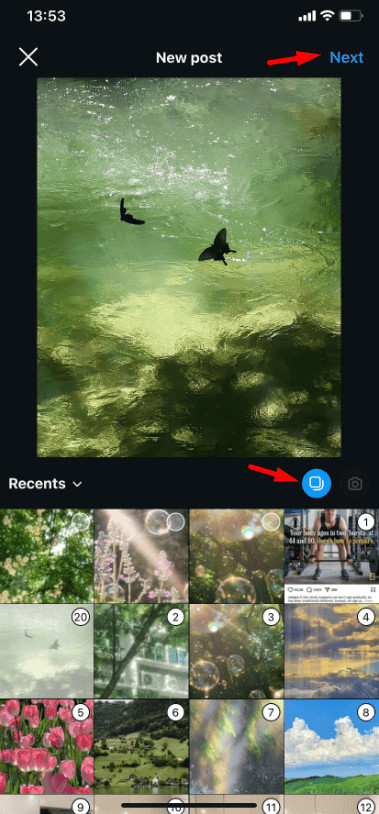 Select multiple photos on Instagram
Select multiple photos on Instagram - Choose Your Photos: Select up to 20 photos and videos from your gallery.
- Edit (Optional):
- Tap “Edit” to adjust the order of your photos.
- Apply filters or make individual adjustments to each photo.
- Tap “Next”: Once you’re satisfied with your selections, tap “Next” in the top right corner.
- Add a Caption: Write an engaging caption that describes your post.
- Include relevant hashtags to increase visibility.
- Ask questions to encourage engagement.
- Tag People (Optional): Tag any relevant accounts in your photos or caption.
- Add Location (Optional): Add a location to your post to reach a local audience.
- Share: Tap “Share” to publish your carousel post.
5. Optimizing Your Carousel Posts for Engagement
Creating a carousel post is only half the battle. To maximize engagement, consider these strategies:
5.1. High-Quality Visuals
Use clear, well-lit photos and videos. Even if Instagram compresses your images, starting with high-quality visuals will make your post look better.
5.2. Telling a Story
Instead of posting random photos, organize them in a way that tells a story. This narrative approach will keep your followers interested and encourage them to swipe through the entire post.
5.3. Mixing Media Types
Combine photos and videos in your carousel to add variety and keep your audience engaged. Videos can bring your story to life and make your post more interactive.
5.4. Consistent Editing Style
Apply the same filter or editing style to all photos in your carousel. This consistency gives your post a polished and professional look.
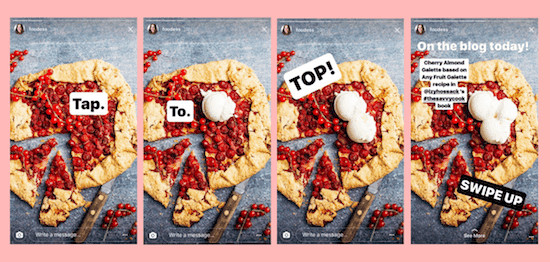 Tell a story on Instagram
Tell a story on Instagram
5.5. Compelling First Image
The first photo is what people see in their feed, so make sure it’s eye-catching and representative of the rest of your post.
5.6. Engaging Captions
A well-crafted caption adds meaning to your post. Whether it’s a short description, a fun story, or a thought-provoking question, it helps engage your followers. Use relevant hashtags to increase visibility.
5.7. Preview Before Posting
Before sharing, preview your carousel to ensure everything looks good and the photos are in the correct order. This small step can save you from embarrassing mistakes.
6. Overcoming Technical Issues When Posting
Sometimes, technical glitches can prevent you from posting a carousel with the maximum number of photos. Here are some troubleshooting steps:
6.1. Update Instagram App
Ensure you have the latest version of the Instagram app installed on your device. Outdated apps can often cause compatibility issues and prevent you from accessing the latest features.
- iOS: Open the App Store, search for Instagram, and tap “Update” if available.
- Android: Open the Google Play Store, search for Instagram, and tap “Update” if available.
6.2. Clear App Cache (Android Only)
Clearing the app cache can resolve temporary glitches and improve performance.
- Open your phone’s “Settings.”
- Navigate to “Apps” or “App Management” and select “Instagram.”
- Tap “Storage.”
- Select “Clear Cache.”
Note: Clearing the cache won’t delete your Instagram data, but it may help resolve temporary issues.
 Clear Instagram cache on iPhone
Clear Instagram cache on iPhone
6.3. Reinstall Instagram
Reinstalling the app ensures you have a fresh, glitch-free version.
- Uninstall Instagram:
- iOS: Long-press the Instagram app, tap “Remove App,” then select “Delete App.”
- Android: Long-press the app and tap “Uninstall.”
- Go to the App Store or Google Play Store and download Instagram again.
- Log in to your account and try uploading your photos.
6.4. Check Internet Connection
A stable internet connection is crucial for uploading multiple photos and videos.
- Open a browser or another app to check if it’s loading quickly.
- Switch between Wi-Fi and mobile data to determine which works better.
- Restart your router if you’re using Wi-Fi.
- Try uploading in an area with a stronger connection.
6.5. Wait for Feature Availability
Instagram rolls out new features gradually. Your account might not have the update yet.
- Confirm if other accounts you know have access to the feature.
- Monitor Instagram’s official channels (like their Twitter or blog) for feature rollout updates.
- Visit Instagram’s Help Center for more information about feature availability.
- Be patient and try again in a few days.
7. Case Studies: Photographers Maximizing Instagram’s Carousel
Let’s explore how photographers are effectively using Instagram’s carousel feature to showcase their work:
7.1. Landscape Photographer: @SarahAdventures
- Strategy: Sarah uses carousel posts to take her followers on virtual tours of her favorite landscapes. Each post includes a variety of shots, from wide-angle views to close-up details, creating an immersive experience.
- Key Elements: High-quality images, storytelling captions, and location tags.
7.2. Portrait Photographer: @MikePortraits
- Strategy: Mike uses carousels to showcase a single portrait session from different angles and perspectives. He includes behind-the-scenes shots to give viewers a glimpse into his creative process.
- Key Elements: Consistent editing style, engaging captions that describe the subject, and a mix of posed and candid shots.
7.3. Food Photographer: @EmilyEats
- Strategy: Emily uses carousels to display different stages of a recipe, from ingredients to the final dish. She also includes short video clips demonstrating cooking techniques.
- Key Elements: Bright, colorful images, step-by-step captions, and relevant hashtags like #foodphotography and #recipe.
8. Exploring Advanced Instagram Features for Photographers
Beyond carousel posts, Instagram offers several features that can help photographers elevate their presence and reach a wider audience:
8.1. Instagram Reels
Create short, engaging videos set to music. Reels are perfect for showcasing behind-the-scenes content, time-lapses, or quick tutorials.
8.2. Instagram Live
Host live Q&A sessions, offer tutorials, or simply connect with your audience in real-time.
8.3. Instagram Guides
Curate collections of your posts around a specific theme or topic. Guides are a great way to organize your content and provide valuable resources for your followers.
8.4. Instagram Shopping
If you sell prints or other products, use Instagram Shopping to tag items in your posts and stories, making it easy for your followers to make a purchase.
9. Legal Considerations: Copyright and Usage Rights
When sharing your photos on Instagram, it’s essential to understand copyright and usage rights. Always ensure that you have the right to use any images or videos you post, and be aware of Instagram’s terms of service regarding content ownership.
10. Ethical Considerations: Authenticity and Transparency
In the age of filters and editing, maintaining authenticity and transparency is crucial. Be honest about any editing you’ve done to your photos, and avoid misleading your followers.
11. The Future of Instagram for Photographers
Instagram is constantly evolving, with new features and updates being introduced regularly. Stay informed about the latest trends and technologies to remain competitive and continue growing your audience.
12. Leveraging dfphoto.net for Enhanced Photography Skills
At dfphoto.net, we provide a wealth of resources to enhance your photography skills and inspire your creative journey. From detailed tutorials on various photography techniques to stunning photo collections and a vibrant community, we have everything you need to excel in the world of photography. Consider this table:
| Resource | Description | Benefits |
|---|---|---|
| Photography Tutorials | Step-by-step guides on techniques like composition, lighting, and editing. | Improve your skills, learn new techniques, and elevate your photography quality. |
| Photo Collections | Curated collections of stunning images from talented photographers around the world. | Gain inspiration, discover new styles, and stay updated with current trends in photography. |
| Community Forum | A platform to connect with fellow photographers, share your work, and receive feedback. | Network with like-minded individuals, get constructive criticism, and grow as a photographer through community support. |
| Gear Reviews and Guides | Expert reviews and comparisons of cameras, lenses, and accessories. | Make informed decisions about your equipment, find the best gear for your needs and budget, and optimize your photographic setup. |
| Editing Tips and Tricks | Tutorials and guides on using editing software like Adobe Photoshop and Lightroom. | Master post-processing techniques, enhance your images, and develop your unique editing style. |
| Inspirational Articles | Articles that explore the stories behind famous photographs, the careers of renowned photographers, and the evolution of photography as an art form. | Spark your creativity, broaden your knowledge of photography history, and find motivation for your own photographic projects. |
| Business and Marketing | Advice on building your photography business, marketing your services, and attracting clients. | Turn your passion into a profession, learn how to promote your work, and build a sustainable career in photography. |
| Legal and Ethical | Information on copyright laws, usage rights, and ethical considerations in photography. | Protect your work, understand your rights, and practice responsible photography. |
| Workshops and Courses | Opportunities to participate in online and in-person workshops and courses led by experienced photographers. | Receive personalized instruction, improve your skills in a structured learning environment, and gain valuable insights from industry professionals. |
| Contests and Competitions | Information on photography contests and competitions to showcase your work and gain recognition. | Challenge yourself, get your work seen by a wider audience, and win prizes and accolades for your photographic achievements. |
| Portfolio Building | Tips and advice on creating a compelling portfolio to attract clients and showcase your best work. | Present your skills effectively, impress potential clients, and secure more opportunities for your photography business. |
| Networking Events | Information on photography networking events and conferences to connect with industry professionals. | Build connections, find collaborators, and stay informed about the latest developments in the photography industry. |
| Industry News | Updates on the latest trends, technologies, and news in the photography world. | Stay ahead of the curve, adapt to changing trends, and maintain a competitive edge in the photography industry. |
| Personal Projects | Ideas and inspiration for developing your own personal photography projects. | Explore your creativity, express your unique vision, and create meaningful bodies of work. |
| Mentorship Programs | Opportunities to connect with experienced photographers who can provide guidance and support. | Receive personalized mentoring, learn from seasoned professionals, and accelerate your growth as a photographer. |
| Inspiration Galleries | Galleries showcasing exceptional work across various genres of photography, from landscapes to portraits. | Discover new perspectives, analyze successful compositions, and challenge your creative boundaries. |
| How-To Guides | Practical guides on specific photographic techniques, such as long exposure, HDR, and macro photography. | Master advanced techniques, expand your skill set, and create stunning visual effects. |
| Software Tutorials | Detailed tutorials on using popular editing software like Adobe Photoshop, Lightroom, and Capture One. | Optimize your workflow, improve your post-processing skills, and achieve professional-level results. |
| Lighting Techniques | Comprehensive guides on understanding and utilizing different types of lighting in photography, from natural light to artificial sources. | Master the art of lighting, create mood and atmosphere in your images, and elevate your visual storytelling. |
| Composition Tips | Essential tips and techniques for creating compelling compositions that draw the viewer’s eye and enhance the impact of your photographs. | Improve your visual design skills, create more dynamic and engaging images, and communicate your artistic vision effectively. |
| Camera Settings | Guidance on understanding and adjusting camera settings such as aperture, shutter speed, ISO, and white balance. | Take control of your camera, optimize your settings for different shooting conditions, and achieve the desired look and feel in your photographs. |
| Equipment Reviews | In-depth reviews of the latest cameras, lenses, and accessories, providing insights into their performance, features, and value. | Make informed purchasing decisions, select the best equipment for your needs and budget, and optimize your photographic gear. |
| Workflow Optimization | Tips and techniques for streamlining your photography workflow, from shooting to editing to sharing. | Save time, increase efficiency, and focus on the creative aspects of your photography. |
| Industry Trends | Analysis of current trends in the photography industry, including emerging styles, technologies, and business practices. | Stay informed, adapt to changing trends, and maintain a competitive edge in the photography market. |
| Artist Interviews | Interviews with accomplished photographers sharing their experiences, insights, and advice. | Gain inspiration, learn from the successes and challenges of other photographers, and discover new perspectives on the art of photography. |
13. Conclusion: Unleash Your Creativity on Instagram
While Instagram’s posting limits can be frustrating, numerous creative workarounds allow you to share your entire vision with your audience. By utilizing multiple carousel posts, Instagram Stories, video montages, and collage apps, you can effectively showcase your photography and visual arts. Remember to optimize your posts for engagement by using high-quality visuals, telling a compelling story, and writing engaging captions. Visit dfphoto.net to discover more tips, tutorials, and inspiration for your photography journey.
14. Call to Action
Ready to take your Instagram photography to the next level? Explore dfphoto.net for in-depth tutorials, stunning photo collections, and a vibrant community of photographers. Connect with us today and unleash your creative potential! Find us at Address: 1600 St Michael’s Dr, Santa Fe, NM 87505, United States. Phone: +1 (505) 471-6001 or visit our website: dfphoto.net.
Frequently Asked Questions (FAQs)
1. How many pictures can you upload in one Instagram post?
You can upload up to 20 photos or videos in a single carousel post on Instagram.
2. Why can’t I upload 20 photos on Instagram?
Several reasons could prevent you from uploading 20 photos. Your Instagram app might be outdated, the feature may not be available for your account yet, or there could be a corrupt cache. Try updating your app and clearing the cache to fix this.
3. Can I remove or add more photos to the post after it’s published?
No, you cannot add or remove photos after a post is published. You’ll need to delete the post and create a new one.
4. Can I schedule a post with 20 photos?
Yes, Instagram allows you to schedule posts in advance using third-party tools, making it easy to plan and post your carousel at the perfect time.
5. What are the best collage apps for Instagram?
Some popular collage apps include Layout by Instagram, Pic Collage, and Canva.
6. How do I create a grid layout on my Instagram profile?
Plan your posts to create a larger image or design across your profile grid. Divide a large image into smaller sections and post them individually to create a cohesive visual.
7. How can I improve the quality of my Instagram photos?
Use clear, well-lit photos and videos, and ensure they are high-resolution. Even if Instagram compresses your images, starting with high-quality visuals will make your post look better.
8. What should I include in my Instagram caption to increase engagement?
Write an engaging caption that describes your post. Include relevant hashtags to increase visibility, and ask questions to encourage engagement.
9. What if I’m still having trouble posting multiple photos?
Check your internet connection, update your Instagram app, clear the app cache (Android only), and reinstall the app if necessary. Also, ensure the feature is available for your account.
10. How do I use Instagram Stories to share more photos?
Post each photo as a separate story, create a collage, or use story highlights to save your stories to your profile for followers to view anytime.
