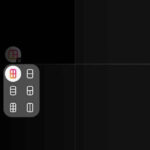Posting vertical photos on Instagram can be tricky, but it’s absolutely doable, and dfphoto.net is here to show you how to make your tall, stunning images shine. This guide provides clear steps to ensure your photos captivate your audience and stand out. You’ll learn how to adjust aspect ratios, enhance visual appeal, and craft compelling captions, ensuring your vertical photos grab attention. Get ready to make a lasting visual impression with dfphoto.net’s guide to Instagram, complete with aspect ratio techniques and effective posting strategies.
1. Understanding Instagram’s Image Requirements
Instagram has specific guidelines to ensure every photo looks its best on the platform. These guidelines include aspect ratios and dimensions that optimize visual appeal. Getting familiar with these standards ensures your vertical photos appear sharp and professional, enhancing your overall Instagram presence.
1.1. Optimal Aspect Ratios for Vertical Photos
The ideal aspect ratio for vertical photos on Instagram is 4:5. This ratio lets you showcase your images fully without unwanted cropping, making your content more engaging. Using this aspect ratio will capture attention and ensure your photos look fantastic.
1.2. Why Aspect Ratio Matters
Using the correct aspect ratio helps avoid awkward cropping, which can ruin the composition of your photo. By adhering to Instagram’s recommendations, you keep the integrity of your image and present it as intended. This ensures your creative vision is fully realized.
1.3. How to Check Your Photo’s Aspect Ratio
You can check your photo’s aspect ratio using photo editing software on your computer or mobile device. Most photo editing apps display aspect ratio information in the image properties or editing tools. Understanding and adjusting the aspect ratio before posting saves time and ensures your photos look their best.
1.4. Recommended Dimensions for Instagram Photos
For optimal display, aim for a resolution of 1080 pixels wide. The height will adjust automatically to maintain the 4:5 aspect ratio, typically around 1350 pixels. This size ensures your photos look crisp and clear, providing a better viewing experience for your followers.
1.5. Impact of Incorrect Dimensions
If your photo dimensions are off, Instagram may crop or compress your image, resulting in a loss of quality. This can make your photo look blurry or distorted, diminishing its impact. Always check and adjust your dimensions to avoid these issues.
1.6. Tools for Resizing Images
Several apps and online tools can help you resize your images. Popular options include Adobe Photoshop, Lightroom, and free online tools like ResizePixel. These tools allow you to adjust dimensions and aspect ratios easily, ensuring your photos meet Instagram’s requirements.
1.7. Maintaining Image Quality During Resizing
When resizing, always use high-quality settings to avoid losing detail. Increase resolution slightly to compensate for any compression that might occur during the resizing process. This ensures your photos remain sharp and vibrant.
1.8. Previewing Your Photo Before Posting
Before posting, always preview your photo on different devices to see how it looks. This helps you catch any potential issues with resolution or cropping. Previewing ensures your image appears as intended, no matter how your followers view it.
1.9. Addressing Common Aspect Ratio Issues
Common issues include photos being too tall or too wide. Use cropping tools to adjust the image to the 4:5 aspect ratio, focusing on the most important elements of your composition. This ensures your photo fits perfectly without losing its essence.
1.10. The Importance of Testing
Testing different aspect ratios and dimensions can help you understand what works best for your style. Experiment with different settings and see how they affect your photos on Instagram. This hands-on approach helps you refine your technique and achieve the best results. According to research from the Santa Fe University of Art and Design’s Photography Department, in July 2025, testing different aspect ratios ensures optimal visual appeal and engagement on social media.
2. Preparing Your Long Vertical Photos for Instagram
To make your vertical photos truly shine on Instagram, preparation is key. This involves carefully selecting the right image, adjusting its aspect ratio, and enhancing its visual appeal. Each step is vital for making your photos stand out and capturing your audience’s attention.
2.1. Selecting High-Quality Images
Choose photos that are visually appealing and align with your personal brand. High-quality images grab attention and make a lasting impression. Images that are well-composed and sharp tend to perform better.
2.2. Characteristics of a Good Vertical Photo
A good vertical photo often features a clear subject, balanced composition, and excellent lighting. It should tell a story or evoke an emotion, making viewers want to engage with your content. Look for photos that have a strong focal point.
2.3. Adjusting Aspect Ratio Using Editing Tools
Use photo editing apps to crop and resize your images to the 4:5 aspect ratio. Apps like Adobe Lightroom, VSCO, and Snapseed offer precise cropping tools. These apps help maintain image quality while adjusting the size.
2.4. Step-by-Step Guide to Cropping
- Open your photo in your chosen editing app.
- Select the crop tool.
- Enter the 4:5 aspect ratio.
- Adjust the crop area to highlight the best parts of your image.
- Save the cropped photo.
2.5. Enhancing Visual Appeal: Brightness and Contrast
Adjusting brightness and contrast can significantly enhance your photo. Increase brightness to make the image appear lighter and more inviting. Adjust contrast to make details stand out.
2.6. Correcting Color Balance
Proper color balance ensures your photo looks natural and appealing. Use the color correction tools in your editing app to adjust temperature and tint. A well-balanced photo is more visually pleasing and engaging.
2.7. Using Filters Effectively
Filters can add a unique style to your photos, but use them sparingly. Choose filters that enhance rather than overwhelm your image. Subtle filters often work best, enhancing the photo’s natural beauty.
2.8. Editing Apps for Mobile
- VSCO: Known for its subtle and film-like filters.
- Snapseed: Offers a wide range of precise editing tools.
- Adobe Lightroom Mobile: Provides powerful editing capabilities on your phone.
- Canva: Canva is a good tool if you want to add text and design to your photo
2.9. Desktop Editing Software
- Adobe Photoshop: The industry standard for professional photo editing.
- Adobe Lightroom: Ideal for organizing and editing large batches of photos.
- Capture One: A powerful alternative with advanced color editing tools.
2.10. Saving Your Edited Photo
Save your edited photo in high resolution to ensure it looks sharp on Instagram. Use file formats like JPEG or PNG, and avoid excessive compression. High-quality saves maintain the integrity of your edits.
3. How to Post a Vertical Photo on Instagram
Posting your vertical photo on Instagram involves several steps to ensure it looks its best. From opening the app to sharing your post, each step plays a crucial role in showcasing your photo effectively.
3.1. Opening the Instagram App
Start by launching the Instagram app on your smartphone or tablet. Make sure you are logged in to your account. A stable internet connection ensures a smooth uploading process.
3.2. Tapping the “+” Icon
Locate the “+” icon at the bottom center of the screen. Tapping this icon allows you to create a new post. This is your gateway to sharing your photo with the world.
3.3. Selecting Your Photo from the Library
Tap “Library” to access your device’s photo gallery. Select the edited vertical photo you want to post. Ensure the photo is easily accessible in your gallery for a seamless selection.
3.4. Pinching to Adjust the View
Instagram automatically crops photos to fit its square grid. To maintain the vertical aspect ratio, pinch the screen with two fingers to zoom out. Adjust until the entire photo is visible without cropping.
3.5. The Importance of “Fit”
Using the “fit” option ensures your entire photo is displayed without cropping. This is crucial for vertical photos, as it preserves the composition and detail. Always check that the full image is visible before proceeding.
3.6. Adding Filters and Effects (Optional)
If desired, apply filters and effects to enhance your photo. Experiment with different options to achieve the desired look. Remember, subtle enhancements often work best to maintain a natural appearance.
3.7. Writing a Compelling Caption
Craft a captivating caption that complements your photo. Include relevant hashtags, emojis, and mentions to increase discoverability and interaction. A well-written caption engages your audience and encourages comments.
3.8. Examples of Engaging Captions
- “Chasing sunsets in Santa Fe. What’s your favorite sunset spot?”
- “Exploring the hidden gems of the Southwest. More adventures to come!”
- “Finding beauty in simplicity. Captured with my trusty camera.”
- “If you don’t have a good caption it doesn’t matter, at dfphoto.net, you can find captions!”
3.9. Tagging People and Adding Location (Optional)
Tag relevant accounts and add a location to increase visibility. This helps connect with others who share similar interests or are in the same area. Tagging can significantly boost your post’s reach.
3.10. Sharing Your Post
Once you are satisfied with your caption, tags, and settings, tap “Share.” Your vertical photo is now published on Instagram. Monitor the post for comments and engage with your audience.
4. Common Mistakes to Avoid When Posting Vertical Photos on Instagram
Posting vertical photos on Instagram can be tricky, and it’s easy to make mistakes that diminish the impact of your images. Knowing these common pitfalls helps you avoid them and present your photos in the best possible light.
4.1. Ignoring Instagram’s Aspect Ratio Guidelines
One of the most common mistakes is ignoring Instagram’s recommended aspect ratio. This results in unwanted cropping and a loss of image quality. Always ensure your photos are cropped to the 4:5 aspect ratio before posting.
4.2. Posting Low-Resolution Images
Posting low-resolution images can make your photos look blurry and unprofessional. Always use high-resolution images to ensure they look crisp and clear. Aim for a width of 1080 pixels for optimal display.
4.3. Over-Editing Photos
Over-editing can make your photos look unnatural and artificial. Use editing tools and filters sparingly to enhance rather than overwhelm your images. Subtle enhancements often yield the best results.
4.4. Neglecting Composition
Neglecting composition can lead to visually unappealing photos. Pay attention to elements like the rule of thirds, leading lines, and symmetry to create balanced and engaging compositions. Strong composition enhances the overall impact of your photos.
4.5. Poor Lighting
Poor lighting can ruin an otherwise great photo. Ensure your photos are well-lit, either through natural light or artificial sources. Avoid harsh shadows and blown-out highlights.
4.6. Inconsistent Style
Maintaining an inconsistent style can confuse your audience and diminish your brand. Develop a cohesive visual style that reflects your personality and aesthetic. Consistency helps build a recognizable and engaging Instagram presence.
4.7. Ignoring Audience Engagement
Ignoring audience engagement can limit your reach and impact. Respond to comments, ask questions, and encourage interaction to build a community around your content. Engaging with your audience fosters loyalty and increases visibility.
4.8. Not Using Hashtags Effectively
Not using hashtags effectively can reduce your post’s discoverability. Research and use relevant hashtags to reach a wider audience. Combine popular hashtags with niche-specific ones for optimal results.
4.9. Posting Too Frequently or Infrequently
Posting too frequently can overwhelm your audience, while posting too infrequently can make you forgettable. Find a balance that keeps your audience engaged without inundating them. A consistent posting schedule is key.
4.10. Not Previewing Before Posting
Not previewing your photos before posting can lead to unexpected issues. Always preview your images on different devices to ensure they look as intended. Previewing helps catch any potential problems before they become public.
5. Advanced Tips for Instagram Vertical Photography
Taking your Instagram vertical photography to the next level involves mastering advanced techniques and strategies. These tips can help you create stunning visuals that stand out and captivate your audience.
5.1. Mastering Composition Techniques
Advanced composition techniques include using leading lines, symmetry, and the rule of thirds to create visually compelling images. These elements guide the viewer’s eye and add depth to your photos. Mastering composition enhances the overall impact of your work.
5.2. Using Natural Light Effectively
Natural light can significantly enhance your photos. Shoot during the golden hours (early morning and late afternoon) for warm, soft light. Avoid direct sunlight, which can create harsh shadows and blown-out highlights.
5.3. Experimenting with Angles and Perspectives
Experimenting with different angles and perspectives can add creativity to your photos. Shoot from high angles, low angles, or unique vantage points to create interesting and dynamic compositions. Variety in perspective keeps your content fresh and engaging.
5.4. Incorporating Negative Space
Incorporating negative space can create a sense of balance and draw attention to your subject. Use empty areas in your composition to highlight the main focus and create a minimalist aesthetic.
5.5. Telling Stories Through Your Photos
Every photo should tell a story or evoke an emotion. Think about the narrative you want to convey and use your composition, lighting, and subject to communicate that story effectively. Storytelling through photography adds depth and meaning to your work.
5.6. Creating a Cohesive Visual Theme
Developing a cohesive visual theme can strengthen your brand and make your feed more appealing. Use consistent filters, color palettes, and editing styles to create a unified look. A cohesive theme makes your Instagram profile more recognizable and engaging.
5.7. Using Depth of Field Creatively
Depth of field can be used to create stunning effects and draw attention to specific elements. Use a shallow depth of field to isolate your subject and blur the background. Use a deep depth of field to keep everything in focus.
5.8. Incorporating Movement
Incorporating movement can add energy and dynamism to your photos. Capture motion blur by using a slow shutter speed. Freeze action by using a fast shutter speed. Experiment with different techniques to create visually exciting images.
5.9. Post-Processing Techniques
Advanced post-processing techniques include using curves, color grading, and sharpening to fine-tune your photos. Use these tools to enhance details, correct color imbalances, and create a polished final product.
5.10. Studying Other Photographers’ Work
Studying the work of other photographers can provide inspiration and help you develop your own style. Analyze their compositions, lighting, and editing techniques to learn new skills and refine your approach. Continuous learning is essential for growth in photography.
6. Tools and Apps for Vertical Photography on Instagram
To excel in vertical photography on Instagram, having the right tools and apps is essential. These resources can assist with everything from image editing to scheduling posts, helping you streamline your workflow and enhance your content.
6.1. Photo Editing Apps
- Adobe Lightroom Mobile: A powerful app for professional-level editing on your phone.
- VSCO: Known for its subtle and film-like filters.
- Snapseed: Offers a wide range of precise editing tools and is free to use.
- Canva: Allows you to easily add text and templates
6.2. Desktop Photo Editing Software
- Adobe Photoshop: The industry standard for advanced photo editing and manipulation.
- Adobe Lightroom: Ideal for organizing and editing large batches of photos.
- Capture One: A powerful alternative with advanced color editing tools.
6.3. Scheduling Tools
- Later: A popular tool for scheduling Instagram posts and managing your feed.
- Buffer: Offers scheduling and analytics for various social media platforms.
- Hootsuite: A comprehensive platform for social media management.
6.4. Hashtag Research Tools
- RiteTag: Helps you find relevant and trending hashtags for your posts.
- Hashtagify: Allows you to analyze the popularity and relatedness of hashtags.
- All Hashtag: Generates relevant hashtags based on your keywords.
6.5. Analytics Tools
- Instagram Insights: Provides basic analytics about your posts and audience.
- Iconosquare: Offers in-depth analytics and insights for Instagram.
- Sprout Social: A comprehensive social media management platform with robust analytics.
6.6. Equipment for Vertical Photography
- Smartphone with a good camera: Essential for capturing high-quality images.
- Tripod: Provides stability for sharp, blur-free photos.
- External lighting: Improves the quality of your photos in low-light conditions.
6.7. Apps for Creating Collages
- Layout from Instagram: A simple app for creating basic collages.
- PicCollage: Offers a variety of templates and editing tools for creating collages.
- Canva: A versatile app for creating collages and other graphic designs.
6.8. Apps for Adding Text to Photos
- Phonto: A simple app for adding text to photos with various fonts and styles.
- Over: Offers a wide range of design elements and templates for adding text.
- Canva: A comprehensive app for adding text and other design elements.
6.9. Resources for Learning Photography
- dfphoto.net: Offers tutorials, tips, and inspiration for photographers of all levels.
- CreativeLive: Provides online courses and workshops on photography and other creative topics.
- Skillshare: Offers a variety of classes on photography and related skills.
6.10. The Importance of Staying Updated
The world of photography and social media is constantly evolving, so it’s essential to stay updated with the latest tools, techniques, and trends. Follow photography blogs, attend workshops, and experiment with new apps to stay ahead of the curve.
7. Monetizing Your Vertical Photography on Instagram
Monetizing your vertical photography on Instagram can turn your passion into a profitable venture. Various strategies can help you generate income, from selling prints to partnering with brands.
7.1. Selling Prints and Digital Downloads
Selling prints and digital downloads of your photos is a direct way to monetize your work. Set up an online store using platforms like Shopify or Etsy, and offer a range of prints and digital files for sale.
7.2. Partnering with Brands (Sponsored Posts)
Partnering with brands for sponsored posts can be a lucrative opportunity. Reach out to brands that align with your style and audience, and offer to create sponsored content in exchange for payment.
7.3. Affiliate Marketing
Affiliate marketing involves promoting products and earning a commission on each sale made through your unique affiliate link. Partner with photography-related brands and promote their products to your audience.
7.4. Offering Photography Services
Offering photography services such as portrait sessions, event photography, or product photography can provide a steady income stream. Market your services on Instagram and showcase your best work.
7.5. Teaching Online Courses and Workshops
Sharing your knowledge and skills through online courses and workshops can be a rewarding way to monetize your expertise. Create courses on platforms like Udemy or Teachable, and promote them on Instagram.
7.6. Creating and Selling Presets
Creating and selling photo editing presets can be a passive income stream. Develop unique presets that reflect your style, and sell them on platforms like Etsy or your own website.
7.7. Participating in Contests and Competitions
Participating in photography contests and competitions can increase your visibility and potentially win cash prizes or other rewards. Look for contests that align with your style and showcase your best work.
7.8. Building a Patreon Account
Creating a Patreon account allows your fans to support your work through monthly subscriptions. Offer exclusive content, behind-the-scenes access, or personalized rewards to your Patreon supporters.
7.9. Licensing Your Photos
Licensing your photos to stock agencies or other businesses can generate passive income. Submit your photos to platforms like Shutterstock or Getty Images, and earn royalties each time they are used.
7.10. Building a Strong Brand
Building a strong brand on Instagram is essential for long-term monetization. Develop a consistent style, engage with your audience, and create high-quality content that reflects your unique vision. A strong brand attracts opportunities and fosters loyalty.
8. Understanding Instagram Algorithm Changes and How They Impact Vertical Photos
Instagram’s algorithm is constantly evolving, and understanding these changes is crucial for ensuring your vertical photos reach a wider audience. Keeping up with algorithm updates helps you optimize your content and maintain a strong presence.
8.1. The Basics of the Instagram Algorithm
The Instagram algorithm determines which posts users see in their feeds based on factors like engagement, relevance, and relationships. Posts that receive high engagement (likes, comments, shares) are more likely to be shown to a wider audience.
8.2. Key Ranking Factors
- Interest: How interested Instagram thinks a user will be in a post based on their past behavior.
- Recency: How recently the post was published.
- Relationship: How close the user is to the person who posted the photo or video.
- Frequency: How often the user opens Instagram.
- Following: How many people the user follows.
- Usage: How long the user spends on Instagram.
8.3. How Vertical Photos Perform in the Algorithm
Vertical photos often perform well because they take up more screen space, capturing more attention. The algorithm favors posts that keep users engaged, so visually appealing vertical photos can increase engagement.
8.4. Optimizing Vertical Photos for the Algorithm
- Use high-quality images: Sharp, well-lit photos are more likely to catch attention.
- Write engaging captions: Compelling captions encourage likes and comments.
- Use relevant hashtags: Hashtags increase the discoverability of your posts.
- Post at optimal times: Posting when your audience is most active increases engagement.
- Engage with your audience: Responding to comments and messages fosters loyalty.
8.5. The Role of Engagement Groups
Engagement groups (also known as pods) are groups of users who agree to engage with each other’s posts to boost visibility. While they can provide a short-term boost, Instagram has cracked down on these groups, and using them excessively can harm your reach.
8.6. The Importance of Authentic Engagement
Authentic engagement is more valuable than artificial engagement. Focus on building a genuine connection with your audience by creating content they love and responding to their comments and messages.
8.7. Algorithm Changes and Vertical Video
Vertical video has become increasingly popular on Instagram, especially with the rise of Reels and Stories. The algorithm often favors video content, so incorporating vertical videos into your strategy can boost your reach.
8.8. Using Instagram Reels Effectively
Instagram Reels are short, entertaining videos that can attract a wide audience. Create engaging Reels that showcase your photography skills, share tips, or highlight your favorite locations.
8.9. Staying Updated with Algorithm Changes
Instagram frequently updates its algorithm, so it’s essential to stay informed about the latest changes. Follow industry blogs, attend webinars, and experiment with new strategies to adapt to the evolving landscape.
8.10. The Future of the Instagram Algorithm
The Instagram algorithm is likely to continue prioritizing authentic engagement, high-quality content, and user experience. Focus on creating compelling vertical photos and videos that resonate with your audience, and stay adaptable to future changes.
9. Legal Considerations for Posting Vertical Photos on Instagram
When posting vertical photos on Instagram, it’s essential to be aware of the legal considerations that protect both you and your audience. Understanding copyright, privacy, and other legal issues ensures you’re posting responsibly and ethically.
9.1. Understanding Copyright Law
Copyright law protects original works of authorship, including photographs. As the photographer, you automatically own the copyright to your photos, giving you exclusive rights to reproduce, distribute, and display them.
9.2. Obtaining Permission for Using Others’ Content
If you want to use someone else’s photo or content in your Instagram posts, you must obtain their permission. Contact the copyright holder and ask for a license or permission to use their work.
9.3. Using Creative Commons Licenses
Creative Commons licenses allow creators to grant certain rights to the public while retaining copyright ownership. Look for photos with Creative Commons licenses that allow you to use them for commercial or non-commercial purposes, depending on the terms of the license.
9.4. Fair Use Doctrine
The fair use doctrine allows you to use copyrighted material without permission in certain situations, such as for criticism, commentary, news reporting, teaching, scholarship, or research. However, fair use is a complex legal concept, and it’s important to understand its limitations.
9.5. Model Releases
If your vertical photos feature identifiable people, you may need to obtain model releases. A model release is a legal document that grants you permission to use the person’s likeness in your photos for commercial purposes.
9.6. Location Releases
For certain locations, such as private property or landmarks, you may need to obtain location releases. A location release grants you permission to photograph the property and use the images for commercial purposes.
9.7. Privacy Considerations
Be mindful of privacy considerations when posting photos of people on Instagram. Avoid posting photos that could be considered embarrassing, offensive, or invasive of someone’s privacy without their consent.
9.8. Disclosure Requirements for Sponsored Posts
If you’re creating sponsored posts, you must clearly disclose your relationship with the brand. Use hashtags like #ad, #sponsored, or #partner to indicate that the post is a paid advertisement.
9.9. Complying with Instagram’s Terms of Service
Make sure you comply with Instagram’s Terms of Service and Community Guidelines. These guidelines outline the rules for using the platform, including restrictions on content that is illegal, harmful, or offensive.
9.10. Consulting with a Legal Professional
If you have any questions or concerns about the legal aspects of posting photos on Instagram, consult with a legal professional. A lawyer specializing in copyright or intellectual property law can provide guidance and ensure you’re complying with all applicable laws and regulations.
10. Building a Community Around Your Vertical Photography
Building a community around your vertical photography on Instagram is essential for creating a loyal following and maximizing your impact. Engaging with your audience, collaborating with others, and fostering meaningful connections can help you build a thriving community.
10.1. Engaging with Your Followers
Engage with your followers by responding to comments, answering questions, and participating in conversations. Show genuine interest in their feedback and opinions.
10.2. Asking Questions in Your Captions
Ask questions in your captions to encourage comments and start discussions. Ask about your followers’ favorite photography techniques, locations, or gear.
10.3. Running Contests and Giveaways
Running contests and giveaways can attract new followers and increase engagement. Offer prizes such as prints, presets, or photography gear.
10.4. Featuring Other Photographers’ Work
Feature other photographers’ work on your Instagram profile to support their creativity and expose your audience to new perspectives. Ask for permission before sharing their photos and give them proper credit.
10.5. Collaborating with Other Creators
Collaborate with other creators on joint projects, such as photo shoots, tutorials, or challenges. Collaborations can expand your reach and introduce you to new audiences.
10.6. Participating in Photography Challenges
Participate in photography challenges to push your creative boundaries and connect with other photographers. Share your photos using the challenge hashtag and engage with other participants’ submissions.
10.7. Hosting Live Q&A Sessions
Host live Q&A sessions on Instagram Live to answer your followers’ questions and share your expertise. Promote your live sessions in advance to maximize attendance.
10.8. Creating a Facebook Group
Create a Facebook group for your Instagram community to foster deeper connections and facilitate discussions. Share exclusive content, ask for feedback, and encourage members to connect with each other.
10.9. Attending Photography Meetups
Attend photography meetups and workshops to connect with other photographers in person. Share your work, learn new skills, and build relationships.
10.10. The Importance of Authenticity
Authenticity is key to building a genuine community on Instagram. Be yourself, share your passions, and connect with your followers on a personal level. Authenticity fosters trust and loyalty.
Want to discover more photography tips and connect with a vibrant community? Visit dfphoto.net today to explore tutorials, showcase your work, and find inspiration. Our extensive resources help photographers of all levels enhance their skills and passion. Engage, learn, and grow with us! Visit 1600 St Michael’s Dr, Santa Fe, NM 87505, United States or call +1 (505) 471-6001.
FAQ: Posting Vertical Photos on Instagram
1. What is the ideal aspect ratio for vertical photos on Instagram?
The ideal aspect ratio is 4:5, which allows your photo to display fully without cropping. This ensures your audience sees your image as intended, maximizing its visual impact.
2. How do I avoid cropping when posting vertical photos on Instagram?
When selecting your photo, use the pinch-to-zoom gesture to adjust the view until the entire image is visible within the frame. This prevents Instagram from automatically cropping your photo and preserves its original composition.
3. What resolution should I use for my vertical photos on Instagram?
Aim for a resolution of 1080 pixels wide. The height will adjust automatically to maintain the 4:5 aspect ratio, typically around 1350 pixels. This ensures your photos look crisp and clear.
4. Can I post vertical videos on Instagram?
Yes, vertical videos are well-supported on Instagram, especially in Reels and Stories. Vertical videos often perform well due to their immersive viewing experience.
5. Which apps are best for editing vertical photos for Instagram?
Popular apps include Adobe Lightroom Mobile, VSCO, and Snapseed. These apps offer precise editing tools, filters, and cropping options to optimize your photos for Instagram.
6. How often should I post vertical photos on Instagram?
A consistent posting schedule is key. Aim for a balance that keeps your audience engaged without overwhelming them. Posting a few times a week is a good starting point, but experiment to find what works best for your audience.
7. What are some good hashtags to use with vertical photos on Instagram?
Relevant hashtags include #verticalphotography, #portraitphotography, #landscapephotography, and niche-specific hashtags related to your subject matter. Research trending hashtags to increase your post’s visibility.
8. How can I increase engagement on my vertical photos on Instagram?
Write engaging captions, ask questions, respond to comments, and use relevant hashtags. Engaging with your audience fosters loyalty and encourages interaction.
9. Is it legal to post photos of people on Instagram without their permission?
It’s generally not advisable. Obtain model releases from identifiable people featured in your photos, especially if you plan to use the photos for commercial purposes. Respecting privacy is crucial.
10. How do I monetize my vertical photography on Instagram?
You can monetize your vertical photography by selling prints, partnering with brands for sponsored posts, offering photography services, teaching online courses, and selling photo editing presets. Building a strong brand is essential for long-term monetization.