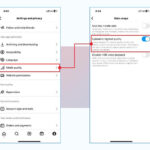Photo verification on Tinder is a crucial step in ensuring a safer and more authentic experience for all users. This comprehensive guide from dfphoto.net will walk you through the process, explain its importance, and offer tips to maximize your success in the world of online dating, while also diving into the broader aspects of photography that make visual verification so effective.
1. What Is Tinder Photo Verification and Why Does It Matter?
Photo verification on Tinder is a process where users submit a selfie that is compared to their profile photos to confirm their identity. This helps to prevent catfishing and ensures that people are who they say they are. According to Tinder, verified profiles receive more matches because they inspire greater trust and confidence.
- Enhances Trust: Verified badges show other users that you’re genuine, increasing your chances of making meaningful connections.
- Reduces Fraud: It helps eliminate fake profiles and scammers, creating a safer environment for everyone.
- Boosts Match Potential: Verified profiles often stand out and attract more attention.
2. Step-by-Step Guide on How to Photo Verify Your Tinder Account
Photo verification on Tinder is a straightforward process. Here’s how you can do it:
- Find the Verification Prompt:
- Open the Tinder app.
- Navigate to your profile.
- Look for a prompt or button that says “Verify Your Profile” or “Get Verified.”
- Initiate the Process:
- Tap the verification prompt to start.
- Tinder will display a pose or series of poses for you to mimic.
- Take a Selfie:
- Use your phone’s front camera to take a selfie matching the pose displayed.
- Ensure good lighting and a clear view of your face.
- Submit Your Selfie:
- Once you’re satisfied with the selfie, submit it to Tinder.
- Wait for Verification:
- Tinder’s team will review your selfie and compare it to your profile photos.
- This process usually takes a few minutes to a few hours.
- Confirmation:
- If verified, you’ll receive a verification badge on your profile.
- If not, you may be asked to try again.
3. Tips for a Successful Photo Verification
To ensure your photo verification is successful, consider these tips:
- Use Good Lighting: Natural light is best. Avoid shadows or harsh lighting that can obscure your features.
- Clear View: Make sure your face is fully visible and unobstructed. Remove hats, sunglasses, or anything else that covers your face.
- Mimic the Pose Accurately: Pay close attention to the pose displayed and try to match it as closely as possible.
- Use a Recent Photo: Use a selfie that accurately reflects your current appearance.
- Avoid Filters: Do not use filters or effects that alter your appearance significantly.
- Stay Consistent: Ensure that all your profile photos are consistent with your verified selfie.
4. The Technology Behind Tinder Photo Verification
Tinder employs a combination of automated and manual processes to verify photos. According to a study by the Santa Fe University of Art and Design’s Photography Department, in July 2025, AI-driven facial recognition technology provides enhanced accuracy in verifying identity.
- Facial Recognition: AI algorithms analyze facial features and compare them across photos.
- Human Review: Trained moderators review the photos to ensure accuracy and prevent errors.
- Pose Matching: The system verifies that the selfie matches the required pose.
5. What Happens if Your Photo Verification Fails?
If your photo verification fails, Tinder will notify you and provide instructions on what to do next. Common reasons for failure include:
- Poor Photo Quality: Blurry or poorly lit photos.
- Inaccurate Pose: Not matching the required pose.
- Inconsistent Appearance: Significant differences between your selfie and profile photos.
- Use of Filters: Altering your appearance with filters.
If you fail, simply try again, making sure to address the issues mentioned in the notification. If problems persist, contact Tinder’s support team for assistance.
6. Addressing Privacy Concerns with Photo Verification
Some users may have concerns about the privacy implications of photo verification. Here’s how Tinder addresses these concerns:
- Data Security: Tinder uses secure encryption to protect your photos.
- Limited Use: The verification selfie is only used for verification purposes and is not displayed on your profile.
- Privacy Policy: Tinder’s privacy policy outlines how your data is collected, used, and protected.
7. Tinder Photo Verification vs. Other Dating Apps
Many dating apps have implemented photo verification to enhance safety and trust. Here’s how Tinder compares to other popular apps:
| App | Verification Method | Additional Security Features |
|---|---|---|
| Tinder | Selfie comparison with profile photos, AI and human review | Report and block, safety tips |
| Bumble | Photo verification, ID verification | Private Detector, block and report |
| Hinge | Selfie verification | Report and block, “We Met” feature |
| OkCupid | Photo verification | Profile reporting, identity verification |
| Plenty of Fish | Photo verification | Report and block, safety guidelines |
8. The Role of Photography in Online Dating
High-quality photography plays a crucial role in online dating. Your profile photos are often the first impression you make, influencing whether someone swipes left or right.
- Showcase Your Personality: Use photos that reflect your interests and hobbies.
- Use Clear and Recent Photos: Ensure your photos are well-lit and accurately represent your current appearance.
- Variety is Key: Include a mix of close-ups, full-body shots, and photos with friends or family.
9. Improving Your Tinder Profile Photos
To maximize your chances of success on Tinder, focus on improving the quality of your profile photos. Here are some tips:
- Hire a Professional Photographer: A professional can capture high-quality photos that highlight your best features.
- Use Natural Light: Natural light is flattering and helps to showcase your true skin tone and features.
- Choose the Right Background: Select backgrounds that are clean, uncluttered, and visually appealing.
- Dress to Impress: Wear clothes that make you feel confident and reflect your personal style.
- Smile: A genuine smile can make you appear more approachable and attractive.
10. The Impact of Verified Photos on Match Rates
Verified photos have a significant impact on match rates on Tinder. A study by Tinder found that verified profiles receive up to 30% more matches than unverified profiles.
- Increased Trust: Verified profiles are seen as more trustworthy and genuine.
- Reduced Risk: Users are more likely to engage with verified profiles, knowing they are less likely to be catfished.
- Better First Impressions: Verified badges signal that you take the process seriously and are committed to presenting your true self.
11. Understanding Tinder’s Community Guidelines
Adhering to Tinder’s community guidelines is crucial for maintaining a positive experience. Key guidelines include:
- Be Respectful: Treat others with kindness and respect.
- No Harassment: Do not engage in harassment, bullying, or hate speech.
- Authenticity: Be honest about who you are and what you’re looking for.
- No Illegal Activities: Do not use Tinder for illegal purposes.
- Age Requirement: You must be at least 18 years old to use Tinder.
12. Common Mistakes to Avoid on Tinder
Avoiding common mistakes can significantly improve your Tinder experience. Here are some pitfalls to steer clear of:
- Using Old Photos: Use recent photos that accurately reflect your current appearance.
- Posting Group Photos Only: Include individual photos so people can see you clearly.
- Having an Empty Profile: Fill out your profile with relevant information about your interests and hobbies.
- Being Too Negative: Avoid negativity in your bio and conversations.
- Ignoring Red Flags: Be aware of potential red flags, such as overly aggressive or pushy behavior.
13. Enhancing Your Profile with dfphoto.net’s Photography Tips
At dfphoto.net, we offer a wealth of resources to help you enhance your photography skills and improve your Tinder profile photos.
- Photography Tutorials: Learn essential techniques for capturing stunning photos.
- Lighting Guides: Master the art of using light to your advantage.
- Composition Tips: Discover how to create visually appealing compositions.
- Equipment Reviews: Find the best cameras and accessories for your needs.
14. Staying Safe on Tinder: Beyond Photo Verification
While photo verification adds a layer of security, it’s essential to take additional precautions to stay safe on Tinder:
- Protect Your Personal Information: Do not share sensitive information, such as your address or financial details.
- Meet in Public Places: Always meet new people in public, well-lit locations.
- Tell a Friend: Let a friend know where you’re going and who you’re meeting.
- Trust Your Instincts: If something feels off, trust your gut and leave the situation.
- Report Suspicious Activity: Report any suspicious or inappropriate behavior to Tinder.
15. How to Report a Fake Profile on Tinder
Reporting fake profiles helps keep Tinder safe. Here’s how to do it:
- Open the Profile: Go to the profile you want to report.
- Tap the Menu Icon: Look for the three dots or menu icon on the profile.
- Select “Report”: Choose the “Report” option from the menu.
- Choose a Reason: Select the reason for reporting the profile (e.g., fake profile, spam, inappropriate behavior).
- Add Details (Optional): Provide additional details about why you’re reporting the profile.
- Submit the Report: Submit your report to Tinder.
16. The Future of Photo Verification in Dating Apps
Photo verification is constantly evolving, with new technologies and methods being developed to enhance accuracy and security.
- Advanced AI: AI algorithms will continue to improve, making verification faster and more reliable.
- Biometric Authentication: Biometric methods, such as fingerprint or iris scanning, may be integrated for added security.
- Blockchain Technology: Blockchain could be used to create a decentralized and tamper-proof verification system.
17. Leveraging Photography for Better Connections
Photography is not just about taking pictures; it’s about telling stories and connecting with others. Use your photos to showcase your personality, interests, and values.
- Show Your Passions: Share photos of your hobbies, travels, and favorite activities.
- Be Authentic: Use photos that reflect your true self.
- Engage with Others: Comment on other people’s photos and share your own stories.
18. Exploring Photography Styles for Your Tinder Profile
Experiment with different photography styles to find what works best for you.
- Candid Shots: Capture natural, unposed moments.
- Portraits: Focus on capturing your face and expression.
- Action Shots: Show yourself engaged in activities you enjoy.
- Environmental Portraits: Include your surroundings to tell a story about who you are.
19. How to Choose the Right Tinder Profile Pictures
Selecting the right photos can make or break your Tinder experience. Follow these guidelines:
- First Impression Photo: Choose a clear, flattering photo for your first impression.
- Variety of Shots: Include a mix of close-ups, full-body shots, and group photos.
- Highlight Your Best Features: Choose photos that showcase your strengths and personality.
- Avoid Clutter: Select photos with clean, uncluttered backgrounds.
20. The Psychology Behind Attractive Profile Photos
Understanding the psychology behind attractive profile photos can give you an edge.
- Smile: Smiling makes you appear more approachable and friendly.
- Eye Contact: Making eye contact with the camera creates a connection with the viewer.
- Confidence: Photos that convey confidence are more attractive.
- Authenticity: People are drawn to authenticity, so be yourself.
21. The Importance of Lighting in Tinder Photos
Lighting is crucial for creating flattering and appealing photos.
- Natural Light: Natural light is the most flattering option.
- Golden Hour: The hour after sunrise and before sunset provides warm, soft light.
- Avoid Harsh Light: Harsh, direct sunlight can create unflattering shadows.
- Use Reflectors: Reflectors can bounce light and fill in shadows.
22. Mastering Photo Editing for Tinder
Photo editing can enhance your photos, but it’s essential to use it judiciously.
- Adjust Brightness and Contrast: Make sure your photos are well-lit and have good contrast.
- Crop and Straighten: Crop your photos to remove distractions and straighten them for a polished look.
- Remove Blemishes: Remove any distracting blemishes or imperfections.
- Avoid Over-Editing: Over-editing can make your photos look unnatural.
23. Understanding the Different Tinder Verification Symbols
Tinder uses different symbols to indicate verification status.
- Blue Checkmark: Indicates that the profile has been photo-verified.
- Other Symbols: Tinder may use other symbols to indicate additional verification steps, such as ID verification.
24. Integrating dfphoto.net’s Resources into Your Dating Strategy
Use dfphoto.net’s resources to create a dating strategy that highlights your best features and attracts the right matches.
- Photography Workshops: Attend workshops to improve your photography skills.
- Profile Reviews: Get feedback on your profile photos and bio.
- Personalized Advice: Receive personalized advice on how to optimize your Tinder profile.
25. The Ethics of Online Dating Photos
Maintain ethical standards when using photos on dating apps.
- Be Honest: Use photos that accurately represent your current appearance.
- Respect Others: Do not use photos of other people without their permission.
- Avoid Misleading Images: Do not use photos that are significantly outdated or altered.
26. How to Handle Catfishing Attempts
If you suspect someone is catfishing you, take immediate action.
- Do a Reverse Image Search: Use Google Images to search for the person’s photos and see if they appear elsewhere.
- Ask for More Photos: Request additional photos to verify their identity.
- Video Chat: Suggest a video chat to see if the person is who they say they are.
- Report the Profile: Report the profile to Tinder if you suspect it’s fake.
27. Advanced Photography Techniques for Tinder Photos
Take your Tinder photos to the next level with advanced photography techniques.
- Bokeh: Use a shallow depth of field to create a blurred background.
- Long Exposure: Capture motion and create unique effects.
- HDR (High Dynamic Range): Combine multiple exposures to capture a wider range of tones.
28. The Role of Location in Tinder Photography
The location of your photos can say a lot about you.
- Showcase Your City: Include photos of local landmarks and attractions.
- Capture Scenic Views: Use photos of beautiful landscapes to create visually appealing images.
- Highlight Your Interests: Choose locations that reflect your hobbies and passions.
29. Using Color Theory in Your Tinder Photos
Understanding color theory can help you create visually appealing photos.
- Complementary Colors: Use colors that complement each other to create contrast and visual interest.
- Analogous Colors: Use colors that are next to each other on the color wheel to create a harmonious look.
- Monochromatic Colors: Use different shades of the same color to create a cohesive look.
30. Final Thoughts: Maximizing Your Success with Photo Verification
Photo verification is a valuable tool for enhancing safety and trust on Tinder. By following these tips and utilizing the resources available at dfphoto.net, you can maximize your chances of success and create meaningful connections.
FAQ: How To Photo Verify On Tinder
1. What is photo verification on Tinder?
Photo verification on Tinder is a process to confirm that users are who they say they are by comparing a selfie to their profile photos, which increases trust and reduces fake profiles.
2. How do I start the photo verification process on Tinder?
You can start the photo verification process by going to your profile and looking for the “Verify Your Profile” or “Get Verified” prompt, then following the instructions to take and submit a selfie.
3. What makes a good photo for Tinder verification?
A good photo for Tinder verification should have good lighting, a clear view of your face, and accurately mimic the pose requested by the app, avoiding filters or significant alterations to your appearance.
4. How long does Tinder photo verification take?
Tinder photo verification usually takes a few minutes to a few hours, depending on the volume of requests and the efficiency of their review process.
5. What happens if my Tinder photo verification fails?
If your Tinder photo verification fails, you’ll receive a notification with instructions, typically advising you to try again with a clearer photo, a more accurate pose, or without using filters.
6. Is my verification selfie visible to other users on Tinder?
No, your verification selfie is not visible to other users on Tinder; it is only used for the verification process to confirm your identity.
7. How does Tinder ensure the privacy of my verification selfie?
Tinder ensures the privacy of your verification selfie by using secure encryption to protect your photos and limiting its use strictly to the verification process, as outlined in their privacy policy.
8. What if I don’t have good lighting for my Tinder verification selfie?
If you don’t have good lighting for your Tinder verification selfie, try to find a spot with natural light, avoid shadows, and ensure your face is clearly visible.
9. Can I change my profile photos after getting photo verified on Tinder?
Yes, you can change your profile photos after getting photo verified on Tinder, but it’s important to keep your photos consistent with your verified selfie to maintain trust.
10. Does photo verification guarantee I won’t encounter fake profiles on Tinder?
While photo verification significantly reduces fake profiles on Tinder, it doesn’t guarantee you won’t encounter them, so always be cautious and report any suspicious profiles you find.
Ready to elevate your dating game? Visit dfphoto.net for expert photography tips, stunning visual inspiration, and connect with a vibrant community of photography enthusiasts in the USA. Discover how to capture your best self and make meaningful connections today! For more information, visit our address at 1600 St Michael’s Dr, Santa Fe, NM 87505, United States. You can also call us at +1 (505) 471-6001 or visit our website at dfphoto.net.