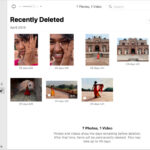Is your digital photo collection a chaotic mess? Managing digital files can feel overwhelming, but with a simple system, you can easily organize your photos and reclaim control of your digital life. This guide provides a step-by-step process to organize your photos efficiently and ensure they are safely backed up.
Setting Up Your Photo Organization System
The first step to effective photo organization is creating a structured system. This foundation will make ongoing maintenance quick and easy.
Schedule Regular Organizing Time
Consistency is key. Schedule a recurring time on your calendar, whether weekly or monthly, dedicated to organizing your photos. Even 10-15 minutes each session can make a significant difference. This proactive approach prevents photos from piling up and becoming an insurmountable task.
Create a Folder Structure
Start with a folder for the current year. Within that folder, create subfolders for each month, labeled numerically for easy sorting (e.g., “01_January,” “02_February”). For even more granular organization, create folders within each month for specific events like birthdays or holidays. Use a consistent naming convention for events, including the date and event name (e.g., “2023-12-25_Christmas”). You can further categorize events by type (e.g., “2023-04-19_Katie’s Birthday_Birthday”).
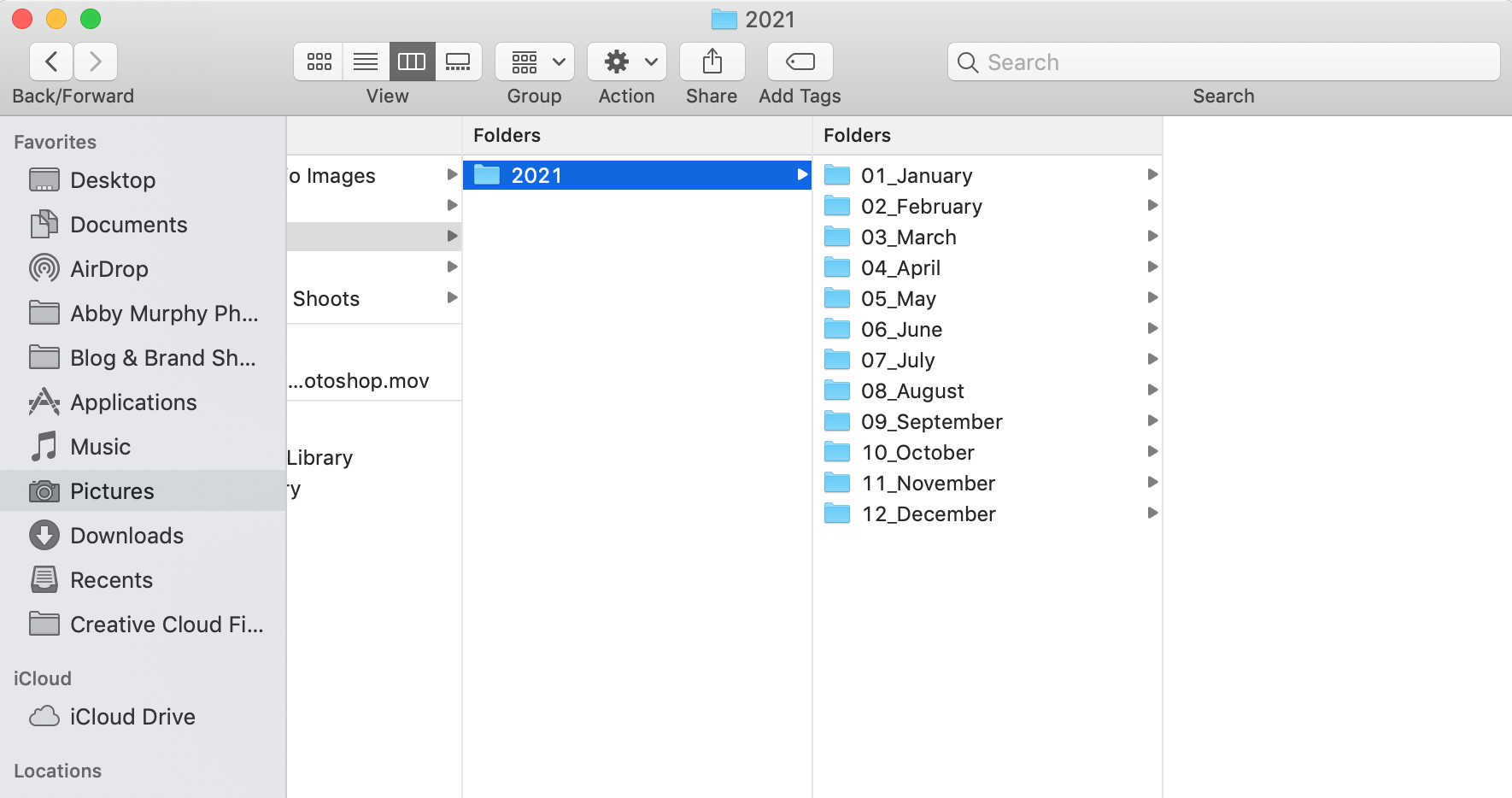 Example of folder structure for organizing photos.
Example of folder structure for organizing photos.
This hierarchical structure makes it easy to locate specific photos without renaming individual image files. If you have past years of photos to organize, start with this folder framework before sorting them.
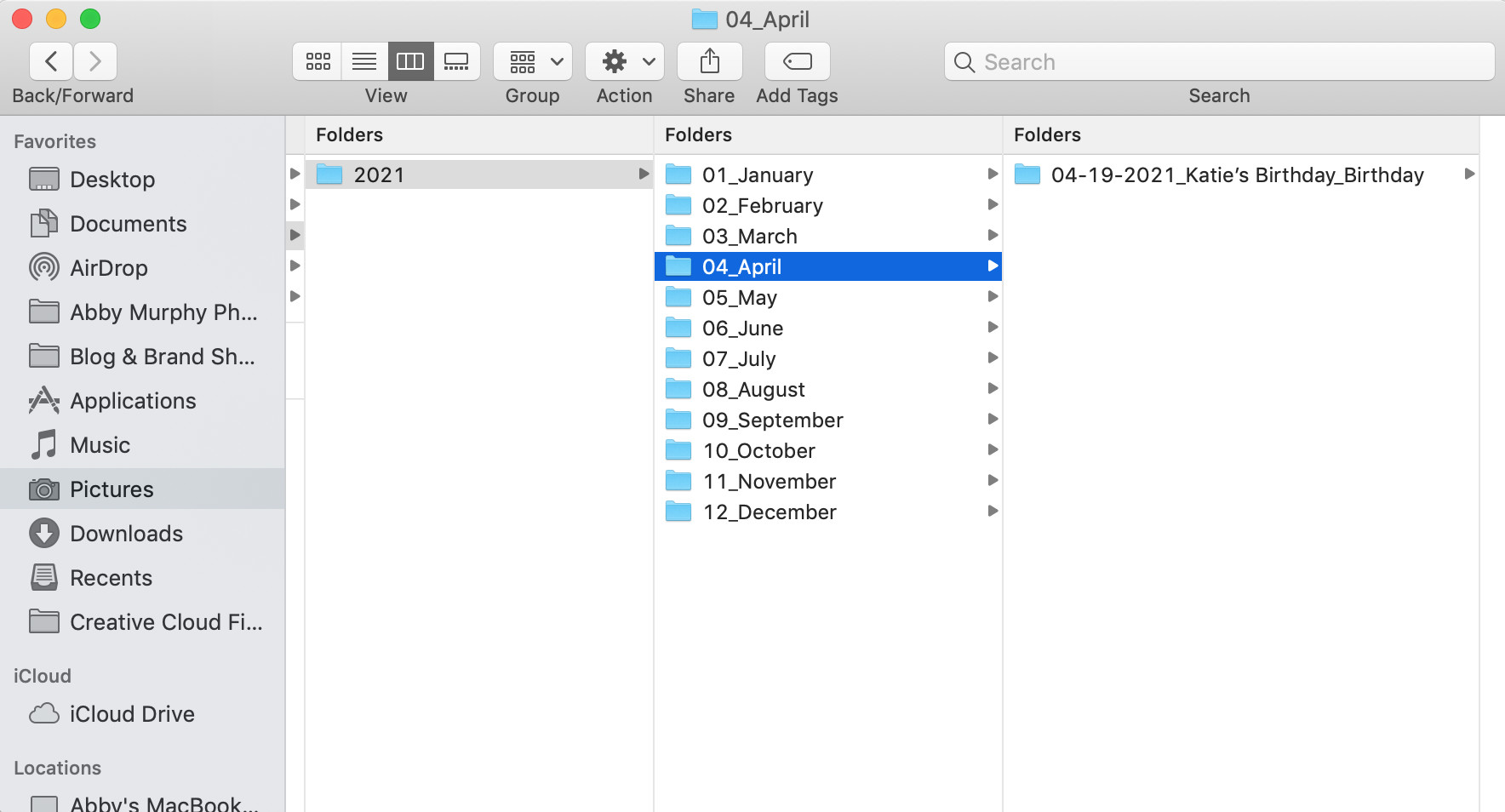 Example of how to name folders for organizing photos.
Example of how to name folders for organizing photos.
Backing Up Your Organized Photos
Once you’ve organized your photos, it’s crucial to back them up to prevent data loss. Aim for at least two backups in different locations.
Cloud Storage Options
Cloud storage provides an off-site backup solution. Popular services like Adobe Creative Cloud, Google Photos, Dropbox, and Apple iCloud Drive offer various storage plans and features. Choose a service that fits your needs and budget.
External Hard Drives
External hard drives offer another layer of protection. Consider using multiple hard drives to distribute your photo collection, minimizing the risk of losing everything in a single hard drive failure. When choosing a hard drive, look for SSD drives with USB 3.0 or faster connection speeds, sufficient storage capacity (500GB or 1TB for personal photos), and compatibility with your computer.
Maintaining Your Photo Organization
With your system in place, maintaining your organized photo collection becomes a simple routine.
Regular Photo Sorting
During your scheduled organizing time, transfer photos from your memory cards and devices to your computer. Use a photo viewer program like Adobe Bridge or the Photos app to preview images. Create new event folders as needed, following your established naming convention. Drag and drop photos into their corresponding month and event folders.
Consistent Backups
After organizing new photos, immediately back them up to both your cloud storage and external hard drive. This ensures your precious memories are safe and protected.
Conclusion
Organizing your digital photos doesn’t have to be daunting. By implementing this simple system and dedicating a little time each month, you can maintain a well-organized photo collection and enjoy peace of mind knowing your memories are safe. Consistent organization and backups are key to managing your digital life effectively.