Is your digital photo collection a source of stress rather than joy? It’s easy to let our digital lives become cluttered, and for many, organizing digital photos feels far more daunting than tidying up physical spaces. While arranging printed photos might come naturally, the sheer volume of digital images can quickly become overwhelming. However, as our lives become increasingly digital, mastering digital organization is essential. If you’re looking for a straightforward system to bring order to your digital photo library, you’ve come to the right place. Let’s dive into how to organize your photos effectively!
1. Schedule Your Photo Organizing Time
It might not sound exciting, but scheduling “organize digital photos” in your calendar is the most crucial step. Like any organizational task, sorting your digital photos requires consistency. The good news is, once you set up a system, maintaining it only takes about 10-15 minutes each month. Choose a frequency that suits your photo-taking habits – weekly for frequent photographers, or monthly for others. The key is to set a recurring appointment in your calendar right now. This simple act dramatically increases the likelihood that you’ll actually do it!
2. Create a Smart Folder System
To get started with this photo organizing system, focus on the current year. Begin by creating a main folder for the current year. Inside this folder, create subfolders for each month. For easy sorting and to keep months in chronological order, label them with the month number followed by the month name. Consistency in dating every folder is vital for preventing files from getting lost and ensuring they are easily searchable.
01_January
02_February
For an even more granular organization, create folders within each month for significant events you anticipate, like birthdays or holidays. You can do this proactively or as needed. Label each event folder with the date and event name for quick identification.
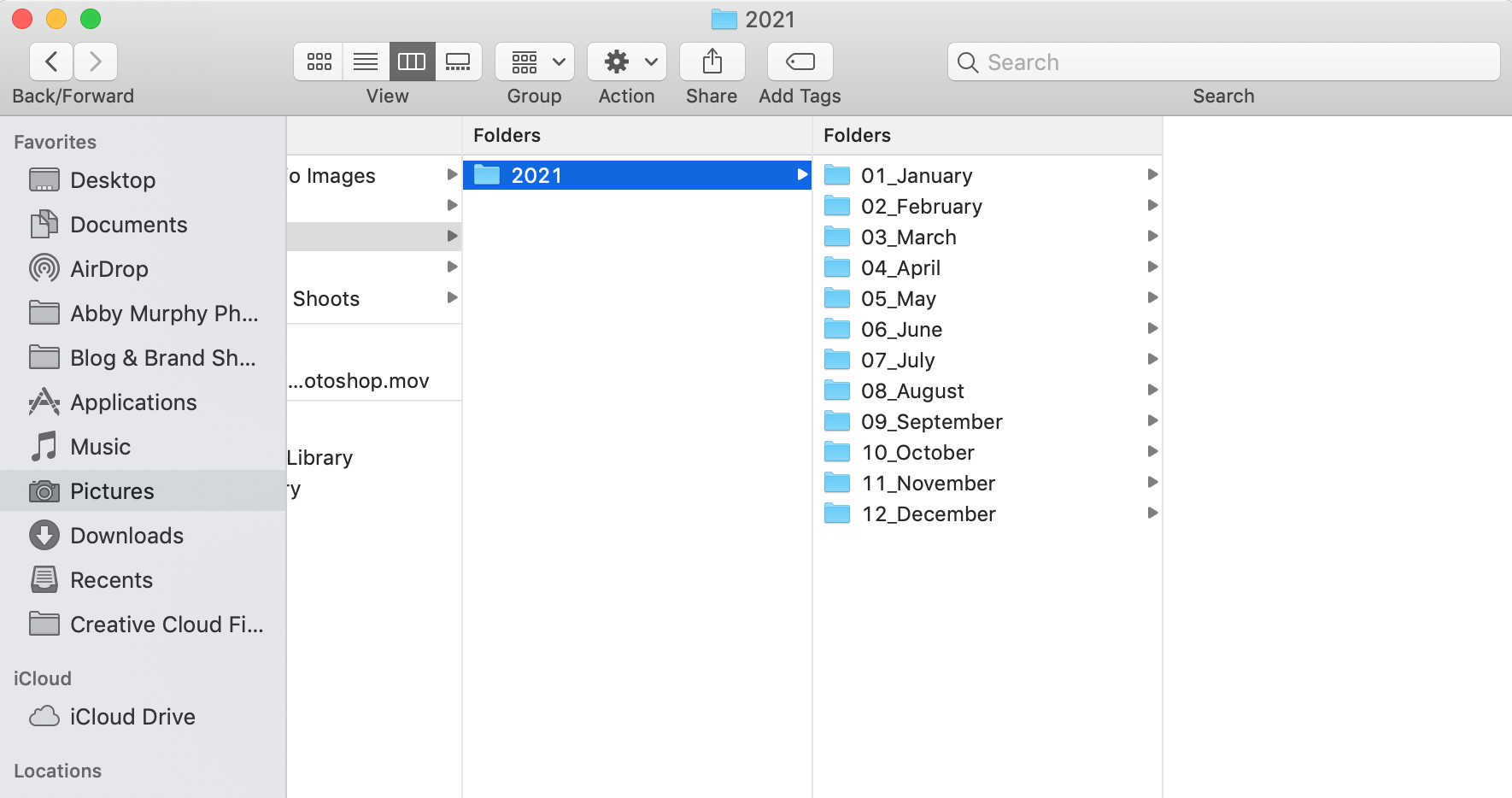 Folder structure example with year, month and event folders
Folder structure example with year, month and event folders
Here’s a clear example of how to name your folders for optimal organization:
04-19-2021_Katie’s Birthday
12-25-2021_Christmas
To further categorize, you could include the event type in your folder names, making future sorting even easier:
04-19-2021_Katie’s Birthday_Birthday
12-25-2021_Christmas_Holiday
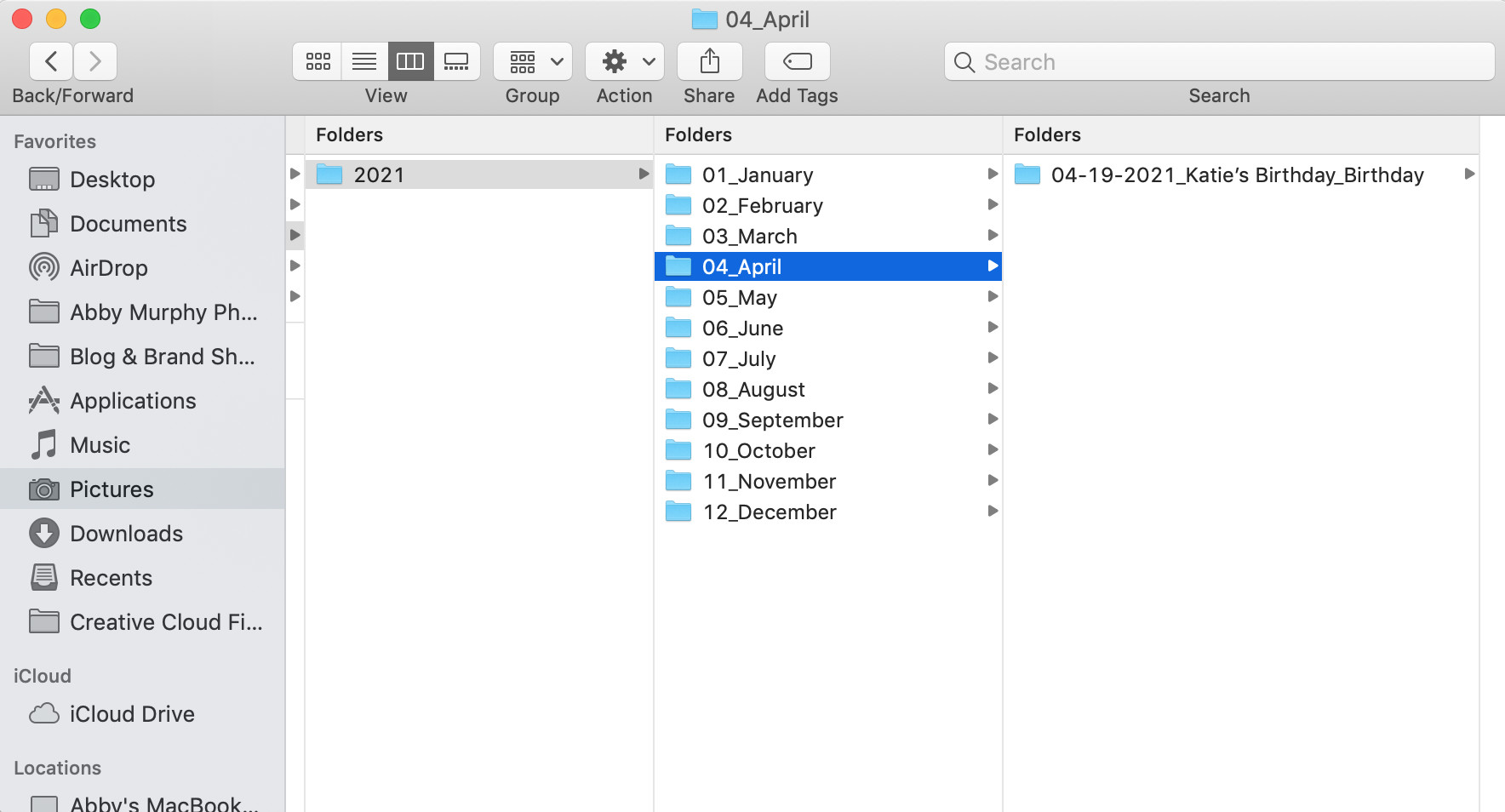 Example of folder naming convention with date, event and category
Example of folder naming convention with date, event and category
While renaming image files is an option, it’s often unnecessary when your folders are well-named and organized. If you prefer to rename files, you certainly can, but focusing on folder organization is often sufficient.
If you have years of photos to organize, start by setting up this folder system for each past year. Having this framework in place makes it significantly easier to slot your photo files into their correct locations. Organizing years of accumulated images takes time, so be patient and don’t feel pressured to complete it all at once. Schedule your organizing sessions gradually, and you’ll eventually get your entire digital photo library in order.
With your folder system established, you’ve created the backbone of your photo organization! Simple and effective, right?
3. Back Up Your Precious Memories
Your photo organizing system is incomplete without robust backups. This step is non-negotiable! You absolutely need at least one backup of your photos in addition to their primary location, and ideally a third for extra security. Just as physical photos can be lost to unforeseen events, digital photos are vulnerable to hard drive failures or computer issues. Multiple backups offer invaluable peace of mind.
Start by utilizing cloud storage for your photo backups. Numerous excellent options are available for photo storage. Consider services like Adobe Creative Cloud, Google Photos, Dropbox, or Apple iCloud Drive. Explore a few to find a user-friendly service that offers the features you need. For comprehensive backup solutions, services like Backblaze and iDrive provide full computer and external drive backups to the cloud.
External hard drives are also excellent for backups. For reliable storage, consider drives like this G-Technology drive or this Seagate drive. Hard drives typically offer storage capacities from 500GB upwards. To minimize risk from drive failure, avoid storing everything on a single massive drive unless you have backups of that drive as well! For personal photo collections primarily consisting of JPG files, a 500GB or 1TB drive should provide ample space. When selecting a hard drive, look for features like an SSD drive for speed, USB 3.0 or faster connectivity, compatibility with your operating system (PC and/or Mac), and positive user reviews.
4. Organize Your Digital Photos!
Remember that scheduled photo organizing time? It’s time to put your system into action! Weekly or monthly, gather your memory cards and iPhone, and open your prepared photo folders. Here are the detailed photo organizing steps to follow:
-
Open Your Photos in a Photo Viewer: Use a photo viewer program such as Adobe Bridge or the Photos app on your computer to review your images and see what you need to organize.
-
Create Dated and Labeled Folders: Create folders within the appropriate month, labeled with the date and event details as needed. Checking your calendar to recall events on specific days is helpful, or you can review the file information within each photo to determine its date and time of capture.
-
Drag and Drop Photo Files: Move your photo files into their corresponding month and event folders within your established folder system.
-
Backup Your Organized Photos: Connect your external hard drive or access your cloud backup service. Immediately back up the photos you’ve just organized to ensure their safety.
-
Celebrate Your Organized Photos: Take a moment to appreciate the order you’ve created and the security of your photo collection!
Knowing you have a solid plan for organizing your digital photos can significantly reduce digital overwhelm. Implementing these simple systems can bring a sense of control and calm to what can often feel like a chaotic digital world. If you also need guidance on organizing your printed family photos, resources are available to help. And once your digital photos are beautifully organized, you can explore creative projects like scrapbooking to further enjoy your curated memories.