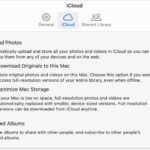Ordering photo prints from Amazon is a convenient way to transform your digital memories into tangible keepsakes. This comprehensive guide on dfphoto.net will explore the process of ordering prints from Amazon, discussing quality, pricing, and more, ensuring you get the best photo printing service experience. Let’s dive into creating beautiful photo gifts, wall décor, and personalized prints with ease.
1. What Are The Benefits Of Ordering Photo Prints From Amazon?
Ordering photo prints from Amazon provides convenience, affordability, and accessibility. Amazon Photos offers competitive pricing, various print sizes and finishes, and free shipping for Prime members. According to a 2024 report by Popular Photography, online photo printing services are increasingly popular due to their ease of use and wide range of options, and Amazon stands out for its seamless integration with existing Amazon accounts.
Here are some benefits:
- Convenience: Order from your computer or mobile device.
- Affordability: Competitive pricing and frequent deals.
- Prime Shipping: Free and fast shipping for Prime members.
- Variety: Choose from different sizes, finishes, and products.
- Integration: Easy access if you already use Amazon Photos.
2. What Print Sizes And Finishes Are Available On Amazon Photos?
Amazon Photos offers a variety of print sizes and finishes to meet different needs, allowing for creative photo projects and personalized gifts. Glossy prints are great for vibrant colors, while matte prints reduce glare. Luster prints offer a balance between the two, providing a professional look with enhanced durability.
Here’s a quick breakdown of available options:
| Size | Glossy Price | Matte Price | Luster Price | Use Case |
|---|---|---|---|---|
| 4×6 | $0.15 | $0.15 | $0.29 | Standard prints for albums and sharing |
| 5×7 | $0.58 | $0.58 | $0.99 | Slightly larger prints for framing |
| 8×10 | $1.79 | $1.79 | $2.99 | Ideal for wall display or special occasions |
| 11×14 | $5.99 | N/A | $7.49 | Larger prints for showcasing favorite memories |
| 12×18 | $9.49 | N/A | $10.99 | Great for posters and detailed images |
| 16×20 | $12.49 | N/A | $14.49 | Perfect for statement pieces and gallery walls |
| 20×30 | $16.99 | N/A | $19.99 | Large format prints for impactful visual displays |
3. How Do I Upload Photos To Amazon Photos For Printing?
Uploading photos to Amazon Photos is straightforward, whether you’re using a computer or the mobile app. This process allows you to easily store, manage, and print your photos, turning digital images into cherished physical copies. You can sync photos directly from your devices or upload them manually.
Here’s how to do it:
From Your Computer:
- Go to Amazon Photos: Navigate to the Amazon Photos website.
- Sign In: Log in with your Amazon Prime account.
- Upload: Click the “Add” button and choose “Upload.”
- Select Photos: Select the photos you want to upload from your computer.
- Wait for Upload: Wait for the photos to upload to your Amazon Photos account.
From the Amazon Photos App:
- Download the App: Get the Amazon Photos app from the Google Play Store or Apple App Store.
- Sign In: Log in with your Amazon Prime account.
- Enable Sync (Optional): Allow the app to sync photos from your phone automatically, or skip this step if you prefer manual uploads.
- Upload: Tap the “More” option, then select “Upload.”
- Select Photos: Choose the photos you want to upload from your phone’s gallery.
- Wait for Upload: Allow the app to upload the photos to your Amazon Photos account.
Once uploaded, your photos are securely stored and ready for ordering as prints, photo books, or other customized products. According to experts at Santa Fe University of Art and Design’s Photography Department, efficient digital asset management is key to a smooth printing process.
4. What Are The Steps To Order Photo Prints On Amazon Using A Desktop?
Ordering prints from a desktop offers a larger screen for previewing and customizing your prints. The process involves navigating through Amazon’s website, selecting your desired print options, and uploading or choosing your photos. This method allows for careful review and adjustments before finalizing your order.
Follow these steps:
- Go to Amazon: Open the Amazon website and log into your Prime account.
- Find Amazon Photos: Click “All” on the left-hand side, scroll down to “Programs & Features,” select “See More,” and then click “Amazon Photos and Prints.”
- Select Online Photo Printing: Choose the “Online photo printing” option.
- Choose Prints: Select the “Prints” option or choose a specific size and finish from the side menu.
- Get Started: Click the “Get Started” button.
- Upload or Select Photos: Choose photos from your Amazon Photos storage or upload new ones.
- Review and Add to Cart: Review your selections and add them to your cart.
- Checkout: Proceed to checkout and complete your order.
5. How Can I Order Photo Prints Through The Amazon Photos Mobile App?
Ordering prints via the Amazon Photos mobile app provides unparalleled convenience, allowing you to create photo gifts and order prints directly from your smartphone or tablet. This streamlined process makes it easy to transform your mobile memories into physical keepsakes.
Here’s how:
- Open the App: Launch the Amazon Photos app on your mobile device.
- Sign In: Log in with your Amazon Prime account.
- Go to Prints: Tap the “More” option in the bottom right corner and select “Prints.”
- Choose Photo Prints: Click on “Photo Prints.”
- Select Size and Finish: Choose the size and finish you’d like for your prints.
- Get Started: Tap the “Get Started” button.
- Upload or Select Photos: Upload new photos or select from your existing Amazon Photos.
- Review and Order: Review your selections and place your order.
6. Does Amazon Photos Offer Photo Editing Or Retouching Options?
No, Amazon Photos does not offer photo editing or retouching options. This means you need to ensure your photos are edited to your liking before uploading them for printing. Pre-editing ensures the final prints match your expectations.
Here are some key points:
- No Built-In Editing: Amazon Photos focuses on storage and printing, not editing.
- Edit Before Uploading: Use third-party photo editing software or apps.
- Check Final Look: Ensure your photos look exactly as you want them before ordering.
Consider using popular photo editing apps like Adobe Lightroom Mobile or Snapseed to adjust brightness, contrast, and colors before printing your photos through Amazon Photos.
7. What Is The Photo Print Quality Like When Ordering From Amazon Photos?
Amazon Photos generally offers good print quality, particularly for the price. Colors are typically accurate, and saturation levels are well-maintained, providing a great value for your money. However, individual experiences may vary.
Key aspects of Amazon Photos print quality include:
- Color Accuracy: Generally good, with accurate representation of colors.
- Saturation: Well-maintained, avoiding over or under-exposure.
- Value for Money: Good quality for the price, making it an affordable option.
Keep in mind that the appearance of printed photos can differ from what you see on a digital screen due to backlighting and screen brightness. Adjusting your screen brightness to around 50% can give you a more accurate preview of how your prints will look.
8. How Does Amazon Photos Handle Shipping And Delivery Of Photo Prints?
Amazon Photos offers free shipping for Prime members, adding to the convenience and affordability of the service. Prints usually take 1-3 days to process, followed by the standard 2-day Prime shipping. Non-Prime members may incur shipping fees, so Prime membership provides significant value.
Details of shipping and delivery:
- Free Prime Shipping: Amazon Prime members receive free shipping on photo prints.
- Processing Time: Prints typically take 1-3 days to process.
- Shipping Time: After processing, prints are shipped with 2-day Prime shipping.
- Packaging: Orders may arrive in separate packages or combined with other Amazon orders.
9. Can I Order Photo Gifts And Other Products Besides Prints From Amazon Photos?
Yes, in addition to standard prints, Amazon Photos offers a variety of photo gifts and products. These options allow you to create personalized items, perfect for special occasions or unique keepsakes.
Here are some of the photo gifts and products available:
- Photo Books: Create custom photo books for memorable events.
- Calendars: Design personalized calendars with your favorite photos.
- Wall Decor: Order canvas prints, posters, and other wall art.
- Mugs: Customize mugs with photos for a personal touch.
10. What Are Some Tips For Ensuring High-Quality Photo Prints From Amazon?
To ensure high-quality photo prints from Amazon, consider the following tips. By following these guidelines, you can enhance the quality of your prints and ensure they meet your expectations.
- Use High-Resolution Images: Start with high-resolution photos to avoid pixelation.
- Adjust Screen Brightness: Calibrate your screen to 50% brightness for a more accurate preview.
- Edit Photos Before Uploading: Use photo editing software to adjust brightness, contrast, and colors.
- Choose the Right Finish: Select the appropriate finish (glossy, matte, or luster) based on your preferences and the photo’s content.
- Read Reviews: Check customer reviews to get an idea of the print quality and color accuracy.
- Consider a Test Print: Order a small test print to assess the quality before placing a large order.
11. What Should I Do If I’m Not Satisfied With My Amazon Photo Prints?
If you are not satisfied with your Amazon photo prints, Amazon’s customer service is available to address your concerns. Contacting them promptly and providing detailed feedback can often lead to a resolution, whether it’s a reprint or a refund.
Follow these steps if you’re unsatisfied:
- Contact Amazon Customer Service: Reach out to Amazon’s customer service through their website or app.
- Provide Details: Explain the issue and provide photos if necessary.
- Request a Resolution: Ask for a reprint or refund based on the problem.
- Follow Up: If necessary, follow up to ensure your issue is resolved.
12. What Is The Cost Comparison Of Amazon Photo Prints Versus Other Photo Printing Services?
Amazon Photo Prints are competitively priced, often undercutting other photo printing services. For those with Amazon Prime, the added benefit of free shipping makes it an even more cost-effective option. This comparison helps you make an informed decision based on your budget and quality expectations.
Here’s a comparison of prices for 4×6 prints:
| Service | Price per 4×6 Print | Shipping Cost (if applicable) | Additional Benefits |
|---|---|---|---|
| Amazon Photos | $0.15 | Free with Prime | Integration with Amazon Photos |
| Shutterfly | $0.19 | Varies | Wide range of products and customization |
| Walmart Photo | $0.09 | Varies | In-store pickup option |
| CVS Photo | $0.33 | Varies | In-store pickup option |
| Walgreens Photo | $0.39 | Varies | In-store pickup option |
As the table illustrates, Amazon Photos provides a balanced offering of competitive pricing and added benefits like Prime shipping, making it a strong contender in the photo printing market.
13. How Can I Use Amazon Photos To Create A Photo Album Or Book?
Amazon Photos makes creating a photo album or book easy with its integrated tools and customizable templates. This option is great for preserving memories and creating personalized gifts.
Here’s how to create a photo album or book:
- Go to Amazon Photos: Open the Amazon Photos website or app.
- Select Photo Books: Choose the “Photo Books” option.
- Choose a Template: Select a template or design your own.
- Upload Photos: Upload photos from your Amazon Photos library.
- Customize Your Book: Arrange photos, add text, and customize the layout.
- Review and Order: Review your design and place your order.
14. What Security Measures Does Amazon Photos Have In Place To Protect My Photos?
Amazon Photos employs robust security measures to protect your photos, including encryption, secure servers, and privacy controls. These measures ensure your memories are stored safely and privately.
Key security features include:
- Encryption: Photos are encrypted both in transit and at rest.
- Secure Servers: Amazon uses secure servers to store your photos.
- Privacy Controls: You have control over who can access your photos.
- Data Redundancy: Multiple backups ensure your photos are not lost.
15. Can I Share My Amazon Photo Prints With Family And Friends?
Yes, Amazon Photos allows you to easily share your photo prints with family and friends. You can create shareable links or order prints directly to their addresses. Sharing memories becomes simple and convenient.
Here’s how to share your prints:
- Create a Shareable Link: Generate a link to your Amazon Photos album.
- Email or Message: Send the link via email, text, or social media.
- Order Prints as Gifts: Order prints and have them shipped directly to your loved ones.
16. How Do I Cancel Or Modify An Amazon Photo Print Order?
Canceling or modifying an Amazon Photo Print order depends on the order’s processing status. Acting quickly after placing your order increases the likelihood of successful changes. Amazon’s customer service is available to assist with these requests.
Steps to cancel or modify:
- Check Order Status: Go to “Your Orders” on Amazon to check the status.
- Cancel If Possible: If the order is not yet processed, you may be able to cancel it.
- Contact Customer Service: If you can’t cancel, contact Amazon Customer Service for assistance.
- Explain Changes: Clearly explain the changes you need to make.
- Follow Up: Monitor the order status and follow up if necessary.
17. What Are The System Requirements For Using Amazon Photos And Ordering Prints?
Using Amazon Photos and ordering prints requires compatible devices and software. Ensuring your system meets these requirements provides a seamless experience.
Here are the system requirements:
- Web Browser: Latest versions of Chrome, Firefox, Safari, or Edge.
- Mobile App: iOS 13+ or Android 6.0+.
- Internet Connection: A stable internet connection for uploading and ordering.
- Amazon Account: An active Amazon account, preferably with Prime membership.
18. How Can I Organize My Photos On Amazon Photos For Easier Printing?
Organizing your photos on Amazon Photos makes printing easier and more efficient. Using albums, tags, and facial recognition helps you quickly find the photos you need.
Here are some tips for organization:
- Create Albums: Organize photos into albums based on events or themes.
- Use Tags: Add tags to photos for easy searching.
- Facial Recognition: Use facial recognition to identify and tag people.
- Date and Time Sorting: Utilize date and time sorting to find recent or past photos.
19. What Types Of Payment Methods Are Accepted On Amazon Photos For Print Orders?
Amazon Photos accepts various payment methods for print orders, providing flexibility and convenience.
Accepted payment methods include:
- Credit Cards: Visa, MasterCard, American Express, Discover.
- Debit Cards: Major debit cards with a Visa or MasterCard logo.
- Amazon Gift Cards: Redeemable gift cards for Amazon purchases.
- Amazon Store Card: Amazon’s store-branded credit card.
20. How Do I Find Deals And Discounts On Amazon Photo Prints?
Finding deals and discounts on Amazon Photo Prints can save you money. Keep an eye on promotional periods and utilize Amazon Prime benefits.
Strategies for finding deals:
- Check Amazon Deals Page: Regularly visit Amazon’s deals page.
- Amazon Prime Benefits: Take advantage of Prime-exclusive discounts.
- Follow Amazon on Social Media: Stay updated on promotions via social media.
- Sign Up for Email Notifications: Receive email alerts about discounts.
21. What Is The Difference Between Glossy, Matte, And Luster Photo Finishes On Amazon Photos?
Understanding the differences between glossy, matte, and luster photo finishes helps you choose the best option for your prints. Each finish offers unique characteristics.
Here’s a comparison:
| Finish | Characteristics | Pros | Cons | Best For |
|---|---|---|---|---|
| Glossy | Shiny, reflective surface | Vibrant colors, high contrast | Prone to glare and fingerprints | Photos with bright colors, snapshots |
| Matte | Non-reflective, smooth surface | Reduced glare, hides fingerprints | Colors appear less vibrant | Black and white photos, photos for display in bright areas |
| Luster | Semi-gloss, slightly textured | Balance of color vibrancy and reduced glare, professional look | Can be more expensive | Portraits, professional photos, photos for framing |
Choosing the right finish ensures your prints look their best.
22. How Does Amazon Photos Compare To Shutterfly For Photo Printing Services?
Amazon Photos and Shutterfly are popular photo printing services, each with unique strengths. Comparing them helps you decide which one best fits your needs.
Here’s a comparison table:
| Feature | Amazon Photos | Shutterfly |
|---|---|---|
| Print Quality | Generally good, especially for the price | Excellent, known for high-quality prints |
| Pricing | Competitive, free shipping with Prime | Can be more expensive, but offers frequent discounts |
| Product Range | Limited to basic prints, photo books, and gifts | Wide range of products, extensive customization |
| Ease of Use | Simple and straightforward | User-friendly interface, many design options |
| Additional Features | Integration with Amazon Prime, cloud storage | Extensive editing tools, design services |
23. Can I Print Photos Directly From Social Media Accounts Using Amazon Photos?
No, Amazon Photos does not directly support printing from social media accounts. You need to download the photos to your device first.
Here are the steps to print social media photos:
- Download Photos: Download the photos from your social media account to your computer or phone.
- Upload to Amazon Photos: Upload the downloaded photos to Amazon Photos.
- Order Prints: Order prints as usual through Amazon Photos.
24. How To Use Amazon Photos For Business-Related Photo Printing Needs?
Amazon Photos can be a useful tool for business-related photo printing needs, offering cost-effective and convenient solutions.
Here are some ways to use Amazon Photos for business:
- Marketing Materials: Print flyers, brochures, and promotional photos.
- Business Gifts: Create personalized gifts for clients and employees.
- Event Photography: Print photos from company events for internal use.
- Product Photography: Print high-quality photos of your products.
25. What Are The Best Practices For Archiving Photos On Amazon Photos Before Printing?
Archiving photos on Amazon Photos before printing involves organizing and backing up your images for long-term preservation.
Best practices include:
- Regular Backups: Regularly upload and back up your photos to Amazon Photos.
- Organization: Organize photos into albums with clear titles and descriptions.
- Metadata: Add relevant metadata such as dates, locations, and keywords.
- Delete Duplicates: Remove duplicate photos to save storage space.
26. How Does The Resolution Of My Photos Affect The Quality Of Amazon Prints?
The resolution of your photos significantly affects the quality of Amazon prints. Higher resolution images result in sharper, more detailed prints.
Here’s how resolution impacts print quality:
- High Resolution: Produces clear, detailed prints.
- Low Resolution: Can result in pixelated or blurry prints.
- Recommended Resolution: Aim for at least 300 DPI (dots per inch) for optimal print quality.
27. What Are The Environmental Considerations Of Ordering Photo Prints From Amazon?
Ordering photo prints from Amazon involves several environmental considerations, including paper sourcing, printing processes, and shipping practices.
Factors to consider:
- Paper Sourcing: Amazon uses responsibly sourced paper for its prints.
- Printing Processes: Modern printing technologies reduce waste and energy consumption.
- Shipping Practices: Amazon is working to reduce its carbon footprint through efficient shipping practices.
- Recycling: Encourage recycling of packaging materials.
28. How Do I Add A Watermark To My Photos On Amazon Photos Before Printing?
Amazon Photos does not offer a built-in feature for adding watermarks. You need to add watermarks using third-party software before uploading your photos.
Steps to add a watermark:
- Use Photo Editing Software: Use software like Adobe Photoshop or GIMP to add a watermark.
- Add Watermark: Insert your logo or text as a watermark on your photo.
- Save the Photo: Save the watermarked photo.
- Upload to Amazon Photos: Upload the watermarked photo to Amazon Photos.
- Order Prints: Order prints as usual.
29. What Customer Support Options Are Available For Amazon Photo Print Orders?
Amazon provides various customer support options for photo print orders, ensuring assistance is readily available.
Support options include:
- Help Pages: Comprehensive help pages on the Amazon website.
- Customer Service Chat: Live chat with Amazon customer service representatives.
- Phone Support: Direct phone support for urgent issues.
- Email Support: Email support for detailed inquiries.
30. Are There Any Copyright Restrictions When Printing Photos From Amazon Photos?
Yes, there are copyright restrictions when printing photos from Amazon Photos. You must own the copyright to the photos or have permission from the copyright holder.
Key points to remember:
- Copyright Ownership: Ensure you own the photos or have the right to print them.
- Permissions: Obtain permission from the copyright holder if necessary.
- Legal Responsibility: You are responsible for complying with copyright laws.
31. What File Formats Are Best Supported By Amazon Photos For Printing?
Amazon Photos supports several file formats for printing, but some formats are better than others for ensuring high-quality results.
Recommended file formats:
- JPEG (.jpg): Widely supported and commonly used for photos.
- PNG (.png): Suitable for images with transparency and graphics.
- TIFF (.tif): High-quality format ideal for professional printing.
32. How To Track My Amazon Photo Print Order?
Tracking your Amazon Photo Print order is simple and straightforward.
Follow these steps:
- Go to Your Orders: Log into your Amazon account and go to “Your Orders.”
- Find Your Order: Locate your photo print order.
- Track Package: Click the “Track Package” button to see the shipping status.
33. How Does Amazon Photos Handle Color Correction And Calibration For Prints?
Amazon Photos uses automated color correction and calibration processes to ensure prints match the original images as closely as possible.
Key aspects of color handling:
- Automated Correction: Amazon’s system automatically corrects colors.
- Calibration: Regular calibration of printing equipment ensures consistent results.
- Monitor Calibration: Calibrating your monitor helps to preview colors more accurately.
34. Can I Create A Collage Print On Amazon Photos?
Yes, you can create a collage print on Amazon Photos by using third-party software to create the collage and then uploading the finished image to Amazon Photos for printing.
Steps to create a collage print:
- Create Collage: Use collage-making software or apps to create your collage.
- Save Collage: Save the collage as a high-resolution image.
- Upload to Amazon Photos: Upload the collage image to Amazon Photos.
- Order Print: Order a print of the collage image.
35. What Are The Best Ways To Display And Store My Amazon Photo Prints To Prevent Damage?
Proper display and storage are essential to prevent damage to your Amazon photo prints.
Tips for display and storage:
- Use Archival Materials: Frame prints with archival-quality mats and backing.
- Avoid Direct Sunlight: Keep prints away from direct sunlight to prevent fading.
- Store in a Cool, Dry Place: Store prints in a cool, dry environment to prevent moisture damage.
- Use Photo Albums: Store loose prints in archival-quality photo albums.
36. How Do I Print Panoramic Photos On Amazon Photos?
Printing panoramic photos on Amazon Photos requires selecting the appropriate size and ensuring the image is properly formatted.
Steps to print panoramic photos:
- Prepare Image: Crop or resize your panoramic photo to the desired dimensions.
- Upload to Amazon Photos: Upload the prepared image to Amazon Photos.
- Select Size: Choose a print size that accommodates the panoramic format.
- Order Print: Order the print, ensuring the entire image is within the print area.
37. Can I Print Photos From My Google Photos Account Through Amazon Photos?
No, Amazon Photos does not directly integrate with Google Photos. You need to download the photos from Google Photos and upload them to Amazon Photos.
Steps to print from Google Photos:
- Download Photos: Download the photos from Google Photos to your device.
- Upload to Amazon Photos: Upload the downloaded photos to Amazon Photos.
- Order Prints: Order prints as usual.
38. What Are The Considerations For Printing Black And White Photos On Amazon Photos?
Printing black and white photos on Amazon Photos requires attention to contrast, tone, and paper finish to achieve the desired results.
Considerations for black and white prints:
- Contrast and Tone: Adjust contrast and tone for optimal results.
- Paper Finish: Matte or luster finishes often work best for black and white prints.
- Monitor Calibration: Calibrate your monitor to accurately preview grayscale tones.
- Test Prints: Consider ordering test prints to fine-tune settings.
Visit dfphoto.net to discover more about enhancing your photography skills and making the most of your photo prints. Explore our comprehensive guides, connect with a vibrant community of photographers, and find inspiration for your next project. Transform your memories into timeless treasures with dfphoto.net!
Address: 1600 St Michael’s Dr, Santa Fe, NM 87505, United States
Phone: +1 (505) 471-6001
Website: dfphoto.net
FAQ: Ordering Photo Prints From Amazon
- Is Amazon Photos printing service worth it?
Yes, Amazon Photos printing service is worth it for its convenience, competitive pricing, and free shipping for Prime members. - What print qualities does Amazon Photos offer?
Amazon Photos offers glossy, matte, and luster print qualities. - Can I edit my photos directly on Amazon Photos before printing?
No, Amazon Photos does not offer photo editing options; you need to edit your photos before uploading them. - How long does it take to receive photo prints from Amazon Photos?
It typically takes 1-3 days to process prints, followed by 2-day Prime shipping. - Can I create photo albums or books using Amazon Photos?
Yes, you can create custom photo albums and books on Amazon Photos. - Is Amazon Photos secure for storing and printing my personal photos?
Yes, Amazon Photos employs robust security measures to protect your photos. - What file formats are best for printing on Amazon Photos?
JPEG, PNG, and TIFF are the best file formats for printing on Amazon Photos. - Can I track my Amazon Photo Print order?
Yes, you can track your Amazon Photo Print order through your Amazon account. - What should I do if I’m not satisfied with the quality of my Amazon Photo Prints?
Contact Amazon Customer Service to request a reprint or refund. - Are there any copyright restrictions when printing photos on Amazon Photos?
Yes, you must own the copyright to the photos or have permission from the copyright holder.