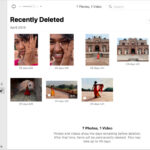Looking to combine multiple photos into one stunning image right from your phone’s gallery? Whether you want to create a photo collage for social media, merge similar shots, or simply get creative with your pictures, merging photos in your gallery is easier than ever. This guide will walk you through some of the best apps and methods to seamlessly combine your photos, directly from your gallery, turning your individual pictures into captivating visual stories.
Top Apps to Merge Photos in Your Gallery
Several fantastic apps are available to help you merge photos directly from your gallery. These apps offer various features, from simple grids to artistic templates, ensuring you find the perfect tool for your needs. Here are some of the best options:
1. BeFunky
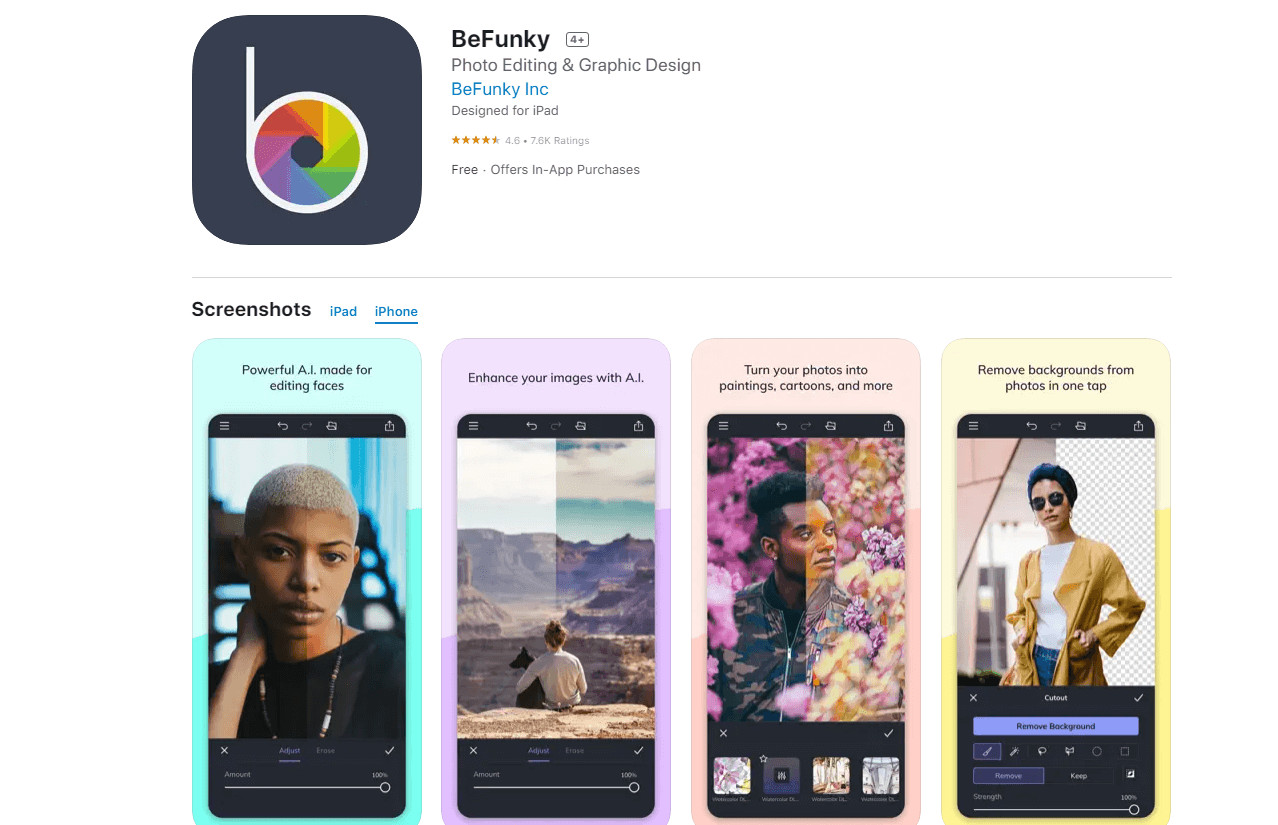 BeFunky collage app interface
BeFunky collage app interface
BeFunky is a user-friendly photo collage maker that’s perfect for merging photos quickly and creatively. Its intuitive interface and a wide array of templates make it fun and easy to use. Whether you need to combine just a couple of photos or up to nine, BeFunky provides the tools to achieve your desired effect effortlessly. Enhance your merged photos further with built-in text options, backgrounds, and stickers for a personalized touch.
Key Features:
- Integrated Image Editor: Edit individual photos within your collage project without switching apps.
- Customizable Layouts & Templates: Choose from a variety of pre-designed templates or create your own unique layouts.
- Non-Destructive Editing: Re-edit saved collages at any time, easily changing images, text, or layouts.
2. Canva
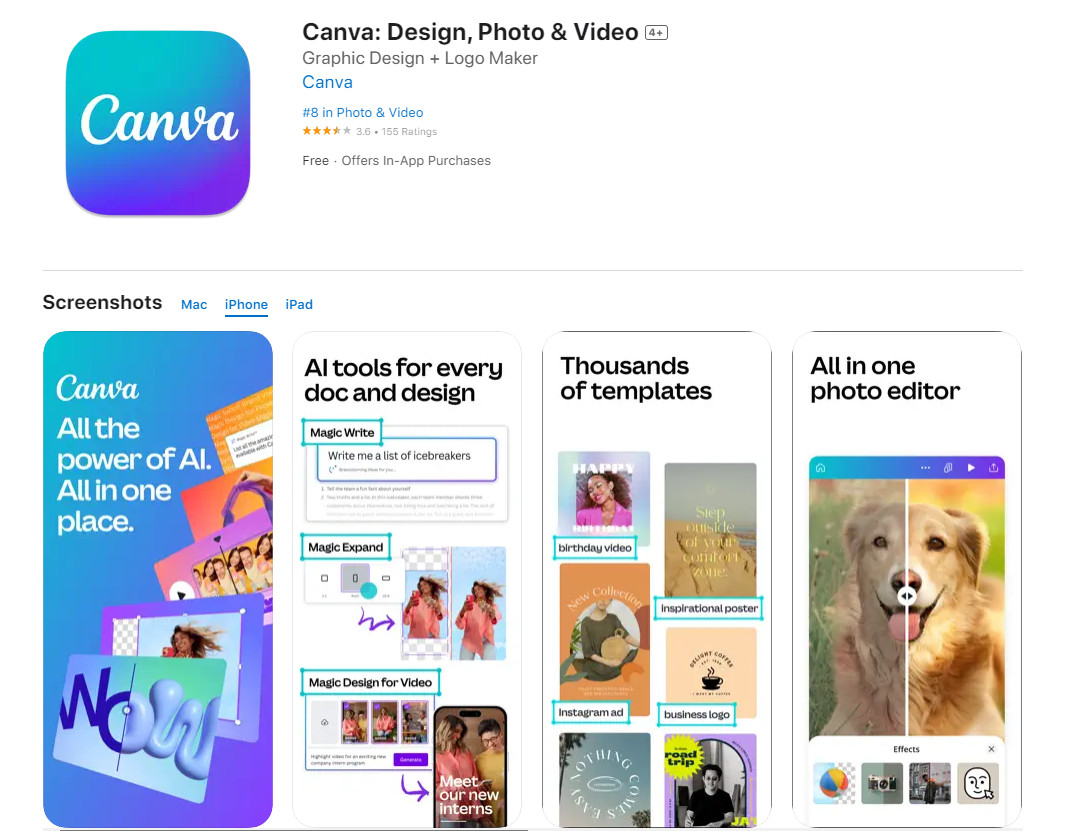 Canva app interface for photo collage making
Canva app interface for photo collage making
Canva stands out as a top-tier online collage maker, also conveniently accessible on mobile devices. Its straightforward operation allows you to effortlessly combine images by simply adding them to a grid. Beyond basic grids, Canva offers unique collage styles like polygon and letter collages, adding a distinctive and modern flair to your merged photos.
Key Features:
- Easy Collage Creation & Customization: Simple drag-and-drop interface for quick collage making.
- Enhancements & Effects: Add borders, experiment with fonts and colors, overlay images, and include illustrations for unique designs.
- Extensive Template Library: Access a wide range of beautifully designed collage templates for free.
- Stock Photo & Illustration Access: Integrate millions of stock photos and illustrations into your creations.
3. PicsArt
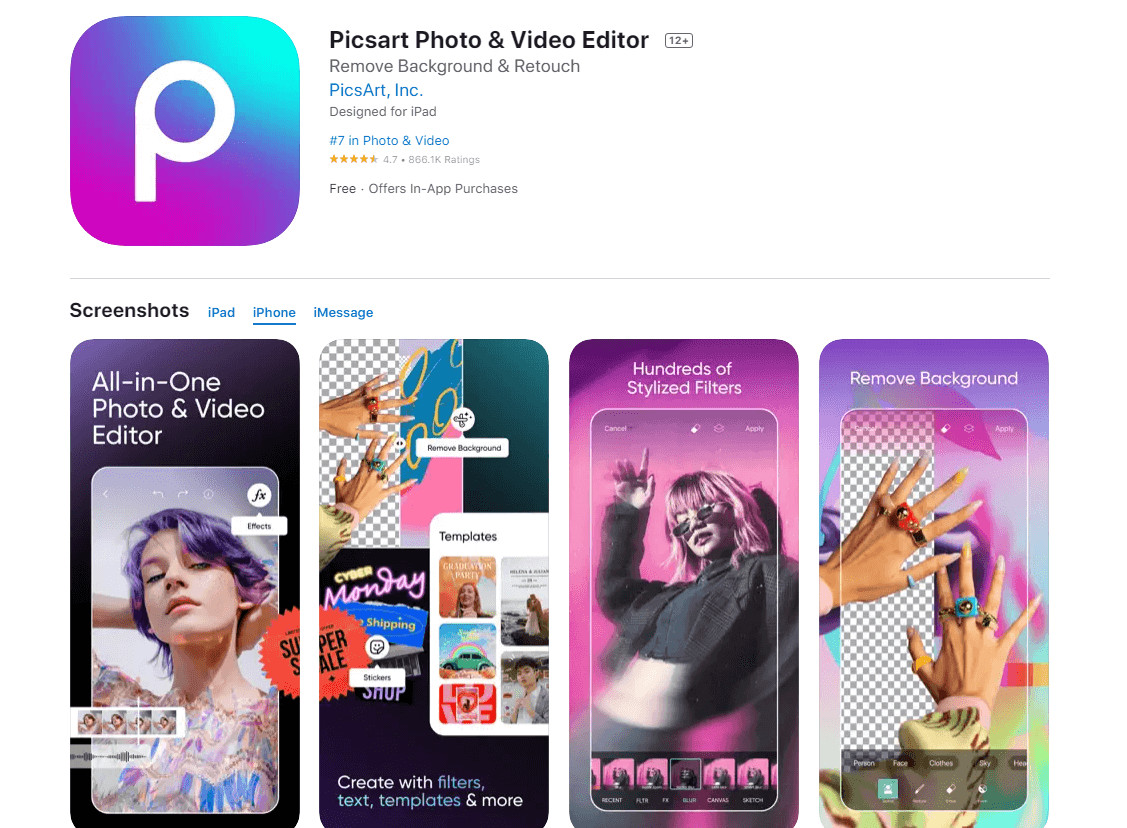 PicsArt mobile photo editing and collage app
PicsArt mobile photo editing and collage app
PicsArt is a powerful and immensely popular photo editing and collage app, boasting over a billion downloads. This app excels at creating impressive photo collages with its vast library of free images and robust editing tools. PicsArt’s capabilities extend beyond photos, allowing you to merge videos as well, making it a versatile media combining tool.
Key Features:
- Grid & Frame Collages: Design photo collages using classic grids or decorative frames.
- Template Variety: A wide selection of pre-designed templates tailored for various occasions like birthdays, weddings, and family themes.
- Advanced Editing Tools: Enhance your collages with object removal and AI-powered photo quality enhancements.
4. Pic Stitch
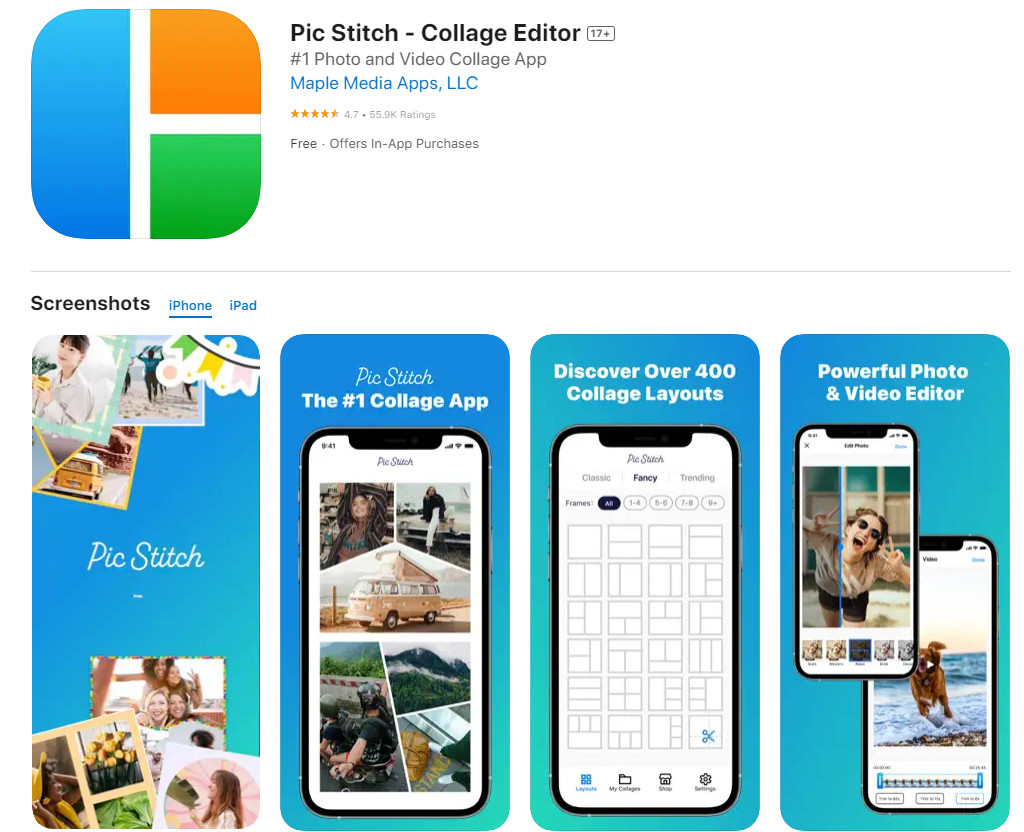 Pic Stitch app download interface on a mobile screen
Pic Stitch app download interface on a mobile screen
Pic Stitch is a well-regarded collage maker for iOS, known for its extensive collection of over 300 collage layouts and 15 aspect ratios. This app simplifies the process of combining multiple images on your iPhone, offering an intuitive and user-friendly interface for quick photo merging and social media sharing.
Key Features:
- 375+ Collage Layouts: A massive range of layouts for quickly and easily combining photos on your iPhone.
- Filter Packs: 25 filter packs to add creative effects to your collage photos.
- Border & Layout Customization: Over 20 border packs and customizable layouts for unique collage designs.
- Photo & Video Support: Works seamlessly with both photos and videos.
5. PicCollage
 PicCollage app interface on a mobile device
PicCollage app interface on a mobile device
PicCollage is a feature-rich app designed to help you create impressive photo collages directly on your iPhone. It supports merging photos, GIFs, and videos, providing a comprehensive solution for combining different media types. With over 60 templates and various aspect ratios, PicCollage offers ample creative flexibility.
Key Features:
- Easy Photo & Video Editing: Includes filters, cutout tools, and retouching features.
- Ready-to-Use Templates & Layouts: Utilize pre-designed layouts, grids, and animated templates for quick creation.
- Personalization Options: Customize collages with fonts, stickers, and doodles to add personal flair.
6. Photo Joiner
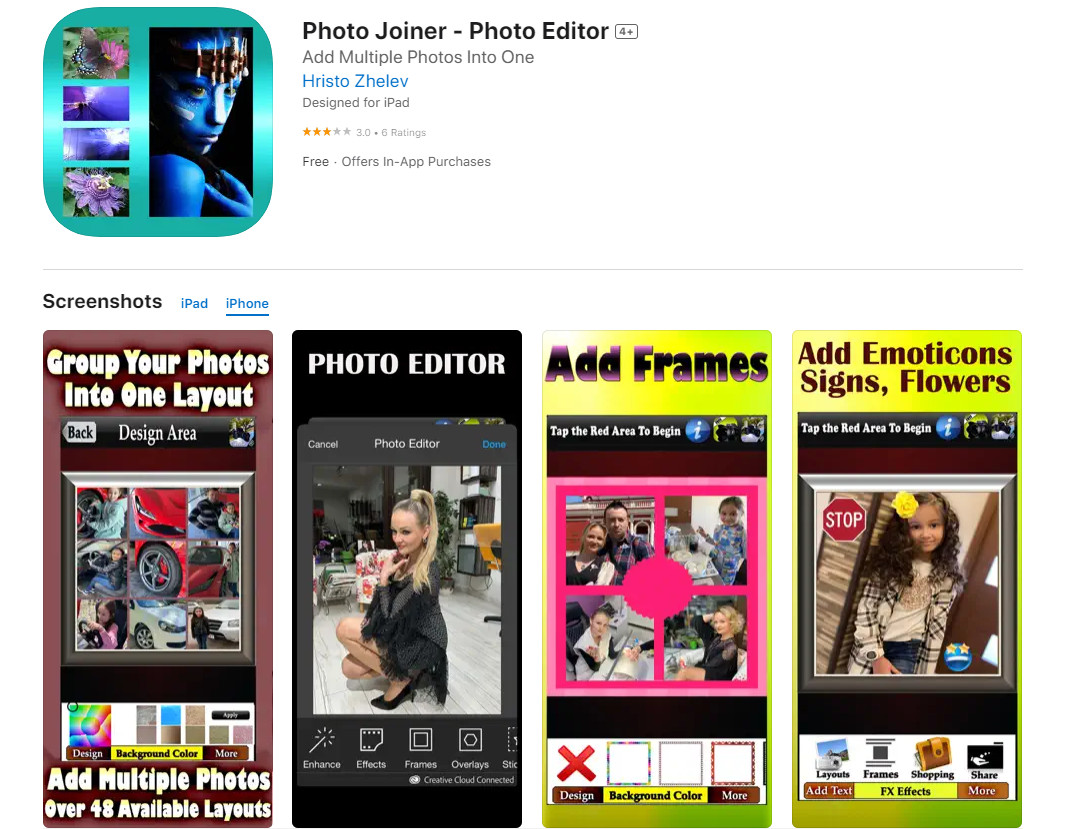 Photo Joiner app interface on a mobile device
Photo Joiner app interface on a mobile device
Photo Joiner provides a versatile set of collage-making options, catering to a wide range of photo merging needs. Beyond basic picture combination, it allows you to adjust border sizes and colors, and includes a stitch tool for vertically or horizontally joining photos. Enhance your collages further with built-in editing features.
Key Features:
- Enhancement Effects: Adjust contrast, brightness, saturation, and more to refine your photo collages.
- Customizable Borders & Text: Add text, captions, and customize photo borders for a unique look.
- Crop & Resize: Crop and adjust your collages with 13 preset sizes or custom dimensions.
7. Photoshop Express
 Photoshop Express mobile app interface
Photoshop Express mobile app interface
Photoshop Express goes beyond simple photo merging by offering robust photo editing capabilities before you combine your images. This app allows you to remove backgrounds, apply filters, crop images, and more, ensuring your final photo collage is polished and professional.
Key Features:
- Ready-made Grid Layouts: Easily create stunning photo collages or digital scrapbooks with pre-designed grid layouts.
- Extensive Customization Tools: A wealth of photo editing tools to enhance and refine your collages.
- Easy Sharing & Uploading: Upload from various formats (including RAW and TIFF) and share directly to social media platforms.
Step-by-Step Guide: How to Combine Photos on iPhone with Fotor App
For a quick and efficient way to merge photos on your iPhone, the Fotor app is an excellent choice. Its simple process makes combining photos a breeze, often taking just minutes.
- Download & Install Fotor: Get the Fotor app from the App Store.
- Open & Log In: Launch Fotor, then register and log in (new users can enjoy a 3-day free trial).
- Select “Collage”: Tap on the “Collage” option to explore various templates.
- Choose Classic Templates: Classic templates offer simple white borders, allowing versatile photo combinations.
- Explore Magazine Templates: For stylized designs, magazine templates provide professionally designed layouts.
- Browse More Templates: Tap the “Store” icon for an expanded selection of templates.
- Select Template & Upload Photos: Choose your desired template and upload the photos you want to merge.
- Adjust Image Display: Drag images to adjust their placement and visibility within the template.
- Save Your Collage: Once satisfied, tap “Save” to save your merged photo to your phone’s album.
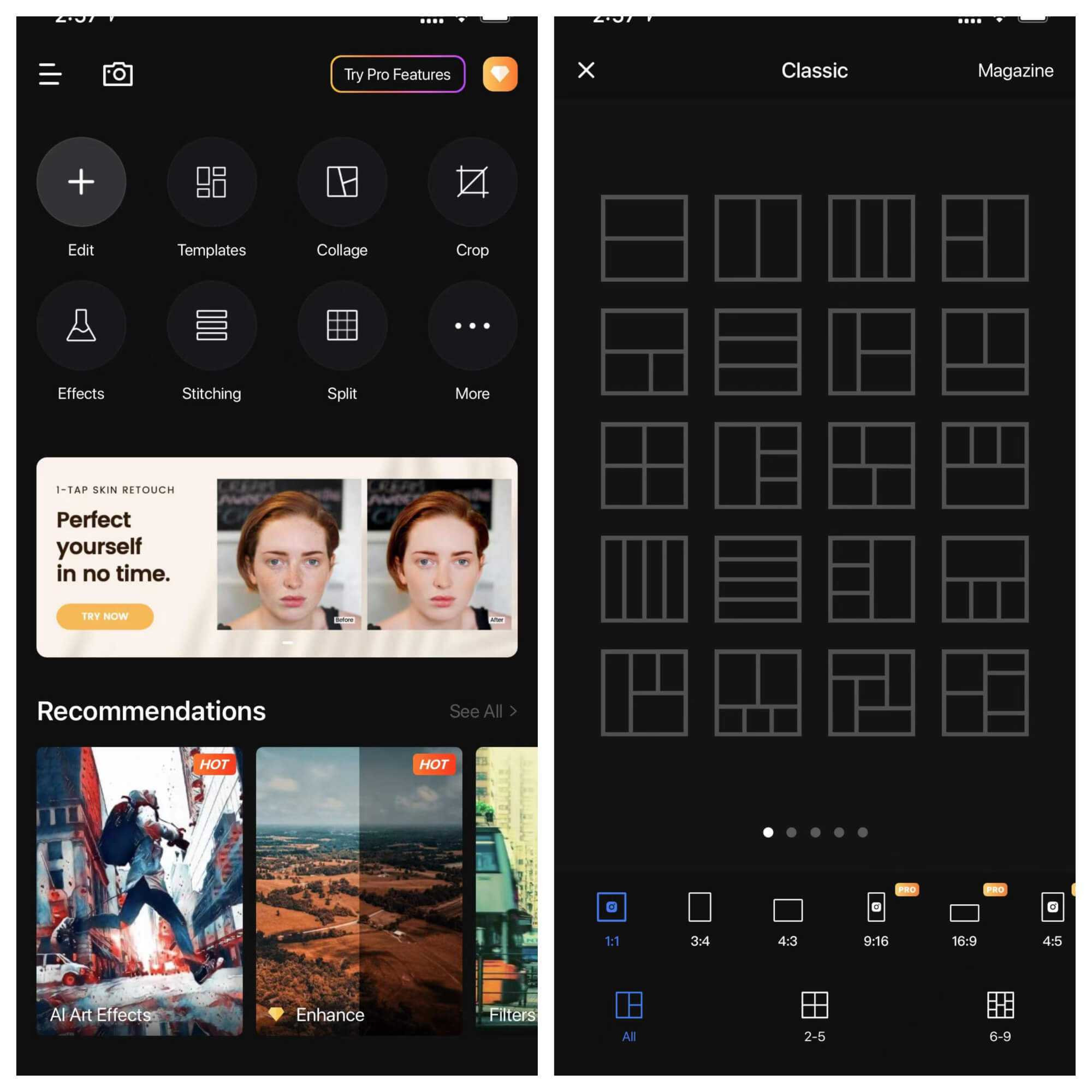 Fotor app interface showing photo merging process
Fotor app interface showing photo merging process
FAQs
Can I combine photos on Android?
Yes! The collage makers mentioned above, including Fotor, offer Android apps. Download the Fotor Android app, log in, choose a template or frame, and upload your photos to merge them easily.
Can I merge photos on iPad?
Absolutely. Like iPhones, iPads are compatible with all the photo collage apps mentioned. Simply download your preferred app from the App Store to start merging photos on your iPad.
Summing Up
Merging photos on your iPhone is incredibly straightforward. You can either utilize the Shortcuts app for basic combining or opt for a dedicated collage app for more creative control and features. Whether you choose built-in tools or download a specialized app, creating merged photos on your iPhone is a quick and easy way to enhance your visual content.