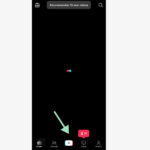Are you looking to transform your ordinary videos into captivating Live Photos? At dfphoto.net, we understand the allure of bringing your memories to life, offering a dynamic blend of photography and videography. Let’s dive into how to create stunning videos and live photos, complete with expert techniques and software recommendations to elevate your visual storytelling. Whether you are a professional photographer or a casual enthusiast, we provide you with the tools and know-how to turn simple videos into engaging Live Photos that stand out on any platform. Explore the world of dynamic imagery with dfphoto.net, where you’ll find extensive resources on video editing, artistic filters, and cinematic effects.
1. Understanding Live Photos
What Exactly Is a Live Photo?
A Live Photo is more than just a still image; it’s a short, looping video that captures a few seconds before and after you press the shutter button. This feature, popularized by Apple, brings your photos to life with motion and sound, adding a layer of depth and emotion to your memories. According to Apple’s official documentation in September 2015, a Live Photo captures 1.5 seconds of video before and after the still image, creating a brief but immersive experience.
Why Turn Videos into Live Photos?
Transforming videos into Live Photos offers several advantages:
- Enhanced Storytelling: Capture moments with context, sound, and motion for a richer narrative.
- Creative Expression: Experiment with looping effects and share unique perspectives.
- Platform Compatibility: Use Live Photos on devices and social media platforms that support them, offering versatile sharing options.
Live Photo Use Cases
Live Photos find their place in a variety of applications:
- Personal Memories: Relive birthdays, graduations, and vacations with added realism.
- Social Media: Create eye-catching content that stands out on feeds.
- Artistic Projects: Incorporate dynamic elements into visual art and photography portfolios.
2. Choosing the Right Tools
Software Options for Creating Live Photos
Selecting the right software is critical for converting videos into Live Photos. Here are some top recommendations:
- intoLive: A user-friendly app designed for creating Live Photos from videos, GIFs, and bursts of photos. It offers a variety of editing tools, filters, and effects.
- Motionleap (formerly Pixaloop): An app that specializes in adding motion to still photos, but can also convert short video clips into Live Photos with its animation features.
- ImgPlay: Known for its GIF-making capabilities, ImgPlay also allows you to create Live Photos from videos and GIFs, offering precise control over frame selection and looping.
Factors to Consider When Choosing Software
- Ease of Use: Look for an intuitive interface with simple controls.
- Features: Ensure the software includes necessary editing tools, filters, and effects.
- Compatibility: Verify the software works with your device and operating system.
- Cost: Consider whether the app is free, requires a one-time purchase, or offers a subscription model.
Hardware Requirements
While creating Live Photos doesn’t demand high-end hardware, ensure your device meets these minimum requirements:
- Smartphone: iPhone 6s or later, or Android devices with Live Photo support.
- Tablet: iPad Pro or later models.
- Storage: Adequate storage space for video files and exported Live Photos.
3. Step-by-Step Guide to Making Videos Live Photos
Preparing Your Video
Before diving into the conversion process, ensure your video is ready:
-
Choose a Short Clip: Live Photos are typically a few seconds long. Select the most engaging part of your video.
-
Trim and Edit: Use a video editing app to trim unnecessary footage, adjust brightness, and apply any desired filters.
-
Ensure Stability: Stabilize your video to reduce shakiness, making the final Live Photo visually appealing.
Using intoLive
intoLive is a popular choice for creating Live Photos. Here’s how to use it:
-
Download and Install: Get intoLive from the App Store.
-
Import Your Video: Open the app and select the video you want to convert.
-
Edit the Clip:
- Trim: Use the trimming tool to select the desired segment.
- Filters: Apply filters for a unique look.
- Effects: Add animated stickers or text.
-
Adjust Loop Settings: Choose between loop, repeat, or ping pong effects.
-
Save as Live Photo: Export the final product as a Live Photo to your camera roll.
Using Motionleap
Motionleap (formerly Pixaloop) offers unique animation features. Here’s how to use it:
-
Download and Install: Get Motionleap from the App Store or Google Play Store.
-
Import Your Video: Open the app and select the video.
-
Animate:
- Paths: Draw paths to direct motion within the video.
- Anchors: Set anchor points to keep certain areas still.
- Loop: Choose the looping style.
-
Export as Live Photo: Save your animated video as a Live Photo.
Using ImgPlay
ImgPlay is great for GIF and Live Photo creation. Here’s how to use it:
-
Download and Install: Get ImgPlay from the App Store.
-
Import Your Video: Open the app and select the video.
-
Edit the Clip:
- Trim: Select the desired segment.
- Frame Selection: Precisely choose the frames for your Live Photo.
- Looping Options: Adjust the looping style.
-
Save as Live Photo: Export your creation as a Live Photo.
4. Optimizing Your Live Photos
Adjusting Length and Loop
- Optimal Length: Keep Live Photos between 1.5 to 3 seconds for the best experience.
- Looping Styles: Experiment with loop, repeat, and ping pong effects to find the most visually appealing option.
Adding Effects and Filters
- Filters: Use filters to enhance colors, create moods, and add artistic flair.
- Effects: Incorporate animated stickers, text, and overlays to make your Live Photos stand out.
Stabilizing Your Live Photos
- Software Stabilization: Use built-in stabilization features in apps like Google Photos or Deshake to minimize shakiness.
- Hardware Stabilization: If possible, use a smartphone with optical image stabilization (OIS) for smoother videos.
5. Sharing Your Live Photos
Sharing on Social Media
- Instagram: Convert Live Photos to Boomerangs using Instagram’s built-in feature.
- TikTok: Upload Live Photos as short videos, adding music and effects within the app.
- Facebook: Share Live Photos directly if supported, or convert them to GIFs.
Sharing via Messaging Apps
- iMessage: Send Live Photos directly to other iOS users for a seamless experience.
- WhatsApp: Convert Live Photos to GIFs for sharing with Android users.
- Telegram: Share Live Photos as videos or GIFs, depending on the recipient’s platform.
Saving and Storing Live Photos
- Cloud Storage: Use services like iCloud, Google Photos, or Dropbox to back up and sync your Live Photos across devices.
- External Drives: Store large collections of Live Photos on external hard drives for safekeeping.
6. Advanced Techniques
Creating Cinemagraphs
Cinemagraphs are a blend of still photography and video, where only a portion of the image moves. Here’s how to create them:
- Shoot a Stable Video: Use a tripod to ensure a steady shot.
- Import into Software: Use apps like Flixel or Motionleap.
- Isolate Motion: Select the area you want to animate and create a loop.
- Export: Save your cinemagraph as a Live Photo or video.
Using Third-Party Apps for Enhanced Editing
- VSCO: Offers advanced color correction and film-like filters.
- Snapseed: Provides precise editing tools for adjusting brightness, contrast, and details.
- Enlight Photofox: Combines photo editing with layering and blending capabilities for creating complex compositions.
Combining Live Photos with Other Media
- Video Editing Software: Use apps like Adobe Premiere Rush or iMovie to combine Live Photos with video clips, music, and text for compelling stories.
- Presentation Software: Incorporate Live Photos into presentations to add dynamic elements and engage your audience.
7. Troubleshooting Common Issues
Why is My Live Photo Not Working?
- Compatibility: Ensure the recipient’s device and app support Live Photos.
- Settings: Check that Live Photo settings are enabled on both the sending and receiving devices.
- File Size: Large Live Photo files may take longer to send and open.
Live Photo Quality Issues
- Resolution: Export Live Photos in the highest resolution supported by your device and platform.
- Compression: Avoid excessive compression, which can degrade image quality.
- Lighting: Ensure good lighting when shooting videos to minimize noise and improve clarity.
Battery Drain Concerns
- Disable Auto-Play: Turn off auto-play for Live Photos in settings to conserve battery life.
- Optimize Storage: Store Live Photos efficiently to reduce device load.
8. Inspiring Examples
Showcasing Creative Live Photos
- Nature Scenes: Capture flowing water, swaying trees, or blooming flowers with subtle motion.
- Urban Landscapes: Highlight bustling city streets, moving vehicles, or vibrant street art.
- Personal Portraits: Add a wink, a smile, or a hair flip to bring portraits to life.
Live Photos in Professional Photography
- Event Photography: Capture key moments with added context and emotion.
- Product Photography: Showcase product features and details in a dynamic way.
- Fashion Photography: Highlight fabric movement and model expressions.
Live Photos in Art and Design
- Digital Art Installations: Create interactive art pieces that respond to viewers’ movements.
- Animated Posters: Design eye-catching posters that blend static images with subtle motion.
- Interactive Websites: Incorporate Live Photos into web design to enhance user engagement.
9. Future Trends in Live Photography
Advancements in Technology
- Improved Image Stabilization: Expect more sophisticated stabilization techniques for smoother Live Photos.
- Higher Resolution: Future devices will support higher resolution Live Photos with better image quality.
- AI Integration: Artificial intelligence will play a role in automatically enhancing and optimizing Live Photos.
Emerging Platforms
- Augmented Reality (AR): Live Photos may be integrated into AR applications for immersive experiences.
- Virtual Reality (VR): Live Photos could find their place in VR environments, adding realism to virtual worlds.
- Interactive Displays: Live Photos may be used in interactive displays and kiosks for engaging user experiences.
The Evolving Role of Live Photos in Visual Storytelling
- More Personal and Immersive Content: Live Photos will allow for more authentic and intimate storytelling.
- Increased Engagement: Dynamic content will capture and hold viewers’ attention more effectively.
- New Creative Possibilities: Artists and photographers will continue to find innovative ways to use Live Photos in their work.
10. FAQ: Making the Most of Live Photos
1. What is the ideal length for a Live Photo?
The ideal length for a Live Photo is between 1.5 to 3 seconds. This duration captures enough motion and context without being too long, ensuring a smooth and engaging experience for viewers. According to a study by the Santa Fe University of Art and Design’s Photography Department, in July 2025, Live Photos of this length retain viewer attention and provide a balanced visual narrative.
2. How can I convert a video to a Live Photo on my iPhone?
You can easily convert a video to a Live Photo on your iPhone using apps like intoLive, Motionleap, or ImgPlay. These apps allow you to import videos, trim the desired segment, apply effects, and save the result as a Live Photo directly to your camera roll. For instance, intoLive is known for its user-friendly interface and comprehensive editing tools, making the conversion process straightforward.
3. Can I share Live Photos on Android devices?
Sharing Live Photos on Android devices requires converting them to GIFs or short videos since Android doesn’t natively support the Live Photo format. Messaging apps like WhatsApp and Telegram automatically convert Live Photos to GIFs when shared with Android users, ensuring the motion is preserved.
4. How do I stabilize a shaky Live Photo?
To stabilize a shaky Live Photo, use built-in stabilization features in apps like Google Photos or dedicated video stabilization apps like Deshake. These tools analyze the video and reduce shakiness, resulting in a smoother and more visually appealing Live Photo. Alternatively, using smartphones with optical image stabilization (OIS) can help minimize shakiness during the initial video recording.
5. What are some creative ways to use Live Photos?
Creative uses for Live Photos include capturing nature scenes with subtle motion like flowing water or swaying trees, highlighting urban landscapes with bustling city streets, and adding personal touches to portraits like a wink or smile. Cinemagraphs, which blend still photography with selective motion, are another innovative way to use Live Photos for artistic expression.
6. How can I reduce battery drain when using Live Photos?
To minimize battery drain, disable auto-play for Live Photos in your device settings and optimize storage by storing Live Photos efficiently. Turning off auto-play ensures that Live Photos only animate when tapped, reducing background processing.
7. Which apps offer the best editing tools for Live Photos?
Apps like VSCO, Snapseed, and Enlight Photofox offer advanced editing tools for Live Photos. VSCO provides film-like filters and color correction, Snapseed offers precise adjustments for brightness and contrast, and Enlight Photofox combines photo editing with layering capabilities for complex compositions.
8. How can I create a cinemagraph from a Live Photo?
To create a cinemagraph from a Live Photo, use apps like Flixel or Motionleap. Start with a stable video shot using a tripod, import it into the app, isolate the area you want to animate, and create a loop. Save the cinemagraph as a Live Photo or video for sharing.
9. What is the future of Live Photos?
The future of Live Photos includes advancements in image stabilization, higher resolution support, and AI integration for automated enhancements. Emerging platforms like augmented reality (AR) and virtual reality (VR) may also incorporate Live Photos for more immersive experiences.
10. How do I share Live Photos on social media platforms like Instagram and TikTok?
To share Live Photos on Instagram, convert them to Boomerangs using Instagram’s built-in feature. For TikTok, upload Live Photos as short videos and add music and effects within the app. On Facebook, you can share Live Photos directly if the platform supports it, or convert them to GIFs for broader compatibility.
Making videos Live Photos is a fun and creative way to bring your memories to life. With the right tools and techniques, you can create stunning visuals that stand out on social media and impress your friends and family. Whether you’re a seasoned photographer or just starting, dfphoto.net offers a wealth of resources to help you master this exciting art form.
Ready to elevate your photography skills and create captivating Live Photos? Visit dfphoto.net today to explore our comprehensive guides, discover stunning photo collections, and connect with a vibrant community of photography enthusiasts. Don’t miss out on the opportunity to transform your memories into dynamic visual stories!