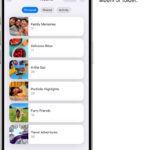Making photo Christmas cards is a fantastic way to share holiday joy with loved ones, and dfphoto.net is here to guide you through creating memorable and personalized cards. Crafting these cards combines photography and visual arts to deliver a special holiday greeting. Discover how to make unique photo Christmas cards, explore card design ideas, and learn about digital photo editing techniques.
1. What Are the Essential Elements of a Great Photo Christmas Card?
Great photo Christmas cards need a blend of personal photos, festive themes, and high-quality design. The key elements are a clear and engaging photograph, a well-chosen theme that reflects the holiday spirit, personalized messages, and quality printing. To maximize your card’s impact, consider how these elements work together to create a cohesive and joyful holiday greeting.
- High-Quality Photo: A clear, well-lit photo is essential. Whether it’s a family portrait, a candid shot, or a festive scene, ensure it captures the spirit of the holidays.
- Festive Theme: Choose a theme that resonates with you and your recipients. Classic themes like snow scenes, Christmas trees, or winter landscapes are always popular.
- Personalized Message: Add a heartfelt message that reflects your feelings and wishes for the holiday season. This personal touch makes the card more meaningful.
- Quality Design: The layout, fonts, and colors should complement your photo and theme. A well-designed card enhances the overall appeal.
- Quality Printing: High-quality printing ensures your card looks professional and the colors are vibrant.
2. What Types of Photos Work Best for Christmas Cards?
The best photos for Christmas cards are those that capture the warmth, joy, and spirit of the holiday season. Family portraits, candid shots, and themed photos all work well, depending on the style and message you want to convey. Selecting the right photo is crucial for making your Christmas card truly special.
- Family Portraits: These are a classic choice, whether posed or candid. Consider capturing a recent family gathering or a fun holiday activity.
- Candid Shots: Spontaneous, unposed photos can capture genuine emotions and moments, making your card more personal and relatable.
- Themed Photos: Dress up in festive attire or create a holiday-themed scene. These photos can add a playful and creative touch to your cards.
- Pet Photos: Including your furry friends in your Christmas card is a great way to bring smiles to your recipients’ faces.
- Scenic Photos: Beautiful winter landscapes or holiday-decorated homes can serve as a stunning backdrop for your Christmas greetings.
3. How Do I Choose the Right Christmas Card Theme?
Choosing the right Christmas card theme involves considering your personal style, the message you want to convey, and the preferences of your recipients. Whether you prefer traditional, modern, or whimsical designs, the theme should complement your photo and reflect the spirit of the season. A well-chosen theme makes your card more appealing and memorable.
- Traditional: Classic themes like snow scenes, Christmas trees, and religious imagery evoke a sense of nostalgia and warmth.
- Modern: Clean lines, minimalist designs, and contemporary colors offer a sleek and stylish look.
- Rustic: Natural textures, earthy tones, and handwritten fonts create a cozy and inviting feel.
- Whimsical: Playful illustrations, fun characters, and bright colors add a touch of joy and whimsy, perfect for families with young children.
- Personalized: Tailor the theme to reflect your family’s unique interests, hobbies, or traditions.
4. What Are Some Creative Ideas for Personalized Christmas Card Messages?
Personalized Christmas card messages should be heartfelt, sincere, and tailored to your recipients. Sharing warm wishes, reflecting on the past year, or expressing gratitude can make your message more meaningful. Getting creative with your message adds a personal touch that your loved ones will appreciate.
- Reflect on the Past Year: Share a brief highlight of your year, such as a memorable trip, a significant achievement, or a special family moment.
- Express Gratitude: Thank your recipients for their friendship, support, or kindness.
- Share Warm Wishes: Wish them joy, peace, and happiness during the holiday season and in the New Year.
- Add a Personal Anecdote: Include a funny story, a shared memory, or a personal note that is specific to your relationship with the recipient.
- Offer a Blessing: For religious recipients, offer a prayer or a blessing that reflects the spiritual significance of Christmas.
5. What Design Elements Can Enhance My Photo Christmas Cards?
Enhancing your photo Christmas cards involves incorporating design elements such as fonts, colors, layouts, and embellishments that complement your photo and theme. These elements can transform a simple card into a stunning keepsake. Experimenting with different design options allows you to create a card that truly stands out.
- Fonts: Choose fonts that are legible and match the style of your card. Elegant scripts, modern sans-serifs, or playful handwritten fonts can all add character to your message.
- Colors: Use a color palette that complements your photo and enhances the holiday spirit. Traditional red and green, elegant gold and silver, or modern blues and whites can all create different moods.
- Layouts: Experiment with different photo layouts, borders, and backgrounds to find a design that showcases your photo effectively.
- Embellishments: Add festive embellishments like foil stamping, glitter accents, or custom trim to elevate your card’s design.
- Backgrounds: Select a background that enhances your photo without overpowering it. Simple patterns, solid colors, or textured designs can all work well.
6. How Do I Take the Best Photos for My Christmas Cards?
Taking the best photos for your Christmas cards involves paying attention to lighting, composition, and posing. Natural light, interesting backgrounds, and relaxed poses can all contribute to a great photo. Mastering these techniques will help you capture the perfect image for your holiday greetings.
- Lighting: Use natural light whenever possible. Avoid harsh shadows by shooting during the golden hours (early morning or late afternoon) or in a shaded area.
- Composition: Use the rule of thirds to create a balanced and visually appealing composition. Experiment with different angles and perspectives.
- Posing: Encourage relaxed and natural poses. Avoid stiff or forced smiles. Capture candid moments whenever possible.
- Background: Choose a background that complements your subject and adds to the overall aesthetic. A festive backdrop, a scenic landscape, or a simple, uncluttered background can all work well.
- Focus: Ensure your subject is in sharp focus. Use your camera’s autofocus feature or manually adjust the focus for the best results.
7. What Are the Best Software and Tools for Editing Christmas Card Photos?
The best software and tools for editing Christmas card photos include Adobe Photoshop, Lightroom, and online platforms like Canva and Fotor. These tools offer a range of features for enhancing your photos, from basic adjustments to advanced editing techniques. Selecting the right software depends on your skill level and specific needs.
- Adobe Photoshop: A professional-grade photo editing software with a wide range of tools for retouching, color correction, and creative effects.
- Adobe Lightroom: Ideal for organizing, editing, and enhancing large batches of photos. Offers powerful editing tools and presets for achieving consistent results.
- Canva: An easy-to-use online design platform with templates and tools for creating custom Christmas cards. Perfect for beginners.
- Fotor: A user-friendly online photo editor with a variety of filters, effects, and editing tools. Offers a free version with basic features.
- GIMP: A free and open-source image editor that offers many of the same features as Photoshop. A great option for budget-conscious users.
8. How Can I Create a Unique and Memorable Photo Christmas Card?
Creating a unique and memorable photo Christmas card involves thinking outside the box and incorporating personal touches that reflect your individuality. Using creative themes, personalized messages, and unique design elements can help your card stand out. Making your card special ensures it will be cherished by your loved ones.
- Creative Themes: Instead of traditional themes, consider using a theme that reflects your family’s interests, hobbies, or travel experiences.
- Personalized Messages: Write a heartfelt message that shares a personal anecdote, expresses gratitude, or offers warm wishes tailored to the recipient.
- Unique Design Elements: Use custom illustrations, hand-lettered fonts, or unusual layouts to create a one-of-a-kind design.
- Interactive Elements: Add a QR code that links to a video message, a slideshow of photos, or a personalized holiday playlist.
- DIY Embellishments: Incorporate handmade embellishments like ribbon, buttons, or dried flowers to add a personal touch.
9. How Do I Print and Mail My Photo Christmas Cards Efficiently?
Printing and mailing your photo Christmas cards efficiently involves choosing a reliable printing service, addressing your envelopes correctly, and mailing your cards in a timely manner. Whether you choose to print your cards at home or use a professional service, planning ahead can save you time and stress. Proper preparation ensures your cards arrive on time and in perfect condition.
- Choose a Printing Service: Select a printing service that offers high-quality printing, a variety of paper options, and timely delivery.
- Address Envelopes Correctly: Use clear and legible handwriting or print addresses on labels. Include a return address on each envelope.
- Mail Cards in a Timely Manner: Plan to mail your cards at least two weeks before Christmas to ensure they arrive on time.
- Consider Direct Mailing Services: Some printing services offer direct mailing options, which can save you time and effort.
- Use Stamps: Purchase holiday-themed stamps to add a festive touch to your envelopes.
10. What Are Some Common Mistakes to Avoid When Making Photo Christmas Cards?
When making photo Christmas cards, avoid common mistakes such as using low-resolution photos, neglecting to proofread your messages, and waiting until the last minute to order your cards. Attention to detail and careful planning can help you create beautiful and error-free cards. Avoiding these pitfalls ensures your cards make a positive impression.
- Using Low-Resolution Photos: Ensure your photos are high-resolution to avoid blurry or pixelated prints.
- Neglecting to Proofread: Carefully proofread your messages for spelling and grammar errors before printing.
- Waiting Until the Last Minute: Order your cards early to avoid rush fees and ensure they arrive on time.
- Ignoring Design Principles: Pay attention to design elements like font choices, color palettes, and layout to create a cohesive and visually appealing card.
- Failing to Personalize: Add personal touches to your cards to make them more meaningful and memorable.
11. How Can I Save Money on Photo Christmas Cards Without Sacrificing Quality?
Saving money on photo Christmas cards without sacrificing quality involves taking advantage of discounts, printing at home, and using cost-effective design options. Planning ahead and being resourceful can help you create beautiful cards on a budget. These strategies allow you to spread holiday cheer without breaking the bank.
- Take Advantage of Discounts: Look for sales, coupons, and promotional offers from printing services.
- Print at Home: If you have a high-quality printer, consider printing your cards at home to save on printing costs.
- Use Cost-Effective Design Options: Opt for simpler designs, fewer embellishments, and standard paper options to reduce costs.
- Buy in Bulk: Order a large quantity of cards to take advantage of bulk discounts.
- DIY Embellishments: Create your own embellishments using affordable materials like ribbon, glitter, and stamps.
12. What Are the Latest Trends in Photo Christmas Card Design?
The latest trends in photo Christmas card design include minimalist layouts, personalized illustrations, and interactive elements. These trends reflect a desire for simplicity, personalization, and engagement. Staying up-to-date with these trends can inspire you to create modern and stylish cards.
- Minimalist Layouts: Clean lines, simple typography, and plenty of white space create a modern and elegant look.
- Personalized Illustrations: Custom illustrations that reflect your family’s interests or traditions add a unique and personal touch.
- Interactive Elements: QR codes that link to videos, slideshows, or personalized messages add an element of surprise and engagement.
- Sustainable Materials: Eco-friendly paper options and recycled materials are becoming increasingly popular.
- Bold Typography: Eye-catching fonts and creative typography treatments make a statement and draw attention to your message.
13. How Do I Involve My Family in Making Photo Christmas Cards?
Involving your family in making photo Christmas cards can be a fun and meaningful holiday tradition. Brainstorming themes, taking photos, and adding personal touches together can create lasting memories. Collaborative card-making strengthens family bonds and adds a personal touch to your holiday greetings.
- Brainstorm Themes Together: Ask each family member to contribute ideas for the card’s theme, photo locations, and design elements.
- Take Photos as a Family: Plan a fun photo shoot where everyone can participate in posing, styling, and capturing candid moments.
- Add Personal Touches: Let each family member write a message, draw a picture, or add a personal embellishment to the cards.
- Make it a Tradition: Establish an annual card-making tradition that your family looks forward to each year.
- Delegate Tasks: Assign different tasks to each family member based on their skills and interests, such as photo editing, envelope addressing, or stamp selection.
14. How Can I Ensure My Photo Christmas Cards Reflect My Personal Brand?
Ensuring your photo Christmas cards reflect your personal brand involves using consistent design elements, showcasing your unique style, and conveying your brand’s values. Whether you’re a professional photographer, a small business owner, or an individual, your cards can serve as a marketing tool. Aligning your cards with your brand enhances your image and reinforces your identity.
- Use Consistent Design Elements: Incorporate your brand’s colors, fonts, and logo into your card’s design.
- Showcase Your Unique Style: Reflect your personal aesthetic through your choice of photos, themes, and embellishments.
- Convey Your Brand’s Values: Use your message to express your brand’s mission, values, and commitment to quality.
- Include Contact Information: Add your website, social media handles, or email address to encourage recipients to connect with you.
- Maintain Professionalism: Ensure your cards are well-designed, error-free, and reflect a high level of quality.
15. What Are the Legal Considerations When Using Photos in Christmas Cards?
When using photos in Christmas cards, it’s essential to consider legal aspects such as copyright and permissions. Ensuring you have the right to use the photos and any necessary model releases protects you from potential legal issues. Respecting intellectual property rights is crucial for ethical and lawful card-making.
- Copyright: Ensure you own the copyright to the photos you use, or obtain permission from the copyright holder.
- Model Releases: If your cards feature identifiable people, obtain model releases to ensure you have their consent to use their image.
- Commercial Use: If you plan to use your cards for commercial purposes, such as promoting your business, ensure you have the necessary rights and permissions.
- Attribution: If you use photos that require attribution, include proper credit in your card’s design.
- Fair Use: Familiarize yourself with fair use guidelines to understand when you can use copyrighted material without permission.
16. How Can I Repurpose Old Photo Christmas Cards?
Repurposing old photo Christmas cards is a creative way to reduce waste and create new treasures. Turning them into gift tags, ornaments, or scrapbook embellishments extends their lifespan and adds a personal touch to your holiday decorations. Creative reuse transforms sentimental keepsakes into functional and decorative items.
- Gift Tags: Cut out portions of the cards to create unique and personalized gift tags.
- Ornaments: Glue the cards onto cardboard or wooden shapes to create festive ornaments.
- Scrapbook Embellishments: Use the cards as decorative elements in your scrapbooks or memory albums.
- Collages: Create a collage using portions of the cards to make a piece of art.
- Greeting Card Recycling Programs: Donate your old cards to organizations that repurpose them into new greeting cards or other items.
17. How Can I Create Animated Photo Christmas Cards?
Creating animated photo Christmas cards involves using digital tools to add movement and effects to your photos. Software like Adobe After Effects, online platforms such as Animoto, and mobile apps can help you create engaging and dynamic holiday greetings. Animated cards add a modern and interactive twist to traditional holiday wishes.
- Adobe After Effects: A professional-grade animation software with a wide range of tools for creating complex animations and visual effects.
- Animoto: An easy-to-use online video maker with templates and tools for creating animated photo Christmas cards.
- Mobile Apps: Apps like ImgPlay and Werble allow you to add animated effects to your photos directly from your smartphone.
- GIFs: Create animated GIFs using online GIF makers or photo editing software.
- Stop Motion Animation: Create a stop motion animation using a series of photos and animation software.
18. How Do I Store and Preserve Photo Christmas Cards?
Storing and preserving photo Christmas cards properly ensures they remain cherished keepsakes for years to come. Using acid-free albums, archival boxes, and proper storage conditions protects them from damage and fading. Careful storage preserves memories and allows you to revisit them for years to come.
- Acid-Free Albums: Store your cards in acid-free photo albums to protect them from deterioration.
- Archival Boxes: Use archival boxes to store large quantities of cards in a safe and organized manner.
- Storage Conditions: Store your cards in a cool, dry place away from direct sunlight to prevent fading and damage.
- Protective Sleeves: Use protective sleeves to individually preserve valuable or sentimental cards.
- Digital Backups: Scan your cards and create digital backups to ensure you have a copy in case of physical damage.
19. How Can I Use Photo Christmas Cards for Marketing My Photography Business?
Using photo Christmas cards for marketing your photography business involves showcasing your best work, offering special promotions, and including your contact information. Personalized cards can serve as a tangible reminder of your services and a way to stay top-of-mind with potential clients. Strategic use of holiday cards can boost your brand and generate new business.
- Showcase Your Best Work: Feature your most stunning holiday-themed photos on your cards.
- Offer Special Promotions: Include a coupon or discount code for future photography sessions.
- Include Contact Information: Add your website, social media handles, and phone number to make it easy for recipients to contact you.
- Personalize Your Message: Write a heartfelt message that expresses your gratitude to your clients and wishes them a happy holiday season.
- Target Your Audience: Send your cards to past clients, potential clients, and industry contacts to maximize your reach.
20. What Are Some Ethical Considerations When Photographing People for Christmas Cards?
When photographing people for Christmas cards, ethical considerations include obtaining informed consent, respecting privacy, and avoiding stereotypes. Ensuring your subjects are comfortable and that their images are used respectfully is crucial. Ethical photography builds trust and ensures your work is both meaningful and responsible.
- Informed Consent: Obtain informed consent from your subjects before photographing them.
- Respect Privacy: Avoid photographing people in private settings without their permission.
- Avoid Stereotypes: Be mindful of cultural and social stereotypes when posing and photographing your subjects.
- Use Images Respectfully: Ensure your photos are used in a manner that is respectful and non-offensive.
- Protect Vulnerable Individuals: Take extra care when photographing children or other vulnerable individuals to ensure their safety and well-being.
At dfphoto.net, we believe in the power of visual storytelling. Whether you’re looking to refine your photographic skills, seeking inspiration for your next project, or simply wanting to connect with a community of fellow photography enthusiasts, we invite you to explore our resources.
FAQ: How to Make Photo Christmas Cards
1. What are the benefits of making my own photo Christmas cards?
Making your own photo Christmas cards allows for personalization, creativity, and a unique touch that store-bought cards can’t match. You can showcase your favorite photos, express heartfelt messages, and create a memorable keepsake for your loved ones.
2. What equipment do I need to take good photos for Christmas cards?
You can use a smartphone, digital camera, or DSLR. Essential equipment includes good lighting, a tripod for stability, and photo editing software for enhancements.
3. What are some popular themes for photo Christmas cards?
Popular themes include winter wonderlands, family portraits, pet photos, and year-in-review collages. Choose a theme that reflects your personality and the spirit of the holiday season.
4. How can I make my photo Christmas cards stand out?
Use unique design elements, personalized messages, creative themes, and high-quality printing. Consider adding embellishments like foil stamping or glitter accents.
5. What are some tips for taking great family photos for Christmas cards?
Use natural light, choose a festive background, encourage relaxed poses, and capture candid moments. Ensure everyone is dressed comfortably and feels at ease.
6. What software can I use to edit photos for Christmas cards?
Popular options include Adobe Photoshop, Adobe Lightroom, Canva, and Fotor. These tools offer a range of features for enhancing your photos and creating custom designs.
7. How can I save money on printing photo Christmas cards?
Look for discounts from printing services, print at home if you have a high-quality printer, and use cost-effective design options. Buying in bulk can also save you money.
8. What are the latest trends in photo Christmas card design?
Current trends include minimalist layouts, personalized illustrations, interactive elements, and sustainable materials. Bold typography and creative typography treatments are also popular.
9. How early should I start making my photo Christmas cards?
Start planning and designing your cards in October or early November to allow plenty of time for printing and mailing. Aim to mail your cards at least two weeks before Christmas.
10. How can I involve my family in making photo Christmas cards?
Brainstorm themes together, take photos as a family, add personal touches to the cards, and make it a fun holiday tradition. Delegate tasks based on each family member’s skills and interests.
Ready to transform your holiday greetings? Visit dfphoto.net for expert tips, creative inspiration, and a vibrant community of photographers. Discover new techniques, explore stunning photo collections, and connect with fellow enthusiasts. Elevate your photography skills and make this holiday season unforgettable.
Address: 1600 St Michael’s Dr, Santa Fe, NM 87505, United States
Phone: +1 (505) 471-6001
Website: dfphoto.net