Creating engaging content on TikTok can feel like a whirlwind, but don’t worry, dfphoto.net is here to guide you through the exciting world of turning your photos into captivating TikTok Reels. This guide will provide you with a step-by-step method to create stunning visual stories with your photos. Let’s get started on creating the perfect TikTok Reel with photos, complete with visual flair and auditory delight!
1. What Are The Key Benefits Of Creating A TikTok Reel With Photos?
TikTok Reels, crafted from still images, offer unique advantages. They are quick to create, versatile in their applications, and visually engaging for your audience.
- Quick and Simple Creation: Unlike videos that demand filming and meticulous editing, photo Reels are straightforward. Just pick your best images, sync them with music, and add some text or effects.
- Versatile Applications: Reels are great whether you’re showing off products, sharing travel memories, or illustrating a process.
- Visual Impact: More than just still photos, Reels let you tell stories and engage your audience in unique ways. Instead of just posting a single photo, viewers can swipe through your photos, which will allow them to absorb more of your content.
2. What Are The Essential Steps To Create A TikTok Reel With Photos?
Creating a captivating TikTok Reel with photos is easier than you think. First, install TikTok, get your best photos ready, and then use TikTok’s built-in tools to craft your Reel:
2.1. Install The TikTok App
Download and install the TikTok app from the Apple App Store or Google Play Store. Tap the TikTok icon to open the app.
2.2. Tap The “+” Button
Tap the + (plus sign) at the bottom of the screen to open TikTok’s in-app editor.
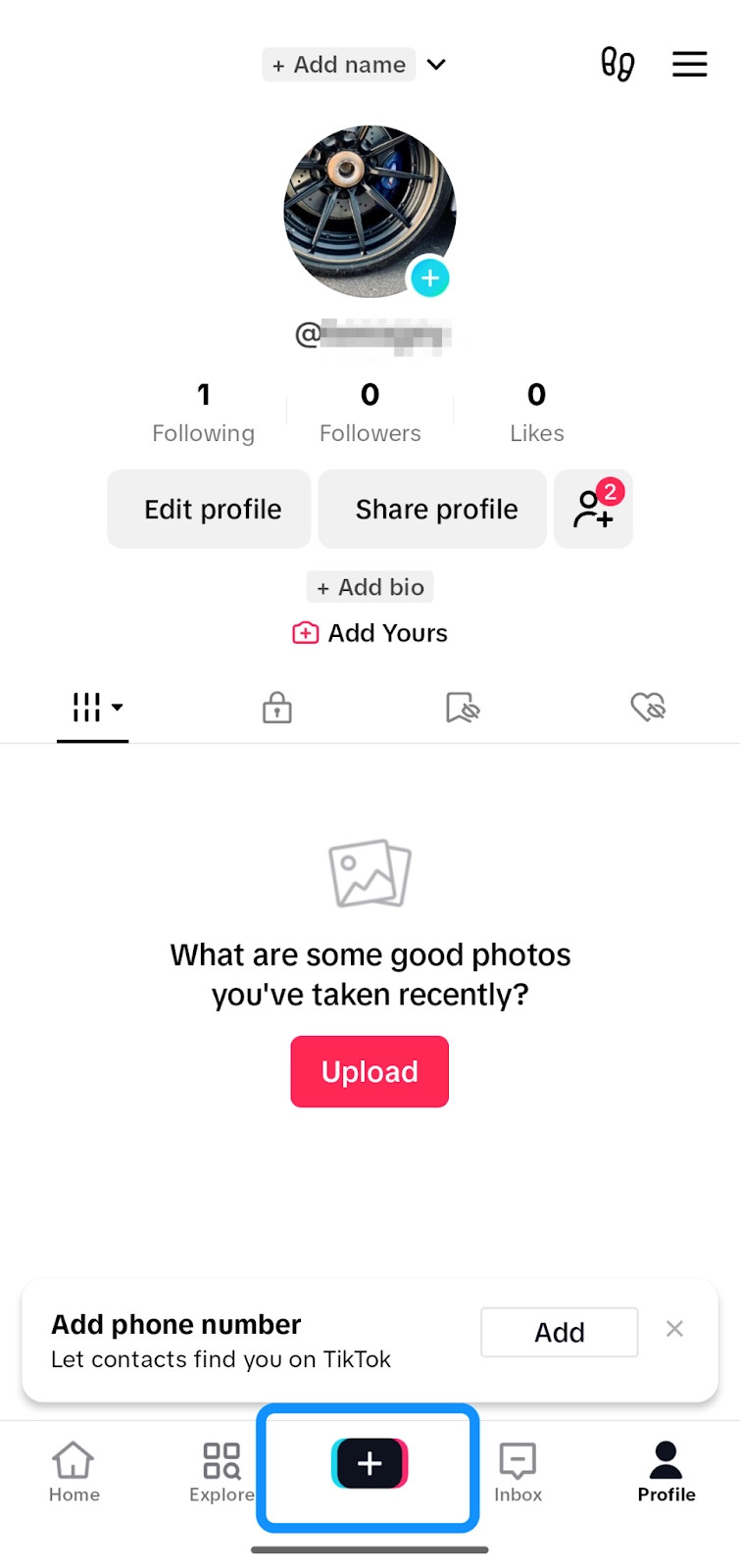 Tapping the plus button in TikTok
Tapping the plus button in TikTok
2.3. Choose Your Photos
Upload the photos you’d like to use for your Reel. After uploading, organize your photos in the order you would like them to appear.

2.4. Select The Slideshow Option
Select Templates at the bottom of the screen.
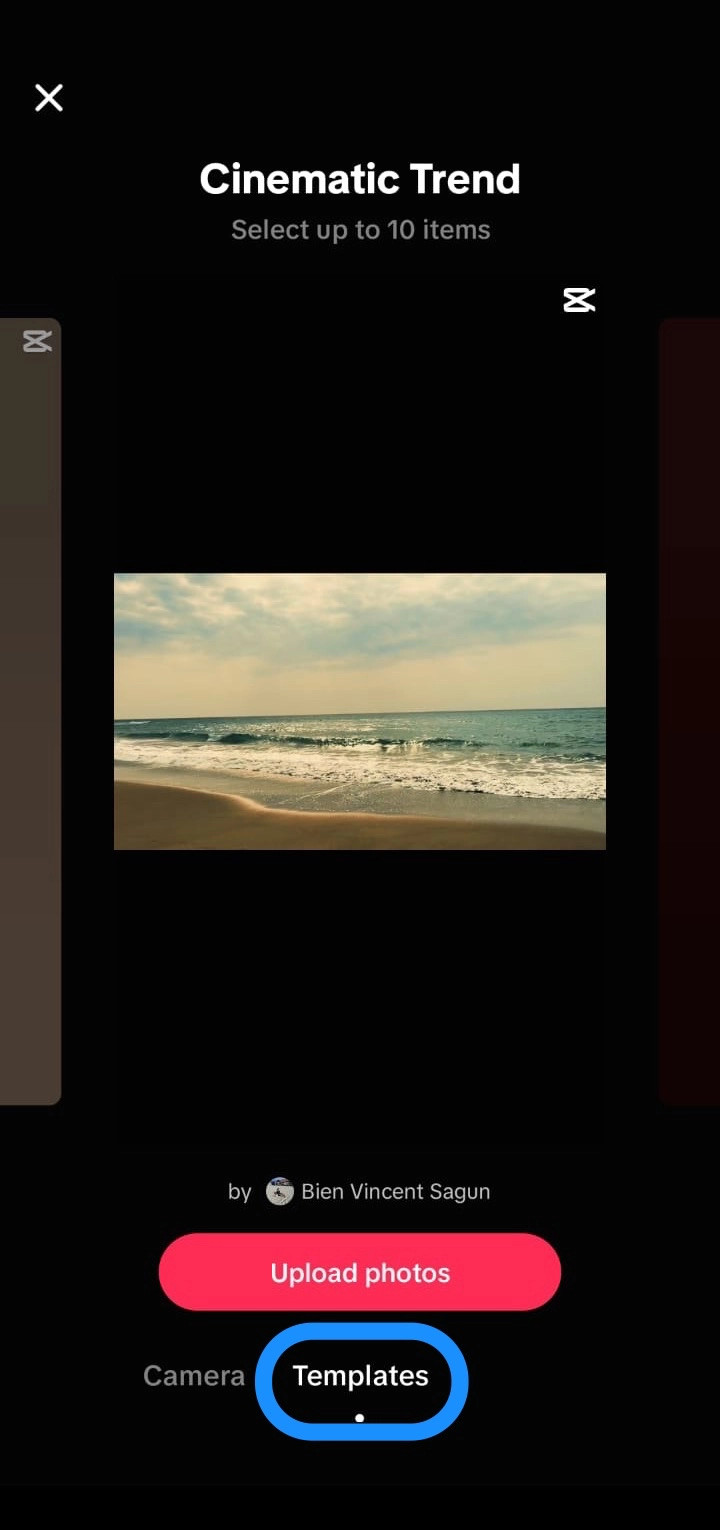 Selecting Templates for a TikTok Reel
Selecting Templates for a TikTok Reel
2.5. Pick A Template
Choose a template that best fits your Reel’s style and content.
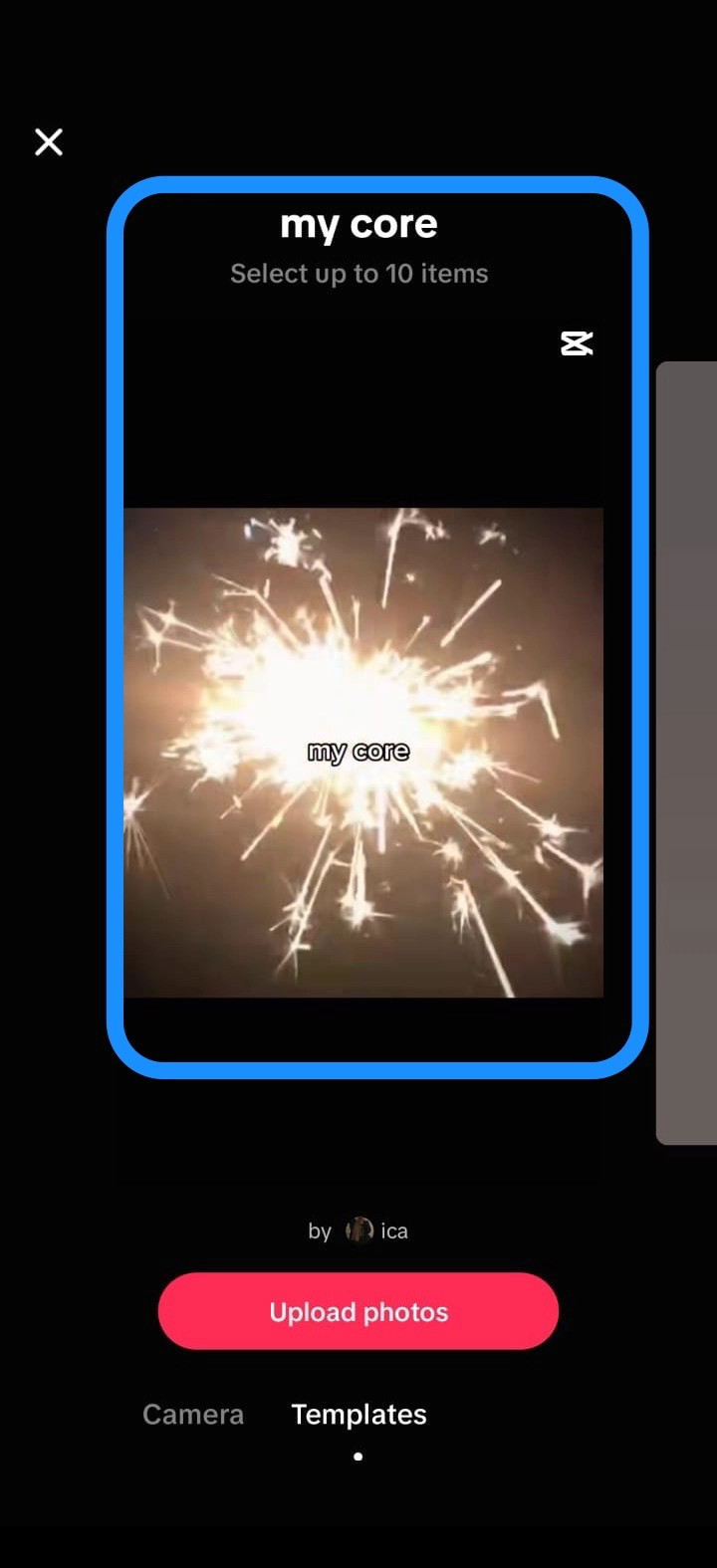 Choosing A Template For a TikTok Reel
Choosing A Template For a TikTok Reel
2.6. Add Music And Effects
Add music, filters, stickers, and voiceovers to your Reel. TikTok templates usually come with preselected music. You can add your own music by tapping Add sound at the top of the screen.
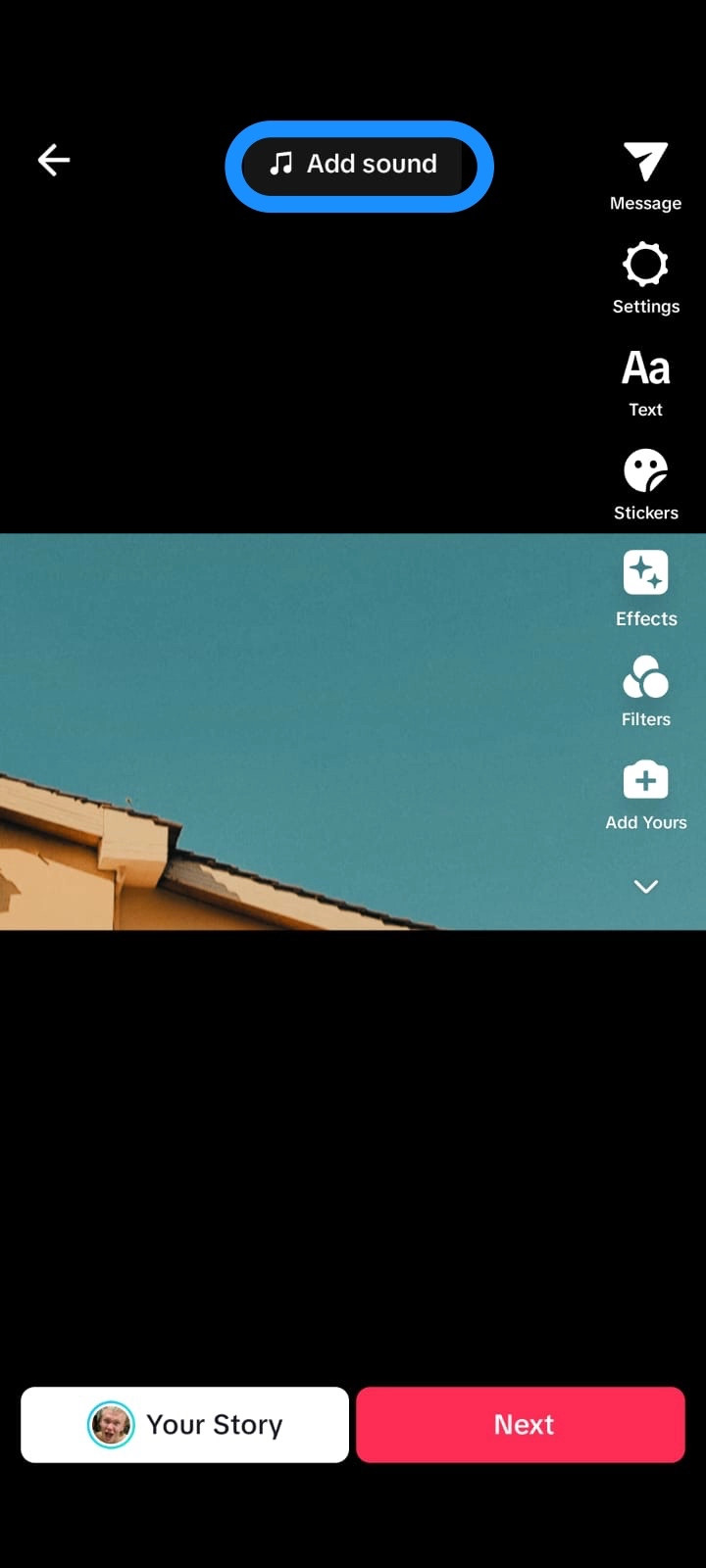 TikTok Reel with Sound Selection Highlighted
TikTok Reel with Sound Selection Highlighted
2.7. Post
Add a caption and hashtags, tag people, and adjust your post’s privacy settings. You can also tap the image thumbnail in the right corner to select a cover for your Reel. Tap the red Post button to publish your Reel.
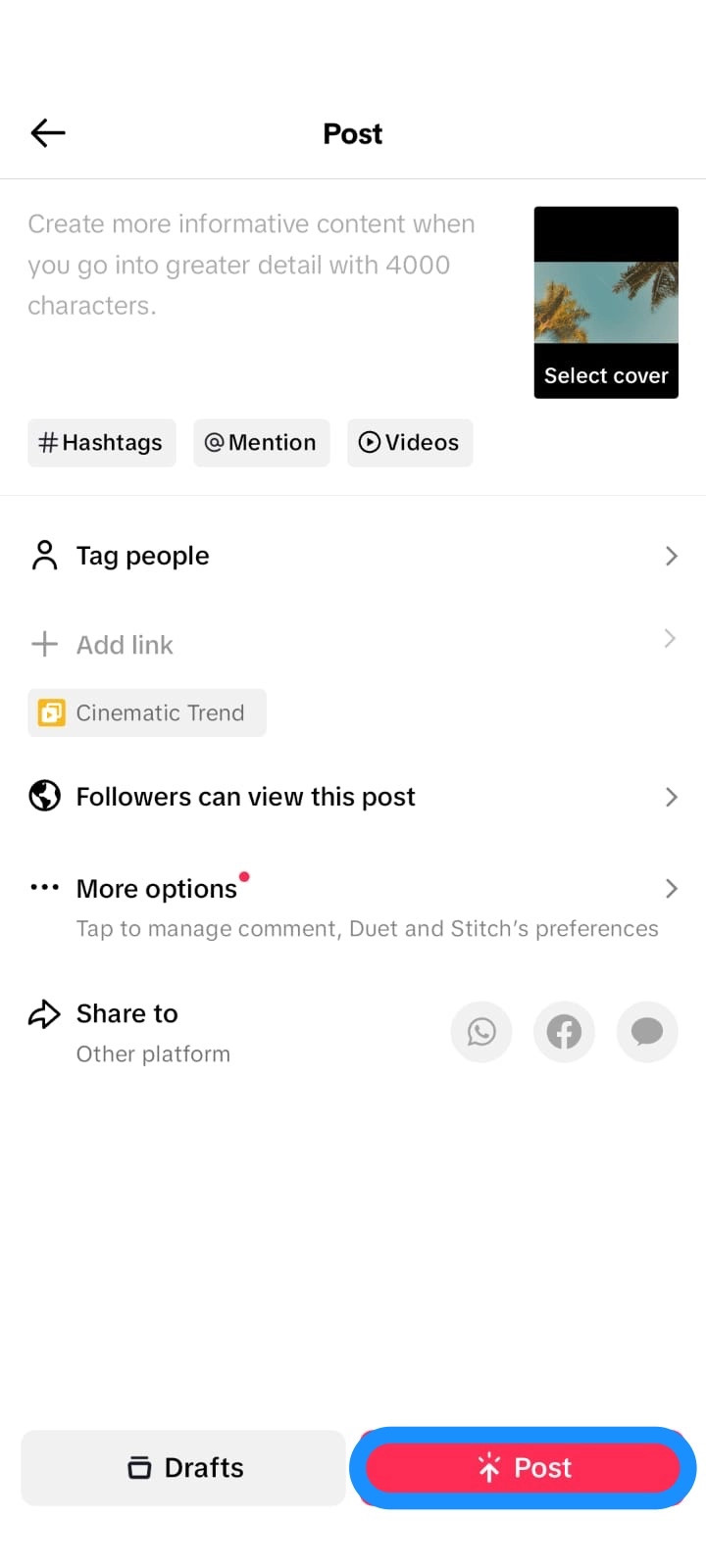 Finalizing Post Of TikTok Reel
Finalizing Post Of TikTok Reel
3. What Are The Optimal Photo Formats And Sizes For TikTok Reels?
Use JPEG or PNG formats for photos for the best results on TikTok. Ensure that the photos are at least 1080×1080 pixels in size. This helps maintain high quality and clarity in your Reels. High-resolution images ensure your TikTok Reels look crisp and professional.
4. How Can You Enhance Your TikTok Reels?
To make your TikTok Reels stand out, consider using video editing software such as Descript. You can record, edit, and publish your videos across platforms such as YouTube.
4.1. Use Professional Video Editing Software
Consider using professional video editing software to refine your Reel if you’re looking to add even more polish. Software such as Adobe Premiere Rush, Final Cut Pro, or Descript can make the editing process more user-friendly.
4.2. Incorporate Text Overlays and Captions
Adding text overlays and captions can help convey your message effectively, especially if viewers watch your Reel on mute. Use clear and concise text that complements your visuals.
4.3. Experiment With Transitions and Effects
TikTok offers a variety of transitions and effects that can add visual interest to your Reels. Experiment with different options to find what works best for your style and content.
5. What Are Some Strategies For Maximizing Engagement On Your TikTok Reels?
Maximizing engagement on your TikTok Reels involves understanding your audience, using trending sounds, and posting consistently.
5.1. Optimize Posting Times
Post your Reels when your audience is most active. This increases the visibility of your content and improves engagement rates. Experiment with different posting times to find what works best for your audience.
5.2. Use Trending Sounds and Hashtags
Incorporate trending sounds and relevant hashtags into your Reels to increase their discoverability. Keep an eye on the latest trends on TikTok and adapt them to fit your content.
5.3. Interact With Your Audience
Respond to comments, ask questions, and encourage your viewers to participate in challenges. Building a community around your content can lead to increased engagement and loyalty.
6. What Are Some Troubleshooting Tips For Common Issues When Creating TikTok Reels?
Creating TikTok Reels can sometimes face hiccups, such as app glitches or upload issues. Here are some tips to tackle these problems:
- App Glitches: Ensure your TikTok app is updated to the latest version.
- Photo Compatibility: Photos should be in JPEG or PNG format and at least 1080×1080 pixels.
- Upload Errors: Restart your device or check your internet connection if uploads fail.
7. How Can You Repurpose Existing Photos Into TikTok Reels?
To breathe new life into your old photos and turn them into engaging TikTok Reels, start by selecting a theme that ties your photos together. Whether it’s a collection of travel snapshots, a showcase of your culinary creations, or a tribute to your furry friends, a cohesive theme will make your Reel more compelling. Next, use TikTok’s built-in tools to add music, effects, and transitions that complement your photos and enhance the storytelling. By combining your existing photos with TikTok’s dynamic features, you can create fresh and captivating content that resonates with your audience.
8. What Are The Benefits Of Using Swipeable Vs. Non-Swipeable Reels?
Understanding the types of Reels TikTok offers can help you tailor your content for better engagement:
- Swipeable Reels: Allow users to manually swipe through images, enhancing interactivity.
- Non-Swipeable Reels: Automatically transition between photos, ideal for storytelling.
Choosing the right Reel type can enhance user engagement and content flow.
9. How Can You Stay Updated With New TikTok Features And Trends?
To stay ahead of the curve with TikTok, regularly check the platform’s official blog and news section. Also, keep an eye on social media, where influencers and experts often share insights into the latest trends and features. You might also want to join TikTok creator communities to network with other content creators. Experiment with new features as they roll out to see how they can enhance your content strategy. Staying informed will help you keep your content fresh and engaging.
10. How Can dfphoto.net Help You Further Enhance Your TikTok Photography?
At dfphoto.net, we understand the power of visual storytelling. That’s why we provide a wealth of resources to help you hone your photography skills and create captivating content for platforms like TikTok. Explore our articles on composition techniques, lighting essentials, and editing tips to elevate the quality of your photos. Join our community of photographers to share your work, exchange feedback, and stay inspired. With dfphoto.net, you’ll have the tools and support you need to transform your photography into engaging TikTok Reels that capture attention and build your audience.
According to research from the Santa Fe University of Art and Design’s Photography Department, in July 2025, understanding audience preferences and engagement patterns is essential for success on TikTok.
Creating TikTok Reels with photos is a fantastic way to engage your audience, showcase your photography skills, and tell compelling stories. By following these steps and leveraging resources like dfphoto.net, you can create Reels that stand out and capture the attention of viewers worldwide.
Ready to take your photography to the next level? Visit dfphoto.net today to explore our tutorials, discover stunning photography, and connect with a vibrant community of photographers. Let’s turn your vision into captivating Reels that inspire and engage!
Address: 1600 St Michael’s Dr, Santa Fe, NM 87505, United States. Phone: +1 (505) 471-6001. Website: dfphoto.net.
FAQ
What Are The Optimal Photo Formats And Sizes For TikTok Reels?
For the best results on TikTok, use JPEG or PNG formats for photos. Ensure that the photos are at least 1080×1080 pixels in size. This helps maintain high quality and clarity in your Reels.
How Can I Enhance My TikTok Reels Using Descript?
Descript offers advanced editing features for TikTok Reels, such as timeline editing for precise control over photo sequence, audio enhancements, and seamless media integration. These tools can significantly improve the quality of your content.
What Are Some Tips For Creating Engaging TikTok Reels With Photos?
Some tips for creating engaging TikTok Reels with photos include using high-quality images, adding trending sounds and effects, incorporating text overlays and captions, and optimizing posting times.
How Can I Maximize Engagement On My TikTok Reels?
To maximize engagement on your TikTok Reels, optimize posting times, use trending sounds and hashtags, interact with your audience, and participate in challenges.
What Are Some Troubleshooting Tips For Common Issues When Creating TikTok Reels?
Some troubleshooting tips for common issues when creating TikTok Reels include ensuring your TikTok app is updated, using compatible photo formats, and checking your internet connection for upload errors.
How Can I Repurpose Existing Photos Into TikTok Reels?
To repurpose existing photos into TikTok Reels, select a theme that ties your photos together, use TikTok’s built-in tools to add music, effects, and transitions, and create fresh and captivating content that resonates with your audience.
What Are The Benefits Of Using Swipeable Vs. Non-Swipeable Reels?
Swipeable Reels allow users to manually swipe through images, enhancing interactivity, while non-swipeable Reels automatically transition between photos, ideal for storytelling.
How Can I Stay Updated With New TikTok Features And Trends?
To stay updated with new TikTok features and trends, regularly check the platform’s official blog and news section, keep an eye on social media, join TikTok creator communities, and experiment with new features as they roll out.
How Can dfphoto.net Help Me Further Enhance My TikTok Photography?
dfphoto.net provides a wealth of resources to help you hone your photography skills and create captivating content for platforms like TikTok, including articles on composition techniques, lighting essentials, and editing tips.
What Are The Best Times To Post On TikTok To Maximize Views?
Determining the best times to post on TikTok to maximize views depends on understanding your target audience and their online behavior. However, some general guidelines suggest that posting during peak usage times, such as early mornings, lunch breaks, and evenings, can increase the visibility of your content.
