Creating a reel with 100 photos might sound daunting, but it’s a fantastic way to showcase a collection of images and engage your audience, and at dfphoto.net, we’re here to guide you through it. By using the right tools and techniques, you can easily create an engaging visual story. Let’s dive into how you can make a captivating reel with 100 photos, incorporating elements like photo slideshows and dynamic visual content to maximize audience interaction and engagement metrics.
1. Understanding Instagram Reels
Instagram Reels are short-form videos that let you express your creativity and connect with your audience in dynamic ways. They offer a platform to share engaging content, grow your follower base, and increase brand visibility.
-
What Are Instagram Reels? Instagram Reels are short-form video clips that can run up to 90 seconds, offering a fun, engaging way to share content.
-
Why Use Reels? Reels can significantly boost your visibility, letting you reach a wider audience and interact with your followers more creatively.
-
Key Features of Reels: Reels come with features like special effects, music integration, and creative editing tools that make your content stand out.
2. Planning Your Reel
Before you start assembling your photos, it’s important to plan your reel. A well-thought-out plan will help you create a compelling story that keeps your audience engaged.
2.1. Defining Your Theme
-
Choose a Theme: Start by selecting a central theme for your reel. This could be anything from a travelogue to a showcase of your photography skills.
-
Curate Your Photos: Once you have a theme, select the best 100 photos that fit this theme. Ensure the photos are high-quality and visually appealing.
-
Storytelling Approach: Think about how you want to tell your story. Arrange your photos in a sequence that makes sense and is engaging.
2.2. Choosing the Right Music
-
Music Selection: Music can significantly enhance the emotional impact of your reel. Choose a track that complements your theme and mood.
-
Trending Audio: Keep an eye on trending audio tracks within Instagram. Using a popular song can increase the visibility of your reel.
-
Copyright Considerations: Be mindful of copyright restrictions when selecting music. Instagram offers a library of licensed music that you can use without worry.
2.3. Setting the Pace
-
Duration Per Photo: Decide how long each photo will appear on screen. For 100 photos in a 90-second reel, aim for approximately 0.9 seconds per photo.
- Faster Pace: Use a shorter duration for a more dynamic, fast-paced feel.
- Slower Pace: Use a longer duration for a more relaxed, reflective feel.
-
Transitions: Plan your transitions between photos. Smooth transitions can make your reel look more polished and professional.
3. Step-by-Step Guide to Creating Your Reel
Now, let’s get into the nitty-gritty of creating your reel. Follow these steps to bring your vision to life.
3.1. Accessing the Instagram Reels Feature
- Open Instagram: Launch the Instagram app on your smartphone.
- Navigate to Reels: Tap the plus (+) icon at the bottom of the screen and select “Reel” from the options. Alternatively, swipe right from your main feed to open the camera and select “Reel.”
3.2. Importing Your Photos
- Access Your Gallery: Tap the camera roll icon in the bottom-left corner of the screen to access your phone’s gallery.
- Select Photos: Choose the photos you want to include in your reel. Instagram allows you to select multiple photos at once.
- Add All 100 Photos: Select all 100 photos you’ve curated for your reel. Ensure they are in the order you planned.
3.3. Setting the Duration for Each Photo
- Adjust Duration: Once your photos are imported, tap “Edit” to adjust the duration of each photo.
- Set Timing: Set each photo to display for approximately 0.9 seconds to fit all 100 photos within the 90-second time limit.
- Consistency: Maintain consistent timing across all photos for a smooth viewing experience.
3.4. Adding Music
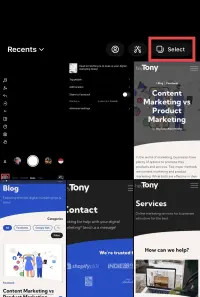 Adding Music to Instagram Reels
Adding Music to Instagram Reels
- Tap the Music Icon: Tap the music icon at the top of the screen to add audio to your reel.
- Browse Music Library: Explore Instagram’s music library or search for a specific track.
- Select and Add Music: Choose your desired song and adjust the portion you want to use in your reel.
3.5. Incorporating Transitions and Effects
- Access Effects: Tap the effects icon (sparkle) to browse available effects.
- Choose Transitions: Select transitions that create a seamless flow between photos.
- Apply Effects: Add filters and effects to enhance the visual appeal of your reel. Experiment with different options to find what works best for your theme.
3.6. Adding Text and Stickers
- Add Text: Use the text tool to add captions, titles, or annotations to your photos.
- Use Stickers: Incorporate stickers to make your reel more engaging. You can add polls, questions, or countdowns to encourage interaction.
- Customize: Customize the font, color, and placement of your text and stickers to match your aesthetic.
3.7. Previewing and Editing Your Reel
- Preview: Tap the preview button to watch your reel from start to finish.
- Make Adjustments: If anything looks off, go back and make necessary adjustments.
- Final Touches: Ensure the timing, transitions, and effects are all synchronized to create a polished final product.
3.8. Sharing Your Reel
- Write a Caption: Write an engaging caption that describes your reel and encourages viewers to interact.
- Add Hashtags: Include relevant hashtags to increase the visibility of your reel.
- Share: Tap the share button to post your reel to your profile and the Reels feed.
4. Optimizing Your Reel for Maximum Impact
Creating a reel is just the first step. To ensure your reel reaches a wide audience and makes a lasting impact, you need to optimize it.
4.1. Using Trending Hashtags
- Research Hashtags: Use tools like Hashtagify or RiteTag to find trending hashtags related to your reel’s theme.
- Mix Popular and Niche Hashtags: Combine popular hashtags with more specific, niche hashtags to target a broader audience while still reaching your ideal viewers.
- Stay Updated: Keep an eye on trending topics and update your hashtags accordingly.
4.2. Timing Your Post
- Analyze Your Audience: Use Instagram Insights to determine when your audience is most active.
- Post at Peak Times: Schedule your reel to post during these peak times to maximize visibility.
- Consistency: Maintain a consistent posting schedule to keep your audience engaged.
4.3. Engaging with Your Audience
- Respond to Comments: Promptly respond to comments and messages to foster a sense of community.
- Ask Questions: Pose questions in your captions to encourage viewers to share their thoughts.
- Run Polls and Quizzes: Use polls and quizzes in your stories to gather feedback and increase engagement.
4.4. Cross-Promotion
- Share to Your Story: Share your reel to your Instagram Story to give it more visibility.
- Promote on Other Platforms: Share your reel on other social media platforms like Facebook, Twitter, and TikTok.
- Embed on Your Website: Embed your reel on your website or blog to reach a wider audience.
5. Tools and Apps to Enhance Your Reels
Several tools and apps can help you create even more stunning reels. Here are a few of the best:
5.1. InShot
- Overview: InShot is a versatile video editing app that allows you to trim, cut, merge, and adjust the speed of your videos.
- Key Features: It also offers a range of filters, effects, and text options to enhance your reels.
- Benefits: InShot is user-friendly and perfect for creating professional-looking reels on the go.
5.2. CapCut
- Overview: CapCut is another popular video editing app known for its advanced features and ease of use.
- Key Features: It offers a wide range of editing tools, including special effects, transitions, and music integration.
- Benefits: CapCut is great for creating dynamic, visually appealing reels.
5.3. Canva
- Overview: Canva is a graphic design tool that can be used to create custom graphics, text overlays, and animations for your reels.
- Key Features: It offers a library of templates, fonts, and design elements that you can use to create unique content.
- Benefits: Canva is perfect for adding a professional touch to your reels.
5.4. Adobe Premiere Rush
- Overview: Adobe Premiere Rush is a video editing app designed for creating and sharing videos on social media.
- Key Features: It offers advanced editing tools, including color correction, audio mixing, and motion graphics.
- Benefits: Premiere Rush is ideal for creating high-quality, professional-looking reels.
6. Inspiring Ideas for Reels with Multiple Photos
Need some inspiration? Here are a few ideas for reels you can create using multiple photos:
6.1. Travel Highlights
- Concept: Showcase the highlights of a recent trip.
- Photos: Include photos of landmarks, scenery, food, and cultural experiences.
- Music: Use upbeat, world music to capture the spirit of your travels.
6.2. Before and After Transformations
- Concept: Show a before-and-after transformation, such as a home renovation, a fitness journey, or a makeover.
- Photos: Include photos of the “before” state and the “after” state, highlighting the changes.
- Music: Use dramatic, inspirational music to emphasize the transformation.
6.3. Product Showcase
- Concept: Highlight the features and benefits of a product.
- Photos: Include photos of the product from different angles, in use, and in various settings.
- Music: Use catchy, upbeat music to create excitement around the product.
6.4. Behind-the-Scenes
- Concept: Give your audience a glimpse behind the scenes of your business or creative process.
- Photos: Include photos of your workspace, team members, and daily activities.
- Music: Use relaxed, intimate music to create a personal connection with your audience.
6.5. Tutorial or How-To
- Concept: Provide a step-by-step tutorial or how-to guide.
- Photos: Include photos of each step in the process, with clear instructions.
- Music: Use upbeat, informative music to keep viewers engaged.
7. Common Mistakes to Avoid
To ensure your reels are a success, avoid these common mistakes:
7.1. Poor Quality Photos
- Issue: Using low-resolution or blurry photos can make your reel look unprofessional.
- Solution: Always use high-quality photos that are clear and well-lit.
7.2. Inconsistent Timing
- Issue: Varying the duration of each photo can create a jarring viewing experience.
- Solution: Maintain consistent timing across all photos for a smooth, seamless flow.
7.3. Overcrowded Reels
- Issue: Adding too many elements, such as text, stickers, and effects, can make your reel look cluttered and overwhelming.
- Solution: Keep your reels clean and simple, focusing on the most important elements.
7.4. Neglecting Audio
- Issue: Using poor quality audio or failing to add music can detract from the overall impact of your reel.
- Solution: Choose high-quality music that complements your theme and mood.
7.5. Ignoring Audience Engagement
- Issue: Failing to engage with your audience can result in missed opportunities for connection and growth.
- Solution: Promptly respond to comments and messages, ask questions, and run polls to encourage interaction.
8. Measuring Your Success
To determine whether your reels are achieving their goals, it’s important to track your performance. Here’s how:
8.1. Understanding Instagram Insights
- Access Insights: Tap the three lines in the top-right corner of your profile and select “Insights.”
- Review Metrics: Review metrics such as views, likes, comments, shares, and saves.
- Analyze Trends: Analyze trends over time to identify what types of reels perform best.
8.2. Key Performance Indicators (KPIs)
- Reach: The number of unique accounts that have seen your reel.
- Engagement Rate: The percentage of viewers who have interacted with your reel (likes, comments, shares, saves).
- Follower Growth: The number of new followers you’ve gained as a result of your reels.
- Website Traffic: The amount of traffic your reels are driving to your website.
8.3. Using Data to Improve
- Identify Successes: Identify which elements of your reels resonate most with your audience.
- Address Weaknesses: Address any weaknesses in your strategy and make adjustments accordingly.
- Experiment: Continuously experiment with new ideas and approaches to keep your content fresh and engaging.
9. Case Studies: Successful Reels with Multiple Photos
Let’s take a look at a few examples of successful reels that use multiple photos effectively:
9.1. @TravelWithSarah
- Concept: Sarah, a travel blogger, creates reels showcasing the highlights of her trips.
- Strategy: She uses a mix of stunning scenery shots, cultural experiences, and food photography. She also incorporates trending audio and engaging captions.
- Results: Her reels have generated high engagement rates and helped her attract a large following.
9.2. @HomeRenovationsInc
- Concept: A home renovation company creates reels showcasing before-and-after transformations.
- Strategy: They use dramatic before-and-after photos, highlighting the changes and improvements. They also add text overlays with details about the renovation process.
- Results: Their reels have driven significant traffic to their website and generated new leads.
9.3. @FashionForwardStyle
- Concept: A fashion blogger creates reels showcasing different outfit ideas and style tips.
- Strategy: She uses a mix of close-up shots, full-body shots, and detail shots, highlighting the key elements of each outfit. She also incorporates upbeat music and engaging captions.
- Results: Her reels have generated high engagement rates and helped her build a strong brand.
10. Future Trends in Instagram Reels
As Instagram continues to evolve, so too will the features and trends surrounding Reels. Here are a few trends to watch out for:
10.1. Interactive Reels
- Trend: Instagram is likely to introduce more interactive features, such as polls, quizzes, and Q&A sessions, directly within Reels.
- Opportunity: Use these features to engage with your audience in new and exciting ways.
10.2. AR Filters
- Trend: Augmented reality (AR) filters are becoming increasingly popular on Instagram.
- Opportunity: Create or use AR filters to enhance your reels and make them more engaging.
10.3. Shoppable Reels
- Trend: Instagram is making it easier for users to shop directly from Reels.
- Opportunity: If you sell products, use shoppable reels to drive sales and increase revenue.
10.4. Longer Reels
- Trend: Instagram has increased the maximum length of Reels to 90 seconds.
- Opportunity: Take advantage of the longer time limit to create more in-depth, engaging content.
10.5. Collaboration Features
- Trend: Instagram is introducing new collaboration features that allow multiple creators to work on the same reel.
- Opportunity: Collaborate with other creators to reach a wider audience and create more diverse content.
11. Conclusion
Creating an engaging reel with 100 photos might seem like a challenge, but with careful planning, the right tools, and a bit of creativity, it’s definitely achievable. By following the steps outlined in this guide, you can create visually stunning reels that capture your audience’s attention and help you achieve your goals on Instagram.
Remember to define your theme, choose the right music, set the pace, and optimize your reel for maximum impact. Don’t be afraid to experiment with different ideas and approaches to find what works best for you. And most importantly, have fun and let your creativity shine!
FAQ: Creating Reels with Multiple Photos
1. How many photos can I include in an Instagram Reel?
You can include up to 100 photos in an Instagram Reel, allowing for extensive visual storytelling.
2. What is the ideal duration for each photo in a Reel with 100 photos?
For a 90-second Reel, setting each photo to approximately 0.9 seconds ensures all photos fit within the time limit.
3. Can I add music to my Instagram Reel?
Yes, you can add music to your Instagram Reel from Instagram’s music library or use your own audio.
4. How do I add transitions between photos in a Reel?
Use Instagram’s built-in effects and transitions to create a seamless flow between your photos.
5. What are some good themes for a Reel with multiple photos?
Popular themes include travel highlights, before-and-after transformations, product showcases, and behind-the-scenes glimpses.
6. How can I optimize my Reel for maximum visibility?
Use trending hashtags, post during peak times, and engage with your audience to increase your Reel’s visibility.
7. What tools can I use to enhance my Reels?
Apps like InShot, CapCut, Canva, and Adobe Premiere Rush offer features to enhance your Reels.
8. How do I measure the success of my Instagram Reels?
Track metrics such as reach, engagement rate, follower growth, and website traffic using Instagram Insights.
9. What are some common mistakes to avoid when creating Reels?
Avoid using poor-quality photos, inconsistent timing, overcrowded elements, and neglecting audio or audience engagement.
10. Can I collaborate with other creators on Instagram Reels?
Yes, Instagram offers collaboration features that allow multiple creators to work on the same Reel.
Ready to take your photography and visual storytelling to the next level? Visit dfphoto.net for more in-depth tutorials, stunning photo collections, and to connect with a vibrant community of photographers. Enhance your skills, find inspiration, and share your creative vision with the world today! Check out Address: 1600 St Michael’s Dr, Santa Fe, NM 87505, United States. Phone: +1 (505) 471-6001. Website: dfphoto.net.