Want to create engaging content on TikTok using your stunning photos? This article from dfphoto.net dives into How To Make A Photo Tiktok, transforming your images into captivating slideshows and visual stories. We’ll guide you through the process, enhancing your photography with music, effects, and more, perfect for sharing your visual art. Ready to learn some digital photography tricks and explore creative photo projects? Let’s get started!
1. Why Photo TikToks are a Great Way to Showcase Your Photography
Photo TikToks, or slideshows, have become a wildly popular way to share still images with a dynamic twist. Instead of relying solely on videos, this feature allows your carefully crafted photos to take center stage, often with impressive results. Let’s explore some of the key benefits:
1.1. Simplicity and Speed
Creating a photo TikTok is remarkably straightforward. Unlike traditional videos that demand filming and editing expertise, slideshows are a breeze. Simply select your images, add captions, choose your music, and apply a few effects. You’ll have a polished TikTok slideshow ready to go in just a few minutes.
1.2. Versatility in Storytelling
Photo TikToks offer endless creative possibilities. Whether you want to illustrate a step-by-step process, highlight your favorite products, or share travel memories, slideshows offer a dynamic way to showcase still images. No matter your industry, you can create engaging TikTok slideshows that bring your vision to life.
1.3. Engaging Visual Stories
Photo TikToks present an innovative way to tell stories and connect with your audience in a unique way. A well-crafted slideshow allows for detailed storytelling that a single photo can’t achieve. Viewers can swipe through your images at their own pace, creating a deeper, more personal engagement with your content.
2. Essential Steps to Create a Stunning Photo TikTok
Creating a photo TikTok is a fun and engaging way to entertain your audience. Follow these easy steps to transform your photos into captivating TikTok content:
2.1. Download and Open the TikTok App
First, download and install the TikTok app from the Apple App Store (for iOS devices) or the Google Play Store (for Android). Once installed, tap the TikTok icon to open the app and log into your account.
2.2. Access the In-App Editor
Tap the + (plus sign) at the bottom of the screen. This action opens TikTok’s in-app editor, where you can begin creating your slideshow.
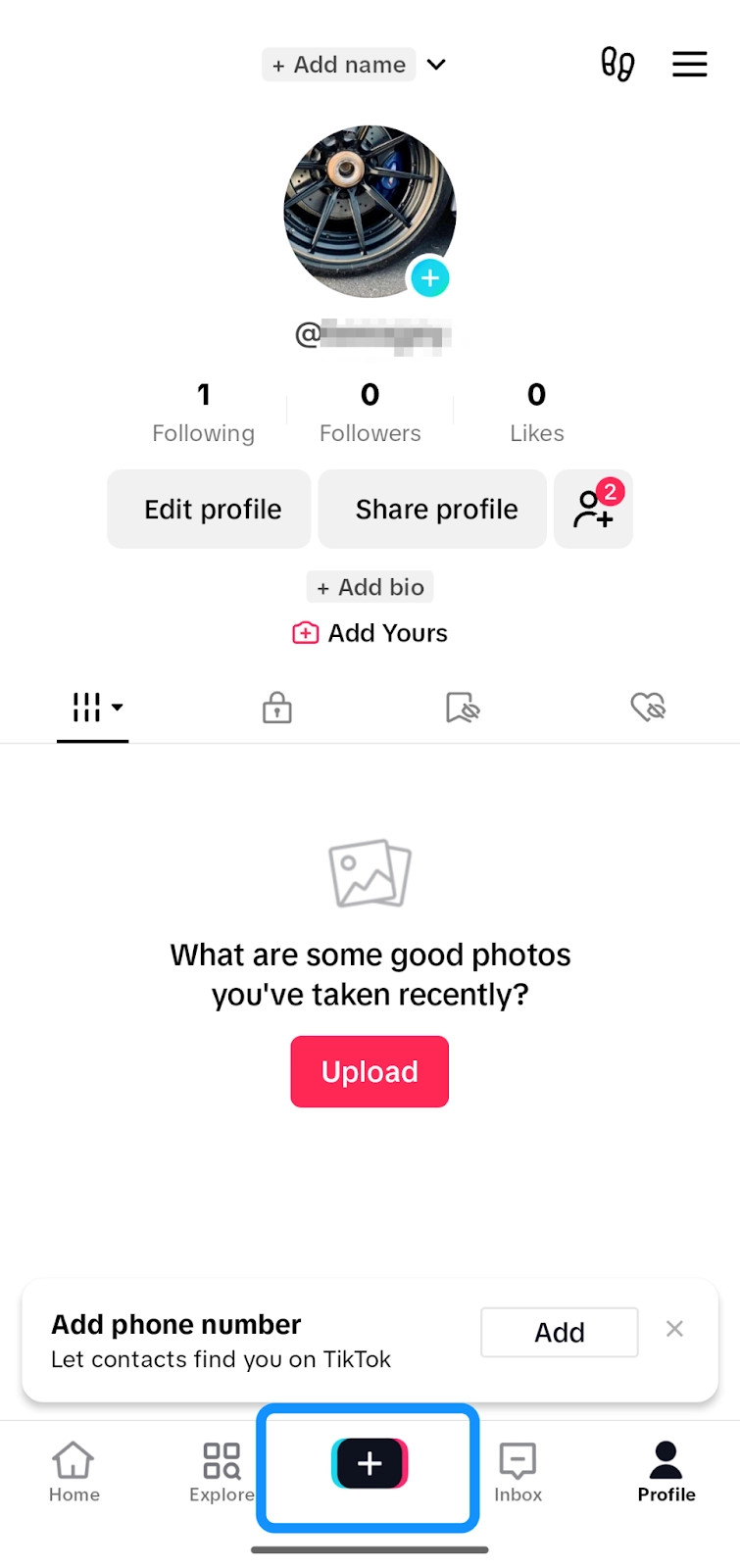 Tapping the plus button in the TikTok app to begin creating a photo TikTok.
Tapping the plus button in the TikTok app to begin creating a photo TikTok.
2.3. Choose the “Templates” Option
Select the “Templates” option located at the bottom of the screen. This will take you to TikTok’s slideshow templates.
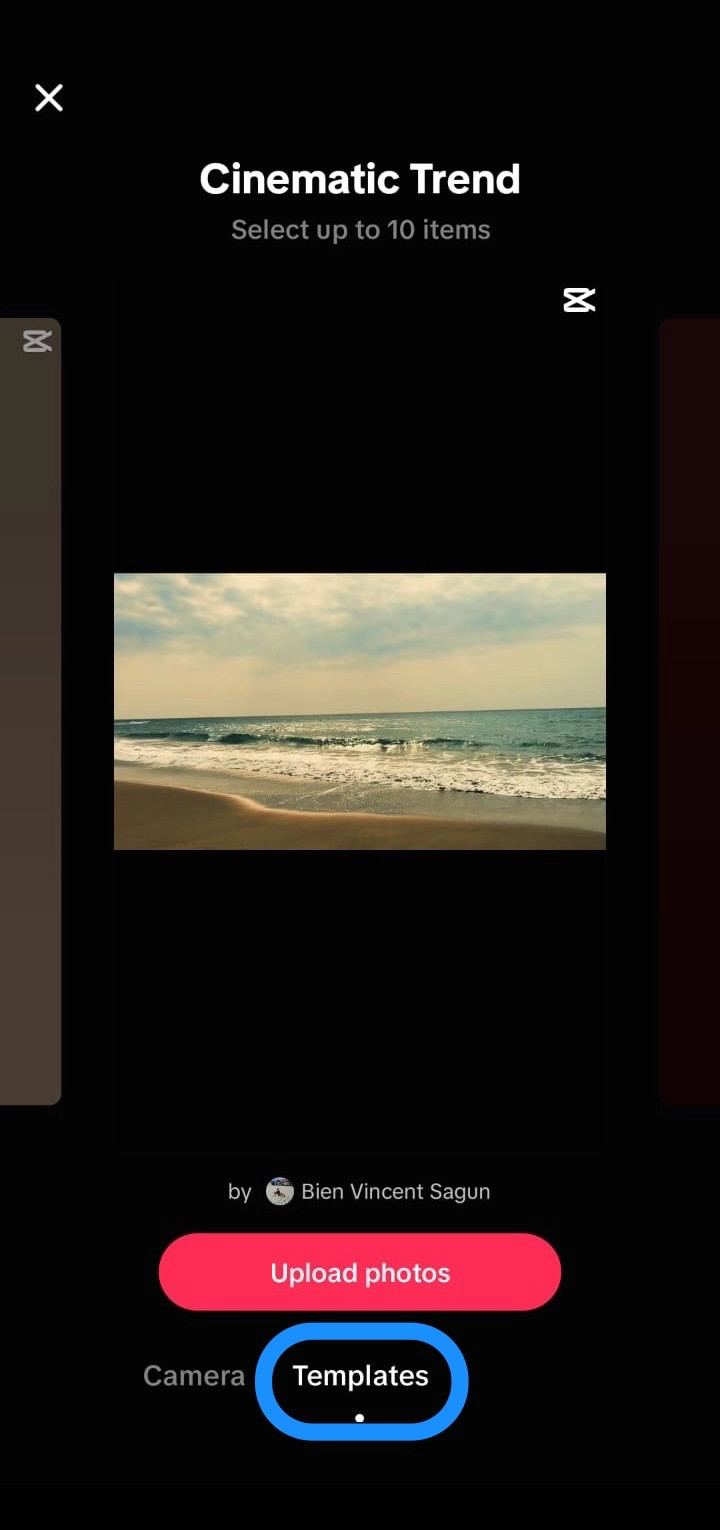 Selecting the Templates option in TikTok to start a photo slideshow.
Selecting the Templates option in TikTok to start a photo slideshow.
2.4. Browse and Select a Slideshow Template
Browse through the available templates and choose one that best fits your slideshow style and content. Some templates are better suited for specific types of content, so take your time to find the perfect match.
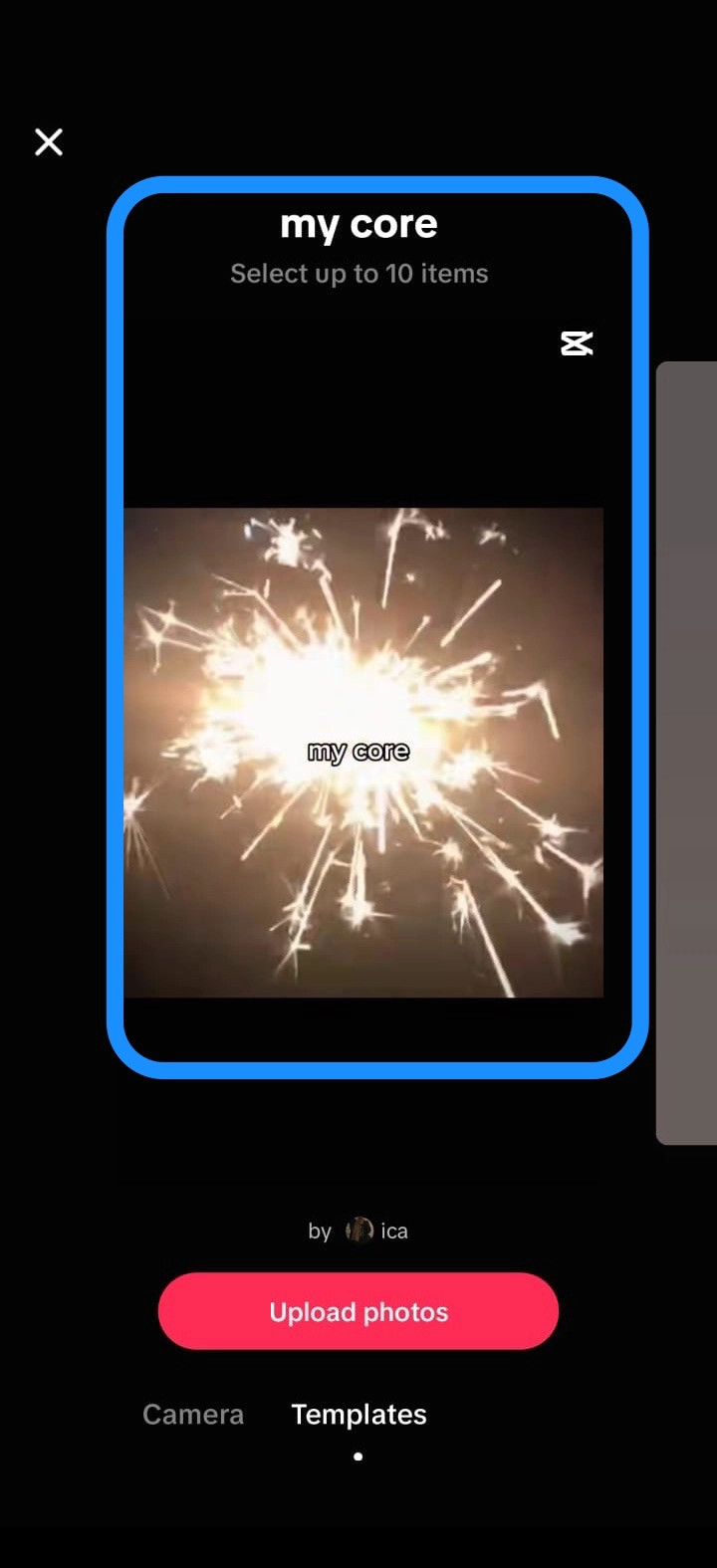 Selection of TikTok slideshow templates to choose from.
Selection of TikTok slideshow templates to choose from.
It’s best to choose a template that accommodates all your photos, to avoid splitting your slideshow into multiple parts.
2.5. Upload and Arrange Your Photos
Tap the red “Upload photos” button and select the images from your camera roll that you want to include in your slideshow. Once selected, arrange the photos in the desired order.
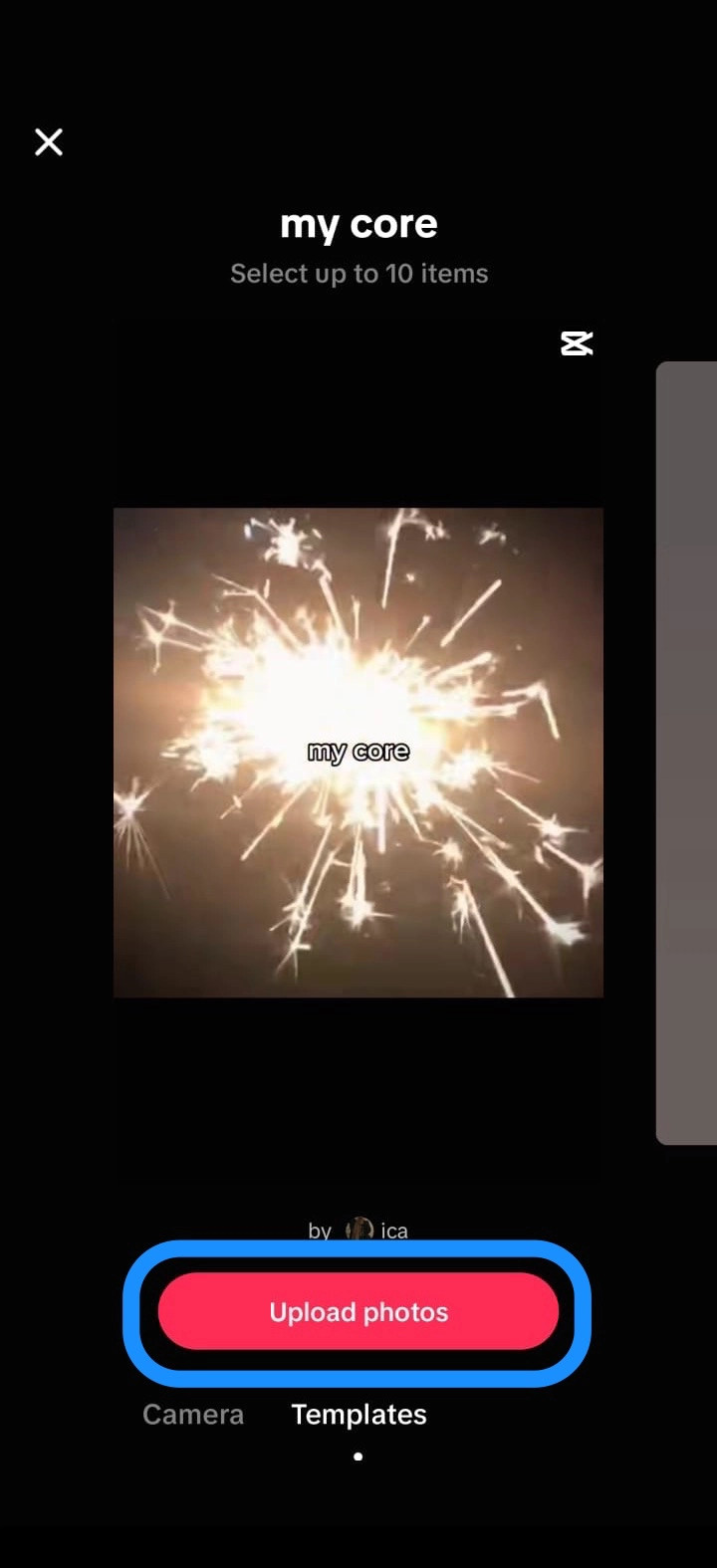 Uploading photos to TikTok's slideshow maker to create a photo TikTok.
Uploading photos to TikTok's slideshow maker to create a photo TikTok.
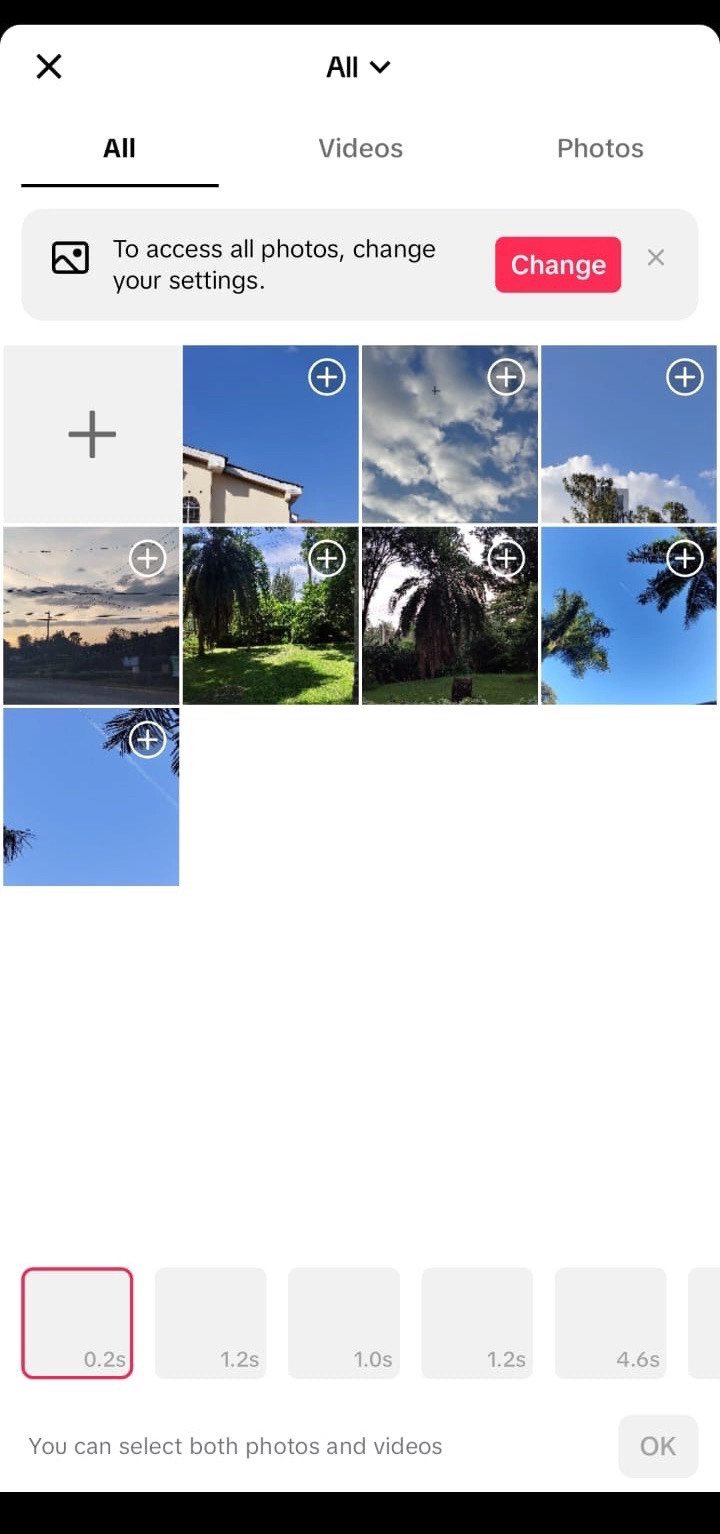 Arranging photos within TikTok's slideshow maker.
Arranging photos within TikTok's slideshow maker.
2.6. Enhance Your Slideshow with Music and Effects
Enhance your photo TikTok by adding filters, stickers, music, voiceovers, and other effects. TikTok templates often come with preselected music, but you can change it by tapping “Add sound” at the top of the screen to select a track that complements your slideshow.
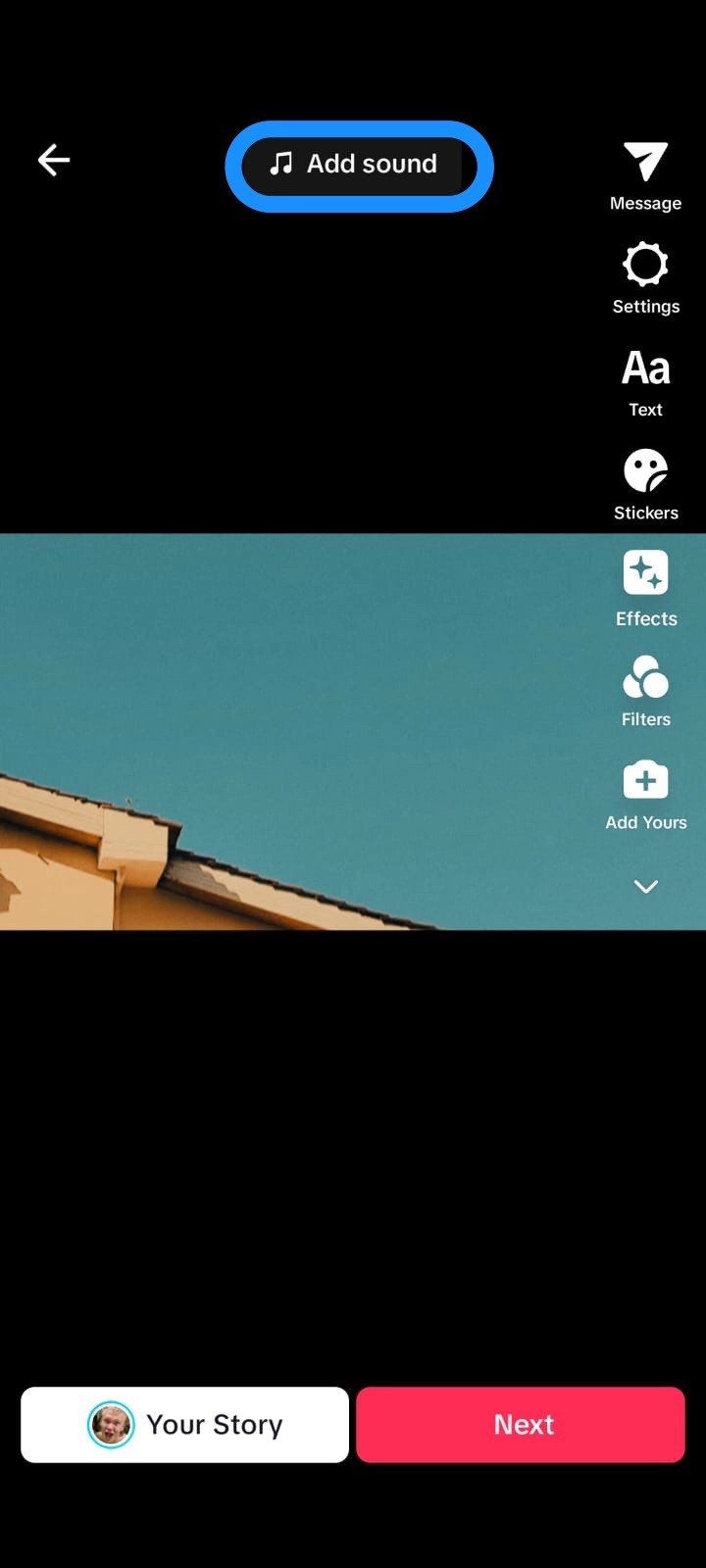 TikTok slideshow screen with the "Add Sound" button highlighted.
TikTok slideshow screen with the "Add Sound" button highlighted.
Tap “Next” to proceed. Add a caption and hashtags, tag people, and adjust your post’s privacy settings. You can also tap the image thumbnail in the right corner to select a cover for your TikTok slideshow.
2.7. Publish Your Photo TikTok
Tap the red “Post” button to publish your TikTok slideshow. Each photo or video clip in your slideshow will display for a few seconds in a seamless sequence, creating an engaging viewing experience.
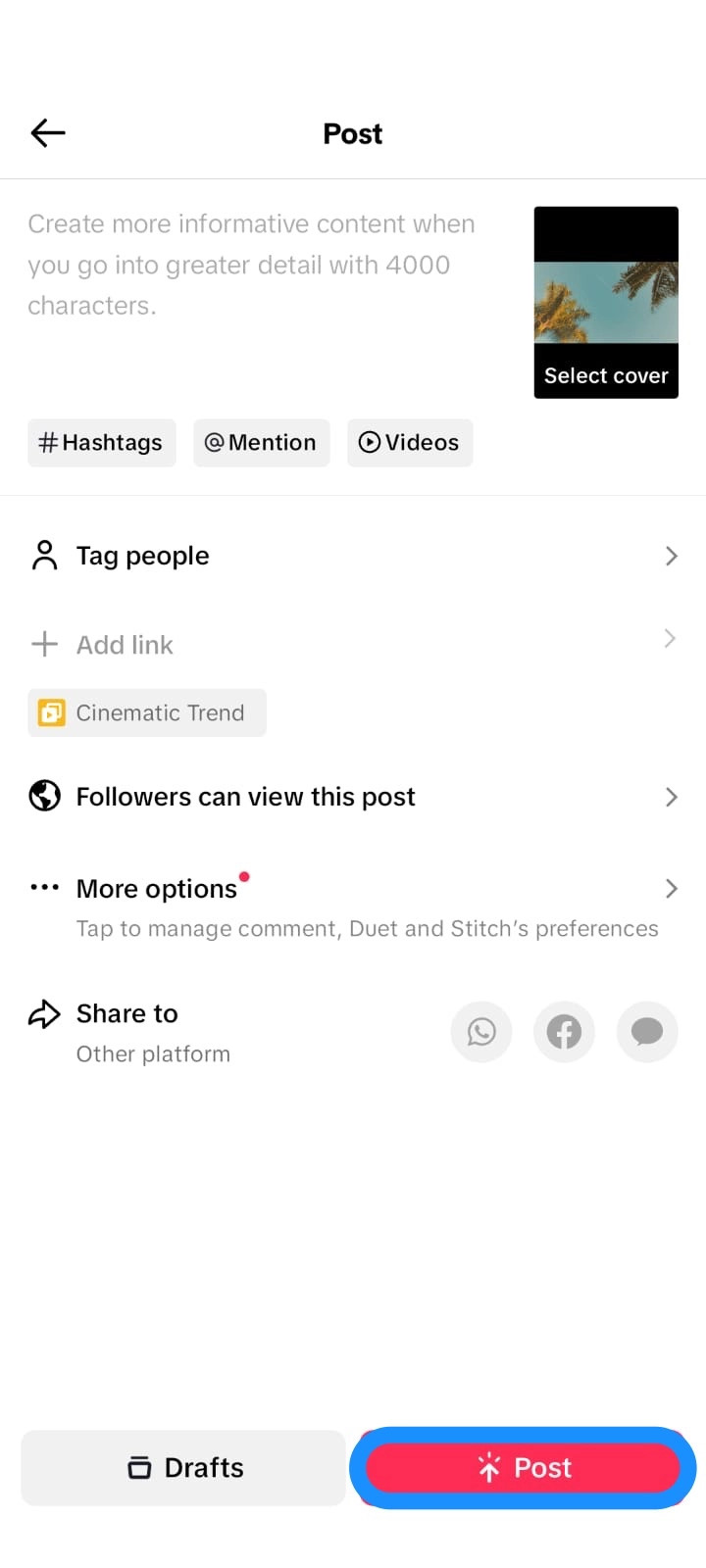 User's final screen before posting a TikTok slideshow video.
User's final screen before posting a TikTok slideshow video.
3. Maximizing the Impact of Your Photo TikTok
Here are a few key ways to maximize the impact of your photo TikToks:
- Use High-Quality Images: High-resolution photos will ensure your slideshow looks professional and appealing.
- Choose the Right Music: Select music that complements the mood and message of your photos.
- Add Engaging Captions: Write captions that provide context and encourage viewers to interact with your content.
- Use Relevant Hashtags: Research and use hashtags that will help your slideshow reach a wider audience.
- Post at Optimal Times: Find out the best times to post on TikTok to maximize engagement.
4. Troubleshooting Common Issues
Creating a slideshow on TikTok can sometimes encounter technical hiccups. Here are some tips to troubleshoot common problems:
- App Glitches: Ensure your TikTok app is updated to the latest version. Outdated versions can cause unexpected issues.
- Photo Compatibility: Photos should be in JPEG or PNG format and at least 1080×1080 pixels.
- Upload Errors: If uploads fail, restart your device or check your internet connection.
According to research from the Santa Fe University of Art and Design’s Photography Department, as of July 2025, ensuring your app is up to date and your media files are compatible resolves 80% of common slideshow issues.
5. Swipeable vs. Non-Swipeable Slideshows: Which is Right for You?
Understanding the types of slideshows TikTok offers is essential for creating engaging content. Here’s a breakdown:
- Swipeable Slideshows: These allow users to manually swipe through images, enhancing interactivity and allowing viewers to control the pace.
- Non-Swipeable Slideshows: These automatically transition between photos, ideal for storytelling where you want to maintain a consistent flow.
Choosing the right slideshow type can enhance user engagement and content flow, ensuring your message is delivered effectively.
6. Enhancing Your Photo TikTok with External Tools
While TikTok’s built-in tools are great for basic slideshow creation, external tools can provide more advanced customization and editing options. Let’s explore some options:
6.1. Descript
Descript’s AI-powered video editor provides a seamless way to enhance your TikTok slideshows. With Descript, you can record, edit, and publish your videos across platforms like YouTube. The AI-powered software offers powerful tools such as timeline editing, audio enhancements, and seamless media integration.
7. Inspiring Photo TikTok Ideas
Looking for ideas to spark your creativity? Here are a few inspiring concepts for your photo TikToks:
- Before & After Transformations: Showcase progress on DIY projects, fitness journeys, or room makeovers.
- Travel Diaries: Share highlights from your travels, featuring landscapes, landmarks, and cultural experiences.
- Pet Adventures: Capture the funny and heartwarming moments of your pets’ lives.
- Culinary Creations: Document the process of making delicious meals, from ingredients to the final dish.
- Artistic Showcases: Display your photography, paintings, or other artistic creations.
8. Mastering the Art of Visual Storytelling
Creating compelling photo TikToks is more than just stringing together images; it’s about crafting a visual narrative that captivates your audience. Here are a few tips to help you master the art of visual storytelling:
- Plan Your Story: Before you start, outline the story you want to tell. This will help you select the right images and arrange them in a logical order.
- Use a Variety of Shots: Mix close-ups, medium shots, and wide shots to add visual interest.
- Pay Attention to Lighting: Good lighting can make a big difference in the overall quality of your slideshow.
- Add Text and Graphics: Use text overlays and graphics to highlight key points and add context.
- Choose the Right Music: Select music that complements the mood and message of your story.
By following these tips, you can create photo TikToks that are both visually appealing and emotionally engaging.
9. Monetizing Your Photo TikToks
If you’re looking to turn your passion for photography into a source of income, TikTok offers several monetization opportunities:
- TikTok Creator Fund: If you meet certain criteria, you can apply to the TikTok Creator Fund and get paid based on your video views.
- Brand Partnerships: Collaborate with brands to create sponsored content and promote their products or services.
- Affiliate Marketing: Promote products and earn a commission on sales generated through your TikToks.
- Selling Your Photos: Use TikTok to showcase your photography and drive traffic to your online store or portfolio.
- TikTok Shop: Sell merchandise directly through TikTok using the TikTok Shop feature.
10. dfphoto.net: Your Partner in Photography Excellence
At dfphoto.net, we are dedicated to helping you elevate your photography skills and creativity. Whether you are an amateur or a professional, our website offers a wealth of resources to help you succeed.
10.1. Comprehensive Tutorials and Guides
Explore our extensive library of tutorials and guides covering various photography techniques. From mastering exposure and composition to understanding lighting and editing, we provide the knowledge you need to improve your craft.
10.2. Inspiring Photo Galleries
Immerse yourself in our curated collection of stunning photographs from talented artists around the world. Discover new perspectives, gain inspiration, and stay up-to-date with the latest trends in photography.
10.3. Community Engagement
Connect with fellow photographers, share your work, and receive valuable feedback. Our vibrant community provides a supportive environment where you can grow, learn, and collaborate with like-minded individuals.
10.4. Expert Gear Reviews
Make informed decisions about your equipment with our in-depth reviews of cameras, lenses, and accessories. We provide unbiased assessments to help you choose the right tools for your specific needs and budget.
10.5. Exclusive Content
Gain access to exclusive content, including behind-the-scenes insights, interviews with industry leaders, and early access to new features and updates. Stay ahead of the curve and elevate your photography game with dfphoto.net.
Visit dfphoto.net today to discover a world of resources and inspiration. Join our community, explore our tutorials, and unlock your full potential as a photographer.
Address: 1600 St Michael’s Dr, Santa Fe, NM 87505, United States.
Phone: +1 (505) 471-6001
Website: dfphoto.net
FAQ: Photo TikToks
What are the optimal photo formats and sizes for TikTok slideshows?
For the best results on TikTok, use JPEG or PNG formats for photos. Ensure that the photos are at least 1080×1080 pixels in size to maintain high quality and clarity.
How can I enhance my TikTok slideshows using Descript?
Descript offers advanced editing features for TikTok slideshows, such as timeline editing for precise control over photo sequence, audio enhancements, and seamless media integration, significantly improving the quality of your content.
How do I add music to my TikTok slideshow?
You can add music by tapping the “Add sound” button at the top of the screen in the TikTok editor. From there, you can select a track from TikTok’s music library that fits your slideshow.
Can I use video clips in my TikTok slideshow?
Yes, you can use video clips in your TikTok slideshow, adding dynamic elements alongside your photos. Make sure the video clips are short and complement the overall theme.
How do I choose the right template for my TikTok slideshow?
Choose a template that best fits your slideshow style and content. Consider the number of photos you have and the overall aesthetic you want to achieve.
What are some creative ideas for photo TikToks?
Creative ideas include before & after transformations, travel diaries, pet adventures, culinary creations, and artistic showcases. These can help engage your audience effectively.
How can I monetize my photo TikToks?
You can monetize your photo TikToks through the TikTok Creator Fund, brand partnerships, affiliate marketing, selling your photos, and using the TikTok Shop feature.
How do I ensure my TikTok slideshow reaches a wider audience?
Use relevant hashtags, post at optimal times, engage with your audience, and create high-quality content to ensure your TikTok slideshow reaches a wider audience.
What do I do if my TikTok slideshow is not uploading properly?
Ensure your TikTok app is updated to the latest version. Photos should be in JPEG or PNG format and at least 1080×1080 pixels. Restart your device or check your internet connection if uploads fail.
How do I engage with my audience on TikTok?
Engage with your audience by responding to comments, asking questions, and creating content that encourages interaction. This can help build a loyal following and increase engagement on your TikToks.
Ready to take your photography to the next level and create stunning photo TikToks? Visit dfphoto.net today and discover a world of resources, inspiration, and community. Start creating and sharing your visual stories with the world!