In today’s digital age, visual content reigns supreme. Whether it’s for social media, professional portfolios, or cherished memories, the quality of your photos matters. Low-resolution images can appear blurry, pixelated, and unprofessional. Fortunately, transforming your photos into stunning, high-definition (HD) images is now easier than ever. This guide will explore effective methods to enhance your photos and achieve that crisp, clear HD look.
Understanding HD Photos and Why They Matter
Before diving into the “how-to,” let’s clarify what constitutes an HD photo and why it’s beneficial. HD, or high definition, in the context of photos, refers to images with a high resolution. Resolution is essentially the number of pixels in an image. More pixels mean more detail and sharpness, resulting in a clearer and more visually appealing picture, especially when viewed on larger screens or printed.
Why is achieving HD photo quality important?
- Enhanced Visual Appeal: HD photos are simply more pleasing to the eye. They showcase details and colors more accurately, creating a richer and more immersive viewing experience.
- Professionalism: For businesses and creatives, HD images are crucial for maintaining a professional image. Whether it’s website visuals, marketing materials, or portfolio showcases, high-quality images convey competence and attention to detail.
- Better Printing Results: If you intend to print your photos, especially in larger formats, HD resolution is essential. Low-resolution images will appear pixelated and blurry when printed, while HD photos will maintain their clarity and detail.
- Future-Proofing: As display technology advances, screens are becoming increasingly high-resolution. Having your photos in HD ensures they will continue to look their best on future devices.
- Greater Editing Flexibility: HD images provide more data to work with during editing. You can crop, resize, and apply enhancements without significant loss of quality, offering greater creative freedom.
Methods to Make Your Photos HD
Several techniques and tools can help you convert your standard photos into high-definition masterpieces. Let’s explore the most effective approaches:
1. Leveraging AI Image Upscaling Tools
Artificial intelligence (AI) has revolutionized image enhancement. AI upscaling tools utilize sophisticated algorithms and machine learning to increase image resolution intelligently. Unlike traditional methods that simply stretch pixels, AI analyzes the image, predicts missing details, and adds them to create a higher-resolution version that is sharper and more detailed.
How AI Upscaling Works:
AI upscaling algorithms are trained on vast datasets of images. They learn to recognize patterns, textures, and details in low-resolution images and predict how these images would look in higher resolution. When you upload a photo to an AI upscaling tool, the AI analyzes it and reconstructs a high-resolution version, filling in missing details and refining existing ones.
Benefits of AI Upscaling:
- Superior Quality: AI upscaling generally produces the best results compared to traditional methods, preserving and even enhancing image details.
- Ease of Use: Most AI upscaling tools are incredibly user-friendly, often requiring just a simple upload and click to enhance your photo.
- Speed: AI processing is typically fast, delivering HD results in a matter of seconds.
- Accessibility: Many online AI upscaling tools are available, some even offering free plans for basic use.
Using Upscale.media for AI Upscaling
Upscale.media is a prime example of an AI-powered image upscaling tool. It’s designed to effortlessly transform your JPEG, JPG, and other image formats into high-resolution images. Here’s how to use it:
Step 1: Visit the Upscale.media website and upload your photo. You can upload images in formats like PNG, JPEG, JPG, and WebP.
Step 2: The AI will process your image within seconds.
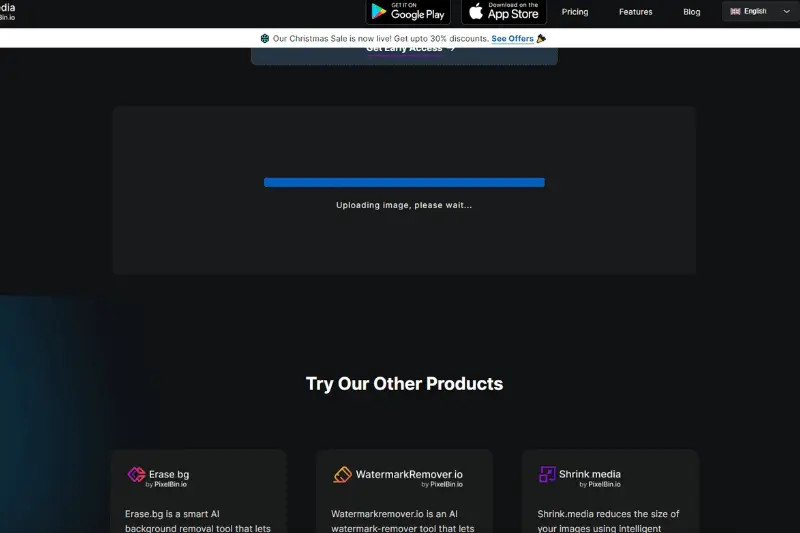 2nd Step to Processing Image
2nd Step to Processing Image
Step 3: Choose your desired upscale factor. You can typically upscale by 2x or even 4x.
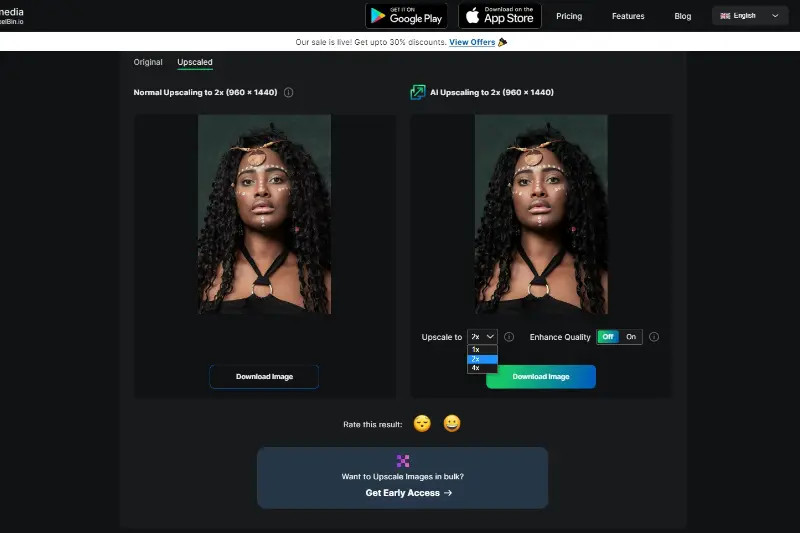 3rd Step to Upscale to 2x
3rd Step to Upscale to 2x
Step 4: For even better results, you can enable the “Enhance Quality” option, which further refines the upscaled image.
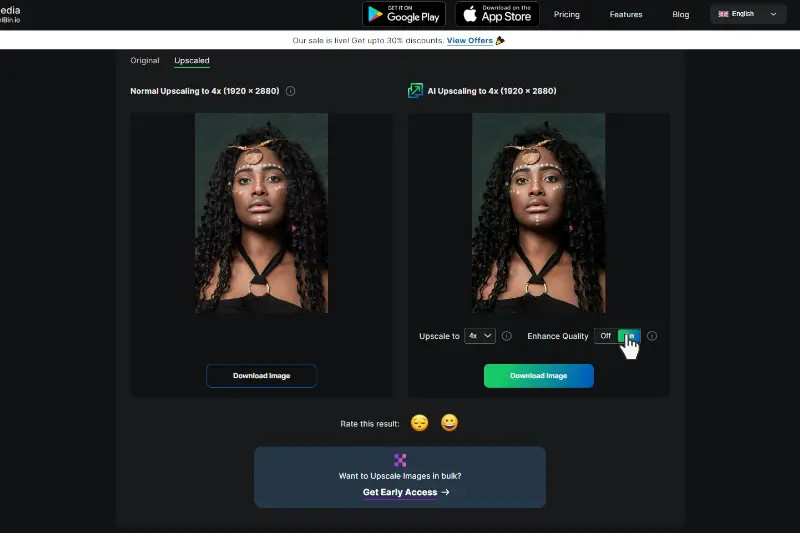 5th Step to On Enhance Quality
5th Step to On Enhance Quality
Step 5: Download your newly enhanced, high-resolution image.
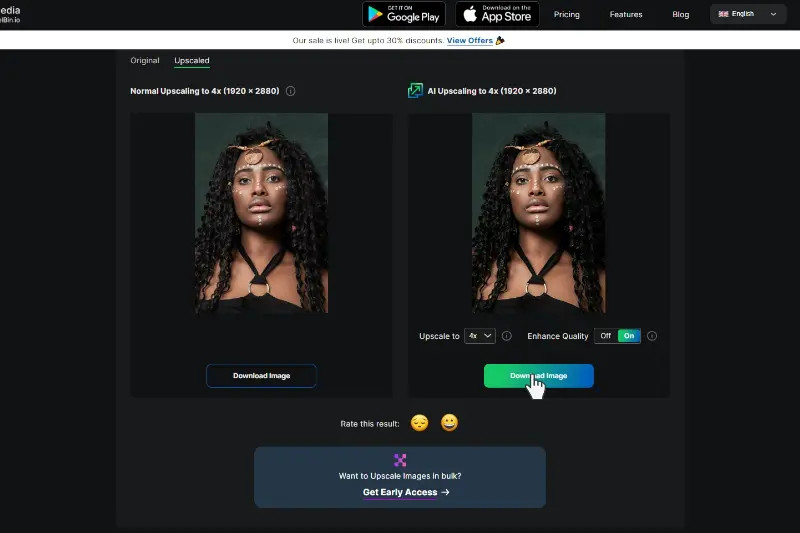 Last and Final Step to Download Image in High Quality
Last and Final Step to Download Image in High Quality
2. Using Professional Photo Editing Software
Software like Adobe Photoshop and GIMP offer more control over the upscaling process. While they require more manual adjustments than AI tools, they provide flexibility and advanced features.
Upscaling in Photoshop:
- Open your image in Photoshop.
- Go to
Image > Image Size. - In the Image Size dialog box, increase the
WidthandHeightto your desired HD dimensions. - Choose a Resample method. For upscaling,
Preserve Details 2.0(Photoshop CC and newer) orBicubic Smoother (enlargement)are generally recommended for better detail preservation. - Adjust the
Reduce Noiseslider inPreserve Details 2.0if necessary. - Click
OK. - You may need to apply sharpening filters (
Filter > Sharpen) to enhance the sharpness of the upscaled image.
Upscaling in GIMP:
- Open your image in GIMP.
- Go to
Image > Scale Image. - In the Scale Image dialog, set the new
WidthandHeightfor HD resolution. - Under
Quality, choose anInterpolationmethod.LoHaloorNoHaloare good options for minimizing artifacts during upscaling.Cubicis another standard choice. - Click
Scale. - Similar to Photoshop, you might need to apply sharpening (
Filters > Enhance > Sharpen) to refine the image.
Limitations of Traditional Software Upscaling:
While Photoshop and GIMP offer resampling options, they often fall short of AI-powered tools in terms of detail preservation and enhancement. Traditional methods can sometimes lead to blurry or artificial-looking results, especially when upscaling significantly.
3. Exploring Other Image Upscaling Tools
Besides Upscale.media, numerous other AI-powered and traditional image upscaling tools are available. Here are a few notable alternatives:
- Let’s Enhance: Another popular AI upscaling tool known for its user-friendly interface and quality results.
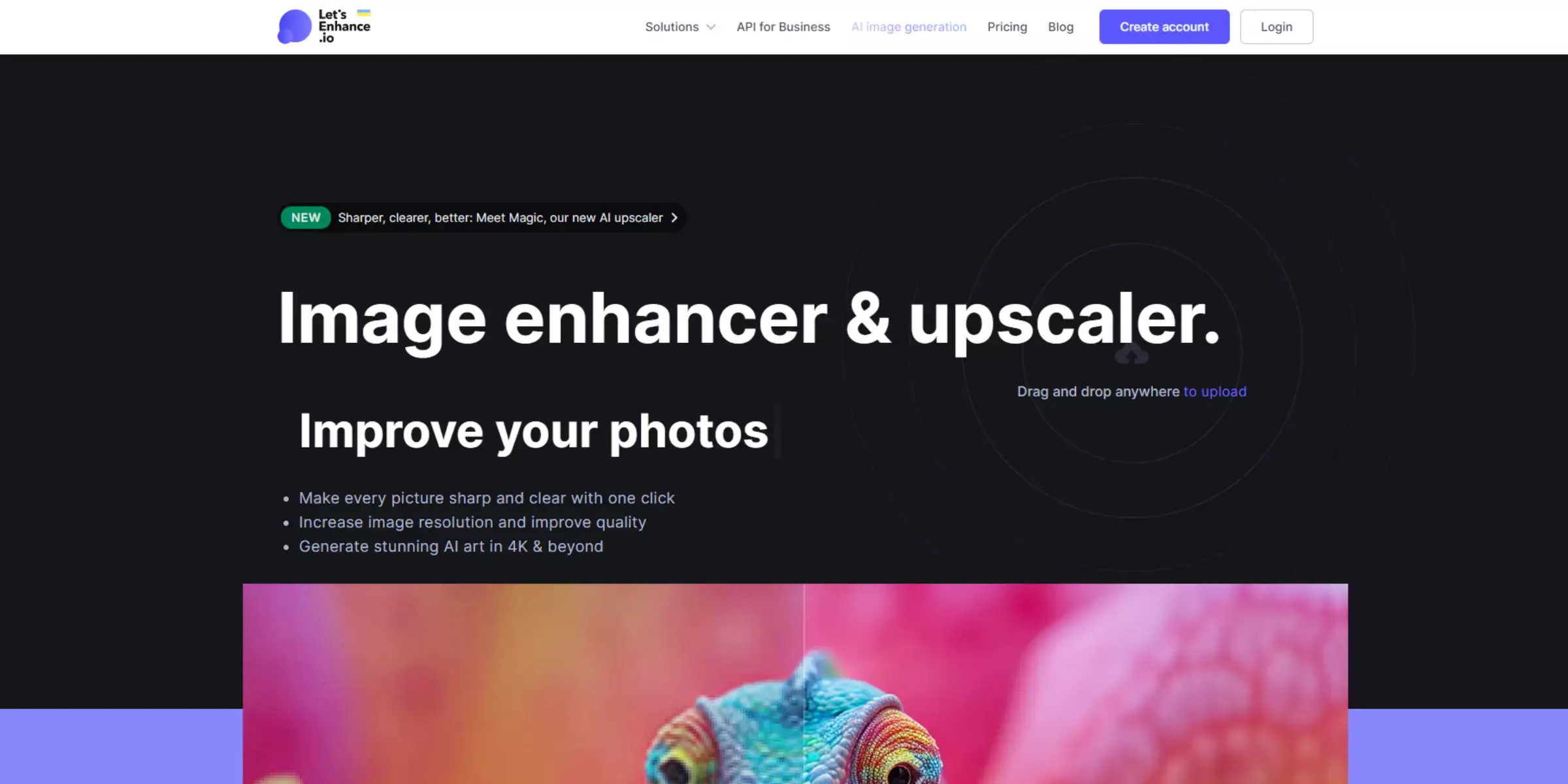 Home Page of let
Home Page of let
- Fotor: Offers both AI upscaling and a range of photo editing features, making it a versatile option.
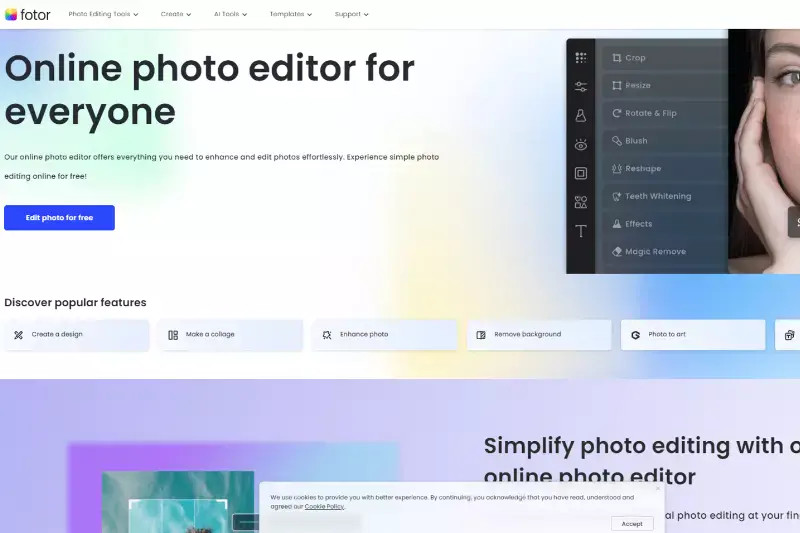 Home page to Fotor
Home page to Fotor
- Waifu2x: Specifically designed for upscaling anime-style images and photos, but can also work well for general photos, especially those with clean lines.
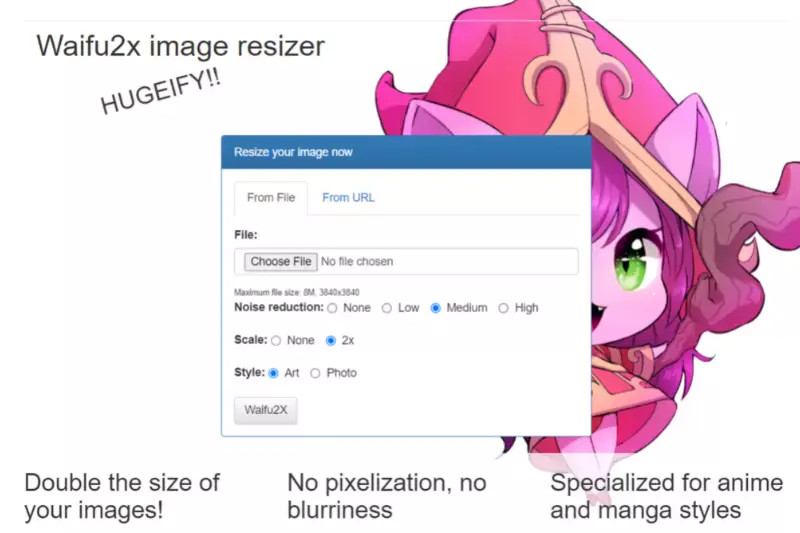 Home page to Waifu2x
Home page to Waifu2x
- AI Image Enlarger: Focuses on enhancing image resolution with AI, offering various upscaling options.
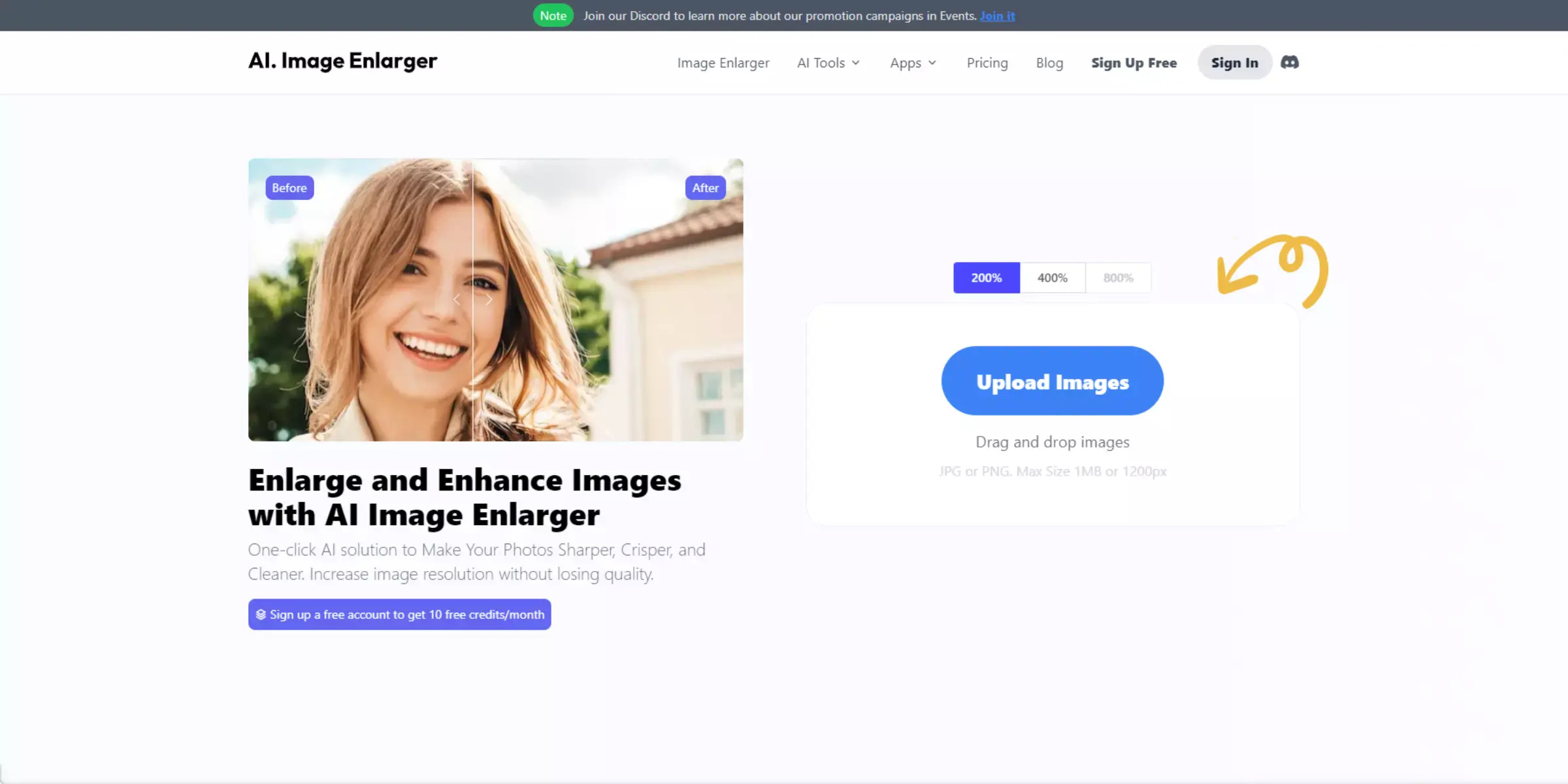 Home page to Ai image Enlarger
Home page to Ai image Enlarger
- Image Upscaler: A straightforward tool dedicated to upscaling images using AI.
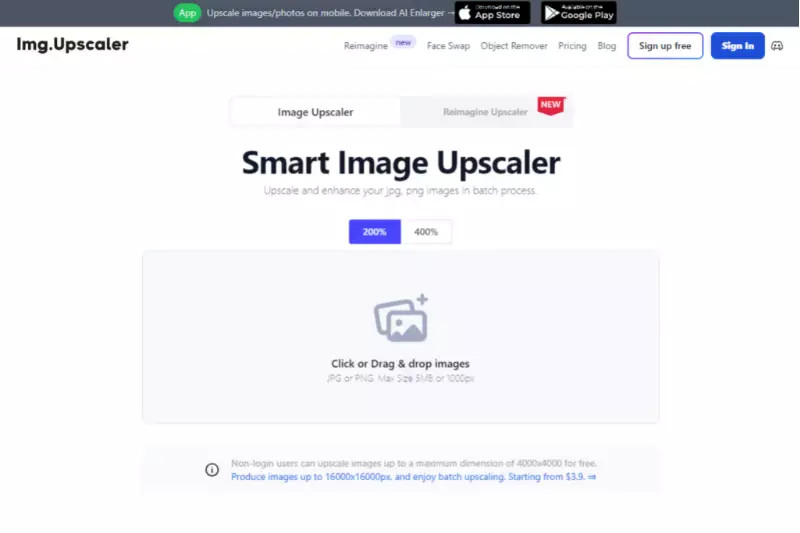 Home Page of Image Upscaler
Home Page of Image Upscaler
Best Practices for Achieving HD Photo Quality
Beyond choosing the right tools, consider these best practices to maximize the quality of your HD photos:
- Start with the Best Original Image: While upscaling can improve quality, it works best with reasonably good source images. Starting with a slightly less blurry or noisy original will yield better HD results.
- Avoid Over-Upscaling: Upscaling too drastically (e.g., beyond 4x) can introduce artifacts and make the image look unnatural, even with AI tools. Upscale in moderation for optimal results.
- Sharpen Judiciously: Sharpening can enhance details in upscaled images, but over-sharpening can create harsh edges and unwanted artifacts. Apply sharpening subtly and carefully.
- Consider Noise Reduction: If your original image is noisy, consider applying noise reduction before or after upscaling. Noise can become more prominent in high-resolution images.
- Check for Artifacts: After upscaling, carefully inspect your image for any unwanted artifacts or distortions. If you notice issues, try adjusting settings or using a different upscaling method.
- Save in High-Quality Formats: When saving your HD photos, use lossless or high-quality formats like PNG or high-quality JPEG to preserve the enhanced details.
Conclusion: Embrace the Power of HD Photos
Transforming your photos into HD quality is a valuable skill in today’s visually driven world. Whether you choose the simplicity and power of AI upscaling tools like Upscale.media or prefer the control of professional software, achieving high-resolution images is within your reach. By understanding the techniques and best practices outlined in this guide, you can elevate your photos, enhance their visual impact, and ensure they look stunning across all platforms and applications. Embrace the world of HD photos and unlock the full potential of your visual content.