Are you looking to create a captivating Facebook cover photo that grabs attention? At dfphoto.net, we understand the power of visual storytelling. Crafting the perfect cover photo involves understanding dimensions, composition, and how to showcase your unique brand or personality to make stunning social media visuals.
This guide dives deep into creating Facebook cover photos that resonate with your audience. We’ll explore design tips and image optimization techniques to elevate your online presence for an engaging Facebook page.
1. Understanding Facebook Cover Photo Essentials
Q: What is the ideal size for a Facebook cover photo?
The most effective Facebook cover photo size is 820 pixels wide by 360 pixels tall. This ensures optimal display on both desktop and mobile devices. While Facebook recommends 851 x 315 pixels as a minimum, using 820 x 360 provides a balanced viewing experience across different platforms.
- Desktop Display: Cover photos display at 820 pixels wide by 312 pixels tall on computers.
- Mobile Display: On smartphones, cover photos are shown at 640 pixels wide by 360 pixels tall.
According to the Facebook Help Center, cover photos load fastest as JPG files less than 100 KB. However, maintaining visual quality is crucial, so striking a balance between file size and image clarity is key.
2. Designing for Desktop and Mobile: The Safe Zone
Q: How do I design a Facebook cover photo that looks good on both desktop and mobile?
Design within the “safe zones” to ensure critical elements aren’t cropped out. On desktop, more of the cover photo’s width is visible, while on mobile, the sides are often cropped, revealing more height. Keep key information centered to accommodate both displays.
- Safe Zone Strategy: Place text and important graphics within a central area to prevent cropping on different devices.
- Background Considerations: Use background patterns or high-quality images to maintain visual appeal even when cropping occurs.
Shopify’s Facebook Page offers an excellent example of a mobile-optimized cover photo. Their design uses a consistent background that remains visually appealing despite cropping differences.
3. Step-by-Step Guide: Creating a Facebook Cover Photo
Q: What are the basic steps to designing a Facebook cover photo?
Creating a compelling Facebook cover photo involves selecting the right tools, choosing a design, and adding your personal touch. This process should be straightforward and enjoyable, especially with user-friendly design platforms.
- Choose a Design Tool: Use graphic design tools like Snappa.
- Select Preset Dimensions: Choose the Facebook cover photo preset for automatic sizing.
- Choose a Template or Start from Scratch: Customize a pre-made template or create your own design.
- Add Visual Elements: Upload your own images or choose from a stock library.
- Incorporate Text and Graphics: Add text, graphics, shapes, and effects to enhance your design.
- Check Safe Zones: Use the overlay feature to ensure text and graphics aren’t cut off on different devices.
4. Content Ideas: What Should Your Facebook Cover Photo Be?
Q: What kind of content should I feature in my Facebook cover photo?
Your Facebook cover photo is prime real estate to showcase your brand, promote products, or engage your audience. The content you choose should align with your business goals and appeal to your target audience.
- Drive Sales or Lead Generation: Design a cover photo with a clear call to action (CTA) to drive sales or generate leads. Combine it with a relevant CTA button for better results.
 Facebook cover photo example designed to increase sales and leads
Facebook cover photo example designed to increase sales and leads
Alt text: Facebook cover photo example designed with a bold call to action and lead capture form.
- Feature User-Generated Content (UGC): Build brand loyalty by showcasing authentic user-generated content.
- Advertise Upcoming Events: Promote webinars, conferences, or contests to keep your audience informed and engaged.
- Demonstrate Product Features & Benefits: Highlight what makes your products unique to drive sales and stand out from competitors.
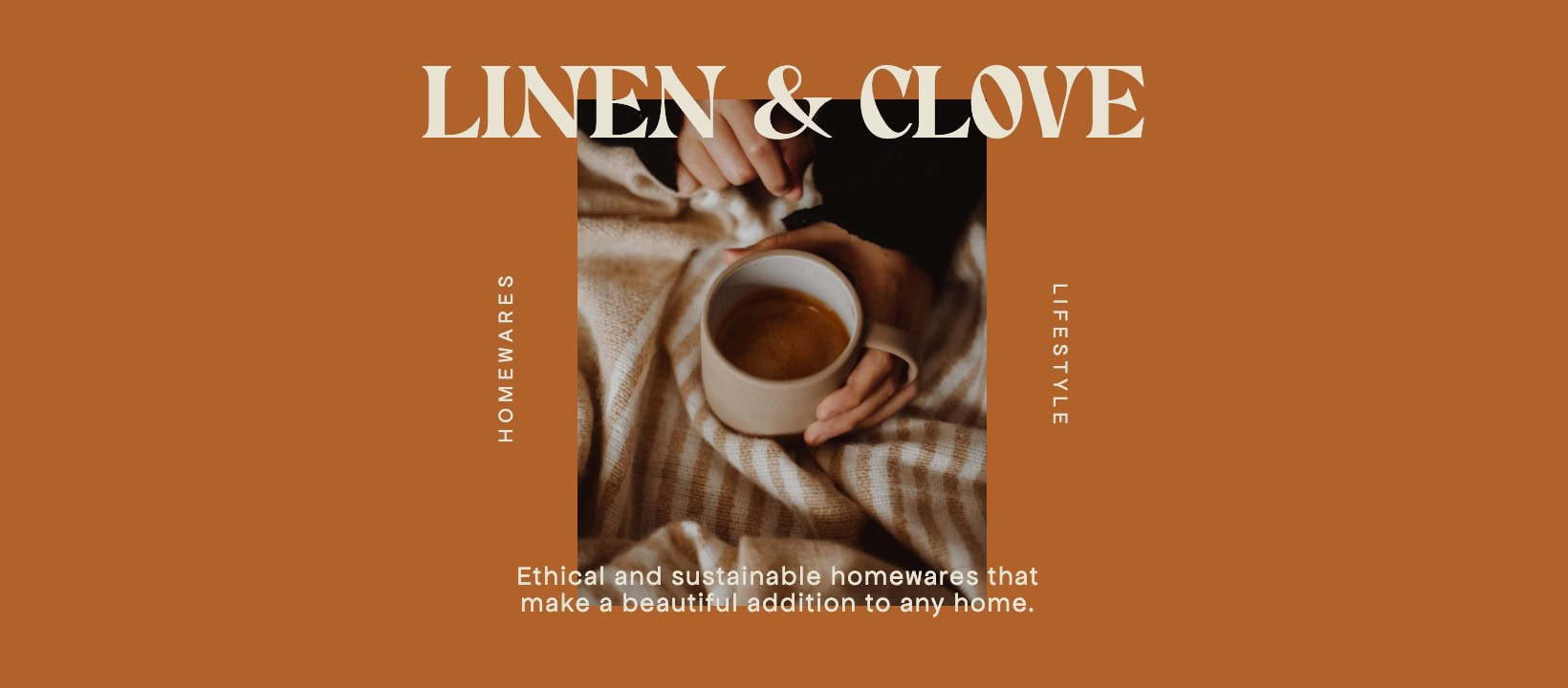 Facebook cover photo featuring ethical and sustainable homeware
Facebook cover photo featuring ethical and sustainable homeware
Alt text: Facebook cover photo promoting sustainable homeware with a focus on product features.
- Show Off Your Store: Increase foot traffic by featuring a stunning photo of your storefront or office space.
- Feature Team Members & Employees: Humanize your business by showcasing the real people behind it.
5. Creative Ideas to Inspire Your Facebook Cover Photo
Q: What are some creative design techniques for Facebook cover photos?
Creative design techniques can make your Facebook cover photo visually appealing and engaging. Incorporating unique elements can capture attention and leave a lasting impression.
- Adding Hand-Drawn Illustrations: Add playful illustrations to inject personality without overshadowing your core message.
- Using Shapes & Outlines: Experiment with colors and outlines to make your banner visually pop.
 Facebook cover photo featuring circular shapes, stars, images, and thin outlines
Facebook cover photo featuring circular shapes, stars, images, and thin outlines
Alt text: Modern Facebook cover photo featuring abstract shapes and colorful design elements.
- Using Lifestyle Images & Removing Text: Keep the image minimal by using a simple lifestyle photo relevant to your brand.
- Adding Contrast to Text & Photos: Darken the background and bold headings to make your text stand out.
 Facebook cover photo with bold text overlayed on top of a dark background photo of a record player
Facebook cover photo with bold text overlayed on top of a dark background photo of a record player
Alt text: Facebook cover photo displaying vinyl record player with contrasting text.
- Adding Playful Icons: Use relevant icons to draw visitor attention and complement your background color.
- Following a Color Palette: Create an aesthetic banner by sticking to a cohesive color palette.
 Facebook cover photo with a cohesive orange color palette
Facebook cover photo with a cohesive orange color palette
Alt text: Facebook cover photo designed with a consistent orange color scheme.
6. Common Mistakes to Avoid in Your Cover Photo
Q: What mistakes should I avoid when creating a Facebook cover photo?
Avoiding common mistakes ensures your Facebook cover photo enhances your page instead of detracting from it. Certain practices can negatively impact how new users perceive your business.
- Using the Same Cover Photo Across Platforms: Optimize images for Facebook events and groups with proper dimensions.
- Having Too Much Text: Use images that speak for themselves rather than relying solely on text overlays.
- Too Much Clutter: Avoid overwhelming viewers with too many colors and focal points.
- Not Taking Current Page Format into Consideration: Regularly check your cover photo on desktop and mobile devices to ensure nothing is cropped out.
- Choosing Something Generic: Use unique images that capture your business’s essence.
- Not Including Branding: Incorporate subtle branding touches to increase brand recognition.
7. Where to Find Great Cover Photos
Q: Where can I source high-quality images for my Facebook cover photo?
Finding the right images is crucial for creating an engaging Facebook cover photo. Whether you use graphics or photographs, numerous resources offer high-quality visuals.
- Free Stock Photo Sites: Use free stock photo sites like StockSnap, Pexels, and Unsplash for commercial-use images.
- User-Generated Content (UGC): Leverage user-generated content for authentic and high-quality visuals.
8. Optimizing Cover Photos for Mobile Viewing
Q: How can I ensure my cover photo looks great on mobile devices?
Optimizing cover photos for mobile viewing is critical since many users access Facebook on their smartphones. Understanding the cropping differences and designing accordingly ensures a consistent visual experience.
- Safe Zone Awareness: Keep essential elements within the safe zone to avoid cropping on mobile devices.
- Responsive Design: Use background patterns or images that remain visually appealing even when cropped.
- Testing: Regularly check your cover photo on different mobile devices to ensure optimal display.
9. Integrating Branding Elements
Q: How can I effectively integrate branding elements into my cover photo?
Integrating branding elements enhances brand recognition and reinforces your business’s identity. Subtle and strategic use of branding can significantly impact viewers.
- Logo Placement: Subtly include your logo to increase brand visibility.
- Color Consistency: Use your brand’s color palette to create a cohesive and professional look.
- Font Choices: Use fonts that align with your brand’s style and are easy to read.
10. Measuring Cover Photo Performance
Q: How can I measure the performance of my Facebook cover photo?
While Facebook doesn’t offer direct analytics for cover photos, you can indirectly measure their performance by monitoring engagement metrics. These metrics can provide insights into how well your cover photo resonates with your audience.
- Engagement Metrics: Monitor page likes, comments, and shares after updating your cover photo.
- Click-Through Rates: Track click-through rates on any links or calls to action featured in your cover photo.
- Audience Feedback: Pay attention to comments and feedback from your audience regarding the cover photo.
11. Utilizing Facebook Cover Videos
Q: Can I use videos instead of photos for my Facebook cover?
Yes, using videos for your Facebook cover can significantly enhance engagement. Videos capture attention more effectively than static images and allow you to showcase your brand dynamically.
- Video Dimensions: Use the same dimensions as cover photos (820 x 360 pixels) for optimal display.
- Video Length: Keep your cover videos short and engaging (20-90 seconds) to maintain viewer interest.
- Compelling Content: Showcase product demos, behind-the-scenes footage, or brand storytelling to captivate your audience.
12. Facebook Cover Photo for Events
Q: How to create effective Facebook cover photos for events?
Effective Facebook cover photos for events can drive attendance and create excitement. They should clearly communicate event details and capture the event’s atmosphere.
- Clear Event Details: Include the event name, date, time, and location in a visually appealing format.
- Engaging Visuals: Use high-quality images or videos that showcase the event’s theme and atmosphere.
- Call to Action: Encourage users to RSVP or learn more about the event by including a clear call to action.
13. Keeping Up With Facebook’s Updates
Q: How do Facebook updates affect cover photo dimensions?
Facebook frequently updates its platform, which can affect cover photo dimensions and display. Staying informed about these changes ensures your cover photo always looks its best.
- Monitor Facebook’s Announcements: Stay updated on any announcements regarding changes to page layouts or image dimensions.
- Regularly Check Your Cover Photo: Periodically check your cover photo on different devices to ensure it displays correctly.
- Adjust as Needed: Be prepared to adjust your cover photo dimensions or design to accommodate Facebook’s updates.
14. Using Tools for Perfect Dimensions
Q: What tools can help me create Facebook cover photos with the correct dimensions?
Using the right tools simplifies the process of creating Facebook cover photos with perfect dimensions. These tools often include pre-set templates and guidelines to ensure optimal display.
- Snappa: Offers pre-set Facebook cover photo dimensions and safe zone overlays.
- Canva: Provides customizable templates and design tools for creating visually appealing cover photos.
- Adobe Spark: Features professional-grade design tools and templates for creating stunning Facebook cover photos.
15. Maximizing Brand Consistency
Q: How can I ensure my Facebook cover photo maintains brand consistency?
Maintaining brand consistency across all your Facebook visuals reinforces your brand identity and creates a cohesive look. Consistent branding helps viewers easily recognize and remember your business.
- Use Your Brand Colors: Stick to your brand’s color palette in your cover photo design.
- Incorporate Your Logo: Subtly include your logo to increase brand visibility.
- Use Consistent Fonts: Choose fonts that align with your brand’s style and are easy to read.
16. Leveraging Seasonal Themes
Q: How can seasonal themes be used in my Facebook cover photo?
Leveraging seasonal themes in your Facebook cover photo can keep your page fresh and engaging. Seasonal themes create a sense of relevance and can attract attention during specific times of the year.
- Holiday Themes: Use festive imagery and colors during holidays to create a celebratory atmosphere.
- Seasonal Imagery: Incorporate seasonal landscapes, colors, and elements to reflect the current time of year.
- Promotional Tie-Ins: Align your seasonal themes with any related promotions or events your business is hosting.
17. Promoting Special Offers
Q: How can I use my cover photo to promote special offers?
Your Facebook cover photo is an excellent tool for promoting special offers and discounts. Clear and visually appealing promotions can drive sales and attract new customers.
- Clear Messaging: Clearly communicate the details of your special offer, including any deadlines or restrictions.
- Eye-Catching Visuals: Use bold colors and attractive graphics to draw attention to your promotion.
- Call to Action: Include a clear call to action that directs viewers to learn more or take advantage of the offer.
18. Showcasing Customer Testimonials
Q: Is it a good idea to include customer testimonials on my cover photo?
Including customer testimonials in your Facebook cover photo can build trust and credibility. Positive reviews from satisfied customers can influence potential new customers.
- Select Compelling Testimonials: Choose testimonials that highlight the key benefits of your products or services.
- Visually Appealing Design: Present testimonials in a visually appealing format that is easy to read and understand.
- Authenticity: Ensure testimonials are authentic and include the customer’s name and photo, if possible.
19. Announcing New Products
Q: What’s the best way to announce new products in a cover photo?
Announcing new products in your Facebook cover photo can generate excitement and drive initial sales. A well-designed announcement captures attention and provides essential information.
- High-Quality Product Image: Use a high-quality image that showcases the new product’s key features.
- Highlight Key Benefits: Clearly communicate the product’s unique benefits and how it solves customer problems.
- Call to Action: Include a call to action that directs viewers to learn more or purchase the new product.
20. Highlighting Your Brand’s Values
Q: How can I communicate my brand’s values in my cover photo?
Communicating your brand’s values in your Facebook cover photo can attract customers who share those values. Highlighting what your brand stands for can create a strong connection with your audience.
- Visual Representation: Use images or videos that visually represent your brand’s values, such as sustainability or community involvement.
- Mission Statement: Include a brief and compelling mission statement that communicates your brand’s core values.
- Consistent Messaging: Ensure your cover photo messaging aligns with your overall brand messaging and identity.
Remember, your Facebook cover photo is often the first impression potential customers have of your business. Make it count with high-quality images, strategic branding, and compelling content.
For more inspiration and guidance, explore dfphoto.net to discover stunning images, learn advanced photography techniques, and connect with a vibrant community of photographers. Let dfphoto.net be your go-to resource for mastering the art of visual storytelling and creating Facebook cover photos that truly stand out. Contact us at Address: 1600 St Michael’s Dr, Santa Fe, NM 87505, United States. Phone: +1 (505) 471-6001.