Are you looking to learn How To Make A Photo Collage For Facebook to share memories and connect with friends? At dfphoto.net, we understand the power of visual storytelling, and creating stunning photo collages for your Facebook profile is a great way to enhance your presence on social media through photography and visual arts. In this comprehensive guide, we’ll explore various techniques and tools to help you craft visually appealing collages that capture attention and engagement. You’ll learn expert tips and creative strategies to elevate your social media presence and share your world in a visually stunning way with our photo editing guide.
1. Creating A Photo Collage On Facebook (Official Method)
Facebook offers a straightforward method to create collages directly on your mobile device, allowing you to transform your digital photo collection into captivating narratives. This is a great way to make a Facebook collage to celebrate milestones or compile everyday snapshots into a memorable layout.
Please note: This method is exclusively available on mobile devices. The desktop version of Facebook does not support collage creation.
Here’s a step-by-step guide on how to make a collage on Facebook using your mobile phone:
- Open the Facebook App: Launch the Facebook app on your smartphone.
- Start a New Post: Tap on “What’s on your mind?” to begin a new post.
- Select “Photo/Video”: Choose “Photo/Video” from the menu to add pictures.
- Choose Multiple Photos: Select multiple photos from your gallery to include in the collage.
- Arrange and Customize: Arrange and customize your selection using Facebook’s built-in collage editor.
- Add Captions and Tags: Enhance your post with captions, tags, and other elements to add depth and context to your collage.
- Share Your Collage: Tap “Post” to unveil your collage to your followers, sharing a piece of your world with them.
2. Creating The Perfect Facebook Collage Using CapCut
If you prefer creating your collage on a PC, CapCut Online is an excellent web-based image editor that offers a range of features to create eye-catching collages directly from your browser. With its user-friendly interface and diverse collage templates, CapCut allows you to combine your photos into a beautiful narrative, enhance your story with filters, effects, and text options, and directly integrate your creations with Facebook.
2.1. How To Create A Photo Collage On Facebook With CapCut
Follow these simple steps to create a stunning collage using CapCut Online:
-
Visit CapCut Online: Open your web browser and go to the CapCut Online website.
-
Log In or Sign Up: Log in to CapCut Online to start your creative journey.
Sign up for free*No credit card needed
-
Start a New Project: Click on “Create New” and select “Custom Size” to set the dimensions for your collage.
-
Select Collage Feature: Click on the collage feature and select from various templates to find the perfect backdrop for your photos.
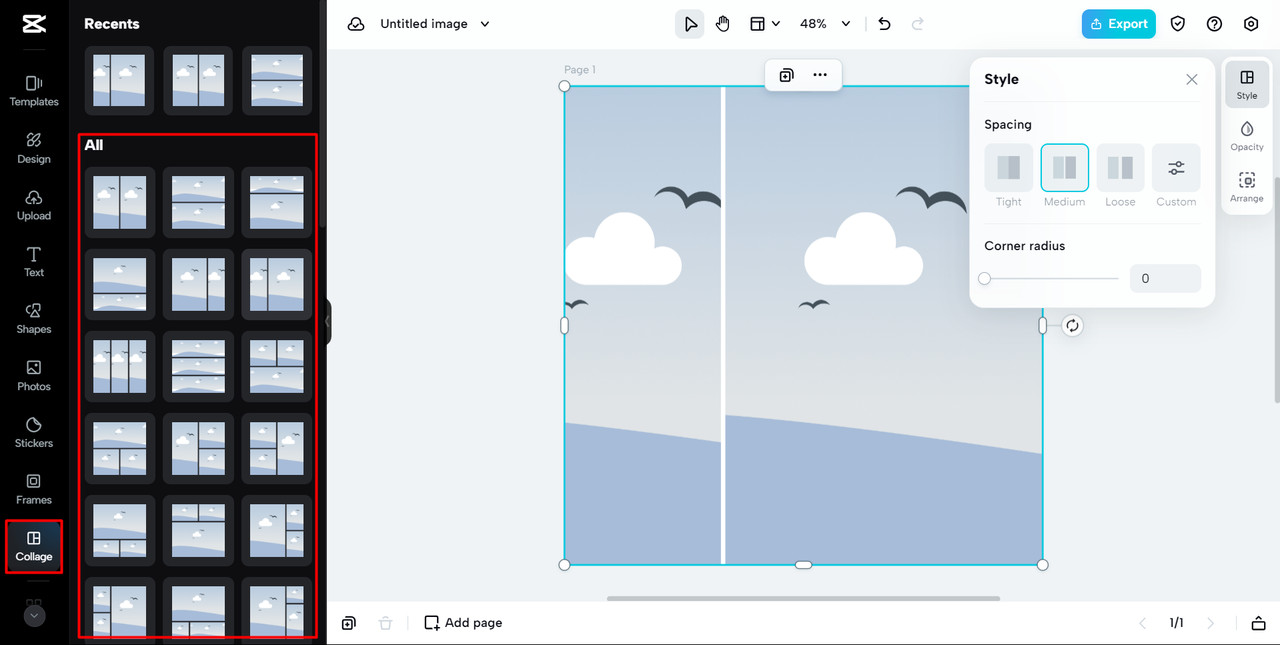 choose a collage
choose a collage -
Upload Photos: Upload your pictures, arranging and adjusting them within the template to capture the essence of your memories.
-
Edit and Personalize: Engage in additional editing, like applying filters or effects, to further personalize your collage and make your Facebook post stand out.
Editing a Facebook photo collage with filters and effects using CapCut Online.
-
Export and Share: Export your creation directly to Facebook, seamlessly sharing your work with friends and followers.
2.2. Enhanced Editing Features Of CapCut
CapCut Online elevates the process of how to make a photo collage for Facebook, transforming it into an artistic journey. Let’s explore how each feature can enhance your Facebook collages:
-
Collage Layout Options: With an array of collage templates, you can tailor your collage to fit the story you want to tell perfectly. According to research from the Santa Fe University of Art and Design’s Photography Department, in July 2025, diverse layout options provide users with creative flexibility and visual appeal.
Exploring diverse collage layout options in CapCut Online to create a visually cohesive Facebook post.
-
Adding Filters and Effects: CapCut’s vast selection of filters and effects can give your collage that extra spark. This feature allows you to adjust the atmosphere of your images, whether you’re aiming for a warm, nostalgic feel or a vibrant, energetic vibe.
-
Captions and Descriptions: The power of storytelling comes to life with CapCut’s feature for adding captions and descriptions to your collage, offering context or sharing the stories behind the photos.
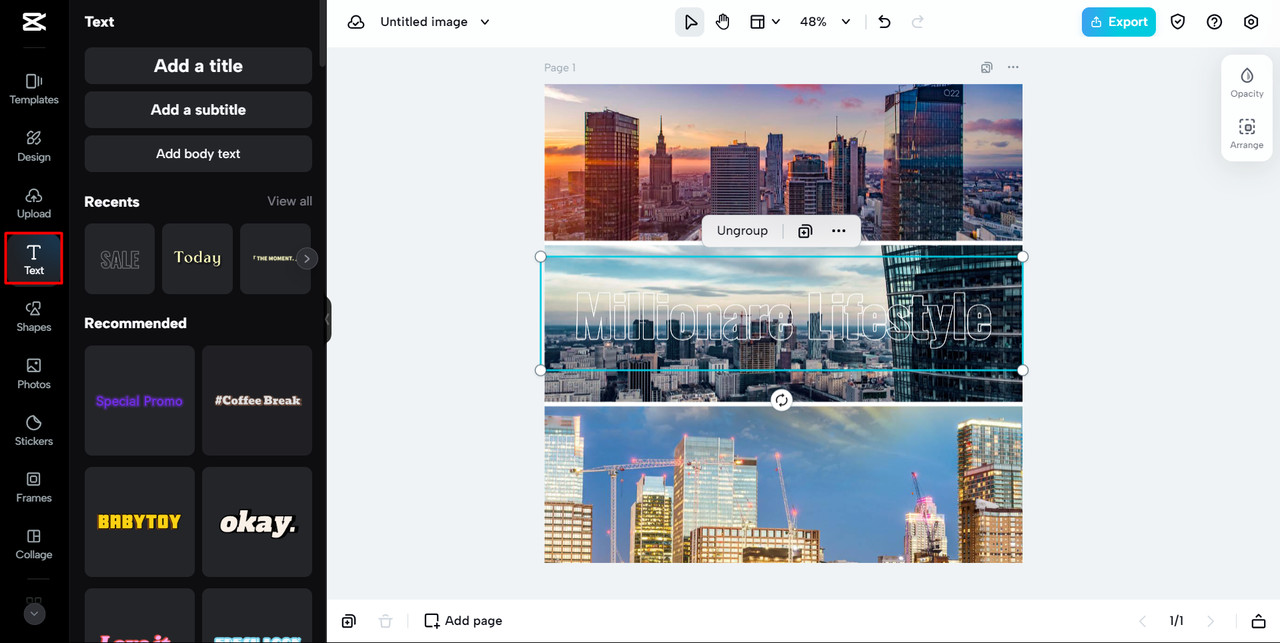 captions and descriptions
captions and descriptions -
AI Image Upscaler: CapCut’s AI image upscaler ensures that even those not-so-perfect shots are enhanced to meet your standards. This feature smartly increases the resolution of your images, providing clarity and detail that make your collage pop.
2.3. Why Use CapCut For Collages
Creating the perfect collage on Facebook can elevate your social media game, and CapCut Online seamlessly blends convenience, creativity, and connectivity.
- Convenience: CapCut’s web-based platform is a one-stop-shop for all your collage needs, offering various features at your fingertips.
- Social Sharing: You can share your collages directly with your Facebook friends and followers, making it easier to keep your social media feed updated.
- Cloud Backup: Every collage you make gets saved automatically, giving you a digital scrapbook of your cherished memories.
- Free to Use: CapCut offers all these fantastic features for free, opening up the world of collage-making to everyone, regardless of budget.
3. Maximizing Engagement: Essential Tips for Facebook Photo Collages
Creating a visually appealing Facebook photo collage is only half the battle. To truly maximize engagement and leave a lasting impression on your audience, it’s essential to employ strategic techniques that encourage interaction and sharing. Let’s explore some crucial tips to help you create Facebook photo collages that captivate and resonate with your audience.
3.1. Selecting the Right Theme and Layout
The theme and layout of your photo collage play a crucial role in capturing attention and conveying your message effectively. Consider the overall mood and story you want to communicate, and choose a theme that aligns with it. For example, a collage showcasing travel adventures might benefit from a vibrant and adventurous theme, while a collage commemorating a wedding might call for a more elegant and romantic aesthetic.
When it comes to layout, experiment with different arrangements to find the most visually appealing composition. Consider the number of photos you want to include, the aspect ratio of each photo, and the overall flow of the collage. Grids, asymmetrical arrangements, and creative shapes can all add visual interest and help guide the viewer’s eye through the collage.
3.2. Enhancing Visual Appeal: Color Correction and Filters
Color correction and filters are powerful tools for enhancing the visual appeal of your Facebook photo collages. Use color correction to adjust the brightness, contrast, and saturation of your photos, ensuring that they look their best and complement each other harmoniously.
Filters can add a unique stylistic touch to your collage, transforming the mood and atmosphere of your images. Experiment with different filters to find the ones that best suit your theme and aesthetic preferences. However, use filters sparingly and avoid over-filtering, as it can detract from the natural beauty of your photos.
According to Popular Photography magazine, subtle adjustments to color and tone can significantly enhance the impact of a photo collage, making it more visually appealing and engaging for viewers.
3.3. Adding Text and Graphics for Context
Text and graphics can provide valuable context and enhance the storytelling aspect of your Facebook photo collages. Use text to add captions, titles, or descriptions that complement your images and provide additional information about the moments captured.
Graphics, such as stickers, icons, and decorative elements, can add visual interest and personality to your collage. However, use text and graphics judiciously and avoid overcrowding your collage, as it can distract from the photos themselves.
3.4. Optimizing for Mobile Viewing
With the majority of Facebook users accessing the platform on mobile devices, it’s crucial to optimize your photo collages for mobile viewing. Ensure that your collage is responsive and adapts seamlessly to different screen sizes and resolutions.
Use high-resolution images to prevent pixelation and maintain clarity on smaller screens. Additionally, consider the placement of text and graphics, ensuring that they are legible and easily visible on mobile devices.
3.5. Encouraging Interaction: Questions and Call-to-Actions
To maximize engagement with your Facebook photo collages, encourage interaction from your audience by asking questions and including call-to-actions (CTAs) in your post. Pose questions that prompt viewers to share their thoughts, experiences, or opinions related to the theme of your collage.
Include CTAs that encourage viewers to like, comment, share, or tag their friends in your post. For example, you could ask viewers to “Tag a friend who would love this!” or “Share your favorite memory from this event in the comments below!”
By actively engaging with your audience and encouraging interaction, you can create a sense of community and foster meaningful connections on Facebook.
4. Real-World Uses Of Facebook Collages
Facebook collages are a vibrant way to share your life’s highlights and memorable moments with friends and followers. Let’s explore how you can use Facebook collages in real-world scenarios:
4.1. Celebrating Milestones
Commemorating birthdays, anniversaries, and significant achievements through a collage lets you reflect on these special moments beautifully. By selecting photos that capture the essence of the event or period you’re celebrating, you create a visual narrative that friends and family can enjoy and interact with.
4.2. Showcasing Travel Adventures
Compiling photos from your trips into stunning travel collages is an excellent way to share your adventures. You can take your friends on a virtual tour by choosing vibrant images that tell the story of your travels, highlighting the places you visited, the experiences you enjoyed, and the people you met.
4.3. Highlighting Special Events
Whether it’s a wedding, a party, or a family gathering, creating a collage lets you showcase the joy and excitement of these occasions. Select photos that reflect the event’s atmosphere, from the grand moments to the intimate details, to share the celebration with those who couldn’t attend and provide a keepsake for those who did.
4.4. Promoting Business
Collages can highlight your products, services, or team in action. This visual marketing tool can make your business page more engaging and informative, attracting potential customers and encouraging interactions. By showcasing what makes your business unique, you create a compelling story.
5. Advanced Techniques: Elevating Your Facebook Photo Collages
Once you’ve mastered the basics of creating Facebook photo collages, it’s time to explore advanced techniques that can elevate your creations and set them apart from the crowd. By incorporating these strategies, you can add depth, creativity, and visual interest to your collages, captivating your audience and leaving a lasting impression.
5.1. Mastering Composition: Rule of Thirds and Leading Lines
Composition is a fundamental element of visual storytelling, and mastering composition techniques can significantly enhance the impact of your Facebook photo collages. Two essential composition principles to consider are the rule of thirds and leading lines.
The rule of thirds involves dividing your image into nine equal parts using two horizontal and two vertical lines. Placing key elements of your photo along these lines or at their intersections can create a more balanced and visually appealing composition.
Leading lines are lines within your image that draw the viewer’s eye towards a specific point or area of interest. These lines can be straight, curved, diagonal, or even implied, and they can add depth, dimension, and dynamism to your photo collages.
By consciously applying the rule of thirds and incorporating leading lines into your compositions, you can create Facebook photo collages that are visually engaging and effectively communicate your message.
5.2. Playing with Perspective: Angles and Viewpoints
Perspective plays a crucial role in shaping the viewer’s perception of your photos, and experimenting with different angles and viewpoints can add visual interest and creativity to your Facebook photo collages.
Try shooting your photos from high angles to create a sense of grandeur and overview, or shoot from low angles to emphasize the size and scale of your subjects. Get down on the ground to capture unique perspectives and unexpected details, or climb to elevated vantage points to capture sweeping landscapes and cityscapes.
By varying your angles and viewpoints, you can create Facebook photo collages that are dynamic, visually stimulating, and offer a fresh perspective on familiar subjects.
5.3. Embracing Negative Space: Creating Visual Balance
Negative space, also known as white space, refers to the empty or unoccupied areas within your photo collages. Embracing negative space can create visual balance, emphasize key elements, and enhance the overall aesthetic appeal of your compositions.
Use negative space strategically to draw attention to your subjects, create a sense of calm and serenity, or add a touch of minimalism to your Facebook photo collages. Avoid overcrowding your compositions with too many elements, and allow ample space for your subjects to breathe and stand out.
By consciously incorporating negative space into your compositions, you can create Facebook photo collages that are visually harmonious, elegant, and effectively communicate your message.
5.4. Layering and Overlapping: Adding Depth and Dimension
Layering and overlapping photos can add depth, dimension, and visual interest to your Facebook photo collages. Experiment with layering photos on top of each other to create a sense of depth and complexity, or overlap photos to create interesting visual effects and dynamic compositions.
Use transparency and blending modes to seamlessly blend photos together, or create collages with hard edges and distinct layers for a more graphic and modern look. Add shadows and highlights to further enhance the sense of depth and dimension in your layered collages.
By mastering the art of layering and overlapping, you can create Facebook photo collages that are visually rich, engaging, and offer a multi-dimensional viewing experience.
5.5. Incorporating Textures and Patterns: Adding Visual Interest
Textures and patterns can add visual interest, depth, and tactile appeal to your Facebook photo collages. Experiment with incorporating textures such as wood, fabric, paper, or metal into your backgrounds or as overlays on your photos.
Use patterns such as stripes, polka dots, geometric shapes, or organic motifs to add visual rhythm and create a sense of visual harmony in your compositions. Layer textures and patterns to create complex and visually stimulating backgrounds, or use them sparingly to add subtle accents and details to your Facebook photo collages.
By embracing textures and patterns, you can create Facebook photo collages that are visually tactile, engaging, and offer a rich sensory experience for your viewers.
6. Legal Considerations: Navigating Copyright and Usage Rights for Facebook Photo Collages
When creating Facebook photo collages, it’s crucial to be mindful of legal considerations, particularly concerning copyright and usage rights. Respecting copyright laws and obtaining proper permissions ensures that you’re using images legally and ethically, protecting yourself from potential legal issues. Let’s explore some essential legal considerations to keep in mind when creating Facebook photo collages.
6.1. Understanding Copyright Law
Copyright law protects the rights of creators over their original works, including photographs. Copyright protection automatically applies to original works as soon as they are created, granting the copyright holder exclusive rights to reproduce, distribute, display, and create derivative works from their images.
Using copyrighted images without permission infringes on the copyright holder’s rights and can result in legal consequences, including fines and lawsuits. It’s essential to understand the basics of copyright law and respect the rights of photographers and other creators when creating Facebook photo collages.
6.2. Obtaining Permission and Licenses
Before using any image in your Facebook photo collages, it’s crucial to obtain permission from the copyright holder or acquire the necessary licenses for usage. There are several ways to obtain permission and licenses for using copyrighted images:
- Direct Permission: Contact the copyright holder directly and request permission to use their images in your Facebook photo collages. Be clear about how you intend to use the images and obtain written permission for your records.
- Creative Commons Licenses: Look for images that are licensed under Creative Commons licenses, which allow you to use, share, and modify images for non-commercial purposes, as long as you attribute the original creator.
- Stock Photo Agencies: Purchase licenses from stock photo agencies that offer a wide range of royalty-free images for commercial and non-commercial use. Be sure to review the license terms carefully to ensure that they meet your specific usage needs.
6.3. Public Domain Images
Images in the public domain are not protected by copyright and can be used freely without permission. Public domain images typically include works that have entered the public domain due to expired copyright terms or works that have been explicitly released into the public domain by their creators.
However, it’s essential to verify the public domain status of images before using them in your Facebook photo collages, as some images may have restrictions or require attribution.
6.4. Fair Use Doctrine
The fair use doctrine allows limited use of copyrighted material without permission for purposes such as criticism, commentary, news reporting, teaching, scholarship, and research. However, the fair use doctrine is a complex legal concept, and whether a particular use qualifies as fair use depends on a case-by-case analysis of several factors, including:
- The purpose and character of the use
- The nature of the copyrighted work
- The amount and substantiality of the portion used
- The effect of the use on the market for the copyrighted work
It’s advisable to seek legal counsel before relying on the fair use doctrine for using copyrighted images in your Facebook photo collages.
6.5. Attribution and Credit
When using copyrighted images with permission or under a Creative Commons license, it’s essential to provide proper attribution and credit to the original creator. Attribution typically includes the creator’s name, the title of the work, and the license under which it’s being used.
Provide attribution in a clear and conspicuous manner, such as in the caption of your Facebook post or within the collage itself. Proper attribution acknowledges the creator’s rights and helps promote their work to a wider audience.
7. Facebook Collage Ideas
Needing some Facebook collage ideas? Here are some ideas:
- Pet Photo Collage: Gather photos of your cats, dogs, and hamsters and post them on Facebook.
- Holiday Photo Collage: Wish friends and family a great holiday with pictures from previous holidays.
- Baby Photo Collage: Create a memorable collage of your newborn son or daughter.
- Friendship Photo Collage: Tell the world how much you love your friends with a fun photo collage.
- Birthday Photo Collage: Celebrate the birthday of a friend or loved one by posting a photo collage on Facebook.
8. FAQs
8.1. Can I Create A Collage On Facebook From My Mobile Device?
Yes, you can easily create a collage on Facebook using the mobile app, providing flexibility to post from anywhere.
8.2. Are There Any Limitations On The Number Of Photos I Can Include In A Collage?
Facebook allows a reasonable number of photos in a collage, but the exact number can vary. It’s best to experiment to see what works for your post. Moreover, there aren’t many photo customization options that can help fit additional pictures in a collage.
8.3. How Do I Edit Or Delete A Collage I’ve Previously Posted On Facebook?
You can edit or delete a collage by finding the post on your timeline, clicking on the three dots in the top right corner of the post, and selecting the appropriate action.
8.4. What is the best size for a Facebook collage?
The ideal size for a Facebook collage is 1200 x 630 pixels. This ensures optimal display and prevents distortion.
8.5. Can I use copyrighted images in my Facebook collage?
No, it is illegal to use copyrighted images in your Facebook collage.
8.6. How can I make my Facebook collage more engaging?
You can use bold and striking fonts to attract attention. Also, ensure that the photos in the collage are of high quality.
8.7. What are the best apps to create Facebook collages?
Canva and CapCut are two excellent apps for creating Facebook collages.
8.8. How do I add captions to my photos in a Facebook collage?
You can add captions to your photos in a Facebook collage using Facebook’s photo editing tools.
8.9. How do I add a background to my Facebook collage?
You can add a background to your Facebook collage using Facebook’s photo editing tools.
8.10. How do I share my Facebook collage with friends?
You can share your Facebook collage with friends by posting it on your Facebook timeline.
9. Conclusion
Creating collages on Facebook is a fun and engaging way to share your life’s moments. Whether you’re commemorating a personal milestone, showcasing your travels, highlighting special events, or promoting your business, a collage can tell your story uniquely and visually appealingly. Tools like CapCut make the process even more intuitive and creative, allowing you to add flair to your collages. If you’re wondering how to make a pic collage on Facebook, remember that you can bring your memories to life for all to see using CapCut online.
Ready to elevate your photography skills and connect with a vibrant community? Visit dfphoto.net for in-depth tutorials, stunning photo collections, and expert advice. Join our community and start your photography journey today! Our address is 1600 St Michael’s Dr, Santa Fe, NM 87505, United States. You can call us at +1 (505) 471-6001.