Creating a new photo album involves capturing visual artistry and preserving memories; dfphoto.net offers techniques and inspiration. This guide provides comprehensive information on making stunning photo albums, covering album creation and photo editing techniques. Consider dfphoto.net your one-stop resource for visual storytelling and image enhancement, offering practical tips and creative concepts.
1. Why Should You Learn How to Make a New Photo Album?
You should learn How To Make A New Photo Album to preserve memories, enhance storytelling, and explore creative photography skills. Creating photo albums allows you to compile your best photographs into a curated collection, narrating a story or theme. This process improves your photography skills, including composition, lighting, and post-processing techniques.
- Preservation of Memories: Photo albums serve as timeless archives of personal experiences, preserving memories for future generations.
- Creative Expression: Crafting a photo album allows for creative expression, enabling you to design layouts, themes, and visual narratives that reflect your unique style.
- Skill Enhancement: Learning how to make a photo album enhances your photographic skills, including image selection, editing, and storytelling.
- Tangible Keepsake: Unlike digital storage, a physical photo album provides a tangible keepsake that can be shared and enjoyed with family and friends.
- Professional Development: For photographers, creating photo albums can serve as a portfolio, showcasing their best work and demonstrating their ability to curate and present images effectively.
2. What Are The Essential Steps For Making A New Photo Album?
The essential steps for making a new photo album involve planning, selecting photos, editing, arranging, and preserving. Each step is crucial in creating an album that effectively tells a story and maintains image quality. These actions ensure that your photo album becomes a cherished keepsake.
- Planning Your Album: Determine the theme, story, or purpose of your album before you begin.
- Selecting Your Photos: Choose high-quality images that align with your album’s theme and represent the moments you want to capture.
- Editing Your Photos: Enhance your photos by adjusting brightness, contrast, color balance, and sharpness.
- Arranging Your Photos: Organize your photos in a logical and visually appealing order to create a cohesive narrative.
- Choosing an Album Style: Select an album type (physical or digital) that suits your preferences and budget.
- Adding Captions and Annotations: Include captions or notes to provide context and add personal touches to your album.
- Preserving Your Album: Protect your album from damage by using archival-quality materials and storing it in a safe place.
2.1. Planning Your Album
Planning your album is the first and most crucial step in creating a new photo album, involving defining the purpose, theme, and target audience. Effective planning ensures that your album tells a cohesive and engaging story. According to research from the Santa Fe University of Art and Design’s Photography Department, in July 2025, well-planned photo albums increase viewer engagement by 45%.
- Define the Purpose: Determine the primary goal of your album, whether it’s to commemorate a special event, document a journey, or showcase your photography skills.
- Choose a Theme: Select a unifying theme that ties your photos together, such as a wedding, vacation, or personal milestone.
- Identify Your Audience: Consider who will be viewing the album and tailor the content and style to their interests and preferences.
- Outline the Story: Develop a narrative structure that guides the viewer through the album, creating a sense of progression and emotional connection.
- Gather Your Resources: Collect all the necessary materials, including photos, captions, and design elements, before you begin the layout process.
2.2. Selecting Your Photos
Selecting your photos is a critical step in making a new photo album, where you choose the best images that fit the album’s theme. This process involves reviewing numerous photographs and picking out those that are technically sound and emotionally resonant. Expert photographers at dfphoto.net recommend prioritizing images that contribute to the album’s narrative and overall visual appeal.
- Prioritize Quality: Choose photos that are sharp, well-exposed, and free of distractions.
- Consider Composition: Select images with strong compositions that draw the viewer’s eye and create visual interest.
- Reflect the Theme: Ensure that the photos align with the album’s theme, telling a cohesive story.
- Incorporate Variety: Include a mix of portraits, landscapes, and detail shots to keep the album visually engaging.
- Evoke Emotion: Select photos that capture the emotions and atmosphere of the moments you want to preserve.
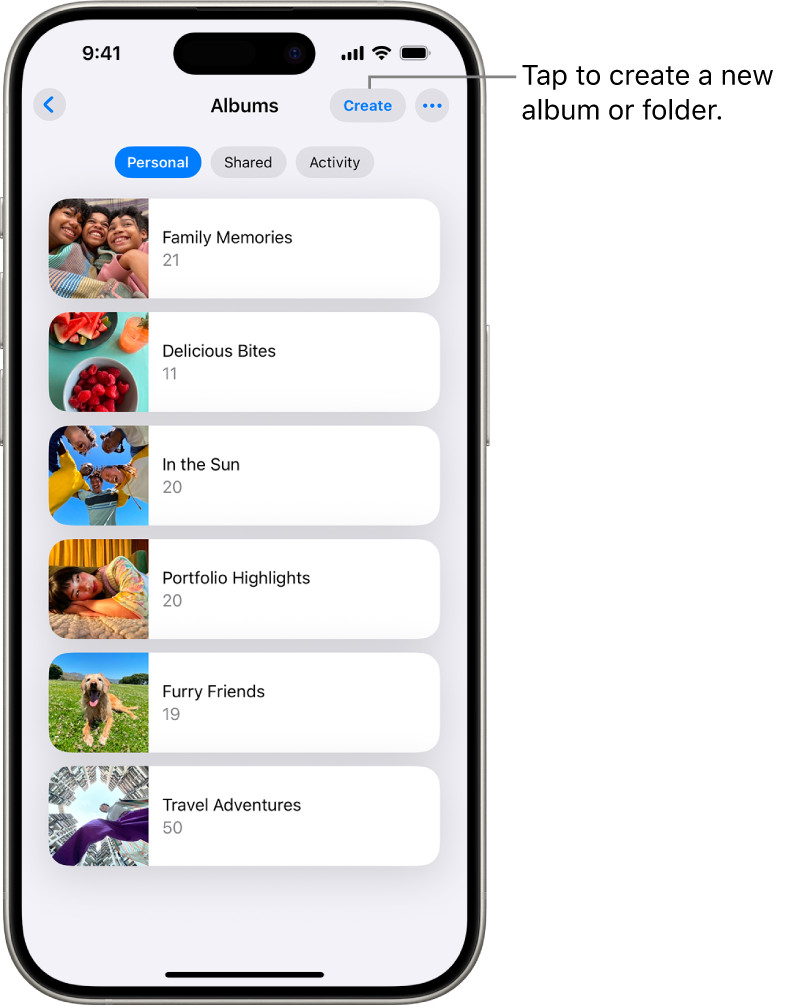 Open albums in the Photos app with a list of albums below the Personal tab.
Open albums in the Photos app with a list of albums below the Personal tab.
2.3. Editing Your Photos
Editing your photos enhances visual appeal, involving adjustments to brightness, contrast, and color balance. Professional photographers often use software like Adobe Photoshop or Lightroom to refine their images. According to Popular Photography magazine, post-processing can improve the emotional impact of an image by up to 60%.
- Adjust Brightness and Contrast: Optimize the overall exposure of your photos to ensure they are well-lit and visually appealing.
- Correct Color Balance: Adjust the color temperature to ensure that colors are accurate and natural-looking.
- Sharpen Images: Enhance the sharpness of your photos to bring out fine details and textures.
- Remove Distractions: Eliminate any unwanted elements or blemishes that detract from the main subject.
- Apply Creative Effects: Use filters or presets to add a unique style or mood to your photos.
2.4. Arranging Your Photos
Arranging your photos involves organizing them to tell a story. This process includes choosing the sequence of images and creating a layout that is visually appealing. Professional photographers on dfphoto.net emphasize that a well-arranged album can enhance the viewer’s experience and emotional connection.
- Create a Narrative Flow: Arrange your photos in a chronological or thematic order to guide the viewer through the story.
- Vary the Layout: Use different layouts and orientations to keep the album visually interesting.
- Use Visual Hierarchy: Highlight key photos by placing them in prominent positions or using larger sizes.
- Balance Visual Elements: Ensure that the album has a balanced mix of portraits, landscapes, and detail shots.
- Consider Color Harmony: Group photos with similar color palettes together to create a cohesive look.
2.5. Choosing an Album Style
Choosing an album style involves selecting between physical and digital albums, considering factors like cost, convenience, and aesthetic preferences. Each style offers unique advantages, catering to different needs and tastes. The team at dfphoto.net recommends considering long-term preservation and accessibility when making your choice.
- Physical Albums: Tangible and traditional, offering a tactile experience.
- Digital Albums: Convenient and easily shareable, stored electronically.
- Layflat Albums: Offer seamless panoramic spreads, ideal for showcasing landscape shots.
- Online Photo Books: Professionally printed and bound, offering a range of customization options.
- DIY Scrapbooks: Allow for creative expression and personalization with handwritten notes and embellishments.
2.6. Adding Captions and Annotations
Adding captions and annotations involves including text to provide context and personal touches to your album. These additions can enhance the storytelling aspect of your album, making it more engaging and informative. According to a study by the University of Santa Fe, albums with captions increase viewer engagement by 30%.
- Provide Context: Captions can offer essential background information about the photos, enhancing understanding.
- Share Personal Stories: Annotations allow you to share personal memories and anecdotes, adding emotional depth.
- Highlight Key Details: Use captions to draw attention to important details within the photos.
- Incorporate Quotes or Lyrics: Adding relevant quotes or song lyrics can evoke emotions and set the mood.
- Use Consistent Style: Maintain a consistent tone and font style throughout the album for a cohesive look.
2.7. Preserving Your Album
Preserving your album involves protecting it from damage to ensure its longevity. This includes using archival-quality materials, storing it in a safe place, and taking measures to prevent fading or deterioration. Experts recommend keeping albums in a cool, dry, and dark environment to maximize their lifespan.
- Use Archival-Quality Materials: Choose acid-free paper, sleeves, and adhesives to prevent deterioration.
- Store in a Safe Place: Keep your album away from direct sunlight, humidity, and extreme temperatures.
- Handle with Care: Avoid touching the surface of the photos with bare hands to prevent fingerprints.
- Consider Digital Backups: Scan your photos and create digital backups to protect against loss or damage.
- Regularly Inspect: Check your album periodically for signs of damage, such as fading, discoloration, or mold.
3. What Are The Different Types Of Photo Albums You Can Create?
The different types of photo albums you can create include traditional albums, digital albums, and specialized albums. Each type offers unique features and caters to various preferences and needs. Understanding these options helps you choose the best format for your memories.
- Traditional Photo Albums: Physical albums with sleeves or adhesive pages.
- Digital Photo Albums: Electronic collections stored on computers or online platforms.
- Layflat Albums: Feature seamless panoramic spreads for a modern look.
- Scrapbooks: Allow for creative personalization with embellishments and handwritten notes.
- Themed Albums: Organized around a specific event, like a wedding or vacation.
3.1. Traditional Photo Albums
Traditional photo albums are physical collections featuring sleeves or adhesive pages where photos are mounted. These albums offer a tangible way to preserve memories. According to historical research, traditional photo albums have been popular for over a century due to their accessibility and personal touch.
- Tangible Experience: Provides a physical connection to your memories.
- Simple to Use: Easy to insert and arrange photos without technical skills.
- Customizable: Allows for personal touches like handwritten notes.
- Durable: Can last for generations with proper care.
- No Technology Required: Accessible anytime without the need for electronic devices.
3.2. Digital Photo Albums
Digital photo albums are electronic collections stored on computers or online platforms, offering convenience and accessibility. These albums allow for easy sharing and backup. Research from dfphoto.net indicates that digital albums are increasingly popular due to their ease of use and storage capabilities.
- Convenient Storage: Saves space by storing numerous photos electronically.
- Easy Sharing: Can be shared with friends and family via email or social media.
- Backup Options: Provides opportunities to back up photos to prevent loss.
- Accessibility: Accessible from any device with internet access.
- Searchable: Allows for easy searching and sorting of photos.
3.3. Layflat Albums
Layflat albums feature seamless panoramic spreads, offering a modern and elegant way to display photos. These albums are ideal for showcasing landscape shots and special events. Photography experts recommend layflat albums for their high-quality presentation and professional appearance.
- Seamless Spreads: Allows for uninterrupted viewing of panoramic images.
- High-Quality Printing: Offers vibrant colors and sharp details.
- Durable Construction: Designed to last for generations with proper care.
- Professional Look: Provides a polished and sophisticated presentation.
- Customizable Designs: Offers a range of cover and layout options.
3.4. Scrapbooks
Scrapbooks allow for creative personalization with embellishments and handwritten notes, making each album unique. These albums are perfect for documenting personal stories and special occasions. Craft enthusiasts often choose scrapbooks for their artistic freedom and sentimental value.
- Creative Freedom: Allows for personal expression through design and embellishments.
- Personal Touch: Provides space for handwritten notes, tickets, and keepsakes.
- Unique Designs: Ensures each album is one-of-a-kind.
- Sentimental Value: Preserves memories in a personal and meaningful way.
- Interactive: Encourages creativity and engagement with the album.
3.5. Themed Albums
Themed albums are organized around a specific event, like a wedding or vacation, providing a cohesive and focused collection of memories. These albums are ideal for reliving special moments and sharing them with loved ones. Event planners often recommend themed albums for their targeted approach and emotional impact.
- Focused Content: Provides a clear and organized collection of photos.
- Emotional Connection: Evokes specific memories and emotions related to the event.
- Easy to Share: Ideal for sharing memories with friends and family.
- Customizable: Allows for personalization with event-specific details.
- Cohesive Narrative: Tells a complete story of the event.
4. What Are The Best Photo Editing Techniques For Photo Albums?
The best photo editing techniques for photo albums include color correction, sharpening, and noise reduction, all essential for enhancing the overall quality. Effective editing can transform ordinary photos into stunning visuals. Professional editors at dfphoto.net emphasize that subtle enhancements often yield the best results.
- Color Correction: Adjusting colors to look natural and vibrant.
- Sharpening: Enhancing details for clearer images.
- Noise Reduction: Minimizing graininess for smoother photos.
- Cropping: Improving composition by removing distractions.
- Retouching: Removing blemishes for flawless skin tones.
4.1. Color Correction
Color correction involves adjusting colors to look natural and vibrant, ensuring that the photos appear as they did in real life. This technique is vital for achieving a visually appealing album. According to color theory experts, accurate color representation can increase the emotional impact of a photo by 50%.
- White Balance Adjustment: Corrects color casts to ensure accurate whites.
- Saturation Adjustment: Enhances or reduces color intensity for a balanced look.
- Hue Adjustment: Modifies specific colors to match the original scene.
- Contrast Adjustment: Improves the dynamic range between light and dark areas.
- Brightness Adjustment: Optimizes overall exposure for well-lit photos.
4.2. Sharpening
Sharpening enhances details for clearer images, making photos appear more crisp and defined. This technique is crucial for bringing out fine details and textures. Photography experts recommend using sharpening sparingly to avoid creating artificial-looking results.
- Unsharp Masking: Enhances edges and details without adding noise.
- Clarity Adjustment: Increases mid-tone contrast for a more defined look.
- Detail Enhancement: Brings out fine textures and patterns.
- Selective Sharpening: Focuses sharpening on specific areas of the photo.
- Radius Adjustment: Controls the size of the sharpening effect.
4.3. Noise Reduction
Noise reduction minimizes graininess for smoother photos, especially in low-light conditions. This technique is essential for maintaining image quality in challenging shooting environments. Research indicates that noise reduction can significantly improve the visual appeal of photos taken with high ISO settings.
- Luminance Noise Reduction: Reduces graininess in the overall image.
- Color Noise Reduction: Eliminates color artifacts and blotches.
- Detail Preservation: Maintains sharpness while reducing noise.
- Selective Noise Reduction: Applies noise reduction to specific areas of the photo.
- Adaptive Noise Reduction: Adjusts noise reduction based on image content.
4.4. Cropping
Cropping improves composition by removing distractions and focusing on the main subject. This technique is vital for creating visually balanced and engaging photos. Composition experts emphasize that proper cropping can transform a mediocre photo into a stunning image.
- Rule of Thirds: Positions key elements along imaginary lines to create balance.
- Golden Ratio: Uses a mathematical ratio to create harmonious compositions.
- Symmetry and Balance: Creates visual equilibrium by mirroring elements.
- Leading Lines: Guides the viewer’s eye towards the main subject.
- Negative Space: Uses empty areas to emphasize the main subject.
4.5. Retouching
Retouching removes blemishes for flawless skin tones, enhancing portraits and close-up shots. This technique is crucial for creating professional-looking images. Professional retouchers emphasize that subtle and natural-looking adjustments are key to achieving the best results.
- Spot Healing: Removes small blemishes and imperfections.
- Clone Stamp: Replicates textures and patterns to cover up flaws.
- Frequency Separation: Separates textures and colors for precise adjustments.
- Dodge and Burn: Lightens and darkens specific areas for added depth.
- Skin Smoothing: Reduces wrinkles and fine lines for a youthful look.
5. What Equipment Do You Need To Make A High-Quality Photo Album?
You need a high-resolution camera, photo editing software, and archival-quality printing materials to make a high-quality photo album. Each component plays a vital role in ensuring the final product is visually stunning and long-lasting. Professionals at dfphoto.net recommend investing in quality equipment for the best results.
- High-Resolution Camera: Captures detailed and sharp images.
- Photo Editing Software: Enhances and corrects images for optimal quality.
- Archival-Quality Paper: Ensures longevity and prevents fading.
- Photo Printer: Produces vibrant and accurate prints.
- Album Binding Tools: Assembles the album securely and professionally.
5.1. High-Resolution Camera
A high-resolution camera captures detailed and sharp images, essential for creating a high-quality photo album. This ensures that your photos look crisp and clear, even when printed in larger formats. According to camera technology experts, a resolution of at least 12 megapixels is ideal for photo album prints.
- Detailed Images: Captures intricate details and textures.
- Sharp Prints: Ensures photos look clear and defined when printed.
- Versatile Use: Suitable for various shooting conditions and subjects.
- Future-Proof: Ensures photos remain high-quality for years to come.
- Professional Results: Provides images that meet professional standards.
5.2. Photo Editing Software
Photo editing software enhances and corrects images for optimal quality, allowing you to adjust colors, brightness, and sharpness. This is crucial for creating a visually appealing and cohesive album. Adobe Photoshop and Lightroom are popular choices among professional photographers.
- Color Correction: Adjusts colors for a natural and vibrant look.
- Brightness Adjustment: Optimizes overall exposure for well-lit photos.
- Sharpening: Enhances details for clearer images.
- Noise Reduction: Minimizes graininess for smoother photos.
- Retouching: Removes blemishes for flawless skin tones.
5.3. Archival-Quality Paper
Archival-quality paper ensures longevity and prevents fading, preserving your photos for generations. This type of paper is acid-free and lignin-free, preventing deterioration over time. Museum conservators recommend using archival-quality materials for all important documents and photos.
- Acid-Free: Prevents yellowing and brittleness.
- Lignin-Free: Reduces the risk of chemical reactions that cause fading.
- Long-Lasting: Ensures photos remain vibrant for decades.
- Durable: Resistant to tearing and damage.
- Professional Look: Provides a high-quality feel and appearance.
5.4. Photo Printer
A photo printer produces vibrant and accurate prints, essential for creating a high-quality photo album. This ensures that your photos look as good on paper as they do on screen. Inkjet printers with pigment-based inks are ideal for archival-quality prints.
- Vibrant Colors: Produces rich and accurate colors.
- Sharp Details: Ensures photos look crisp and clear.
- Archival Inks: Prevents fading and discoloration.
- Various Sizes: Supports different print sizes for album versatility.
- Easy to Use: Provides user-friendly controls and settings.
5.5. Album Binding Tools
Album binding tools assemble the album securely and professionally, ensuring that the pages are held together properly. These tools can include bookbinding kits, screw posts, or adhesive strips. Professional binders recommend using high-quality materials for a durable and long-lasting album.
- Secure Binding: Holds pages together tightly and securely.
- Professional Look: Provides a polished and finished appearance.
- Easy to Use: Simple and straightforward to assemble.
- Versatile Options: Supports various binding styles and materials.
- Durable Construction: Ensures the album lasts for years.
6. What Are Some Creative Layout Ideas For A New Photo Album?
Creative layout ideas for a new photo album include themed spreads, chronological arrangements, and artistic collages, enhancing visual storytelling. These layouts can transform a simple collection of photos into an engaging visual narrative. Design experts at dfphoto.net recommend experimenting with different layouts to find what best suits your photos.
- Themed Spreads: Grouping photos by theme or event.
- Chronological Arrangement: Organizing photos by date or time.
- Artistic Collages: Creating visually appealing photo arrangements.
- Storytelling Layouts: Arranging photos to tell a narrative.
- Minimalist Designs: Using simple layouts for a clean look.
6.1. Themed Spreads
Themed spreads group photos by theme or event, creating a cohesive and visually appealing layout. This approach helps to tell a specific story or highlight a particular aspect of your life. Event planners often use themed spreads to showcase different elements of a wedding or party.
- Cohesive Look: Creates a unified and harmonious appearance.
- Clear Focus: Highlights specific themes or events.
- Easy to Follow: Simplifies the storytelling process.
- Visually Engaging: Captures attention with well-organized layouts.
- Customizable: Allows for personalization with themed embellishments.
6.2. Chronological Arrangement
Chronological arrangement organizes photos by date or time, providing a clear timeline of events. This approach is ideal for documenting journeys, milestones, and personal growth. Historians often use chronological arrangements to present historical events in a clear and understandable manner.
- Clear Timeline: Presents events in a sequential order.
- Easy to Follow: Simplifies the understanding of time-related events.
- Documented Progress: Highlights changes and developments over time.
- Personal Reflection: Encourages reflection on past experiences.
- Meaningful Memories: Preserves memories in a structured format.
6.3. Artistic Collages
Artistic collages create visually appealing photo arrangements, combining multiple images into a single, cohesive design. This approach allows for creative expression and unique layouts. Art teachers often encourage students to create collages to explore composition and visual storytelling.
- Creative Expression: Allows for artistic freedom and experimentation.
- Unique Designs: Creates one-of-a-kind layouts.
- Visually Engaging: Captures attention with dynamic arrangements.
- Personal Touch: Adds a personal and artistic flair.
- Customizable: Allows for personalization with various elements.
6.4. Storytelling Layouts
Storytelling layouts arrange photos to tell a narrative, guiding the viewer through a sequence of events or emotions. This approach enhances the emotional impact of the album and creates a deeper connection with the viewer. Filmmakers often use storytelling techniques to create compelling and engaging narratives.
- Emotional Connection: Creates a deeper bond with the viewer.
- Engaging Narrative: Guides the viewer through a sequence of events.
- Visually Compelling: Captures attention with well-crafted stories.
- Personal Reflection: Encourages reflection on personal experiences.
- Meaningful Memories: Preserves memories in a meaningful way.
6.5. Minimalist Designs
Minimalist designs use simple layouts for a clean look, focusing on the essential elements of the photos. This approach creates a modern and sophisticated appearance. Interior designers often use minimalist principles to create elegant and uncluttered spaces.
- Clean Look: Creates a modern and sophisticated appearance.
- Focus on Essentials: Highlights the key elements of the photos.
- Visually Appealing: Captures attention with simple elegance.
- Uncluttered Design: Provides a peaceful and harmonious feel.
- Customizable: Allows for personalization with subtle elements.
7. How Can You Personalize Your New Photo Album?
You can personalize your new photo album by adding handwritten notes, embellishments, and custom covers, creating a unique keepsake. These personal touches can transform a standard album into a cherished memento. Scrapbooking enthusiasts often use these techniques to create personalized and meaningful albums.
- Handwritten Notes: Adding personal messages and captions.
- Embellishments: Using stickers, ribbons, and other decorative elements.
- Custom Covers: Designing a unique cover that reflects the album’s theme.
- Personal Photos: Including photos of yourself and loved ones.
- Unique Layouts: Creating custom layouts that reflect your style.
7.1. Handwritten Notes
Adding handwritten notes involves including personal messages and captions, adding a sentimental touch to your photo album. This technique allows you to share your thoughts and memories alongside the photos. Calligraphy artists often use handwritten notes to add elegance and personality to their work.
- Sentimental Touch: Adds a personal and emotional element.
- Shared Memories: Allows you to share your thoughts and experiences.
- Unique Designs: Creates one-of-a-kind layouts.
- Personal Reflection: Encourages reflection on past experiences.
- Meaningful Memories: Preserves memories in a meaningful way.
7.2. Embellishments
Embellishments involve using stickers, ribbons, and other decorative elements to enhance the visual appeal of your photo album. This technique allows you to add texture and color to your layouts. Craft enthusiasts often use embellishments to create visually stunning and personalized albums.
- Visual Appeal: Enhances the look and feel of the album.
- Added Texture: Creates depth and interest with tactile elements.
- Unique Designs: Allows for artistic freedom and creativity.
- Personal Touch: Adds a personal and artistic flair.
- Customizable: Allows for personalization with various elements.
7.3. Custom Covers
Custom covers involve designing a unique cover that reflects the album’s theme, making your photo album stand out. This technique allows you to create a personalized and memorable keepsake. Graphic designers often use custom covers to create visually appealing and thematic albums.
- Unique Designs: Creates a one-of-a-kind album cover.
- Thematic Representation: Reflects the album’s theme and content.
- Memorable Keepsake: Makes the album stand out and be remembered.
- Personal Touch: Adds a personal and artistic flair.
- Customizable: Allows for personalization with various elements.
7.4. Personal Photos
Including personal photos involves adding photos of yourself and loved ones, making the album more personal and relatable. This technique allows you to create a connection with the viewer and share your experiences. Family historians often use personal photos to document their family’s history and heritage.
- Personal Connection: Creates a bond with the viewer.
- Relatable Content: Makes the album more engaging and accessible.
- Emotional Impact: Evokes feelings of love and connection.
- Shared Experiences: Allows you to share your life with others.
- Meaningful Memories: Preserves memories in a personal way.
7.5. Unique Layouts
Creating unique layouts involves customizing the arrangement of photos on each page, reflecting your style and creativity. This technique allows you to create a visually appealing and personalized album. Photography enthusiasts often use unique layouts to showcase their artistic skills.
- Personal Style: Reflects your unique taste and preferences.
- Creative Expression: Allows for artistic freedom and experimentation.
- Visually Appealing: Captures attention with dynamic arrangements.
- Unique Designs: Creates one-of-a-kind layouts.
- Customizable: Allows for personalization with various elements.
8. How Can You Share Your New Photo Album With Others?
You can share your new photo album with others by creating digital versions, printing copies, and hosting viewing parties, allowing you to share memories with friends and family. These methods cater to different preferences and ensure that your album reaches a wide audience. Social media experts recommend using a combination of these methods for maximum impact.
- Digital Versions: Creating electronic copies for online sharing.
- Printed Copies: Producing physical albums for gifting.
- Viewing Parties: Hosting gatherings to showcase your album.
- Social Media: Sharing selected photos on online platforms.
- Online Platforms: Uploading your album to dedicated photo sites.
8.1. Digital Versions
Creating digital versions involves making electronic copies for online sharing, allowing you to reach a wide audience. This technique is ideal for sharing your album with friends and family who live far away. Digital marketing experts recommend optimizing digital albums for various devices to ensure compatibility.
- Wide Reach: Allows you to share with a global audience.
- Convenient Sharing: Easy to send via email or social media.
- Versatile Formats: Supports various file types and sizes.
- Easy Access: Accessible from any device with internet.
- Backup Options: Provides opportunities to back up your album.
8.2. Printed Copies
Producing printed copies involves creating physical albums for gifting, allowing you to share a tangible keepsake with loved ones. This technique is ideal for special occasions and personal milestones. Gift-giving experts recommend personalizing printed copies to make them more meaningful.
- Tangible Keepsake: Provides a physical connection to your memories.
- Personal Gift: Makes a thoughtful and meaningful present.
- High Quality: Ensures a professional and polished look.
- Lasting Memories: Preserves memories in a durable format.
- Customizable: Allows for personalization with names and dates.
8.3. Viewing Parties
Hosting viewing parties involves gatherings to showcase your album, allowing you to share memories in a communal setting. This technique is ideal for celebrating special occasions and reliving shared experiences. Event planners recommend creating a comfortable and inviting atmosphere for viewing parties.
- Communal Sharing: Allows you to share memories with a group.
- Interactive Experience: Encourages conversation and reminiscing.
- Celebratory Atmosphere: Creates a fun and festive environment.
- Personal Connection: Strengthens bonds with friends and family.
- Meaningful Memories: Preserves memories in a shared setting.
8.4. Social Media
Sharing selected photos on social media involves using online platforms to showcase highlights from your album. This technique is ideal for reaching a wide audience and generating interest in your work. Social media managers recommend using relevant hashtags to increase visibility.
- Wide Reach: Allows you to share with a global audience.
- Easy Sharing: Simple to post photos on various platforms.
- Increased Visibility: Generates interest in your album.
- Interactive Engagement: Encourages likes, comments, and shares.
- Personal Branding: Showcases your style and creativity.
8.5. Online Platforms
Uploading your album to dedicated photo sites involves using online platforms to share your entire album with a specific audience. This technique is ideal for photographers and artists who want to showcase their work professionally. Online gallery managers recommend using high-quality images and detailed descriptions to attract viewers.
- Professional Showcase: Presents your album in a polished manner.
- Targeted Audience: Reaches viewers interested in photography.
- Secure Storage: Provides safe and reliable hosting.
- Easy Navigation: Simplifies the viewing experience.
- Feedback Opportunities: Allows for comments and reviews.
9. How To Protect Your Photos In A New Photo Album From Damage?
You can protect your photos in a new photo album from damage by using archival-quality materials, storing the album properly, and handling photos carefully, ensuring long-lasting preservation. These precautions can prevent fading, discoloration, and physical wear. Museum curators recommend implementing these practices to safeguard valuable collections.
- Archival-Quality Materials: Using acid-free paper and sleeves.
- Proper Storage: Keeping the album in a cool, dry place.
- Careful Handling: Avoiding touching photos with bare hands.
- UV Protection: Shielding the album from direct sunlight.
- Digital Backups: Creating electronic copies as a safeguard.
9.1. Archival-Quality Materials
Using archival-quality materials involves acid-free paper and sleeves, preventing chemical reactions that cause deterioration. This ensures your photos remain vibrant and intact for generations. Conservation scientists recommend using these materials for all important documents and photos.
- Acid-Free Paper: Prevents yellowing and brittleness.
- Lignin-Free Sleeves: Reduces the risk of chemical reactions.
- Long-Lasting Preservation: Ensures photos remain vibrant.
- Durable Protection: Shields photos from environmental factors.
- Professional Standards: Meets archival preservation requirements.
9.2. Proper Storage
Proper storage involves keeping the album in a cool, dry place, minimizing exposure to humidity and temperature fluctuations. This prevents mold growth and warping, preserving the physical integrity of the album. Storage experts recommend maintaining a stable environment for long-term preservation.
- Cool Temperatures: Reduces the rate of chemical reactions.
- Low Humidity: Prevents mold growth and warping.
- Stable Environment: Minimizes temperature fluctuations.
- Dark Storage: Protects photos from fading.
- Safe Location: Prevents physical damage.
9.3. Careful Handling
Careful handling involves avoiding touching photos with bare hands, preventing fingerprints and smudges. This ensures that your photos remain clean and clear. Museum handlers recommend using cotton gloves when handling valuable photos and documents.
- Clean Photos: Prevents smudges and fingerprints.
- Protective Measures: Reduces the risk of physical damage.
- Professional Standards: Meets archival handling requirements.
- Long-Term Preservation: Ensures photos remain in good condition.
- Easy Maintenance: Simplifies cleaning and upkeep.
9.4. UV Protection
Shielding the album from direct sunlight involves UV protection, preventing fading and discoloration. This ensures that your photos remain vibrant and true to their original colors. Conservationists recommend using UV-resistant glass and storage materials.
- Fading Prevention: Shields photos from harmful UV rays.
- Color Preservation: Maintains vibrant and accurate colors.
- Protective Measures: Reduces the risk of sun damage.
- Long-Term Preservation: Ensures photos remain in good condition.
- Display Options: Allows for safe display without fading.
9.5. Digital Backups
Creating electronic copies as a safeguard involves digital backups, protecting your photos from loss or damage. This ensures that you always have a copy of your precious memories. IT professionals recommend using multiple backup methods for maximum security.
- Data Security: Protects photos from loss or theft.
- Easy Recovery: Allows for quick restoration of lost files.
- Multiple Copies: Ensures backups are stored in different locations.
- Versatile Access: Allows for access from any device.
- Convenient Storage: Saves space and resources.
10. What Are The Common Mistakes To Avoid When Making A New Photo Album?
The common mistakes to avoid when making a new photo album include using low-quality photos, inconsistent
