In today’s visually-driven world, the clarity and quality of your photos can make all the difference. Whether you’re a professional photographer, a social media enthusiast, or simply someone who wants to preserve precious memories, dealing with low-resolution photos can be frustrating. Pixelated, blurry, and lacking in detail, these images often fail to capture the true essence of the moment. But what if you could breathe new life into those lackluster photos, transforming them into stunning, high-resolution images?
Fortunately, enhancing the resolution of your photos is no longer a distant dream. With advancements in technology, particularly in Artificial Intelligence (AI), it’s now easier than ever to convert your low-resolution JPEG and JPG images into high-quality visuals. Imagine taking a grainy, unclear photo and turning it into a crisp, detailed image that you’re proud to share or print.
This guide will delve into the world of image upscaling, focusing on how you can effectively make a low resolution photo high resolution. We’ll explore the power of AI upscaling, discuss why upgrading your image resolution is crucial, and introduce you to tools and techniques that can help you achieve professional-quality results. Let’s embark on this journey to transform your photos from pixelated to perfect.
Understanding AI Upscaling for Image Resolution Enhancement
At the heart of modern image resolution enhancement lies AI upscaling. This innovative technology utilizes artificial intelligence to intelligently increase the resolution of digital images. Unlike traditional methods that simply stretch pixels, leading to blurry or pixelated results, AI upscaling employs sophisticated algorithms and deep learning models to analyze and enrich images.
Think of it as more than just enlarging a photo. AI upscaling algorithms are trained on vast datasets of images, learning to recognize patterns, textures, and details. When you upscale a low-resolution image using AI, the algorithm intelligently predicts and fills in missing details, effectively generating a higher-resolution version that is not only larger but also richer in visual information.
This process goes beyond mere enlargement; it’s about reconstructing and enhancing the image’s quality. AI upscaling is particularly effective for JPEG and JPG images, formats known for compression that can sometimes sacrifice detail. By using AI, you can recover and even enhance details that might have been lost during the initial capture or compression, making your images sharper, more vibrant, and visually appealing at larger sizes.
This technology is a game-changer for anyone looking to improve their photo quality, whether for professional projects, personal archives, or simply to make the most of cherished memories trapped in low-resolution files.
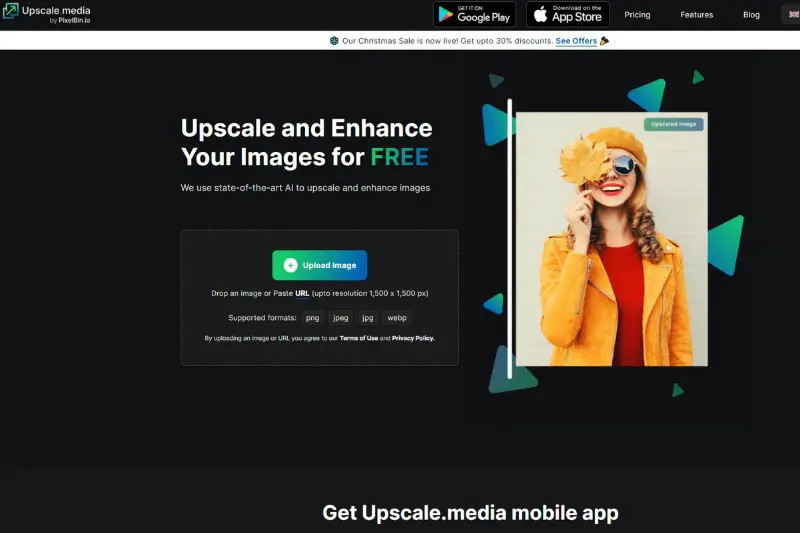 Home Page of Upscale.media
Home Page of Upscale.media
Homepage of Upscale.media showcasing its user-friendly interface for image upscaling.
The Compelling Reasons to Upgrade Your JPEG/JPG to High Resolution
Why should you consider upgrading your JPEG or JPG images to high resolution? The benefits are manifold, impacting both the visual appeal and practical usability of your photos.
Firstly, enhanced image clarity and detail are immediately noticeable. High-resolution images display finer details, sharper lines, and richer textures, making your photos look more professional and visually engaging. This is especially crucial when you intend to print your photos, use them in marketing materials, or display them on large, high-definition screens. Low-resolution images can appear blurry and unprofessional in these contexts, diminishing their impact.
Secondly, high resolution offers greater flexibility in editing and post-processing. When you start with a high-resolution image, you have more room to crop, resize, and adjust elements without losing crucial details. This is invaluable for photographers and designers who often need to manipulate images extensively to achieve their desired artistic or commercial outcomes. Trying to heavily edit a low-resolution image can quickly lead to further degradation of quality and unwanted pixelation.
Furthermore, high-resolution images are optimized for modern displays. Today’s devices, from smartphones to 4K monitors, boast increasingly high resolutions. Viewing low-resolution photos on these screens can result in a disappointing experience, with images appearing soft and lacking sharpness. Upgrading to high resolution ensures your photos look crisp and vibrant across all platforms, fully leveraging the capabilities of modern technology.
Beyond the visual enhancements, high-resolution images offer improved archival quality. As technology advances, display resolutions will likely continue to increase. Investing in high-resolution versions of your important photos future-proofs them, ensuring they will continue to look their best on future devices and remain usable for various purposes down the line.
In essence, converting your JPEG/JPG images to high resolution is not just about making them bigger; it’s about enhancing their quality, versatility, and longevity. It’s an investment in the visual impact and long-term value of your photographic assets.
Discover Upscale.media: Your AI-Powered Solution for High-Resolution Images
In the realm of AI image upscaling tools, Upscale.media emerges as a leading platform designed to effortlessly enhance the resolution and quality of your digital photos. This advanced tool leverages the power of sophisticated artificial intelligence algorithms to transform your standard JPEG and JPG images into high-resolution masterpieces.
Upscale.media stands out by focusing on intelligent detail enhancement. Instead of merely enlarging pixels, its AI analyzes your images, identifies textures and patterns, and then adds intricate details that were not present in the original low-resolution file. This results in images that are not just bigger, but also richer, sharper, and more visually compelling.
The platform is designed with user-friendliness in mind. You don’t need any technical expertise or complicated software. Upscale.media offers a simple, intuitive interface where you can upload your images and let the AI do the heavy lifting. It supports a wide range of input formats, including JPEG, JPG, PNG, WebP, and HEIC, catering to diverse user needs and workflows.
Whether you’re aiming to improve personal snapshots for printing, enhance product photos for your online store, or upscale graphics for professional presentations, Upscale.media provides a versatile and effective solution. It bridges the gap between low-quality source images and high-quality output, making professional-grade image upscaling accessible to everyone. With Upscale.media, achieving top-notch photo quality is no longer a complex task but a straightforward process.
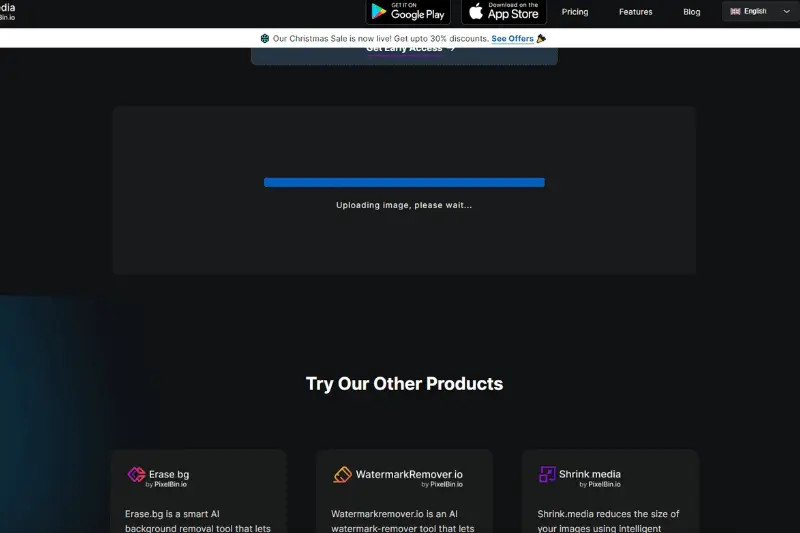 2nd Step to Processing Image
2nd Step to Processing Image
Upscale.media processing an image, demonstrating the quick and efficient upscaling process.
Why Upscale.media is the Premier Image Upscaling Solution: Top Reasons
When choosing an image upscaling tool, several factors come into play, from the quality of results to ease of use and overall value. Upscale.media consistently ranks as a top choice due to its comprehensive approach and superior performance. Here are key reasons why Upscale.media is considered the best image upscaling solution:
1. Cutting-Edge AI Technology: Upscale.media utilizes state-of-the-art artificial intelligence algorithms that are constantly refined and updated. This advanced technology is the engine behind its exceptional upscaling capabilities, ensuring images are enhanced with precision and intelligence. Unlike simpler upscaling methods, Upscale.media’s AI truly understands image content, leading to more natural and detailed results.
2. Intuitive and User-Friendly Interface: The platform is designed for simplicity. Whether you are a seasoned professional or a first-time user, Upscale.media’s interface is easy to navigate. Uploading images, selecting upscaling options, and downloading enhanced photos is a seamless and straightforward process, requiring no technical skills.
3. Broad Format Versatility: Upscale.media supports a wide array of image formats, including JPEG, JPG, PNG, WebP, and HEIC. This versatility means you can upscale images from virtually any source without worrying about compatibility issues or format conversions.
4. High-Resolution Output Capabilities: Upscale.media excels at delivering high-resolution results. It can upscale images up to 4x their original size while maintaining and even enhancing image quality. This is particularly beneficial when preparing images for large prints, high-resolution displays, or professional presentations where image clarity is paramount.
5. Efficient Bulk Image Processing: For users dealing with a large number of images, Upscale.media offers bulk processing. This time-saving feature allows you to upload and upscale multiple images simultaneously, maintaining consistent quality across all files and significantly boosting productivity.
6. Flexible and Accessible Plans, Including Free Options: Upscale.media provides a range of plans to suit different needs and budgets. Importantly, it offers a free option, allowing users to experience its capabilities without initial investment. Paid plans offer more advanced features and higher processing volumes, catering to professional users and businesses.
7. Seamless Workflow Integration: Upscale.media offers API integration and plugins, making it easy to incorporate into existing workflows. This is especially valuable for businesses that need to integrate image upscaling into their digital processes, streamlining operations and enhancing productivity.
8. Consistent High-Quality and Reliability: Upscale.media is known for its consistent delivery of high-quality results. Users can rely on the platform to produce sharp, detailed, and professional-grade upscaled images time after time, making it a trustworthy tool for both personal and commercial applications.
9. Enhanced Viewing Experience: By upgrading images to high resolution, Upscale.media directly contributes to an improved viewing experience. Whether on modern devices, high-definition screens, or in printed formats, images upscaled with Upscale.media appear sharper, more vibrant, and visually engaging across all platforms.
10. Continuous Improvement and Support: Upscale.media is committed to ongoing improvement, constantly refining its AI algorithms and platform features. Coupled with reliable customer support, users can be confident in the platform’s performance and responsiveness to their needs.
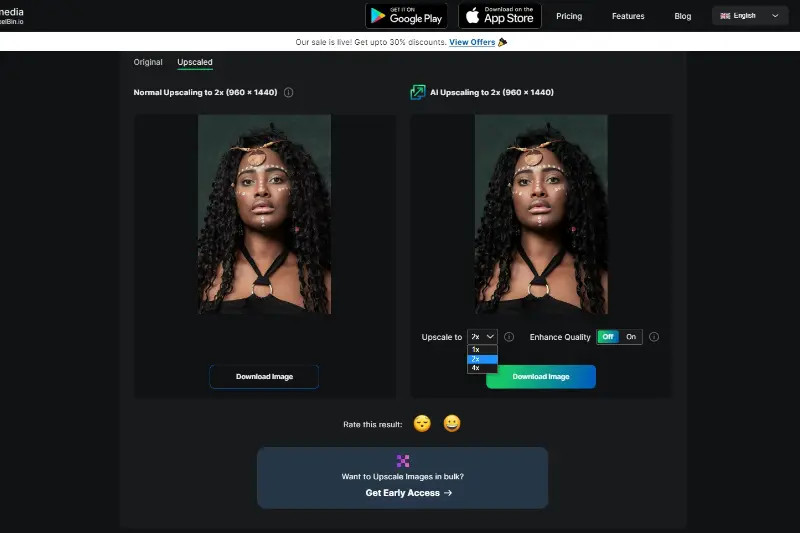 3rd Step to Upscale to 2x
3rd Step to Upscale to 2x
Upscale.media offering options to upscale images, including 2x magnification.
Step-by-Step Guide: Enhancing JPEG and JPG Images with Upscale.media
Transforming your low-resolution JPEG and JPG images into high-resolution gems with Upscale.media is remarkably simple. Here’s a step-by-step guide to walk you through the process:
Step 1: Upload Your Image
Begin by navigating to the Upscale.media website. You’ll see a prominent upload area on the homepage. Click on the “Upload Image” button or simply drag and drop your JPEG, JPG, PNG, or WebP image directly onto the designated space. Upscale.media supports these common image formats, making it convenient for most users.
Step 2: Image Processing
Once your image is uploaded, Upscale.media’s AI algorithms automatically spring into action. The platform processes your image in a matter of seconds, analyzing its content and preparing it for upscaling. You’ll see a progress indicator, and typically, the processing is completed very quickly, thanks to the efficiency of Upscale.media’s AI engine.
Step 3: Choose Your Upscale Option
After processing, Upscale.media presents you with upscaling options. You’ll typically have choices for different levels of upscaling, such as 2x or 4x magnification. Select the desired level of upscaling based on your needs. For most cases, 2x or 4x provides a significant improvement in resolution while maintaining image quality.
Step 4: Select Enhancement Preferences
Upscale.media often includes an “Enhance Quality” toggle or similar option. This feature allows you to further refine the upscaling process by applying additional AI-powered enhancements to improve sharpness, reduce noise, and optimize overall image quality. Experiment with this option to see how it further enhances your images.
Step 5: Download Your High-Resolution Image
Once you’ve selected your upscaling options and enhancements, Upscale.media generates the high-resolution version of your image. A “Download Image” button will appear, allowing you to download the enhanced photo in high resolution. Click this button to save your newly upscaled image to your computer or device.
That’s it! In just a few simple steps, you’ve successfully converted your low-resolution JPEG or JPG image into a high-resolution photo using Upscale.media. The process is designed to be user-friendly and efficient, delivering impressive results without requiring any technical expertise.
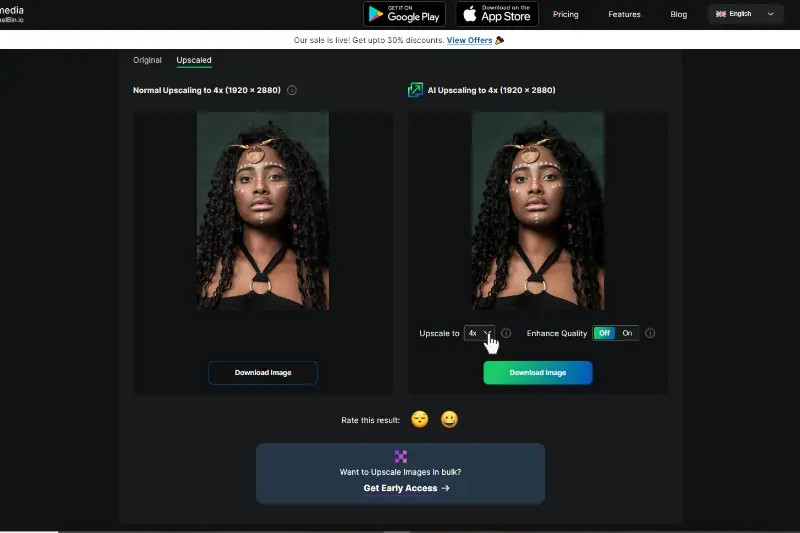 4th Step to Upscale to 4x
4th Step to Upscale to 4x
Upscale.media providing the option to upscale images up to 4x magnification for even higher resolution.
The Widespread Benefits of High-Resolution Photos
Embracing high-resolution photos unlocks a wealth of advantages, applicable across personal, professional, and commercial domains. The benefits extend beyond mere visual appeal, impacting usability, versatility, and long-term value.
Enhanced Visual Impact: High-resolution photos are simply more visually striking. They exhibit superior clarity, finer details, and richer colors, capturing the viewer’s attention and conveying a sense of quality and professionalism. This enhanced visual impact is crucial for making a strong impression in any context, from online portfolios to printed marketing materials.
Superior Print Quality: When it comes to printing, high resolution is essential. High-resolution images translate to sharper, more vibrant, and more detailed prints. Whether you’re printing photos for albums, posters for advertising, or brochures for your business, high resolution ensures your printed materials look their absolute best, with no loss of detail or clarity.
Greater Editing Flexibility: High-resolution images provide a much larger canvas to work with during editing. You can crop, resize, adjust colors, and apply filters with far greater latitude without risking image degradation. This flexibility is invaluable for photographers, designers, and content creators who need to refine and manipulate images extensively as part of their workflow.
Optimized for Modern Displays: As display technology advances, screen resolutions are constantly increasing. High-resolution photos are future-proof, ensuring they will look sharp and stunning on current and future high-definition screens. This is particularly important in a digital-first world where images are viewed across a multitude of devices, from smartphones to large 4K and 8K monitors.
Professional Credibility: Using high-resolution images projects an image of professionalism and attention to detail. Whether it’s for your website, social media profiles, or business presentations, high-quality visuals enhance your credibility and build trust with your audience. Low-resolution images, conversely, can appear unprofessional and detract from your message.
Long-Term Value and Archival Quality: Investing in high-resolution photos ensures their long-term usability and archival quality. As technology evolves, high-resolution images will remain relevant and adaptable, maintaining their quality and impact over time. They are a valuable asset that can be repurposed and reused for various applications in the future.
In summary, the benefits of high-resolution photos are far-reaching, contributing to enhanced visual appeal, improved print quality, greater editing flexibility, optimized display across modern devices, increased professional credibility, and long-term value. Upgrading to high resolution is a strategic investment in the quality and impact of your visual content.
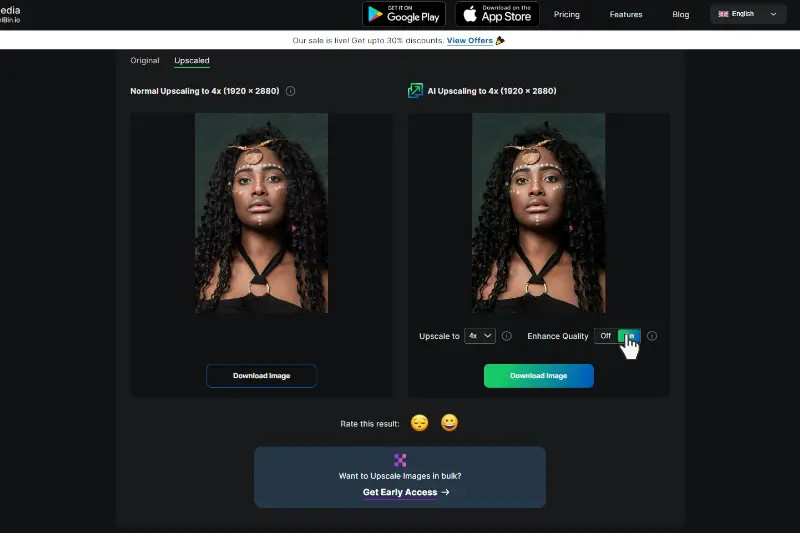 5th Step to On Enhance Quality
5th Step to On Enhance Quality
Upscale.media offering an ‘Enhance Quality’ toggle, further improving the upscaled image.
Exploring Top Tools to Convert JPEG/JPG to High-Resolution
While Upscale.media stands out as a leading solution, the market offers a range of tools designed to convert JPEG and JPG images to high resolution. Here’s a look at some of the top contenders, providing you with options to explore:
-
Upscale.media: As discussed, Upscale.media is a premier AI-powered tool known for its user-friendliness, high-quality results, and versatile features. It’s particularly praised for its intelligent detail enhancement and ease of use.
-
Let’s Enhance: Let’s Enhance is another popular AI-driven platform focused on enhancing image resolution and quality. It offers various AI-powered tools for upscaling, noise reduction, and color correction.
-
Adobe Photoshop: Adobe Photoshop, the industry-standard image editing software, includes powerful upscaling capabilities. While it requires a subscription and has a steeper learning curve, Photoshop offers extensive control and advanced features for professional-level image enhancement.
-
Fotor: Fotor is an online photo editor that includes AI-powered image upscaling tools. It’s known for its user-friendly interface and a range of editing features, making it accessible to both beginners and more experienced users.
-
GIMP (GNU Image Manipulation Program): GIMP is a free, open-source image editor that offers robust upscaling capabilities. It’s a powerful alternative to Photoshop, providing a wide array of features for image manipulation and enhancement, albeit with a slightly less intuitive interface for some users.
-
Waifu2x: Waifu2x is specifically designed for upscaling anime-style images and photos. It utilizes deep convolutional neural networks to enhance image resolution while reducing noise, making it a niche but effective tool for certain types of images.
-
AI Image Enlarger: AI Image Enlarger is a dedicated tool focused on AI-powered image upscaling. It emphasizes simplicity and efficiency, providing quick and easy high-resolution conversions with a focus on detail preservation.
-
Enhance.Pho.to: Enhance.Pho.to is an online service offering a suite of image enhancement tools, including upscaling. It aims for ease of use and quick results, catering to users who need fast and automated image improvements.
-
Photopea: Photopea is a free, web-based image editor that closely resembles Photoshop in its interface and features. It includes upscaling capabilities and a wide range of editing tools, making it a powerful and accessible online option.
-
Image Upscaler: Image Upscaler is a straightforward online tool solely focused on image upscaling. It emphasizes simplicity and ease of use, providing a quick way to increase image resolution using AI technology.
This list provides a starting point for exploring different tools. While each has its strengths, Upscale.media consistently earns high marks for its balance of quality, ease of use, and comprehensive features, making it a strong contender for the best overall AI image upscaler.
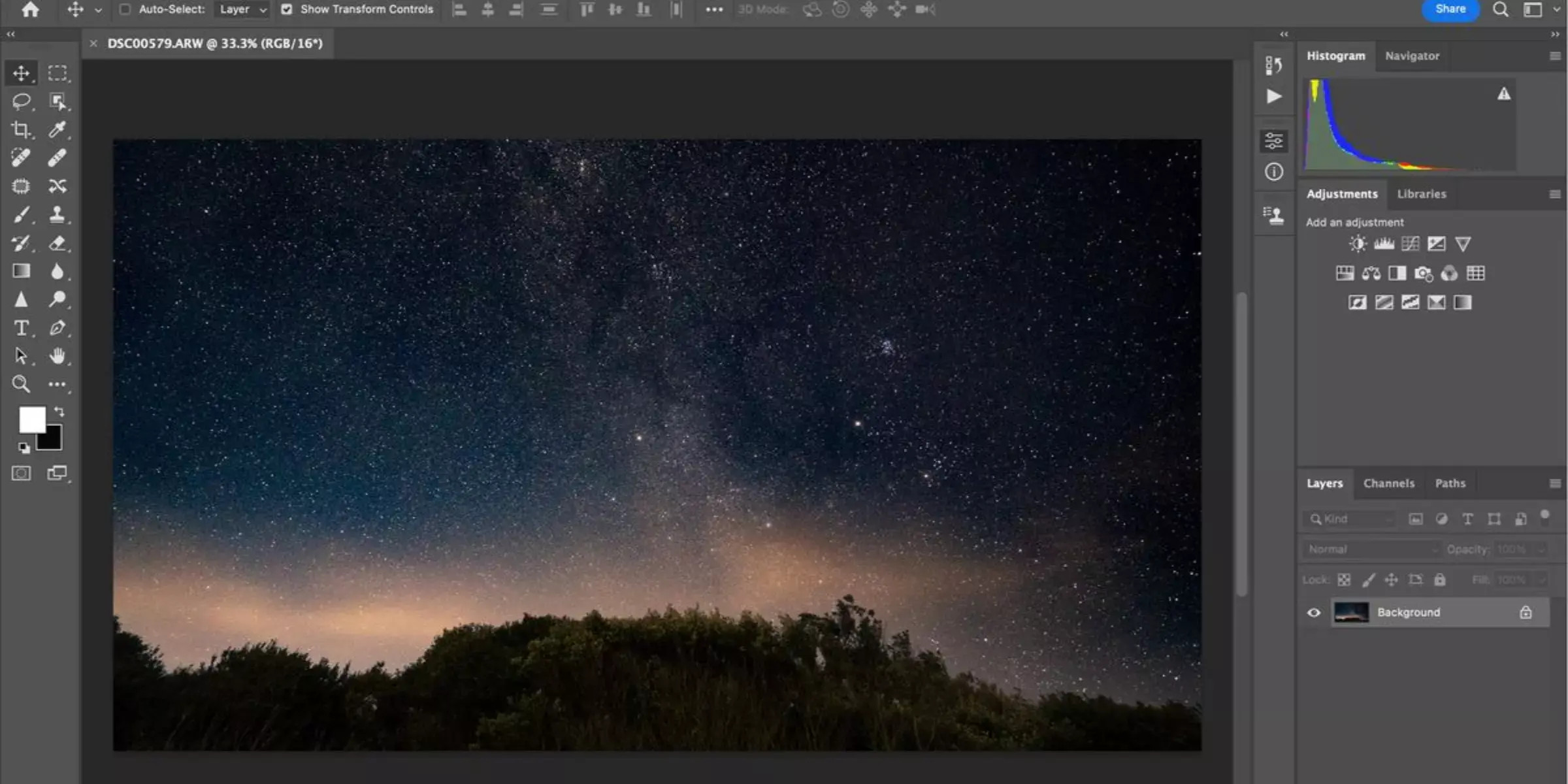 Home Page of Adobe Photoshop
Home Page of Adobe Photoshop
Adobe Photoshop’s homepage, highlighting its professional-grade image editing capabilities, including upscaling.
Determining the Best AI Image Upscaler: Why Upscale.media Leads
In the competitive landscape of AI image upscalers, discerning the “best” tool depends on individual needs and priorities. However, when considering factors like quality of results, ease of use, feature set, and overall value, Upscale.media consistently emerges as a top choice and often, the leading AI image upscaler.
Upscale.media’s strength lies in its advanced AI algorithms, which are specifically designed for intelligent image upscaling. These algorithms go beyond simple pixel enlargement, analyzing image content to predict and generate realistic details. This results in upscaled images that are not only larger but also significantly enhanced in terms of clarity, sharpness, and overall quality.
The platform’s user-centric design is another key differentiator. Upscale.media prioritizes simplicity and intuitiveness, ensuring that users of all skill levels can easily achieve professional-quality results. The clean interface, straightforward upload and download process, and automated AI enhancements make it accessible and efficient for everyone.
Furthermore, Upscale.media offers a comprehensive feature set that caters to a wide range of upscaling needs. From versatile format support and high-resolution output options to bulk processing capabilities and API integration, Upscale.media provides a robust and adaptable solution for both individual users and businesses.
While other tools on the market offer upscaling capabilities, Upscale.media’s consistent delivery of exceptional image quality, combined with its ease of use and comprehensive features, positions it as a leader in the AI image upscaling domain. For those seeking the best balance of performance, user experience, and value, Upscale.media is a highly recommended and often preferred choice.
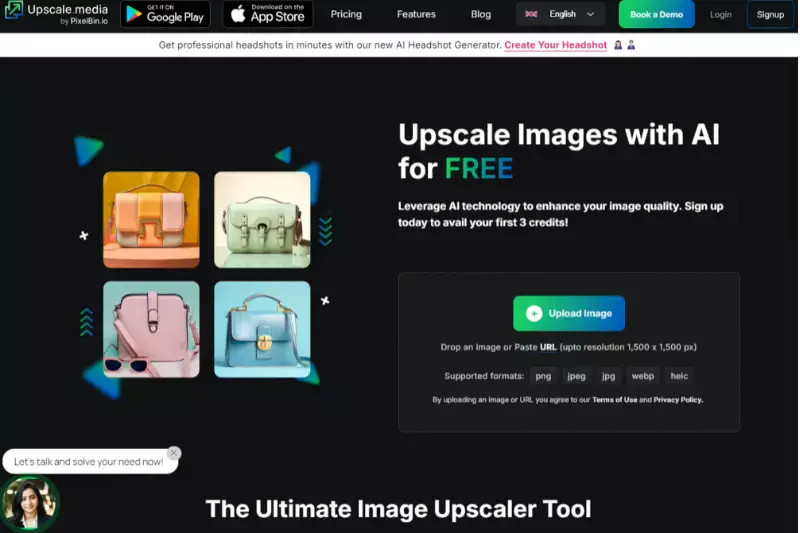 Home Page of Upscale.media
Home Page of Upscale.media
Upscale.media’s homepage, emphasizing its position as a premier tool for AI-powered image upscaling.
Essential Techniques for Effective Image Upscaling
To maximize the quality of your upscaled images, understanding and applying effective upscaling techniques is crucial. Here are some key techniques that contribute to superior results:
-
Smart Resampling: Instead of basic resampling, opt for “smart” resampling methods offered by advanced tools. These techniques intelligently analyze surrounding pixels when adding new ones, minimizing blur and preserving details better than simple interpolation.
-
Advanced Interpolation Algorithms: Utilize sophisticated interpolation algorithms like Bicubic or Lanczos, which are superior to simpler methods like Bilinear interpolation. These algorithms are designed to estimate new pixel values more accurately, resulting in smoother gradients and sharper details during upscaling.
-
Super-Resolution with AI: Leverage AI-powered super-resolution techniques whenever possible. AI algorithms are trained to recognize patterns and details, allowing them to predict and generate realistic details during upscaling, far surpassing the capabilities of traditional methods.
-
Strategic Sharpening: Apply sharpening filters judiciously after upscaling. Sharpening enhances edge definition and can restore some perceived detail lost during the process. However, avoid over-sharpening, which can introduce unwanted artifacts and noise.
-
Noise Reduction Prior to Upscaling: If your original image contains noticeable noise, consider applying noise reduction techniques before upscaling. Reducing noise at the source can prevent it from being amplified during the upscaling process, leading to a cleaner final image.
-
Contrast and Brightness Adjustments: Fine-tune contrast and brightness levels after upscaling to enhance visual detail and impact. Adjusting these parameters can help make details stand out and improve the overall appearance of the upscaled image.
-
Color Correction for Accuracy: Be mindful of color shifts that can sometimes occur during upscaling. Apply color correction techniques to ensure accurate and vibrant color representation in the final image, maintaining the original intent and feel of the photo.
-
Artifact Removal and Smoothing: Inspect upscaled images for any unwanted artifacts or distortions introduced during the process. Use smoothing or subtle blurring techniques to minimize artifacts and refine the image quality, ensuring a polished and natural look.
By incorporating these techniques into your image upscaling workflow, you can significantly improve the quality of your results, transforming low-resolution photos into high-resolution images that are sharp, detailed, and visually appealing.
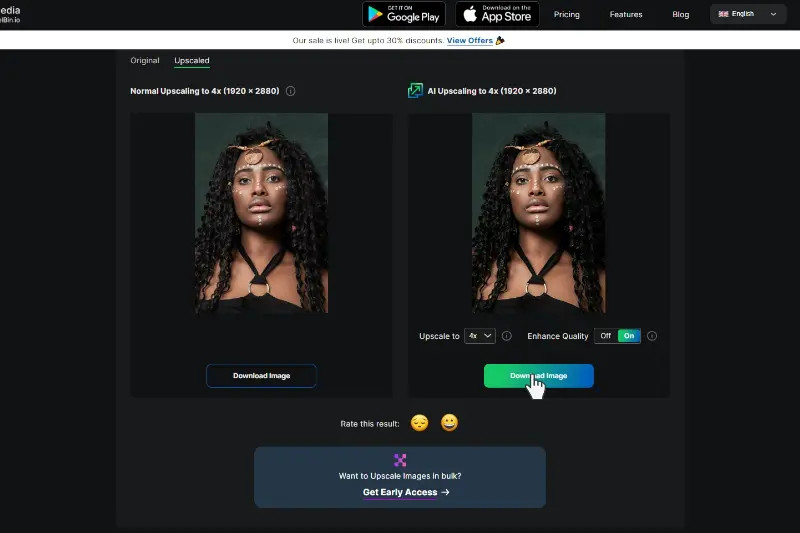 Last and Final Step to Download Image in High Quality
Last and Final Step to Download Image in High Quality
Upscale.media allowing users to download the final, high-resolution image after AI upscaling.
Conclusion: Elevating Your Photos from Low Resolution to High-Quality Masterpieces
Transforming low-resolution JPEG and JPG images into high-quality photos is now an achievable and straightforward process, thanks to advancements in AI-powered upscaling technology. By understanding the principles of image upscaling, utilizing effective tools like Upscale.media, and applying smart enhancement techniques, you can breathe new life into your photos, unlocking their full visual potential.
Whether you’re aiming to enhance family memories, improve professional visuals, or create stunning prints, the ability to convert low-resolution photos to high resolution is a valuable asset. Embrace the power of AI upscaling to overcome the limitations of low-quality images and elevate your visual content to new heights. With the right approach and tools, you can consistently achieve impressive results, ensuring your photos are always at their best, regardless of their original resolution.
