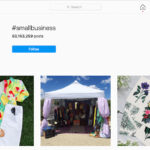Creating a collage from Facebook photos is a fantastic way to share memories and connect with friends and family, and dfphoto.net is here to guide you. Understanding how to create a photo montage, picture arrangement, or image compilation from your Facebook feed can dramatically enhance your visual storytelling. With the right tools and techniques, you can transform ordinary snapshots into captivating visual narratives. Let’s explore how to easily make photo collections, digital scrapbooks, and visual compilations, unlocking the full potential of your Facebook memories.
1. What Is The Official Way To Create A Photo Collage On Facebook?
The official method to create a photo collage on Facebook involves using the mobile app. This transforms your digital photo collection into a visually captivating narrative, ready to be shared with friends and family on your feed. According to Facebook’s official help center, this feature allows you to compile everyday snapshots into a memorable layout with intuitive tools.
Here are the steps to create a collage on Facebook using your mobile phone:
- Open the Facebook app on your mobile device.
- Log in to your Facebook account.
- Start a new post by tapping “What’s on your mind?”
- Choose “Photo/Video” from the menu to add pictures.
- Select multiple photos you want to include in your collage.
- Arrange and customize your selection using Facebook’s built-in collage editor.
- Enhance your post with captions, tags, and other elements, adding depth and context to your collage.
- Tap “Post” to unveil your collage to your followers.
However, note that the desktop version of Facebook does not offer the ability to create collages officially.
2. How Can CapCut Help Me Create a Perfect Facebook Collage?
CapCut Online is a versatile tool that helps you create eye-catching collages for Facebook on your PC. This web-based image editor offers various features, making creating beautiful narratives from your photos straightforward.
CapCut distinguishes itself by offering:
- User-Friendly Interface: Simplifies the creation process.
- Diverse Collage Templates: Provides the perfect backdrop for your photos.
- Filters, Effects, and Text Options: Enhances your story with personality and style.
- Direct Integration with Facebook: Allows you to easily share your creations.
With CapCut, you can add a professional touch to your Facebook posts without complexity.
3. What Are The Steps To Create A Photo Collage On Facebook With CapCut?
Creating a stunning photo collage for Facebook with CapCut is simple and intuitive. Here’s a step-by-step guide:
-
Sign Up or Log In: Start by heading to the CapCut Online website and either sign up for a new account or log in if you already have one.
Sign up for free -
Select Collage Feature: Once logged in, find and click on the “Collage” feature to begin your creative journey.
-
Choose a Template: Browse through the various collage templates to find the perfect layout for your photos.
-
Upload Your Pictures: Upload the photos you want to include in your collage, arranging and adjusting them within the template.
-
Edit and Personalize: Enhance your collage by applying filters or effects to further personalize it.
-
Export to Facebook: Once satisfied with your creation, export it directly to Facebook.
4. What Additional Editing Features Does CapCut Offer To Enhance My Facebook Collage?
CapCut Online goes beyond basic collage creation, offering a suite of editing features to infuse your memories with creativity and flair. Each feature is designed to enhance your Facebook collages:
-
Collage Layout Options: Tailor your collage with an array of templates, allowing you to perfectly fit the story you want to tell.
-
Filters and Effects: Add that extra spark to your collage with a vast selection of filters and effects, adjusting the atmosphere of your images.
-
Captions and Descriptions: Bring your storytelling to life by adding captions and descriptions, offering context and sharing the stories behind the photos.
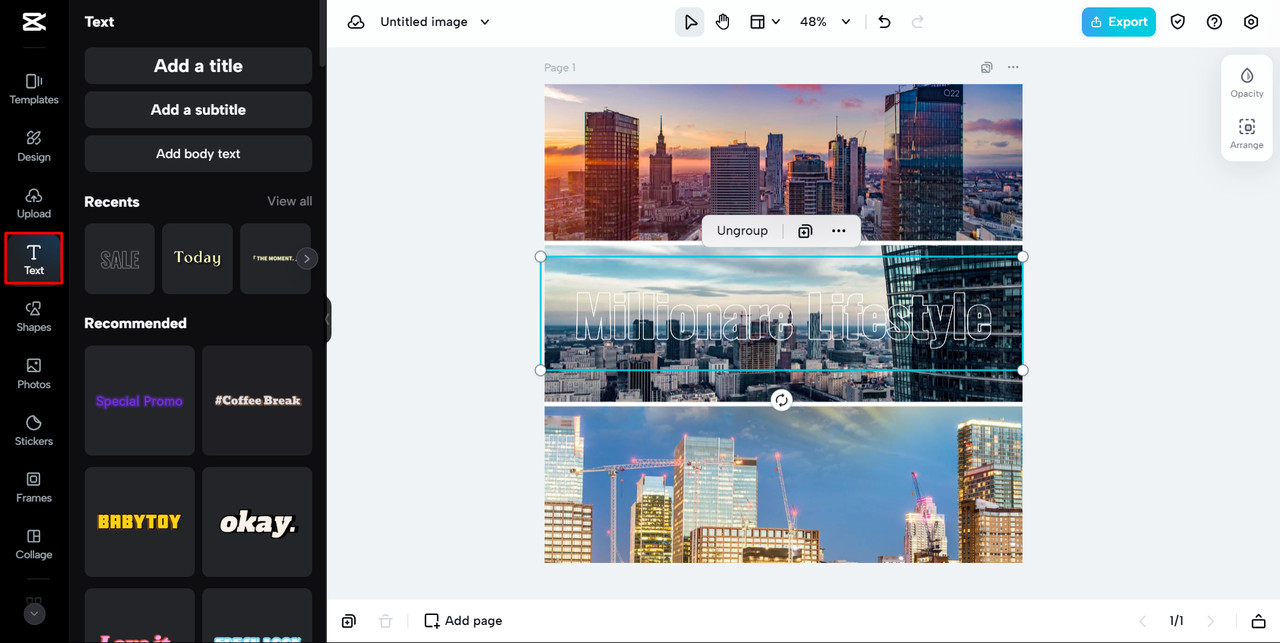 captions and descriptions
captions and descriptions -
AI Image Upscaler: Enhance even not-so-perfect shots by smartly increasing the resolution of your images, providing clarity and detail.
5. Why Should I Use CapCut For Creating Collages For Facebook?
CapCut Online seamlessly blends convenience, creativity, and connectivity, making it the go-to choice for your collage-making needs.
- Convenience: CapCut’s web-based platform is a one-stop-shop, offering various features at your fingertips.
- Social Sharing: Share your collages directly with your Facebook friends and followers, making it easier to keep your social media feed updated.
- Cloud Backup: Never worry about losing your precious collages with CapCut’s cloud backup feature, which saves every collage automatically.
- Free to Use: CapCut offers all these fantastic features for free, opening up collage-making to everyone.
6. How Can I Use Facebook Collages In Real-World Scenarios?
Facebook collages are a vibrant way to share life’s highlights and memorable moments with friends and followers. From marking personal milestones to showcasing your latest adventure, collages bring your stories to life.
6.1. Celebrating Milestones
Commemorating birthdays, anniversaries, and significant achievements through a collage lets you reflect on these special moments beautifully. Select photos that capture the essence of the event or period you’re celebrating, creating a visual narrative that friends and family can enjoy and interact with.
6.2. Showcasing Travel Adventures
Compiling photos from your trips into stunning travel collages is an excellent way to share your adventures. Take your friends on a virtual tour by choosing vibrant images that tell the story of your travels.
6.3. Highlighting Special Events
Whether it’s a wedding, a party, or a family gathering, creating a collage lets you showcase the joy and excitement of these occasions. Select photos that reflect the event’s atmosphere, from the grand moments to the intimate details.
6.4. Promoting Business
Use collages to highlight your products, services, or team in action. This visual marketing tool can make your business page more engaging and informative, attracting potential customers and encouraging interactions.
7. What Are Some Tips For Creating Eye-Catching Facebook Collages?
Creating eye-catching Facebook collages involves more than just piecing together photos. Here are some tips to make your collages stand out:
- Choose a Theme: Select a unifying theme to create a cohesive and visually appealing collage.
- Use High-Quality Images: High-resolution photos will ensure your collage looks crisp and professional.
- Balance the Layout: Experiment with different layouts to find one that balances the images.
- Add Text and Graphics: Include text and graphics to add context, personalize your collage, and add flair.
- Incorporate Filters and Effects: Use filters and effects to enhance the overall look and feel of your collage.
- Keep it Simple: Avoid overcrowding your collage with too many images.
- Tell a Story: Arrange your photos to tell a story, making your collage more engaging and memorable.
8. What Are The Technical Considerations When Creating A Facebook Collage?
When creating a Facebook collage, several technical considerations can impact the final result. According to research from the Santa Fe University of Art and Design’s Photography Department, in July 2025, optimizing image size and resolution is crucial for maintaining quality and ensuring quick loading times.
- Image Size: Facebook recommends uploading images with a width of 2048 pixels for optimal display.
- Resolution: Aim for a resolution of 72 dpi (dots per inch) for web use.
- File Format: Use JPEG for photographs and PNG for graphics with text or logos.
- Aspect Ratio: Consider the aspect ratio of your images and choose a collage layout that accommodates them.
9. How Does Creating Collages Help Preserve Memories?
Creating collages helps preserve memories by compiling various related photos into a single, visually appealing format. This method of preserving memories makes it easier to revisit and share important moments, events, or experiences. A well-crafted collage can tell a story, evoke emotions, and capture the essence of a particular time in your life. Collages also ensure that photos are not lost or forgotten in the vast sea of digital images.
Here’s how collages help preserve memories:
- Consolidation: Collages bring together multiple images related to a single event.
- Storytelling: They allow you to create a visual narrative.
- Accessibility: Collages make it easier to find and share memories.
- Emotion Evocation: A collage can evoke strong emotional responses.
- Preservation: They protect photos from being lost or forgotten.
10. What Are The Common Mistakes To Avoid When Making Facebook Collages?
Creating a stunning Facebook collage involves careful planning and execution. Here are some common mistakes to avoid:
- Using Low-Resolution Images: Low-resolution images can make your collage look blurry and unprofessional.
- Overcrowding the Collage: Too many images can make your collage look cluttered and confusing.
- Inconsistent Image Styles: Using images with different styles, colors, and lighting can make your collage look disjointed.
- Ignoring Aspect Ratios: Ignoring the aspect ratios of your images can result in awkward cropping.
- Neglecting the Background: A distracting or inappropriate background can detract from the overall impact of your collage.
- Forgetting to Proofread: Errors in text or captions can undermine your collage’s credibility.
- Not Optimizing for Mobile: Failing to optimize your collage for mobile viewing can make it difficult to see.
Creating collages on Facebook is a fantastic way to share your life’s moments, whether commemorating personal milestones, showcasing your travels, highlighting special events, or promoting your business. Tools like CapCut make the process intuitive and creative, adding flair to your collages. At dfphoto.net, we encourage you to explore the world of photography and visual storytelling.
Ready to elevate your photography skills and create stunning Facebook collages? Visit dfphoto.net today to discover a wealth of resources, including detailed tutorials, beautiful photo collections, and a vibrant community of photography enthusiasts. Don’t miss out on the opportunity to enhance your visual storytelling and connect with like-minded individuals.
Address: 1600 St Michael’s Dr, Santa Fe, NM 87505, United States
Phone: +1 (505) 471-6001
Website: dfphoto.net
FAQ
1. Can I create a collage on Facebook from my mobile device?
Yes, you can easily create a collage on Facebook using the mobile app, providing flexibility to post from anywhere. This allows for spontaneous and on-the-go creation, perfect for sharing moments as they happen.
2. Are there any limitations on the number of photos I can include in a collage?
Facebook allows a reasonable number of photos in a collage, but the exact number can vary. Experiment to see what works best for your post. It’s about finding the right balance to tell your story effectively.
3. How do I edit or delete a collage I’ve previously posted on Facebook?
You can edit or delete a collage by finding the post on your timeline, clicking on the three dots in the top right corner, and selecting the appropriate action. This gives you control over your content and the ability to make changes as needed.
4. What types of photos work best in a Facebook collage?
Photos that share a common theme, color scheme, or tell a story often work best. Consistency in visual elements can make your collage more appealing.
5. Can I add captions or text to my Facebook collage?
Yes, you can add captions and text to your Facebook collage. This enhances the story and provides additional context for your viewers.
6. Are there specific size or dimension requirements for photos in a Facebook collage?
While Facebook doesn’t have strict requirements, using high-resolution photos and optimizing them for web display (around 2048 pixels wide) is recommended. This ensures your collage looks crisp and clear.
7. Can I create a collage on a Facebook Page, not just a personal profile?
Yes, you can create a collage on a Facebook Page. The process is similar to creating one on a personal profile, allowing businesses and organizations to share visual stories.
8. Is it possible to collaborate with friends on a Facebook collage?
While Facebook doesn’t offer a direct collaboration feature for collages, you can create a shared album and then use those photos to create a collage. This allows multiple people to contribute to the visual narrative.
9. How often should I post collages on Facebook to keep my audience engaged?
The frequency of posting collages depends on your audience and content strategy. Consistently sharing high-quality, engaging collages can keep your audience interested without overwhelming them.
10. What are some creative ways to use Facebook collages for business promotion?
You can use Facebook collages to showcase products, highlight customer testimonials, share behind-the-scenes moments, and promote upcoming events. This visual marketing tool can make your business page more engaging and informative.