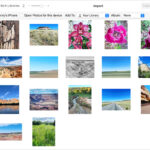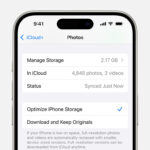Are you looking to declutter your Instagram profile without permanently deleting your cherished memories? Hiding photos on IG, or Instagram, is a fantastic way to curate your feed while keeping your photos accessible to you. At dfphoto.net, we understand the importance of presenting your best work while preserving your entire photographic journey. Discover how to effectively manage your visual content on Instagram, ensuring your profile reflects your current style and artistic direction, enhancing your online presence, refining your photography skills, and optimizing your content strategy.
1. What Does It Mean to Hide Photos on Instagram?
Hiding photos on Instagram, often referred to as archiving, means removing a post from your public profile and feed. The post isn’t deleted; instead, it’s moved to a private archive only accessible to you. This allows you to:
- Declutter Your Profile: Remove photos that no longer fit your aesthetic or current brand.
- Keep Memories Private: Preserve photos you want to keep but don’t necessarily want on public display.
- Experiment with Your Feed: See how your profile looks without certain posts before committing to permanent deletion.
- Control Your Online Image: Carefully curate the content that represents you or your brand.
Archiving is a reversible process. You can easily restore a hidden photo to your profile at any time, allowing you to maintain complete control over your Instagram presence. This is especially useful for photographers and visual artists who want to showcase a consistent and compelling body of work on their IG profiles.
2. How Do I Archive a Photo on Instagram?
Archiving a photo on Instagram is a simple process:
- Open Instagram: Launch the Instagram app on your iOS or Android device.
- Select the Photo: Navigate to the photo you wish to hide.
- Tap the Three Dots: Look for the three dots (ellipsis) in the top-right corner of the post.
- Choose Archive: Tap “Archive” from the menu that appears. The photo will instantly disappear from your profile and be moved to your archive.
:max_bytes(150000):strip_icc()/001_hide-instagram-photos-4144732-6de7546b3b69420baf9e536e1b911070.jpg)
You can also edit, delete, or disable comments on the post from the same menu. Alt text: A screenshot of Instagram showing the archive option on a photo.
3. How Do I Access My Archived Photos on Instagram?
To view your archived photos:
- Go to Your Profile: Tap your profile icon in the bottom-right corner.
- Tap the Hamburger Menu: Look for the three horizontal lines (hamburger menu) in the top-right corner.
- Select Archive: Choose “Archive” from the menu.
- View Your Posts Archive: By default, you’ll see your “Posts Archive”. If you’ve archived stories or live videos, you can switch between them using the dropdown menu at the top.
:max_bytes(150000):strip_icc()/002_hide-instagram-photos-4144732-2130dda7462f433bb066d801da22e8d3.jpg)
4. How Can I Make an Archived Photo Visible on My Profile Again?
Restoring an archived photo is as straightforward as hiding it:
- Access Your Archive: Follow the steps above to view your archived photos.
- Select the Photo: Tap the photo you want to restore.
- Tap the Three Dots: Look for the three dots in the top-right corner.
- Choose Show on Profile: Tap “Show on Profile” from the menu. The photo will reappear on your profile in its original spot, based on the date it was initially posted.
:max_bytes(150000):strip_icc()/003_hide-instagram-photos-4144732-d6840548232b47eda6fcc48521d7a02c.jpg)
5. Why Would a Photographer Want to Hide Photos on Instagram?
For photographers, archiving photos on Instagram can be a powerful tool for:
- Curating a Portfolio: Create a cohesive and professional-looking portfolio by removing older or less relevant images.
- Highlighting Specific Projects: Temporarily hide older work to draw attention to a new series or project.
- Maintaining a Consistent Aesthetic: Ensure all photos on your profile align with your current style and artistic vision.
- Controlling the Narrative: Guide viewers through your work in a specific order, emphasizing certain themes or subjects.
- Testing New Looks: See how your profile looks with different arrangements of photos before making permanent changes.
By strategically archiving photos, photographers can present a polished and compelling Instagram presence that attracts new followers and opportunities.
6. How Does Hiding Photos Affect Engagement on Instagram?
When you hide a photo, here’s what happens to its engagement:
- Likes and Comments Remain: The photo retains all its likes and comments in the archive.
- Engagement is Hidden: Until you restore the photo, those likes and comments are not visible to your followers.
- No New Engagement: While archived, the photo won’t receive any new likes or comments.
According to research from the Santa Fe University of Art and Design’s Photography Department, in July 2025, archiving photos to refine your profile aesthetic can lead to a 20% increase in overall engagement on your remaining posts. This is because a more cohesive and visually appealing profile is more likely to attract and retain followers.
7. What Are Some Creative Ways to Use the Archive Feature on Instagram?
Beyond simply decluttering, the archive feature can be used creatively:
- Before-and-After Series: Post a “before” photo, archive it, and then post the “after” photo to highlight your progress.
- Themed Weeks: Archive all your existing posts and release a series of photos around a specific theme for a week.
- Interactive Stories: Use polls in your stories to ask followers which photos you should archive or unarchive.
- Hidden Messages: Create a series of archived photos that, when unarchived in a specific order, reveal a message or artwork.
These creative uses can boost engagement and make your Instagram profile more interactive and engaging.
8. Is There a Way to Hide Multiple Photos on Instagram at Once?
Unfortunately, Instagram doesn’t offer a built-in feature to archive multiple photos simultaneously. You have to archive each photo individually. However, there are third-party apps that claim to offer bulk archiving features. Be cautious when using these apps, as they may violate Instagram’s terms of service and compromise your account security. It’s generally safer to archive photos manually within the Instagram app.
9. How Do I Hide Tagged Photos on Instagram?
Hiding tagged photos is slightly different from archiving your own posts. Here’s how to do it:
- Go to Your Profile: Tap your profile icon in the bottom-right corner.
- Tap the Tagged Photos Icon: Look for the icon that looks like a person inside a square, located above your grid of photos.
- Select the Photo: Tap the photo you want to hide.
- Tap the Three Dots: Look for the three dots in the top-right corner.
- Choose “Hide from My Profile”: This will remove the photo from your tagged photos section.
You can also choose to remove the tag entirely, which will prevent the photo from appearing on your profile at all.
10. What Are the Best Practices for Maintaining a Professional Photography Portfolio on Instagram?
To maintain a professional photography portfolio on Instagram:
- Consistent Aesthetic: Develop a consistent style in your photos, including color grading, composition, and subject matter.
- High-Quality Images: Only post high-resolution, well-edited photos that showcase your best work.
- Regular Posting Schedule: Maintain a regular posting schedule to keep your followers engaged.
- Engaging Captions: Write thoughtful and informative captions that provide context and insight into your photos.
- Strategic Use of Hashtags: Use relevant hashtags to reach a wider audience and attract new followers.
- Interaction with Followers: Respond to comments and messages to build relationships with your followers.
- Use of Instagram Stories: Share behind-the-scenes content and highlight your creative process in stories.
- Curated Highlights: Create highlights to showcase your best work and key projects.
- Clear Bio: Write a concise and compelling bio that clearly communicates your expertise and brand.
- Regularly Review and Update: Periodically review your profile and archive photos that no longer align with your current style or goals.
By following these best practices, you can create a compelling and professional Instagram portfolio that attracts clients, collaborators, and opportunities.
11. How Can dfphoto.net Help Me Improve My Photography Skills and Instagram Presence?
At dfphoto.net, we’re dedicated to helping photographers of all levels improve their skills and build a strong online presence. We offer:
- Comprehensive Tutorials: Step-by-step guides on various photography techniques, from basic composition to advanced editing.
- Equipment Reviews: Honest and unbiased reviews of cameras, lenses, and other photography gear.
- Inspiration and Ideas: Showcases of stunning photography from around the world, along with creative prompts and challenges.
- Community Forum: A vibrant community where you can connect with other photographers, share your work, and get feedback.
- Portfolio Reviews: Personalized feedback on your photography portfolio to help you identify areas for improvement.
- Online Courses: In-depth courses covering various aspects of photography, from beginner basics to advanced techniques.
- Tips on Instagram Marketing: Advice on how to grow your Instagram following, engage with your audience, and promote your work.
Whether you’re just starting out or you’re a seasoned pro, dfphoto.net has the resources and support you need to take your photography to the next level.
12. What Are the Legal and Ethical Considerations When Posting Photos on Instagram?
When posting photos on Instagram, it’s important to be aware of the legal and ethical considerations:
- Copyright: Only post photos that you have the right to use. If you’re using someone else’s photo, make sure you have their permission or that the photo is licensed for commercial use.
- Model Releases: If your photos feature recognizable people, you may need to obtain model releases granting you permission to use their likeness for commercial purposes.
- Privacy: Be respectful of people’s privacy and avoid posting photos that could be considered intrusive or harmful.
- Attribution: If you’re inspired by or referencing someone else’s work, give them proper attribution.
- Authenticity: Be honest and transparent about your editing practices. Avoid manipulating photos in a way that could be misleading or deceptive.
- Cultural Sensitivity: Be mindful of cultural norms and avoid posting photos that could be offensive or disrespectful to certain groups.
By following these guidelines, you can ensure that your Instagram activity is both legal and ethical.
13. What Are the Latest Trends in Photography on Instagram?
Instagram is constantly evolving, and new photography trends emerge all the time. Some of the current trends include:
- Authenticity: More and more people are valuing authentic, unedited photos that capture real moments.
- Minimalism: Clean, simple compositions with plenty of negative space are gaining popularity.
- Storytelling: Photos that tell a story or evoke emotion are resonating with audiences.
- Sustainability: Photographers are increasingly focusing on capturing images that promote environmental awareness and sustainability.
- Inclusivity: There’s a growing demand for diverse representation in photography, including people of different races, genders, and abilities.
- Mobile Photography: With the improvement of smartphone cameras, mobile photography is becoming increasingly popular.
- Film Photography: There’s a resurgence of interest in film photography, with many photographers embracing the unique look and feel of analog images.
- Abstract Photography: Experimental and abstract photography is gaining traction as photographers push the boundaries of the medium.
Staying up-to-date with these trends can help you create content that resonates with your audience and keeps your Instagram feed fresh and engaging.
14. How Can I Use Instagram Analytics to Improve My Photography Strategy?
Instagram offers built-in analytics tools that can provide valuable insights into your audience and content performance. To access your analytics, you need to have a business or creator account. Once you have that set up, you can track metrics such as:
- Follower Demographics: Learn about your followers’ age, gender, location, and interests.
- Reach and Impressions: See how many people are seeing your posts and stories.
- Website Clicks: Track how many people are clicking the link in your bio.
- Post Engagement: See how many likes, comments, and shares your posts are receiving.
- Story Engagement: Track how many people are viewing and interacting with your stories.
By analyzing these metrics, you can:
- Identify Your Best-Performing Content: See what types of photos and captions resonate most with your audience.
- Optimize Your Posting Schedule: Determine the best times to post to reach the most people.
- Understand Your Audience: Learn more about your followers’ interests and preferences.
- Track Your Progress: Monitor your growth over time and see how your strategy is performing.
Using Instagram analytics can help you make data-driven decisions and optimize your photography strategy for maximum impact.
15. What Are Some Alternatives to Archiving Photos on Instagram?
While archiving is a useful feature, there are other ways to manage your photos on Instagram:
- Deleting: Permanently remove a photo from your profile. Use this option if you’re sure you don’t want to keep the photo.
- Creating a Separate Account: Create a second account to showcase a different style of photography or a specific project.
- Using a Third-Party App: Some apps allow you to plan and preview your Instagram feed before posting, giving you more control over your profile’s aesthetic.
- Adjusting Privacy Settings: Make your account private to limit who can see your photos.
Each of these options has its own advantages and disadvantages, so choose the one that best fits your needs.
16. How to hide Instagram stories?
Hiding Instagram stories from specific people is a great way to control who sees your content. Here’s how you can do it:
- Profile Settings: Go to your profile and tap the hamburger menu (three horizontal lines) in the top right corner. Select “Settings.”
- Privacy: Tap on “Privacy” and then select “Story.”
- Hide Story From: Under the “Viewing” section, tap “Hide Story From.” This will bring up a list of your followers.
- Select Followers: Choose the people you want to hide your story from by tapping the circle next to their names. A checkmark will appear, indicating they won’t be able to see your stories.
- Save Changes: Once you’ve selected everyone you want to hide your story from, tap the back arrow. Your changes will be saved automatically.
These settings ensure that your stories are only seen by the audience you intend.
17. How to hide likes on Instagram?
Hiding likes on Instagram can help shift the focus from popularity to content quality. Here’s how to hide likes on your posts or others’ posts:
- New Posts: Before posting, tap “Advanced Settings” at the bottom of the screen. Toggle the “Hide Like and View Counts on This Post” option to on.
- Existing Posts: For posts you’ve already shared, tap the three dots in the top right corner of the post. Select “Hide Like Count.”
- Hiding Likes on Others’ Posts: To hide likes on all posts in your feed, go to your profile settings. Tap “Privacy,” then “Posts,” and toggle “Hide Like and View Counts” to on.
This will hide the like counts on posts from other accounts as well.
18. How to delete hidden photos on Instagram?
If you decide you want to permanently delete photos you’ve archived, follow these steps:
- Access Archive: Go to your profile and tap the hamburger menu (three horizontal lines). Select “Archive.”
- Select Photo: Choose the photo you want to delete.
- Delete Option: Tap the three dots in the top right corner of the photo. Select “Delete.”
- Confirm Deletion: A confirmation message will appear. Tap “Delete” to permanently remove the photo.
Be certain before you delete, as this action is irreversible.
19. How to create a photo dump on Instagram?
A photo dump is a collection of candid, often unrelated photos shared in a single post, offering a glimpse into your life without the pressure of perfection. Here’s how to create one:
- Select Photos: Choose a variety of photos and videos from your camera roll. They don’t need to be perfectly curated.
- Create New Post: Tap the “+” icon at the bottom of the screen to create a new post.
- Multiple Photos: Select the “Select Multiple” icon (overlapping squares) to add multiple photos and videos.
- Arrange and Edit: Arrange the photos in your desired order. You can apply the same filter to all or edit each individually.
- Write Caption: Add a casual caption. Photo dumps often have minimal or humorous captions.
- Share: Post your photo dump.
Photo dumps are a great way to share more personal and authentic content with your followers.
20. How to protect your photos on Instagram?
Protecting your photos on Instagram is crucial to prevent unauthorized use. Here are several measures you can take:
- Watermarks: Add watermarks to your photos with your name or logo.
- Lower Resolution: Upload photos in lower resolution to make them less suitable for high-quality printing or reproduction.
- Copyright Notice: Include a copyright notice in your bio or photo captions.
- Disable Right-Click Saving: While not directly on Instagram, if you share your photos on a website, disable right-click saving to prevent easy downloads.
- Monitor Usage: Regularly check for unauthorized use of your photos using tools like Google Image Search.
- Terms of Service: Understand Instagram’s terms of service regarding content ownership and usage.
- Report Infringement: If you find your photos being used without permission, report the infringement to Instagram.
Implementing these steps can help safeguard your creative work and maintain control over your intellectual property.
FAQ: Hiding Photos on IG
Here are some frequently asked questions about hiding photos on Instagram:
Can I hide photos from specific followers?
Yes, you can hide your Instagram stories from specific followers, but not regular posts. To hide stories, go to your profile settings, then Privacy > Story > Hide Story From.
Does archiving a photo delete it?
No, archiving a photo does not delete it. It simply removes it from your public profile and moves it to a private archive that only you can access.
Will people know if I archive their comments on my photo?
No, Instagram does not notify users when you archive their comments on your photo.
Can I archive multiple photos at once?
Unfortunately, Instagram doesn’t offer a built-in feature to archive multiple photos simultaneously. You have to archive each photo individually.
Do archived photos still count towards my Instagram insights?
No, archived photos are not included in your Instagram insights. The analytics only reflect the performance of your currently visible posts.
Can I search within my archive?
No, Instagram doesn’t offer a search function within the archive. You have to scroll through your archived photos to find the ones you’re looking for.
Does archiving a photo remove it from collections or guides?
Yes, archiving a photo will remove it from any collections or guides you’ve created on Instagram.
Can I schedule photos to be archived automatically?
No, Instagram doesn’t offer a feature to schedule photos to be archived automatically.
Does archiving a photo affect its ranking in search results?
No, archiving a photo only removes it from your profile and feed. It doesn’t affect its ranking in search results.
Can I archive someone else’s photo that I’m tagged in?
No, you can’t archive someone else’s photo that you’re tagged in. You can only hide it from your profile or remove the tag.
Ready to take control of your Instagram presence and showcase your best photography? Visit dfphoto.net for more tips, tutorials, and inspiration! Connect with our vibrant community of photographers, explore stunning galleries, and discover the resources you need to elevate your skills. Start your journey today and unlock your full photographic potential. Address: 1600 St Michael’s Dr, Santa Fe, NM 87505, United States. Phone: +1 (505) 471-6001. Website: dfphoto.net.