Losing photos can be incredibly frustrating. Before you panic, there are several ways to potentially recover deleted photos. Let’s explore some effective methods to locate and restore those precious memories.
Check the Recently Deleted Folder
Your first stop should be the “Recently Deleted” folder within your phone’s photo app. Deleted photos are typically stored here for a grace period, usually around 30 days. If you find your missing photos here, restoring them is a simple process. This built-in feature often provides a quick solution for recently deleted images.
Utilize Data Recovery Software
If the photos are no longer in the “Recently Deleted” folder, specialized data recovery software can be a lifesaver. Programs like FoneLab, Dr.Fone, or iPhoneGeeker are designed to recover deleted files from various devices. Research reputable options compatible with your specific phone model. Many offer a free trial to scan and preview recoverable photos before requiring a purchase for full recovery.
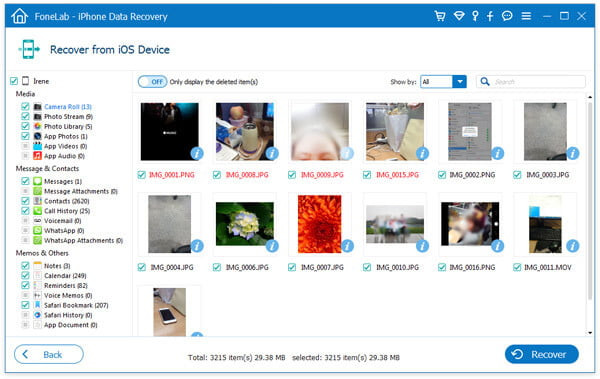 iPhone Data Recovery Software
iPhone Data Recovery Software
Explore Synced Devices and Cloud Services
Before resorting to more drastic measures, consider whether you’ve synced your photos to other devices or cloud services. Check your computer, tablet, or even social media accounts where you might have uploaded the images. Cloud services like Google Photos or iCloud often automatically back up photos, offering another potential recovery source. Regularly backing up your photos can prevent future data loss.
Conclusion
Recovering deleted photos can be challenging, but not impossible. Start with the simplest solutions like the “Recently Deleted” folder and synced devices. If those fail, data recovery software offers a more advanced approach. Remember, the best way to avoid this situation is to proactively back up your photos regularly. Implement a consistent backup strategy using cloud services or external storage to safeguard your precious memories.
