In today’s digital age, creatives and marketers handle a vast number of images daily. Organizing and searching through these extensive photo libraries can quickly become a daunting task. Imagine sifting through countless files, trying to recall the details of each image. Fortunately, photo metadata offers a powerful solution.
Think of photo metadata as the detailed index and back cover of a book. It’s embedded information within your digital image files, providing crucial details about each photo. Understanding how to access and utilize this hidden data is key to efficient image management and workflow optimization.
Understanding Photo Metadata
Photo metadata is essentially data about data. In the context of photography, it’s the embedded information within a digital image file that describes various aspects of the photo. This information can range from technical details about the camera settings to descriptive content and copyright information.
By accessing photo metadata, you gain a better way to organize, sort, and quickly find specific image files within your ever-growing digital library.
Common elements found in photo metadata include:
- Creation Date and Time: When the photo was taken.
- Author/Creator: Information about the photographer or image creator.
- File Name: The name assigned to the image file.
- Content Description: Keywords and descriptions of the image’s subject matter.
- File Size: Size in bits and pixels, indicating image dimensions and resolution.
- Keywords/Tags: Descriptive terms for improved searchability.
- GPS Coordinates: Location information where the photo was taken.
- Camera Settings: Technical details like ISO speed, shutter speed, aperture, focal length, and camera model.
- Copyright Information: Details about image ownership and usage rights.
To delve deeper, metadata is a broader concept than just photo information. It’s data that describes other data, and understanding its different types can be beneficial.
Exploring the Categories of Photo Metadata
Metadata isn’t monolithic; it’s categorized to serve different purposes. Understanding these categories helps in effectively using and managing photo metadata. Generally, metadata falls into three main types:
1. Descriptive Metadata: Finding and Identifying Images
Descriptive metadata is all about discovery and identification. It provides details that help you find and understand what an image is about. Think of it as the library catalog for your photos.
This category includes elements like:
- Title: A brief, descriptive name for the image.
- Keywords: Relevant terms that describe the image content, people, places, and objects.
- Description/Caption: A more detailed explanation of the image, providing context and information.
- Subject: The main topic or theme of the photograph.
- Creator/Author: Who created the image.
Descriptive metadata is crucial for making your images searchable. By using relevant keywords and descriptions, you can quickly locate specific photos within a large collection, whether you’re using a simple file explorer or a sophisticated Digital Asset Management (DAM) system.
2. Structural Metadata: Organizing Complex Image Sets
Structural metadata focuses on the organization and relationships within a set of images or digital assets. It describes how different pieces of content are structured together.
In photography, this could be relevant when dealing with:
- Multi-page Documents: If a photo is part of a scanned document, structural metadata might describe the page order.
- Image Collections: Metadata can link related images together, such as photos from the same photoshoot or event.
- Version Control: Structural metadata can track different versions of the same image, showing how they are related.
While perhaps less directly applicable to individual photo searches, structural metadata becomes important when managing complex digital projects and ensuring that different assets are correctly linked and organized.
3. Administrative Metadata: Managing and Preserving Images
Administrative metadata is vital for the long-term management and preservation of your images. It provides essential details for managing the resource itself, including its technical characteristics, rights, and history.
Administrative metadata is further broken down into sub-types:
- Technical Metadata: This includes the nitty-gritty details about the image file itself:
- File Format: (JPEG, PNG, TIFF, etc.)
- File Size: In bytes, kilobytes, megabytes, etc.
- Resolution: Pixels per inch (PPI) or dots per inch (DPI).
- Color Space: (sRGB, Adobe RGB, etc.)
- Compression: Type of compression used.
- Camera Settings: (Exposure, aperture, ISO, lens, etc.)
Technical metadata is crucial for ensuring compatibility, proper display, and long-term access to your images.
- Preservation Metadata: This focuses on the long-term care of digital images, especially important for archives and valuable collections. It includes:
- Image History: Records of modifications, conversions, and storage history.
- Checksums: Digital fingerprints to verify file integrity over time.
- Storage Location: Where the image is physically stored.
Preservation metadata is essential for ensuring that your digital photos remain accessible and usable for years to come.
- Rights Metadata: This category deals with intellectual property and usage rights:
- Copyright Information: Copyright holder, copyright notice, usage restrictions.
- Licensing Information: Details about image licenses (Creative Commons, commercial licenses).
- Usage Terms: Permissions and restrictions on how the image can be used.
Rights metadata is crucial for protecting your intellectual property and managing the legal aspects of image usage, especially in commercial contexts.
By effectively utilizing these metadata categories, individuals and organizations can ensure efficient image management, improved searchability, and long-term preservation of their valuable visual assets.
Common Photo Metadata Formats
Various formats exist for storing photo metadata, each with its strengths and applications. Here are some of the most common:
EXIF (Exchangeable Image File Format)
EXIF is a standard format specifically designed for digital photography. It automatically embeds technical metadata directly from the camera when a photo is taken.
EXIF data includes:
- Camera Model and Make
- Date and Time of Capture
- Shutter Speed, Aperture, ISO
- Focal Length
- Metering Mode
- Flash Settings
- GPS Coordinates (if enabled on the camera/device)
- Image Orientation
EXIF is incredibly useful for photographers as it automatically records key shooting parameters, aiding in technical analysis and learning from past shoots.
IPTC (International Press Telecommunications Council)
IPTC metadata is a standard developed for the news and press industry to facilitate the exchange of media information. It focuses on descriptive and rights-related metadata.
IPTC data includes:
- Copyright Information: Copyright notice, owner, and contact details.
- Creator Information: Photographer name, address, and contact information.
- Description and Caption
- Keywords
- Location Information: City, state, country.
- Job and Workflow Information: Instructions and categories relevant to news workflows.
IPTC is vital for professional photographers and news organizations to ensure proper attribution, copyright protection, and efficient media management.
XMP (Extensible Metadata Platform)
XMP, created by Adobe, is a versatile and extensible metadata platform that can embed both standardized and custom metadata. It’s designed to be compatible with various file formats and workflows.
XMP can store:
- All EXIF and IPTC data
- Workflow Information: Editing history, versioning, project details.
- Rights Management Information
- Custom Metadata: User-defined fields for specific needs.
XMP is widely used in professional photo editing software and DAM systems due to its flexibility and ability to handle a wide range of metadata types.
DNG (Digital Negative)
DNG is Adobe’s open-source raw image format designed to be a universal raw file standard. It includes all the metadata found in EXIF and adds features specific to raw files.
DNG metadata includes:
- All EXIF Data
- Camera Calibration Data
- Lossless Compression
- Metadata Checksums for Integrity
DNG aims to standardize raw file handling and ensure long-term access to raw image data, including comprehensive metadata.
TIFF (Tagged Image File Format)
TIFF is a flexible file format primarily used for high-quality raster graphics and archival purposes. TIFF files can store various types of metadata using “tags.”
TIFF metadata can include:
- Image Dimensions and Resolution
- Color Profiles
- Compression Type
- EXIF and IPTC Data (embedded as tags)
- Geographic Information
TIFF’s tag-based structure allows for extensibility and the inclusion of diverse metadata types, making it suitable for archival and professional workflows.
PNG (Portable Network Graphics)
PNG is a raster graphics format known for lossless compression and support for transparency. PNG files can also contain metadata.
PNG metadata includes:
- Textual Metadata: Title, author, description, copyright.
- Image-Specific Data: Gamma values, color profiles, transparency information.
While PNG metadata capabilities are somewhat simpler than formats like TIFF or XMP, it still allows for embedding essential descriptive and technical information.
JPEG (Joint Photographic Experts Group)
JPEG is the most widely used image format for photographs on the web and in digital cameras due to its efficient lossy compression. JPEG files can embed several metadata formats.
JPEG metadata can include:
- EXIF Data
- IPTC Data
- XMP Data
- ICC Color Profiles
JPEG’s widespread adoption means that metadata embedded within JPEGs is highly portable and accessible across different platforms and software.
GIF (Graphics Interchange Format)
GIF is a bitmap image format popular for animations and simple graphics. GIF’s metadata support is limited compared to other formats.
GIF metadata includes:
- Simple Textual Metadata (comments)
GIF is less focused on detailed metadata and more on visual simplicity and animation capabilities.
Each of these formats plays a role in storing and managing photo metadata, catering to different needs and workflows within the digital imaging landscape.
The Importance of Photo Metadata
Why is understanding How To Get Metadata From A Photo and utilizing it so important? Photo metadata provides significant benefits for managing and leveraging your digital image collections:
1. Organization: Metadata enables you to categorize and structure your images logically. You can sort and group photos based on location, date, keywords, or camera settings, making it much easier to navigate large collections.
2. Searchability: Descriptive metadata, especially keywords and tags, makes finding specific images incredibly fast. Instead of visually browsing through thousands of files, you can search using relevant terms and instantly locate the photos you need. This is a game-changer for efficiency.
3. Copyright Management: Embedding copyright information directly into your image metadata is crucial for protecting your intellectual property. It clearly identifies you as the owner and provides guidelines for usage, especially when sharing images online.
4. Technical Analysis and Learning: EXIF data provides a wealth of technical information about your photos. Photographers can analyze camera settings, understand what worked well (or didn’t), and make informed decisions for future shoots and post-processing.
5. Context and Historical Value: Metadata preserves crucial details about an image, such as when and where it was taken. This context adds significant historical and informational value to photos, especially over time. Imagine looking back at photos years later and instantly knowing the exact location and date thanks to embedded metadata.
How to Get Metadata from a Photo: Accessing and Viewing
Accessing photo metadata is surprisingly straightforward on most operating systems. Here’s how to get metadata from a photo on both Mac and Windows:
Accessing Photo Metadata on Mac
macOS makes viewing file metadata very simple through the Finder:
- Locate the Image: Open Finder and find the image file you want to examine.
- Right-Click (or Control-Click): Highlight the image file. Right-click (or Control-click) on the file.
- Select “Get Info”: From the context menu, choose “Get Info.”
- Explore the Information Window: A new window will appear, displaying various details about the file, including metadata. You can navigate through different tabs at the top of the window to find specific metadata categories.
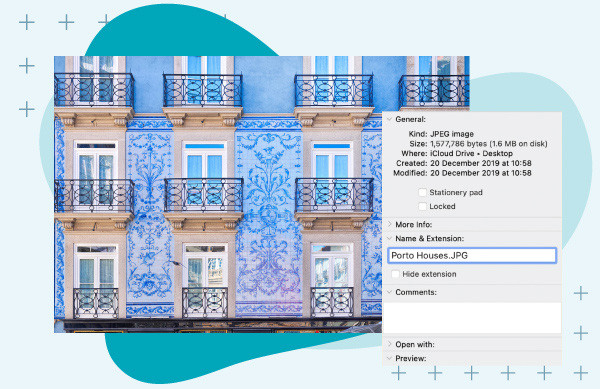 Image of Porto Houses with photo metadata displayed using a Mac over a blue background.
Image of Porto Houses with photo metadata displayed using a Mac over a blue background.
For more advanced metadata viewing and management, consider using dedicated photo metadata viewer tools, which offer more features and detailed displays.
Accessing Photo Metadata on Windows
Windows also provides a built-in way to view photo metadata:
- Locate the Image: Open File Explorer and find the image file.
- Right-Click: Right-click on the image file.
- Select “Properties”: From the context menu, choose “Properties.”
- Go to the “Details” Tab: In the Properties window, click on the “Details” tab at the top.
- Scroll Through Metadata: Scroll down within the “Details” tab to view various metadata properties associated with the image.
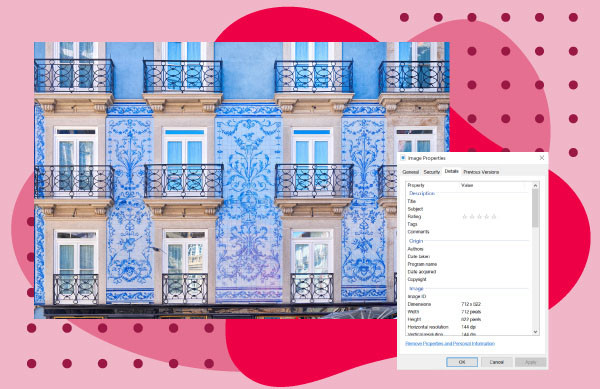 Image of blue Porto Houses with photo metadata accessed using Windows over a red background.
Image of blue Porto Houses with photo metadata accessed using Windows over a red background.
Just like on Mac, specialized metadata viewer software can provide more comprehensive and user-friendly ways to access and analyze photo metadata across different file types.
Editing Photo Metadata
Beyond just viewing, you can also edit photo metadata directly. This can be useful for correcting errors, adding missing information, or updating copyright details.
How to Edit Metadata on Mac and Windows
The process for editing metadata is similar to viewing it:
- Access Metadata: Follow the steps above to access the metadata information window for your image file on either Mac (“Get Info”) or Windows (“Properties” -> “Details”).
- Locate Editable Fields: In the metadata window, find the categories or fields you want to edit (e.g., “Title,” “Author,” “Keywords,” “Copyright”).
- Edit Values: Click into the “Value” field next to the metadata property you want to change. You should be able to type in new information or modify existing text directly.
- Save Changes: Changes are usually saved automatically as you type or when you close the information window.
Using Metadata Editors
While manual editing within file properties is possible, for extensive metadata editing or batch processing, dedicated metadata editor software is highly recommended.
Metadata editors offer features like:
- Batch Editing: Modify metadata for multiple images simultaneously.
- Template Creation: Apply consistent metadata sets to groups of images.
- Advanced Metadata Fields: Access and edit a wider range of metadata properties.
- Format Support: Handle various metadata formats (EXIF, IPTC, XMP).
- User-Friendly Interfaces: Streamlined workflows for efficient metadata management.
Reasons to use a metadata editor include:
- Adding Missing Information: Filling in gaps in metadata fields, such as titles or descriptions.
- Standardizing Metadata: Ensuring consistency across your image library.
- Removing Metadata: Stripping sensitive information before sharing images online for privacy reasons.
When choosing a metadata editor, ensure it supports the file types you work with and meets your specific editing needs. Remember to always back up original files before making significant metadata changes.
Digital Asset Management (DAM) Platforms for Metadata Management
For organizations and professionals dealing with large volumes of images and digital assets, a Digital Asset Management (DAM) platform is invaluable. DAM systems are designed to centralize, organize, and manage all types of digital content, including images, videos, documents, and more.
How DAM Platforms Manage Metadata:
- Centralized Metadata Storage: DAM systems store metadata alongside the digital assets themselves in a searchable database.
- Automated Metadata Extraction: Many DAMs automatically extract metadata (like EXIF data) when images are uploaded.
- Advanced Search and Filtering: DAMs offer powerful search capabilities based on metadata, allowing users to quickly find assets using keywords, dates, locations, camera settings, and custom metadata fields.
- Metadata Editing and Management Tools: DAMs provide robust tools for editing, updating, and standardizing metadata across large asset libraries.
- Workflow Automation: DAMs can automate metadata-related tasks, such as tagging, categorization, and metadata-driven workflows.
Canto DAM and Metadata Management:
Canto is a leading DAM platform that excels in metadata management. Here’s how Canto simplifies how to get metadata from a photo and manage it effectively:
- Intelligent Search: Canto’s search bar allows you to search using keywords related to metadata.
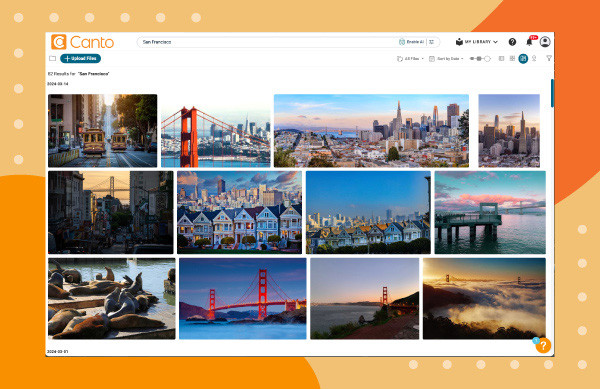 A search for San Fransisco photos in Canto over an orange background.
A search for San Fransisco photos in Canto over an orange background.
-
Metadata Filters: Canto’s filter pane allows you to narrow down searches based on various metadata criteria.
-
Metadata Display: Clicking on an image in Canto instantly displays its embedded metadata in a clear, organized pane.
-
Comprehensive Metadata View: Canto allows you to view all embedded metadata details, including creation date, dimensions, resolution, and more.
AI-Powered Visual Search in Canto:
For even more effortless image discovery, Canto offers AI Visual Search. This innovative feature allows you to search for images based on their visual content, without relying solely on metadata. Canto’s AI intelligently scans your images and finds visually similar photos, even if metadata is incomplete or missing. This is particularly useful for finding “forgotten” images that might lack proper tagging.
Canto’s combination of robust metadata management and AI-powered visual search makes it an ideal solution for streamlining photo workflows and maximizing the value of your visual assets.
Ready to simplify your photo management? Explore how a Digital Asset Management platform can transform your workflow..
Frequently Asked Questions about Photo Metadata
How can I ensure my photo metadata is secure when sharing images online?
Before sharing images online, especially on public platforms, consider removing sensitive metadata like GPS location data if privacy is a concern. Some platforms automatically strip certain metadata for privacy reasons, but it’s always best to be proactive. Metadata removal tools can help you control what information is shared.
What are the legal implications of altering or removing metadata, especially copyright information?
Modifying or removing metadata, particularly copyright information, from images you do not own can have serious legal consequences. It can be considered copyright infringement and lead to legal liabilities. Utilize Digital Rights Management (DRM) tools to manage and track essential rights metadata. Always seek legal counsel if you are unsure about copyright or digital rights issues related to image metadata.
How does photo metadata impact image SEO when uploading to websites or social media?
Metadata plays a significant role in image SEO. Search engines use metadata like keywords, alt text (alternative text for images), and titles to understand the content of images and index them appropriately. Optimizing metadata with relevant keywords and descriptions can significantly improve the discoverability of your images in search results, driving more organic traffic to your website or social media profiles. Properly tagging and optimizing this data enhances online visibility.

