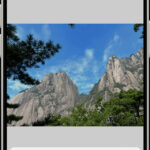Google Images is a powerful visual search engine, and getting your photos to appear there can significantly boost your visibility, whether you’re a photographer, artist, or business owner. But how exactly do you make that happen? This comprehensive guide from dfphoto.net will walk you through the steps to optimize your images and website for Google Images, increasing your chances of ranking well and attracting more viewers. We’ll cover everything from image optimization to technical SEO, providing actionable tips and strategies to help you succeed.
1. Understanding How Google Images Works
Getting your photos to show up on Google Images starts with understanding how Google indexes and ranks images. Google’s algorithms analyze various factors to determine the relevance and quality of an image.
1.1. Crawling and Indexing Images
Googlebot, Google’s web crawler, discovers images through several methods:
- Image URLs: Google can find images directly through their URLs if they are linked on websites.
- Image Sitemaps: Image sitemaps provide Google with a list of images on your site, helping them discover and index your photos more efficiently.
- Embedded Images: Images embedded within HTML code on web pages are also crawled and indexed.
1.2. Ranking Factors for Google Images
Once Google discovers your images, it evaluates them based on several ranking factors:
- Relevance: How well the image matches the user’s search query. This is determined by factors like the image’s filename, alt text, surrounding text, and page content.
- Quality: High-quality images are favored. Resolution, clarity, and visual appeal all play a role.
- Authority: The authority of the website hosting the image. Sites with high domain authority are more likely to rank well.
- User Experience: How users interact with the image and the page it’s on. Factors like click-through rate (CTR) and bounce rate can impact rankings.
- Freshness: Regularly updating your images and website can signal to Google that your content is current and relevant.
2. Optimizing Your Images for Google Images
The first step to getting your photos on Google Images is optimizing them for search. This involves several key elements.
2.1. Choosing the Right File Format
The file format of your images can impact their quality and file size, which in turn affects loading speed and user experience.
- JPEG: Ideal for photographs and images with complex colors. JPEGs offer good compression, reducing file size while maintaining acceptable quality.
- PNG: Best for images with transparent backgrounds or graphics with text. PNGs offer lossless compression, preserving image quality but often resulting in larger file sizes.
- WebP: A modern image format developed by Google that offers superior compression and quality compared to JPEGs and PNGs. WebP can significantly reduce file sizes, improving website loading speed.
2.2. Optimizing Image Size and Resolution
Large image files can slow down your website, negatively impacting user experience and SEO. Optimize your images to strike a balance between quality and file size.
- Resize Images: Use image editing software to resize your images to the appropriate dimensions for their intended use on your website. Avoid using images that are larger than necessary.
- Compress Images: Use image compression tools to reduce file size without significantly sacrificing quality. Tools like TinyPNG, ImageOptim, and ShortPixel can help.
- Choose the Right Resolution: Aim for a resolution that is high enough to look good on high-resolution displays but not so high that it unnecessarily increases file size. A resolution of 72 DPI (dots per inch) is generally sufficient for web images.
2.3. Using Descriptive File Names
The file name of your image provides Google with valuable information about its content. Use descriptive, keyword-rich file names to improve your image’s relevance.
- Be Specific: Use file names that accurately describe the content of the image. For example, instead of “IMG_1234.jpg,” use “santa-fe-new-mexico-landscape.jpg.”
- Use Keywords: Include relevant keywords in your file names to help Google understand what the image is about.
- Use Hyphens: Separate words in your file names with hyphens (-) rather than underscores (_) or spaces.
2.4. Writing Effective Alt Text
Alt text (alternative text) is an HTML attribute that provides a text description of an image. It’s crucial for both SEO and accessibility.
- Describe the Image: Write alt text that accurately describes the content of the image. Imagine you’re describing the image to someone who can’t see it.
- Include Keywords: Incorporate relevant keywords into your alt text to improve its relevance.
- Keep it Concise: Aim for alt text that is descriptive but not overly lengthy. A few words or a short sentence is usually sufficient.
- Don’t Stuff Keywords: Avoid keyword stuffing. Write natural-sounding alt text that accurately describes the image.
- Use Alt Text for All Images: Make sure every image on your website has alt text, even decorative images.
2.5. Adding Captions and Surrounding Text
The text surrounding your images provides additional context for Google. Use captions and surrounding text to further describe the image and its relevance.
- Write Descriptive Captions: Use captions to provide additional information about the image, such as its subject, location, or context.
- Incorporate Keywords: Include relevant keywords in your captions and surrounding text.
- Use Relevant Text: Make sure the text surrounding the image is relevant to its content. This helps Google understand the image’s context and relevance.
3. Optimizing Your Website for Google Images
In addition to optimizing your images, you also need to optimize your website to make it more search-engine friendly for Google Images.
3.1. Using a Responsive Website Design
A responsive website design adapts to different screen sizes and devices, providing a consistent user experience across desktops, tablets, and smartphones.
- Mobile-First Indexing: Google uses mobile-first indexing, meaning it primarily crawls and indexes the mobile version of your website.
- User Experience: A responsive design improves user experience, which can positively impact your website’s rankings.
- SEO Benefits: Google favors websites that are mobile-friendly and provide a good user experience on all devices.
3.2. Improving Website Loading Speed
Website loading speed is a crucial ranking factor for Google. Slow-loading websites can frustrate users and negatively impact your search rankings.
- Optimize Images: As discussed earlier, optimize your images to reduce file size and improve loading speed.
- Enable Browser Caching: Browser caching allows browsers to store static assets like images, CSS, and JavaScript files, reducing loading time for returning visitors.
- Use a Content Delivery Network (CDN): A CDN distributes your website’s content across multiple servers around the world, improving loading speed for users in different geographic locations.
- Minify CSS and JavaScript: Minifying CSS and JavaScript files removes unnecessary characters and whitespace, reducing file size and improving loading speed.
- Choose a Good Hosting Provider: A reliable hosting provider can ensure that your website has sufficient resources and bandwidth to handle traffic and load quickly.
3.3. Creating High-Quality Content
High-quality content is essential for attracting and engaging users, as well as improving your website’s search rankings.
- Write Informative Articles: Create informative articles that provide valuable information about your images and related topics.
- Use Visual Storytelling: Use images to tell stories and engage your audience.
- Optimize for Keywords: Incorporate relevant keywords into your content to improve its search engine visibility.
- Provide Unique Content: Avoid duplicating content from other websites. Create original content that provides unique value to your audience.
3.4. Building High-Quality Backlinks
Backlinks are links from other websites to your website. They are a crucial ranking factor for Google.
- Earn Backlinks Naturally: The best way to build backlinks is to create high-quality content that other websites will want to link to.
- Guest Blogging: Write guest posts for other websites in your industry and include a link back to your website in your author bio or within the content of the post.
- Broken Link Building: Find broken links on other websites and offer to replace them with a link to your website.
- Promote Your Content: Promote your content on social media and other channels to increase its visibility and attract backlinks.
3.5. Using Structured Data Markup
Structured data markup is code that you can add to your website to provide Google with more information about your content.
- Schema Markup: Use schema markup to tell Google about the type of content on your pages, such as articles, products, or events.
- Image Schema: Use image schema to provide Google with information about your images, such as their subject, location, and creator.
- Rich Snippets: Structured data markup can help your website earn rich snippets in search results, which can improve your click-through rate.
3.6. Creating an Image Sitemap
An image sitemap is an XML file that lists all the images on your website. It helps Google discover and index your images more efficiently.
- Submit to Google Search Console: Submit your image sitemap to Google Search Console to ensure that Google is aware of it.
- Update Regularly: Update your image sitemap whenever you add or remove images from your website.
- Include All Images: Make sure your image sitemap includes all the images on your website, including those embedded in HTML code.
4. Leveraging Social Media Platforms
Social media platforms are valuable for promoting your images and driving traffic to your website.
4.1. Sharing Your Photos on Social Media
Share your photos on social media platforms like Instagram, Facebook, Pinterest, and Twitter.
- Use High-Quality Images: Share high-quality images that are visually appealing and engaging.
- Write Compelling Captions: Write compelling captions that describe your photos and encourage engagement.
- Use Relevant Hashtags: Use relevant hashtags to increase the visibility of your photos.
- Engage with Your Audience: Respond to comments and messages from your followers to build relationships and foster a sense of community.
4.2. Using Pinterest for Image Discovery
Pinterest is a visual discovery platform that can be a powerful tool for driving traffic to your website.
- Create Boards: Create boards that are themed around your images and related topics.
- Pin Your Images: Pin your images to your boards with descriptive captions and links back to your website.
- Optimize Your Pins: Optimize your pins with relevant keywords to improve their visibility in search results.
- Join Group Boards: Join group boards to reach a wider audience and increase the visibility of your pins.
4.3. Engaging with Photography Communities
Engaging with photography communities on social media platforms and online forums can help you build relationships, promote your work, and drive traffic to your website.
- Join Groups and Forums: Join photography groups and forums on platforms like Facebook, Reddit, and Flickr.
- Share Your Photos: Share your photos and provide constructive feedback on the work of others.
- Participate in Discussions: Participate in discussions and share your knowledge and expertise.
- Build Relationships: Build relationships with other photographers and industry professionals.
5. Monitoring Your Image Performance
Monitoring your image performance is crucial for understanding what’s working and what’s not.
5.1. Using Google Search Console
Google Search Console provides valuable data about your website’s performance in Google Search, including image search.
- Image Impressions and Clicks: Track the number of impressions and clicks your images are receiving in Google Images.
- Search Queries: See the search queries that are driving traffic to your images.
- Index Coverage: Check the index coverage report to ensure that your images are being indexed by Google.
- Mobile Usability: Check the mobile usability report to ensure that your website is mobile-friendly.
5.2. Tracking Image Traffic with Google Analytics
Google Analytics allows you to track traffic to your website from Google Images and other sources.
- Referral Traffic: Track the amount of traffic you’re receiving from Google Images.
- Landing Pages: See which pages on your website are receiving the most traffic from Google Images.
- User Behavior: Analyze user behavior on your website to understand how users are interacting with your images and content.
5.3. Analyzing Competitor Strategies
Analyzing your competitors’ strategies can provide valuable insights into what’s working in your industry and help you identify opportunities to improve your own image optimization efforts.
- Identify Top-Ranking Images: Identify the images that are ranking well for your target keywords.
- Analyze Optimization Techniques: Analyze the optimization techniques used by your competitors, such as file names, alt text, captions, and surrounding text.
- Identify Backlink Sources: Identify the websites that are linking to your competitors’ images.
- Find Content Gaps: Identify gaps in your competitors’ content and create content that fills those gaps.
6. Avoiding Common Mistakes
Several common mistakes can prevent your images from ranking well in Google Images.
6.1. Using Low-Quality Images
Low-quality images can negatively impact user experience and search rankings.
- Use High-Resolution Images: Use high-resolution images that are clear and visually appealing.
- Avoid Blurry or Pixelated Images: Avoid using blurry or pixelated images.
- Optimize Image Quality: Optimize image quality to strike a balance between file size and visual appeal.
6.2. Not Optimizing Image Size
Large image files can slow down your website and negatively impact user experience and search rankings.
- Resize Images: Resize your images to the appropriate dimensions for their intended use on your website.
- Compress Images: Compress your images to reduce file size without significantly sacrificing quality.
- Use a CDN: Use a content delivery network (CDN) to distribute your website’s content across multiple servers around the world, improving loading speed.
6.3. Neglecting Alt Text
Alt text is crucial for both SEO and accessibility. Neglecting to add alt text to your images can prevent them from ranking well in Google Images.
- Add Alt Text to All Images: Make sure every image on your website has alt text, even decorative images.
- Write Descriptive Alt Text: Write alt text that accurately describes the content of the image.
- Include Keywords: Incorporate relevant keywords into your alt text to improve its relevance.
6.4. Keyword Stuffing
Keyword stuffing is the practice of excessively using keywords in your alt text, captions, or surrounding text.
- Write Naturally: Write natural-sounding alt text, captions, and surrounding text that accurately describe the image and its context.
- Avoid Overusing Keywords: Avoid overusing keywords in your content.
- Focus on Relevance: Focus on creating content that is relevant to your target keywords and audience.
6.5. Ignoring Mobile Optimization
Mobile optimization is crucial for ensuring that your website provides a good user experience on all devices.
- Use a Responsive Website Design: Use a responsive website design that adapts to different screen sizes and devices.
- Optimize for Mobile Speed: Optimize your website for mobile speed to ensure that it loads quickly on mobile devices.
- Test on Mobile Devices: Test your website on mobile devices to ensure that it is user-friendly and provides a good experience.
7. Staying Updated with Google’s Best Practices
Google’s algorithms and best practices are constantly evolving. Staying updated with the latest changes is crucial for maintaining your image rankings and traffic.
7.1. Following Google’s Webmaster Guidelines
Google’s Webmaster Guidelines provide guidance on how to create websites that are search-engine friendly and provide a good user experience.
- Follow the Guidelines: Follow Google’s Webmaster Guidelines to ensure that your website is compliant with their best practices.
- Stay Updated: Stay updated with the latest changes to Google’s Webmaster Guidelines.
- Avoid Black Hat Techniques: Avoid using black hat SEO techniques that violate Google’s guidelines and can result in penalties.
7.2. Monitoring Industry News and Updates
Monitoring industry news and updates can help you stay informed about the latest changes in SEO and image optimization.
- Read Industry Blogs: Read industry blogs and publications to stay updated with the latest news and trends.
- Attend Conferences and Webinars: Attend conferences and webinars to learn from industry experts.
- Follow Industry Leaders: Follow industry leaders on social media to stay informed about the latest changes and best practices.
7.3. Testing and Experimenting
Testing and experimenting with different image optimization techniques can help you identify what works best for your website and audience.
- A/B Testing: Use A/B testing to compare different versions of your images and content.
- Track Results: Track the results of your tests to see which techniques are most effective.
- Adapt Your Strategy: Adapt your strategy based on the results of your tests.
By following these steps, you can significantly increase your chances of getting your photos on Google Images and driving more traffic to your website. Remember to focus on providing high-quality images and content, optimizing for relevance and user experience, and staying updated with the latest best practices.
8. Advanced Image SEO Techniques
Beyond the basics, several advanced techniques can further enhance your image SEO and visibility on Google Images.
8.1. Image Compression with Lossy vs. Lossless
Understanding the difference between lossy and lossless image compression is crucial for optimizing image quality and file size.
- Lossy Compression: This method reduces file size by permanently removing some image data. While it can significantly reduce file size, it can also result in a loss of image quality. JPEG is a common lossy compression format.
- Lossless Compression: This method reduces file size without permanently removing any image data. It preserves the original image quality but typically results in larger file sizes than lossy compression. PNG and GIF are common lossless compression formats.
- Choosing the Right Method: The best method depends on the type of image and the desired balance between file size and quality. For photographs, lossy compression is often acceptable, while for graphics with text or transparency, lossless compression is preferred.
8.2. Lazy Loading Images
Lazy loading is a technique that defers the loading of images until they are needed, typically when they are about to enter the viewport.
- Improved Loading Speed: Lazy loading can significantly improve website loading speed, especially on pages with many images.
- Better User Experience: By loading images only when they are needed, lazy loading can provide a smoother and more responsive user experience.
- SEO Benefits: Improved loading speed and user experience can positively impact your website’s search rankings.
- Implementation: Lazy loading can be implemented using JavaScript or by using the
loading="lazy"attribute in HTML.
8.3. Using Image CDNs
Image CDNs (Content Delivery Networks) are specialized CDNs that are optimized for delivering images.
- Optimized Image Delivery: Image CDNs automatically optimize images for different devices and screen sizes, ensuring that users receive the best possible image quality and loading speed.
- Global Reach: Image CDNs distribute your images across multiple servers around the world, improving loading speed for users in different geographic locations.
- Advanced Features: Image CDNs often offer advanced features like automatic image compression, format conversion, and watermarking.
- Popular Image CDNs: Cloudinary, ImageEngine and Fastly are examples of well-known image CDNs.
8.4. Optimizing for Visual Search
Visual search is a type of search that allows users to search for images using other images as queries.
- High-Quality Images: Use high-quality images that are clear and visually appealing.
- Descriptive Alt Text: Write descriptive alt text that accurately describes the content of the image.
- Structured Data Markup: Use structured data markup to provide Google with more information about your images, such as their subject, location, and creator.
- Relevance: Ensure that your images are relevant to the search queries that users are likely to use.
8.5. Monitoring Core Web Vitals
Core Web Vitals are a set of metrics that Google uses to measure the user experience of a web page.
- Largest Contentful Paint (LCP): Measures the time it takes for the largest content element on a page to become visible.
- First Input Delay (FID): Measures the time it takes for a page to become interactive.
- Cumulative Layout Shift (CLS): Measures the amount of unexpected layout shifts that occur on a page.
- Optimization: Optimize your website to improve your Core Web Vitals scores, as this can positively impact your search rankings.
8.6. Optimizing for Different Image Search Engines
While Google Images is the most popular image search engine, there are other image search engines that you may want to optimize for.
- Bing Images: Bing Images is the second most popular image search engine.
- Pinterest: Pinterest is a visual discovery platform that can be a valuable source of image traffic.
- Yahoo Image Search: Yahoo Image Search is another image search engine that you may want to optimize for.
- Optimization Techniques: The optimization techniques for these search engines are similar to those for Google Images, but there may be some differences in ranking factors.
9. Case Studies: Successful Image SEO Strategies
Examining real-world examples of successful image SEO strategies can provide valuable insights and inspiration.
9.1. Example 1: E-commerce Website
An e-commerce website selling handmade jewelry optimized its product images for Google Images.
- High-Quality Images: The website used high-quality images of its jewelry, showcasing the details and craftsmanship.
- Descriptive File Names: The website used descriptive file names that included relevant keywords, such as “handmade-silver-necklace.jpg.”
- Effective Alt Text: The website wrote effective alt text that accurately described the jewelry and included relevant keywords, such as “handmade silver necklace with turquoise pendant.”
- Structured Data Markup: The website used structured data markup to provide Google with information about its products, such as their price, availability, and reviews.
- Results: As a result of these efforts, the website’s product images began to rank well in Google Images, driving more traffic and sales.
9.2. Example 2: Photography Blog
A photography blog optimized its images of landscapes for Google Images.
- High-Quality Images: The blog used high-quality images of landscapes, showcasing the beauty and detail of the scenes.
- Descriptive File Names: The blog used descriptive file names that included relevant keywords, such as “santa-fe-new-mexico-landscape.jpg.”
- Effective Alt Text: The blog wrote effective alt text that accurately described the landscapes and included relevant keywords, such as “sunset over the mountains in Santa Fe, New Mexico.”
- Geotagging: The blog geotagged its images with the location where they were taken.
- Results: As a result of these efforts, the blog’s landscape images began to rank well in Google Images, driving more traffic and attracting new readers.
9.3. Example 3: Travel Website
A travel website optimized its images of tourist attractions for Google Images.
- High-Quality Images: The website used high-quality images of tourist attractions, showcasing their beauty and appeal.
- Descriptive File Names: The website used descriptive file names that included relevant keywords, such as “eiffel-tower-paris-france.jpg.”
- Effective Alt Text: The website wrote effective alt text that accurately described the tourist attractions and included relevant keywords, such as “Eiffel Tower in Paris, France, at sunset.”
- Location Pages: The website created location pages for each tourist attraction, featuring high-quality images and informative content.
- Results: As a result of these efforts, the website’s images of tourist attractions began to rank well in Google Images, driving more traffic and attracting new visitors.
10. FAQ: Getting Your Photos on Google Images
Here are some frequently asked questions about getting your photos on Google Images:
10.1. How Long Does It Take for My Photos to Appear on Google Images?
The time it takes for your photos to appear on Google Images can vary depending on several factors, such as the frequency with which Google crawls your website, the authority of your website, and the competitiveness of your target keywords. It can take anywhere from a few days to several weeks for your photos to appear in search results.
10.2. Can I Pay Google to Rank My Photos Higher?
No, you cannot pay Google to rank your photos higher in Google Images. Google’s search results are based on algorithmic ranking factors, not paid placement. However, you can use Google Ads to promote your website and drive traffic to your images.
10.3. How Do I Remove an Image from Google Images?
If you want to remove an image from Google Images, you can either remove the image from your website or use the Google Search Console to request removal. If the image is hosted on another website, you will need to contact the website owner and request that they remove the image.
10.4. What is Reverse Image Search, and How Can I Use It?
Reverse image search is a type of search that allows users to search for images using other images as queries. You can use reverse image search to find out where your images are being used online, identify copyright infringement, and discover similar images.
10.5. How Can I Protect My Copyright on Google Images?
To protect your copyright on Google Images, you can add a watermark to your images, include copyright information in the image metadata, and register your images with the U.S. Copyright Office. You can also use Google’s DMCA takedown process to request the removal of infringing images from Google Images.
10.6. What are the Best Tools for Image Optimization?
There are many tools available for image optimization, including Adobe Photoshop, GIMP, TinyPNG, ImageOptim, and ShortPixel. The best tool for you will depend on your specific needs and budget.
10.7. How Important is Image Size for SEO?
Image size is very important for SEO. Large image files can slow down your website, negatively impacting user experience and search rankings. Optimize your images to strike a balance between quality and file size.
10.8. Does Alt Text Really Matter for Google Images?
Yes, alt text is crucial for Google Images. It provides Google with valuable information about the content of your images and helps them rank well in search results.
10.9. What is the Ideal Resolution for Web Images?
The ideal resolution for web images is generally 72 DPI (dots per inch). This resolution is high enough to look good on high-resolution displays but not so high that it unnecessarily increases file size.
10.10. How Often Should I Update My Images?
You should update your images regularly to keep your website fresh and relevant. This can involve adding new images, updating existing images, or optimizing your images for search.
Conclusion
Getting your photos on Google Images requires a combination of image optimization, website optimization, and promotion. By following the steps outlined in this guide, you can significantly increase your chances of ranking well in Google Images and driving more traffic to your website. Remember to focus on providing high-quality images and content, optimizing for relevance and user experience, and staying updated with the latest best practices. For more tips and resources, visit dfphoto.net, your premier destination for photography knowledge and inspiration in the USA.
We at dfphoto.net understand the challenges photographers face, from mastering techniques to showcasing their work. Our platform offers detailed guides on photography techniques, unbiased equipment reviews, and strategies for building an impressive portfolio. We also address critical concerns like copyright protection, ensuring your artistic rights are safeguarded.
Ready to take your photography to the next level? Explore our resources, connect with our community, and unleash your creative potential today. Visit dfphoto.net, call us at +1 (505) 471-6001, or stop by our Santa Fe location at 1600 St Michael’s Dr, Santa Fe, NM 87505, United States. Let dfphoto.net be your trusted partner in the world of photography. Elevate your skills and discover the endless possibilities that await you. Join us today and transform your photographic journey. Start creating, sharing, and inspiring with dfphoto.net!