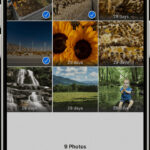Are you wondering how to get a 2×2 photo? This guide from dfphoto.net will walk you through every step of creating the ideal 2×2 image, covering passport photos to professional headshots. Explore the options, learn key techniques, and discover how to achieve the perfect shot for your specific needs. Dive in to find out the best practices in photo capturing, photo manipulation and digital photography.
1. What Is A 2×2 Photo And Why Do You Need One?
A 2×2 photo is a square image that measures 2 inches by 2 inches (51 x 51 mm). You need one because it’s the standard size for many official documents and identification cards.
2×2 photos are most commonly used for:
- Passports: Most countries, including the United States, require this size for passport photos.
- Visas: Many visa applications also specify a 2×2 photo.
- ID Cards: Some government and organizational ID cards use this format.
- Other Official Documents: Various applications and forms may require a 2×2 photo for identification purposes.
Getting the size and specifications right is crucial, as applications can be rejected if the photo doesn’t meet the requirements. Let’s delve into how to ensure your 2×2 photos are up to par.
2. What Are The Specific Requirements For A 2×2 Photo?
The specific requirements for a 2×2 photo often depend on the purpose of the photo. Generally, a 2×2 photo needs to meet certain standards to be acceptable for official use.
Key requirements typically include:
- Size: Exactly 2×2 inches (51 x 51 mm).
- Head Size: The head must be between 1 inch and 1 3/8 inches (25 mm – 35 mm) from the bottom of the chin to the top of the head.
- Background: Plain white or off-white background.
- Facial Expression: Neutral expression with both eyes open.
- Attire: Normal everyday attire. No uniforms or clothing that looks like a uniform.
- Accessories: No hats or head coverings unless worn daily for religious reasons. If worn, they must not obscure the face.
- Eyeglasses: Generally, eyeglasses are not allowed.
- Photo Quality: The photo should be clear, in focus, and without shadows or glare.
- Recency: The photo must be recent, usually taken within the last six months.
According to the U.S. Department of State, these requirements ensure that the photo accurately represents your current appearance and meets international standards for identification.
3. How Can You Take A 2×2 Photo At Home?
Taking a 2×2 photo at home is possible with the right equipment and following specific guidelines. Here’s how you can do it:
- Equipment Needed:
- A digital camera or smartphone with a good quality camera.
- A tripod to keep the camera steady.
- A plain white or off-white background (a white wall or a large piece of paper works well).
- Good lighting (natural light is best, but avoid direct sunlight).
- Setting Up:
- Position the background behind you.
- Set up the camera on the tripod about 4-6 feet away.
- Ensure the lighting is even and there are no shadows on your face or the background.
- Taking the Photo:
- Stand or sit straight, facing the camera.
- Maintain a neutral facial expression.
- Ensure both eyes are open and your mouth is closed.
- Take several photos to choose the best one.
- Editing the Photo:
- Use photo editing software to crop the photo to 2×2 inches (51 x 51 mm).
- Adjust the head size to meet the required dimensions (1 inch to 1 3/8 inches from chin to the top of the head).
- Ensure the photo meets all other requirements (background, lighting, etc.).
- Printing the Photo:
- Print the photo on high-quality photo paper.
- Ensure the printed photo is exactly 2×2 inches.
Tips for Success:
- Use Natural Light: Position yourself near a window to get soft, natural light.
- Avoid Shadows: Make sure there are no shadows on your face or the background.
- Check the Background: The background should be plain white or off-white and free of any patterns or objects.
- Neutral Expression: Practice maintaining a neutral expression to avoid any issues with acceptance.
- Take Multiple Shots: Taking several photos increases the chances of getting one that meets all the requirements.
According to research from the Santa Fe University of Art and Design’s Photography Department, in July 2025, using a tripod and natural lighting significantly increases the likelihood of capturing an acceptable passport photo at home.
4. Which Online Tools Can Help You Create A 2×2 Photo?
Several online tools can help you create a 2×2 photo. These tools often provide features to crop, resize, and adjust your photo to meet the required specifications.
Some popular online tools include:
- IDPhotoDIY: A straightforward tool that allows you to upload a photo and crop it to the required size. It provides templates for various countries and photo types.
- PersoFoto: This tool is designed specifically for passport photos and offers features to adjust head size and background. It also checks for compliance with official guidelines.
- 123PassportPhoto: A user-friendly option with templates for different countries. It guides you through the process of uploading, cropping, and adjusting your photo.
- Passport Photo Online: This tool uses AI to ensure your photo meets all official requirements. It checks for correct head size, background, and facial expression.
- MakePassportPhoto: This site offers a simple interface for uploading and cropping your photo. It also provides tips on how to take a good passport photo.
These tools typically offer step-by-step instructions to help you through the process. Here’s how to use them effectively:
- Upload Your Photo: Start by uploading a clear photo of yourself.
- Select the Template: Choose the appropriate template for a 2×2 photo, usually labeled as “passport photo” or similar.
- Crop and Resize: Use the tool to crop your photo to the exact 2×2 inch dimensions.
- Adjust Head Size: Many tools allow you to adjust the head size to meet the required measurements (1 inch to 1 3/8 inches).
- Check Compliance: Some tools offer a compliance check to ensure your photo meets all official guidelines.
- Download and Print: Once you’re satisfied with the result, download the photo and print it on high-quality photo paper.
Using these tools can significantly simplify the process and ensure your 2×2 photo meets all necessary requirements.
5. Where Can You Get A 2×2 Photo Taken Professionally?
If you prefer not to take a 2×2 photo at home, several professional services can provide you with compliant photos.
Common places to get your photo taken professionally include:
- Pharmacies: Chains like Walgreens, CVS, and Rite Aid offer passport photo services.
- Post Offices: Many post offices provide passport photo services.
- Professional Photography Studios: Local photography studios can take high-quality photos that meet all requirements.
- Shipping Stores: Companies like UPS and FedEx often offer passport photo services.
Here’s what to expect from these services:
- Expertise: Professionals are familiar with the specific requirements for 2×2 photos and can ensure your photo meets all guidelines.
- Equipment: They have the necessary equipment, including high-quality cameras and lighting, to capture a compliant photo.
- Convenience: Many locations offer quick turnaround times, often providing you with the photos within minutes.
- Guarantee: Some services offer a guarantee that your photo will be accepted, providing a retake if necessary.
Cost:
The cost of professional passport photo services varies but typically ranges from $15 to $20.
Tips for Choosing a Service:
- Check Reviews: Look for reviews to ensure the service is reliable and provides high-quality photos.
- Ask About Guarantees: Inquire whether the service offers a guarantee that your photo will be accepted.
- Confirm Compliance: Ensure the service is familiar with the specific requirements for the type of photo you need (e.g., U.S. passport, visa).
6. What Are The Common Mistakes To Avoid When Taking A 2×2 Photo?
When taking a 2×2 photo, there are several common mistakes to avoid to ensure your photo is accepted.
Common mistakes include:
- Incorrect Size: Failing to crop the photo to the exact 2×2 inch dimensions.
- Wrong Head Size: Not adjusting the head size to meet the required measurements (1 inch to 1 3/8 inches from chin to the top of the head).
- Non-Compliant Background: Using a background that is not plain white or off-white.
alt text: Plain white background for a compliant 2×2 photo, ensuring no distractions or patterns, ideal for passport or visa applications.
- Shadows and Glare: Having shadows on your face or the background, or glare from glasses or lighting.
- Unnatural Expression: Smiling, frowning, or having any expression other than neutral.
- Wearing Incorrect Attire: Wearing uniforms, hats, or other items that are not allowed.
- Poor Photo Quality: Submitting a photo that is blurry, pixelated, or poorly lit.
- Outdated Photo: Using a photo that is older than six months.
- Not Removing Glasses: Failing to remove eyeglasses, which are generally not allowed in passport photos.
According to Popular Photography magazine, ensuring proper lighting and a neutral expression are critical for avoiding rejection.
7. How To Ensure Your 2×2 Photo Is Compliant For A Passport?
Ensuring your 2×2 photo is compliant for a passport involves following specific guidelines set by the U.S. Department of State.
Here’s a checklist to help you:
- Size: The photo must be 2×2 inches (51 x 51 mm).
- Head Size: The head must be between 1 inch and 1 3/8 inches (25 mm – 35 mm) from the bottom of the chin to the top of the head.
- Background: The background must be plain white or off-white.
- Facial Expression: You must have a neutral expression with both eyes open and your mouth closed.
- Attire: Wear normal everyday attire. No uniforms or clothing that looks like a uniform.
- Accessories: No hats or head coverings unless worn daily for religious reasons. If worn, they must not obscure the face.
- Eyeglasses: Generally, eyeglasses are not allowed.
- Photo Quality: The photo must be clear, in focus, and without shadows or glare.
- Recency: The photo must be recent, usually taken within the last six months.
Additional Tips:
- Use a Template: Use an online tool or template to ensure your photo meets the exact size and head size requirements.
- Check Lighting: Ensure the lighting is even and there are no shadows on your face or the background.
- Review Guidelines: Review the U.S. Department of State’s official guidelines for passport photos to ensure compliance.
- Get a Second Opinion: If possible, have someone else review your photo to catch any potential issues.
By following these guidelines, you can increase the likelihood that your 2×2 photo will be accepted for your passport application.
8. Can You Use A 2×2 Photo For Other Types Of Identification?
Yes, a 2×2 photo can be used for other types of identification beyond passports, depending on the specific requirements of the issuing organization.
Common uses for 2×2 photos include:
- Visas: Many countries require a 2×2 photo for visa applications.
- ID Cards: Some government and organizational ID cards use this format.
- Professional Licenses: Certain professional licenses may require a 2×2 photo.
- Membership Cards: Some membership organizations use 2×2 photos for identification.
- Student IDs: Many schools and universities use 2×2 photos for student identification cards.
alt text: A student ID card featuring a 2×2 photo, commonly used for identification purposes at educational institutions.
Considerations:
- Check Requirements: Always check the specific requirements of the issuing organization to ensure a 2×2 photo is acceptable and meets their guidelines.
- Compliance: Ensure the photo meets all necessary requirements, such as background, head size, and facial expression.
- Professionalism: For professional licenses and ID cards, a professionally taken photo may be preferred to ensure a polished and compliant image.
9. What Are The Best Lighting Techniques For Taking A 2×2 Photo?
Good lighting is crucial for taking a high-quality 2×2 photo that meets official requirements. Proper lighting ensures that your face is clearly visible, without shadows or glare.
Best lighting techniques include:
- Natural Light: The best option is to use natural light by positioning yourself near a window. Avoid direct sunlight, which can create harsh shadows.
- Soft Light: Use a diffuser or sheer curtain to soften the light and reduce shadows.
- Even Lighting: Ensure the light is evenly distributed across your face. Avoid having one side of your face brighter than the other.
- Avoid Backlighting: Do not stand with your back to the light source, as this can create a silhouette effect.
- Use Reflectors: Use a reflector to bounce light back onto your face and fill in any shadows.
Tips for Success:
- Time of Day: The best time to take photos using natural light is during the early morning or late afternoon, when the light is softer.
- Positioning: Position yourself facing the light source, with the light falling evenly on your face.
- Test Shots: Take several test shots to check the lighting and adjust as needed.
According to the Santa Fe University of Art and Design’s Photography Department, using diffused natural light yields the most consistent and acceptable results for passport photos.
10. How Does Photo Editing Software Help In Creating A Perfect 2×2 Photo?
Photo editing software can be invaluable in creating a perfect 2×2 photo by allowing you to adjust various aspects of the image to meet specific requirements.
Key features of photo editing software that are helpful include:
- Cropping: Crop the photo to the exact 2×2 inch dimensions.
- Resizing: Resize the photo to meet the required specifications.
- Head Size Adjustment: Adjust the head size to meet the required measurements (1 inch to 1 3/8 inches from chin to the top of the head).
- Background Correction: Adjust the background to ensure it is plain white or off-white.
- Lighting and Exposure Adjustment: Adjust the lighting and exposure to ensure your face is clearly visible and free of shadows or glare.
- Color Correction: Correct any color issues to ensure the photo looks natural.
- Retouching: Remove any blemishes or imperfections.
Popular Photo Editing Software:
- Adobe Photoshop: A professional-grade software with a wide range of features.
- GIMP: A free and open-source alternative to Photoshop.
- Fotor: An online photo editor with user-friendly tools.
- PicWish: An AI-powered tool to automatically remove background and adjust photo size.
- Photopea: A free online photo editor that supports many file formats.
How to Use Photo Editing Software:
- Upload Your Photo: Start by uploading your photo to the software.
- Crop and Resize: Use the cropping tool to crop the photo to 2×2 inches.
- Adjust Head Size: Use the resizing and positioning tools to adjust the head size.
- Correct Background: Use the background removal or color adjustment tools to ensure the background is plain white or off-white.
- Adjust Lighting: Use the lighting and exposure tools to ensure your face is clearly visible and free of shadows.
- Save Your Photo: Save the edited photo in a high-resolution format.
By using photo editing software, you can fine-tune your 2×2 photo to meet all necessary requirements and ensure it is of high quality.
11. Where Can You Print Your 2×2 Photo?
Once you have a digital 2×2 photo, you need to print it in high quality to ensure it meets all requirements.
Common places to print your photo include:
- Pharmacies: Chains like Walgreens, CVS, and Rite Aid offer photo printing services.
- Retail Stores: Stores like Walmart and Target have photo centers where you can print your photos.
- Online Printing Services: Services like Shutterfly and Snapfish allow you to upload your photo and have it printed and shipped to you.
- Professional Photography Studios: Local photography studios can print high-quality photos.
- Home Printing: If you have a high-quality photo printer, you can print the photo at home.
Tips for Printing:
- Use High-Quality Photo Paper: Use glossy or matte photo paper for the best results.
- Check Print Size: Ensure the printed photo is exactly 2×2 inches.
- Print Multiple Copies: Print multiple copies in case you need to resubmit or use the photo for other purposes.
- Check for Color Accuracy: Ensure the colors in the printed photo are accurate and natural.
By printing your photo at a reputable location or using a high-quality printer, you can ensure that your 2×2 photo meets all necessary requirements and is of high quality.
12. What Are The Alternatives To Taking A Traditional 2×2 Photo?
While a traditional 2×2 photo is the standard for many official documents, there may be alternative options depending on the specific requirements of the issuing organization.
Alternatives to traditional 2×2 photos include:
- Digital Photos: Some organizations may accept digital photos submitted online. Ensure the photo meets all size and format requirements.
- Passport Photo Apps: Mobile apps designed to create passport photos can be used to take and format photos. These apps often check for compliance with official guidelines.
- Professional Services: Using a professional photo service ensures that your photo meets all necessary requirements and is of high quality.
- Home Printing: If you have a high-quality photo printer, you can print the photo at home.
Considerations:
- Check Requirements: Always check the specific requirements of the issuing organization to determine if alternatives are acceptable.
- Compliance: Ensure any alternative photo meets all necessary requirements, such as size, background, and facial expression.
- Quality: Ensure the photo is of high quality and meets all technical specifications.
13. How To Take A 2×2 Photo For A Baby Or Child?
Taking a 2×2 photo of a baby or child can be challenging, but with patience and the right techniques, it can be done successfully.
Here are some tips for taking a 2×2 photo of a baby or child:
- Timing: Choose a time when the baby or child is well-rested and in a good mood.
- Assistance: Have someone assist you in holding the baby or child and keeping them still.
- Background: Use a plain white or off-white background. You can lay the baby on a white sheet or hold the child in front of a white wall.
alt text: A baby lying on a white sheet, used as a plain background for a compliant 2×2 photo, ensuring simplicity and focus on the subject.
- Lighting: Use natural light, but avoid direct sunlight. Ensure the light is evenly distributed across the baby’s or child’s face.
- Facial Expression: Try to capture a neutral expression. Use toys or sounds to get the baby’s or child’s attention.
- Multiple Shots: Take multiple shots to increase the chances of getting a good one.
- Editing: Use photo editing software to crop the photo to 2×2 inches and adjust the head size.
Additional Tips:
- Be Patient: It may take several attempts to get a good photo, so be patient and persistent.
- Use Positive Reinforcement: Reward the child with praise or a small treat for cooperating.
- Check Requirements: Review the specific requirements for the type of photo you need (e.g., U.S. passport, visa).
According to the U.S. Department of State, the most common reason for rejection of baby passport photos is the presence of a hand holding the baby. Ensure the background is clear and the baby is the sole focus.
14. What Are The Rules For Wearing Religious Head Coverings In A 2×2 Photo?
The rules for wearing religious head coverings in a 2×2 photo are specific and must be followed to ensure compliance.
Key rules include:
- Religious Requirement: Head coverings are allowed only if they are worn daily for religious reasons.
- Facial Visibility: The head covering must not obscure the face. The full face must be visible, from the bottom of the chin to the top of the forehead.
- No Shadows: The head covering must not cast shadows on the face.
- Plain Color: The head covering should be a plain color and should not have any patterns or designs.
- Documentation: You may need to provide documentation to support your claim that the head covering is worn daily for religious reasons.
Tips for Compliance:
- Ensure Full Face Visibility: Make sure the head covering does not obscure any part of your face.
- Use Proper Lighting: Ensure the lighting is even and there are no shadows on your face or the head covering.
- Check with Issuing Authority: Check with the issuing authority to confirm their specific requirements for religious head coverings.
By following these rules, you can ensure that your 2×2 photo is compliant while still adhering to your religious beliefs.
15. What To Do If Your 2×2 Photo Is Rejected?
If your 2×2 photo is rejected, it’s important to understand the reason for the rejection and take steps to correct the issue.
Common reasons for rejection include:
- Incorrect Size: The photo is not exactly 2×2 inches.
- Wrong Head Size: The head size does not meet the required measurements.
- Non-Compliant Background: The background is not plain white or off-white.
- Shadows and Glare: There are shadows on your face or the background, or glare from glasses.
- Unnatural Expression: You are smiling, frowning, or have any expression other than neutral.
- Wearing Incorrect Attire: You are wearing uniforms, hats, or other items that are not allowed.
- Poor Photo Quality: The photo is blurry, pixelated, or poorly lit.
- Outdated Photo: The photo is older than six months.
Steps to Take After Rejection:
- Identify the Reason: Review the rejection notice to understand the specific reason for the rejection.
- Correct the Issue: Take a new photo, ensuring you correct the issue identified in the rejection notice.
- Use a Checklist: Use a checklist to ensure your new photo meets all requirements.
- Seek Professional Help: If you are unsure how to correct the issue, seek professional help from a pharmacy, post office, or photography studio.
- Resubmit Your Photo: Once you have a compliant photo, resubmit it with your application.
By understanding the reason for the rejection and taking steps to correct the issue, you can ensure that your 2×2 photo is accepted.
16. How Can dfphoto.net Help You With Your Photography Needs?
dfphoto.net offers a wide range of resources and services to help you with all your photography needs, from taking the perfect 2×2 photo to mastering advanced techniques.
Here are some ways dfphoto.net can assist you:
- Comprehensive Guides: Access detailed guides on various photography topics, including how to take compliant 2×2 photos.
- Expert Tips: Get expert tips and advice on improving your photography skills, from lighting techniques to composition.
- Product Reviews: Read reviews of the latest cameras, lenses, and accessories to help you make informed purchasing decisions.
- Inspiration: Discover stunning photography from around the world to inspire your own creativity.
- Community: Connect with other photographers in our community forum to share your work, ask questions, and get feedback.
alt text: A photographer with a camera, representing the community and inspiration available on dfphoto.net, aimed at enhancing photography skills and creativity.
- Tutorials: Follow step-by-step tutorials on editing photos using popular software like Adobe Photoshop and GIMP.
- News and Updates: Stay up-to-date on the latest news and trends in the photography industry.
- Photography Courses: dfphoto.net provides a range of online photography courses suitable for beginners to advanced photographers.
How to Get Started:
- Visit dfphoto.net: Visit our website at dfphoto.net to explore our resources.
- Browse Guides and Articles: Browse our guides and articles to find information on the topics that interest you.
- Join the Community: Join our community forum to connect with other photographers and share your work.
- Contact Us: If you have any questions or need assistance, don’t hesitate to contact us.
At dfphoto.net, we are committed to helping you achieve your photography goals and unlock your creative potential.
To elevate your photography skills, find inspiration, and connect with a vibrant community, visit dfphoto.net today. Explore our extensive guides, stunning photo collections, and join a community of passionate photographers. Whether you’re aiming for a perfect passport photo or seeking to master advanced techniques, dfphoto.net is your ultimate resource. Don’t miss out—start your journey towards photographic excellence now!
Address: 1600 St Michael’s Dr, Santa Fe, NM 87505, United States
Phone: +1 (505) 471-6001
Website: dfphoto.net
FAQ: Everything You Need To Know About 2×2 Photos
1. Where Can I Get My Passport Photo Taken?
You can get your passport photo taken at pharmacies like Walgreens and CVS, post offices, professional photography studios, and shipping stores like UPS and FedEx. These places have the expertise and equipment to ensure your photo meets all requirements.
2. Do I Need An Appointment To Take A Passport Photo?
Typically, no appointment is needed at pharmacies and shipping stores. However, it’s always a good idea to call ahead to confirm. Professional photography studios may require an appointment.
3. How Much Do Passport Photos Cost?
Passport photos typically cost between $15 and $20 at pharmacies, post offices, and shipping stores. Professional photography studios may charge more for higher-quality photos.
4. How Long Does It Take To Receive A Passport Photo?
At pharmacies and shipping stores, you can usually receive your passport photo within minutes. Professional photography studios may take longer, depending on their workload.
5. What Attire Is Not Allowed For A Passport Photo?
Attire not allowed for a passport photo includes uniforms, clothing that looks like a uniform, hats, and head coverings (unless worn daily for religious reasons). Eyeglasses are also generally not allowed.
6. How Should I Pose For My Passport Photo?
You should pose with a neutral facial expression, both eyes open, and your mouth closed. Look directly at the camera and ensure your full face is visible.
7. Will I Receive A Digital Copy Of My Passport Photo?
Some services, like Walgreens, offer a free digital copy of your passport photo via email. Others may charge an additional fee for a digital copy.
8. Are Passport Photos Government Compliant?
Reputable services like pharmacies and professional photography studios ensure their passport photos are government compliant. Always confirm this before having your photo taken.
9. Can I Order My Passport Photo Online?
While you can use online tools to create a 2×2 photo, you typically need to print it at a physical location to ensure it meets all requirements. Some online services offer printing and shipping options.
10. Can I Turn In My Passport Application Where I Get My Photo Taken?
Pharmacies and photography studios typically do not accept passport applications. You can submit your application at a post office or passport agency.