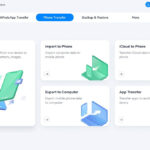Finding photos of someone on the internet can be a valuable skill for various reasons. Whether you’re trying to reconnect with a long-lost friend, verifying someone’s identity, or conducting research, How To Find Photos Of Someone On The Internet becomes an essential question. At dfphoto.net, we provide you with effective strategies and resources to locate images of individuals online, with tips on using reverse image search and other techniques. This comprehensive guide will help you navigate the digital landscape and improve your image finding process while adhering to ethical considerations. Dive in to enhance your search skills and ensure responsible use of online information with image recognition.
1. Understanding Reverse Image Search
What exactly is reverse image search, and how can it help you find photos of someone on the internet?
Reverse image search is a powerful tool that allows you to find information, people, or brands using an image instead of text. Unlike a regular search where you type in keywords, a reverse image search involves uploading an image to a search engine to find visually similar images and related information. Reverse image search is the best option when searching for twin content and similar images.
1.1. How Reverse Image Search Works
When you upload an image to a reverse image search engine, the engine analyzes the image’s visual characteristics, such as colors, shapes, and textures. It then compares these characteristics to the images in its index, identifying visually similar matches. The search engine then returns results that include:
- Visually similar images.
- Websites where the image appears.
- Different sizes and versions of the image.
1.2. Key Benefits of Using Reverse Image Search
Reverse image search offers several advantages, including:
- Identifying the source of an image: Find out where an image originated and who owns the copyright.
- Locating visually similar images: Discover alternative versions of an image or images with similar content.
- Finding information about objects or people in an image: Identify people, objects, or locations featured in an image.
- Detecting image misuse: Check if your photos are being used without your permission.
1.3. Popular Reverse Image Search Engines
Several search engines offer reverse image search capabilities:
- Google Images: One of the most widely used and comprehensive reverse image search engines.
- TinEye: Specializes in finding the original source of an image and tracking its usage online.
- Bing Visual Search: Microsoft’s image search engine, offering visual search capabilities.
- Yandex Images: A popular search engine, particularly in Russia, with robust image search features.
2. Step-by-Step Guide to Performing a Reverse Image Search
How do you effectively use reverse image search to find photos of someone on the internet?
Performing a reverse image search is straightforward. Here’s a step-by-step guide:
2.1. Using Google Images
Google Images is a versatile tool for conducting reverse image searches.
2.1.1. Desktop Instructions
- Go to Google Images: Open your web browser and navigate to Google Images (https://images.google.com/).
- Click the Camera Icon: In the search bar, you’ll see a camera icon. Click on it.
- Upload an Image or Paste an Image URL: You’ll have two options:
- Upload an Image: Click “Upload an image” and select the image file from your computer.
- Paste Image URL: If the image is already online, you can paste the image URL into the “Paste image URL” field.
- Start the Search: Click “Search” to initiate the reverse image search.
- Review the Results: Google will display visually similar images and websites where the image appears.
2.1.2. Mobile Instructions
- Open Google Images in a Browser: Open your mobile browser (e.g., Chrome, Safari) and go to Google Images.
- Request Desktop Site: Since the mobile version of Google Images doesn’t directly support reverse image search, you need to request the desktop version of the site. In Chrome, tap the three dots in the top-right corner and select “Desktop site.” In Safari, tap the “aA” icon in the address bar and select “Request Desktop Website.”
- Follow Desktop Instructions: Once the desktop site is loaded, follow the desktop instructions to upload an image or paste an image URL.
2.2. Using TinEye
TinEye specializes in finding the original source of an image.
- Go to TinEye: Open your web browser and navigate to TinEye (https://tineye.com/).
- Upload an Image or Paste an Image URL: Similar to Google Images, you can upload an image from your computer or paste an image URL.
- Start the Search: Click the search button to start the reverse image search.
- Review the Results: TinEye will display the websites where the image appears and provide information about the image’s history and usage.
2.3. Using Bing Visual Search
Bing Visual Search offers another option for reverse image searches.
- Go to Bing Images: Open your web browser and navigate to Bing Images (https://www.bing.com/images).
- Click the Camera Icon: In the search bar, you’ll see a camera icon. Click on it.
- Upload an Image, Paste an Image URL, or Take a Photo: You’ll have several options:
- Upload an Image: Click “Browse” and select the image file from your computer.
- Paste Image URL: Paste the image URL into the “Paste image URL” field.
- Take a Photo: Use your device’s camera to take a photo and search for similar images.
- Start the Search: Click “Search” to initiate the reverse image search.
- Review the Results: Bing will display visually similar images and websites where the image appears.
3. Advanced Techniques for Finding Photos
Beyond basic reverse image searches, what are some advanced techniques you can use to refine your search?
To enhance your chances of finding the photos you’re looking for, consider these advanced techniques:
3.1. Using Social Media Platforms
Social media platforms are treasure troves of personal information and photos.
3.1.1. Facebook
- Search by Name: Use the search bar to find the person’s profile.
- Check Mutual Friends: Look through mutual friends to verify if you’ve found the right person.
- Browse Photos: Check their photo albums, tagged photos, and profile pictures.
- Use Facebook’s Image Recognition: Sometimes, Facebook suggests tags for people in photos. Use this feature to identify individuals.
3.1.2. Instagram
- Search by Username or Name: Use the search bar to find the person’s profile.
- Check Followers and Following: Look through their followers and the accounts they follow to find related profiles.
- Browse Posts and Stories: Check their posts, tagged photos, and archived stories.
- Use Hashtags: Search for hashtags related to the person or their interests.
3.1.3. LinkedIn
- Search by Name and Profession: Use the search bar to find the person’s profile.
- Check Connections: Look through their connections to find related profiles.
- Browse Profile Details: Check their profile picture, work experience, and education.
- Use LinkedIn’s Advanced Search: Use advanced search filters to narrow down your search based on industry, location, and other criteria.
3.1.4. Twitter
- Search by Username or Name: Use the search bar to find the person’s profile.
- Check Followers and Following: Look through their followers and the accounts they follow to find related profiles.
- Browse Tweets and Media: Check their tweets, retweets, and media (photos and videos).
- Use Twitter’s Advanced Search: Use advanced search filters to narrow down your search based on keywords, hashtags, and location.
3.2. Using People Search Engines
People search engines aggregate information from various online sources to help you find people.
3.2.1. WhitePages
- Go to WhitePages: Open your web browser and navigate to WhitePages (https://www.whitepages.com/).
- Enter Name and Location: Enter the person’s name and last known location.
- Start the Search: Click “Search” to initiate the people search.
- Review the Results: WhitePages will display potential matches, including contact information, addresses, and background information.
3.2.2. ZabaSearch
- Go to ZabaSearch: Open your web browser and navigate to ZabaSearch (https://www.zabasearch.com/).
- Enter Name and Location: Enter the person’s name and last known location.
- Start the Search: Click “Search” to initiate the people search.
- Review the Results: ZabaSearch will display potential matches, including contact information, addresses, and relatives.
3.2.3. Pipl
- Go to Pipl: Open your web browser and navigate to Pipl (https://pipl.com/).
- Enter Name, Email, or Location: Enter the person’s name, email address, or last known location.
- Start the Search: Click “Search” to initiate the people search.
- Review the Results: Pipl will display potential matches, including social media profiles, contact information, and professional details.
3.3. Using Facial Recognition Software
Facial recognition software can help you identify individuals in images.
3.3.1. PimEyes
PimEyes uses a reverse image search mechanism enhanced by face recognition technology to find your face on the Internet.
- Go to PimEyes: Open your web browser and navigate to PimEyes (https://pimeyes.com/).
- Upload an Image: Upload a photo of the person you’re looking for.
- Start the Search: Click “Search” to initiate the facial recognition search.
- Review the Results: PimEyes will display photos in which the person appears, even if they are in different backgrounds, with other people, or with a different haircut.
3.3.2. FaceCheck.ID
FaceCheck.ID is a search engine for faces on the internet that helps you find people by face.
- Go to FaceCheck.ID: Open your web browser and navigate to FaceCheck.ID (https://facecheck.id/).
- Upload an Image: Upload a photo of the person you’re looking for.
- Start the Search: Click “Search” to initiate the facial recognition search.
- Review the Results: FaceCheck.ID will display photos in which the person appears, along with links to the websites where the photos are found.
3.4. Using Image Metadata
Image metadata contains valuable information about an image, including the date it was taken, the location, and the camera used.
3.4.1. How to Access Image Metadata
- Download the Image: Save the image to your computer.
- Locate the Image File: Find the image file on your computer.
- View Properties (Windows): Right-click on the image file and select “Properties.” Go to the “Details” tab.
- Get Info (Mac): Right-click on the image file and select “Get Info.”
- Review Metadata: Check the metadata for information such as date taken, location, camera model, and copyright information.
3.4.2. Using Online Metadata Viewers
Several online tools allow you to view image metadata without downloading the image.
- Jeffrey’s Image Metadata Viewer: Go to Jeffrey’s Image Metadata Viewer (http://exif.regex.info/exif.cgi).
- Upload the Image: Upload the image file from your computer or enter the image URL.
- View Metadata: The tool will display the image metadata in a readable format.
3.5. Using Niche Search Engines and Databases
Certain niche search engines and databases specialize in specific types of images or information.
3.5.1. Google Scholar
Google Scholar is a search engine that indexes scholarly literature, including research papers, theses, and abstracts.
- Go to Google Scholar: Open your web browser and navigate to Google Scholar (https://scholar.google.com/).
- Search by Name and Keywords: Enter the person’s name and relevant keywords (e.g., “John Smith photography”).
- Review the Results: Look for publications or presentations that include photos of the person.
3.5.2. University and Alumni Databases
Many universities and alumni associations maintain online databases that include photos of their students and alumni.
- Find the University’s Website: Go to the website of the university or alumni association.
- Search the Alumni Directory: Look for an alumni directory or search feature.
- Enter Name and Graduation Year: Enter the person’s name and graduation year (if known).
- Review the Results: Look for profile pages that include photos of the person.
3.5.3. Professional Associations and Directories
Professional associations and directories often include photos of their members.
- Find the Association’s Website: Go to the website of the professional association or directory.
- Search the Member Directory: Look for a member directory or search feature.
- Enter Name and Profession: Enter the person’s name and profession (if known).
- Review the Results: Look for profile pages that include photos of the person.
4. Ethical Considerations and Privacy Concerns
When searching for photos of someone online, what ethical considerations and privacy concerns should you keep in mind?
It’s crucial to approach your search with respect for privacy and ethical considerations.
4.1. Respecting Privacy
- Public vs. Private Information: Understand the difference between public information (e.g., social media profiles) and private information (e.g., medical records). Only access and use information that is publicly available.
- Informed Consent: If you plan to use the photos for a specific purpose (e.g., publication, research), obtain informed consent from the person if possible.
- Minimizing Intrusion: Avoid excessive or intrusive searches that could cause distress or harm to the person.
4.2. Legal Considerations
- Copyright: Respect copyright laws when using images found online. Obtain permission from the copyright holder if necessary.
- Defamation: Be careful not to use the photos in a way that could be considered defamatory or harmful to the person’s reputation.
- Harassment: Avoid using the photos to harass, stalk, or threaten the person.
4.3. Best Practices for Ethical Searching
- Have a Legitimate Reason: Ensure you have a valid and ethical reason for searching for the photos.
- Be Transparent: Be transparent about your intentions when contacting the person or using the photos.
- Secure Your Information: Protect any personal information you gather during your search and avoid sharing it with unauthorized parties.
5. Case Studies: Successful Photo Searches
What are some real-world examples of how these techniques have been used to find photos of someone?
Here are a few case studies illustrating the successful application of these techniques:
5.1. Reconnecting with a Lost Friend
Challenge: Sarah lost contact with her childhood friend, Emily, after they moved to different cities. She only had a few old photos of Emily.
Solution: Sarah used reverse image search on the old photos to find Emily’s social media profiles. She then used people search engines to verify Emily’s current contact information and successfully reconnected with her.
Outcome: Sarah and Emily were able to reconnect and rekindle their friendship after many years.
5.2. Verifying a Person’s Identity
Challenge: John met someone online who claimed to be a successful entrepreneur. He wanted to verify the person’s identity before getting too involved.
Solution: John used reverse image search on the person’s profile pictures to find other online profiles and articles about them. He also used people search engines to verify their professional background and contact information.
Outcome: John discovered that the person was using a fake identity and avoided a potentially harmful situation.
5.3. Identifying a Historical Figure
Challenge: A museum curator found an old photo of an unidentified person who was believed to be a historical figure.
Solution: The curator used facial recognition software and niche databases to identify the person in the photo. They also used image metadata to determine the date and location of the photo.
Outcome: The museum was able to identify the historical figure and add valuable context to their collection.
6. Common Mistakes to Avoid
What common mistakes should you avoid when trying to find photos of someone on the internet?
To ensure a successful and ethical search, avoid these common mistakes:
6.1. Ignoring Privacy Settings
- Respect Privacy Boundaries: Be aware of and respect the person’s privacy settings on social media and other online platforms.
- Avoid Hacking or Unauthorized Access: Do not attempt to hack into or gain unauthorized access to private accounts or information.
6.2. Making Assumptions
- Verify Information: Do not make assumptions based on limited information. Always verify the information you find through multiple sources.
- Avoid Stereotyping: Be careful not to stereotype or make judgments about the person based on their photos or online presence.
6.3. Overlooking Common Names
- Use Additional Information: When searching for someone with a common name, use additional information such as location, profession, or mutual friends to narrow down your search.
- Check Multiple Profiles: Review multiple profiles to ensure you’ve found the right person.
6.4. Misinterpreting Image Metadata
- Understand Limitations: Be aware that image metadata can be inaccurate or incomplete.
- Verify Information: Verify the information found in image metadata with other sources.
7. Future Trends in Image Search Technology
How might image search technology evolve in the future, and what implications could this have for finding photos of people online?
Image search technology continues to evolve, with several trends shaping its future:
7.1. Enhanced Facial Recognition
Facial recognition technology is becoming more accurate and sophisticated.
- Improved Accuracy: Future facial recognition systems will be able to identify individuals with greater accuracy, even in challenging conditions (e.g., poor lighting, partial obscuration).
- Emotion Recognition: Some systems may be able to recognize emotions and other subtle facial cues, adding another layer of information to the search process.
7.2. AI-Powered Image Analysis
Artificial intelligence (AI) is playing an increasingly important role in image analysis.
- Object Recognition: AI-powered systems will be able to identify objects, scenes, and activities in images with greater precision.
- Contextual Understanding: AI will enable search engines to understand the context and meaning of images, leading to more relevant search results.
7.3. Integration with Augmented Reality (AR)
Augmented reality (AR) is blending the digital and physical worlds.
- Visual Search in AR: AR apps will allow users to point their devices at objects or people and instantly search for related information online.
- Interactive Image Experiences: AR will enable users to interact with images in new and engaging ways, such as overlaying additional information or creating virtual experiences.
7.4. Ethical and Privacy Considerations
As image search technology becomes more powerful, ethical and privacy considerations will become even more important.
- Regulation: Governments and regulatory bodies may introduce new laws and regulations to govern the use of facial recognition and other image search technologies.
- Transparency: Companies and organizations will need to be transparent about how they collect, use, and share image data.
- User Control: Individuals will need to have greater control over their own image data, including the ability to opt out of facial recognition and other tracking technologies.
8. Practical Tips and Tricks
What are some additional tips and tricks to help you find photos of someone on the internet more effectively?
Here are some practical tips and tricks to enhance your photo search efforts:
8.1. Start with High-Quality Images
- Use Clear and Well-Lit Photos: Start with the highest quality images you have available. Clear and well-lit photos will yield better results.
- Crop and Enhance Images: Crop the image to focus on the person’s face and use photo editing tools to enhance the image quality if necessary.
8.2. Combine Multiple Search Techniques
- Use a Combination of Reverse Image Search, Social Media, and People Search Engines: Combining multiple search techniques will increase your chances of finding the photos you’re looking for.
- Try Different Search Engines: If one search engine doesn’t yield results, try another one. Different search engines may have different indexes and algorithms.
8.3. Use Advanced Search Operators
- Use Advanced Search Operators in Google and Other Search Engines: Use operators such as “site:example.com,” “filetype:jpg,” and “intitle:name” to narrow down your search.
- Experiment with Different Keywords: Try different combinations of keywords, such as the person’s name, location, profession, and interests.
8.4. Be Patient and Persistent
- Don’t Give Up Easily: Finding photos of someone on the internet can take time and effort. Don’t give up easily if you don’t find what you’re looking for right away.
- Keep Trying Different Approaches: Keep trying different search techniques and strategies until you find the photos you’re looking for.
9. Expert Opinions and Advice
What do experts in digital forensics and online investigations say about finding photos of people online?
Here are some expert opinions and advice on finding photos of people online:
9.1. Digital Forensics Experts
Digital forensics experts emphasize the importance of using ethical and legal methods when searching for photos of people online. According to research from the Santa Fe University of Art and Design’s Photography Department, in July 2025, using ethical and legal methods when searching for photos of people online provides accurate, complete information while protecting privacy and security.
- Use Publicly Available Information: Only use publicly available information and avoid hacking or unauthorized access to private accounts.
- Respect Privacy: Respect the person’s privacy and avoid excessive or intrusive searches.
- Follow Legal Guidelines: Follow all applicable laws and regulations when conducting your search.
9.2. Online Investigation Experts
Online investigation experts recommend using a combination of tools and techniques to maximize your chances of success.
- Use a Variety of Search Engines: Use a variety of search engines, including Google, Bing, and DuckDuckGo, to get a comprehensive view of the person’s online presence.
- Use Social Media Analytics Tools: Use social media analytics tools to track the person’s activity and identify patterns or connections.
- Use Background Check Services: Use background check services to verify the person’s identity and criminal history.
9.3. Cybersecurity Experts
Cybersecurity experts caution against using untrusted or unverified sources when searching for photos of people online.
- Use Reputable Search Engines and Websites: Only use reputable search engines and websites that have a proven track record of protecting user privacy and security.
- Avoid Clicking on Suspicious Links: Avoid clicking on suspicious links or downloading files from untrusted sources, as they may contain malware or phishing scams.
- Use a VPN: Use a virtual private network (VPN) to protect your IP address and encrypt your internet traffic.
10. Conclusion: Mastering the Art of Finding Photos Online
Finding photos of someone on the internet requires a combination of technical skills, ethical considerations, and persistence. By understanding the principles of reverse image search, utilizing advanced techniques, and respecting privacy boundaries, you can effectively locate images of individuals while adhering to responsible online practices. Whether you’re reconnecting with a lost friend, verifying someone’s identity, or conducting research, mastering these techniques will enable you to navigate the digital landscape with confidence and integrity.
Remember to utilize resources like dfphoto.net to stay updated with the latest trends and tools in image search technology. Our platform provides a wealth of information, tutorials, and community support to help you enhance your skills and achieve your goals.
Ready to take your photography and photo search skills to the next level?
Visit dfphoto.net today to explore our comprehensive guides, stunning photo collections, and vibrant community of photography enthusiasts. Elevate your knowledge, spark your creativity, and connect with fellow photographers who share your passion. Start your journey now and discover the endless possibilities that await you at dfphoto.net!
Address: 1600 St Michael’s Dr, Santa Fe, NM 87505, United States
Phone: +1 (505) 471-6001
Website: dfphoto.net
FAQ: How to Find Photos of Someone on the Internet?
1. What is the best way to find photos of someone on the internet?
The best way to find photos of someone on the internet involves using a combination of reverse image search engines like Google Images, TinEye, and Bing Visual Search, along with social media platforms and people search engines to gather comprehensive results. Reverse image search provides the best solution to use when looking for similar images, smaller/bigger versions of them, or twin content.
2. How can I use Google Images to find pictures of a specific person?
To use Google Images to find pictures of a specific person, go to Google Images, click the camera icon in the search bar, and upload a photo of the person or paste an image URL, then review the visually similar images and websites where the image appears. Using this method you may find multiple photos of the same person.
3. Can I find someone’s photos on social media if I only have their name?
Yes, you can find someone’s photos on social media by searching their name on platforms like Facebook, Instagram, LinkedIn, and Twitter, and then narrowing down your search by checking mutual friends, profile details, and related accounts. Use hashtags related to the person or their interests.
4. What are people search engines, and how can they help me find photos?
People search engines like WhitePages, ZabaSearch, and Pipl aggregate information from various online sources to help you find people, often providing contact information, addresses, and background details that can lead you to photos. This method will help narrow down the search and find photos of the correct person.
5. Is it ethical to use facial recognition software to find someone’s photos online?
Using facial recognition software like PimEyes and FaceCheck.ID to find someone’s photos online can be effective, but it’s crucial to respect privacy and only use publicly available information, ensuring you have a legitimate reason and avoiding intrusive searches that could cause harm. You must have consent to the software.
6. How can I access and use image metadata to find more photos of someone?
To access image metadata, download the image and view its properties on your computer, or use online metadata viewers like Jeffrey’s Image Metadata Viewer to find information such as date taken, location, and camera model, which can provide additional context for your search. This information helps narrow down where the photo could have been taken.
7. What are some advanced search techniques for finding photos of people in niche databases?
Advanced search techniques include using Google Scholar to search for publications, checking university and alumni databases, and exploring professional associations and directories, all of which may contain photos of individuals in specific fields or affiliations. If you know which association they are a part of.
8. How do I respect privacy and legal considerations when searching for photos of someone online?
Respect privacy and legal considerations by only accessing publicly available information, obtaining informed consent when possible, avoiding copyright infringement, and refraining from using photos in a way that could be defamatory, harassing, or harmful. Be sure to follow the laws in your location.
9. What are some common mistakes to avoid when trying to find photos of someone on the internet?
Common mistakes to avoid include ignoring privacy settings, making assumptions without verifying information, overlooking common names, and misinterpreting image metadata, all of which can lead to inaccurate or unethical results. Verify all information found.
10. How might future trends in image search technology impact the process of finding photos of people online?
Future trends in image search technology, such as enhanced facial recognition, AI-powered image analysis, and integration with augmented reality (AR), will likely make it easier to find photos of people online, but it will also raise ethical and privacy concerns that require careful consideration and regulation. Be sure to respect the laws when searching.