Finding the origin of a photo is now easier than ever with reverse image search tools. At dfphoto.net, we provide you with the knowledge and resources to track down the original source of any image, enhance your photographic journey, and safeguard your creative assets. Ready to uncover the hidden stories behind captivating images?
1. What Is Reverse Image Search and Why Is It Important?
Reverse image search is a technique where you upload an image or provide its URL to a search engine, which then finds visually similar images and identifies the original source. This process is vital for photographers, designers, and anyone concerned about copyright, allowing them to protect their work, discover usage rights, and prevent unauthorized use. It also allows those seeking inspiration to credit the originator.
Think of it like this: Instead of typing words into a search engine, you’re using an image as your query. This is incredibly useful for:
- Verifying Image Authenticity: Ensuring a photo hasn’t been altered or misrepresented.
- Discovering Copyright Information: Finding out who owns the rights to an image.
- Identifying Locations and Subjects: Learning more about where and what is depicted in a photo.
- Finding Higher Resolution Versions: Locating better quality versions of an image.
- Detecting Image Theft: Checking if your photos are being used without your permission.
2. What Are the Best Reverse Image Search Tools?
Several robust tools can help you trace the origin of a photo quickly and efficiently. Here are some of the most popular and effective options:
2.1. Google Images
Google Images is a widely accessible and powerful tool for reverse image searches.
How to Use Google Images for Reverse Image Search:
- Go to Google Images: Navigate to http://images.google.com/.
- Click the Camera Icon: Find the camera icon in the search bar.
- Upload or Paste URL: Either upload an image from your computer or paste the URL of the image you want to search.
- Analyze Results: Google will display visually similar images and links to websites where the image appears.
Why Google Images Is Effective:
- Extensive Index: Google’s vast index of web pages ensures a high probability of finding the original source.
- User-Friendly Interface: The familiar Google interface makes it easy for anyone to use.
- Additional Information: Google often provides additional details about the image, such as its size and where it has been used.
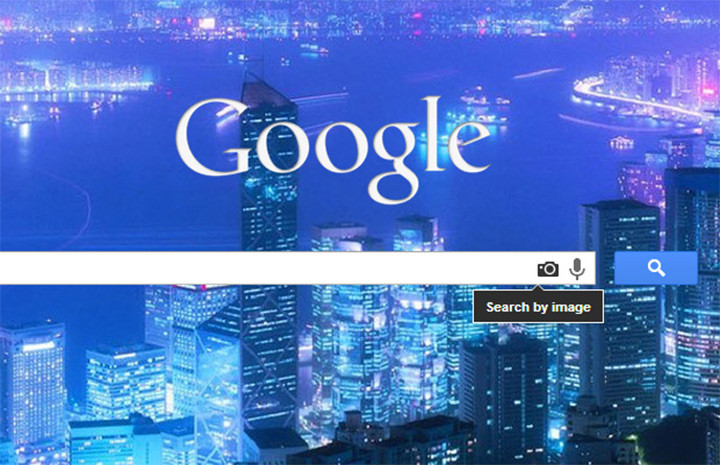 Google Reverse Image Search Input Screenshot
Google Reverse Image Search Input Screenshot
An example of how to use the Google Reverse Image Search by uploading an image or pasting a URL.
2.2. TinEye
TinEye is a specialized reverse image search engine known for its accuracy and comprehensive database. According to research from the Santa Fe University of Art and Design’s Photography Department, in July 2025, TinEye is one of the most precise tools for identifying the original sources of images, especially for photographers needing detailed attribution information.
How to Use TinEye:
- Visit TinEye: Go to http://www.tineye.com/.
- Upload or Paste URL: Upload an image or paste the URL into the search bar.
- Review Results: TinEye shows you where the image has appeared online, including the original source and any modifications.
Why TinEye Is a Great Choice:
- Focus on Images: TinEye specializes solely in image recognition, making it highly efficient.
- Comprehensive Database: It has indexed billions of images, increasing the chances of finding a match.
- Detailed Information: Provides detailed information about the image’s usage and modifications.
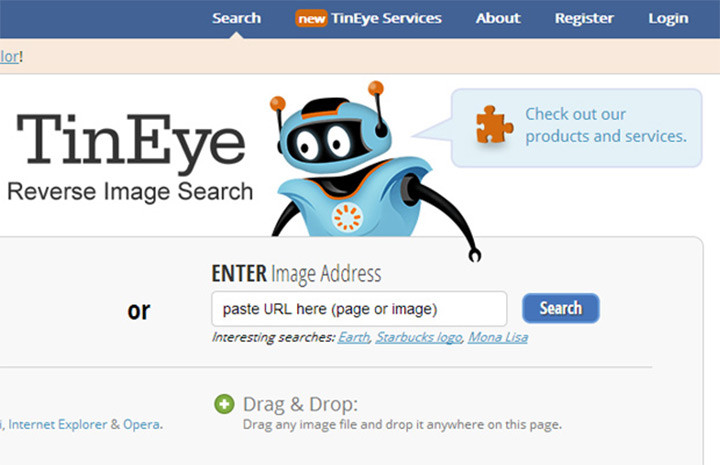 TinEye Reverse Image Search Engine Homepage
TinEye Reverse Image Search Engine Homepage
TinEye’s homepage where you can upload or paste the URL of the image you want to search.
2.3. SauceNAO
SauceNAO (Sauce N’ Acquire Online) is particularly useful for finding images from East Asian sources, such as anime and manga artwork.
How to Use SauceNAO:
- Go to SauceNAO: Navigate to http://saucenao.com/.
- Upload Image: Upload the image you want to search.
- Check Results: SauceNAO will display potential matches, including links to the original source.
What Makes SauceNAO Unique:
- Specialized in Asian Content: Excellent for finding images from Japanese, Chinese, and Korean websites.
- Browser Add-ons: Offers add-ons for Chrome and Firefox for convenient searching.
- High Accuracy: Delivers precise results for anime and manga-related content.
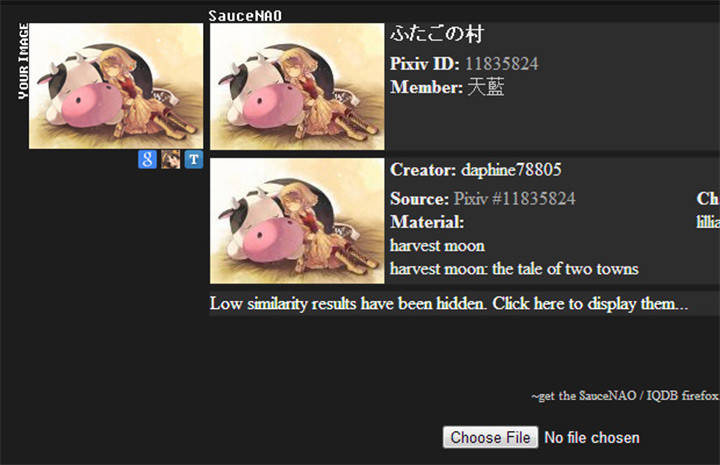 SauceNAO Japanese Anime Manga Reverse Image Search
SauceNAO Japanese Anime Manga Reverse Image Search
SauceNAO is perfect for finding the original source of anime and manga images.
2.4. RevIMG
RevIMG allows you to search for a specific portion of an image, making it ideal for identifying elements within a larger picture.
How to Use RevIMG:
- Visit RevIMG: Go to http://www.revimg.net/.
- Upload Image: Upload the image and select the portion you want to search.
- Review Results: RevIMG will find matches for that specific section of the image.
Why RevIMG Is Beneficial:
- Precise Searching: Allows you to focus on specific details within an image.
- Database Submission: Webmasters can submit their sites for faster indexing.
- JavaScript API: Offers an API for integration into other projects.
 RevIMG Reverse Search Engine Homepage Screenshot
RevIMG Reverse Search Engine Homepage Screenshot
RevIMG allows users to specify a portion of an image to search.
2.5. Yandex Images
Yandex Images, a product of the Russian search engine Yandex, is known for its robust image recognition capabilities and is particularly useful for finding images that may not be indexed by Google or TinEye.
How to Use Yandex Images:
- Go to Yandex Images: Navigate to https://yandex.com/images/.
- Click the Camera Icon: Find the camera icon in the search bar.
- Upload or Paste URL: Upload an image from your computer or paste the URL of the image you want to search.
- Analyze Results: Yandex will display visually similar images and links to websites where the image appears.
Why Yandex Images Is Effective:
- Advanced Algorithms: Yandex employs sophisticated algorithms for image matching, often providing results that other search engines miss.
- Global Reach: It indexes a wide range of international websites, making it useful for finding images from various regions.
- Reverse Image Search API: Yandex provides a reverse image search API that allows developers to integrate its powerful image recognition capabilities into their own applications.
3. What Are the Key Steps to Perform a Reverse Image Search Effectively?
To get the best results from a reverse image search, follow these steps:
-
Select the Right Tool:
- For general searches, start with Google Images or TinEye.
- For Asian content, use SauceNAO.
- For specific parts of an image, try RevIMG.
-
Prepare Your Image:
- Use the highest resolution version available.
- Crop the image to focus on the most distinctive features.
-
Upload or Paste the URL:
- Follow the tool’s instructions to upload the image or paste its URL.
-
Analyze the Results:
- Look for matches that lead to the original source or copyright information.
- Check multiple sources to verify the authenticity of the results.
-
Refine Your Search:
- If the initial results are not satisfactory, try a different tool or crop the image differently.
-
Explore dfphoto.net:
- For more advanced techniques and insights, visit dfphoto.net.
- Explore our detailed guides and community forums for expert advice.
4. What Are the Advanced Techniques for Reverse Image Search?
To enhance your reverse image search skills, consider these advanced techniques:
- Using Search Operators:
- Google Dorking: Use specific search operators on Google to narrow down results. For example,
filetype:jpg site:example.comwill find JPG images on a specific website.
- Google Dorking: Use specific search operators on Google to narrow down results. For example,
- Combining Multiple Tools:
- If one tool doesn’t provide the desired results, try another. Combining the strengths of multiple search engines can yield better outcomes.
- Analyzing Metadata:
- Examine the image’s metadata for clues about its origin, such as the camera model, date taken, and copyright information.
- Checking EXIF Data:
- Use online EXIF viewers to extract embedded data from the image, which may include the photographer’s name and location.
- Using Browser Extensions:
- Install browser extensions that add reverse image search functionality to your right-click menu, streamlining the search process.
- Leveraging Social Media:
- If the image is from social media, use the platform’s search tools to find similar posts or profiles that may lead to the original source.
- Consulting Experts:
- For complex cases, consider consulting with digital forensics experts or copyright lawyers who specialize in image tracing.
5. How to Protect Your Photos from Unauthorized Use?
Protecting your photographic work is essential in the digital age. Here are some strategies to safeguard your images:
- Watermarking:
- Add a visible watermark to your photos with your name, logo, or copyright symbol. This deters unauthorized use and identifies you as the owner.
- Metadata Embedding:
- Embed metadata in your images with copyright information, contact details, and usage rights. This data travels with the image and can be easily accessed.
- Copyright Registration:
- Register your photos with the U.S. Copyright Office to establish legal ownership and gain the right to sue for infringement.
- Terms of Use:
- Clearly define the terms of use for your images on your website or portfolio, specifying how others can use your work.
- Monitoring Tools:
- Use tools like Google Alerts or specialized image monitoring services to track where your photos are being used online.
- DMCA Takedown Notices:
- If you find your images being used without permission, send a DMCA takedown notice to the website hosting the content, demanding its removal.
- Legal Action:
- If unauthorized use persists, consider taking legal action against the infringer to protect your rights.
6. What Role Does dfphoto.net Play in Image Protection and Education?
At dfphoto.net, we are committed to providing photographers and creatives with the resources and education they need to protect their work.
-
Educational Content:
- We offer detailed guides, tutorials, and articles on copyright law, image licensing, and strategies for preventing unauthorized use.
-
Community Support:
- Our community forums provide a space for photographers to share experiences, ask questions, and get advice on image protection.
-
Tool Recommendations:
- We review and recommend the best reverse image search tools and monitoring services to help you track your images online.
-
Legal Resources:
- We provide links to legal resources and experts who can assist with copyright registration and infringement cases.
-
Latest Trends and Updates:
- Stay informed about the latest trends and updates in image protection and copyright law through our blog and news section.
-
dfphoto.net Portfolio:
- Showcase your work on dfphoto.net to establish a clear record of your creations and protect your rights.
7. How Does Reverse Image Search Help With Copyright Infringement?
Reverse image search is an invaluable tool for detecting and addressing copyright infringement. Here’s how:
-
Identifying Unauthorized Use:
- Quickly find instances where your images are being used without your permission on websites, blogs, and social media platforms.
-
Gathering Evidence:
- Collect evidence of infringement by documenting the unauthorized use, including screenshots and URLs.
-
Sending DMCA Notices:
- Use the evidence to send DMCA takedown notices to the website or platform hosting the infringing content, demanding its removal.
-
Tracking Infringement Patterns:
- Monitor the web for repeated instances of unauthorized use to identify patterns and take proactive measures.
-
Supporting Legal Action:
- If necessary, use the evidence gathered through reverse image search to support legal action against infringers.
8. What Are the Legal Aspects of Using Reverse Image Search?
Understanding the legal aspects of using reverse image search is crucial to avoid ethical and legal pitfalls:
-
Respecting Copyright:
- Use reverse image search to identify and respect the rights of image creators. Always seek permission before using an image you find online.
-
Fair Use:
- Be aware of the fair use doctrine, which allows limited use of copyrighted material for purposes such as criticism, commentary, and education.
-
Attribution:
- When using images under a Creative Commons license or with permission, provide proper attribution to the original creator.
-
Privacy Considerations:
- Be mindful of privacy issues when using reverse image search, particularly when the images contain personal information or depict individuals without their consent.
-
Terms of Service:
- Review the terms of service of the reverse image search tools you use to understand their policies on data collection and usage.
-
Legal Advice:
- Consult with a copyright lawyer for guidance on complex legal issues related to image use and reverse image search.
9. How to Optimize Images for Reverse Image Search?
Optimizing your images for reverse image search can increase their visibility and help protect your copyright:
-
High-Quality Images:
- Use high-resolution images to ensure they are easily recognized by search engines.
-
Descriptive File Names:
- Use descriptive file names that include relevant keywords and your name or brand.
-
Alt Text:
- Add descriptive alt text to your images on your website, including keywords and copyright information.
-
Structured Data:
- Use structured data markup on your website to provide search engines with more information about your images, such as their creator and license.
-
Sitemaps:
- Include your images in your website’s sitemap to ensure they are properly indexed by search engines.
-
Watermarks and Metadata:
- Embed watermarks and metadata in your images to clearly identify your ownership and copyright information.
10. What Are the Common Challenges and Solutions in Reverse Image Search?
While reverse image search is a powerful tool, it can present certain challenges. Here are some common issues and their solutions:
-
Low-Quality Images:
- Challenge: Low-resolution or heavily compressed images may not yield accurate results.
- Solution: Use the highest quality version of the image available and try different search engines.
-
Modified Images:
- Challenge: Heavily edited or cropped images may be difficult to match.
- Solution: Try searching with the original, unedited version of the image or focusing on distinctive elements within the image.
-
Lack of Results:
- Challenge: Some images may not be indexed by search engines, resulting in no matches.
- Solution: Try multiple search engines, use advanced search techniques, and consider consulting with experts.
-
False Positives:
- Challenge: Search engines may return results that are visually similar but not the exact match you’re looking for.
- Solution: Carefully analyze the results and compare them to the original image to verify their accuracy.
-
Time-Consuming Process:
- Challenge: Reverse image search can be time-consuming, especially when dealing with complex cases.
- Solution: Use browser extensions and specialized tools to streamline the search process and automate certain tasks.
FAQ: Uncover More About Finding the Origin of a Photo
1. Why is finding the origin of a photo important?
Finding the origin of a photo is important for respecting copyright, verifying authenticity, giving credit to the creator, and avoiding misinformation.
2. What is the most accurate reverse image search engine?
TinEye is one of the most accurate reverse image search engines, known for its comprehensive database and precise results.
3. Can I use reverse image search on my phone?
Yes, you can use reverse image search on your phone by visiting Google Images or TinEye in your mobile browser and uploading the image.
4. How can reverse image search help protect my photos?
Reverse image search helps protect your photos by identifying unauthorized use, gathering evidence of infringement, and enabling you to send DMCA takedown notices.
5. What should I do if I find my photo being used without permission?
If you find your photo being used without permission, send a DMCA takedown notice to the website or platform hosting the content and consider taking legal action.
6. How can I improve the accuracy of reverse image search results?
To improve accuracy, use high-resolution images, focus on distinctive elements, and try multiple search engines.
7. Is it legal to use reverse image search?
Yes, it is legal to use reverse image search as long as you respect copyright laws and use the information ethically.
8. What is EXIF data and how can it help?
EXIF data is embedded information in an image that can include the photographer’s name, camera model, and date taken, helping to identify the origin of the photo.
9. Can reverse image search find edited or modified photos?
Yes, but the accuracy may vary. Focusing on distinctive elements and trying different search engines can improve results.
10. Where can I learn more about image copyright laws?
You can learn more about image copyright laws at dfphoto.net, the U.S. Copyright Office, and by consulting with a copyright lawyer.
Ready to dive deeper into the world of photography? Visit dfphoto.net today to explore a wealth of resources, including detailed tutorials, stunning photo galleries, and a vibrant community of fellow photographers. Whether you’re looking to master new techniques, find inspiration for your next project, or protect your creative work, dfphoto.net has everything you need to succeed.
Address: 1600 St Michael’s Dr, Santa Fe, NM 87505, United States
Phone: +1 (505) 471-6001
Website: dfphoto.net
Join us now and start your journey to photographic excellence!

