Finding non-copyrighted photos can be a game-changer for your creative projects, and understanding how to navigate the world of image licensing is essential for photographers and visual artists. At dfphoto.net, we provide photographers the best guidelines and information on navigating image rights and discover royalty-free photography. You’ll also gain insights into identifying images for commercial use and accessing various stock photo resources.
1. What Are Non Copyrighted Photos and Why Do They Matter?
Non-copyrighted photos, also known as royalty-free images or public domain photos, are images that you can use without needing to obtain permission from the copyright holder. These photos are free from copyright restrictions, allowing you to use them for various purposes, including commercial projects, blogs, social media, and more. They are valuable because they save time and money, allowing you to focus on your creative work without worrying about legal issues.
1.1 Why Should You Care About Copyright?
Copyright laws protect creators’ rights over their original works, including photographs. Using copyrighted images without permission can lead to legal consequences, such as fines and lawsuits. According to the U.S. Copyright Office, copyright infringement can result in statutory damages ranging from $750 to $30,000 per work infringed. Therefore, understanding and respecting copyright is crucial to avoid legal trouble and support creators.
1.2 What Makes a Photo Non-Copyrighted?
A photo can be non-copyrighted for several reasons:
- Public Domain: The copyright has expired, been forfeited, or is inapplicable.
- Creative Commons Licenses: The photographer has granted specific permissions for use under a Creative Commons license.
- Royalty-Free Licenses: You pay a one-time fee for the right to use the photo multiple times.
1.3 Common Misconceptions About Copyright
Many people mistakenly believe that if an image is on the internet, it’s free to use. This is not true. Unless explicitly stated, all images are protected by copyright. Another misconception is that giving credit to the photographer is enough. While attribution is essential for Creative Commons licenses, it doesn’t grant you the right to use a copyrighted image without permission.
2. Understanding Creative Commons Licenses
Creative Commons (CC) licenses provide a flexible way for photographers to grant permissions for others to use their work while retaining copyright. These licenses range from allowing almost any use to permitting only specific non-commercial uses. Understanding these licenses is crucial when searching for non-copyrighted photos.
2.1 Types of Creative Commons Licenses
- CC0 (Public Domain Dedication): Allows you to use the photo for any purpose without attribution.
- CC BY (Attribution): Requires you to give appropriate credit to the photographer.
- CC BY-SA (Attribution-ShareAlike): Requires you to give credit and license your derivative works under the same terms.
- CC BY-ND (Attribution-NoDerivatives): Allows you to use the photo as is, without modifications.
- CC BY-NC (Attribution-NonCommercial): Permits non-commercial use with attribution.
- CC BY-NC-SA (Attribution-NonCommercial-ShareAlike): Allows non-commercial use, requires attribution, and derivative works must be licensed under the same terms.
- CC BY-NC-ND (Attribution-NonCommercial-NoDerivatives): Restricts use to non-commercial purposes, requires attribution, and does not allow modifications.
2.2 How to Read a Creative Commons License
Each Creative Commons license is represented by a combination of symbols indicating the permissions granted. For example, the CC BY license includes the “CC” symbol for Creative Commons and the “BY” symbol for attribution.
To read a license, look for these symbols and understand what each represents. Always refer to the full license deed on the Creative Commons website for complete details.
2.3 Best Practices for Using Creative Commons Images
When using Creative Commons images, follow these best practices:
- Provide Attribution: Credit the photographer, provide the title of the work, and link back to the original source and license.
- Check the License Terms: Ensure your intended use complies with the license terms.
- Keep Records: Maintain records of the source and license information for each image you use.
3. Where to Find Non Copyrighted Photos Online
Numerous online platforms offer non-copyrighted photos, each with its own strengths and weaknesses. Here are some of the best resources:
3.1 Public Domain Repositories
- Wikimedia Commons: A vast repository of freely usable media files, including photos, videos, and audio.
- The Library of Congress: Offers a collection of public domain images, including historical photos.
3.2 Creative Commons Search Engines
- Creative Commons Search: A tool that allows you to search across multiple platforms for images licensed under Creative Commons.
- Flickr: Many photographers on Flickr offer their work under Creative Commons licenses.
3.3 Royalty-Free Stock Photo Sites
- Unsplash: Offers a vast collection of high-quality, royalty-free photos.
- Pexels: Provides a wide range of free stock photos and videos.
- Pixabay: Features a large selection of royalty-free images, illustrations, and videos.
3.4 Specialized Archives
- NASA Image and Video Library: Contains stunning images and videos from space missions, all in the public domain.
- The Metropolitan Museum of Art – Open Access: Provides access to thousands of images of artworks in the public domain.
4. Step-by-Step Guide to Finding Non Copyrighted Photos on Google Images
Google Images can be a powerful tool for finding non-copyrighted photos if used correctly. Here’s a step-by-step guide:
4.1 Conducting Your Search
- Enter Your Search Term: Go to Google Images and enter the keyword for the type of photo you’re looking for.
- Click on “Tools”: Located in the toolbar beneath the search bar.
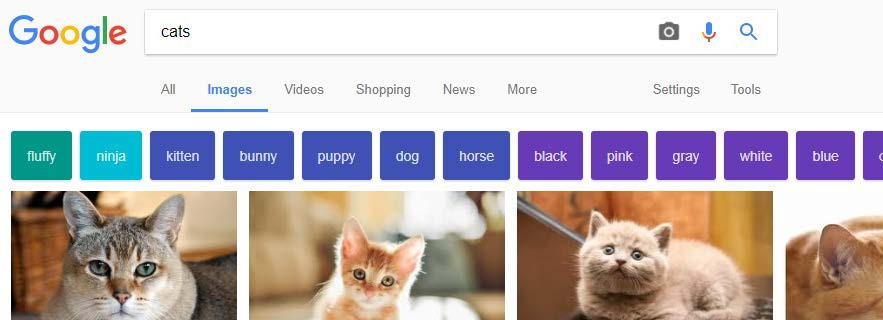 Access the 'Tools' option on Google Images to refine your search and find non-copyrighted photos effectively.
Access the 'Tools' option on Google Images to refine your search and find non-copyrighted photos effectively. - Select “Usage Rights”: A drop-down menu will appear with options for usage rights.
- Choose a License Type: Select the appropriate license type based on your needs. Options include “Labeled for reuse with modification,” “Labeled for reuse,” “Labeled for noncommercial reuse with modification,” and “Labeled for noncommercial reuse.”
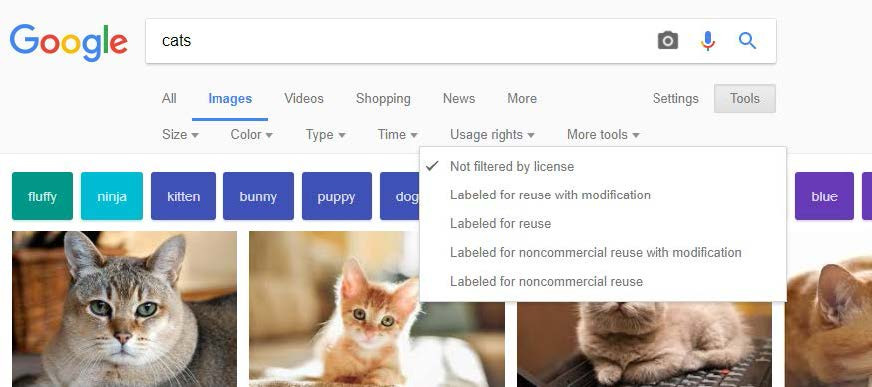 Select a license type under 'Usage Rights' in Google Images to find photos that match your usage needs, such as 'Labeled for reuse.'
Select a license type under 'Usage Rights' in Google Images to find photos that match your usage needs, such as 'Labeled for reuse.'
4.2 Verifying the License
- Click on an Image: To see more details and visit the original website.
- Visit the Original Website: To ensure the image is legitimate and correctly licensed.
- Check the Website’s Reputation: To verify that the site is reputable and doesn’t allow users to upload content without checking copyright.
- Look for Licensing Information: Confirm that the licensing information is easy to find and clearly labeled.
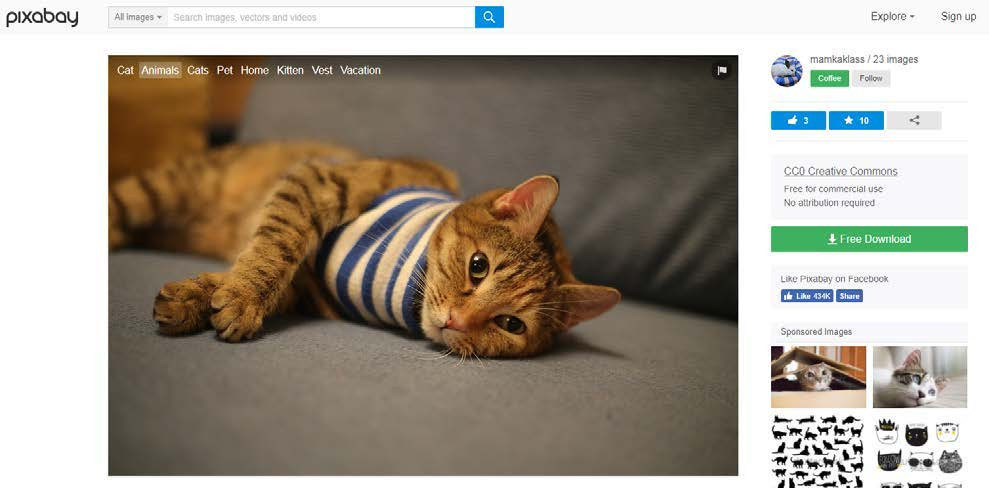 Ensure to check licensing information on the original website to confirm the usage rights of the image before using it.
Ensure to check licensing information on the original website to confirm the usage rights of the image before using it. - Click on the License Link: For more details about what the license allows and any conditions that may apply.
4.3 Important Considerations When Using Google Images
While Google Images is a helpful tool, it’s essential to exercise caution:
- Double-Check the License: Always verify the license on the original website, as Google’s filters are not always accurate.
- Beware of Misinformation: Some sites may falsely claim an image is under a Creative Commons license.
- Use Reputable Sources: Prioritize images from reputable sources to minimize the risk of copyright infringement.
5. How to Attribute Non Copyrighted Photos Correctly
Attribution is a key requirement of most Creative Commons licenses. Proper attribution not only respects the photographer’s rights but also helps you comply with the license terms.
5.1 Essential Elements of Attribution
- Title of the Work: Provide the title of the photo, if available.
- Name of the Creator: Credit the photographer or creator.
- Source URL: Link to the website where the image is hosted.
- License Type: Indicate the type of Creative Commons license applicable to the work.
5.2 Examples of Proper Attribution
Here are a few examples of how to attribute an image correctly:
- Online: “Photo by [Photographer’s Name] / [Title of the Work] / [Source URL] / CC BY [License Type]”
- Print: “Image: [Title of the Work] by [Photographer’s Name] / [Source URL] / CC BY [License Type]”
5.3 Tools for Generating Citations
Several online tools can help you generate citations for Creative Commons images:
- Creative Commons Attribution Builder: A tool that generates attribution text based on the image’s details.
- Cite This For Me: A citation generator that supports various citation styles, including those for images.
6. Understanding Public Domain Photos
Public domain photos are works that are not protected by copyright law. This means anyone can use them for any purpose without permission or attribution.
6.1 How Photos Enter the Public Domain
Photos can enter the public domain in several ways:
- Copyright Expiration: In the United States, works published before 1928 are generally in the public domain.
- Copyright Forfeiture: The copyright holder intentionally relinquishes their rights.
- Government Works: Works created by the U.S. federal government are typically in the public domain.
6.2 Where to Find Public Domain Photos
- Wikimedia Commons: A large collection of public domain images and media files.
- The Library of Congress: Offers a vast archive of public domain photos, including historical images.
- Internet Archive: Contains a wide range of digitized materials, including public domain photos.
6.3 Limitations and Considerations
While public domain photos are free to use, there are a few limitations to consider:
- Moral Rights: In some jurisdictions, photographers retain moral rights, such as the right to be attributed, even for public domain works.
- Third-Party Rights: The photo may include recognizable people or trademarks, which may require additional permissions.
- Quality and Relevance: Public domain photos may not always be of high quality or relevant to your specific needs.
7. Using Royalty-Free Stock Photos Effectively
Royalty-free (RF) stock photos are images that you can use multiple times after paying a one-time fee. While they are not technically “non-copyrighted,” they offer a convenient way to access high-quality images without worrying about ongoing licensing fees.
7.1 Advantages of Royalty-Free Licenses
- Cost-Effective: Pay once and use the image multiple times.
- Convenient: No need to negotiate licensing fees for each use.
- High-Quality Images: Access a wide range of professional-quality photos.
7.2 Popular Royalty-Free Stock Photo Sites
- Shutterstock: A leading stock photo site with a vast collection of images.
- Adobe Stock: Integrated with Adobe Creative Cloud, offering seamless access to stock photos.
- iStockphoto: Provides a curated collection of high-quality royalty-free images.
7.3 Understanding License Agreements
Before using royalty-free stock photos, carefully review the license agreement. Pay attention to any restrictions on usage, such as limitations on print runs, resale, or sensitive topics.
8. How to Protect Yourself from Copyright Infringement Claims
Even when you take precautions, there’s always a risk of receiving a copyright infringement claim. Here are steps you can take to protect yourself:
8.1 Document Your Research
Keep records of where you found the image, the license terms, and how you attributed the work. This documentation can be valuable if you ever need to defend against a copyright claim.
8.2 Obtain Written Permission
If you’re unsure about the license terms or if you need to use an image in a way that’s not explicitly allowed, contact the photographer and obtain written permission.
8.3 Use a Copyright Management Tool
Consider using a copyright management tool to track your image usage and ensure compliance with licensing terms.
9. Case Studies: Real-World Examples of Copyright Issues
Understanding real-world examples of copyright issues can help you avoid similar pitfalls:
9.1 The “Obama Hope” Poster Case
Shepard Fairey created the “Obama Hope” poster using a photo by Associated Press photographer Mannie Garcia. The AP claimed copyright infringement, leading to a legal battle. The case highlights the importance of obtaining permission before using copyrighted images, even for transformative works.
9.2 The “Selfie Monkey” Case
A macaque monkey took a selfie using photographer David Slater’s camera. PETA sued on behalf of the monkey, arguing that it should own the copyright. The court ruled that animals cannot own copyrights, underscoring the principle that copyright ownership is limited to humans.
10. Frequently Asked Questions (FAQs) About Finding Non Copyrighted Photos
10.1. Is it safe to use images from Google Images?
While Google Images is a great search tool, it’s not always reliable for finding non-copyrighted photos. Always verify the license on the original website to ensure the image is free to use.
10.2. What does “royalty-free” mean?
Royalty-free means you pay a one-time fee for the right to use the image multiple times without paying additional royalties.
10.3. How can I tell if a photo is in the public domain?
Check the copyright status of the photo. In the U.S., works published before 1928 are generally in the public domain.
10.4. Do I need to give credit when using a Creative Commons image?
It depends on the license. CC BY licenses require attribution, while CC0 licenses do not.
10.5. Can I modify a Creative Commons image?
Some licenses allow modifications, while others do not. Check the license terms to see if modifications are permitted.
10.6. What should I do if I receive a copyright infringement notice?
Consult with a legal professional to understand your rights and options.
10.7. Are images from government websites free to use?
Works created by the U.S. federal government are typically in the public domain, but it’s always best to verify.
10.8. Can I use Creative Commons images for commercial purposes?
Some licenses allow commercial use, while others restrict it to non-commercial purposes. Check the license terms to ensure your intended use is permitted.
10.9. How do I find the license information for an image?
Look for licensing information on the original website where the image is hosted.
10.10. What is the difference between Creative Commons and public domain?
Creative Commons licenses grant specific permissions while retaining copyright, while public domain images are not protected by copyright law.
Conclusion: Your Journey to Mastering Non Copyrighted Photos
Navigating the world of non-copyrighted photos can be complex, but with the right knowledge and tools, you can confidently find and use images for your creative projects. By understanding copyright laws, Creative Commons licenses, and the best resources for royalty-free and public domain photos, you can protect yourself from legal issues and support the work of photographers and visual artists. At dfphoto.net, we encourage you to explore the art of capturing unique photos, enhancing your skills through detailed guides and resources.
Ready to elevate your photography game? Visit dfphoto.net today to discover a wealth of knowledge, stunning photo collections, and a vibrant community of photography enthusiasts. Don’t miss out on the opportunity to enhance your skills, find inspiration, and connect with fellow photographers!
Address: 1600 St Michael’s Dr, Santa Fe, NM 87505, United States
Phone: +1 (505) 471-6001
Website: dfphoto.net
