Losing your cherished Snapchat photos can be frustrating. Whether you accidentally deleted them or they mysteriously disappeared, knowing how to recover them is crucial. This guide provides comprehensive solutions for retrieving deleted Snapchat photos on various devices.
Recovering Deleted Snapchat Photos on a Computer
If you previously saved your Snapchat photos to your computer, recovery is possible. A reliable photo recovery tool like Wondershare Recoverit can help retrieve deleted or lost photos, videos, and audio files from Windows and Mac computers.
Note: This method only works if the photos were saved on the computer beforehand.
Steps to Recover Snapchat Photos using Recoverit:
- Choose a Location: Select the drive where you believe the Snapchat photos were stored.
- Scan the Location: Initiate a scan. Recoverit will thoroughly search the drive for deleted files.
 Recoverit scanning a hard drive for deleted files
Recoverit scanning a hard drive for deleted files - Preview and Recover: Preview the found files and select the Snapchat photos you wish to recover. Save them to a different drive to avoid overwriting.
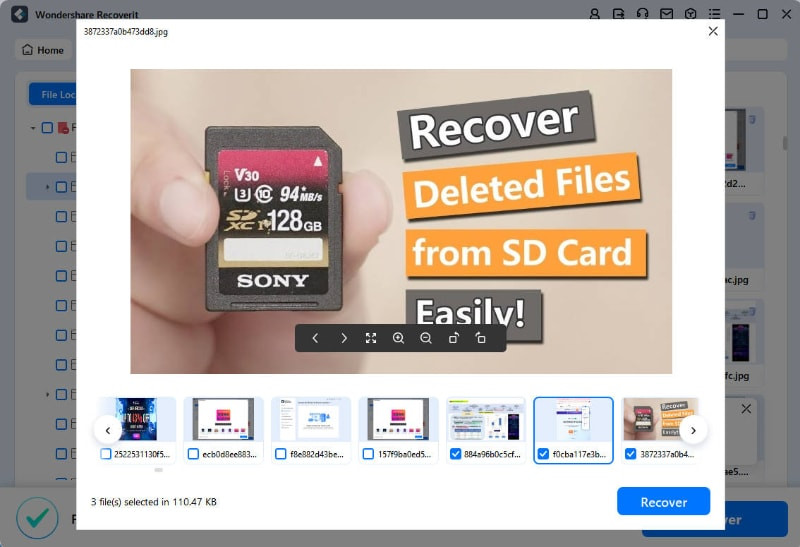 Previewing recovered photos in Recoverit
Previewing recovered photos in Recoverit
Recovering Deleted Snapchat Photos on an Android Phone
Android devices often store cached data, including Snapchat photos. This can be a valuable resource for recovery.
Methods for Android Snapchat Photo Recovery:
- Accessing Cache Files:
- Navigate to the
com.snapchat.androidfolder within your Android device’s file manager. - Locate the
cachefolder and then thereceived_image_snapsfolder. - Rename files with the
.nomediaextension to remove it and make them visible.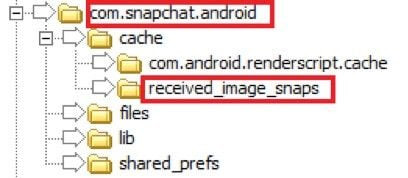 Accessing Android cache files to find deleted Snapchat photos
Accessing Android cache files to find deleted Snapchat photos
- Navigate to the
Recovering Deleted Snapchat Photos on an iPhone
Several options exist for recovering deleted Snapchat photos on an iPhone.
iPhone Snapchat Photo Recovery Methods:
- Snapchat Memories: Check the Memories section within the Snapchat app. Saved photos and videos can be exported from here.
- Submitting a Data Request to Snapchat: Request your data from Snapchat. This includes Snap history and potentially deleted photos.
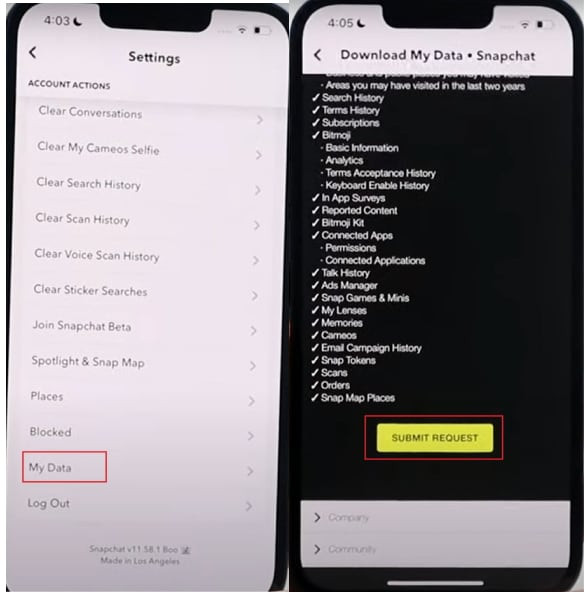 Requesting Snapchat data through the app
Requesting Snapchat data through the app - iCloud Backup: If you have an iCloud backup that predates the photo deletion, restoring it can retrieve the photos.
 Restoring an iPhone from iCloud backup
Restoring an iPhone from iCloud backup - iTunes Backup: Similar to iCloud, restoring from an iTunes backup can recover deleted Snapchat photos.
Why Snapchat Photo Recovery is Possible
Although Snapchat claims to delete photos after viewing, they are often retained in various locations, such as server backups, device caches, and cloud storage. This allows for recovery using the methods outlined above. Understanding where Snapchat stores data, such as screenshots, stories, and Memories, is key to successful recovery.
Tips After Snapchat Photo Recovery
- Back up your photos: Regularly back up your photos to a secure location to prevent future data loss.
- Explore cloud storage options: Utilize cloud services like Google Photos or iCloud for automatic backups.
Conclusion
Recovering deleted Snapchat photos is possible with the right approach. Whether you’re using a computer, Android, or iPhone, the methods outlined in this guide offer a chance to retrieve your lost memories. Remember to act quickly and back up your data regularly to minimize the risk of permanent photo loss.
