Losing photos on your iPhone can be frustrating, but thankfully, there are ways to recover them. This guide will walk you through the steps to find and recover deleted photos on your iPhone.
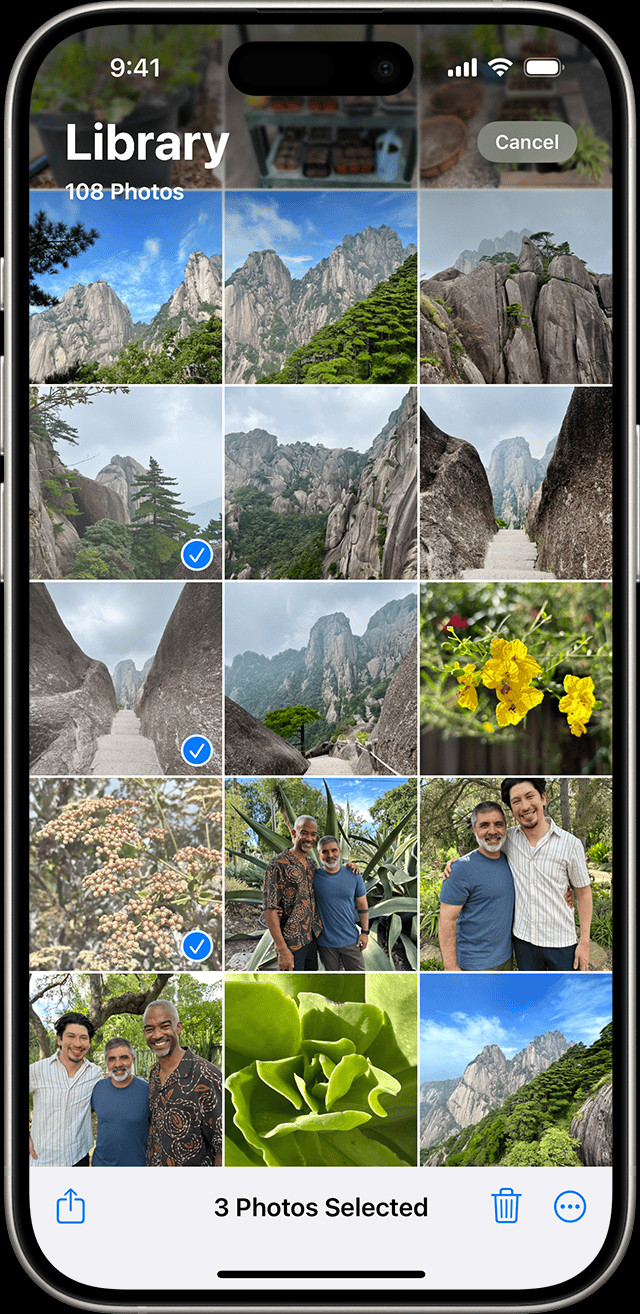 iPhone showing Recently Deleted album
iPhone showing Recently Deleted album
Where Deleted Photos Go
When you delete a photo or video on your iPhone, it isn’t immediately erased. Instead, it’s moved to the Recently Deleted album within the Photos app. This album acts as a safety net, giving you a 30-day grace period to recover deleted items. After 30 days, the photos and videos are permanently deleted. This is your primary location for finding deleted photos.
Recovering Deleted Photos from the Recently Deleted Album
Recovering photos from the Recently Deleted album is a straightforward process:
-
Open the Photos App: Launch the Photos app on your iPhone.
-
Navigate to Albums: Tap on the “Albums” tab at the bottom of the screen.
-
Find Recently Deleted: Scroll down to the “Utilities” section and tap on “Recently Deleted.”
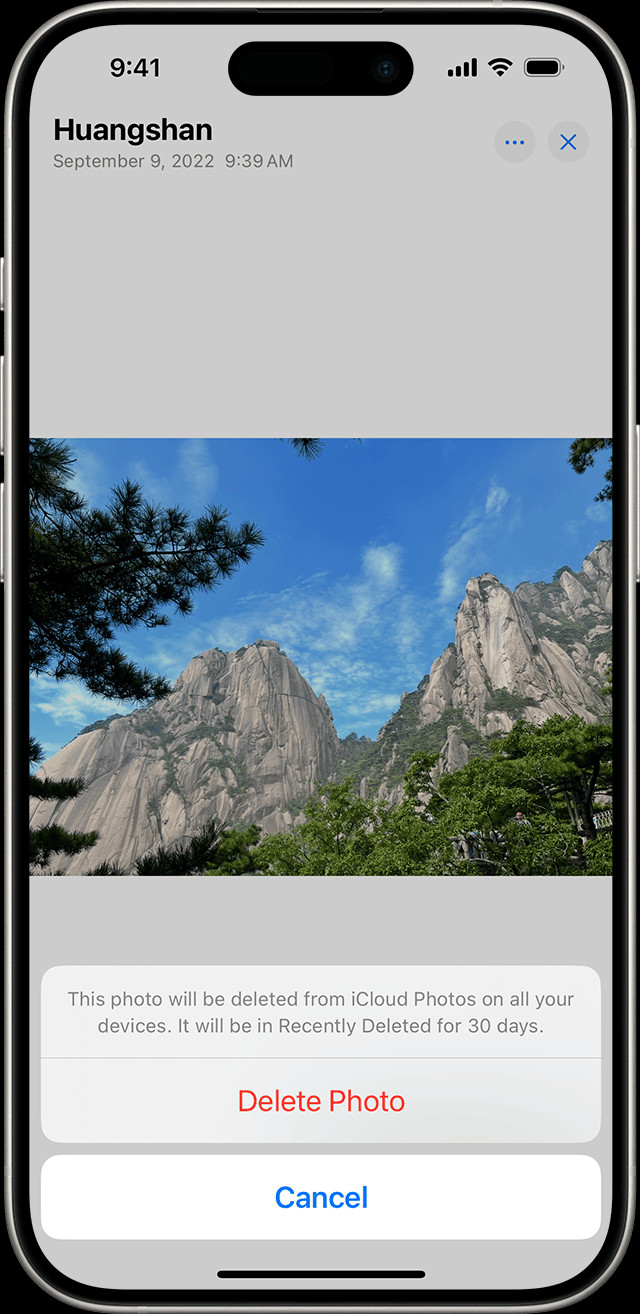 iPhone showing Delete Photo option
iPhone showing Delete Photo option
-
Select Photos to Recover: Tap “Select” in the top right corner. Choose the individual photos you want to recover or tap “Recover All” at the bottom left.
-
Confirm Recovery: Tap “Recover” at the bottom right to confirm. Your selected photos will be restored to your main photo library.
What If the Photo Isn’t in Recently Deleted?
If your deleted photo is not in the Recently Deleted album, there are a few other possibilities:
- iCloud Photos: If you use iCloud Photos, your deleted photos might be synced across your other Apple devices. Check the Recently Deleted album on those devices. Deleting a photo from one device removes it from all.
- Backups: Regularly backing up your iPhone to iCloud or a computer is crucial. If you have a recent backup, you can restore it to retrieve your deleted photo. However, this will replace your current data with the backup.
- Third-Party Recovery Software: As a last resort, you can try using third-party photo recovery software for your computer. These tools can sometimes recover deleted files, but success is not guaranteed.
Preventing Future Photo Loss
- Enable iCloud Photos: iCloud Photos automatically backs up your photos to the cloud, providing an extra layer of protection against data loss.
- Regular Backups: Back up your iPhone regularly to iCloud or a computer.
- Think Before Deleting: Double-check before deleting photos to avoid accidental deletions.
Conclusion
Recovering deleted photos on your iPhone is often possible thanks to the Recently Deleted album. Remember to act quickly, as photos are permanently removed after 30 days. By understanding where deleted photos go and utilizing available recovery methods, you can increase your chances of getting your precious memories back. Remember to regularly back up your device to mitigate future data loss.