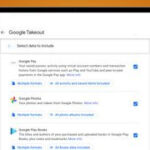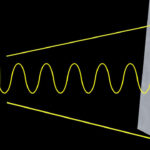Removing unwanted people from your photos used to be a tedious task, often requiring expensive software and hours of painstaking editing. Thankfully, with advancements in artificial intelligence, erasing people from photos has become incredibly simple and accessible to everyone. If you’ve ever wished you could magically remove a stranger from your perfect vacation shot or get rid of an ex in your old pictures, you’re in the right place. This guide will show you How To Erase People From Photos quickly and effectively, even if you have no prior photo editing experience.
Understanding the Power of Inpainting for Person Removal
The secret behind easily removing people from photos lies in a technology called inpainting. But what exactly is inpainting? In simple terms, inpainting is a sophisticated retouching technique that intelligently fills in missing or unwanted parts of an image. Think of it as digital magic that can seamlessly remove objects, and yes, people, from your photos.
Historically, tools like the Clone Stamp were used for similar purposes. However, these tools required manual selection of a source area to copy and paste over the unwanted object. This often resulted in visible seams and unnatural-looking edits. Modern inpainting, especially when powered by artificial intelligence, takes a giant leap forward. AI algorithms analyze the surrounding context of the area you want to remove and intelligently “guess” what should be there instead. This leads to much more realistic and professional results, making it virtually undetectable that someone was ever removed from the photo.
Why Cleanup.pictures is Your Best Solution to Erase People from Photos
When it comes to inpainting and specifically removing people from photos, Cleanup.pictures stands out as a superior tool. Unlike traditional photo editing software or other basic inpainting apps, Cleanup.pictures leverages advanced Artificial Intelligence to achieve truly remarkable results.
Here’s why Cleanup.pictures is a better choice for erasing people from your photos:
- AI-Powered Precision: Cleanup.pictures’ AI is specifically trained to understand image context. It doesn’t just blindly copy and paste pixels; it intelligently reconstructs the background behind the person you want to remove. This means no more blurry patches or awkward repetitions in your edited photos.
- Ease of Use: You don’t need to be a Photoshop expert to use Cleanup.pictures. The interface is incredibly intuitive and user-friendly. Simply upload your image, use the brush to highlight the person you want to remove, and let the AI do its magic. It’s a matter of seconds, not hours.
- No Background Reference Needed: Unlike clone stamp tools that require you to manually select a background reference, Cleanup.pictures’ AI works autonomously. It analyzes the surrounding pixels and intelligently generates a natural-looking fill, even for complex backgrounds.
- High Resolution Handling: Whether you’re working with photos from your smartphone or a professional camera, Cleanup.pictures can handle images of any size. You can import and edit high-resolution pictures without any issues. (Note that export resolution is limited to 720px in the free version, but the Pro version offers unlimited resolution export).
Step-by-Step Guide: How to Remove People from Photos Using Cleanup.pictures
Ready to erase people from your photos? Here’s a simple guide using Cleanup.pictures:
-
Go to Cleanup.pictures: Open your web browser and navigate to cleanup.pictures.
-
Upload Your Image: Click on the upload button to import the photo you want to edit. You can upload images directly from your computer or paste an image URL.
-
Brush Over the Person: Once your image is loaded, you’ll see a brush tool. Adjust the brush size as needed and carefully brush over the person you wish to remove. Pro Tip: For best results, use a slightly larger brush and don’t hesitate to cover a bit more area than just the person themselves, especially if there are shadows cast by the person.
-
Let the AI Work its Magic: After brushing over the person, Cleanup.pictures’ AI will automatically process the image. In just a few seconds, the person will be seamlessly removed from your photo.
-
Download Your Cleaned Photo: Once the process is complete, you can preview the edited image and download it. For free users, the export resolution is 720px. Pro users can download in full resolution.
Manage your subscription easily in the subscription section.
Beyond Person Removal: Exploring More Capabilities of Cleanup.pictures
While effectively erasing people from photos is a key strength, Cleanup.pictures offers a versatile solution for various image editing needs. You can also use it to:
- Remove Unwanted Objects: Get rid of distracting objects like trash cans, power lines, or photobombers in the background.
- Remove Text, Logos, and Watermarks: Clean up images by removing unwanted text overlays, logos, or watermarks. (Remember to respect image copyrights and only remove watermarks from images you have the license to use).
- Remove Blemishes and Wrinkles: Retouch portraits and profile pictures by easily removing blemishes and wrinkles for a smoother look.
- Remove Backgrounds: For more advanced background removal needs, Cleanup.pictures is related to ClipDrop, another powerful tool from the same creators, specializing in high-quality background removal.
Cleanup.pictures: Pricing and Accessibility
Cleanup.pictures offers both free and paid options to cater to different user needs.
- Free Version: The free version allows you to process images and remove people or objects, with export resolution limited to 720px. This is perfect for casual users or those wanting to test the tool.
- Pro Version: For users who need higher quality outputs and process high-resolution images, the Pro version is available for a subscription fee. The Pro version removes the resolution limit and provides access on both mobile and desktop. You can find the latest pricing details on the Cleanup.pictures website. A free trial is also available to test the HD quality before subscribing.
Cleanup.pictures subscriptions are individual and limited to one user per subscription. For developers, Cleanup.pictures also offers an API (Cleanup’s API) to integrate its powerful inpainting capabilities into other applications or workflows.
Conclusion: Erasing People from Photos Has Never Been Easier
Thanks to AI-powered tools like Cleanup.pictures, the task of erasing people from photos is no longer a complex or time-consuming endeavor. Whether you want to perfect your travel photos, remove distractions, or simply clean up old memories, Cleanup.pictures provides an incredibly easy, fast, and effective solution. Try Cleanup.pictures for free today and experience the magic of AI-powered photo editing!