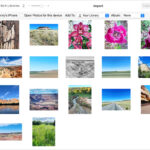Removing the background from an image can be a tedious task, but with the right tools, it can be surprisingly simple. Whether you need a transparent background for a product photo, a profile picture, or a creative project, this guide will show you How To Erase Background In Photo quickly and easily using various methods.
Simple Background Removal Techniques for Beginners
For basic background removal, several user-friendly tools are available online and offline. Many photo editing software, like Adobe Photoshop or GIMP, offer powerful background eraser tools that allow for precise selection and removal. Online tools, often free, provide a quick and easy solution for less complex images. These tools often utilize AI to automatically detect and remove the background, saving you time and effort.
Mastering Advanced Background Erasure Methods
When dealing with intricate images, such as those with fine details like hair or fur, more advanced techniques might be necessary. Techniques like layer masking in Photoshop allow for non-destructive editing, enabling you to refine your selection and make adjustments without permanently altering the original image. For complex shapes, using the pen tool to create a precise path around the subject before removing the background can yield the best results.
Utilizing Online Background Remover Tools: A Step-by-Step Guide
Many free online background remover tools offer a streamlined process for erasing backgrounds. Typically, you simply upload your image, and the tool automatically detects and removes the background.
- Choose a reputable online background remover. Look for tools with positive reviews and a clear user interface.
- Upload your image. Most tools support common image formats like JPG and PNG.
- Let the AI work its magic. The tool will automatically analyze your image and remove the background.
- Fine-tune the results (if necessary). Some tools allow for manual adjustments to refine the edges of your subject.
- Download your image. Your image will typically be downloaded as a PNG file with a transparent background.
Leveraging Background Removal for Creative Projects
Once you’ve mastered how to erase background in photo, the creative possibilities are endless. You can:
- Create stunning product photos: Isolate products on a white background for e-commerce websites or marketing materials.
- Design engaging social media graphics: Combine your cutout images with text, graphics, and other elements to create eye-catching visuals.
- Build unique photo collages: Seamlessly blend multiple images together for artistic expression.
- Personalize invitations and greeting cards: Add a personal touch by incorporating custom cutouts.
Choosing the Right Background Removal Method
The best method for how to erase background in photo depends on several factors, including:
- Complexity of the image: For simple images, online tools may suffice. Complex images might require advanced software.
- Your skill level: Beginners might find online tools easier to use, while experienced users can leverage the power of professional software.
- Desired outcome: The intended use of the image will influence the level of precision required.
Conclusion: Simplifying Background Removal for Everyone
Learning how to erase background in photo is a valuable skill for anyone working with images. Whether you choose a simple online tool or a powerful editing software, mastering this technique opens up a world of creative possibilities. Experiment with different methods to find the one that best suits your needs and unleash your creativity.