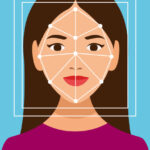Are you struggling with photos that are too bright and washed out? Don’t worry, learning How To Edit Overexposed Photos is easier than you think, and at dfphoto.net, we’re here to guide you through the process. By mastering simple adjustment techniques and understanding how light interacts with your camera, you can recover lost details and breathe life back into your images. Explore creative editing solutions, photo restoration techniques, and color correction to save your images.
1. What Are the Primary Reasons for Overexposed Photos?
The main reasons for overexposed photos range from technical aspects to environmental factors. Understanding these reasons is the first step in preventing and correcting overexposure:
- Camera’s Light Sensitivity: Cameras often don’t adapt to lighting changes as seamlessly as our eyes do. This discrepancy can lead to overexposure, especially in high-contrast scenes.
- Exposure Triangle Imbalance: The interplay between ISO, shutter speed, and aperture, known as the Exposure Triangle, can lead to overexposure if not properly balanced. Increasing ISO or shutter speed excessively, or lowering the aperture too much, can result in overly bright images.
- Metering Mode Misuse: Using the wrong metering mode can cause overexposure. For example, evaluative metering might overexpose a subject in a dimly lit setting, while spot metering could misjudge the overall scene’s lighting.
- Environmental Factors: Shooting in bright, sunny conditions without proper adjustments can easily lead to overexposure, particularly if the scene contains highly reflective surfaces.
2. How Can I Use Adjustment Sliders to Fix Overexposed Photos?
Using adjustment sliders is a fundamental method for correcting overexposed photos. It’s a versatile approach applicable in most photo editing software, allowing you to fine-tune various aspects of the image.
- Assess the Histogram: The histogram displays the tonal range of your image. In overexposed photos, you’ll notice a concentration of data on the right side, indicating excessive brightness.
- Adjust Light, Color, and Effects: Start by reducing the Exposure slider to darken the overall image. Increase the Dehaze slider under Effects to enhance clarity. Also, control Whites, Highlights, Shadows, and Blacks to refine the image.
- Be Aware of the Histogram: When adjusting sliders, monitor the histogram to ensure that the red channel decreases, indicating reduced brightness in overexposed areas.
- Aim for No Clipping: Clipping occurs when areas of the image are completely white, lacking detail. Adjust the sliders until the histogram shows no clipping, ensuring that detail is retained.
- Keep an Eye on the Image: While monitoring the histogram is crucial, always assess the visual appearance of the photo. Strive for a balance where the image looks natural while removing overexposure.
3. How Does a Radial Gradient Filter Help Correct Overexposure?
The radial gradient filter is a powerful tool for selectively adjusting exposure in specific areas of an image. It’s particularly useful for correcting overexposure in scenes with uneven lighting.
- Open the Masking Menu: In photo editing software like Adobe Lightroom, access the masking menu to apply targeted adjustments.
- Select Radial Gradient: Position the gradient mask over the areas of the image that are most affected by overexposure, such as bright skies or reflective surfaces.
- Adjust Light, Color, and Effects: Similar to the adjustment sliders, fine-tune the exposure, contrast, and color within the gradient mask. Lower the Exposure slider, increase Dehaze, and adjust Whites, Highlights, Blacks, Shadows, and Color as needed.
- Be Aware of the Histogram: Monitor the histogram while adjusting the radial gradient to ensure that the changes reduce overexposure without sacrificing detail.
- Adjust the Amount: If the adjustments appear too strong, reduce the Amount slider to lessen the filter’s impact and achieve a more natural look.
- Aim for No Clipping: After applying the filter, check for clipping (completely white areas) and readjust the settings to eliminate it, preserving detail in the affected areas.
4. When Should I Use the Adjustment Brush to Fix Overexposed Photos?
The adjustment brush is ideal for making precise, localized corrections to overexposed areas of an image. It allows you to target specific regions with fine-tuned adjustments, ensuring that other parts of the photo remain unaffected.
- Open the Masking Menu: Access the masking menu in your photo editing software to begin applying adjustments with the brush.
- Select the Brush: Carefully paint over the areas that require correction. Use a smaller brush size for intricate details and a larger brush for broader areas.
- (Optional) Auto-Select the Subject/Background: Some software, like Adobe Lightroom, offers AI-powered selection tools that automatically identify and select the subject or background, making it easier to apply targeted adjustments.
- Adjust Light, Color, and Effects: Fine-tune the exposure, contrast, and color within the selected area. Lower Exposure, increase Dehaze, and adjust Whites, Highlights, Blacks, Shadows, and Color to achieve the desired result.
- Be Aware of the Histogram: Monitor the histogram to ensure that your adjustments are effectively reducing overexposure without creating other issues like excessive darkening.
- Adjust the Amount: Control the intensity of the adjustments by adjusting the Amount slider. This allows you to make subtle changes that blend seamlessly with the rest of the image.
- Aim for No Clipping: After applying the brush adjustments, check for clipping (completely white areas) and readjust the settings to eliminate it, preserving detail in the affected areas.
5. What is the Exposure Triangle, and How Does It Affect Overexposure?
The Exposure Triangle consists of three key settings—ISO, shutter speed, and aperture—that determine how much light your camera captures. Understanding their interplay is essential for preventing overexposure.
- ISO: ISO measures the sensitivity of your camera’s sensor to light. Higher ISO settings are used in low-light conditions but can introduce noise and increase the risk of overexposure in bright settings.
- Shutter Speed: Shutter speed is the duration that the camera’s shutter remains open, allowing light to hit the sensor. Longer shutter speeds capture more light but can lead to overexposure in bright conditions.
- Aperture: Aperture refers to the opening in the lens through which light passes. A wider aperture (smaller f-number) allows more light in, increasing the risk of overexposure.
- The Interplay: Balancing these three elements is critical. If one setting is too high (e.g., high ISO in bright light), it can lead to overexposure, even if the other settings are properly adjusted.
6. What Are the Best Camera Settings to Avoid Overexposure?
To prevent overexposure, it’s essential to use appropriate camera settings based on the shooting conditions. Here’s a guide to help you choose the right settings:
- Use a Low ISO: In bright conditions, set your ISO to the lowest possible value (usually ISO 100) to minimize light sensitivity and reduce the risk of overexposure.
- Adjust Shutter Speed: Use a faster shutter speed in bright environments to limit the amount of time the sensor is exposed to light. Experiment with different shutter speeds to find the optimal setting that prevents overexposure.
- Control Aperture: In bright conditions, use a smaller aperture (larger f-number) to restrict the amount of light entering the lens. This is particularly useful for landscape photography, where a smaller aperture can also enhance depth of field.
- Use Exposure Compensation: Most cameras have an exposure compensation feature that allows you to manually adjust the overall brightness of the image. If your images are consistently overexposed, use negative exposure compensation to darken them.
7. How Does Metering Mode Affect Overexposure, and Which Should I Use?
Metering modes determine how your camera measures the light in a scene to set the exposure. Choosing the right metering mode can significantly reduce the likelihood of overexposure.
- Evaluative Metering: This mode considers the lighting across the entire scene. It’s suitable for evenly lit scenes but can struggle in high-contrast situations, potentially leading to overexposure in brighter areas.
- Center-Weighted Metering: This mode focuses on the lighting in the center of the scene. It’s useful for portraits and subjects in the middle of the frame but may overexpose backgrounds in bright conditions.
- Spot Metering: This mode measures the light in a very small area, allowing for precise exposure control. It’s ideal for complex lighting situations but requires careful placement to avoid over- or underexposure.
According to research from the Santa Fe University of Art and Design’s Photography Department, evaluative metering is the best mode for general photography, while spot metering is the best for complex lighting situations.
8. Why Is It Better to Underexpose Than Overexpose a Photo?
Underexposing a photo generally preserves more detail than overexposing. This is because digital sensors capture more information in the darker areas of an image.
- Detail Retention: Underexposed areas still contain recoverable detail that can be brought out in post-processing. Overexposed areas, on the other hand, lose detail entirely, resulting in blown-out highlights that are difficult or impossible to restore.
- Dynamic Range: Underexposing maximizes the use of the camera’s dynamic range, allowing you to capture a wider range of tones from dark to light.
- Post-Processing Flexibility: Underexposed images provide more flexibility in post-processing. You can adjust exposure, contrast, and shadows to achieve the desired look without introducing artifacts or noise.
9. What Is Exposure Bracketing, and How Does It Prevent Overexposure?
Exposure bracketing involves taking multiple shots of the same scene at different exposure levels. This technique ensures that you capture at least one image with the correct exposure, even in challenging lighting conditions.
- How It Works: Typically, you take three shots: one at the camera’s metered exposure, one underexposed (-1 or -2 stops), and one overexposed (+1 or +2 stops).
- Benefits: This method ensures that you capture a range of exposures, increasing the chances of having a properly exposed image. It’s particularly useful in high-contrast scenes where it’s difficult to achieve a balanced exposure in a single shot.
- HDR Creation: Exposure bracketing can also be used to create High Dynamic Range (HDR) images. By combining the different exposures, you can produce an image with a wider dynamic range than any single shot could capture.
10. How Does Shooting in RAW Format Help in Correcting Overexposure?
Shooting in RAW format provides more flexibility in post-processing compared to shooting in JPEG format. RAW files retain more data, allowing for more extensive adjustments without degrading image quality.
- More Data: RAW files contain all the data captured by the camera’s sensor, while JPEGs are compressed and lose some information. This extra data allows you to make more significant adjustments to exposure, contrast, and color without introducing artifacts.
- Greater Dynamic Range: RAW files have a wider dynamic range than JPEGs, meaning they can capture a broader range of tones from dark to light. This is particularly useful for recovering details in overexposed areas.
- Non-Destructive Editing: Editing RAW files is non-destructive, meaning the original file remains unchanged. All adjustments are stored in a separate file, allowing you to revert to the original image at any time.
11. How Can Calibrating My Monitor Help in Editing Overexposed Photos?
Calibrating your monitor ensures that the colors and tones you see on screen are accurate. This is crucial for making informed editing decisions when correcting overexposed photos.
- Accurate Color Representation: A calibrated monitor displays colors accurately, allowing you to make precise adjustments to white balance, contrast, and saturation.
- Consistent Results: Calibration ensures that your images look consistent across different devices and platforms. This is particularly important for professional photographers who need to deliver accurate results to clients.
- Better Editing Decisions: With an accurately calibrated monitor, you can make better decisions about exposure, contrast, and color, leading to more natural-looking and professional-quality results.
12. What Are Some Common Mistakes to Avoid When Correcting Overexposed Photos?
When correcting overexposed photos, it’s easy to fall into common traps that can degrade image quality or produce unnatural-looking results. Here are some mistakes to avoid:
- Over-Adjusting Exposure: Lowering the exposure slider too much can result in a flat, lifeless image with crushed shadows. Make subtle adjustments and focus on retaining detail in both highlights and shadows.
- Ignoring the Histogram: Neglecting the histogram can lead to inaccurate adjustments. Always monitor the histogram to ensure that you’re not clipping highlights or shadows.
- Over-Sharpening: Sharpening overexposed areas can introduce artifacts and amplify noise. Use sharpening sparingly and focus on enhancing detail in the midtones.
- Not Using Local Adjustments: Relying solely on global adjustments can result in uneven corrections. Use local adjustment tools like radial gradients and adjustment brushes to target specific areas.
- Forgetting Color Correction: Overexposure can affect color balance, leading to washed-out or unnatural hues. Pay attention to color and make necessary corrections to restore vibrancy.
13. What Are Some Advanced Techniques for Correcting Overexposed Photos?
Beyond basic adjustments, several advanced techniques can help you achieve professional-quality results when correcting overexposed photos.
- Luminosity Masks: Luminosity masks allow you to make adjustments based on the brightness values in the image. This is particularly useful for targeting overexposed highlights without affecting darker areas.
- Color Grading: Use color grading techniques to restore vibrancy and create a cohesive look. Experiment with different color palettes to enhance the mood and atmosphere of the image.
- Frequency Separation: This technique separates the image into high-frequency (details) and low-frequency (tones) layers. This allows you to make precise adjustments to color and tone without affecting detail.
- HDR Processing: If you shot bracketed exposures, use HDR processing to combine the images into a single, balanced image with a wider dynamic range.
14. How Can AI-Powered Tools Help in Correcting Overexposed Photos?
Artificial intelligence (AI) has revolutionized photo editing, offering powerful tools for correcting overexposed photos with greater speed and precision.
- Automated Adjustments: AI-powered software can automatically analyze the image and make intelligent adjustments to exposure, contrast, and color. This can save time and provide a good starting point for further editing.
- Intelligent Masking: AI can automatically identify and select specific areas of the image, such as skies, subjects, and backgrounds, making it easier to apply targeted adjustments.
- Content-Aware Fill: AI can intelligently fill in missing or damaged areas of the image, such as blown-out highlights, with realistic-looking details.
- Noise Reduction: AI-powered noise reduction tools can remove noise and artifacts from overexposed areas without sacrificing detail.
15. Can Mobile Apps Effectively Correct Overexposed Photos?
Mobile apps have become increasingly sophisticated, offering a range of tools for correcting overexposed photos directly on your smartphone or tablet.
- User-Friendly Interfaces: Mobile apps typically have intuitive interfaces that make it easy for beginners to make basic adjustments to exposure, contrast, and color.
- Preset Filters: Many apps offer preset filters that can quickly correct common issues like overexposure. These filters can be a good starting point for further customization.
- Advanced Tools: Some apps offer more advanced tools like curves, HSL adjustments, and local adjustment brushes, allowing for more precise corrections.
- AI Integration: Some mobile apps now incorporate AI-powered features that can automatically correct overexposure and enhance image quality.
16. How to Use Color Correction to Fix Overexposed Photos?
Color correction is an important aspect of fixing overexposed photos because overexposure can often wash out or distort the colors in an image. Here’s how to use color correction effectively:
- Adjust White Balance:
- Why: Overexposure can cause a color cast, making the image appear too warm (yellow/orange) or too cool (blue). Adjusting the white balance helps neutralize these color casts.
- How: Use the white balance tool in your editing software. If you shot in RAW, you can easily adjust the white balance without losing quality. Experiment with the temperature and tint sliders to find a balance that looks natural.
- Use HSL (Hue, Saturation, Luminance) Adjustments:
- Why: Overexposure can reduce the saturation of colors, making them look faded. HSL adjustments allow you to target specific colors and restore their vibrancy.
- How:
- Hue: Adjust the hue to correct any color shifts caused by overexposure.
- Saturation: Increase the saturation of muted colors to bring them back to life. Be careful not to over-saturate, which can make the image look unnatural.
- Luminance: Adjust the luminance to fine-tune the brightness of specific colors.
- Curves Adjustments:
- Why: Curves can be used to adjust the overall tonal range and color balance of the image.
- How:
- RGB Curve: Use the RGB curve to make overall adjustments to the image’s brightness and contrast.
- Individual Color Channels: Adjust the red, green, and blue channels separately to correct color imbalances. For example, if the overexposed image has too much red, reduce the red channel in the highlights.
- Split Toning:
- Why: Split toning allows you to add different colors to the highlights and shadows, which can help balance the overall color and create a more visually appealing image.
- How: Experiment with adding subtle colors to the highlights and shadows. For example, you might add a touch of blue to the shadows and a touch of yellow to the highlights to create a balanced look.
- Color Grading:
- Why: For a more stylized look, use color grading to enhance the mood and atmosphere of the image.
- How: Use color grading tools to apply color adjustments to specific tonal ranges. This can help create a cohesive color palette and enhance the overall aesthetic of the photo.
17. What Are Some Essential Tools and Software for Correcting Overexposed Photos?
- Adobe Lightroom:
- Pros: Comprehensive editing tools, non-destructive editing, excellent RAW processing capabilities, AI-powered features.
- Cons: Subscription-based, can be resource-intensive.
- Adobe Photoshop:
- Pros: Advanced editing capabilities, layers and masking, content-aware fill, extensive plugin support.
- Cons: Steeper learning curve, subscription-based, can be expensive.
- Capture One:
- Pros: Excellent color handling, tethered shooting capabilities, advanced RAW processing.
- Cons: More expensive than Lightroom, can be resource-intensive.
- GIMP (GNU Image Manipulation Program):
- Pros: Free and open-source, comprehensive editing tools, customizable interface.
- Cons: Steeper learning curve, can be less intuitive than commercial software.
- Darktable:
- Pros: Free and open-source, non-destructive editing, excellent RAW processing, similar interface to Lightroom.
- Cons: Can be less user-friendly than commercial software.
- Luminar AI/Neo:
- Pros: AI-powered editing tools, easy to use, one-time purchase option.
- Cons: Can be less precise than manual editing, AI results may vary.
18. What Role Does Photo Restoration Play in Saving Overexposed Photos?
Photo restoration techniques can be invaluable in salvaging severely overexposed photos, particularly those with sentimental value.
- Detail Reconstruction: Advanced restoration techniques can reconstruct missing details in blown-out areas, using algorithms to infer what the original scene looked like.
- Noise Reduction: Overexposure often introduces noise, which can be reduced through specialized restoration tools that smooth out imperfections without sacrificing sharpness.
- Color Correction: Restoration processes can restore faded or distorted colors, bringing back the vibrancy and realism of the original image.
- Artifact Removal: Restoration techniques can remove artifacts and blemishes caused by overexposure, such as halos and color fringing.
19. How to Prevent Overexposure While Shooting Outdoors?
- Use the Sunny 16 Rule: The Sunny 16 rule is a guideline for estimating correct exposures without a light meter. On a sunny day, set your aperture to f/16 and your shutter speed to the reciprocal of your ISO (e.g., ISO 100, shutter speed 1/100s). Adjust as needed based on the specific conditions.
- Shoot in the Shade: Whenever possible, shoot in the shade to avoid harsh, direct sunlight. Shade provides softer, more even lighting that reduces the risk of overexposure.
- Use a Polarizing Filter: A polarizing filter can reduce glare and reflections, deepen colors, and reduce the amount of light entering the lens. This is particularly useful for landscape photography.
- Use a Neutral Density (ND) Filter: An ND filter reduces the amount of light entering the lens without affecting the color. This allows you to use wider apertures or slower shutter speeds in bright conditions without overexposing the image.
20. What Are Common Causes of Overexposure in Portrait Photography?
- Harsh Sunlight: Shooting portraits in direct sunlight can easily lead to overexposure, particularly on the subject’s face.
- Reflective Surfaces: Light reflecting off surfaces like snow, sand, or water can increase the overall brightness and cause overexposure.
- Incorrect Metering: Using the wrong metering mode or not properly compensating for backlighting can result in overexposed portraits.
- Fill Flash Misuse: Overusing fill flash can overpower the ambient light and cause overexposure.
FAQ: How to Edit Overexposed Photos
- Is it always possible to fix an overexposed photo? While you can improve many overexposed photos, severely overexposed images with completely blown-out highlights may be beyond saving.
- What’s the first thing I should do when editing an overexposed photo? Start by reducing the exposure slider to bring down the overall brightness.
- How can I tell if my photo is overexposed? Look at the histogram; if the data is concentrated on the right side and touches the edge, the photo is likely overexposed. Also, check for areas that are completely white with no detail.
- Can I fix overexposure on my phone? Yes, many mobile editing apps offer tools to adjust exposure, contrast, and highlights.
- Should I use auto-correction tools? Auto-correction tools can be a good starting point, but it’s best to make manual adjustments for better control.
- How do I avoid making the photo look unnatural when fixing overexposure? Make subtle adjustments and pay attention to color balance and contrast. Avoid over-sharpening and use local adjustments to target specific areas.
- What is the best file format for editing overexposed photos? Shoot in RAW format for maximum flexibility and data retention.
- Can overexposure affect the colors in my photo? Yes, overexposure can wash out colors and create a color cast. Adjust white balance and saturation to correct this.
- Is it better to slightly underexpose or overexpose? It’s generally better to slightly underexpose, as it preserves more detail that can be recovered in post-processing.
- How does calibrating my monitor help with editing? Calibration ensures that your monitor displays colors accurately, allowing you to make informed editing decisions.
Overexposure doesn’t have to ruin your photos. With the right techniques and tools, you can bring back lost details and create stunning images. Explore the wealth of knowledge and inspiration available at dfphoto.net, where you can discover new techniques, showcase your work, and connect with a vibrant community of photographers. Visit dfphoto.net today to explore our tutorials, view stunning photography, and connect with fellow photography enthusiasts. You can also find us at 1600 St Michael’s Dr, Santa Fe, NM 87505, United States, or call us at +1 (505) 471-6001.