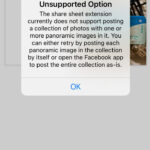Creating stunning photos on your iPhone often means paying attention to every detail, and the background is no exception. Whether you’re aiming for professional product shots or just want to remove distracting elements, editing the background of your photos can significantly enhance their appeal. With the right tools, achieving a perfect background edit right on your iPhone is easier than ever.
One app that stands out for simplifying this process is Photoroom. Featured by Apple as an “App We Love,” Photoroom empowers you to effortlessly create, edit, and organize product photos and marketing materials directly from your mobile device. It’s a favorite among creators and online sellers for its speed and efficiency in getting listings online faster and boosting sales.
Why Edit Photo Backgrounds on Your iPhone?
Editing photo backgrounds on your iPhone offers numerous benefits, especially if you’re involved in e-commerce or social media marketing.
- Professional Product Images: For online marketplaces like Depop, Poshmark, Amazon, and Shopify, clean and appealing product images are crucial. Removing cluttered backgrounds ensures your products are the focus, leading to higher conversion rates.
- Enhanced Marketing Materials: Creating engaging content for Instagram, Facebook, YouTube, and Pinterest becomes simpler. By editing backgrounds, you can place your product or subject in visually appealing scenes or use branded backgrounds for consistency.
- Custom Profile Pictures: Personalize your web pages and social media profiles with polished profile pictures. Background editing allows you to create a professional and consistent look.
- Curated Stories: Craft compelling stories that showcase your brand, lifestyle, or products with visually consistent backgrounds.
How to Edit Photo Backgrounds Using Photoroom on iPhone
Photoroom is designed to streamline photo editing with a user-friendly interface and powerful features. Here’s how you can easily edit backgrounds:
- Background Removal Tool: Quickly and accurately remove the original background of your photo, isolating your subject. This is perfect for creating transparent backgrounds or replacing them entirely.
- Instant Backgrounds: Leverage artificial intelligence to instantly generate stunning and relevant backgrounds for your product photos. This feature allows you to experiment with various scenes and find the perfect backdrop.
- Magic Retouch: Beyond background removal, the Magic Retouch tool allows you to seamlessly remove unwanted objects or blemishes within the photo, further cleaning up the image and drawing attention to your subject.
Key Features for Background Editing in Photoroom
- Batch Editor: Save significant time by editing dozens of photos simultaneously, maintaining consistency across your product line or marketing campaign.
- Assisted Cutout: Achieve precise edge refinement when removing backgrounds, ensuring a professional and clean cutout even with complex subjects.
- Magic Resize: Effortlessly export photos optimized for any social media or e-commerce platform, automatically adjusting sizes and formats as needed.
- Smart Templates: Access recommendations for templates that suit your specific needs, simplifying the creation of marketing materials and social media posts.
Conclusion
Editing photo backgrounds on your iPhone no longer needs to be a complex task. With apps like Photoroom, you can efficiently create professional-looking images directly from your mobile device. Whether you are an e-commerce seller, a social media influencer, or simply someone who wants to enhance their photos, exploring the background editing features in Photoroom can significantly improve your visual content creation process. Try Photoroom and discover how easy it is to transform your iPhone photos.