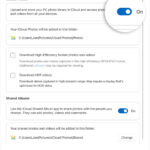Removing and changing the background of a photo is a fundamental skill in image editing. Whether you’re creating professional graphics, enhancing social media posts, or simply having fun with pictures, knowing how to edit a background opens up a world of creative possibilities. This guide will walk you through various techniques and tools to achieve seamless background edits, transforming your photos from ordinary to extraordinary.
Mastering Background Removal: Techniques and Tools
There are several ways to edit a photo background, each with its own advantages and complexities. Let’s explore some popular methods:
1. Using Dedicated Background Remover Tools
Many online and offline tools specialize in background removal. These tools often employ AI-powered algorithms to automatically detect and separate the subject from the background. Adobe Express, for example, offers a free online background remover that quickly isolates the main subject, allowing you to download the image with a transparent background (PNG format) for further editing. These automated tools are ideal for quick and easy background changes, particularly for images with well-defined subjects and contrasting backgrounds.
2. Leveraging Selection Tools in Image Editors
Professional image editing software like Photoshop provides powerful selection tools like the Magic Wand, Lasso, and Pen Tool for precise background removal. These tools allow for manual selection of the subject, offering greater control over intricate details and complex backgrounds. While requiring more time and practice, manual selection ensures accuracy and allows for fine-tuning the edges of the cutout for a seamless blend with the new background.
3. Employing Layer Masking Techniques
Layer masking is a more advanced technique used in image editing software to non-destructively remove or hide parts of an image. By creating a mask on a separate layer, you can selectively reveal or conceal portions of the underlying image without permanently altering the original pixels. This method allows for flexible adjustments and experimentation, making it a preferred choice for complex background edits and photo manipulations.
4. Exploring Background Replacement Options
Once the background is removed, you can replace it with a solid color, a gradient, or another image. Choosing the right replacement depends on the desired effect and the overall composition of the photo. Consider factors like color harmony, perspective, and lighting when selecting a new background to create a visually appealing and realistic result.
Enhancing Your Edited Photos: Creative Possibilities
After changing the background, explore various editing tools to further enhance your image:
- Shape Cropping: Frame your subject with unique shapes for added visual interest.
- Filters and Effects: Apply artistic filters to stylize your image or adjust brightness, contrast, and saturation for a polished look.
- Adding Text and Graphics: Incorporate text overlays, logos, or other graphic elements to create personalized designs.
- GIFs and Animations: Add movement and dynamism to your images with animated elements.
Choosing the Right Tool for Your Needs
The best tool for editing a photo background depends on your skill level, the complexity of the image, and the desired outcome. Free online tools like Adobe Express are excellent for quick and simple background removals, while professional software provides advanced features for intricate edits and creative manipulations.
Conclusion
Learning How To Edit A Background Of A Photo unlocks a vast array of creative possibilities. By mastering different techniques and utilizing the appropriate tools, you can transform ordinary images into captivating visuals for various purposes. Experiment with different methods and explore the potential of background editing to elevate your photography and design skills.