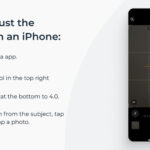Downloading all your photos from Google Photos is a great way to back up your precious memories and ensure they’re safe and accessible. At dfphoto.net, we understand the importance of preserving your photographic work, whether you’re an amateur exploring creative photography or a seasoned professional managing large visual archives. We’ll guide you through various methods to download your photos, from using Google Takeout to employing desktop sync tools, ensuring a seamless process for everyone seeking robust data backup and image recovery solutions.
1. Understanding Google Photos and Its Features
Google Photos is a powerful platform for storing, organizing, and sharing your photos and videos. It offers numerous benefits, but understanding its features is essential before diving into the download process.
1.1. Cloud Storage Explained
Google Photos provides 15 GB of free cloud storage with every Google account, shared across Google Drive and Gmail.
1.2. Storage Options: High Quality vs. Original Quality
You can choose to back up photos in “High quality” or “Original quality.” High quality offers compressed images, saving storage space, while Original quality preserves the full resolution of your photos, impacting storage usage. All photos backed up in High quality before June 1, 2021, don’t count toward your Google Account storage.
1.3. Ad-Free Experience
Google Photos does not sell your photos, videos, or personal information and does not use them for advertising.
1.4. Search Capabilities
Photos are searchable by people, places, and things without manual tagging. Google Lens helps identify text and objects in photos, providing additional information and actions.
1.5. Sharing and Editing
Smart sharing suggestions make it easy to share photos with friends, and advanced editing tools allow you to transform your photos with a tap. Automatic movies, collages, and GIFs are created from your photos, or you can easily create them yourself.
1.6. Live Albums and Shared Libraries
Share recent photos with Live Albums by selecting specific people and pets, automatically adding their photos. Grant a trusted person access to all your photos through Shared Libraries.
1.7. Rediscover and Chromecast Support
Rediscover collages of photos taken a year ago and view photos and videos on your TV with Chromecast and Airplay support.
2. Why Download Your Photos From Google Photos?
There are several reasons why you might want to download your photos from Google Photos.
2.1. Backup and Data Security
Downloading your photos provides a backup in case of account issues, accidental deletion, or changes in Google’s policies. Backing up your photos ensures that you have a copy of your memories, safeguarding them against potential loss or unforeseen circumstances.
2.2. Control Over Your Data
Having a local copy of your photos gives you complete control over your data. You can organize, edit, and share your photos without relying on an internet connection or Google’s services.
2.3. Migration to Other Services
If you decide to switch to another photo storage service, downloading your photos allows for a smooth transition. Moving your photos to a different platform becomes seamless with a local backup readily available.
2.4. Archival Purposes
Downloading photos is essential for archival purposes, especially for professional photographers who need to maintain high-resolution copies of their work. Archiving ensures the longevity and preservation of your photographic masterpieces.
3. Methods to Download All Your Photos
There are several ways to download your photos from Google Photos, each with its pros and cons. Let’s explore these methods in detail.
3.1. Using Google Takeout
Google Takeout is the most comprehensive way to download all your data from Google services, including Google Photos.
3.1.1. What is Google Takeout?
Google Takeout is a service that allows you to export your data from various Google products, creating an archive you can download.
3.1.2. Step-by-Step Guide to Using Google Takeout for Google Photos
Here’s a detailed guide on how to use Google Takeout:
-
Go to Google Takeout: Visit the Google Takeout page.
-
Select Google Photos: You’ll see a list of Google services. Click “Deselect all” to start fresh, then scroll down and check the box next to “Google Photos.”