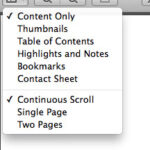Are you wondering How To Download A Photo In Instagram? This is a common query for photographers and visual artists who want to preserve memories and inspiration. At dfphoto.net, we provide comprehensive guides and resources to help you navigate the world of photography, offering tutorials and tips to make the most of your visual content. Learn how to save your favorite Instagram photos, understand copyright considerations, and explore the best tools for image archiving and backup.
1. Understanding Instagram’s Photo Policies
Before diving into the methods of downloading photos from Instagram, it’s crucial to understand the platform’s policies regarding content usage. Respecting copyright and intellectual property is essential in the digital age. Let’s examine these policies and how they impact your ability to download photos.
1.1. Copyright Considerations
Downloading photos from Instagram without permission infringes on the creator’s copyright. Copyright law protects original works of authorship, including photographs, giving the copyright holder exclusive rights to reproduce, distribute, and display the work.
Key Points:
- Permission is Key: Always seek explicit permission from the photographer before downloading and using their content.
- Fair Use: Be aware of the “fair use” doctrine, which allows limited use of copyrighted material without permission for purposes such as criticism, commentary, news reporting, teaching, scholarship, and research. However, fair use is a complex legal concept with specific criteria.
- Public Domain: Some older photos may be in the public domain, meaning copyright protection has expired or been forfeited. However, verify the status of any image before assuming it’s free to use.
1.2. Instagram’s Terms of Service
Instagram’s Terms of Service outline what users can and cannot do on the platform. Violating these terms can result in account suspension or termination.
Key Points:
- User Content: Instagram’s terms state that users retain ownership of their content but grant Instagram a license to use, distribute, and display it.
- Respecting Rights: Users must respect the rights of others, including copyright.
- Prohibited Conduct: Downloading content without permission is a violation of these terms.
1.3. Legal Implications of Unauthorized Downloads
Unauthorized downloading of photos can lead to legal consequences, including lawsuits for copyright infringement. Understanding these implications is critical for ethical digital citizenship.
Key Points:
- Copyright Infringement: Using a copyrighted photo without permission constitutes infringement.
- Penalties: Penalties for infringement can include monetary damages and legal fees.
- DMCA Takedown Notices: Copyright holders can issue DMCA takedown notices to Instagram, requiring the platform to remove infringing content.
2. Methods to Download Your Own Photos From Instagram
If you’re looking to download your photos from Instagram, the platform offers a few straightforward methods. These options ensure you retain access to your visual content without violating any terms of service or copyright laws.
2.1. Using Instagram’s Data Download Feature
Instagram provides a built-in feature that allows you to download a copy of all your data, including photos and videos. This is a reliable method to ensure you have a backup of your content.
Steps:
- Access Settings: Go to your profile and tap the menu icon (three horizontal lines). Select “Settings.”
- Navigate to Security: Tap “Security,” then “Download Data.”
- Request Download: Enter your email address and tap “Request Download.” Instagram will send you a link to download your data within 48 hours.
- Download Data: Check your email for the link and download the .zip file containing your photos and other data.
2.2. Screenshotting Your Photos
Screenshotting is a quick and simple way to save photos directly from Instagram, although it may result in a slight loss of quality.
Steps:
- Open the Photo: Navigate to the photo you want to save.
- Take a Screenshot: Press the appropriate button combination on your device (e.g., power and volume down on Android, power and home button on older iPhones, or power and volume up on newer iPhones).
- Crop the Image: Use your device’s photo editing tools to crop out any unnecessary screen elements.
2.3. Using Third-Party Apps for Personal Backup
Several third-party apps can help you back up your Instagram photos and videos automatically. These apps often offer additional features such as cloud storage and organization tools.
Examples:
- IFTTT (If This Then That): Automate backups to services like Dropbox or Google Drive.
- InstaPort: Specifically designed for backing up Instagram data.
- CopyTrans Contacts: Allows you to transfer Instagram photos to your computer.
3. Downloading Photos With Permission
When you have permission from the copyright holder, downloading photos from Instagram becomes straightforward. Here are several methods to do this legally and ethically.
3.1. Asking for Direct Sharing
The simplest way to obtain a photo is to ask the owner to send it to you directly. This method ensures you have the original file without any loss of quality.
Steps:
- Contact the Owner: Send a direct message to the photographer or content creator.
- Request the Photo: Politely ask if they would be willing to share the photo with you. Explain your intended use.
- Receive the Photo: If they agree, they can send you the photo via email or another file-sharing service.
3.2. Using Third-Party Apps With Consent
Several apps allow you to download photos from Instagram, provided you have the necessary consent. These apps can streamline the process and ensure you’re not violating any terms of service.
Examples:
- InsTake Downloader: A popular app for downloading Instagram photos and videos.
- Regrann: Allows you to repost and save Instagram content with proper attribution.
- Repost for Instagram: Simplifies the process of sharing content while giving credit to the original poster.
3.3. Browser Extensions for Downloading
Browser extensions can add download functionality to Instagram’s web interface, making it easier to save photos directly from your computer. Always ensure you have permission before using these tools.
Examples:
- Downloader for Instagram: A Chrome extension that adds a download button to Instagram posts.
- Save-o-gram: A desktop application that allows you to download multiple photos and videos.
- ImageAssistant: Extracts all images from a webpage, including those on Instagram.
4. Ethical Considerations and Best Practices
Navigating the world of digital content requires a strong ethical compass. Understanding and adhering to best practices ensures you respect copyright and maintain a positive online presence.
4.1. Respecting Copyright and Intellectual Property
Copyright law protects creators and their work. Always respect these rights when using content from Instagram or any other platform.
Key Practices:
- Obtain Permission: Always ask for permission before downloading and using someone else’s photo.
- Provide Attribution: When using content with permission, give proper credit to the original creator.
- Understand Fair Use: Familiarize yourself with the fair use doctrine, but use it cautiously.
4.2. Giving Proper Attribution
Attribution is a crucial part of ethical content usage. Giving credit to the original creator acknowledges their work and helps prevent misunderstandings about ownership.
Methods of Attribution:
- Caption Credit: Include the photographer’s name and Instagram handle in the caption of your post.
- Tagging: Tag the photographer in the photo and caption.
- Watermarks: Use watermarks to indicate the original source of the image.
4.3. Understanding Creative Commons Licenses
Creative Commons licenses provide a flexible way for creators to grant permissions for others to use their work. Understanding these licenses is essential for using content legally.
Types of Creative Commons Licenses:
- Attribution (CC BY): Allows others to use your work as long as they give you credit.
- Attribution-ShareAlike (CC BY-SA): Requires that anyone who adapts your work must license their new creations under identical terms.
- Attribution-NoDerivatives (CC BY-ND): Allows others to use your work, but they cannot change it.
- Attribution-NonCommercial (CC BY-NC): Allows others to use your work for non-commercial purposes only.
5. Tools and Apps for Downloading Instagram Photos
Numerous tools and apps are available to help you download photos from Instagram. These tools vary in features and ease of use, so choosing the right one for your needs is important.
5.1. Third-Party Downloaders
Third-party downloaders are apps or websites that allow you to save photos and videos from Instagram by simply pasting the URL.
Examples:
- InstaSave: A popular app for Android that allows you to download photos and videos quickly.
- DownloadGram: A website where you can paste the Instagram link and download the photo.
- iGram: Offers high-quality downloads and supports multiple formats.
5.2. Browser Extensions
Browser extensions add a download button to Instagram’s web interface, making saving photos more convenient.
Examples:
- Image Downloader: A Chrome extension that detects and allows you to download all images on a webpage.
- Video Downloader for Instagram: Allows you to download both photos and videos directly from Instagram.
- SaveFrom.net Helper: Integrates with various websites, including Instagram, to enable easy downloads.
5.3. Online Services
Online services provide a web-based solution for downloading Instagram photos without needing to install any software.
Examples:
- Instadp: Allows you to view and download Instagram profiles, photos, and stories anonymously.
- Dumpor: Provides a similar service for viewing and downloading Instagram content.
- StoriesDown: Focuses on downloading Instagram stories and highlights.
6. Addressing Common Issues and Errors
Downloading photos from Instagram can sometimes present challenges. Understanding common issues and how to troubleshoot them ensures a smoother experience.
6.1. Download Errors
Download errors can occur due to various reasons, such as network issues or problems with the downloading tool.
Troubleshooting Steps:
- Check Your Internet Connection: Ensure you have a stable internet connection.
- Clear Cache and Cookies: Clear your browser’s cache and cookies to resolve potential conflicts.
- Try a Different Tool: If one tool is not working, try another downloader or browser extension.
- Update Your Browser: Ensure your browser is up to date.
6.2. Quality Loss
Downloaded photos may sometimes appear lower in quality than the original. This can be due to compression or the use of low-resolution sources.
Solutions:
- Request the Original: Ask the photographer to send you the original, high-resolution file.
- Use High-Quality Downloaders: Opt for downloaders that claim to preserve the original quality.
- Check Download Settings: Some tools allow you to adjust the download quality settings.
6.3. Account Restrictions
Instagram may impose restrictions on accounts that excessively download content, suspecting bot-like behavior.
Preventive Measures:
- Download Moderately: Avoid downloading too many photos in a short period.
- Use Official Methods: When possible, use Instagram’s official data download feature.
- Respect Rate Limits: Be aware of any rate limits imposed by third-party tools.
7. Utilizing Downloaded Photos Effectively
Once you’ve successfully downloaded photos from Instagram, it’s important to use them effectively and ethically.
7.1. Photo Editing Tips
Enhance your downloaded photos with professional editing techniques to make them visually appealing.
Editing Tips:
- Adjust Brightness and Contrast: Fine-tune the overall exposure of the image.
- Correct White Balance: Ensure colors are accurate and natural.
- Sharpen the Image: Enhance details and clarity.
- Remove Blemishes: Clean up any distractions or imperfections.
- Apply Filters: Use filters sparingly to add a stylistic touch.
7.2. Creating Photo Albums and Collections
Organize your downloaded photos into digital or physical albums to preserve memories and showcase your favorite images.
Methods for Creating Albums:
- Digital Albums: Use photo management software like Adobe Lightroom or Google Photos.
- Physical Albums: Print your photos and arrange them in a traditional photo album.
- Online Galleries: Create an online gallery using platforms like Flickr or SmugMug.
7.3. Sharing Photos Responsibly
Sharing photos responsibly involves respecting copyright, providing attribution, and being mindful of privacy.
Guidelines for Sharing:
- Obtain Permission: Always get permission before sharing someone else’s photo.
- Give Credit: Provide proper attribution to the original creator.
- Respect Privacy: Avoid sharing photos that may compromise someone’s privacy.
- Use Appropriate Captions: Write informative and respectful captions.
8. Advanced Techniques for Instagram Photography
Elevate your Instagram photography skills with advanced techniques that capture stunning visuals and engage your audience.
8.1. Mastering Composition
Composition is the arrangement of elements within a photo. Mastering composition techniques can significantly improve the impact of your images.
Composition Techniques:
- Rule of Thirds: Divide the frame into nine equal parts and place key elements along these lines or at their intersections.
- Leading Lines: Use lines to guide the viewer’s eye through the photo.
- Symmetry and Patterns: Capture symmetrical scenes or repeating patterns for visual appeal.
- Framing: Use elements in the foreground to frame the subject.
- Negative Space: Use empty space to draw attention to the subject.
8.2. Understanding Lighting
Lighting is crucial in photography. Understanding how to use natural and artificial light can transform your photos.
Lighting Techniques:
- Golden Hour: Shoot during the hour after sunrise or before sunset for warm, soft light.
- Blue Hour: Shoot during the hour after sunset or before sunrise for cool, ambient light.
- Diffused Light: Use soft, indirect light to minimize shadows.
- Artificial Light: Use studio lights, reflectors, and diffusers to control the lighting.
8.3. Using Editing Software
Editing software provides powerful tools to enhance and refine your photos.
Popular Editing Software:
- Adobe Lightroom: Offers comprehensive editing tools and organizational features.
- Adobe Photoshop: Provides advanced editing capabilities for complex manipulations.
- Snapseed: A mobile app with a range of editing tools and filters.
- VSCO: Known for its film-like filters and user-friendly interface.
9. Legal Aspects of Using Instagram Photos
Navigating the legal landscape of Instagram photos is essential for avoiding copyright infringement and other legal issues.
9.1. Understanding Usage Rights
Usage rights define how you can legally use a photo. It’s crucial to understand these rights before downloading or sharing any content.
Key Usage Rights:
- Commercial Use: Using a photo for business or promotional purposes.
- Non-Commercial Use: Using a photo for personal, non-profit purposes.
- Derivative Works: Creating new works based on the original photo.
- Attribution Requirements: Specifying how you must credit the original creator.
9.2. Obtaining Model Releases
If your photos feature identifiable people, obtaining model releases is essential for protecting their privacy and ensuring you have the right to use their likeness.
Key Points:
- Written Consent: A model release is a written agreement between you and the model.
- Scope of Use: The release should specify how you intend to use the photos.
- Legal Protection: A model release protects you from potential legal claims.
9.3. Avoiding Copyright Traps
Copyright traps are subtle ways copyright holders can protect their work, even when it appears to be freely available.
Avoiding Traps:
- Research the Source: Verify the copyright status of any photo you intend to use.
- Read the Fine Print: Pay attention to any terms of service or licensing agreements.
- Seek Legal Advice: When in doubt, consult with a copyright attorney.
10. Future Trends in Instagram Photography
The world of Instagram photography is constantly evolving. Staying informed about future trends can help you stay ahead of the curve and create innovative content.
10.1. AI-Enhanced Photography
Artificial intelligence (AI) is transforming photography with features like automatic scene recognition, enhanced image stabilization, and AI-powered editing tools. According to research from the Santa Fe University of Art and Design’s Photography Department, in July 2025, AI will be an essential tool for photographers to enhance their artistry.
AI Applications:
- Scene Recognition: AI can identify the type of scene (e.g., landscape, portrait) and automatically adjust camera settings.
- Image Stabilization: AI can reduce blur caused by camera shake.
- AI Editing: AI-powered editing tools can automatically enhance colors, contrast, and details.
10.2. Immersive Photography
Immersive photography techniques, such as 360-degree photos and virtual reality (VR) experiences, are becoming increasingly popular on Instagram.
Immersive Techniques:
- 360-Degree Photos: Capture interactive photos that allow viewers to explore the scene from all angles.
- VR Experiences: Create virtual reality experiences that transport viewers to another place.
- Augmented Reality (AR) Filters: Use AR filters to add interactive elements to your photos and videos.
10.3. Sustainable Photography
As environmental awareness grows, sustainable photography practices are becoming more important.
Sustainable Practices:
- Minimize Travel: Choose local subjects and locations to reduce your carbon footprint.
- Use Sustainable Equipment: Opt for eco-friendly camera gear and accessories.
- Promote Conservation: Use your photography to raise awareness about environmental issues.
FAQ: Downloading Photos From Instagram
1. Is it legal to download photos from Instagram?
It is legal to download your photos from Instagram using the platform’s data download feature. Downloading other people’s photos requires their explicit permission due to copyright laws.
2. How can I download my photos from Instagram?
You can download your photos from Instagram by going to Settings > Security > Download Data and requesting a download of your data.
3. Can I use third-party apps to download Instagram photos?
Yes, you can use third-party apps, but ensure you have permission from the copyright holder before downloading any content.
4. What are the ethical considerations when downloading Instagram photos?
The ethical considerations include respecting copyright, giving proper attribution, and understanding Creative Commons licenses.
5. How do I give proper attribution when sharing an Instagram photo?
Provide proper attribution by including the photographer’s name and Instagram handle in the caption and tagging them in the photo.
6. What is a Creative Commons license?
A Creative Commons license is a public copyright license that enables the free distribution of an otherwise copyrighted work.
7. What should I do if I encounter download errors?
Check your internet connection, clear your browser’s cache and cookies, try a different tool, and update your browser.
8. How can I avoid quality loss when downloading Instagram photos?
Request the original file, use high-quality downloaders, and check the download settings.
9. What are the legal implications of using Instagram photos without permission?
Using Instagram photos without permission can lead to copyright infringement lawsuits, monetary damages, and DMCA takedown notices.
10. How can I stay updated on future trends in Instagram photography?
Stay updated by following industry blogs, attending workshops, and engaging with the photography community on platforms like dfphoto.net.
Navigating the world of Instagram photography involves understanding the technical aspects of downloading photos and the ethical and legal considerations. By following these guidelines and staying informed about future trends, you can enhance your photography skills and create compelling content.
Visit dfphoto.net for more in-depth guides, tutorials, and resources to elevate your photography journey. Discover new techniques, explore stunning galleries, and connect with a vibrant community of photographers. Whether you’re a beginner or a seasoned pro, dfphoto.net is your ultimate destination for all things photography.
Address: 1600 St Michael’s Dr, Santa Fe, NM 87505, United States.
Phone: +1 (505) 471-6001
Website: dfphoto.net.