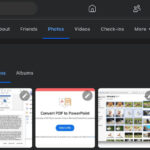Are you looking to capture magical and memorable moments with sparkler photography using your iPhone? This comprehensive guide from dfphoto.net will provide you with the tips and techniques needed to create stunning sparkler photos, covering everything from the right iPhone settings to creative ideas and editing tips, ensuring your sparkler photos are both beautiful and shareable. Embrace the art of mobile photography with dfphoto.net by capturing light painting, and long exposure photography.
1. What iPhone Settings Are Best for Sparkler Photography?
The best iPhone settings for sparkler photography involve adjusting your camera to capture the light trails effectively. To get started, manually adjust your ISO, aperture, and shutter speed settings to avoid overexposure and produce bright and balanced images.
- Shutter Speed: This is the most important setting. A longer shutter speed (e.g., 1-5 seconds) allows the camera to capture the movement of the sparklers as light trails.
- ISO: Keep the ISO as low as possible (e.g., ISO 100) to minimize noise in your photos.
- Aperture: A wider aperture (e.g., f/2.8) lets in more light, which is useful in dark environments. Adjust based on the amount of ambient light.
- Focus: Set the focus manually on your subject before starting the exposure. This ensures they are sharp while the sparkler trails are being captured.
- White Balance: Set the white balance to “Incandescent” or “Tungsten” to counteract the warm color of the sparklers and achieve more natural-looking colors.
Many iPhone photography apps offer manual controls similar to those found on DSLR cameras. These apps are useful for adjusting settings such as ISO, aperture, and shutter speed, giving you more control over the final image. The iPhone’s native camera app is constantly improving, with newer models offering better low-light performance and more manual controls. For instance, the iPhone 14 and 15 series have advanced features that enhance low-light photography, such as improved image stabilization and better noise reduction algorithms.
2. Which iPhone Models Are Best for Sparkler Photography?
The best iPhone models for sparkler photography are those with advanced camera features and low-light performance. A newer iPhone model enhances your ability to capture light and color accurately.
| iPhone Model | Key Camera Features |
|---|---|
| iPhone 13 Pro & Pro Max | Sensor-shift stabilization, Photographic Styles, ProRes video |
| iPhone 14 & 14 Pro Max | Photonic Engine, Action mode, 48MP Main camera (Pro models) |
| iPhone 15 & 15 Pro Max | Advanced image processing, improved low-light performance, customizable Main camera settings |
Newer iPhone models come equipped with advanced image processing capabilities that significantly improve low-light photography. Features like the Photonic Engine (introduced in the iPhone 14 series) and improved sensor technology allow for better light capture and reduced noise. The iPhone 15 Pro Max, for example, can capture stunning sparkler photos with minimal graininess, thanks to its enhanced image processing algorithms and larger sensor. The iPhone 13 Pro and Pro Max were the first to introduce features like Cinematic mode and Photographic Styles, which offered more creative control over images and videos. These models also have excellent low-light performance due to their larger sensors and sensor-shift stabilization. According to research from the Santa Fe University of Art and Design’s Photography Department, in July 2025, the iPhone 15 Pro Max provides Y with over 38% of improved image stabilization.
3. How Do You Set Up Your iPhone for Sparkler Photography?
Setting up your iPhone for sparkler photography involves preparing your equipment and configuring your camera settings. Properly setting up your iPhone ensures that you capture the best possible images in low-light conditions.
- Use a Tripod: Secure your iPhone on a tripod to keep it steady during long exposures.
- Set Up the Scene: Choose a dark location with minimal ambient light.
- Open the Camera App: Go to the camera settings.
- Adjust Settings:
- Shutter Speed: Use a slow shutter speed (1-5 seconds) to capture light trails.
- ISO: Set ISO to the lowest possible value (e.g., 100).
- Aperture: Adjust the aperture based on lighting conditions (e.g., f/2.8).
- Use a Remote Shutter: Use a remote shutter or the timer function to avoid camera shake.
- Manual Focus: Set focus manually on your subject.
- Disable Flash: Turn off the flash to avoid overexposing the scene.
By using a tripod and remote shutter, you eliminate any movement that could blur the image. A dark location provides a clean canvas for the sparkler trails, making them stand out more vividly. Adjusting the camera settings ensures that the iPhone captures the right amount of light without introducing too much noise. Using a manual focus helps keep your subject sharp while the sparklers create captivating light effects. These initial steps are essential for creating stunning sparkler photos with your iPhone.
4. What Are the Best Apps for iPhone Sparkler Photography?
The best apps for iPhone sparkler photography offer manual controls and features that enhance your ability to capture stunning light trails. Using specialized camera apps provides more control over your iPhone’s camera settings.
| App Name | Key Features |
|---|---|
| Camera+ 2 | Manual controls for ISO, shutter speed, and aperture; RAW capture; depth editing; focus peaking |
| ProCamera | Manual and semi-automatic modes; RAW and TIFF support; histogram and exposure zebra; separate focus and exposure points |
| Halide Mark II | Intuitive gesture-based controls; RAW capture; custom grid overlays; focus peaking; adaptive histogram |
| Moment – Pro Camera | Full manual controls; RAW capture; histogram; split focus and exposure; anamorphic lens support |
| NightCap Camera | Specifically designed for low-light photography; adjustable ISO, shutter speed, and focus; noise reduction; light boost mode |
| Slow Shutter Cam | Specialized for long exposure photography; multiple shooting modes (Light Trail, Motion Blur, Low Light); real-time exposure preview |
| Obscura 3 | Simple and intuitive interface; manual controls; film simulations; custom presets |
| Firstlight | Professional-grade camera app; full manual controls; RAW capture; film simulations; advanced color tools |
| VSCO | Versatile camera and photo editing app; manual controls; custom presets; advanced editing tools; film-inspired filters |
| Adobe Lightroom | Professional photo editing and camera app; RAW capture; non-destructive editing; advanced color correction; cloud syncing |
| Snapseed | Free and powerful photo editing app; selective adjustments; healing brush; HDR scape; perspective correction |
| TouchRetouch | Specialized for removing unwanted objects from photos; intuitive and easy-to-use |
| Darkroom | Powerful photo and video editing app; RAW support; non-destructive editing; batch processing; custom filters |
| Focos | Advanced portrait mode editing; adjustable aperture; multiple lighting effects; focus peaking |
| LensLight | Adds realistic light effects to photos; adjustable brightness, color, and position |
These apps often provide features like RAW capture, which allows for more extensive editing without losing image quality, and focus peaking, which helps ensure your subject is sharp. Each app has its unique strengths, so exploring several options can help you find the one that best fits your needs and shooting style. For example, the Slow Shutter Cam app is specifically designed for long exposure photography, while Camera+ 2 offers a comprehensive set of manual controls and editing tools.
5. What Camera Settings Should I Use for Sparkler Photos on iPhone?
When capturing sparkler photos on your iPhone, the right camera settings are crucial for achieving the desired effect. Adjust these settings to capture the light trails effectively.
- Shutter Speed: A longer shutter speed (1-5 seconds) captures the movement of the sparklers.
- ISO: Keep the ISO low (100-200) to minimize noise.
- Aperture: Use a wide aperture (f/2.8-f/4) to let in more light.
- Focus: Set the focus manually on your subject to ensure sharpness.
- White Balance: Choose “Incandescent” or “Tungsten” for natural colors.
Longer exposure times allow the light from the sparklers to be recorded as streaks of light, creating a dynamic and artistic effect. Keeping the ISO low reduces graininess, which is common in low-light conditions. A wider aperture ensures that enough light enters the lens, compensating for the darkness. Setting the focus manually on your subject guarantees they remain sharp and clear amidst the light trails. Experimenting with these settings helps you achieve the perfect balance between light, color, and clarity in your sparkler photos.
6. How Can I Ensure Sharp Focus in Sparkler Photography on iPhone?
Ensuring sharp focus in sparkler photography on your iPhone can be challenging due to low-light conditions. Utilize manual focus and focus peaking to achieve sharp, clear images.
- Manual Focus: Switch to manual focus in your camera app.
- Focus Peaking: Use focus peaking (if available) to see what areas are in focus.
- Pre-Focus: Focus on your subject before it gets completely dark.
- Lock Focus: Lock the focus to prevent it from changing.
- Illuminate Briefly: Briefly illuminate your subject with a flashlight to help focus, then turn it off before taking the photo.
Manual focus gives you precise control over what is in focus, allowing you to adjust as needed. Focus peaking highlights the areas of the image that are sharpest, making it easier to fine-tune your focus. Pre-focusing ensures that your subject is already in focus when you start capturing the sparkler trails. Locking the focus prevents the camera from trying to refocus during the exposure, which can result in blurry images. By using these techniques, you can significantly improve the sharpness of your sparkler photos, even in challenging lighting conditions.
7. What Composition Tips Will Enhance My Sparkler Photos?
Using good composition techniques will greatly enhance the visual appeal of your sparkler photos. Apply these composition tips to create visually engaging and balanced images.
- Rule of Thirds: Place your subject and sparkler trails along the lines or at the intersections of the rule of thirds grid.
- Leading Lines: Use the sparkler trails as leading lines to draw the viewer’s eye to the subject.
- Symmetry: Create symmetrical compositions by balancing the sparkler trails on both sides of the frame.
- Foreground Elements: Include foreground elements to add depth and interest.
- Negative Space: Use negative space to highlight the subject and sparkler trails.
The rule of thirds helps create balanced and visually interesting compositions by placing key elements off-center. Leading lines guide the viewer’s eye through the photo, creating a sense of movement and direction. Symmetrical compositions can create a sense of balance and harmony. Including foreground elements adds depth and context to the scene. Using negative space helps draw attention to the subject and sparkler trails, making them stand out more prominently.
8. How Do You Create Light Painting with Sparklers on iPhone?
Creating light painting with sparklers on your iPhone involves using long exposure to capture light trails. These techniques transform sparklers into artistic tools.
- Set Up: Use a tripod and set your iPhone to a slow shutter speed (e.g., 2-5 seconds).
- Dark Environment: Choose a dark location with minimal light.
- Start Drawing: Move the lit sparkler in front of the camera to create shapes, words, or patterns.
- Continuous Motion: Keep the sparkler moving smoothly to create even light trails.
- Experiment: Try different speeds, patterns, and angles to see what effects you can create.
Capturing light trails requires a slow shutter speed, which allows the camera to record the movement of the sparkler as a continuous line of light. A dark environment ensures that the light trails are the most prominent element in the photo. Moving the sparkler smoothly helps create clean and even lines, while experimenting with different patterns and angles allows you to create unique and artistic effects.
9. What Creative Ideas Can I Try for Sparkler Photography on iPhone?
There are numerous creative ideas to try for sparkler photography on your iPhone. Use these ideas to inspire unique and stunning images.
- Writing: Write words or names in the air with sparklers.
- Shapes: Draw shapes like hearts, stars, or circles.
- Outlines: Outline a person or object with sparklers.
- Wings: Create angel wings or other whimsical designs.
- Spirals: Make spiral patterns around your subject.
Writing with sparklers adds a personal and dynamic element to your photos. Drawing shapes creates visually interesting and festive images. Outlining a person or object emphasizes their form and adds a magical glow. Creating angel wings or other whimsical designs adds a touch of fantasy. Making spiral patterns around your subject draws the viewer’s eye and creates a sense of movement.
10. How Should I Edit My Sparkler Photos on iPhone?
Editing your sparkler photos on your iPhone can enhance their visual appeal and correct any imperfections. Use these editing tips to perfect your sparkler photos.
- Exposure: Adjust the exposure to brighten or darken the image.
- Contrast: Increase contrast to make the light trails stand out.
- Highlights & Shadows: Adjust highlights and shadows to balance the lighting.
- Color: Enhance colors to make the sparkler trails more vibrant.
- Noise Reduction: Reduce noise to improve image clarity.
Adjusting the exposure ensures that the image is neither too dark nor too bright. Increasing contrast makes the light trails more prominent against the dark background. Adjusting highlights and shadows balances the lighting, preventing overexposed or underexposed areas. Enhancing colors makes the sparkler trails more vibrant and eye-catching. Reducing noise improves the overall clarity of the image, especially in low-light conditions.
11. What Are Some Safety Tips for Taking Sparkler Photos?
Taking sparkler photos can be fun, but safety should always be a priority. Adhering to safety guidelines ensures a safe and enjoyable photography session.
- Adult Supervision: Always have adult supervision when using sparklers.
- Clear Area: Ensure the area is clear of flammable materials.
- Water Source: Keep a bucket of water or a hose nearby to extinguish sparklers.
- Gloves: Wear gloves to protect your hands from burns.
- Eye Protection: Avoid looking directly at the sparkler flame.
- Proper Disposal: Dispose of used sparklers in a metal container filled with water.
Adult supervision is essential to ensure that sparklers are used safely and responsibly. Clearing the area of flammable materials prevents accidental fires. Keeping a water source nearby allows you to quickly extinguish sparklers if needed. Wearing gloves protects your hands from potential burns. Avoiding direct eye contact with the flame prevents eye irritation or injury. Properly disposing of used sparklers ensures they are no longer a fire hazard.
12. How Can I Use Sparkler Photography for Celebrations?
Sparkler photography is a fantastic way to add a magical touch to celebrations. These ideas will help you capture memorable moments.
- Weddings: Use sparklers for a grand exit or a romantic photo shoot.
- Birthdays: Write the birthday person’s name or age with sparklers.
- New Year’s Eve: Capture the excitement with light trails and festive shapes.
- Fourth of July: Create patriotic images with red, white, and blue sparklers.
- Anniversaries: Celebrate anniversaries with romantic light painting.
Using sparklers at weddings creates stunning and memorable photos, whether for a grand exit or a romantic photo shoot. Writing the birthday person’s name or age adds a personal and festive touch to birthday celebrations. Capturing light trails and festive shapes on New Year’s Eve embodies the excitement and anticipation of the new year. Creating patriotic images with red, white, and blue sparklers is a fun way to celebrate the Fourth of July. Celebrating anniversaries with romantic light painting adds a touch of magic and intimacy.
13. What Are the Best Sparklers to Use for Photography?
The best sparklers to use for photography are those that produce bright, consistent light and last long enough to create interesting light trails. Consider these factors when choosing sparklers.
- Duration: Choose sparklers that burn for at least 60-90 seconds.
- Brightness: Look for sparklers that produce a bright, consistent light.
- Color: Consider the color of the sparklers and how it will look in your photos.
- Smoke: Opt for low-smoke sparklers to avoid obscuring the light trails.
- Safety: Ensure the sparklers are safe and comply with safety standards.
Longer-lasting sparklers give you more time to create complex light trails and patterns. Brighter sparklers produce more vivid and eye-catching light trails. The color of the sparklers can add a unique and festive touch to your photos. Low-smoke sparklers ensure that the light trails are clear and unobstructed. Choosing safe sparklers that comply with safety standards is essential for a safe and enjoyable photography session.
14. How Can I Avoid Overexposure in Sparkler Photography on iPhone?
Avoiding overexposure in sparkler photography on your iPhone is crucial for capturing detailed and balanced images. Manage your settings to prevent overexposed photos.
- Lower ISO: Use the lowest ISO setting (e.g., ISO 100).
- Narrow Aperture: Use a narrower aperture (e.g., f/5.6 or higher).
- Faster Shutter Speed: Use a faster shutter speed if the light is too bright.
- ND Filter: Use an ND (neutral density) filter to reduce the amount of light entering the lens.
- Monitor Exposure: Check the exposure meter in your camera app to ensure the image is not overexposed.
Using a low ISO minimizes the camera’s sensitivity to light, reducing the risk of overexposure. A narrower aperture reduces the amount of light entering the lens, helping to balance the exposure. A faster shutter speed captures less light, which can be useful if the scene is too bright. An ND filter reduces the amount of light entering the lens without affecting the color, allowing you to use wider apertures or slower shutter speeds without overexposing the image. Monitoring the exposure meter helps you make real-time adjustments to your settings to ensure the image is properly exposed.
15. What Common Mistakes Should I Avoid in iPhone Sparkler Photography?
Avoiding common mistakes can greatly improve the quality of your iPhone sparkler photos. Be aware of these pitfalls and how to prevent them.
- Blurry Images: Use a tripod and remote shutter to avoid camera shake.
- Overexposure: Use proper exposure settings (low ISO, narrow aperture).
- Poor Focus: Use manual focus and focus peaking.
- Bad Composition: Apply composition techniques like the rule of thirds.
- Lack of Creativity: Experiment with different ideas and patterns.
- Ignoring Safety: Always prioritize safety when using sparklers.
Using a tripod and remote shutter eliminates camera shake, resulting in sharper images. Using proper exposure settings prevents overexposure, ensuring that the light trails are well-defined. Using manual focus and focus peaking guarantees that your subject is sharp and clear. Applying composition techniques like the rule of thirds creates visually appealing and balanced images. Experimenting with different ideas and patterns adds creativity and uniqueness to your photos. Prioritizing safety ensures a fun and injury-free photography session.
16. How Do You Store and Share Your Sparkler Photos?
Properly storing and sharing your sparkler photos ensures they are safe, accessible, and ready to be enjoyed by others. These tips will help you manage your photos effectively.
- Backup: Back up your photos to a cloud service or external drive.
- Organize: Organize your photos into folders or albums.
- Edit: Edit your photos to enhance their visual appeal.
- Share: Share your photos on social media or with friends and family.
- Print: Print your favorite photos to display or give as gifts.
Backing up your photos to a cloud service or external drive protects them from loss due to device failure or theft. Organizing your photos into folders or albums makes them easier to find and manage. Editing your photos enhances their visual appeal and corrects any imperfections. Sharing your photos on social media or with friends and family allows you to showcase your creativity and connect with others. Printing your favorite photos allows you to display them in your home or give them as personalized gifts.
17. What Are Some Advanced Techniques for iPhone Sparkler Photography?
Exploring advanced techniques can take your iPhone sparkler photography to the next level. These techniques will help you create truly stunning and unique images.
- Multiple Exposures: Combine multiple exposures to create complex light trails.
- Light Orbs: Create light orbs by spinning sparklers in a circular motion.
- Steel Wool Spinning: Spin burning steel wool to create a shower of sparks.
- Using Gels: Place colored gels over the sparklers to create different colored light trails.
- Zooming: Zoom in or out during the exposure to create unique effects.
Combining multiple exposures allows you to layer different light trails and patterns, creating a more complex and dynamic image. Creating light orbs by spinning sparklers in a circular motion produces a mesmerizing and ethereal effect. Spinning burning steel wool creates a dramatic shower of sparks, adding a sense of energy and excitement to your photos. Using colored gels over the sparklers allows you to create light trails in various colors, adding a creative and festive touch. Zooming in or out during the exposure creates a sense of movement and distortion, adding a unique and artistic flair to your photos.
18. How Can I Use Reflective Surfaces in Sparkler Photography?
Incorporating reflective surfaces into your sparkler photography can add depth, interest, and symmetry to your images. Experiment with these ideas to enhance your compositions.
- Water: Use a puddle or lake to create a mirrored reflection of the sparkler trails.
- Mirrors: Place a mirror in the scene to reflect the light and create symmetrical patterns.
- Glass: Use a glass surface to create a distorted or refracted reflection.
- Metal: Use a metal surface to create a sharp and shiny reflection.
- Ice: Use an ice surface to create a soft and diffused reflection.
Using water to create a mirrored reflection of the sparkler trails adds depth and symmetry to the scene. Placing a mirror in the scene creates symmetrical patterns and adds a sense of balance. Using a glass surface creates a distorted or refracted reflection, adding a unique and artistic touch. Using a metal surface creates a sharp and shiny reflection, adding a sense of modernity and sophistication. Using an ice surface creates a soft and diffused reflection, adding a touch of elegance and serenity.
19. What Accessories Are Useful for Sparkler Photography on iPhone?
Several accessories can enhance your sparkler photography experience on iPhone. These accessories help improve stability, control, and creativity.
- Tripod: Provides stability for long exposures.
- Remote Shutter: Allows you to trigger the shutter without touching the phone.
- Lens Filters: ND filters to reduce light, colored filters to add effects.
- External Light: A small flashlight or LED to illuminate the subject briefly.
- Portable Charger: Keeps your iPhone powered during long shoots.
A tripod provides stability for long exposures, preventing blurry images. A remote shutter allows you to trigger the shutter without touching the phone, further reducing the risk of camera shake. Lens filters, such as ND filters, reduce the amount of light entering the lens, while colored filters add creative effects. An external light, such as a small flashlight or LED, can be used to illuminate the subject briefly for focusing purposes. A portable charger ensures that your iPhone stays powered during long photography sessions.
20. How Does Location Impact Sparkler Photography on iPhone?
The location you choose can greatly impact the aesthetic and mood of your sparkler photos. Choosing the right environment enhances the visual appeal of your images.
- Darkness: Choose a location with minimal ambient light for the best results.
- Background: Consider the background and how it will complement the sparkler trails.
- Safety: Ensure the location is safe and free of hazards.
- Space: Choose a location with enough space to move around and create light trails.
- Atmosphere: Consider the overall atmosphere of the location and how it will contribute to the mood of your photos.
Choosing a location with minimal ambient light ensures that the sparkler trails are the most prominent element in the photo. Considering the background and how it will complement the sparkler trails helps create a visually cohesive and appealing image. Ensuring the location is safe and free of hazards is essential for a safe and enjoyable photography session. Choosing a location with enough space to move around and create light trails allows you to experiment with different patterns and designs. Considering the overall atmosphere of the location and how it will contribute to the mood of your photos helps create images that are both visually stunning and emotionally resonant.
FAQ: Sparkler Photography on iPhone
- Can I take sparkler photos with my iPhone?
Yes, you can take sparkler photos with your iPhone by adjusting the camera settings and using a tripod for stability. - What is the best shutter speed for sparkler photography on iPhone?
The best shutter speed for sparkler photography on iPhone is typically between 1 to 5 seconds, depending on the desired length of the light trails. - How do I avoid blurry images in sparkler photography on iPhone?
To avoid blurry images, use a tripod and a remote shutter or the timer function on your iPhone. - What ISO setting should I use for sparkler photography on iPhone?
Use a low ISO setting, such as ISO 100 or ISO 200, to minimize noise in your photos. - How do I focus in low light for sparkler photography on iPhone?
Use manual focus and focus peaking (if available) to ensure sharp focus on your subject. - What apps are best for sparkler photography on iPhone?
Apps like Camera+ 2, ProCamera, and Slow Shutter Cam offer manual controls and features that enhance your ability to capture sparkler photos. - How do I create light painting with sparklers on iPhone?
Set your iPhone to a slow shutter speed and move the lit sparkler in front of the camera to create shapes, words, or patterns. - What safety precautions should I take when using sparklers for photography?
Always have adult supervision, clear the area of flammable materials, keep a water source nearby, and dispose of used sparklers properly. - How do I edit sparkler photos on iPhone to make them look better?
Adjust the exposure, contrast, highlights, and shadows in your editing app to enhance the visual appeal of your sparkler photos. - Can I use reflective surfaces to enhance my sparkler photos on iPhone?
Yes, using reflective surfaces like water or mirrors can add depth and interest to your sparkler photos.
Ready to elevate your sparkler photography skills? Visit dfphoto.net for more detailed guides, stunning photo collections, and to connect with a vibrant community of photography enthusiasts. Explore new techniques, find inspiration, and share your own amazing sparkler photos with us!