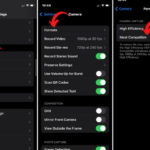Deleting photos on Snapchat isn’t as straightforward as it seems, so how can you ensure those disappearing snaps are truly gone? This comprehensive guide from dfphoto.net provides all the methods and insights you need to confidently manage your Snapchat photos and protect your privacy. Learn how to remove pictures from chats, memories, and even unopened snaps, plus discover how to permanently erase them for ultimate peace of mind. Enhance your visual storytelling by learning how to control the lifespan of your snaps and manage your digital footprint effectively.
1. Are Snapchat Photos Really Deleted After Disappearing?
No, Snapchat photos are not entirely deleted after their view time expires. While Snapchat claims photos disappear from their servers after a short period, traces can remain on the sender’s device. A forensics study confirmed that Snapchat pictures can be recovered from the sender’s phone, posing a privacy risk. This makes deleting Snapchat photos from your device essential for safeguarding sensitive information.
2. How Do I Delete Snapchat Photos From a Conversation?
You can delete Snapchat photos from a conversation by removing the entire chat or uninstalling the app. Clearing conversations removes all associated media, while uninstalling the app wipes all cached data. Let’s get into the detailed instructions for each method:
2.1. Deleting the Entire Snapchat Conversation
Deleting the conversation containing the photos is a quick way to remove them from your view.
Here’s how:
-
Open Snapchat: Launch the Snapchat app on your smartphone.
-
Access Settings: Tap on your profile icon, then tap the “Settings” gear at the top right corner.
-
Find Account Actions: Scroll down to the “Account Actions” section.
-
Clear Conversations: Tap on “Clear Conversations”.
Clearing conversations from the Account Actions section in Snapchat settings.
-
Delete Individual Conversations: Tap the “X” icon next to each conversation you want to delete. This removes all pictures and text messages within that chat.
2.2. Uninstalling the Snapchat App
Uninstalling the Snapchat app removes all local data, including cached photos and videos.
Here’s how to uninstall Snapchat on different platforms:
-
iOS:
-
Tap and Hold: Tap and hold the Snapchat icon on your home screen.
-
Select Delete App: Tap “Delete App” (or the “X” icon on older iOS versions).
-
Confirm Deletion: Confirm that you want to delete the app.
Uninstalling the Snapchat app on an iOS device.
-
-
Android:
-
Open Settings: Go to your device’s settings menu.
-
Navigate to Apps: Find and tap on “Apps” or “Application Manager.”
-
Find Snapchat: Scroll through the list and tap on “Snapchat.”
-
Uninstall: Tap the “Uninstall” button and confirm.
Uninstalling the Snapchat app on an Android device.
-
Important Note: Uninstalling the app does not delete your Snapchat account. You can still receive messages and photos, which will be waiting for you when you log in again.
3. Can I Delete Unopened Snapchat Pictures?
Yes, you can delete unopened Snapchat pictures by deleting your account, but only if the recipient hasn’t opened the message. This deactivates your account for 30 days, after which it’s permanently deleted along with all associated data.
Here’s how to delete your Snapchat account:
-
Go to the Account Portal: Visit the Snapchat account deletion portal.
-
Log In: Enter your username and password.
Logging into the Snapchat account portal.
-
Navigate to Support: Scroll down and select “Support.”
-
My Account & Security: Go to “My Account & Security” and click “Account Information.”
-
Delete My Account: Select “Delete My Account.”
-
Confirmation: Input your Snapchat account and password in the confirmation window.
-
Security Code: Enter the security code sent to your phone and click “Submit.”
This process deactivates your account for 30 days. If you don’t reactivate it during this period, your account and all data, including photos, will be permanently deleted.
4. How Do I Delete Snapchat Photos From Memories?
To delete Snapchat photos from Memories, navigate to the Memories tab, select the snap or story, and tap the delete option. This removes the snaps from your saved collection.
Here’s a detailed guide:
-
Open Snapchat and Go to Memories: Launch the Snapchat app and tap the “Memories” icon (usually located below the camera button).
-
Select the Snap or Story: Find the snap or story you want to delete.
-
Open Options: Tap and hold the snap to open options, or tap the three dots in the upper right corner.
Deleting a snap from Snapchat Memories.
-
Delete: Tap “Delete Snap” or “Delete Story,” and confirm your decision.
5. How Can I Permanently Delete All Snapchat Pictures on My iPhone?
For a truly secure and permanent deletion of all Snapchat pictures, including those that might linger in caches or temporary files, consider using a third-party data eraser tool like Aiseesoft FoneEraser. According to experts at the Santa Fe University of Art and Design’s Photography Department, using a dedicated data eraser ensures that no recoverable traces of your Snapchat data remain on your device.
Aiseesoft FoneEraser is designed to remove data and settings from iPhones, iPads, and iPods, ensuring that the data is unrecoverable.
Key features of Aiseesoft FoneEraser:
- Permanent Deletion: Deletes Snapchat photos from chats and memories permanently.
- Multi-Device Support: Deletes Snapchat pictures from multiple devices instantly.
- Security Levels: Offers three optional security levels to suit your needs.
- Broad Compatibility: Works with various iOS devices, including iPhone 16, 15, 14, 13, 12, 11, XS, XR, X, 8, 7, 6, 5, iPad, etc.
Steps to Use Aiseesoft FoneEraser:
-
Download and Install: Download and install Aiseesoft FoneEraser on your computer.
Downloading Aiseesoft FoneEraser.
-
Connect Your iPhone: Connect your iPhone to the computer using a USB cable.
-
Launch the Software: Launch Aiseesoft FoneEraser.
-
Select Erasing Level: Choose a security level (Low, Medium, or High). The default is Low, which is suitable for a quick erase.
-
Start Erasing: Click the “Start” button.
-
Confirm Erasing: Enter “0000” and click “Erase” to confirm the permanent deletion of Snapchat photos.
6. Common Scenarios Where You Might Need to Delete Snapchat Photos
There are several situations where deleting Snapchat photos becomes essential. Understanding these scenarios can help you proactively manage your privacy and security.
6.1. Sending a Snap to the Wrong Person
We’ve all been there – accidentally sending a snap to the wrong contact. In such cases, deleting the snap quickly can prevent embarrassment or potential privacy breaches. Deleting the message before it’s opened is crucial.
6.2. Sharing Sensitive Information
Sometimes, you might share sensitive information like personal documents, financial details, or private conversations via Snapchat. Deleting these snaps ensures that this data doesn’t remain accessible on your device or the recipient’s phone.
6.3. Embarrassing or Regretful Snaps
We all make mistakes. If you’ve sent a snap that you later regret, deleting it can help mitigate potential fallout. This is especially important if the snap contains compromising or inappropriate content.
6.4. Clearing Storage Space
Snapchat can consume a significant amount of storage space on your phone, especially if you frequently send and receive photos and videos. Deleting old snaps and clearing cached data can free up valuable storage space, improving your phone’s performance.
6.5. Selling or Giving Away Your Phone
Before selling or giving away your phone, it’s essential to ensure that all personal data, including Snapchat photos, is permanently deleted. Factory resetting your phone might not be enough, as some data can still be recovered. Using a data eraser tool is the safest way to protect your privacy.
7. Tips to Enhance Your Snapchat Privacy
Enhancing your Snapchat privacy involves proactive measures and awareness. Here are some valuable tips to help you maintain control over your data:
7.1. Be Mindful of What You Share
Always think twice before sending a snap, especially if it contains sensitive or personal information. Consider who might see the snap and whether you’re comfortable with it potentially being shared or saved.
7.2. Adjust Your Privacy Settings
Snapchat offers several privacy settings that you can customize to control who can contact you, view your stories, and see your location. Take the time to review and adjust these settings to your preference.
7.3. Use Disappearing Messages Wisely
While Snapchat is known for its disappearing messages, remember that recipients can still take screenshots or use third-party apps to save your snaps. Use the disappearing message feature wisely and avoid sharing anything that you wouldn’t want to become permanent.
7.4. Regularly Clear Cache and Data
Clearing your Snapchat cache and data can help remove temporary files and reduce the amount of storage space the app consumes. This can also improve your phone’s performance and protect your privacy.
7.5. Stay Updated on Snapchat’s Privacy Policies
Snapchat’s privacy policies and features can change over time. Stay informed about the latest updates and how they might affect your privacy. Regularly review your settings and adjust them as needed.
8. Debunking Common Myths About Snapchat Photo Deletion
There are several misconceptions about how Snapchat deletes photos. Let’s debunk some common myths to provide a clearer understanding:
Myth 1: Snapchat Photos Disappear Forever Instantly
Reality: While Snapchat aims to delete photos from its servers shortly after they’re viewed, traces can remain on the sender’s device. Forensic firms have proven that Snapchat photos can be recovered.
Myth 2: Deleting a Conversation Guarantees Photo Removal
Reality: Deleting a conversation removes the photos from your view, but it doesn’t necessarily delete the photos from the recipient’s device or Snapchat’s servers.
Myth 3: Factory Resetting Your Phone Erases Everything
Reality: Factory resetting your phone can remove most data, but it’s not always a foolproof method. Data recovery tools can sometimes retrieve information from a factory-reset device.
Myth 4: Screenshot Notifications Prevent All Saving
Reality: While Snapchat notifies you when someone takes a screenshot, there are third-party apps and methods that allow users to save snaps without triggering a notification.
Myth 5: Snapchat Is Completely Secure
Reality: No app is entirely secure. Snapchat has faced security vulnerabilities in the past, and it’s essential to take proactive measures to protect your privacy, such as being mindful of what you share and regularly reviewing your settings.
9. The Role of Third-Party Apps in Snapchat Photo Management
Several third-party apps claim to help manage or delete Snapchat photos more effectively. However, it’s essential to exercise caution when using these apps.
9.1. Potential Risks of Using Third-Party Apps
- Security Vulnerabilities: Third-party apps can introduce security vulnerabilities to your device, making you susceptible to malware or data breaches.
- Privacy Violations: Some apps might collect and share your personal data without your consent.
- Account Bans: Using unauthorized third-party apps can violate Snapchat’s terms of service and result in your account being banned.
9.2. How to Choose Safe Apps
If you decide to use a third-party app, take the following precautions:
- Research the App: Read reviews and check the app’s reputation before downloading it.
- Check Permissions: Review the app’s requested permissions and ensure they’re reasonable for its intended purpose.
- Use Official App Stores: Download apps only from official app stores like the App Store or Google Play.
- Read Privacy Policies: Understand how the app collects, uses, and shares your data.
9.3. Recommended Third-Party Tools
- Aiseesoft FoneEraser: For permanently deleting Snapchat data, Aiseesoft FoneEraser is a trusted tool. It ensures that all traces of your data are securely erased.
- iMyFone Umate Pro: This tool helps to securely erase iOS data, including Snapchat photos, making it unrecoverable.
- Dr.Fone – Data Eraser: This tool is designed to wipe data from your iOS or Android device permanently, ensuring that your private information is protected.
10. Step-by-Step Guide: Enhancing Your Snapchat Security
Enhancing your Snapchat security involves a combination of settings adjustments and mindful usage habits. Here’s a step-by-step guide to help you secure your Snapchat account and data:
Step 1: Review Your Privacy Settings
- Who Can Contact Me: Set this to “Friends” to prevent random people from contacting you.
- Who Can View My Story: Choose “Friends” to limit story views to people you know.
- See Me in Quick Add: Disable this option to prevent your account from appearing in other users’ Quick Add lists.
- See My Location: Enable Ghost Mode to hide your location from others.
Step 2: Manage Your Saved Login Info
- Clear Saved Login Info: Regularly clear saved login information to prevent unauthorized access to your account.
- Use a Strong Password: Choose a strong, unique password that you don’t use for other accounts.
- Enable Two-Factor Authentication: Add an extra layer of security by enabling two-factor authentication.
Step 3: Monitor Active Sessions
- Check Active Sessions: Regularly review your active sessions to ensure that no unauthorized devices are logged into your account.
- Log Out Suspicious Devices: If you see any unfamiliar devices, log them out immediately.
Step 4: Update Your App Regularly
- Enable Automatic Updates: Keep your Snapchat app updated to ensure you have the latest security patches and features.
- Check for App Permissions: Regularly review the permissions you’ve granted to Snapchat and revoke any that seem unnecessary.
Step 5: Be Careful with Links and Downloads
- Avoid Suspicious Links: Don’t click on links from unknown sources, as they could lead to phishing scams or malware.
- Download Official Apps Only: Only download apps from official app stores to avoid downloading malicious software.
11. Snapchat’s Official Stance on Data Deletion
Snapchat has a clear policy on data deletion, which is outlined in their Privacy Policy. According to Snapchat, their servers are designed to automatically delete snaps after they’ve been viewed or have expired. However, they also acknowledge that some data may be retained for a limited time for legal or compliance reasons.
11.1. Snapchat’s Privacy Policy
Snapchat’s Privacy Policy states that they delete most snaps from their servers after they’ve been viewed or have expired. However, they may retain some data for a longer period if required by law or to comply with legal processes.
11.2. Transparency Reports
Snapchat publishes transparency reports that provide information about government requests for user data. These reports offer insights into how Snapchat handles data requests and how they protect user privacy.
11.3. Data Retention Practices
Snapchat’s data retention practices are designed to balance user privacy with legal and operational requirements. They aim to minimize the amount of data they retain while ensuring they can comply with legal obligations and provide a reliable service.
12. Understanding Snapchat’s Terms of Service
Snapchat’s Terms of Service outline the rules and guidelines that users must follow when using the app. Understanding these terms is essential for ensuring that you’re using Snapchat responsibly and ethically.
12.1. Acceptable Use
Snapchat’s Terms of Service prohibit users from engaging in illegal, harmful, or abusive behavior. This includes sharing content that is defamatory, obscene, or infringing on intellectual property rights.
12.2. Account Security
Users are responsible for maintaining the security of their Snapchat accounts. This includes choosing a strong password, enabling two-factor authentication, and monitoring active sessions.
12.3. Data Ownership
Snapchat’s Terms of Service state that users retain ownership of the content they create and share on the app. However, by using Snapchat, you grant them a license to use, reproduce, and distribute your content.
13. How to Report Inappropriate Content on Snapchat
If you encounter inappropriate content on Snapchat, such as harassment, hate speech, or illegal activity, it’s essential to report it to Snapchat.
13.1. Steps to Report Content
- Open the Snap: Open the snap or story that contains the inappropriate content.
- Tap and Hold: Tap and hold on the snap to open options.
- Report: Select “Report Snap” or “Report Story.”
- Choose a Reason: Choose a reason for reporting the content, such as “Harassment,” “Hate Speech,” or “Illegal Activity.”
- Submit: Submit your report to Snapchat.
13.2. Snapchat’s Response to Reports
Snapchat reviews reports of inappropriate content and takes action as appropriate. This may include removing the content, suspending the user’s account, or reporting the activity to law enforcement.
14. What to Do If Your Snapchat Account Is Hacked
If you suspect that your Snapchat account has been hacked, it’s essential to take immediate action to secure your account and prevent further damage.
14.1. Change Your Password
Change your password immediately to prevent the hacker from accessing your account.
14.2. Review Active Sessions
Review your active sessions and log out any unfamiliar devices.
14.3. Enable Two-Factor Authentication
Enable two-factor authentication to add an extra layer of security to your account.
14.4. Contact Snapchat Support
Contact Snapchat Support to report the hacking incident and request assistance in securing your account.
15. Staying Safe on Snapchat: Practical Tips
Staying safe on Snapchat requires a proactive approach. Here are some practical tips to help you maintain a safe and positive experience:
15.1. Be Selective About Friend Requests
Only accept friend requests from people you know and trust.
15.2. Avoid Sharing Personal Information
Avoid sharing personal information such as your address, phone number, or financial details on Snapchat.
15.3. Be Wary of Strangers
Be cautious when interacting with strangers on Snapchat, and avoid meeting up with them in person.
15.4. Trust Your Instincts
If something feels off or makes you uncomfortable, trust your instincts and take appropriate action, such as blocking or reporting the user.
16. Addressing Common Concerns About Snapchat Photo Deletion
Addressing common concerns about Snapchat photo deletion can help users feel more confident in managing their privacy and security.
16.1. What Happens to Photos After I Delete Them?
When you delete a photo on Snapchat, it’s removed from your view and the recipient’s view. However, traces may remain on your device or Snapchat’s servers for a limited time.
16.2. Can Deleted Photos Be Recovered?
Deleted photos can sometimes be recovered using data recovery tools, especially if they haven’t been overwritten. Using a data eraser tool is the best way to ensure that your photos are permanently deleted.
16.3. How Can I Ensure My Photos Are Permanently Deleted?
To ensure that your photos are permanently deleted, use a data eraser tool like Aiseesoft FoneEraser. This tool overwrites your data, making it unrecoverable.
17. FAQs About Deleting Snapchat Pictures
Here are some frequently asked questions about deleting Snapchat pictures:
17.1. How to use Snapchat on PC?
There is no desktop version of Snapchat, but you can use Android emulators to access Snapchat on your PC.
17.2. Can I use a Snapchat filter on a picture?
Yes, filter effects are built into the Snapchat app. Swipe right or left to scroll through different filter effects.
17.3. How do you upload a picture to Snapchat?
For Android users, click the rectangular yellow button at the bottom-right to navigate your photo gallery. iOS users can open Camera Roll, pick a photo, and tap the Share icon to share the photo on Snapchat.
17.4. Will I get notified if someone screenshots my Snap?
Yes, Snapchat notifies you if someone screenshots your Snap, providing a layer of awareness.
17.5. How often should I clear my Snapchat cache?
Clearing your Snapchat cache monthly helps optimize performance and maintain privacy.
17.6. What should I do if I accidentally send a Snap to the wrong person?
Quickly delete the Snap before the recipient opens it to minimize potential embarrassment or privacy breaches.
17.7. Are there any Snapchat features that enhance privacy?
Yes, Snapchat offers features like Ghost Mode and custom privacy settings to enhance user privacy.
17.8. How can I tell if my Snapchat account has been compromised?
Look for unusual activity like unfamiliar logins, changed passwords, or sent messages you didn’t initiate.
17.9. What’s the best way to protect my Snapchat from hackers?
Use a strong password, enable two-factor authentication, and regularly update your app to protect against hackers.
17.10. How does Snapchat handle user data requests from law enforcement?
Snapchat publishes transparency reports detailing government requests for user data and how they respond.
18. Need More Help?
For more information and support, visit dfphoto.net. Our resources can help you master photography techniques, find inspiration, and connect with a thriving community of photographers. Whether you’re looking for tutorials, gear reviews, or creative ideas, dfphoto.net is your go-to destination.
Address: 1600 St Michael’s Dr, Santa Fe, NM 87505, United States
Phone: +1 (505) 471-6001
Website: dfphoto.net
19. Conclusion: Mastering Snapchat Photo Deletion for Enhanced Privacy
Deleting Snapchat photos effectively is essential for managing your privacy and security. By understanding the different methods for deleting photos, debunking common myths, and taking proactive measures to protect your account, you can enjoy a safer and more positive experience on Snapchat. Remember to visit dfphoto.net for more photography tips and resources. Learn the intricacies of photo editing to enhance your visual storytelling, and explore new creative avenues. Join our community and start capturing the world through your unique lens.