Ever been puzzled by the array of icons and symbols in Facebook Messenger? Those seemingly simple circles, checkmarks, and dots are actually packed with information, crucial for understanding the status of your messages.
For businesses leveraging Facebook to connect with customers, mastering these icons is essential. Clear communication is paramount, and knowing whether your message has been sent, delivered, or seen ensures you’re always in the loop.
This guide breaks down every Messenger symbol, using clear, straightforward language. Forget tech jargon and confusing explanations – we provide simple answers to help you track message statuses, troubleshoot connection issues, and understand even the most uncommon Messenger symbols. Learn how to use this knowledge to enhance your customer conversations.
Facebook Messenger Symbols at a Glance ⚡ Stop guessing! Discover the meaning behind every blue circle, checkmark, and status indicator. We've decoded all Facebook Messenger icons so you can effortlessly monitor your message status and customer communication.Table of contents
Understanding Facebook Messenger Icons
Facebook Messenger icons are visual cues designed to streamline communication for both personal users and businesses. These symbols offer at-a-glance updates on your messages, from indicating when a message is queued for sending offline to confirming successful delivery. They ensure a smoother, more transparent communication flow.
For example, an open blue circle signals that a message is in the process of being sent, while a filled blue circle confirms that it has been successfully delivered.
Let’s explore 11 key Facebook Messenger icons:
1. The Messenger Logo
The iconic Messenger logo, a blue lightning bolt, is your gateway to your conversations. It’s the direct access point to the Messenger application itself.
![]() Facebook Messenger Logo
Facebook Messenger Logo
2. Chat Bubble Icon
The chat bubble icon is the universal symbol for conversations. It displays your ongoing chats, allowing you to quickly see who you’re currently communicating with and access active conversations.
3. Camera Icon
Located conveniently next to the text input box, the camera icon provides instant access to sharing photos and videos directly within your Messenger conversations.
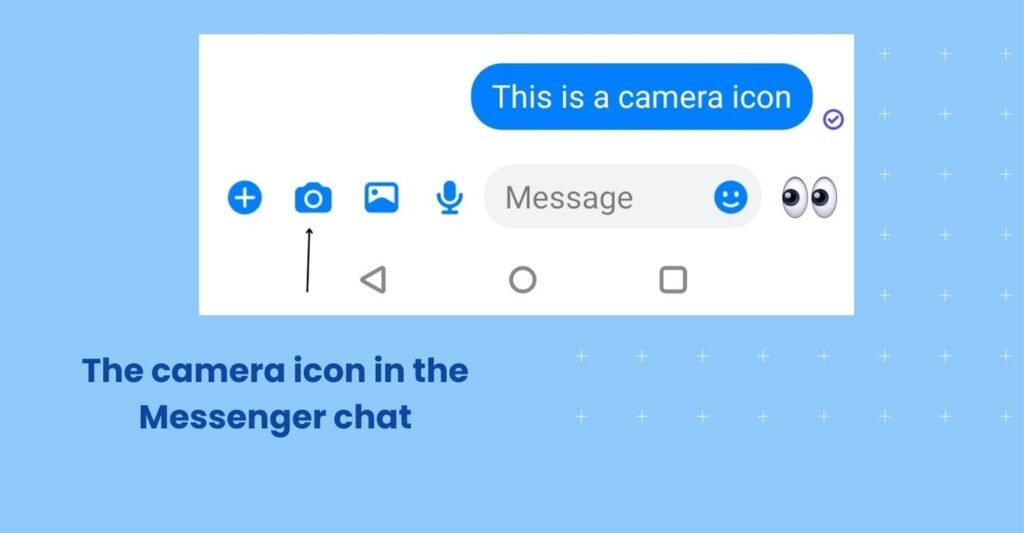 Facebook Camera Icon
Facebook Camera Icon
4. Voice and Video Call Icons
The phone icon initiates voice calls through Messenger, allowing you to connect verbally with your contacts. Similarly, the video camera icon enables face-to-face interactions through video calls.
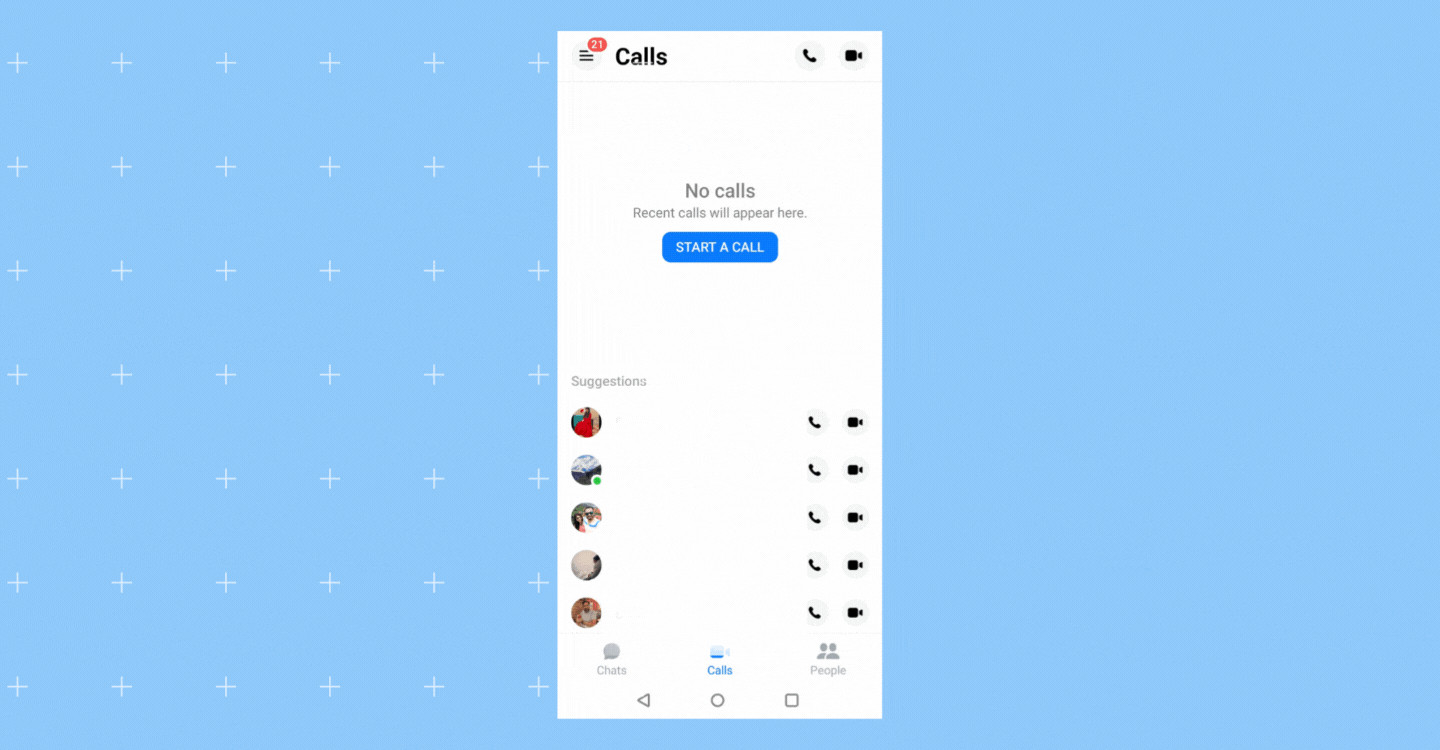 Facebook Voice and Video Call Icons
Facebook Voice and Video Call Icons
5. Smiley Emoticon Icon
Tap the smiley face icon to open a world of emojis and stickers. These visual elements allow you to inject emotion and personality into your chats, making them more engaging and expressive.
![]() Facebook Smiley Emoticon Icon
Facebook Smiley Emoticon Icon
6. Microphone Icon
For hands-free communication, the microphone icon lets you send voice messages. Simply press and hold to record your message, and release to send – a quick alternative to typing.
![]() Facebook Microphone Icon
Facebook Microphone Icon
7. Info Symbol
The info symbol is your portal to message management. It grants access to message requests, archived chats, contact details, and other message-related information.
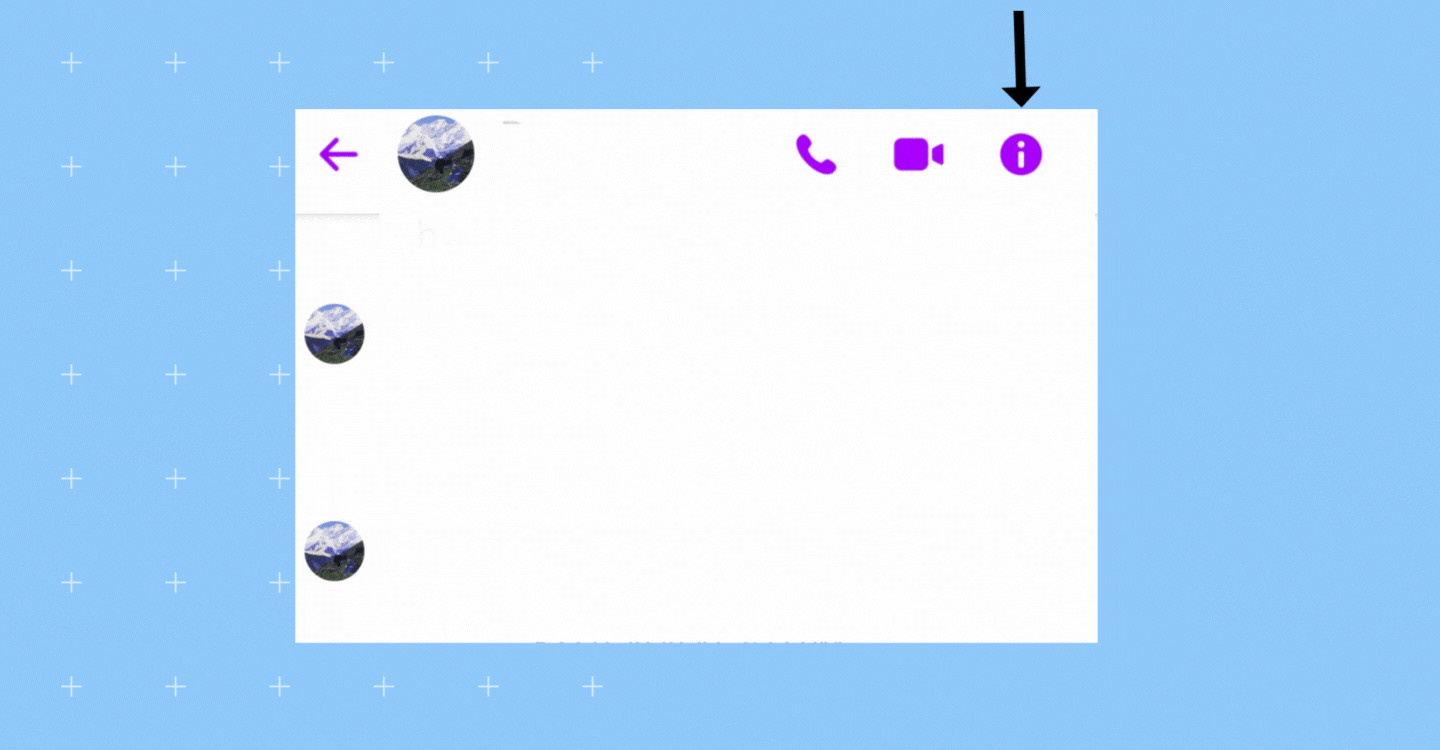 Facebook Info Symbol
Facebook Info Symbol
8. Location Pin Icon
Need to coordinate a meeting spot? The location pin icon allows you to share your current location or browse nearby places, making meetups easier to arrange.
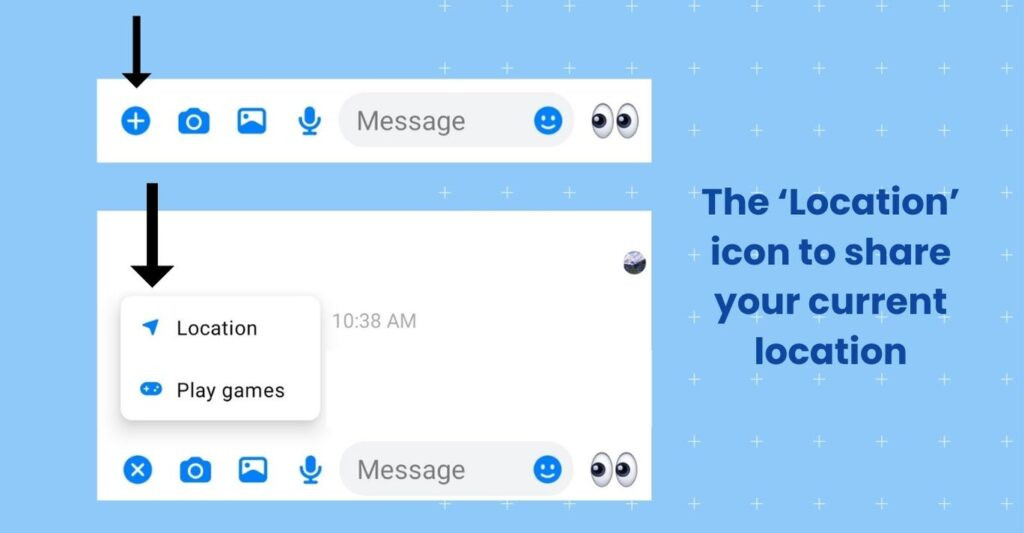 Facebook Location Pin Icon
Facebook Location Pin Icon
9. Group Chat Icon
The group chat icon simplifies group communication. It allows you to initiate and participate in conversations with multiple friends simultaneously, perfect for group planning or discussions.
![]() Facebook Group Chat Icon
Facebook Group Chat Icon
10. Notification Bell Icon
Stay informed with the notification bell icon. This symbol alerts you to new messages, updates, and activity within Messenger, ensuring you never miss important information.
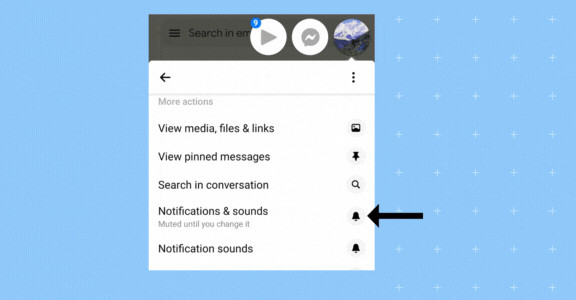 Facebook Notification Bell Icon
Facebook Notification Bell Icon
11. Settings Gear Icon
The settings gear icon is your control panel for Messenger. It allows you to personalize your Messenger experience, adjust preferences, and manage your notification settings to your liking.
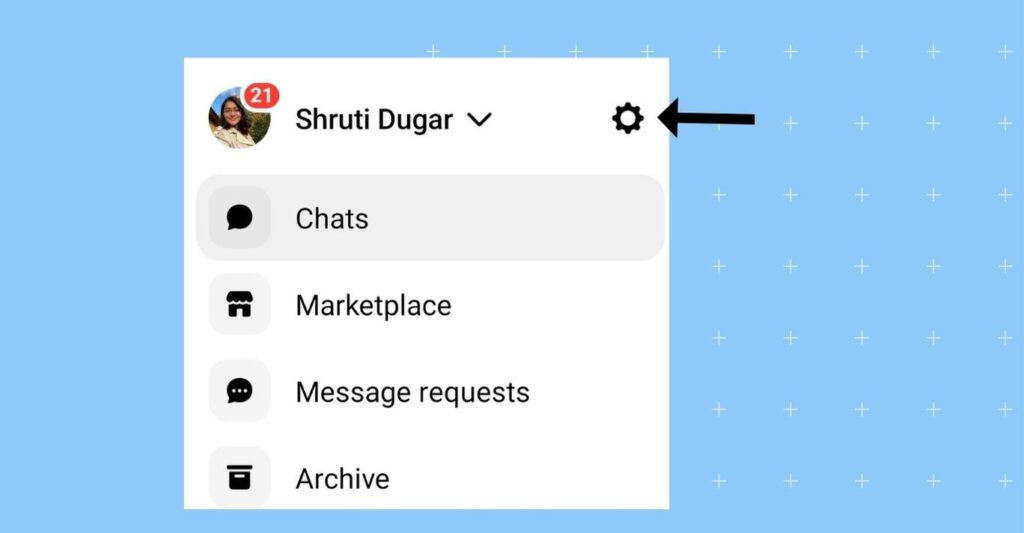 Facebook Settings Gear Icon
Facebook Settings Gear Icon
If you utilize Facebook for business, consider leveraging a robust platform like Facebook Business Manager to efficiently handle all your marketing communication in one central location.Understanding these fundamental Facebook Messenger icons empowers you to communicate more effectively and maximize the potential of this versatile platform.
Deciphering Messenger Symbols During Chats
Whether you’re managing a Facebook Business Page or a personal profile, certain symbols within the chat interface are crucial to understand. These icons provide real-time feedback on the status of your messages.
Here’s a breakdown of common chat symbols like the open blue circle, blue circle with a checkmark, filled blue circle with a checkmark, red triangle, green dot, lock icon, and the bell with a strike-through:
1. Open Blue Circle
The open blue circle is a preliminary indicator. It signifies that your message is in the process of being sent but hasn’t yet been successfully delivered to the recipient. Essentially, it means the message is still on its way.
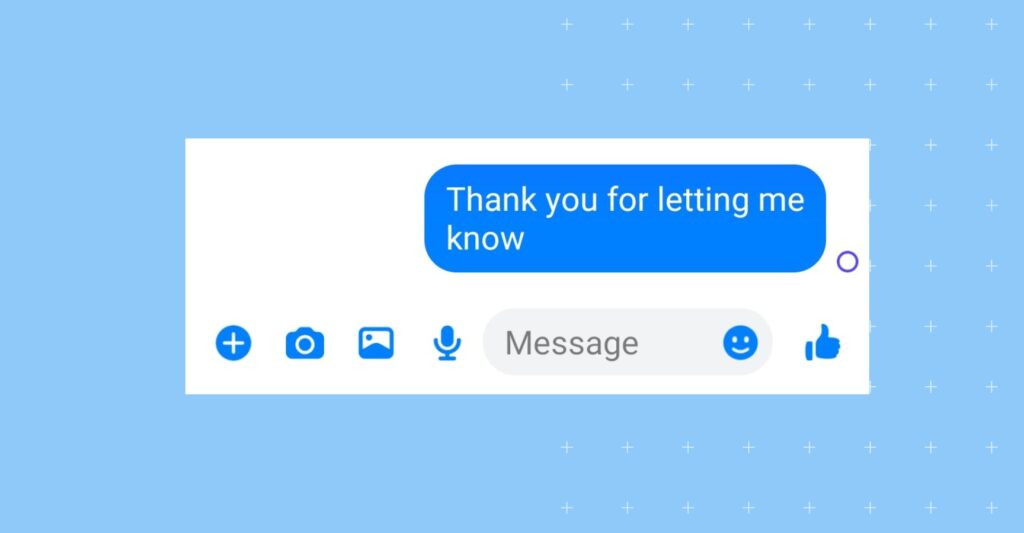 Facebook Open Blue Circle Icon
Facebook Open Blue Circle Icon
2. Open Blue Circle with a Checkmark
This symbol, an open blue circle combined with a checkmark, indicates that your message has been successfully sent from your device. However, it hasn’t yet been delivered to the recipient’s device or read by them. Think of it as “sent but not yet delivered”.
 Facebook Open Blue Circle with Checkmark Icon
Facebook Open Blue Circle with Checkmark Icon
3. Filled Blue Circle with a Checkmark
When you see a filled blue circle accompanied by a checkmark, it confirms successful delivery. This icon signifies that your message has reached the recipient’s device. However, it doesn’t confirm if the message has been read yet, only that it has been delivered.
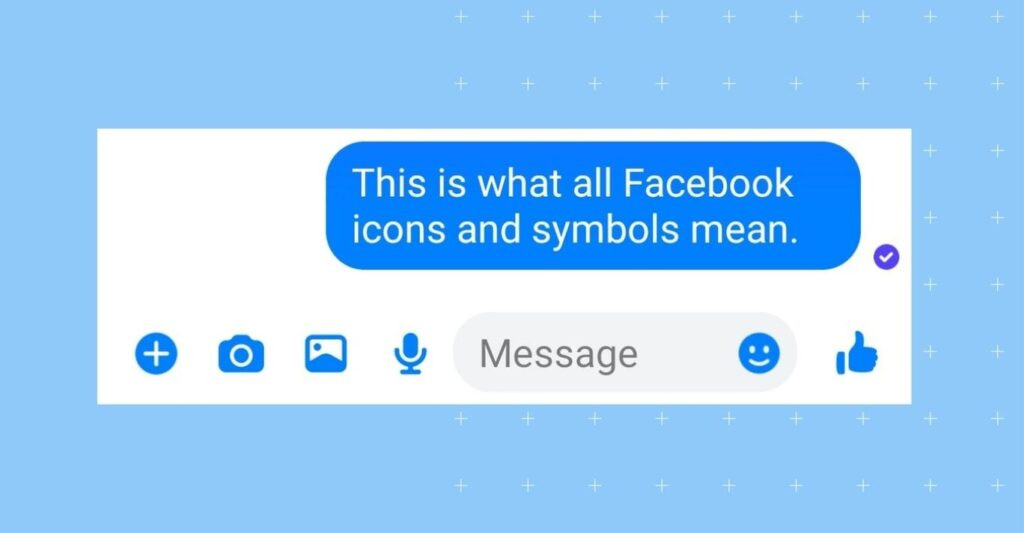 Facebook Filled Blue Circle with Checkmark Icon
Facebook Filled Blue Circle with Checkmark Icon
**Clarification on the open blue circle:** Once your message is successfully sent and delivered, the open blue circle should disappear. You'll then likely see the filled blue circle with a checkmark to confirm delivery.4. Red Triangle with an Exclamation Mark
The red triangle containing an exclamation point is a warning symbol. It indicates that there was an issue encountered while sending your message. This Facebook icon usually points to a temporary network problem or other technical difficulties preventing message delivery.
5. Green Dot
The green dot is a status indicator. When you see a green dot next to someone’s name in Facebook Messenger, it means they are currently active on the platform and likely available to chat.
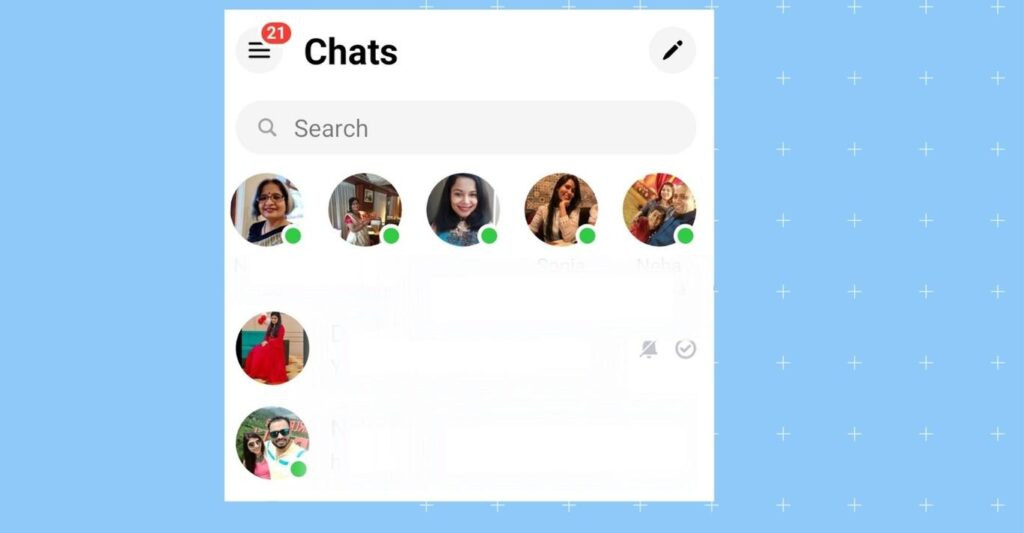 Facebook Green Dot Icon
Facebook Green Dot Icon
6. Lock Icon
The lock icon signifies privacy and security. This Facebook icon indicates that the conversation is end-to-end encrypted. This encryption ensures that only you and the recipient can read the message content, enhancing conversation privacy.
 Facebook Lock Icon
Facebook Lock Icon
This is also referred to as **the bell icon with a lock on Facebook Messenger**. Even Facebook and government authorities cannot access the content of end-to-end encrypted messages.7. Bell Icon with a Strike-through (or Gray Crossed-Out Bell)
The bell icon with a line through it, sometimes called the gray crossed-out bell, denotes muted notifications. This Facebook icon indicates that you have disabled notifications for a specific conversation or group chat.
![]() Facebook Muted Notification Bell Icon
Facebook Muted Notification Bell Icon
When this icon is present, you won’t receive sound or vibration alerts for new messages within that specific chat, helping to minimize distractions.
Muting notifications can be beneficial when you want to reduce interruptions, particularly in active group chats where messages are frequent but don't require immediate attention.8. Profile Picture (or Name) Read Receipt
In one-on-one conversations, the recipient’s profile picture (or name) appearing below your message serves as a read receipt. This signifies that the recipient has not only received but also opened and read your message.
Understanding these checkmarks and symbols in Messenger allows you to effectively track your messages, from the initial sending stage to successful delivery and read confirmation.
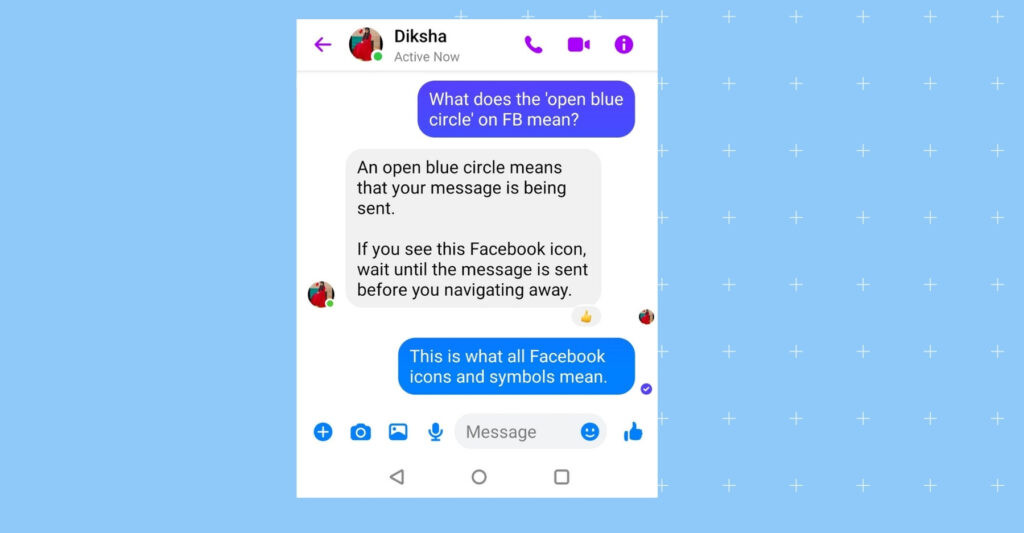 Facebook Profile Picture Read Receipt
Facebook Profile Picture Read Receipt
Why Are My Messages Green Instead of Blue?
Message color in Messenger is determined by the communication method used. The distinction between green and blue messages indicates different communication channels. Green messages typically signify SMS/MMS, while blue messages are within the Messenger platform itself.
Here’s a breakdown of why message colors may differ:
Green Messages: SMS/MMS for Non-Facebook Users
When you message someone on Messenger who isn’t on Facebook or isn’t on your Facebook friend list, the messages are sent as traditional SMS or MMS. These messages are routed through your mobile carrier’s text messaging service and are generally displayed in green, depending on your device and messaging app settings.
Blue Messages: Standard Messenger Communication with Facebook Friends
Messages exchanged with your Facebook friends or contacts who also use Messenger will appear in blue. This blue color denotes that the messages are being sent and received directly within the Facebook Messenger environment.
Explore Facebook Messenger Marketing: A guide for small businesses to grow your business more profitably and enhance your marketing strategies.Common Questions About Facebook Messenger Icons and Symbols
New Facebook Messenger icons and badges can initially seem perplexing, but they offer valuable information regarding your message status and platform activity. Let’s clarify some frequently asked questions:
How to Hide or Remove the Messenger Icon on Facebook?
It’s not possible to completely hide or remove the Messenger icon from the Facebook interface.
However, you can disable messaging functionality on your personal account to prevent others from sending you messages.
Disabling Messenger Messages on Your Personal Facebook Account: Step-by-step
- Step 1: Open the Messenger app on your device.
- Step 2: Tap the three horizontal lines in the top left corner, then tap the ‘Settings’ gear icon.
- Step 3: Scroll down and select ‘Privacy & safety’.
- Step 4: Tap on ‘Message delivery’.
- Step 5: Customize where messages are delivered or choose ‘Don’t receive requests’ to block incoming message requests entirely.
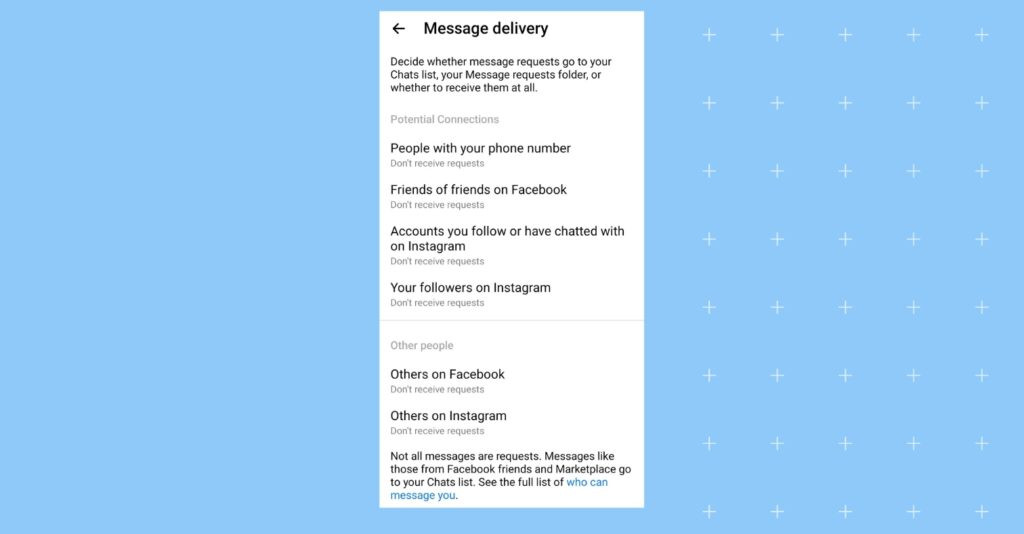 Disable Messenger Messages Settings
Disable Messenger Messages Settings
Blue Message Icon on Facebook Story: What Does It Mean?
The blue circle encircling a profile picture on Facebook signifies the Story feature. A blue circle indicates an active Story post. Once you’ve viewed the Story, the blue circle changes to gray.
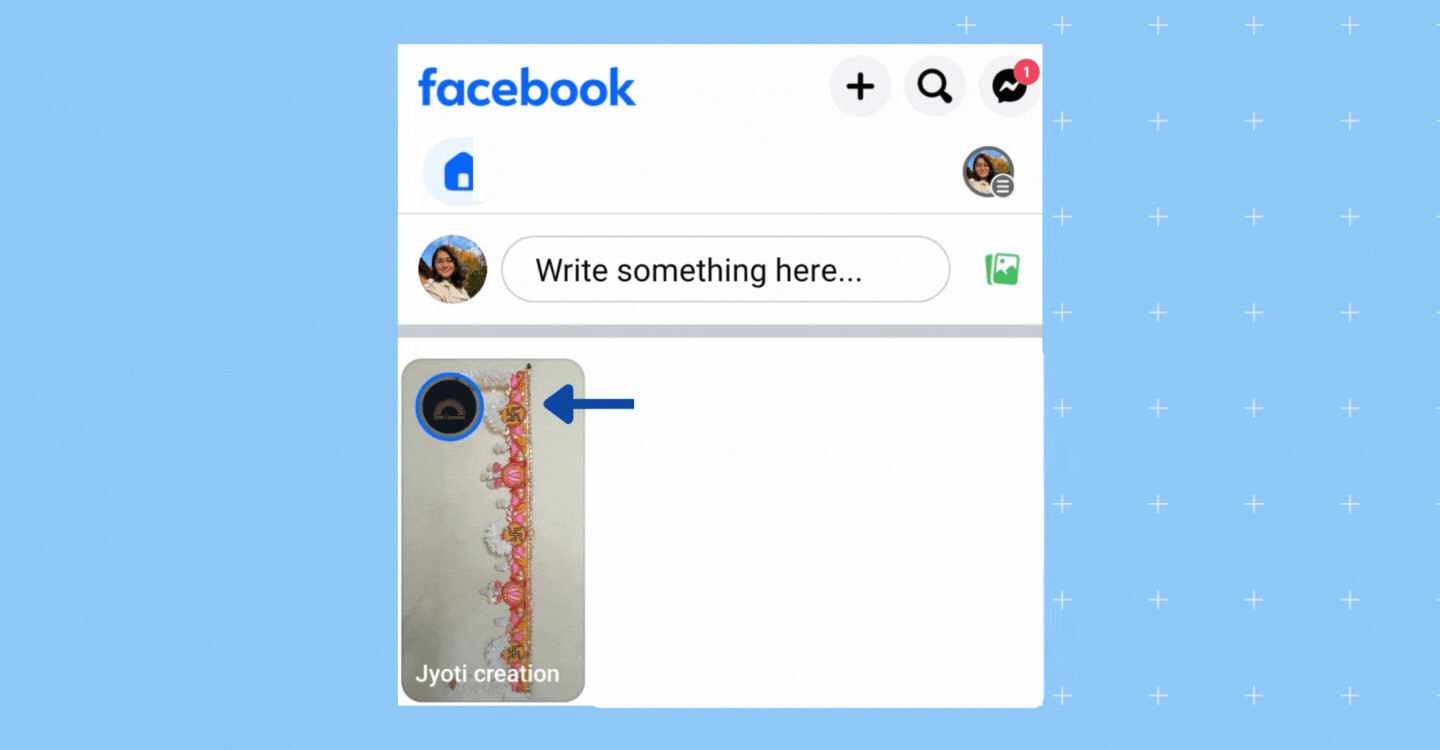 Blue Circle on Facebook Story
Blue Circle on Facebook Story
Gray Circle with a Check Mark on Messenger: What Does It Mean?
A gray circle paired with a check mark indicates that the message has been sent, but the recipient hasn’t yet read it. This icon often appears on the home screen of the Messenger app, providing a quick status update.
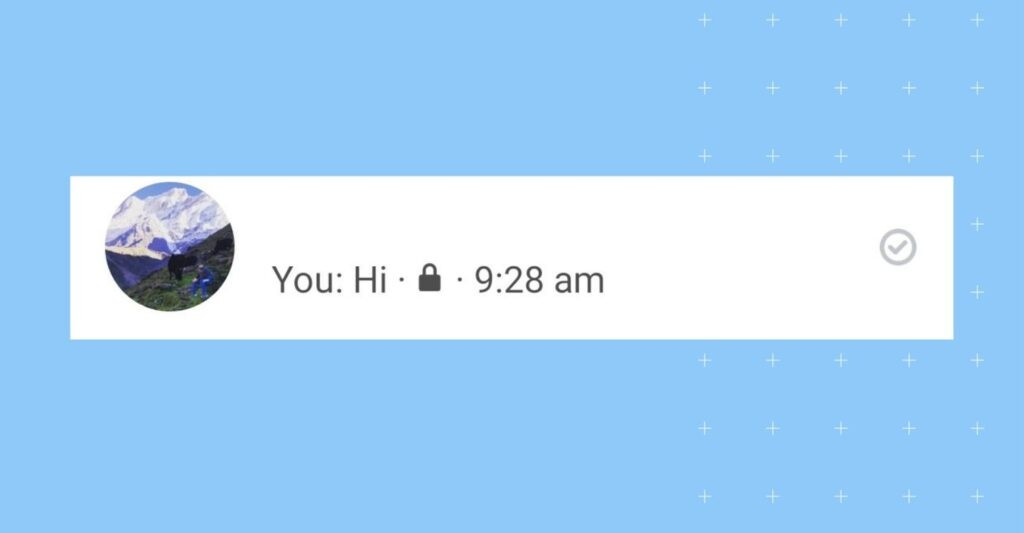 Gray Circle with Checkmark – Message Sent, Not Read
Gray Circle with Checkmark – Message Sent, Not Read
Filled Gray Circle with a Check Mark on Messenger: What Does It Mean?
The filled gray circle with a check mark signifies that the recipient has read your message. This read receipt icon usually appears within the Messenger inbox, with the blue filled circle appearing when you open the specific chat.
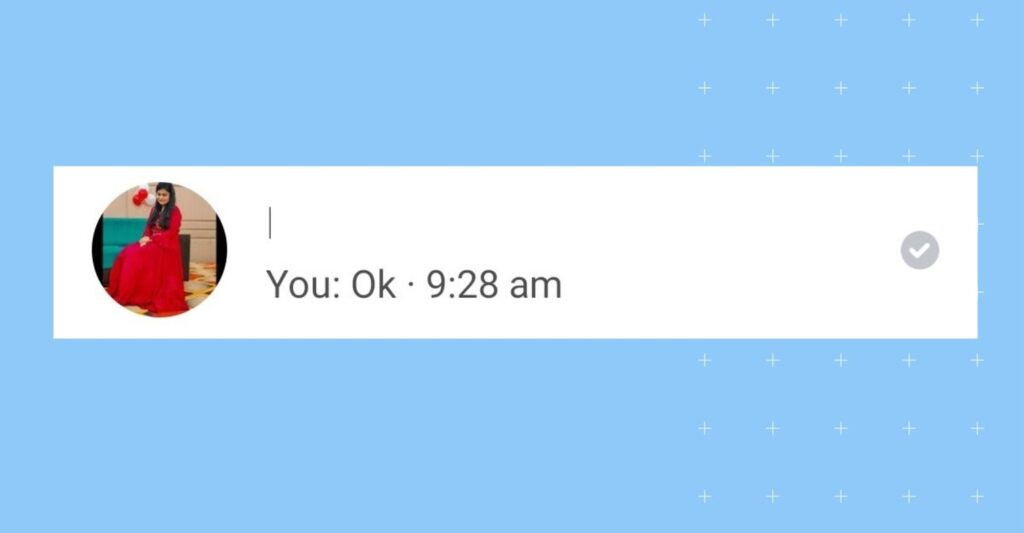 Filled Gray Circle with Checkmark – Message Read
Filled Gray Circle with Checkmark – Message Read
Exploring Facebook Emoji Symbols
Emojis have become a fundamental part of modern digital communication. These small visual icons are powerful tools for conveying emotions and adding nuance to messages, both in personal and business customer communication.
 Facebook Emojis
Facebook Emojis
Facebook offers a wide range of emoji symbols. Here are some common emojis that can enhance customer engagement in business communication:
1. Thumbs-Up Emoji
The thumbs-up emoji is a universal sign of approval, agreement, or simple acknowledgment.
2. Love Emoji
The heart emoji expresses affection and appreciation for content, conveying warmth and positive sentiment.
3. Haha Emoji
The laughing emoji signifies amusement and lightheartedness, perfect for responding to humorous content.
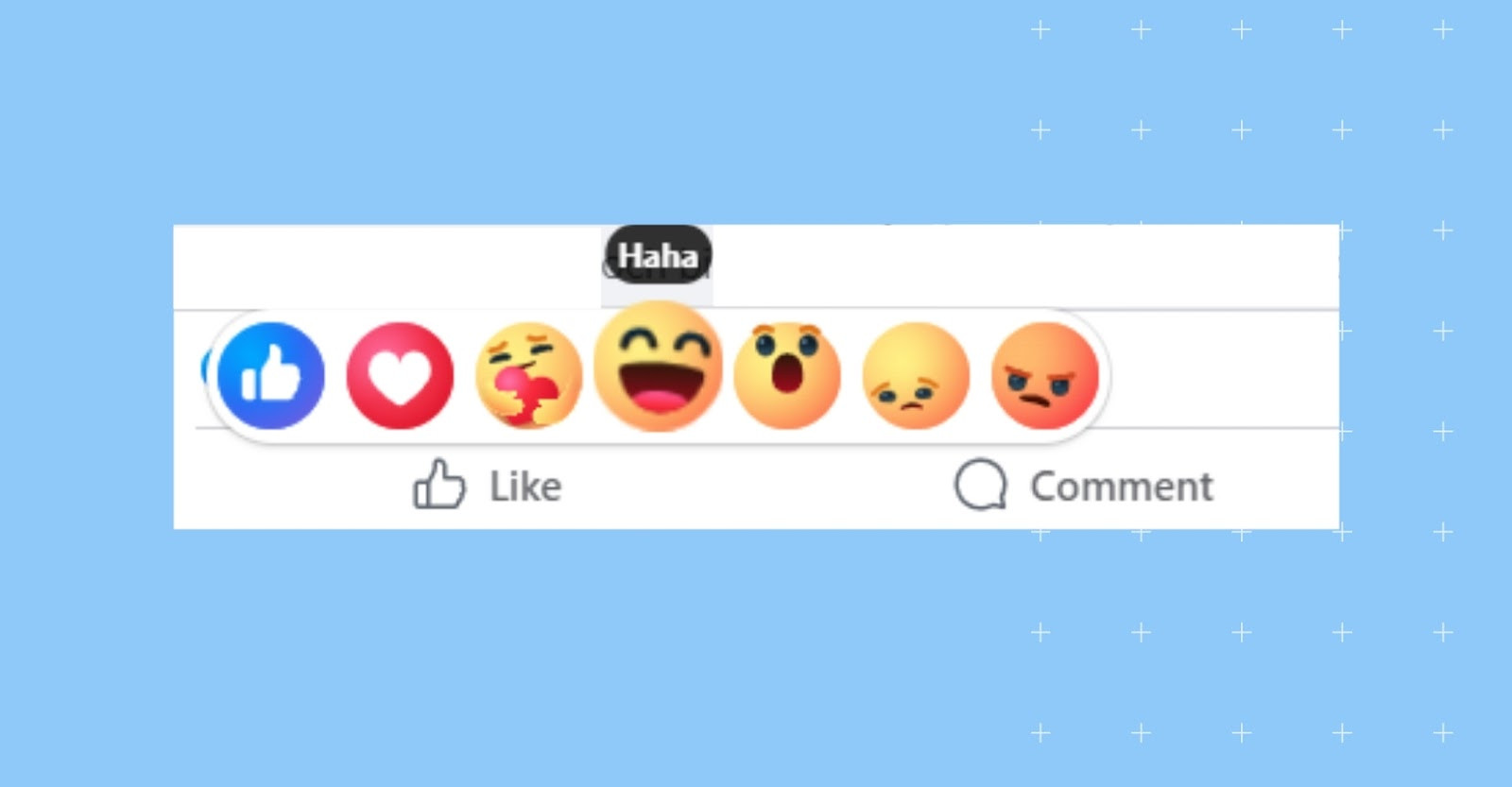 Haha Emoji
Haha Emoji
4. Wow Emoji
The surprised or “wow” emoji expresses astonishment and admiration, suitable for reacting to impressive content.
 Wow Emoji
Wow Emoji
5. Sad Emoji
The sad emoji conveys empathy and sympathy, appropriate for posts evoking sadness or disappointment.
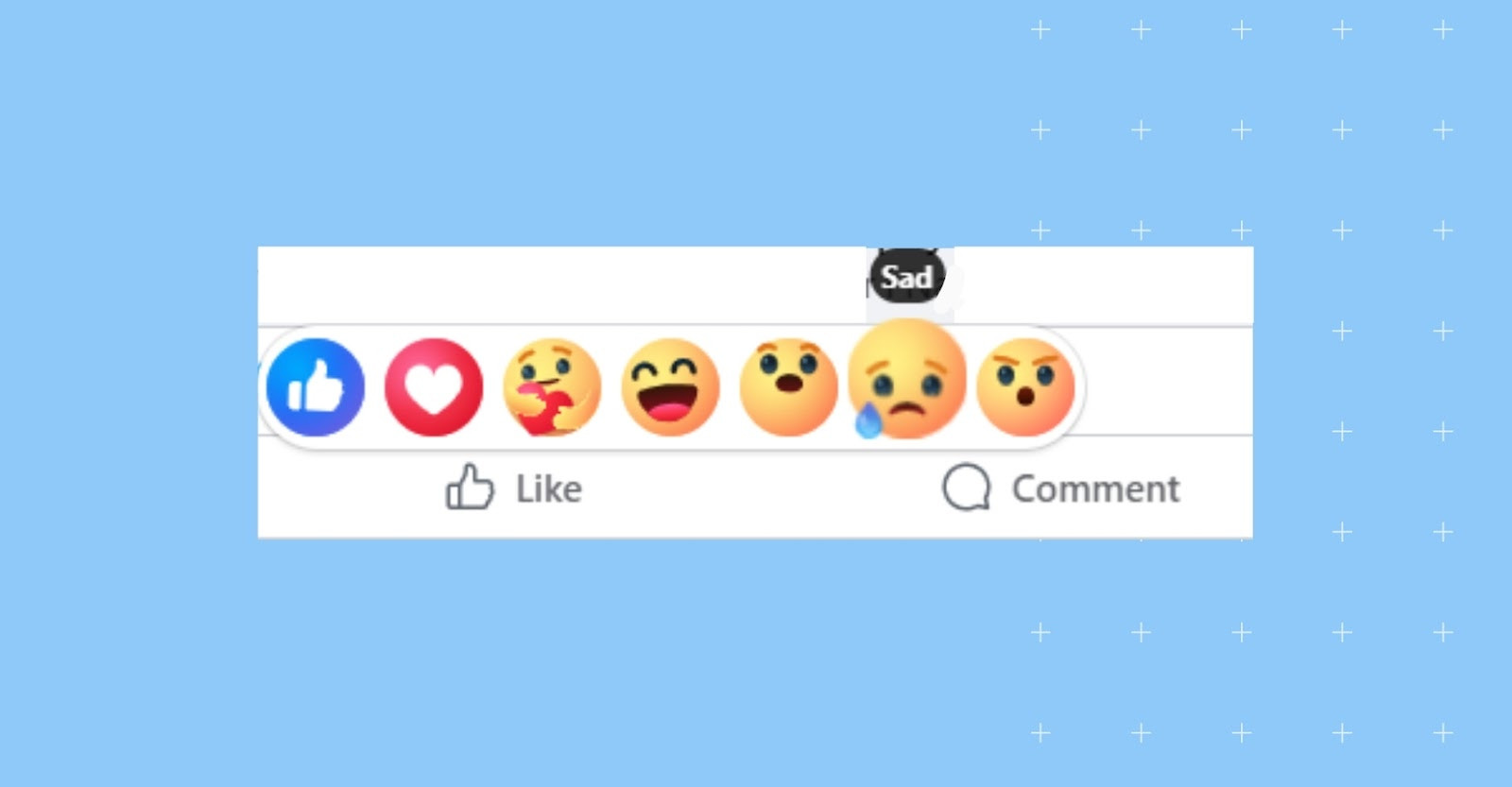 Sad Emoji
Sad Emoji
6. Angry Emoji
The angry emoji expresses frustration, disapproval, or disagreement, suitable for content that evokes negative emotions.
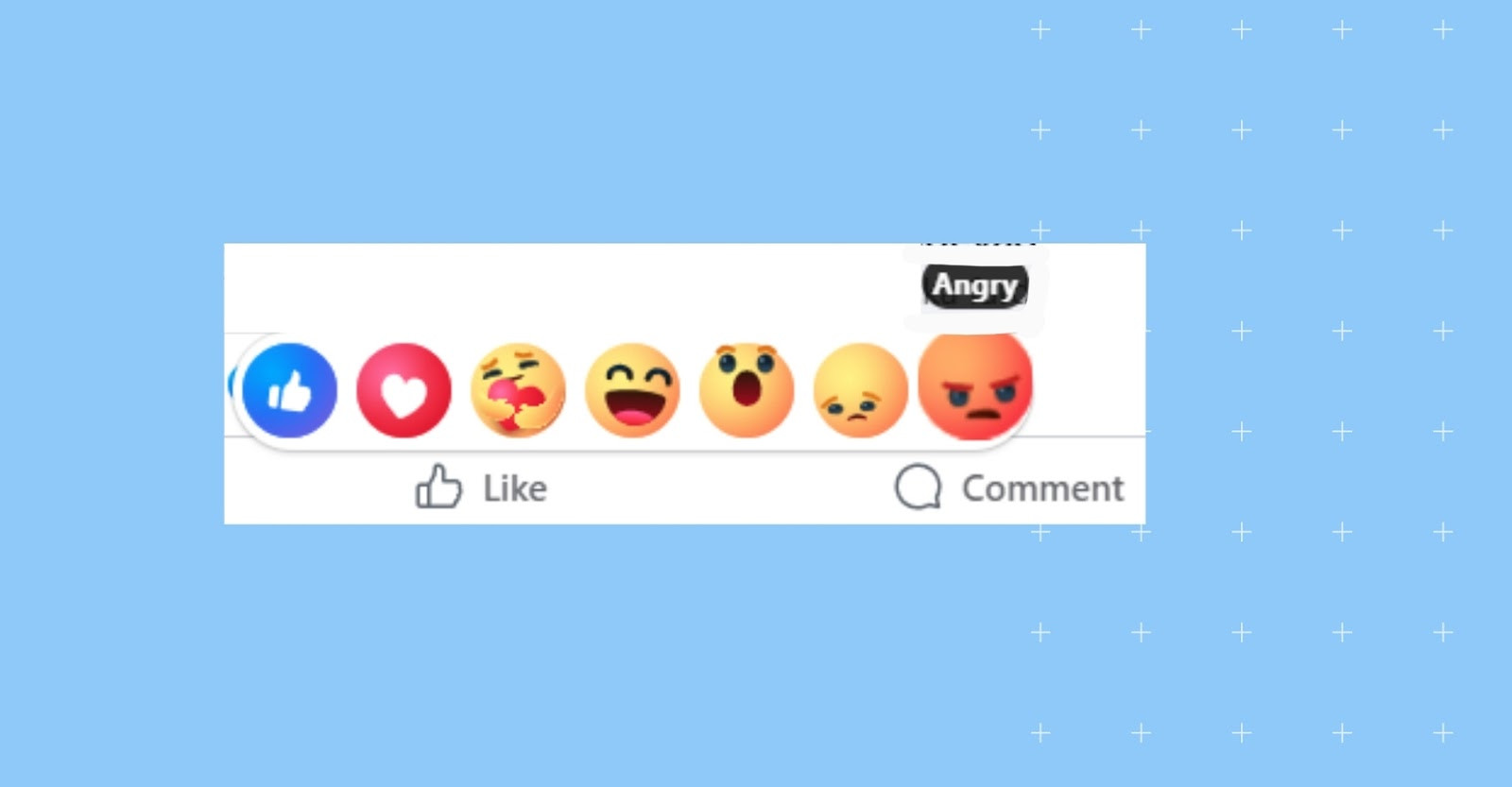 Angry Emoji
Angry Emoji
Confirming Read Status on Facebook Messages
Determining if someone has read your Facebook message is straightforward. Facebook Messenger provides read receipts to show when a message has been viewed.
Here’s how to check if your message has been seen on Facebook Messenger:
1. Read Receipts in One-on-One Chats
In individual conversations, a small profile picture icon or the recipient’s name appearing below your message indicates that they have read it. This read receipt is a clear visual confirmation.
![]() Facebook Read Receipt – Profile Picture
Facebook Read Receipt – Profile Picture
2. Read Receipts in Group Chats
Group chats handle read receipts slightly differently. To see who has viewed your message in a group, tap on the message itself. This action will display a list of group members, differentiating between those who have seen the message and those who haven’t.
3. Absence of Read Receipts
If you don’t see a profile picture or name below your message in a one-on-one chat, or a list of viewers in a group chat, it means the recipient(s) haven’t opened and read your message yet.
4. Disabling Read Receipts (Limited)
While Facebook Messenger doesn’t offer a direct option to completely disable read receipts, users can turn off their ‘Active Now’ status. This means you won’t see if they’ve read your message, but they also won’t see read receipts for your messages to them.
Turning Off ‘Active Status’ (Indirect Read Receipt Control)
- Step 1: Go to your Messenger profile within the app.
- Step 2: Tap the “Settings” option (gear icon).
- Step 3: Scroll down and locate “Active status”.
- Step 4: Toggle the switch to turn off your active status.
Turning off active status prevents your friends from seeing when you are online, indirectly impacting read receipt visibility.
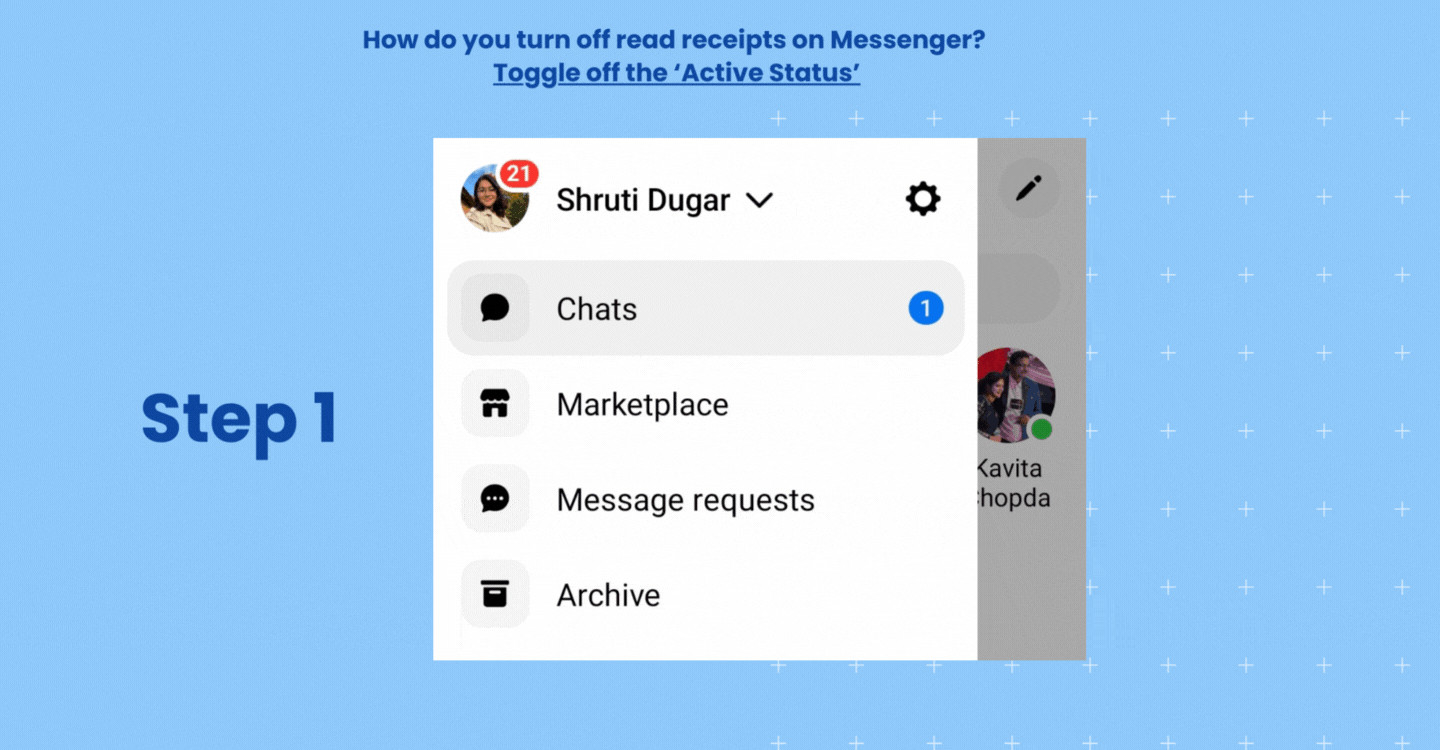 Turn Off Active Status in Messenger
Turn Off Active Status in Messenger
Need assistance managing Facebook Messenger conversations within Birdeye? Refer to our support documentation on responding to Facebook messages through the Birdeye Inbox.Smart Messenger Management Tips
Understanding Facebook Messenger symbols is just the first step. Effective communication on the platform requires smart management strategies to ensure a smooth customer experience.
Here are some tips for managing Messenger effectively:
1. Optimize Privacy Settings
- Activate End-to-End Encryption: Enhance conversation security and privacy.
- Enable Two-Factor Authentication: Add an extra layer of protection to your Messenger account.
These security measures reassure customers that their communication is secure and private.
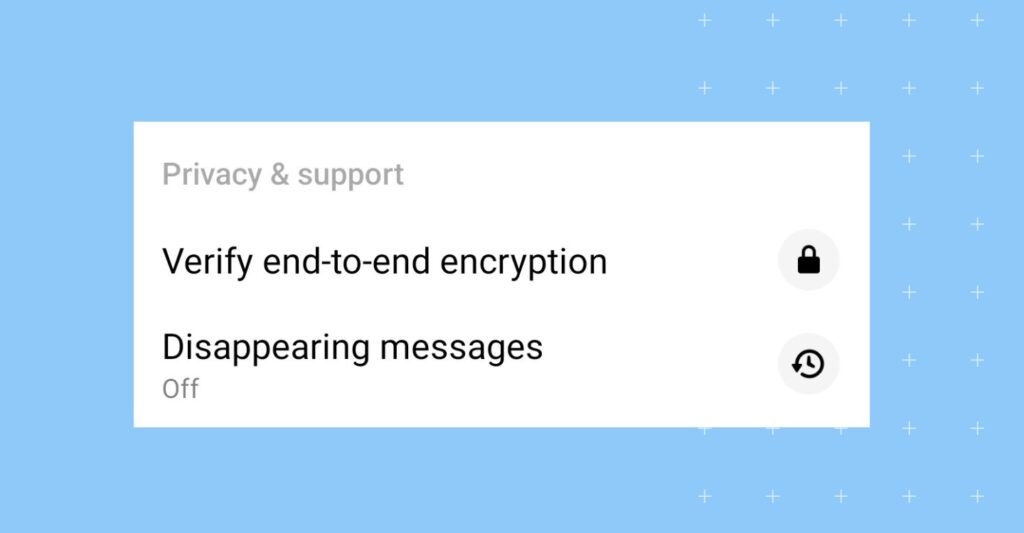 Facebook Messenger Encryption Settings
Facebook Messenger Encryption Settings
2. Stay Organized in Messenger
- Create Chat Folders: Categorize conversations for better organization.
- Mute or Archive Conversations: Manage notification flow and declutter your inbox.
- Utilize Message Requests: Effectively manage incoming messages and filter unknown contacts.
3. Explore Advanced Messenger Features
Meta continuously updates Messenger with new features to enhance user experience:
-
Messenger Rooms: Virtual meeting spaces for group video calls, accessible via the “Create Room” option.
-
Secret Conversations: Offers enhanced privacy through end-to-end encryption. Messages are exclusively readable by you and the recipient, inaccessible even to Facebook or government entities. A black lock icon may indicate a secret conversation.
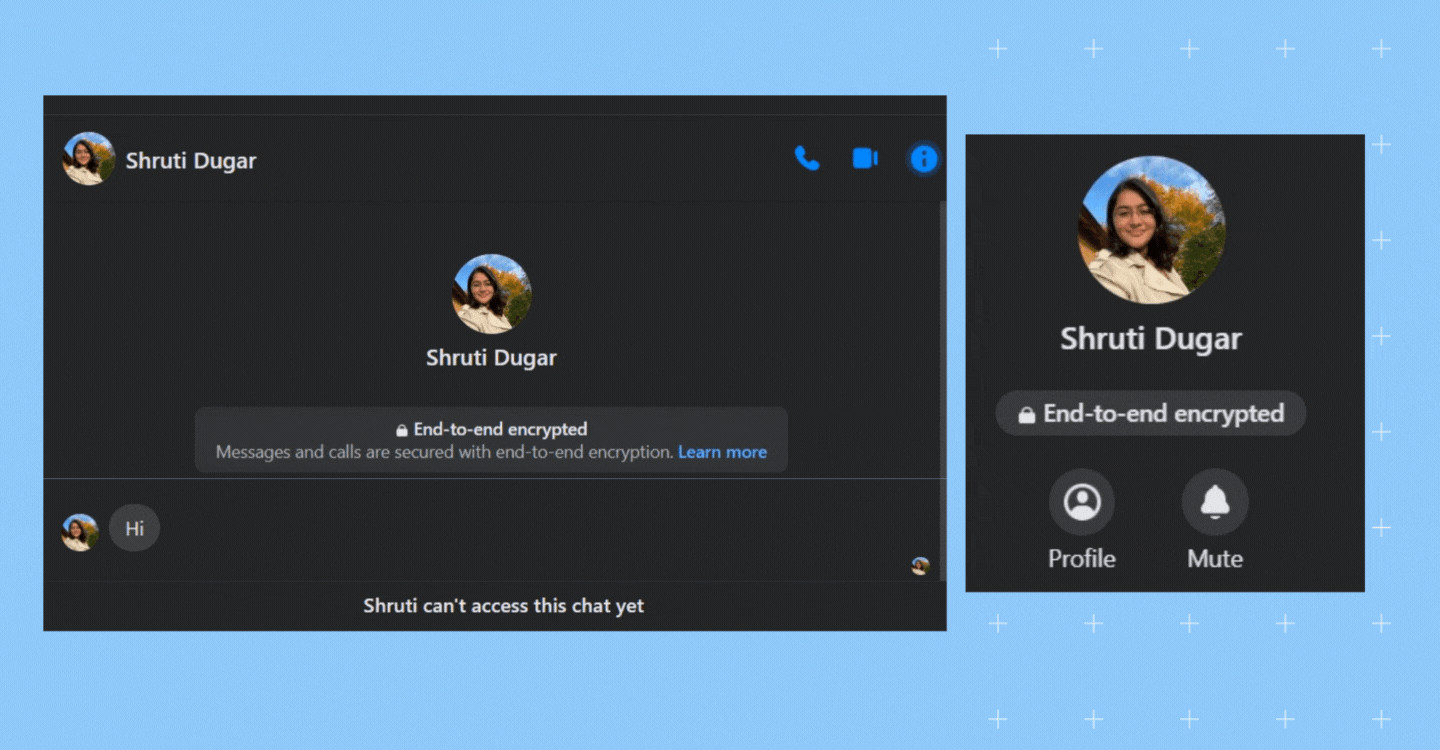 Facebook Messenger Secret Conversation
Facebook Messenger Secret Conversation
- Disappearing Messages: Set timers for messages to automatically disappear after a specified duration, adding a layer of ephemeral communication.
Note: Chat backgrounds may appear black or gray in vanish mode or dark mode settings.- Vanish Mode: Allows sending messages that disappear immediately after being seen and the chat window is closed.
- Vanish Mode messages are automatically deleted once read and the chat is closed.
- Both sender and recipient need to enable Vanish Mode within the chat.
These features provide users and businesses with greater control over privacy, security, and communication preferences within Facebook Messenger.
Birdeye Messaging AI: A Powerful Facebook Messenger Alternative
While Facebook Messenger is a popular messaging platform with diverse features, some users and businesses seek alternatives due to privacy concerns, permission requirements, or the need for more specialized features like advanced inbox management.
Birdeye Messaging AI stands out as a robust alternative, offering enhanced capabilities designed for multi-channel customer engagement, especially for businesses.
Birdeye Messaging AI Advantages:
- Unified Multi-channel Communication: Manages messages from SMS, Google Messages, web chat, email, and Facebook Messenger in a single, unified platform.
- Instant AI-Powered Responses: Provides real-time, AI-driven responses to customer queries, including voice note and question support.
- Advanced Inbox Prioritization: Offers features to organize your inbox, use archive folders, and prioritize conversations to ensure no important messages are missed.
- Enhanced Privacy and Compliance: Provides a secure and compliant communication standard, addressing data handling and message blocking concerns.
- Data Control and Privacy: Allows easy deletion of Facebook messages and permanent removal of sensitive customer data, ensuring data privacy and compliance.
For businesses prioritizing multi-channel customer communication, AI-powered messaging, and robust privacy and compliance features, Birdeye Messaging AI presents a compelling alternative to Facebook Messenger.
FAQs: Facebook Messenger Icons and Symbols
What are the meanings of specific Facebook Messenger symbols?
On Facebook Messenger:
- Blue dot: Unread message in a conversation.
- Green dot: User is actively online.
- Lock icon: Conversation is end-to-end encrypted.
- Red triangle with exclamation point: Message sending issue.
- Bell with a line through it: Notifications muted for the conversation.
- Blue circle with a check mark: Message sent, recipient hasn’t received it yet.
- Filled blue circle with a check mark: Message successfully sent and delivered.
- Profile photo with a check mark: Recipient has read the message.
Can you determine if someone has blocked you on Facebook?
Signs that may indicate a Facebook block:
- Inability to find their profile via search.
- Message sending is disabled.
- Mutual friends can still see their posts, but you cannot.
- You cannot see their comments or likes on mutual friends’ posts.
- They are absent from shared Facebook groups and events.
How to tell if a message has been read on Facebook Messenger?
A read message is indicated by the recipient’s profile picture or name appearing below your message in a one-on-one chat.
How do Facebook Messenger symbols improve communication?
Messenger symbols provide instant visual cues about message statuses (sent, delivered, read) and security (lock icon for encryption), facilitating informed and efficient communication.
Can Facebook Messenger symbols help identify message issues?
Yes, symbols like the red triangle with an exclamation mark signal message delivery problems, enabling users to quickly identify and address issues like connection problems.
Where can I find a comprehensive list of Facebook symbol meanings?
This Birdeye guide offers a detailed explanation of Facebook Messenger symbols, enabling users to understand message statuses, delivery issues, and manage conversations effectively.
Enhance Social Engagement with Birdeye: Beyond Messenger Symbols
While understanding Facebook Messenger symbols is valuable, excelling in customer communication demands a more comprehensive solution. Birdeye Social AI empowers businesses to manage social platforms effectively, going beyond basic messaging.
Birdeye Social AI Capabilities:
- Unified Social Media Management: Manage Facebook Business Pages, Instagram, Twitter, and more from a single platform.
- Automated Social Engagement: Automatically respond to messages, reviews, and comments 24/7.
- Cross-Platform Scheduling: Easily schedule posts across major social media platforms for consistent engagement.
- In-depth Social Analytics: Gain valuable insights into social performance to optimize strategies.
- Centralized Conversation Tracking: Track conversations, identify trends, and respond effectively to key engagements.
[

