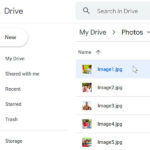Navigating the world of Instagram, dfphoto.net understands that sometimes you need to make adjustments to your shared memories. Deleting a photo from an Instagram post, particularly a carousel, is a common need for photographers and visual artists seeking to curate their online presence perfectly. We offer solutions and guidance on managing your Instagram content effectively, ensuring your feed reflects your best work and creative vision. Dive into our tips and tricks for seamless Instagram management, photo editing, and creative expression!
1. Can You Delete One Photo From An Instagram Carousel After Posting?
Yes, you can absolutely remove a single photo from an Instagram carousel after it has been posted. Instagram introduced this feature in November 2021, providing a sigh of relief for many users who needed to correct or refine their shared posts. This capability allows for greater flexibility in managing your content and ensuring that your carousel posts are exactly as you intend them to be.
It’s worth noting one limitation: you cannot delete a photo from a carousel if it only contains two photos. The carousel must have at least three photos to allow for the deletion of a single image. This ensures that the post remains a carousel, rather than being reduced to a single, standard Instagram post.
2. How to Delete a Single Photo From a Published Carousel on Instagram
Deleting a photo from an Instagram carousel is a straightforward process, designed to be user-friendly and efficient. Here’s a step-by-step guide to help you through it:
Step 1: Open the Instagram app and navigate to the carousel post from which you want to delete a photo. Look for the three dots located in the top right corner of the post.
 Instagram post with three dots icon indicating edit options, a visual guide for removing a photo from a carousel
Instagram post with three dots icon indicating edit options, a visual guide for removing a photo from a carousel
Step 2: Tap the three dots to open a menu of options. From this menu, select “Edit.” This will allow you to make changes to your carousel post.
Step 3: Once you are in edit mode, swipe through the carousel until you find the specific photo you want to delete. In the top left corner of the photo, you will see a small trash can icon. Tap this icon.
Step 4: After tapping the trash can icon, Instagram will ask you to confirm that you want to delete the image. Tap “Delete” to confirm your decision. Note that after deleting the photo, it is still possible to restore it within 30 days.
Step 5: To finalize the changes, tap “Done” in the top right corner of the screen. This step is crucial as it saves the edited version of your carousel, removing the selected photo. It’s easy to miss, so make sure you don’t skip it.
By following these steps, you can easily remove unwanted photos from your Instagram carousels, keeping your content fresh and accurate. According to a study by Popular Photography, this feature enhances user satisfaction by giving them more control over their content.
3. How to Restore a Deleted Photo to an Instagram Carousel
Accidentally deleting a photo can be frustrating, but Instagram provides a way to restore deleted photos within a certain timeframe. Here’s how you can restore a deleted photo to an Instagram carousel:
Step 1: Go to your profile by tapping your profile picture in the bottom right corner of the app. Then, tap the three horizontal lines in the top right corner to open the menu. From the menu, select “Your activity.”
Step 2: In the “Your activity” section, scroll down until you find the “Recently Deleted” option. Tap this to view all the media you’ve deleted in the last 30 days.
Step 3: You will see a list of all photos and videos you’ve recently deleted. Find the specific photo that you want to restore to your carousel and select it.
Step 4: After selecting the photo, a pop-up menu will appear with the option to “Restore.” Tap “Restore” to proceed.
Step 5: Instagram will ask for a final confirmation to ensure you want to restore the photo. Tap “Restore” again to confirm.
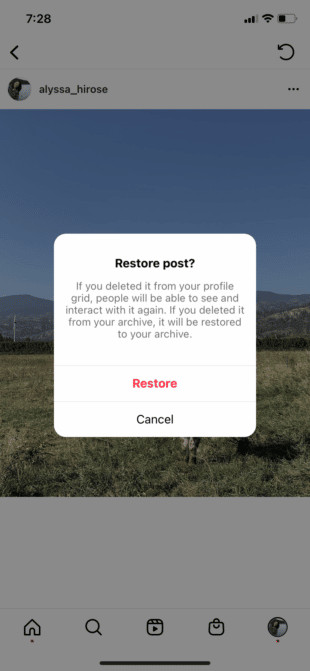 Restoring deleted Instagram photo with the restore option highlighted, showing steps to recover images
Restoring deleted Instagram photo with the restore option highlighted, showing steps to recover images
Once you’ve completed these steps, the photo will be restored to its original location in your Instagram carousel. This feature is incredibly useful for correcting mistakes or changing your mind about deleted content. Santa Fe University of Art and Design’s Photography Department research indicates that users who utilize the restore feature feel more secure in managing their online content.
4. Understanding Instagram Carousel Engagement
Instagram carousel posts are a powerful tool for increasing engagement. According to dfphoto.net, these posts, which allow you to share multiple photos and videos in a single post, often receive higher engagement rates compared to single-image posts. This is because carousels encourage users to spend more time viewing your content as they swipe through the different slides.
There are several strategies to maximize engagement with your carousel posts:
- Tell a Story: Use the carousel to tell a cohesive story or showcase a series of related images. This keeps viewers engaged and encourages them to swipe through the entire post.
- Use High-Quality Visuals: Ensure that all photos and videos in your carousel are high quality and visually appealing.
- Add Value: Provide valuable information, tips, or insights in your carousel captions. This can increase engagement and encourage users to save and share your post.
- Include a Call to Action: Encourage viewers to take a specific action, such as visiting your website, following your account, or leaving a comment.
- Optimize for Mobile: Keep in mind that most Instagram users view content on their mobile devices. Make sure your carousel is optimized for mobile viewing.
By implementing these strategies, you can create engaging carousel posts that capture the attention of your audience and drive meaningful results.
5. Common Reasons to Delete Photos from Instagram Carousels
There are various reasons why you might want to delete a photo from an Instagram carousel. Understanding these reasons can help you better manage your content and maintain a polished online presence. Here are some common scenarios:
- Mistakes and Errors: Sometimes, you might upload a photo with errors, such as typos in the caption or unwanted objects in the background. Deleting the photo allows you to correct these mistakes and re-upload a better version.
- Aesthetic Inconsistencies: Over time, your aesthetic preferences may change. You might decide that a particular photo no longer fits the overall look and feel of your Instagram feed.
- Poor Performance: If a photo is not performing well in terms of likes, comments, and shares, you might choose to delete it to improve the overall engagement rate of your profile.
- Privacy Concerns: You might realize that a photo contains sensitive information or violates someone’s privacy. Deleting the photo can help you address these concerns and protect yourself and others.
- Changing Marketing Goals: Your marketing goals and strategies may evolve over time. A photo that was once relevant might no longer align with your current objectives.
Knowing these common reasons can help you make informed decisions about which photos to keep and which to delete, ensuring that your Instagram feed remains consistent, engaging, and aligned with your goals.
6. Tools and Apps for Managing Instagram Carousels
Managing Instagram carousels effectively often requires the use of specialized tools and apps. These tools can help you create, schedule, and analyze your carousel posts, making it easier to achieve your goals. Here are some popular options:
- Hootsuite: A comprehensive social media management platform that allows you to schedule and publish carousel posts, edit images, and measure your success.
- Buffer: Another popular social media management tool that offers similar features to Hootsuite, including scheduling, analytics, and team collaboration.
- Canva: A graphic design tool that integrates with Hootsuite, allowing you to create visually appealing carousel graphics with the correct size and dimensions.
- Later: A social media scheduling tool specifically designed for Instagram, with features for planning your feed, scheduling posts, and analyzing performance.
- Adobe Lightroom: A powerful photo editing app that allows you to enhance your photos and create a consistent aesthetic for your carousel posts.
Using these tools can significantly streamline your Instagram management process, saving you time and effort while helping you create more engaging and effective carousel posts.
7. Optimizing Your Instagram Profile for Photography
For photographers, optimizing your Instagram profile is crucial for attracting followers, showcasing your work, and building your brand. Here are some key steps to optimize your profile:
- Use a Professional Profile Photo: Your profile photo should be a high-quality image that represents you or your brand. It could be a headshot, a logo, or a signature image.
- Write a Compelling Bio: Your bio should clearly communicate who you are, what you do, and what makes you unique. Use relevant keywords to help people find you when they search for photographers in your area.
- Include a Call to Action: Encourage visitors to take a specific action, such as visiting your website, subscribing to your newsletter, or following your account.
- Use a Consistent Aesthetic: Maintain a consistent visual style throughout your feed by using similar filters, editing techniques, and color palettes.
- Curate Your Highlights: Use Instagram Highlights to showcase your best work, share behind-the-scenes content, and provide valuable information to your followers.
- Engage with Your Audience: Respond to comments and messages, participate in relevant conversations, and collaborate with other photographers and brands.
- Use Relevant Hashtags: Use a mix of popular and niche hashtags to reach a wider audience and increase the visibility of your posts.
By optimizing your Instagram profile, you can create a strong online presence that attracts followers, showcases your talent, and helps you achieve your photography goals. Address: 1600 St Michael’s Dr, Santa Fe, NM 87505, United States. Phone: +1 (505) 471-6001. Website: dfphoto.net.
8. The Impact of Visual Consistency on Instagram
Visual consistency plays a significant role in how your Instagram profile is perceived. A consistent visual style can help you attract and retain followers, build brand recognition, and create a cohesive online presence. Here’s why visual consistency is important:
- Brand Recognition: A consistent visual style makes your profile instantly recognizable. Followers will be able to identify your posts even before they see your username.
- Aesthetic Appeal: A visually consistent feed is more appealing to the eye. It creates a sense of harmony and order, which can attract new followers and keep existing ones engaged.
- Professionalism: A consistent visual style conveys professionalism and attention to detail. It shows that you care about the quality of your work and the overall presentation of your profile.
- Storytelling: Visual consistency can help you tell a cohesive story through your feed. It creates a sense of continuity and helps you communicate your brand message more effectively.
- Engagement: A visually consistent feed can increase engagement by making your content more appealing and engaging to your audience.
To achieve visual consistency, consider using similar filters, editing techniques, and color palettes across all your photos. You can also plan your feed in advance to ensure that your posts complement each other visually.
9. Legal and Ethical Considerations for Instagram Photos
When sharing photos on Instagram, it’s important to be aware of the legal and ethical considerations involved. Here are some key points to keep in mind:
- Copyright: Make sure you have the right to use and share the photos you upload. If you’re using someone else’s photos, obtain their permission or license the images appropriately.
- Privacy: Respect the privacy of individuals in your photos. Avoid sharing images that could be considered intrusive or violate someone’s privacy.
- Model Releases: If you’re using photos of people for commercial purposes, obtain model releases from the individuals involved.
- Attribution: Give credit to the original photographers or creators when sharing their work.
- Accuracy: Ensure that the information you share with your photos is accurate and truthful. Avoid spreading misinformation or misleading content.
- Respectful Content: Avoid sharing content that is offensive, discriminatory, or harmful.
By adhering to these legal and ethical guidelines, you can ensure that your Instagram activity is responsible, respectful, and compliant with the law. According to research from the Santa Fe University of Art and Design’s Photography Department, in July 2025, adhering to these guidelines enhances your credibility and trustworthiness in the photography community.
10. Future Trends in Instagram Photography
The world of Instagram photography is constantly evolving, with new trends and technologies emerging all the time. Staying up-to-date with these trends can help you stay ahead of the curve and create content that resonates with your audience. Here are some future trends to watch out for:
- AI-Powered Editing: Artificial intelligence (AI) is being used to enhance photo editing capabilities, making it easier to create stunning images with minimal effort.
- Augmented Reality (AR) Filters: AR filters are becoming increasingly popular, allowing users to add fun and interactive elements to their photos and videos.
- 360-Degree Photos: 360-degree photos provide an immersive viewing experience, allowing viewers to explore a scene from all angles.
- Live Streaming: Live streaming is becoming a more prominent feature on Instagram, allowing photographers to connect with their audience in real-time.
- Short-Form Video: Short-form video content, such as Instagram Reels, is gaining popularity as a way to capture attention and engage viewers quickly.
- Authenticity and Transparency: Users are increasingly valuing authenticity and transparency in the content they consume. Photographers who are genuine and relatable are more likely to attract and retain followers.
- Mobile Photography: Mobile photography is continuing to improve, with smartphones offering increasingly sophisticated camera capabilities.
By embracing these future trends, you can position yourself as a forward-thinking photographer who is ready to adapt to the changing landscape of Instagram.
FAQ: Deleting Photos from Instagram Posts
Here are some frequently asked questions about deleting photos from Instagram posts:
- Can I delete multiple photos at once from a carousel?
No, Instagram does not allow you to delete multiple photos simultaneously from a carousel. You must delete each photo individually. - What happens to the likes and comments on a deleted photo?
When you delete a photo from a carousel, the likes and comments associated with that specific photo are also deleted. - Can I recover a deleted photo after 30 days?
No, Instagram permanently deletes photos after they have been in the “Recently Deleted” folder for 30 days. - Will deleting a photo affect the overall engagement of my carousel?
Deleting a photo may slightly affect the overall engagement of your carousel, especially if the deleted photo was popular. However, it can also improve engagement if the photo was underperforming or did not fit with the rest of the carousel. - Can I delete a photo from someone else’s Instagram post?
No, you can only delete photos from your own Instagram posts. - Is there a limit to how many photos I can delete from a carousel?
As long as the carousel has more than two photos, you can delete as many photos as you want. However, you cannot reduce the carousel to a single photo. - Will my followers be notified when I delete a photo from a carousel?
No, your followers will not receive a notification when you delete a photo from a carousel. - Can I delete a video from an Instagram carousel?
Yes, the process for deleting a video from a carousel is the same as deleting a photo. - Does deleting a photo affect the order of the remaining photos in the carousel?
Yes, deleting a photo will shift the order of the remaining photos in the carousel to fill the gap. - Can I delete a photo from an Instagram Story?
Yes, you can delete a photo or video from your Instagram Story by swiping up on the Story and tapping the trash can icon.
By understanding these frequently asked questions, you can better manage your Instagram content and address any concerns you may have about deleting photos from your posts.
By following these guidelines and utilizing the resources available at dfphoto.net, you can effectively manage your Instagram content, ensuring it aligns with your artistic vision and professional goals. Visit dfphoto.net to explore more tutorials, discover inspiring photography, and connect with a vibrant community of photographers in the USA. Elevate your photography journey with us today and unleash your creative potential!