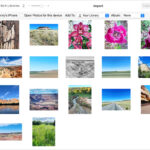alt text: A person using a laptop to edit a photo
alt text: A person using a laptop to edit a photo
Large image files can quickly fill up your hard drive and slow down your devices. Knowing how to decrease the MB of a photo without significantly sacrificing quality is a crucial skill for photographers, web designers, and anyone working with digital images. This guide explores various techniques to effectively reduce image file size.
Understanding Image Size and Compression
 alt text: A diagram illustrating image compression
alt text: A diagram illustrating image compression
Image size is determined by dimensions (width and height in pixels) and resolution (dots per inch or DPI). Compression techniques reduce file size by removing redundant data or using more efficient encoding algorithms. Two primary types of compression exist:
- Lossless compression: Preserves all image data, resulting in no quality loss. File size reduction is generally less significant. PNG is a common lossless format.
- Lossy compression: Discards some image data, achieving greater file size reduction but potentially compromising quality. JPEG is a widely used lossy format.
Reducing image file size offers several benefits:
- Faster website loading speeds: Smaller images contribute to improved website performance and user experience.
- Reduced storage requirements: Conserve valuable hard drive space and cloud storage capacity.
- Efficient file sharing: Smaller files transfer quicker via email or online platforms.
Effective Methods to Decrease Photo File Size
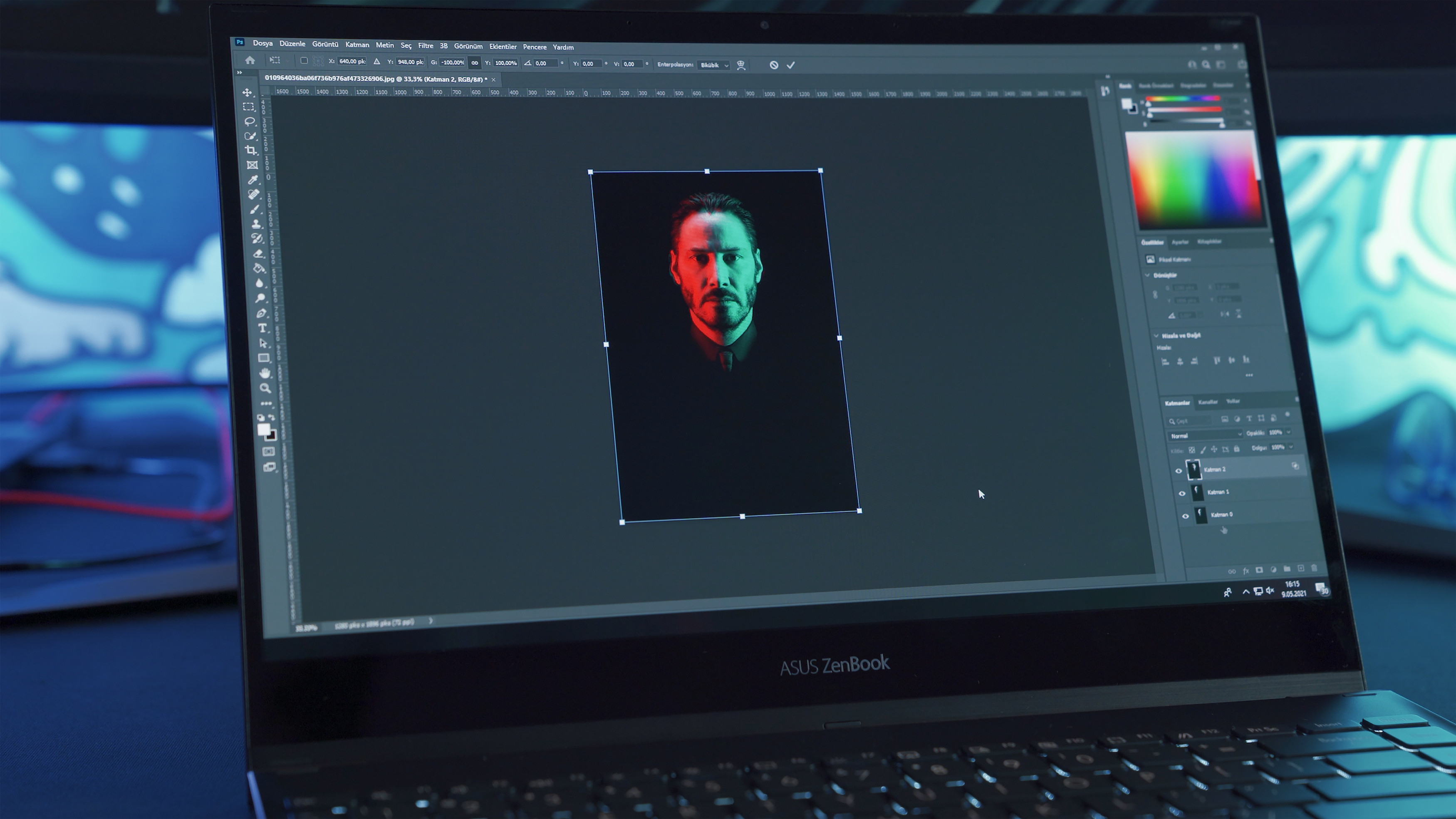 alt text: A user interface displaying image resizing options
alt text: A user interface displaying image resizing options
Here are proven methods to decrease the MB of a photo:
Resizing Images
Reducing the dimensions of an image directly impacts file size. Lowering the width and height decreases the total number of pixels, resulting in a smaller file. Most image editing software allows resizing while maintaining aspect ratio.
Adjusting Image Resolution
Lowering the DPI, especially for images intended for web use, significantly reduces file size. Screens typically display at 72 DPI, so higher resolutions are often unnecessary for online viewing.
Choosing the Right File Format
JPEG is generally ideal for photographs due to its efficient lossy compression. PNG is suitable for images requiring transparency, but often results in larger file sizes. Choosing the appropriate format based on image content and intended use is crucial.
Utilizing Compression Software and Tools
Numerous software and online tools offer specialized compression algorithms to further reduce file size. Popular options include:
- Adobe Photoshop: Provides comprehensive resizing and compression options.
- Adobe Lightroom: Offers image sizing and quality adjustments during export.
- TinyPNG and JPEG-Optimizer: Online tools for lossy compression with minimal quality loss.
Implementing General Optimization Techniques
These additional tips can help decrease MB further:
- Crop unnecessary areas: Removing extraneous elements reduces dimensions and file size.
- Lower quality settings: Selecting “space saver” options during export reduces file size.
- Remove metadata: Stripping out embedded information like GPS data decreases file size.
Leveraging Luminar Neo for Efficient Image Size Reduction
Luminar Neo, a powerful photo editor, offers AI-powered tools for resizing and sharpening images while preserving quality. Its user-friendly interface simplifies the process, allowing for quick and efficient file size reduction without significant quality degradation.
 alt text: A person editing a photo using Luminar Neo software
alt text: A person editing a photo using Luminar Neo software
Luminar Neo’s batch processing capabilities enable resizing multiple images simultaneously, saving valuable time. Its extensive file format support and quality management features provide flexibility in optimizing images for various purposes.
Conclusion
Mastering the art of decreasing the MB of a photo is essential for efficient image management. By employing the techniques outlined in this guide, you can effectively reduce file sizes while maintaining acceptable image quality, optimizing storage space, website performance, and file sharing. Choosing the right tools and understanding the balance between compression and quality are key to achieving optimal results.