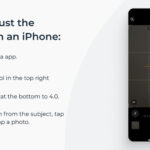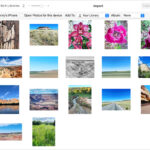Creating a standout Facebook cover photo is key to making a great first impression, and dfphoto.net is here to guide you through the process, highlighting photography and visual art techniques. Let’s explore how to create a captivating cover photo that represents your personal or brand identity with optimal image resolution, design elements, and branding strategies.
1. What Is the Ideal Facebook Cover Photo Size and Format?
The best Facebook cover photo size is 820 pixels wide by 312 pixels tall for desktop displays and 640 pixels wide by 360 pixels tall for smartphones. Using an sRGB JPG file less than 100KB ensures the fastest loading time and optimal image quality.
Understanding the correct dimensions is the foundation for creating a visually appealing cover photo. Different devices display images differently, so designing with these variations in mind is crucial. According to Facebook’s official guidelines, these dimensions help maintain image clarity and prevent distortion across various platforms. Using the right format, such as sRGB JPG, optimizes the image for web viewing, balancing quality and file size. This ensures your cover photo looks professional and loads quickly, enhancing the overall user experience.
1.1. Why is the Correct Size Important for Facebook Covers?
Using the correct size prevents stretching or cropping, ensuring your cover photo looks professional. This consistency is vital for branding and visual appeal.
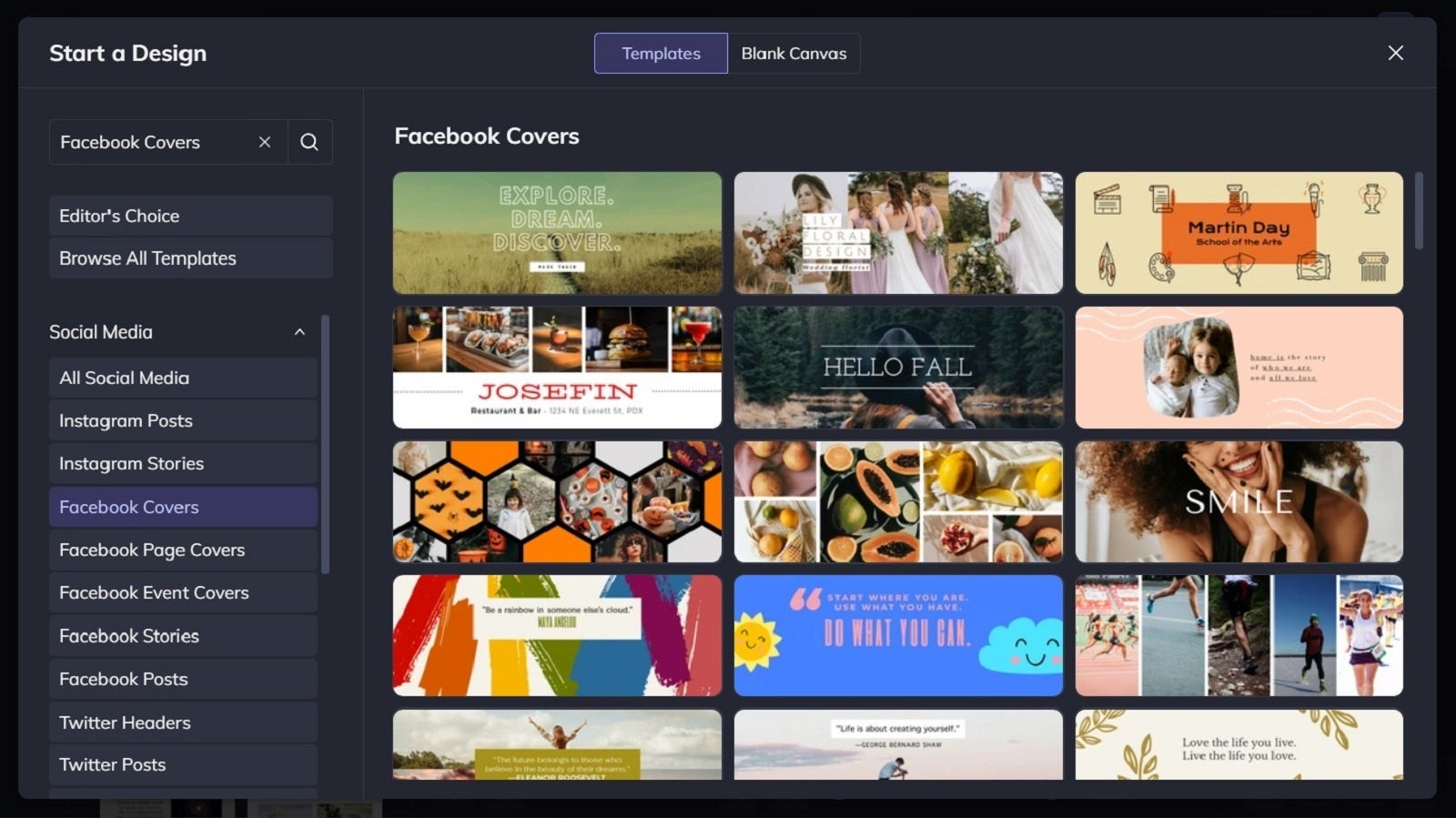 A comparison of different Facebook cover photo sizes
A comparison of different Facebook cover photo sizes
The right dimensions ensure your cover photo is displayed as intended, without any loss of quality or important details. This is particularly important for businesses, where a well-presented cover photo can significantly impact brand perception. Consistency in visual presentation helps in building brand recognition and trust. Furthermore, using the recommended size improves loading times, which is a critical factor for user engagement. A slow-loading cover photo can frustrate visitors and deter them from exploring your page further.
1.2. What File Format Works Best for Facebook Cover Photos?
The sRGB JPG format is ideal because it balances image quality and file size, ensuring fast loading times and vibrant colors.
Choosing the right file format is as important as selecting the correct dimensions. The sRGB JPG format is specifically designed for web use, providing a wide range of colors while keeping the file size manageable. This format ensures that your cover photo loads quickly, maintaining visitor interest and reducing bounce rates. Other formats like PNG can offer higher quality but often come with larger file sizes, which can slow down loading times. By sticking to the sRGB JPG format, you optimize your cover photo for both visual appeal and performance.
1.3. How Can I Resize My Image to Fit Facebook’s Cover Photo Dimensions?
Use photo editing software like Adobe Photoshop, GIMP, or online tools like Canva to resize your image to 820×312 pixels. Ensure you maintain the aspect ratio to avoid distortion.
Resizing your image correctly is a critical step in the cover photo creation process. Photo editing software like Adobe Photoshop and GIMP offer precise control over dimensions and aspect ratios, ensuring your image fits perfectly without distortion. Online tools like Canva provide user-friendly interfaces and templates specifically designed for Facebook cover photos, making the process even simpler. When resizing, always maintain the original aspect ratio to prevent unwanted stretching or squeezing of your image. Preview your resized image on both desktop and mobile devices to ensure it looks great on all platforms.
2. What Elements Should I Include in My Facebook Cover Photo Design?
Your Facebook cover photo should include high-quality images, text that conveys your message, and design elements that reflect your brand or personality. Consider using a call to action to encourage engagement.
Crafting a compelling Facebook cover photo involves a careful combination of visual and textual elements. High-quality images are essential for capturing attention and conveying your message effectively. Text should be concise and easy to read, highlighting key information or a call to action. Design elements such as logos, graphics, and color schemes should align with your brand or personal style, creating a cohesive and memorable visual identity. According to visual communication studies, a well-designed cover photo can increase engagement and leave a lasting impression on visitors.
2.1. How Can I Choose the Right Images for My Cover Photo?
Select images that are high-resolution, visually appealing, and relevant to your brand or personal identity. Avoid using blurry or low-quality images.
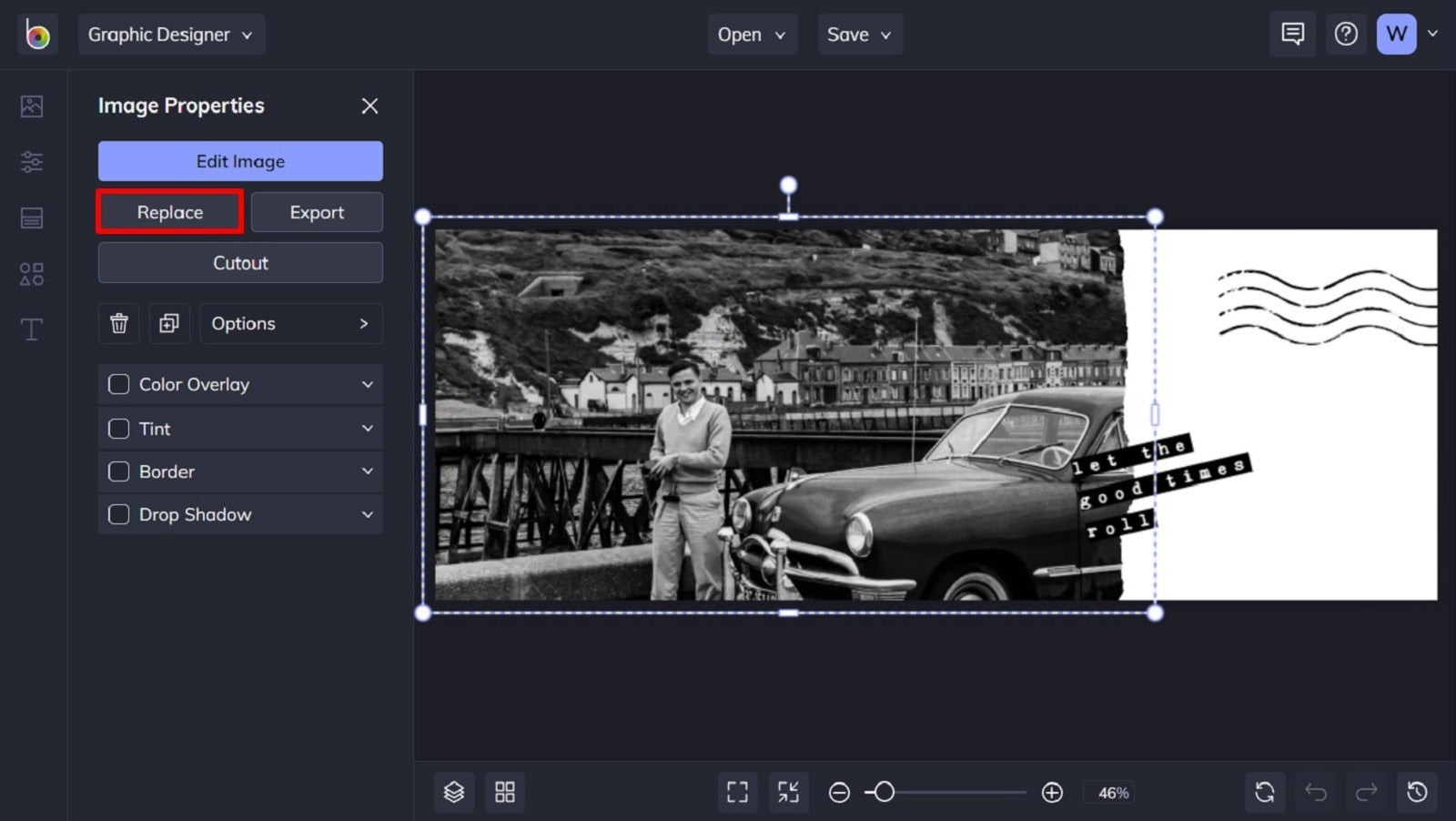 High-quality images for a Facebook cover photo
High-quality images for a Facebook cover photo
Choosing the right images is crucial for making a strong first impression. High-resolution images ensure clarity and detail, while visually appealing compositions capture attention and evoke positive emotions. Relevance to your brand or personal identity helps in communicating your message effectively and building a cohesive visual narrative. Avoid using blurry or low-quality images, as they can detract from the overall impact and create a negative impression. Instead, opt for professional-grade photos or well-designed graphics that align with your brand values and aesthetic.
2.2. What Kind of Text Should I Add to My Facebook Cover Photo?
Include a concise and engaging headline that conveys your message. Add a brief description or call to action to encourage visitors to learn more or take a specific action.
Adding text to your Facebook cover photo can enhance its impact and communicate key information to visitors. A concise and engaging headline captures attention and conveys your message effectively. A brief description provides additional context or highlights important details, while a call to action encourages visitors to take a specific action, such as visiting your website or signing up for a newsletter. According to marketing research, incorporating a clear call to action can significantly increase engagement and drive conversions.
2.3. How Can I Incorporate My Brand Elements Into My Cover Photo?
Use your brand colors, logo, and fonts consistently in your cover photo design. This helps reinforce your brand identity and create a cohesive visual experience.
Incorporating brand elements into your Facebook cover photo is essential for reinforcing brand identity and creating a cohesive visual experience. Use your brand colors consistently to create a recognizable and harmonious design. Include your logo prominently, but ensure it doesn’t overshadow the other elements. Use your brand fonts for any text you include, maintaining consistency with your other marketing materials. According to branding experts, consistent use of brand elements across all platforms helps in building brand recognition and trust.
3. How Do I Use Templates to Create a Facebook Cover Photo?
Using pre-designed templates simplifies the creation process. Customize templates to fit your brand or personal style by changing images, text, and colors.
Leveraging pre-designed templates can significantly streamline the Facebook cover photo creation process. These templates provide a starting point, offering professionally designed layouts and elements that you can customize to fit your brand or personal style. By changing images, text, and colors, you can transform a generic template into a unique and eye-catching cover photo that reflects your identity. According to design studies, using templates can save time and effort while still achieving a professional-looking result.
3.1. Where Can I Find High-Quality Facebook Cover Photo Templates?
Websites like Canva, Adobe Spark, and BeFunky offer a wide range of customizable Facebook cover photo templates. Many of these are free or available through a subscription.
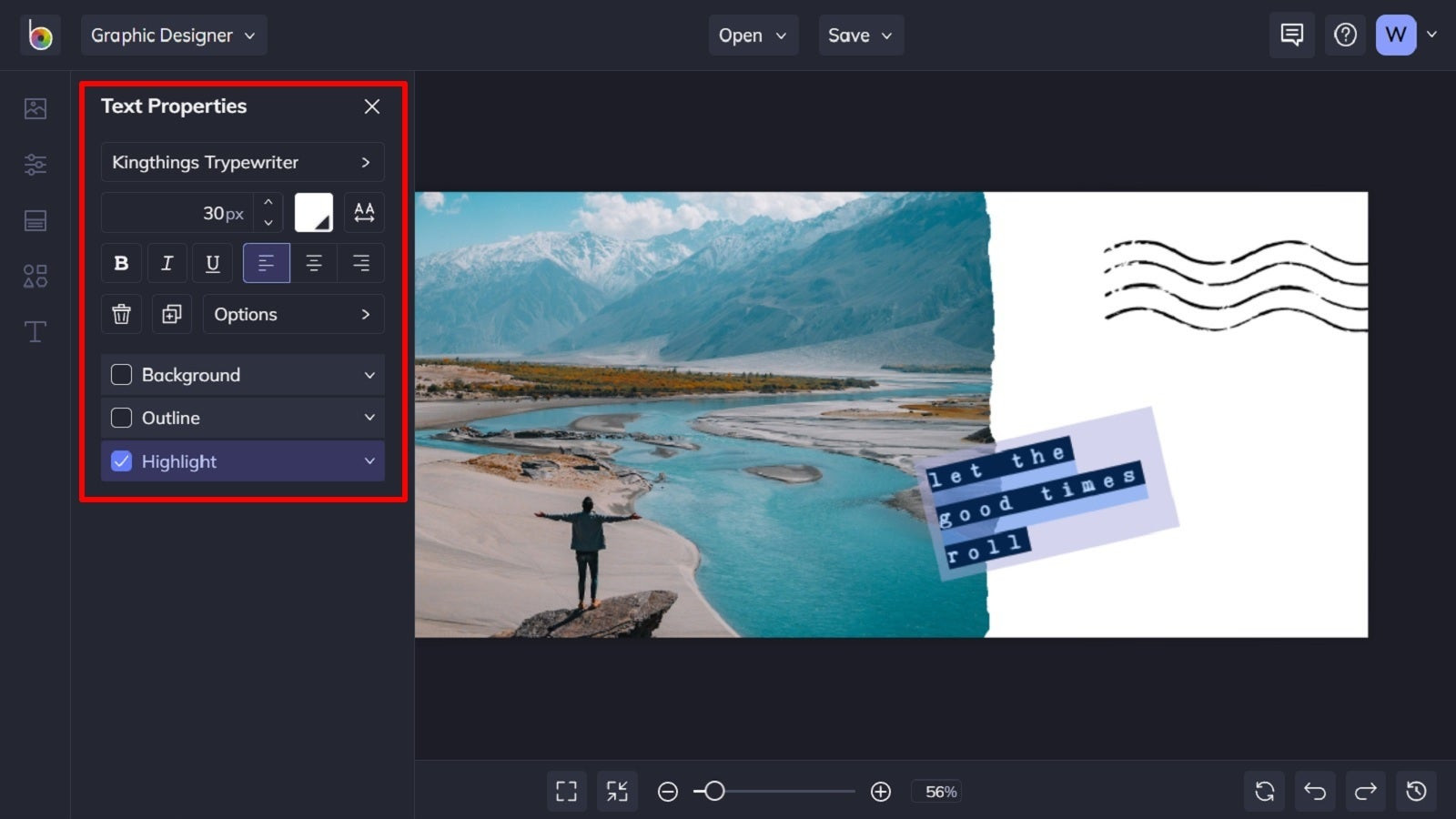 A selection of Facebook cover photo templates
A selection of Facebook cover photo templates
Finding high-quality Facebook cover photo templates is easy with the abundance of online resources available. Websites like Canva, Adobe Spark, and BeFunky offer a diverse selection of professionally designed templates that cater to various styles and themes. Many of these templates are free, while others are available through a subscription, providing access to premium designs and features. These platforms also offer user-friendly customization tools, allowing you to personalize the templates to match your brand or personal preferences.
3.2. How Do I Customize a Facebook Cover Photo Template?
Start by replacing the existing images with your own high-quality photos. Then, edit the text to convey your message. Adjust the colors and fonts to match your brand or personal style.
Customizing a Facebook cover photo template involves several key steps. Start by replacing the existing images with your own high-quality photos that align with your brand or personal identity. Next, edit the text to convey your message effectively, using a concise and engaging headline and a brief description or call to action. Adjust the colors and fonts to match your brand style guide, ensuring consistency across all your marketing materials. According to design experts, personalization is crucial for creating a cover photo that resonates with your target audience and reflects your unique identity.
3.3. Can I Use Free Facebook Cover Photo Templates Without Watermarks?
Yes, many websites offer free Facebook cover photo templates without watermarks. Be sure to check the terms of use to ensure you have the right to use the template for your intended purpose.
Using free Facebook cover photo templates without watermarks is possible with careful research and selection. Many websites offer high-quality templates that are free to use without any branding or watermarks. However, it’s essential to check the terms of use to ensure you have the right to use the template for your intended purpose, especially if you’re using it for commercial purposes. Some templates may require attribution or have restrictions on how they can be used. By verifying the terms of use, you can avoid any legal issues and ensure you’re using the template responsibly.
4. How to Optimize Your Facebook Cover Photo for Mobile Viewing?
Facebook displays cover photos differently on mobile devices. Ensure your key elements are visible within the mobile display area (640 pixels wide by 360 pixels tall).
Optimizing your Facebook cover photo for mobile viewing is crucial, as a significant portion of Facebook users access the platform via mobile devices. Facebook displays cover photos differently on mobile devices, often cropping the sides to fit the screen. To ensure your key elements are visible, design your cover photo with the mobile display area (640 pixels wide by 360 pixels tall) in mind. Place important text and images within this area to prevent them from being cropped out. According to mobile marketing studies, a mobile-optimized cover photo can significantly improve user engagement and leave a positive impression on mobile users.
4.1. What is the Safe Zone for Facebook Cover Photos on Mobile?
The safe zone is the area of your cover photo that is always visible on mobile devices. Keep your logo, text, and other important elements within this area to ensure they are not cropped.
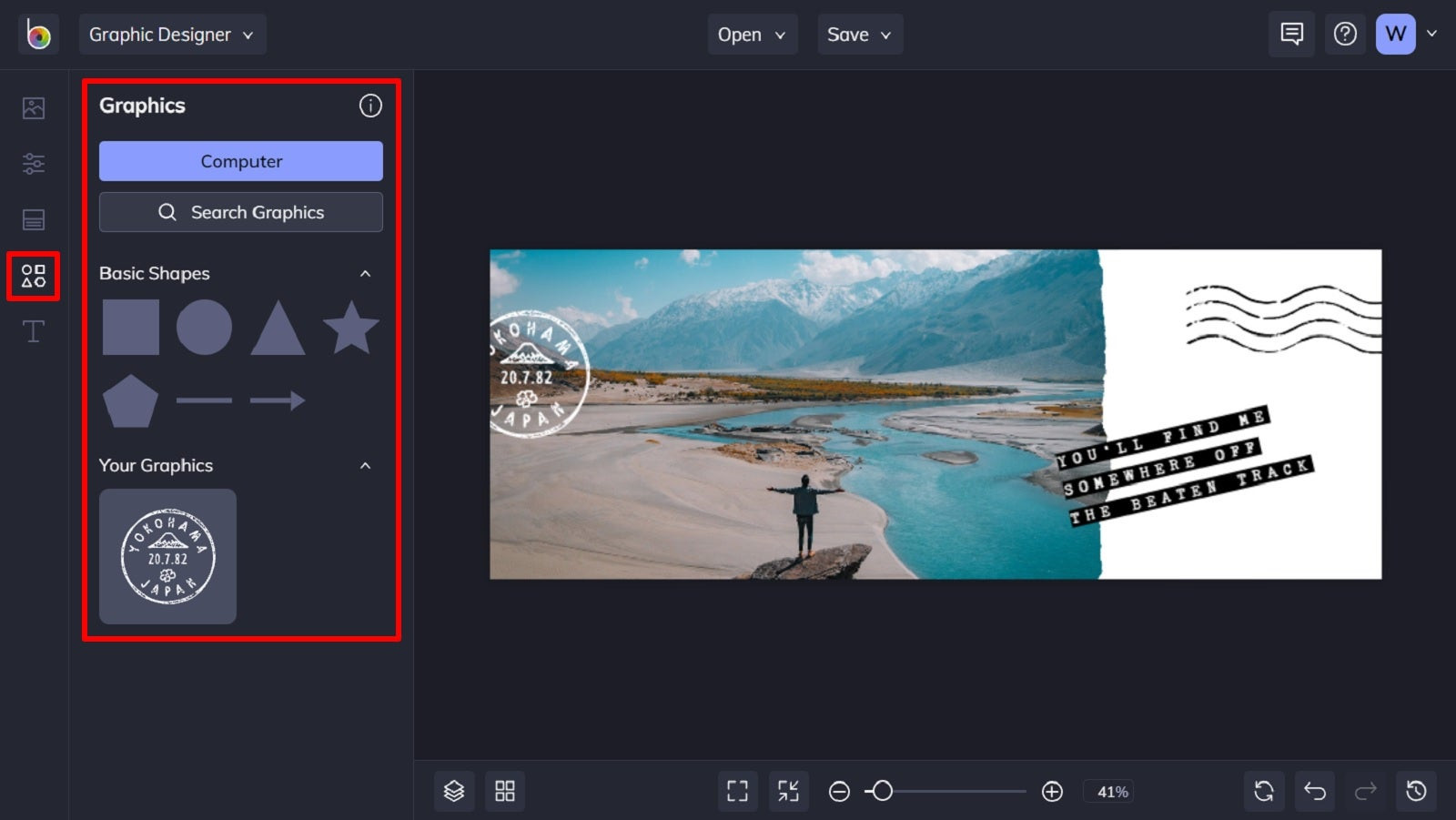 The safe zone for Facebook cover photos on mobile devices
The safe zone for Facebook cover photos on mobile devices
Understanding the safe zone for Facebook cover photos on mobile devices is essential for ensuring your key elements are always visible. The safe zone refers to the area of your cover photo that is guaranteed to be displayed on mobile screens without any cropping. To maximize the impact of your cover photo, keep your logo, text, and other important elements within this safe zone. This ensures that mobile users can easily see and engage with your message, regardless of the device they’re using.
4.2. How Can I Preview My Cover Photo on Mobile Before Uploading?
Upload your cover photo to a test page or use Facebook’s mobile preview tool to see how it looks on different devices. Make adjustments as needed.
Previewing your cover photo on mobile devices before uploading is a crucial step in the optimization process. Upload your cover photo to a test page or use Facebook’s mobile preview tool to see how it looks on different devices. This allows you to identify any issues with cropping, text size, or image placement and make adjustments as needed. By previewing your cover photo on mobile, you can ensure that it looks great on all devices and provides a consistent visual experience for all users.
4.3. Should I Use a Different Cover Photo for Mobile and Desktop?
While it’s possible to use a different cover photo for mobile and desktop, it’s generally recommended to create a single cover photo that is optimized for both. This ensures consistency and simplifies the design process.
While it’s technically possible to use different cover photos for mobile and desktop, it’s generally recommended to create a single cover photo that is optimized for both. This approach ensures consistency in your branding and simplifies the design process. By designing a cover photo that looks great on both mobile and desktop devices, you can provide a seamless visual experience for all users, regardless of how they access Facebook.
5. How Can I Use a Facebook Cover Photo to Promote My Business?
Use your cover photo to showcase your products or services, highlight special offers, or promote upcoming events. Include a clear call to action to encourage engagement.
Using your Facebook cover photo to promote your business is a strategic way to leverage prime real estate on your profile. Showcase your products or services with high-quality images that highlight their key features and benefits. Promote special offers or discounts to incentivize potential customers to take action. Announce upcoming events or promotions to generate excitement and drive attendance. Include a clear call to action, such as “Shop Now” or “Learn More,” to encourage visitors to engage with your business.
5.1. What Makes a Good Promotional Facebook Cover Photo?
A good promotional cover photo is visually appealing, clearly communicates your message, and includes a strong call to action. It should also be consistent with your brand identity.
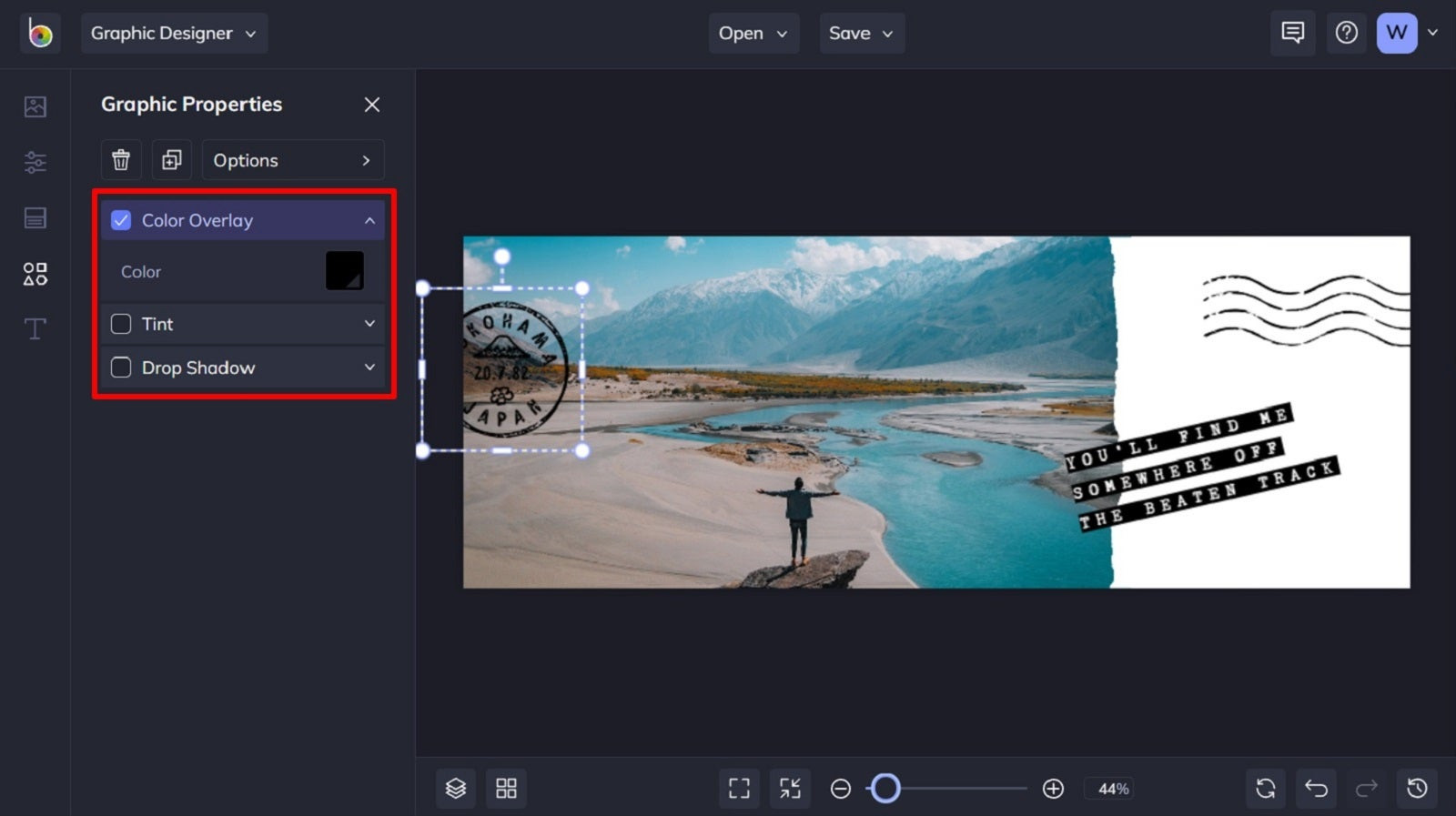 A promotional Facebook cover photo
A promotional Facebook cover photo
Several key elements contribute to a successful promotional Facebook cover photo. It should be visually appealing, capturing attention and creating a positive impression. It should clearly communicate your message, highlighting the key benefits of your products or services. It should include a strong call to action, encouraging visitors to take a specific action, such as visiting your website or making a purchase. Finally, it should be consistent with your brand identity, reinforcing brand recognition and trust.
5.2. How Often Should I Update My Facebook Cover Photo?
Update your cover photo regularly to keep your page fresh and engaging. Consider updating it for special events, promotions, or seasonal changes.
Regularly updating your Facebook cover photo is essential for keeping your page fresh and engaging. Consider updating it for special events, promotions, or seasonal changes to reflect current trends and offerings. A frequently updated cover photo demonstrates that your page is active and relevant, encouraging visitors to return and engage with your content. According to social media marketing experts, consistent updates can significantly improve engagement and drive traffic to your page.
5.3. Can I Use a Video as My Facebook Cover Photo?
Yes, Facebook allows you to use a video as your cover photo. Videos can be more engaging than static images and are a great way to capture attention.
Using a video as your Facebook cover photo can be a highly effective way to capture attention and engage visitors. Videos are inherently more dynamic and visually stimulating than static images, making them ideal for showcasing your products, services, or brand personality. According to video marketing studies, videos can significantly increase engagement and drive conversions. When using a video as your cover photo, ensure it’s high-quality, visually appealing, and relevant to your brand.
6. How Do I Create a Facebook Cover Photo That Reflects My Personality?
Choose images that showcase your interests, hobbies, or values. Use colors and fonts that reflect your personal style. Share a quote or message that resonates with you.
Creating a Facebook cover photo that reflects your personality involves carefully selecting elements that showcase your interests, hobbies, or values. Choose images that resonate with you and represent your unique identity. Use colors and fonts that reflect your personal style, creating a visual aesthetic that feels authentic and true to you. Share a quote or message that inspires you or conveys your personal philosophy. According to personal branding experts, authenticity is key to creating a cover photo that resonates with your audience and reflects your true self.
6.1. What Kind of Images Should I Use to Showcase My Interests?
Use photos of your favorite places, activities, or hobbies. Consider creating a collage of images that represent different aspects of your life.
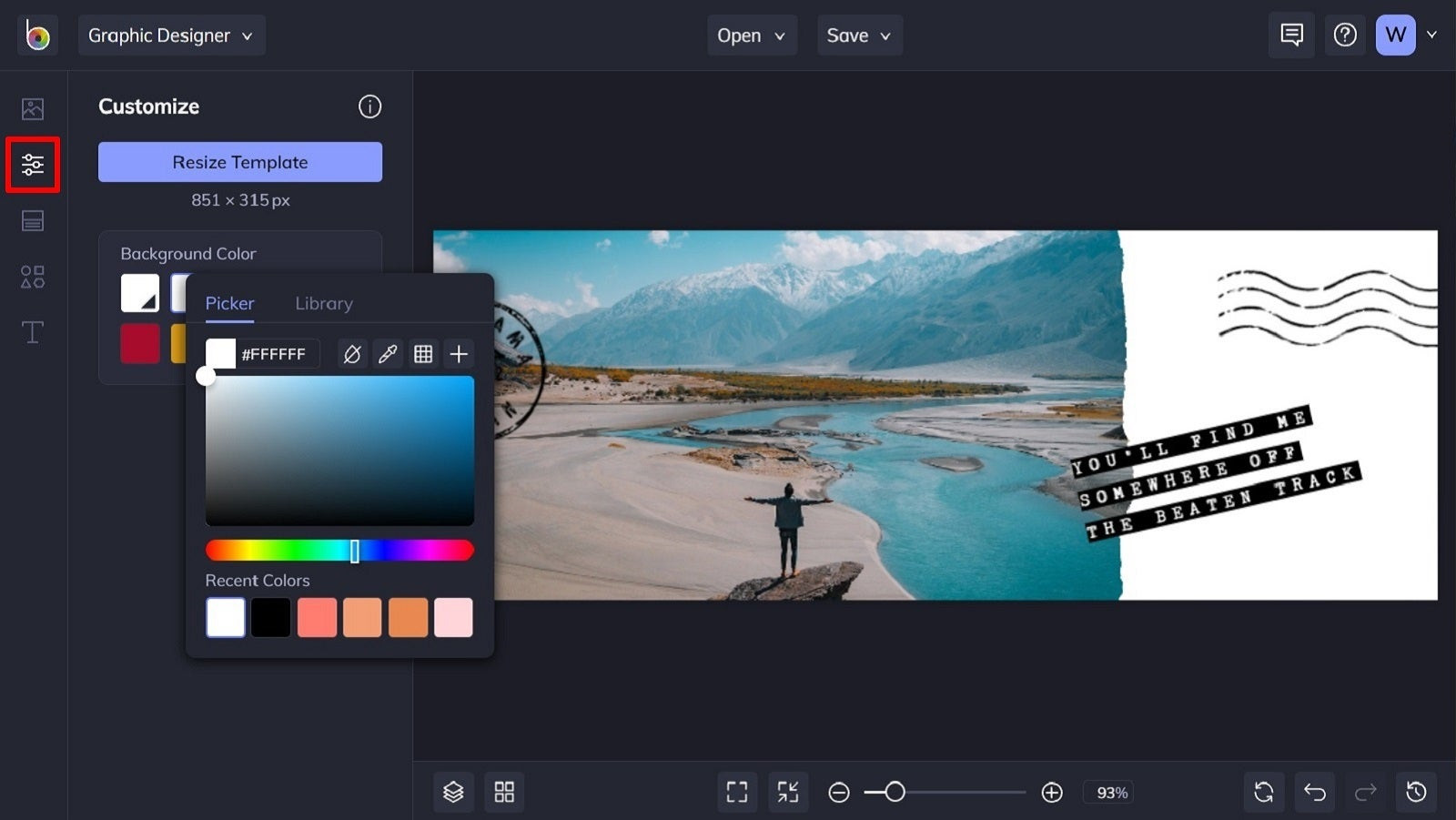 A Facebook cover photo showcasing personal interests
A Facebook cover photo showcasing personal interests
Showcasing your interests in your Facebook cover photo is a great way to connect with like-minded individuals and express your unique identity. Use photos of your favorite places, activities, or hobbies that you’re passionate about. Consider creating a collage of images that represent different aspects of your life, providing a comprehensive view of your personality. Whether you’re an avid traveler, a passionate photographer, or a dedicated musician, your cover photo can serve as a visual representation of your passions and interests.
6.2. How Can I Use Colors and Fonts to Express My Style?
Choose colors that evoke the emotions you want to convey. Use fonts that are legible and consistent with your personal brand.
Using colors and fonts strategically in your Facebook cover photo can help express your personal style and create a visually appealing design. Choose colors that evoke the emotions you want to convey, such as calm blues, energetic reds, or sophisticated blacks. Use fonts that are legible and consistent with your personal brand, ensuring they’re easy to read and visually harmonious. According to design psychology, colors and fonts can significantly impact how your cover photo is perceived, so choose them carefully to align with your personal brand and aesthetic.
6.3. Should I Include a Quote in My Facebook Cover Photo?
Including a quote in your Facebook cover photo can be a great way to share your values or beliefs. Choose a quote that resonates with you and reflects your personal philosophy.
Including a quote in your Facebook cover photo can be a powerful way to share your values or beliefs and connect with your audience on a deeper level. Choose a quote that resonates with you personally and reflects your philosophy or worldview. Ensure the quote is legible and visually appealing, using a font that complements your overall design. A well-chosen quote can add depth and meaning to your cover photo, making it more memorable and impactful.
7. What Are Some Common Mistakes to Avoid When Creating a Facebook Cover Photo?
Avoid using blurry or low-resolution images, overcrowding your cover photo with too much text, and neglecting mobile optimization.
Creating a compelling Facebook cover photo requires careful attention to detail and avoiding common mistakes that can detract from its effectiveness. Avoid using blurry or low-resolution images, as they can create a negative impression and undermine your credibility. Avoid overcrowding your cover photo with too much text, as it can make it difficult to read and visually overwhelming. Neglecting mobile optimization is another common mistake, as it can result in key elements being cropped out on mobile devices.
7.1. Why is Image Quality Important for Facebook Cover Photos?
High-quality images enhance the visual appeal of your cover photo and create a professional impression. Low-quality images can make your page look unprofessional and uninviting.
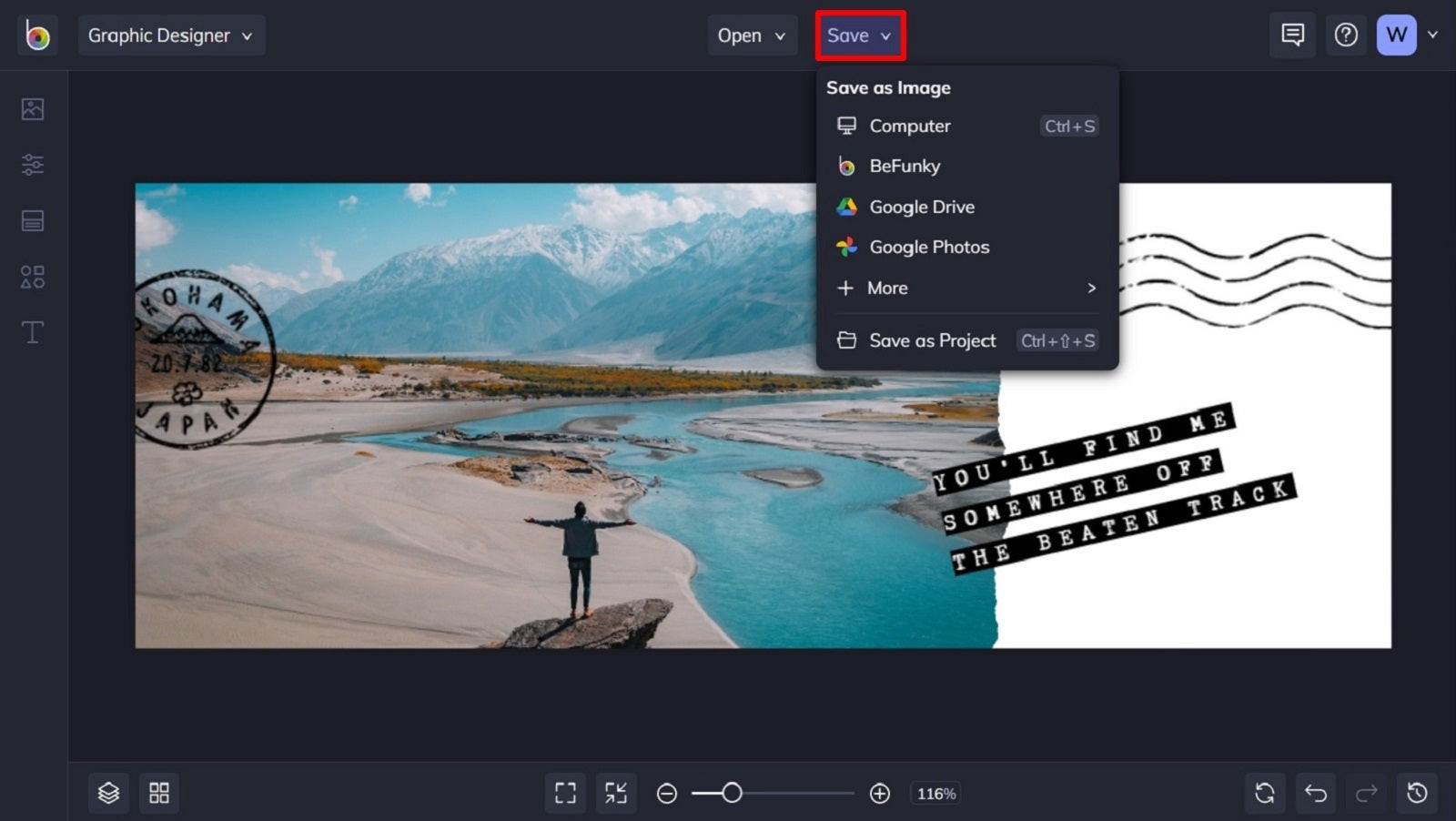 Example of a low-quality image versus a high-quality image
Example of a low-quality image versus a high-quality image
Image quality is paramount for Facebook cover photos, as it directly impacts the visual appeal and overall impression of your page. High-quality images enhance the visual appeal of your cover photo, making it more engaging and memorable. They also create a professional impression, conveying that you’re serious about your brand or personal identity. Conversely, low-quality images can make your page look unprofessional and uninviting, potentially deterring visitors from exploring your content further.
7.2. How Much Text is Too Much Text on a Facebook Cover Photo?
Keep your text concise and easy to read. Avoid overcrowding your cover photo with too much text, as it can make it visually overwhelming and difficult to understand.
Finding the right balance of text in your Facebook cover photo is crucial for conveying your message effectively without overwhelming visitors. Keep your text concise and easy to read, focusing on key information or a compelling call to action. Avoid overcrowding your cover photo with too much text, as it can make it visually overwhelming and difficult to understand. A general rule of thumb is to keep your text to a minimum, allowing the images and design elements to speak for themselves.
7.3. What Happens if I Don’t Optimize My Cover Photo for Mobile?
If you don’t optimize your cover photo for mobile, key elements may be cropped out on mobile devices, making your cover photo look unprofessional or incomplete.
Failing to optimize your Facebook cover photo for mobile can have negative consequences, as a significant portion of Facebook users access the platform via mobile devices. If you don’t optimize your cover photo for mobile, key elements such as your logo, text, or important images may be cropped out on mobile devices, making your cover photo look unprofessional or incomplete. This can result in a poor user experience and may deter mobile users from engaging with your content.
8. How Can I Use Facebook Insights to Track the Performance of My Cover Photo?
Facebook Insights provides data on how users are interacting with your cover photo, including views and clicks. Use this data to optimize your cover photo for better performance.
Facebook Insights offers valuable data on how users are interacting with your cover photo, providing insights into its effectiveness and areas for improvement. Track metrics such as views, clicks, and engagement to gauge how well your cover photo is resonating with your audience. Use this data to optimize your cover photo for better performance, experimenting with different images, text, and design elements to see what resonates best with your audience.
8.1. What Metrics Should I Track in Facebook Insights?
Track the number of views, clicks, and shares your cover photo receives. Monitor how these metrics change over time to assess the impact of your cover photo on your overall engagement.
When using Facebook Insights to track the performance of your cover photo, there are several key metrics you should monitor. Track the number of views your cover photo receives, as this indicates how many users are seeing it. Monitor the number of clicks your cover photo receives, as this indicates how many users are engaging with it. Track the number of shares your cover photo receives, as this indicates how many users are finding it valuable or interesting enough to share with their friends.
8.2. How Can I Use A/B Testing to Optimize My Cover Photo?
Create two versions of your cover photo with slight variations. Use Facebook’s A/B testing feature to see which version performs better.
Using A/B testing is a powerful way to optimize your Facebook cover photo and determine which elements resonate best with your audience. Create two versions of your cover photo with slight variations, such as different images, text, or calls to action. Use Facebook’s A/B testing feature to show each version to a random segment of your audience and track their performance. Analyze the results to see which version performs better in terms of views, clicks, and engagement.
8.3. How Often Should I Analyze My Facebook Cover Photo Performance?
Analyze your cover photo performance regularly to identify trends and areas for improvement. Consider analyzing it monthly or quarterly.
Regularly analyzing your Facebook cover photo performance is essential for identifying trends and areas for improvement. Consider analyzing it monthly or quarterly to track its effectiveness and make adjustments as needed. By consistently monitoring your cover photo performance, you can ensure it’s always optimized for engagement and reflects your current brand or personal identity.
9. What Are Some Tools and Resources for Creating Facebook Cover Photos?
Use photo editing software like Adobe Photoshop or GIMP to create custom designs. Explore online design tools like Canva or Adobe Spark for easy-to-use templates.
Creating a compelling Facebook cover photo often requires the right tools and resources to bring your vision to life. Photo editing software like Adobe Photoshop or GIMP offer advanced features for creating custom designs from scratch. Online design tools like Canva or Adobe Spark provide easy-to-use templates and drag-and-drop interfaces for creating professional-looking cover photos quickly. Additionally, there are numerous websites offering free stock photos and graphics that you can use to enhance your designs.
9.1. What Are the Best Photo Editing Software Options for Creating Cover Photos?
Adobe Photoshop is a powerful option for advanced users. GIMP is a free, open-source alternative.
When it comes to photo editing software for creating Facebook cover photos, there are several excellent options to choose from, depending on your skill level and budget. Adobe Photoshop is a powerful option for advanced users, offering a wide range of features and tools for creating complex designs and manipulating images. GIMP is a free, open-source alternative that provides many of the same capabilities as Photoshop, making it a great choice for those on a budget.
9.2. What Online Design Tools Are Best for Beginners?
Canva and Adobe Spark are user-friendly options with drag-and-drop interfaces and customizable templates.
For beginners looking for easy-to-use online design tools, Canva and Adobe Spark are excellent choices. These platforms feature user-friendly interfaces with drag-and-drop functionality and customizable templates, making it simple to create professional-looking Facebook cover photos without any prior design experience. Canva and Adobe Spark also offer a wide range of free stock photos, graphics, and fonts that you can use to enhance your designs.
9.3. Where Can I Find Free Stock Photos for My Cover Photo?
Websites like Unsplash, Pexels, and Pixabay offer a wide selection of high-quality, royalty-free images.
Finding high-quality stock photos for your Facebook cover photo doesn’t have to break the bank. Websites like Unsplash, Pexels, and Pixabay offer a wide selection of royalty-free images that you can use for free, without any attribution required. These platforms feature a diverse collection of photos covering various subjects, styles, and themes, making it easy to find the perfect image to complement your cover photo design.
10. How to Ensure Your Facebook Cover Photo Complies With Facebook’s Guidelines?
Review Facebook’s advertising policies and community standards to ensure your cover photo complies with their guidelines. Avoid using misleading or offensive content.
Ensuring your Facebook cover photo complies with Facebook’s guidelines is essential for avoiding potential issues such as content removal or account suspension. Review Facebook’s advertising policies and community standards to familiarize yourself with their rules and regulations. Avoid using misleading or offensive content, as this is strictly prohibited and can result in serious consequences. Additionally, be mindful of copyright laws and avoid using images or content without proper authorization.
10.1. What Types of Content Are Prohibited on Facebook Cover Photos?
Facebook prohibits content that is misleading, deceptive, or offensive. Avoid using hate speech, violent content, or sexually suggestive material.
Facebook has strict guidelines regarding the types of content that are prohibited on cover photos. Avoid using hate speech, violent content, or sexually suggestive material, as this is strictly prohibited and can result in severe penalties. Additionally, be cautious about using content that is misleading or deceptive, as this can violate Facebook’s advertising policies and damage your reputation.
10.2. Can I Use Copyrighted Material in My Facebook Cover Photo?
Avoid using copyrighted material without permission. Obtain the necessary licenses or use royalty-free images.
Using copyrighted material in your Facebook cover photo without permission can lead to legal issues and potential penalties. To avoid any copyright infringement, always obtain the necessary licenses or use royalty-free images from reputable sources. Before using any image or content in your cover photo, be sure to verify its copyright status and ensure you have the right to use it for your intended purpose.
10.3. What Happens If My Cover Photo Violates Facebook’s Guidelines?
If your cover photo violates Facebook’s guidelines, it may be removed, and your account may be suspended or terminated.
If your Facebook cover photo violates Facebook’s guidelines, you may face a range of consequences, depending on the severity of the violation. At a minimum, your cover photo may be removed, and you may receive a warning from Facebook. In more serious cases, your account may be suspended or even terminated, especially if you’re a repeat offender. To avoid these issues, it’s essential to familiarize yourself with Facebook’s guidelines and ensure your cover photo complies with their rules and regulations.
Creating a standout Facebook cover photo involves understanding the right dimensions, incorporating compelling design elements, and optimizing for mobile viewing. By following these tips and avoiding common mistakes, you can create a cover photo that reflects your brand or personality and engages your audience. Visit dfphoto.net for more inspiration and resources to enhance your photography and visual art skills.
FAQ About Facebook Cover Photos
1. What is the best resolution for a Facebook cover photo?
The best resolution is 820 x 312 pixels for desktops and 640 x 360 pixels for smartphones to ensure clarity and quick loading.
2. How often should I change my Facebook cover photo?
Changing it monthly or seasonally keeps your page fresh and engaging, highlighting new promotions or events.
3. Can I use a GIF as my Facebook cover photo?
No, Facebook does not support GIFs for cover photos; use static images or videos instead.
4. What should I include in my Facebook cover photo if I’m a business?
Include your logo, brand colors, a clear message about your products or services, and a call to action.
5. How do I make sure my cover photo looks good on both desktop and mobile?
Keep essential elements within the mobile safe zone (640 x 360 pixels) and preview on different devices.
6. Is it better to use a photo of myself or a design for my cover photo?
It depends on your goal; a personal photo can create a connection, while a design can highlight your brand or message effectively.
7. How do I change my Facebook cover photo?
Go to your profile, click on the current cover photo, select “Upload Photo/Video,” choose your new image, and adjust the positioning if needed.
8. Can I see how many people have viewed my Facebook cover photo?
Facebook Insights provides data on how many people have viewed and interacted with your cover photo.
9. What are some good free tools for creating Facebook cover photos?
Canva, Adobe Spark, and GIMP offer free templates and tools for designing cover photos.
10. What should I avoid in my Facebook cover photo?
Avoid blurry images, excessive text, copyrighted material without permission, and content that violates Facebook’s guidelines.
Ready to take your Facebook cover photo to the next level? Explore dfphoto.net for expert tips, inspiring examples, and a vibrant community of photographers and visual artists. Discover new techniques, find creative inspiration, and connect with fellow enthusiasts to elevate your visual storytelling. Visit dfphoto.net today and unlock your creative potential. Address: 1600 St Michael’s Dr, Santa Fe, NM 87505, United States. Phone: +1 (505) 471-6001.