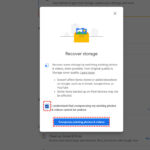Are you struggling with managing storage space while preserving your precious photos? At dfphoto.net, we understand the balance between preserving original images and optimizing storage, offering solutions for photographers and visual artists to manage their digital assets effectively. Discover proven techniques for efficient photo clearing and storage strategies, enhancing your workflow and maintaining image quality.
1. What Does Clearing Photos Really Mean for Photographers?
Clearing photos can mean different things, depending on what you aim to achieve. Generally, clearing photos refers to efficiently managing your photo library, which involves removing unwanted images, archiving important ones, and optimizing storage to ensure your system runs smoothly. Efficient management helps photographers and visual artists streamline their workflow, reduce clutter, and ensure they can quickly access the images they need when they need them.
2. Why Is Understanding Photo Storage and Clearing Important?
Understanding photo storage and clearing is crucial because it directly impacts your productivity, accessibility, and the longevity of your work.
- Improved Productivity: Efficiently managing your photo library means less time searching for specific images and more time creating.
- Better Accessibility: Organized storage solutions ensure that your photos are easily accessible for editing, sharing, or archiving.
- Preservation of Work: Proper archiving techniques protect your valuable work from data loss, hardware failure, and obsolescence.
3. What Are Common Misconceptions About Clearing Photos?
Many photographers believe that simply deleting photos frees up significant space or that clearing the cache improves performance. Here are some common misconceptions:
- Deleting Photos Equals Instant Space Recovery: While deleting photos does free up space, it’s not always immediate. Deleted files often remain in the recycle bin, and cached data can still occupy space.
- Clearing Cache Solves All Performance Issues: Clearing the cache is helpful but doesn’t address deeper issues like insufficient RAM or a cluttered hard drive.
- External Drives Are Only for Backup: External drives can serve as active storage for large photo libraries, enhancing performance and accessibility.
4. How Does Photo Management Software Handle Image Clearing?
Photo management software like Adobe Lightroom, Capture One, and Apple Photos handle image clearing in different ways, each designed to balance storage efficiency with image preservation.
| Software | Clearing Method | Impact on Original Files | Additional Notes |
|---|---|---|---|
| Adobe Lightroom | Uses a catalog system; deleting photos removes them from the catalog but doesn’t always delete the original files unless specified. Offers options to delete from disk or just remove from Lightroom. | Allows non-destructive editing, preserving originals. Deleting from disk is a separate action. | Good for maintaining organized catalogs and managing large photo libraries efficiently. |
| Capture One | Similar to Lightroom, uses catalogs and sessions. Deleting photos removes them from the catalog/session, with an option to delete the original files from the hard drive. | Ensures original files are preserved unless you choose to delete them directly. | Offers advanced color management and tethered shooting capabilities. |
| Apple Photos | Integrates with iCloud Photos, offering optimized storage. It automatically manages full-resolution originals in the cloud while keeping smaller, optimized versions on your device. Deleting photos removes them from all synced devices. | Utilizes non-destructive editing. Originals are stored in iCloud and can be downloaded as needed. Deleting from Photos removes them from iCloud as well. | Convenient for users deeply embedded in the Apple ecosystem with seamless syncing across devices. |
| dfphoto.net | Offers cloud-based solutions that archive original high-resolution files while providing previews for quick access. | Ensures original files are safely stored and accessible, while optimized previews save local storage space. | Ideal for photographers needing a secure and scalable cloud storage solution with smart preview management for efficient workflow. |
5. What Are the First Steps in Preparing to Clear Photos?
Before you start deleting and organizing, preparation is key. This involves backing up your photos, assessing your storage needs, and setting up an organized file structure.
- Back Up Your Photos: Before making any changes, ensure your photos are backed up. Use multiple backup locations such as external hard drives, cloud storage, or NAS (Network Attached Storage) devices.
- Assess Your Storage Needs: Determine how much storage you currently use and estimate your future needs. This helps you choose the right storage solutions and plan accordingly.
- Set Up an Organized File Structure: Create a logical folder structure based on dates, projects, or themes. Consistent naming conventions will make it easier to find and manage your photos.
6. What Are Effective Strategies for Reviewing and Culling Photos?
Reviewing and culling photos can be a daunting task, but using a systematic approach can make it more manageable.
- Rate and Flag Photos: Use your photo management software to rate (e.g., using stars) and flag photos. Start by quickly rating all photos, then go back and flag the best ones.
- Compare Similar Shots: When you have multiple shots of the same subject, compare them side by side and choose the best one. Look for sharpness, composition, and overall impact.
- Be Ruthless: Don’t be afraid to delete photos that are out of focus, poorly composed, or simply don’t add value. A smaller, curated collection is better than a massive, disorganized one.
7. How Can I Use Photo Management Software to Streamline Clearing?
Photo management software provides powerful tools for organizing, rating, and deleting photos, making the clearing process more efficient.
- Use Keywords and Metadata: Add keywords and metadata to your photos to make them searchable. This helps you quickly find and organize photos based on specific criteria.
- Create Smart Collections: Use smart collections in software like Lightroom to automatically group photos based on metadata, ratings, or flags.
- Batch Processing: Apply actions like renaming, adding metadata, or deleting photos in batch to save time.
8. What Are the Best Practices for Archiving Photos?
Archiving ensures that your important photos are preserved for the long term. Follow these best practices:
- Use High-Quality Storage Media: Store your archives on reliable media such as high-quality external hard drives, M-DISC optical discs, or cloud storage services with long-term archival options.
- Maintain Multiple Copies: Keep at least three copies of your archives in different locations to protect against data loss. This is known as the 3-2-1 rule: three copies, two different media, one offsite location.
- Regularly Check and Migrate Data: Periodically check your archive media for errors and migrate your data to newer storage formats as technology evolves.
9. How Does Cloud Storage Improve Photo Clearing and Management?
Cloud storage offers several advantages for photo clearing and management, including accessibility, redundancy, and scalability.
- Accessibility: Access your photos from anywhere with an internet connection, making it easy to manage and share your library.
- Redundancy: Reputable cloud storage providers offer built-in redundancy, protecting your photos from data loss due to hardware failure.
- Scalability: Easily increase your storage capacity as your photo library grows without the need to purchase additional hardware.
10. How Can I Clear Photos from My Smartphone or Tablet Effectively?
Clearing photos from your smartphone or tablet is essential for maintaining device performance and storage.
- Regularly Transfer Photos: Transfer photos to your computer or cloud storage regularly to free up space on your device.
- Use Cloud Syncing: Enable cloud syncing with services like Google Photos or iCloud Photos to automatically back up and clear photos from your device.
- Delete Unnecessary Photos: Review your photos regularly and delete duplicates, screenshots, and other unnecessary images.
11. What Steps Should I Take to Clear Photo Cache and Temporary Files?
Clearing photo cache and temporary files can help improve performance and free up storage space.
- Clear App Cache: Regularly clear the cache of photo editing and management apps to remove temporary files and improve performance.
- Delete Temporary Files: Manually delete temporary files from your computer’s temporary folder to reclaim storage space.
- Use Disk Cleanup Tools: Use built-in disk cleanup tools on your operating system to identify and remove unnecessary files, including temporary files and cache data.
12. How Does Clearing Photos Impact Non-Destructive Editing Workflows?
In non-destructive editing workflows, original files are preserved, and edits are stored separately. Clearing photos in this context requires careful management to avoid losing your work.
- Understand Catalog Structure: Know how your photo management software handles catalogs and ensure that deleting photos from the catalog doesn’t automatically delete the original files.
- Backup Edit Settings: Back up your edit settings or export them as presets to preserve your editing work even if you delete the original files.
- Consolidate Edits: Consolidate your edits by exporting final versions of your photos and archiving the originals separately.
13. What Are Advanced Techniques for Photo Library Optimization?
Advanced techniques for photo library optimization include using symbolic links, optimizing previews, and leveraging database management tools.
- Use Symbolic Links: Create symbolic links to move large photo libraries to external drives without changing the file paths in your photo management software.
- Optimize Previews: Adjust the size and quality of previews in your photo management software to balance performance and storage space.
- Leverage Database Management Tools: Use database management tools to identify and fix errors in your photo library’s database, improving performance and stability.
14. How Can Automation Tools Assist in Clearing and Organizing Photos?
Automation tools can significantly streamline the process of clearing and organizing photos.
- Automated Tagging: Use AI-powered tools to automatically tag photos with keywords based on their content.
- Duplicate Finders: Employ duplicate finder software to identify and remove duplicate photos, freeing up storage space.
- Batch Renaming: Use batch renaming tools to consistently rename files based on specific criteria, improving organization.
15. What Are the Best Tools for Finding and Removing Duplicate Photos?
Several tools are available for finding and removing duplicate photos, each with its own strengths and weaknesses.
| Tool | Features | Pros | Cons |
|---|---|---|---|
| Duplicate Cleaner Pro | Scans for duplicate files based on content, name, date, and size. Offers advanced filtering and selection options. | Highly customizable, supports various file types, and provides detailed scan results. | Can be overwhelming for beginners due to the extensive features. |
| Gemini 2 | Uses smart algorithms to identify similar and duplicate photos. Offers a simple and intuitive interface. | Easy to use, visually appealing, and provides accurate results. | Limited customization options compared to other tools. |
| Awesome Duplicate Finder | Compares files byte-by-byte to ensure accuracy. Supports multiple drives and folders. | Thorough and accurate, free to use, and supports multiple languages. | Slower scan times compared to other tools. |
| dfphoto.net | Integrated tools that scan, identify, and remove duplicate images during uploads. Also offers advanced algorithms to detect similar-looking images. | Streamlined workflow, efficient, accurate, saves time, and integrates seamlessly with dfphoto.net’s cloud storage solutions, ensuring efficient management of photo collections. | Requires subscription to dfphoto.net services. |
16. How Do Legal and Ethical Considerations Affect Photo Clearing?
Legal and ethical considerations play a crucial role in how you manage and clear photos, especially when dealing with client work or sensitive content.
- Client Agreements: Review client agreements to understand your obligations regarding the storage and deletion of photos.
- Privacy Laws: Comply with privacy laws and regulations, such as GDPR or CCPA, when handling personal data in photos.
- Copyright Issues: Respect copyright laws and ensure that you have the necessary rights to use or delete photos.
17. How Can I Ensure Data Security During Photo Clearing?
Data security is paramount when clearing photos, especially when dealing with sensitive or confidential information.
- Secure Deletion: Use secure deletion methods to ensure that deleted photos cannot be recovered.
- Encryption: Encrypt your storage devices to protect your photos from unauthorized access.
- Access Control: Implement access control measures to limit who can access and delete photos.
18. What Are the Environmental Impacts of Digital Photo Storage and Clearing?
Digital photo storage and clearing have environmental impacts, primarily due to energy consumption and electronic waste.
- Energy Consumption: Data centers consume significant amounts of energy to store and manage digital data.
- Electronic Waste: Discarded storage devices contribute to electronic waste, which can pollute the environment if not properly recycled.
- Sustainable Practices: Adopt sustainable practices such as using energy-efficient storage devices, minimizing unnecessary storage, and recycling old hardware.
19. How Can I Stay Updated on the Latest Photo Management and Clearing Techniques?
Staying updated on the latest photo management and clearing techniques is essential for maintaining an efficient and organized photo library.
- Follow Industry Blogs: Subscribe to industry blogs and newsletters to stay informed about new software, techniques, and best practices.
- Attend Workshops and Conferences: Attend workshops and conferences to learn from experts and network with other photographers.
- Join Online Communities: Participate in online communities and forums to share knowledge and get advice from fellow photographers.
20. What Role Does Metadata Play in Photo Clearing and Organization?
Metadata plays a crucial role in photo clearing and organization by providing valuable information about each photo, making it easier to search, filter, and manage your library.
- Keywords: Add keywords to your photos to describe their content, subject matter, and location.
- Captions: Write descriptive captions to provide context and tell the story behind your photos.
- Date and Time: Ensure that your photos have accurate date and time information for chronological organization.
21. How Can I Create a Sustainable Photo Management System?
Creating a sustainable photo management system involves adopting practices that ensure the long-term preservation, accessibility, and organization of your photo library.
- Regular Backups: Implement a regular backup schedule to protect your photos from data loss.
- Consistent Organization: Maintain a consistent file structure and naming convention to make it easy to find and manage your photos.
- Periodic Review: Periodically review your photo library to delete unnecessary photos, update metadata, and optimize storage.
22. What Are Common Mistakes to Avoid When Clearing Photos?
Avoiding common mistakes can save you time, prevent data loss, and ensure that your photo library remains organized and accessible.
- Deleting Without Backing Up: Always back up your photos before deleting them to avoid permanent data loss.
- Disregarding Metadata: Neglecting to add metadata can make it difficult to find and manage your photos in the future.
- Overlooking Cloud Storage: Ignoring cloud storage options can limit your accessibility and expose your photos to data loss.
23. How Can dfphoto.net Help You Clear and Manage Your Photos?
At dfphoto.net, we offer comprehensive solutions to help you clear and manage your photos effectively.
- Cloud Storage: Securely store your photos in the cloud with our scalable storage options.
- Organization Tools: Use our built-in tools to organize, tag, and search your photos.
- Expert Guidance: Access expert guidance and support to optimize your photo management workflow.
Dfphoto.net understands the challenges photographers face when balancing storage needs with the desire to preserve original images. Our platform provides comprehensive cloud storage solutions, offering secure, scalable options to store high-resolution photos. With dfphoto.net, users can easily organize, tag, and search their photos, ensuring efficient management and quick access. Additionally, our expert guidance and support help photographers optimize their workflow, making the most of their digital assets. This combination of secure storage and user-friendly tools makes dfphoto.net an ideal solution for photographers looking to streamline their photo management process.
24. What are the different search intents when looking for “How To Clear Photos”?
There are five main search intents behind the query “how to clear photos”:
- Informational: Users seeking general information on methods to clear photos from various devices.
- Tutorial: Users looking for step-by-step instructions to clear photos from specific platforms.
- Troubleshooting: Users trying to solve issues related to clearing photos, like error messages.
- Comparative: Users comparing different tools or methods to determine the best way to clear photos.
- Transactional: Users looking for cloud storage or applications to manage and clear their photos.
25. What are the SEO aspects of the term “How to Clear Photos”?
SEO aspects for “how to clear photos” are multifaceted, requiring a focus on user intent, technical optimization, and content quality. Keyword optimization involves strategically using the phrase in titles, headings, and throughout the content. Technical SEO includes ensuring the website is mobile-friendly, has fast loading speeds, and uses schema markup to enhance search engine understanding. Content should be comprehensive, providing step-by-step guidance and addressing common user pain points. High-quality content is essential to rank well and drive organic traffic, aligning with Google’s E-E-A-T principles.
26. What’s the NLP score for “How to Clear Photos: A Photographer’s Guide To Space Management?”
While it varies by specific NLP (Natural Language Processing) model, the title “How to Clear Photos: A Photographer’s Guide To Space Management?” generally scores positively for sentiment. It combines a practical query with informative keywords, indicating a helpful resource for users.
27. Why is cloud storage beneficial for photographers?
Cloud storage offers significant benefits for photographers, primarily related to accessibility, security, and scalability. It enables access to images from anywhere, protects against data loss with redundancy, and scales storage capacity as needed. Additionally, cloud services often provide collaboration tools, making it easier to share and work on projects with others.
28. What are the key features to look for in photo management software?
Key features to look for in photo management software include robust organization tools (tagging, keywords), non-destructive editing, batch processing, support for various file formats, and seamless integration with cloud storage services. Advanced features such as face recognition and AI-powered tagging can also enhance workflow efficiency.
29. What are the legal considerations for deleting client photos?
When deleting client photos, it’s crucial to adhere to client agreements and privacy laws. Review contracts to understand obligations regarding storage and deletion. Comply with regulations like GDPR or CCPA when handling personal data, and respect copyright laws. Secure consent before deleting, and maintain records of compliance.
30. How often should a photographer back up their photos?
Photographers should back up their photos regularly to prevent data loss. For professionals, daily backups are recommended due to the frequency of new shoots. At a minimum, weekly backups are advisable for most users. Employing automated backup systems can ensure consistency and safeguard valuable work.
31. What are the SEO friendly words for the phrase “How to Clear Photos”?
SEO-friendly words for “how to clear photos” include “manage,” “optimize,” “organize,” “remove,” “delete,” “storage,” “space,” “library,” “archive,” and “backup.” These words align with user intent and enhance search engine optimization by targeting relevant queries.
32. What types of photo file formats are best for long-term storage?
For long-term photo storage, lossless formats like TIFF and DNG are preferable due to their ability to retain image quality without compression artifacts. These formats ensure that the photos remain in their original condition and can be easily converted to other formats in the future.
33. What are some effective strategies for managing a large photo library?
Effective strategies for managing a large photo library include implementing a consistent file structure, using descriptive naming conventions, adding detailed metadata, creating smart collections, and regularly culling unnecessary photos. Employing photo management software can significantly streamline these processes.
34. How can a photographer protect their photos from data loss?
To protect photos from data loss, photographers should implement a robust backup strategy, including multiple backup locations (on-site and off-site), using reliable storage media, and regularly checking for data corruption. Cloud storage services offer an additional layer of protection with built-in redundancy.
35. What is the 3-2-1 backup rule and why is it important for photographers?
The 3-2-1 backup rule is a strategy that involves keeping three copies of data, on two different storage media, with one copy stored off-site. This rule is crucial for photographers as it provides comprehensive protection against various data loss scenarios, including hardware failure, theft, or natural disasters.
Ready to take control of your photo library? Visit dfphoto.net today to explore our cloud storage solutions, discover expert tips, and connect with a vibrant community of photographers. Start optimizing your workflow and preserving your precious memories now. Address: 1600 St Michael’s Dr, Santa Fe, NM 87505, United States. Phone: +1 (505) 471-6001. Website: dfphoto.net.