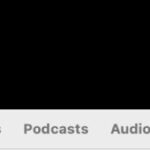Losing photos, especially those filled with memories, can be really upsetting. It’s smart that you’ve minimized phone use after deleting them – that’s a good move to prevent overwriting. Let’s explore the ways you can check for and possibly recover those photos.
- Dive into the ‘Recently Deleted’ Album: Your first stop should always be the ‘Recently Deleted’ album within your iPhone’s Photos app. Apple conveniently keeps photos here for 30 days before permanent deletion. To check, open your Photos app, navigate to the ‘Albums’ tab, and scroll down to find ‘Recently Deleted’ under ‘Utilities’. If your photos are there, simply select them and tap ‘Recover’ to restore them to your main photo library.
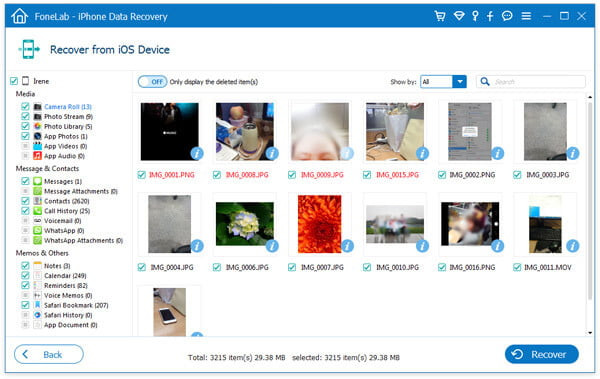 Accessing the Recently Deleted album within the iPhone Photos app to view and recover photos deleted within the last 30 days.
Accessing the Recently Deleted album within the iPhone Photos app to view and recover photos deleted within the last 30 days.
-
Consider Data Recovery Software: If the ‘Recently Deleted’ album is empty, data recovery tools can be your next option. Software like FoneLab, Dr.Fone, or iPhone Data Recovery are designed to scan your iPhone for recoverable data, including photos. When choosing a tool, prioritize reputable options specifically made for iPhones and compatible with your model. Many offer a free scan to preview recoverable files, but full recovery often requires a purchase.
-
Explore Other Apple Devices and Cloud Services: Think about other places your photos might exist. If you use an iPad or MacBook, check if your photos are synced there. Also, consider cloud services. Did you use iCloud Photos, Google Photos, or Dropbox? Photos might be backed up in one of these services, even if deleted from your iPhone.
After going through these steps, it’s a great idea to set up regular photo backups. iCloud or a reliable third-party cloud service can prevent future photo loss. Recovering data without backups can be uncertain, but these methods give you the best chance to get your photos back. Hopefully, you’ll find your photos!