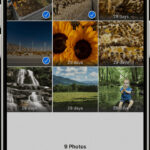Want to revisit those inspiring images and videos you’ve double-tapped on Instagram? At dfphoto.net, we’ll guide you through the process of discovering, managing, and even unliking posts to curate your ideal Instagram experience. Learn how to effectively manage your engagement, explore a world of visual content, and gain valuable photography insights, including expert tips and tricks for photo enthusiasts and professionals alike.
1. Why Check Your Liked Photos on Instagram?
Checking your liked photos on Instagram serves several purposes:
- Reminiscing and Re-inspiration: It’s a way to revisit content that resonated with you, sparking creativity and providing inspiration for your own photography projects.
- Memory Lane: Scroll through cherished moments and rediscover images that brought joy or captured significant events.
- Feed Management: By reviewing your liked photos, you can identify content that no longer aligns with your interests and unlike it, thus refining your Instagram feed and influencing the algorithm.
- Content Discovery: It allows you to easily locate a specific image or video you previously enjoyed, making it convenient to share or reference later.
2. Who Needs to Know How to Check Liked Photos?
This knowledge is valuable for a wide range of Instagram users, including:
- Photographers (Amateur and Professional): To track images that inspire their work, analyze successful compositions, and stay updated on trends.
- Photography Enthusiasts: To manage their feed, rediscover captivating content, and curate a collection of inspiring images.
- Social Media Managers: To understand audience preferences, track engagement, and analyze trends within the photography community.
- Businesses and Brands: To monitor competitor activity, identify influencers, and track successful visual marketing strategies.
- Anyone Seeking Inspiration: To revisit images that sparked joy, ignited creativity, or provided a unique perspective.
3. How to Check Your Liked Photos on Instagram: A Step-by-Step Guide
Instagram makes it easy to access and manage your liked posts directly from the app. Here’s how:
3.1. Accessing Your Liked Posts
- Open the Instagram App: Launch the Instagram app on your smartphone or tablet.
- Navigate to Your Profile: Tap the profile icon in the bottom right corner of the screen.
- Access the Menu: Tap the three horizontal lines (the “hamburger menu”) in the top right corner of your profile page.
- Select “Your activity”: Look for “Your activity” on the list and tap on it.
- Choose “Likes”: A new menu will pop up. Select “Likes”.
You will now see a grid of all the photos and videos you have liked on Instagram. This is a chronological list, with the most recently liked posts appearing first.
3.2. Filtering and Sorting Your Liked Posts
Instagram offers options to filter and sort your liked posts, making it easier to find specific content.
- Tap the Sort Icon: On the top right corner of your Likes page, tap on the Sort icon.
- Sort By: Choose to sort by Most Recent or Least Recent.
- Filter By: Choose the time range (such as last week, month, year, or a custom date range).
3.3. Unliking Photos and Videos
If you want to remove a like from a post, simply tap the image or video to open it and tap the heart icon below the post. If the heart icon is red, tapping it will unlike the post.
Here’s a faster way to unlike multiple posts:
- Tap Select on the top right corner.
- Tap the posts you’d like to unlike.
- Tap Unlike at the bottom.
4. Why Should You Unlike Posts on Instagram?
Unliking posts on Instagram might seem counterintuitive, but it serves several useful purposes:
- Refining Your Algorithm: Instagram’s algorithm uses your likes to determine the content you see in your feed. Unliking irrelevant or uninteresting posts helps the algorithm better understand your preferences and show you more relevant content.
- Removing Accidental Likes: We’ve all accidentally liked a post while scrolling. Unliking allows you to correct these mistakes and maintain an accurate reflection of your interests.
- Adjusting Your Public Image: Likes are visible to other users. If you no longer want to be associated with a particular post or account, unliking is a simple way to remove your endorsement.
- Improving Mental Well-being: Curating your feed by unliking content that evokes negative emotions or promotes unrealistic standards can contribute to a healthier and more positive online experience.
5. Alternative Ways to Save and Organize Instagram Content
While liking posts is a convenient way to show appreciation, Instagram offers more robust features for saving and organizing content you want to revisit later.
5.1. Using the Save Feature
The Save feature allows you to create private collections of posts that you can access at any time.
- How to Save a Post: Tap the bookmark icon below any post to save it to your Saved collection.
- Creating Collections: To create a new collection, tap and hold the bookmark icon. You can then name the collection and add the post to it.
- Accessing Your Saved Collection: Go to your profile and tap the three horizontal lines in the top right corner. Select Saved to view your saved posts and collections.
5.2. Benefits of Using Collections
- Organization: Collections allow you to categorize saved posts by topic, theme, or project, making it easier to find specific content.
- Privacy: Saved collections are private and only visible to you.
- Collaboration (Optional): Instagram allows you to create collaborative collections where you can invite friends to add and view posts together.
6. Understanding Instagram’s Algorithm and How Likes Influence Your Feed
Instagram’s algorithm is a complex system that determines the order in which posts appear in your feed. While the exact details of the algorithm are constantly evolving, likes are a significant factor.
6.1. How Likes Impact Your Feed
- Signals of Interest: Likes signal to Instagram that you are interested in a particular type of content or a specific account.
- Prioritization of Similar Content: The algorithm prioritizes showing you more posts from accounts you frequently like and content similar to what you’ve liked in the past.
- Advertising Targeting: Likes also influence the ads you see on Instagram. If you frequently like posts related to photography equipment, you are more likely to see ads for cameras, lenses, and other photography-related products.
6.2. Taking Control of Your Algorithm
By actively managing your likes and saves, you can influence the algorithm and shape your Instagram experience.
- Like Intentionally: Be mindful of the content you like and ensure it aligns with your interests.
- Unlike Irrelevant Posts: Regularly review your liked photos and unlike content that no longer resonates with you.
- Use the Save Feature Strategically: Save posts that you want to revisit for inspiration or reference.
- Follow Relevant Accounts: Follow accounts that share content you enjoy and unfollow accounts that no longer interest you.
7. Common Issues and Troubleshooting
While checking your liked photos on Instagram is usually a straightforward process, you may encounter some issues:
- Liked Photos Not Loading: This can be caused by a poor internet connection or a temporary glitch in the app. Try restarting the app or checking your internet connection.
- Missing Liked Photos: In rare cases, some liked photos may not appear in your list. This could be due to the post being deleted or the account being deactivated.
- Difficulty Unliking Posts: If you are having trouble unliking posts, try clearing the app’s cache or reinstalling the app.
- Account Restrictions: Instagram may temporarily restrict your ability to like or unlike posts if you are engaging in excessive activity. This is a security measure to prevent spam and abuse.
8. Exploring the World of Photography with dfphoto.net
At dfphoto.net, we are passionate about photography and dedicated to providing you with the resources and inspiration you need to elevate your skills and express your creative vision.
8.1. Discovering Expert Tips and Tutorials
- Comprehensive Guides: We offer in-depth guides on various photography techniques, from mastering exposure and composition to working with light and color.
- Equipment Reviews: Our expert reviews and comparisons help you choose the right cameras, lenses, and accessories for your needs and budget.
- Editing Tutorials: Learn how to enhance your photos using popular software like Adobe Photoshop and Lightroom with our step-by-step editing tutorials.
8.2. Finding Inspiration and Connecting with the Photography Community
- Stunning Photo Galleries: Explore our curated galleries showcasing exceptional photography from around the world.
- Interviews with Photographers: Gain insights and inspiration from interviews with renowned photographers who share their experiences, techniques, and creative processes.
- Community Forum: Connect with fellow photographers, share your work, and participate in discussions on various photography topics.
9. Staying Up-to-Date with the Latest Trends in Photography in the USA
The photography landscape is constantly evolving, with new technologies, techniques, and trends emerging all the time. Here’s how to stay ahead of the curve in the USA:
9.1. Emerging Trends
- Mobile Photography: The rise of smartphones with increasingly sophisticated cameras has made mobile photography more popular than ever.
- Drone Photography: Drones offer unique perspectives and aerial views that were previously only accessible with expensive aircraft.
- AI-Powered Editing: Artificial intelligence is transforming photo editing, with AI-powered tools automating complex tasks and enhancing image quality.
- Authenticity and Storytelling: There’s a growing emphasis on capturing authentic moments and telling compelling stories through photography.
9.2. Top Photography Events in the USA
- PhotoPlus Expo: One of the largest photography trade shows in North America, featuring the latest equipment, workshops, and seminars.
- Santa Fe Photographic Workshops: Renowned workshops led by leading photographers in the beautiful setting of Santa Fe, New Mexico.
- Palm Springs Photo Festival: A week-long event featuring portfolio reviews, workshops, and exhibitions.
- Eddie Adams Workshop: An intensive four-day workshop for aspiring photojournalists.
9.3. Influential American Photographers
- Ansel Adams: Iconic landscape photographer known for his black-and-white images of the American West.
- Annie Leibovitz: Celebrated portrait photographer known for her iconic images of celebrities.
- Steve McCurry: Photojournalist known for his powerful and evocative images from around the world.
- David LaChapelle: Photographer and director known for his surreal and often controversial images.
10. dfphoto.net: Your Partner in Photographic Excellence
We at dfphoto.net believe that everyone has the potential to create stunning photographs. Whether you’re a seasoned professional or just starting out, we are here to support you on your journey.
10.1. Our Commitment to Quality and Accuracy
We are committed to providing you with accurate, reliable, and up-to-date information. Our content is carefully researched and reviewed by experienced photographers and industry professionals.
10.2. Join Our Community Today
We invite you to join our community of passionate photographers and explore the world of photography with us. Visit dfphoto.net today to discover:
- Inspiring articles and tutorials
- Stunning photo galleries
- A vibrant community forum
Let dfphoto.net be your guide to photographic excellence. Address: 1600 St Michael’s Dr, Santa Fe, NM 87505, United States. Phone: +1 (505) 471-6001. Website: dfphoto.net.
Here’s an image to show you what to do:
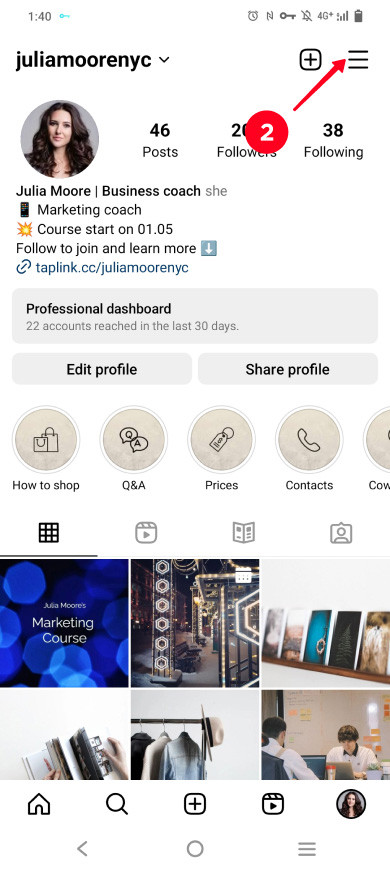 Instagram profile page with three horizontal lines highlighted, indicating the menu access point
Instagram profile page with three horizontal lines highlighted, indicating the menu access point
11. Search Intent
To fully address the different reasons people search for information on How To Check Liked Photos On Instagram, here are five search intents:
- Informational: Users want to know the step-by-step process of viewing their liked photos.
- Navigational: Users are trying to find the specific section within the Instagram app to access their liked photos.
- Transactional: Users want to learn how to unlike photos, perhaps to curate their feed or correct accidental likes.
- Comparative: Users are looking for alternative methods of saving and organizing content, comparing the “like” feature to “save” collections.
- Investigative: Users are trying to understand how their likes influence the Instagram algorithm and what impact this has on their feed.
12. FAQs about Checking Liked Photos on Instagram
12.1. Can others see my liked photos on Instagram?
No, only you can see the photos and videos you’ve liked on Instagram. This information is private to your account.
12.2. Can I check my liked photos on the Instagram website?
No, the option to view liked photos is only available within the Instagram mobile app. The website version does not offer this feature.
12.3. How far back can I see my liked photos?
You can scroll through all the photos and videos you’ve ever liked on Instagram, going back to the very beginning of your account activity.
12.4. Is there a limit to the number of photos I can like on Instagram?
Instagram has implemented daily limits on actions like liking, following, and commenting to prevent spam. However, the exact number is not publicly disclosed.
12.5. How do I quickly unlike multiple photos on Instagram?
You can unlike multiple photos by tapping “Select” on the top right corner of your “Likes” page, choosing the photos you want to unlike, and then tapping “Unlike” at the bottom.
12.6. How do I organize my liked photos?
Instagram doesn’t offer a direct way to organize your liked photos. However, you can use the “Save” feature to create collections and categorize posts you want to revisit later.
12.7. Does unliking a photo remove it from my activity?
Yes, once you unlike a photo, it will be removed from your list of liked photos and will no longer be associated with your activity.
12.8. Can I see who liked a specific photo on Instagram?
Yes, you can see a list of users who liked a specific photo by tapping on the number of likes below the post.
12.9. How do likes influence the Instagram algorithm?
Likes signal to Instagram that you are interested in a particular type of content or account. The algorithm uses this information to prioritize similar content in your feed and target you with relevant ads.
12.10. What are collaborative collections on Instagram?
Collaborative collections allow you to invite friends to add and view posts together in a shared collection. This is a great way to collaborate on projects, share inspiration, or plan events.
Here’s another image to guide you:
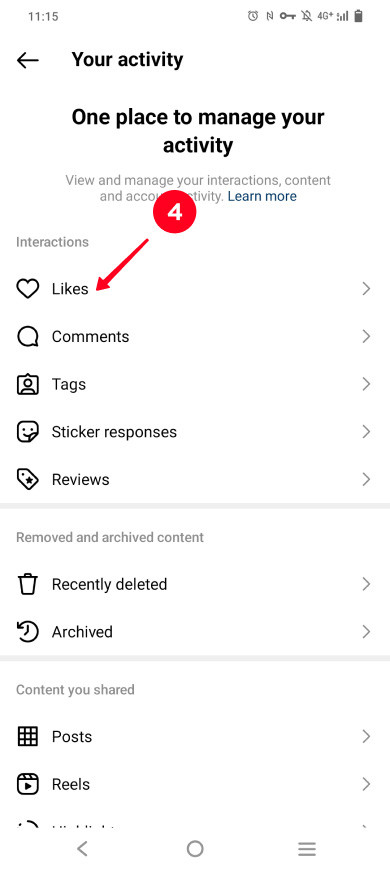 Instagram Your activity menu with the Likes option highlighted
Instagram Your activity menu with the Likes option highlighted
13. Conclusion: Master Your Instagram Experience
Checking and managing your liked photos on Instagram is a simple yet powerful way to curate your feed, rediscover inspiring content, and refine your online experience. By following the steps outlined in this guide and utilizing the features offered by Instagram, you can take control of your engagement and create a more personalized and meaningful experience.
Remember to visit dfphoto.net for more expert tips, tutorials, and inspiration to fuel your passion for photography. Discover our comprehensive guides on photography techniques, explore stunning photo galleries, and connect with a vibrant community of photographers. Start your journey to photographic excellence today!